headlamp SKODA SUPERB 2016 3.G / (B8/3V) Owner's Manual
[x] Cancel search | Manufacturer: SKODA, Model Year: 2016, Model line: SUPERB, Model: SKODA SUPERB 2016 3.G / (B8/3V)Pages: 336, PDF Size: 53.89 MB
Page 33 of 336
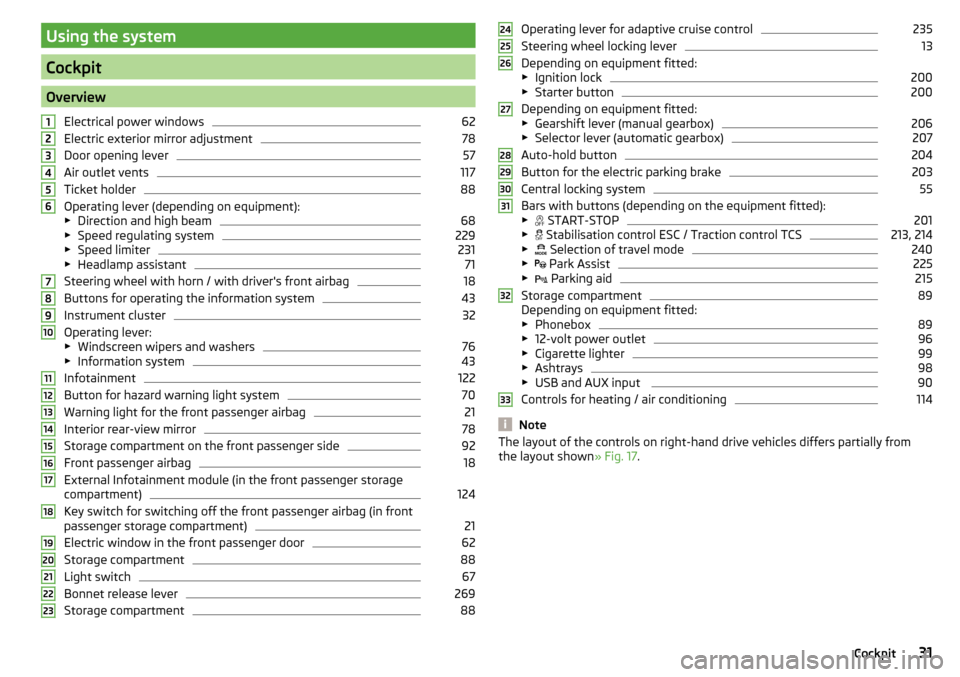
Using the system
Cockpit
OverviewElectrical power windows
62
Electric exterior mirror adjustment
78
Door opening lever
57
Air outlet vents
117
Ticket holder
88
Operating lever (depending on equipment):
▶ Direction and high beam
68
▶Speed regulating system
229
▶Speed limiter
231
▶Headlamp assistant
71
Steering wheel with horn / with driver's front airbag
18
Buttons for operating the information system
43
Instrument cluster
32
Operating lever:
▶ Windscreen wipers and washers
76
▶Information system
43
Infotainment
122
Button for hazard warning light system
70
Warning light for the front passenger airbag
21
Interior rear-view mirror
78
Storage compartment on the front passenger side
92
Front passenger airbag
18
External Infotainment module (in the front passenger storage
compartment)
124
Key switch for switching off the front passenger airbag (in front
passenger storage compartment)
21
Electric window in the front passenger door
62
Storage compartment
88
Light switch
67
Bonnet release lever
269
Storage compartment
881234567891011121314151617181920212223Operating lever for adaptive cruise control235
Steering wheel locking lever
13
Depending on equipment fitted:
▶ Ignition lock
200
▶Starter button
200
Depending on equipment fitted:
▶ Gearshift lever (manual gearbox)
206
▶Selector lever (automatic gearbox)
207
Auto-hold button
204
Button for the electric parking brake
203
Central locking system
55
Bars with buttons (depending on the equipment fitted):
▶ START-STOP
201
▶
Stabilisation control ESC / Traction control TCS
213, 214
▶
Selection of travel mode
240
▶
Park Assist
225
▶
Parking aid
215
Storage compartment
89
Depending on equipment fitted:
▶ Phonebox
89
▶12-volt power outlet
96
▶Cigarette lighter
99
▶Ashtrays
98
▶USB and AUX input
90
Controls for heating / air conditioning
114
Note
The layout of the controls on right-hand drive vehicles differs partially from
the layout shown » Fig. 17.2425262728293031323331Cockpit
Page 74 of 336
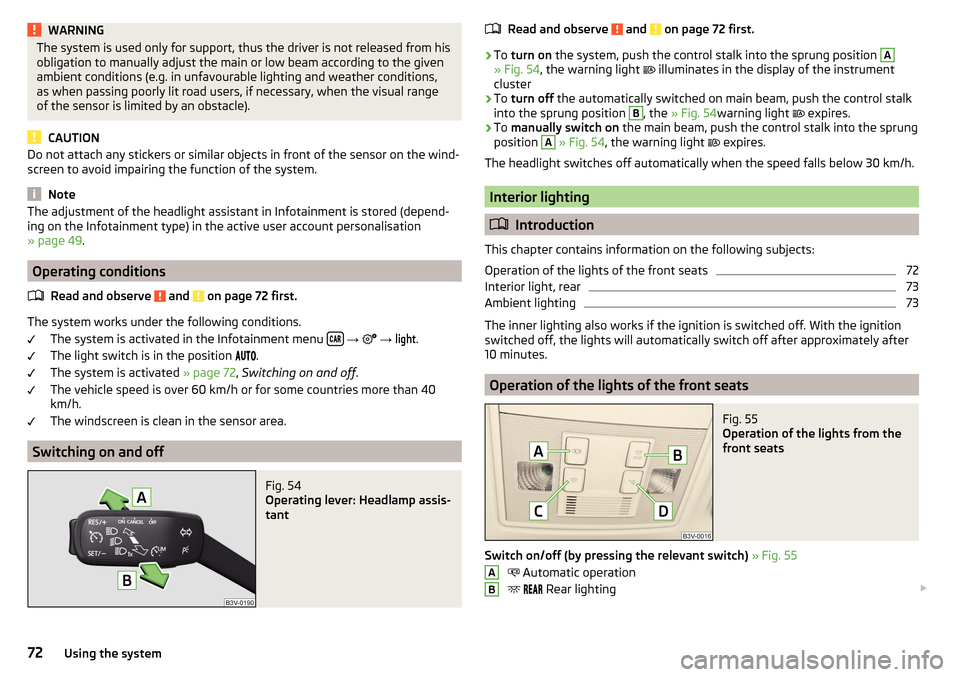
WARNINGThe system is used only for support, thus the driver is not released from his
obligation to manually adjust the main or low beam according to the given
ambient conditions (e.g. in unfavourable lighting and weather conditions,
as when passing poorly lit road users, if necessary, when the visual range
of the sensor is limited by an obstacle).
CAUTION
Do not attach any stickers or similar objects in front of the sensor on the wind-
screen to avoid impairing the function of the system.
Note
The adjustment of the headlight assistant in Infotainment is stored (depend-
ing on the Infotainment type) in the active user account personalisation
» page 49 .
Operating conditions
Read and observe
and on page 72 first.
The system works under the following conditions. The system is activated in the Infotainment menu
→
→
light
.
The light switch is in the position .
The system is activated » page 72, Switching on and off .
The vehicle speed is over 60 km/h or for some countries more than 40
km/h.
The windscreen is clean in the sensor area.
Switching on and off
Fig. 54
Operating lever: Headlamp assis-
tant
Read and observe and on page 72 first.›
To turn on the system, push the control stalk into the sprung position
A
» Fig. 54 , the warning light
illuminates in the display of the instrument
cluster
›
To turn off the automatically switched on main beam, push the control stalk
into the sprung position
B
, the » Fig. 54 warning light
expires.
›
To manually switch on the main beam, push the control stalk into the sprung
position
A
» Fig. 54 , the warning light
expires.
The headlight switches off automatically when the speed falls below 30 km/h.
Interior lighting
Introduction
This chapter contains information on the following subjects:
Operation of the lights of the front seats
72
Interior light, rear
73
Ambient lighting
73
The inner lighting also works if the ignition is switched off. With the ignition
switched off, the lights will automatically switch off after approximately after
10 minutes.
Operation of the lights of the front seats
Fig. 55
Operation of the lights from the
front seats
Switch on/off (by pressing the relevant switch) » Fig. 55
Automatic operation
Rear lighting
AB72Using the system
Page 243 of 336
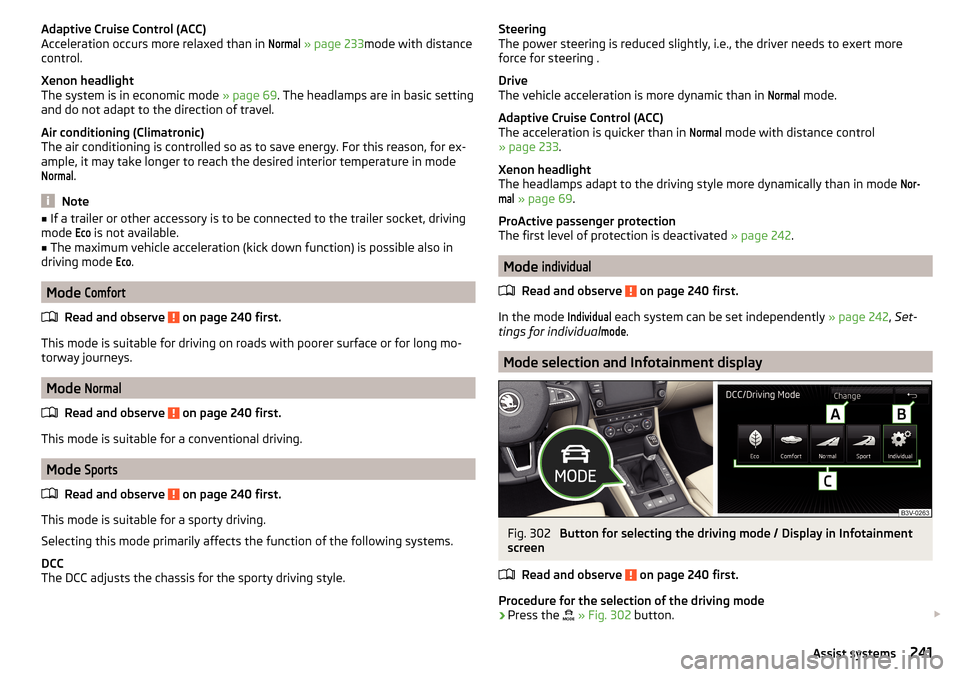
Adaptive Cruise Control (ACC)
Acceleration occurs more relaxed than in Normal
» page 233 mode with distance
control.
Xenon headlight
The system is in economic mode » page 69. The headlamps are in basic setting
and do not adapt to the direction of travel.
Air conditioning (Climatronic)
The air conditioning is controlled so as to save energy. For this reason, for ex-
ample, it may take longer to reach the desired interior temperature in mode
Normal
.
Note
■ If a trailer or other accessory is to be connected to the trailer socket, driving
mode Eco
is not available.■
The maximum vehicle acceleration (kick down function) is possible also in
driving mode
Eco
.
Mode
Comfort
Read and observe on page 240 first.
This mode is suitable for driving on roads with poorer surface or for long mo-
torway journeys.
Mode
Normal
Read and observe on page 240 first.
This mode is suitable for a conventional driving.
Mode
Sports
Read and observe on page 240 first.
This mode is suitable for a sporty driving.
Selecting this mode primarily affects the function of the following systems.
DCC
The DCC adjusts the chassis for the sporty driving style.
Steering
The power steering is reduced slightly, i.e., the driver needs to exert more
force for steering .
Drive
The vehicle acceleration is more dynamic than in Normal
mode.
Adaptive Cruise Control (ACC)
The acceleration is quicker than in
Normal
mode with distance control
» page 233 .
Xenon headlight
The headlamps adapt to the driving style more dynamically than in mode
Nor-mal
» page 69 .
ProActive passenger protection
The first level of protection is deactivated » page 242.
Mode
individual
Read and observe on page 240 first.
In the mode
Individual
each system can be set independently » page 242, Set-
tings for individual
mode
.
Mode selection and Infotainment display
Fig. 302
Button for selecting the driving mode / Display in Infotainment
screen
Read and observe
on page 240 first.
Procedure for the selection of the driving mode
›
Press the
» Fig. 302 button.
241Assist systems