torque SKODA SUPERB 2016 3.G / (B8/3V) Owner's Manual
[x] Cancel search | Manufacturer: SKODA, Model Year: 2016, Model line: SUPERB, Model: SKODA SUPERB 2016 3.G / (B8/3V)Pages: 336, PDF Size: 53.89 MB
Page 13 of 336
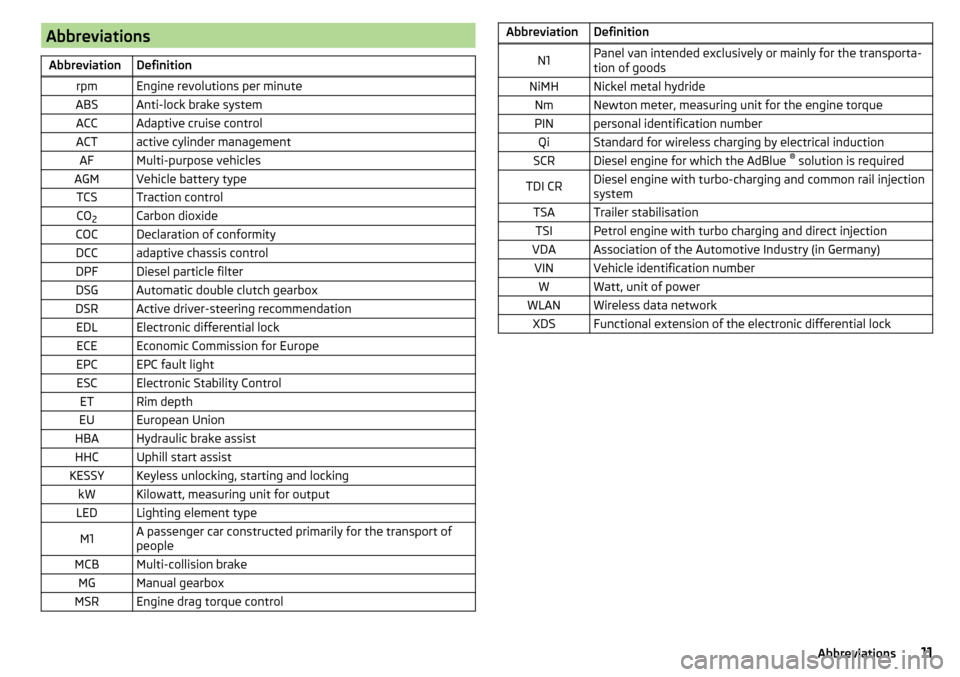
AbbreviationsAbbreviationDefinitionrpmEngine revolutions per minuteABSAnti-lock brake systemACCAdaptive cruise controlACTactive cylinder managementAFMulti-purpose vehiclesAGMVehicle battery typeTCSTraction controlCO2Carbon dioxideCOCDeclaration of conformityDCCadaptive chassis controlDPFDiesel particle filterDSGAutomatic double clutch gearboxDSRActive driver-steering recommendationEDLElectronic differential lockECEEconomic Commission for EuropeEPCEPC fault lightESCElectronic Stability ControlETRim depthEUEuropean UnionHBAHydraulic brake assistHHCUphill start assistKESSYKeyless unlocking, starting and lockingkWKilowatt, measuring unit for outputLEDLighting element typeM1A passenger car constructed primarily for the transport of
peopleMCBMulti-collision brakeMGManual gearboxMSREngine drag torque controlAbbreviationDefinitionN1Panel van intended exclusively or mainly for the transporta-
tion of goodsNiMHNickel metal hydrideNmNewton meter, measuring unit for the engine torquePINpersonal identification numberQiStandard for wireless charging by electrical inductionSCRDiesel engine for which the AdBlue ®
solution is requiredTDI CRDiesel engine with turbo-charging and common rail injection
systemTSATrailer stabilisationTSIPetrol engine with turbo charging and direct injectionVDAAssociation of the Automotive Industry (in Germany)VINVehicle identification numberWWatt, unit of powerWLANWireless data networkXDSFunctional extension of the electronic differential lock11Abbreviations
Page 214 of 336
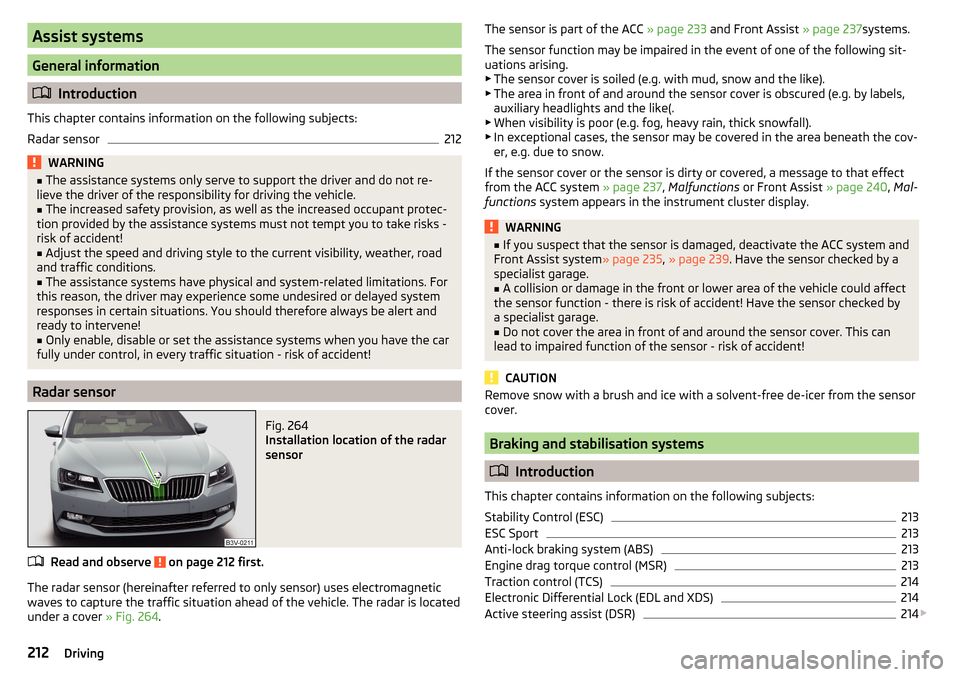
Assist systems
General information
Introduction
This chapter contains information on the following subjects:
Radar sensor
212WARNING■ The assistance systems only serve to support the driver and do not re-
lieve the driver of the responsibility for driving the vehicle.■
The increased safety provision, as well as the increased occupant protec-
tion provided by the assistance systems must not tempt you to take risks -
risk of accident!
■
Adjust the speed and driving style to the current visibility, weather, road
and traffic conditions.
■
The assistance systems have physical and system-related limitations. For
this reason, the driver may experience some undesired or delayed system
responses in certain situations. You should therefore always be alert and
ready to intervene!
■
Only enable, disable or set the assistance systems when you have the car
fully under control, in every traffic situation - risk of accident!
Radar sensor
Fig. 264
Installation location of the radar
sensor
Read and observe on page 212 first.
The radar sensor (hereinafter referred to only sensor) uses electromagnetic
waves to capture the traffic situation ahead of the vehicle. The radar is located
under a cover » Fig. 264.
The sensor is part of the ACC » page 233 and Front Assist » page 237systems.
The sensor function may be impaired in the event of one of the following sit-
uations arising. ▶ The sensor cover is soiled (e.g. with mud, snow and the like).
▶ The area in front of and around the sensor cover is obscured (e.g. by labels,
auxiliary headlights and the like(.
▶ When visibility is poor (e.g. fog, heavy rain, thick snowfall).
▶ In exceptional cases, the sensor may be covered in the area beneath the cov-
er, e.g. due to snow.
If the sensor cover or the sensor is dirty or covered, a message to that effect
from the ACC system » page 237, Malfunctions or Front Assist » page 240, Mal-
functions system appears in the instrument cluster display.WARNING■
If you suspect that the sensor is damaged, deactivate the ACC system and
Front Assist system » page 235, » page 239 . Have the sensor checked by a
specialist garage.■
A collision or damage in the front or lower area of the vehicle could affect
the sensor function - there is risk of accident! Have the sensor checked by
a specialist garage.
■
Do not cover the area in front of and around the sensor cover. This can
lead to impaired function of the sensor - risk of accident!
CAUTION
Remove snow with a brush and ice with a solvent-free de-icer from the sensor
cover.
Braking and stabilisation systems
Introduction
This chapter contains information on the following subjects:
Stability Control (ESC)
213
ESC Sport
213
Anti-lock braking system (ABS)
213
Engine drag torque control (MSR)
213
Traction control (TCS)
214
Electronic Differential Lock (EDL and XDS)
214
Active steering assist (DSR)
214
212Driving
Page 215 of 336
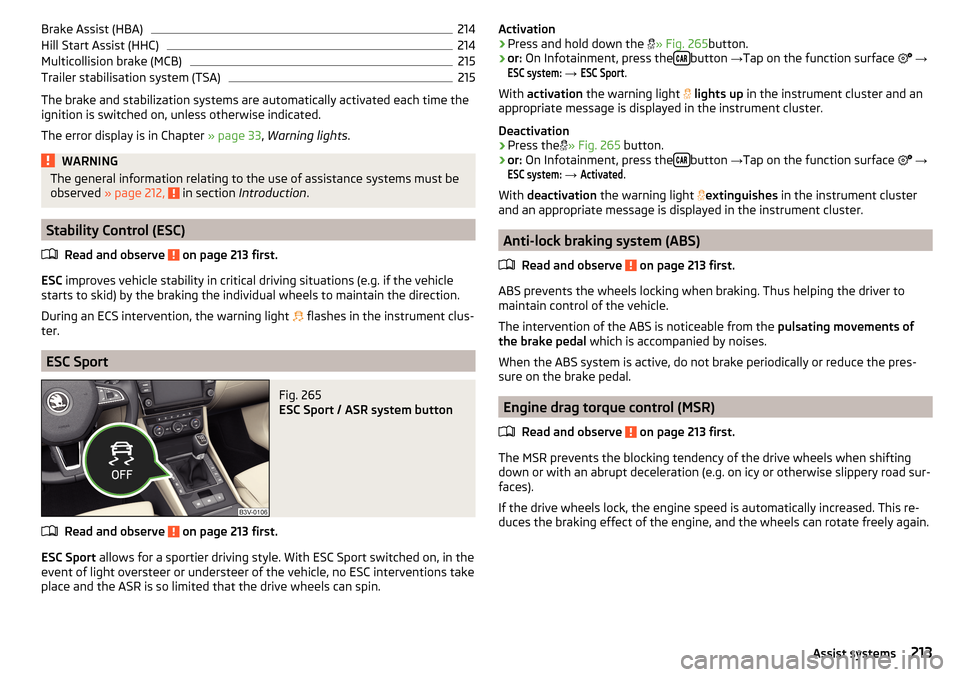
Brake Assist (HBA)214Hill Start Assist (HHC)214
Multicollision brake (MCB)
215
Trailer stabilisation system (TSA)
215
The brake and stabilization systems are automatically activated each time the
ignition is switched on, unless otherwise indicated.
The error display is in Chapter » page 33, Warning lights .
WARNINGThe general information relating to the use of assistance systems must be
observed » page 212, in section Introduction .
Stability Control (ESC)
Read and observe
on page 213 first.
ESC improves vehicle stability in critical driving situations (e.g. if the vehicle
starts to skid) by the braking the individual wheels to maintain the direction.
During an ECS intervention, the warning light flashes in the instrument clus-
ter.
ESC Sport
Fig. 265
ESC Sport / ASR system button
Read and observe on page 213 first.
ESC Sport allows for a sportier driving style. With ESC Sport switched on, in the
event of light oversteer or understeer of the vehicle, no ESC interventions take
place and the ASR is so limited that the drive wheels can spin.
Activation›Press and hold down the » Fig. 265 button.›
or: On Infotainment, press the button
→Tap on the function surface
→
ESC system:
→
ESC Sport
.
With activation the warning light
lights up in the instrument cluster and an
appropriate message is displayed in the instrument cluster.
Deactivation
›
Press the
» Fig. 265 button.
›
or: On Infotainment, press the button
→Tap on the function surface
→
ESC system:
→
Activated
.
With deactivation the warning light
extinguishes
in the instrument cluster
and an appropriate message is displayed in the instrument cluster.
Anti-lock braking system (ABS)
Read and observe
on page 213 first.
ABS prevents the wheels locking when braking. Thus helping the driver to
maintain control of the vehicle.
The intervention of the ABS is noticeable from the pulsating movements of
the brake pedal which is accompanied by noises.
When the ABS system is active, do not brake periodically or reduce the pres-
sure on the brake pedal.
Engine drag torque control (MSR)
Read and observe
on page 213 first.
The MSR prevents the blocking tendency of the drive wheels when shiftingdown or with an abrupt deceleration (e.g. on icy or otherwise slippery road sur-
faces).
If the drive wheels lock, the engine speed is automatically increased. This re-
duces the braking effect of the engine, and the wheels can rotate freely again.
213Assist systems
Page 284 of 336
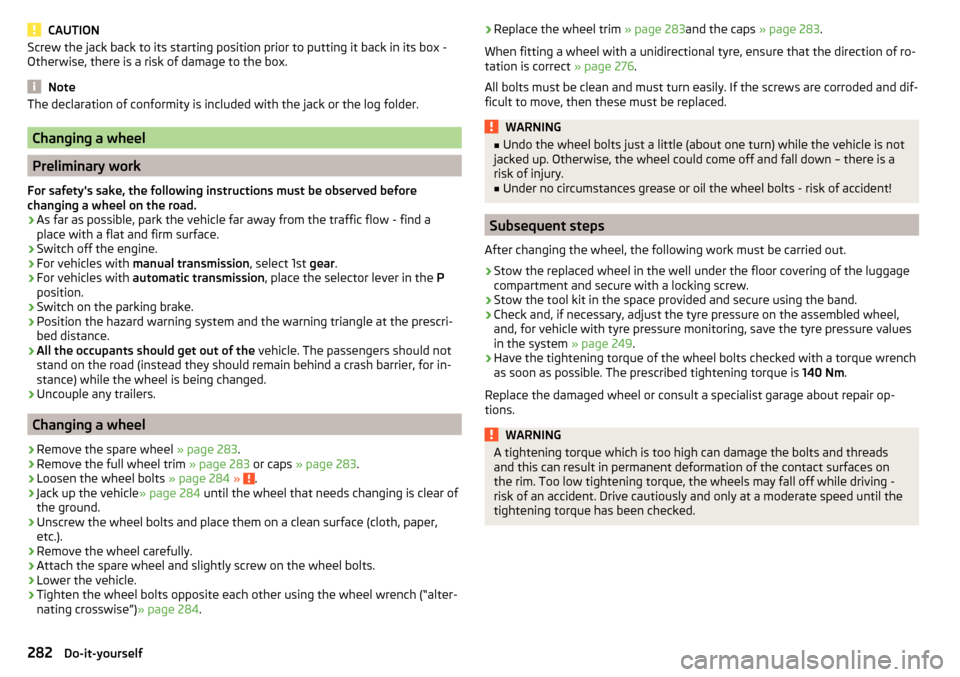
CAUTIONScrew the jack back to its starting position prior to putting it back in its box -
Otherwise, there is a risk of damage to the box.
Note
The declaration of conformity is included with the jack or the log folder.
Changing a wheel
Preliminary work
For safety's sake, the following instructions must be observed before
changing a wheel on the road.
›
As far as possible, park the vehicle far away from the traffic flow - find a
place with a flat and firm surface.
›
Switch off the engine.
›
For vehicles with manual transmission , select 1st gear.
›
For vehicles with automatic transmission , place the selector lever in the P
position.
›
Switch on the parking brake.
›
Position the hazard warning system and the warning triangle at the prescri-
bed distance.
›
All the occupants should get out of the vehicle. The passengers should not
stand on the road (instead they should remain behind a crash barrier, for in-
stance) while the wheel is being changed.
›
Uncouple any trailers.
Changing a wheel
›
Remove the spare wheel » page 283.
›
Remove the full wheel trim » page 283 or caps » page 283 .
›
Loosen the wheel bolts » page 284 » .
›
Jack up the vehicle » page 284 until the wheel that needs changing is clear of
the ground.
›
Unscrew the wheel bolts and place them on a clean surface (cloth, paper,
etc.).
›
Remove the wheel carefully.
›
Attach the spare wheel and slightly screw on the wheel bolts.
›
Lower the vehicle.
›
Tighten the wheel bolts opposite each other using the wheel wrench (“alter- nating crosswise”) » page 284.
›Replace the wheel trim
» page 283and the caps » page 283.
When fitting a wheel with a unidirectional tyre, ensure that the direction of ro-
tation is correct » page 276.
All bolts must be clean and must turn easily. If the screws are corroded and dif-
ficult to move, then these must be replaced.WARNING■ Undo the wheel bolts just a little (about one turn) while the vehicle is not
jacked up. Otherwise, the wheel could come off and fall down – there is a
risk of injury.■
Under no circumstances grease or oil the wheel bolts - risk of accident!
Subsequent steps
After changing the wheel, the following work must be carried out.
›
Stow the replaced wheel in the well under the floor covering of the luggage
compartment and secure with a locking screw.
›
Stow the tool kit in the space provided and secure using the band.
›
Check and, if necessary, adjust the tyre pressure on the assembled wheel,
and, for vehicle with tyre pressure monitoring, save the tyre pressure values
in the system » page 249.
›
Have the tightening torque of the wheel bolts checked with a torque wrench
as soon as possible. The prescribed tightening torque is 140 Nm.
Replace the damaged wheel or consult a specialist garage about repair op-
tions.
WARNINGA tightening torque which is too high can damage the bolts and threads
and this can result in permanent deformation of the contact surfaces on
the rim. Too low tightening torque, the wheels may fall off while driving -
risk of an accident. Drive cautiously and only at a moderate speed until the
tightening torque has been checked.282Do-it-yourself
Page 311 of 336

Vehicle-specific details per engine type
Introduction
This chapter contains information on the following subjects:
1.4 l/92 kW TSI engine309
1.4 l/110 kW TSI ACT engine
309
1.4 l/110 kW TSI engine
310
1.8 l/132 kW TSI engine
310
2.0 l/162 kW TSI engine
3102.0 l/206 kW TSI engine3111.6 l/88 kW TDI CR engine311
2.0 l/110 kW TDI CR engine
311
2.0 l/130 kW TDI CR engine
312
2.0 l/140 kW TDI CR engine
312The values given have been determined in accordance with the rules and conditions specified in statutory or technical regulations for determining operational
and technical data for motor vehicles.The emissions standard is detailed in the technical vehicle documentation as well as in the certificate of conformity (COC document), which can be obtained from
a ŠKODA partner a)
.a)
Only valid for some countries and some models.
1.4 l/92 kW TSI engine
Output (kW at 1/min)92 / 5000-6000Maximum torque (Nm at 1/min)200 / 1400-4000Number of cylinders/displacement (cm 3
)4/1395BodySuperbSuperb EstateGearboxMGMGTop speed (km/h)208206Acceleration 0-100 km/h (s)9.910.0
1.4 l/110 kW TSI ACT engine
Output (kW at 1/min)110 / 5000-6000Maximum torque (Nm at 1/min)250 / 1500-3500Number of cylinders/displacement (cm 3
)4/1395BodySuperbSuperb EstateTransmissionMGMG 4x4DSGMGMG 4x4DSGTop speed (km/h)220215220218213218Acceleration 0-100 km/h (s)8.69.08.88.79.18.9309Technical data
Page 312 of 336

1.4 l/110 kW TSI engineOutput (kW at 1/min)110 / 5000-6000Maximum torque (Nm at 1/min)250/1500-3500Number of cylinders/displacement (cm3
)4/1395BodySuperbSuperb EstateTransmissionMGDSGMGDSGTop speed (km/h)220220218218Acceleration 0-100 km/h (s)8.68.88.78.9
1.8 l/132 kW TSI engine
Output (kW at 1/min)MG132/4000-6200DSG132/5100-6200Maximum torque (Nm at 1/min)MG320/1450-3900DSG250/1250-5000Number of cylinders/displacement (cm 3
)4/1798BodySuperbSuperb EstateTransmissionMGDSGMGDSGTop speed (km/h)232232230230Acceleration 0-100 km/h (s)8.08.18.18.2
2.0 l/162 kW TSI engine
Output (kW at 1/min)162/4500-6200Maximum torque (Nm at 1/min)350/1500-4400Number of cylinders/displacement (cm 3
)4/1984BodySuperbSuperb EstateGearboxDSGDSGTop speed (km/h)245243Acceleration 0-100 km/h (s)7.07.1310Technical data
Page 313 of 336

2.0 l/206 kW TSI engineOutput (kW at 1/min)206/5600-6500Maximum torque (Nm at 1/min)350/1700-5600Number of cylinders/displacement (cm3
)4/1984BodySuperbSuperb EstateGearboxDSG 4x4DSG 4x4Top speed (km/h)250250Acceleration 0-100 km/h (s)5.85.8
1.6 l/88 kW TDI CR engine
Output (kW at 1/min)88/3600-4000Maximum torque (Nm at 1/min)250/1600-3250Number of cylinders/displacement (cm 3
)4/1598BodySuperbSuperb EstateTransmissionMGMG (Green Line)DSGMGMG (Green Line)DSGTop speed (km/h)206209206204206204Acceleration 0-100 km/h (s)10.911.011.011.011.111.1
2.0 l/110 kW TDI CR engine
Output (kW at 1/min)110/3500-4000Maximum torque (Nm at 1/min)340/1750-3000Number of cylinders/displacement (cm 3
)4/1968BodySuperbSuperb EstateTransmissionMGMG 4x4DSGMGMG 4x4DSGTop speed (km/h)220215218218213216Acceleration 0-100 km/h (s)8.89.08.98.99.19.0311Technical data
Page 314 of 336

2.0 l/130 kW TDI CR engineOutput (kW at 1/rpm)130/3700-4000Maximum torque (Nm at 1/min)380/1750-3400Number of cylinders/displacement (cm3
)4/1968BodySuperbSuperb EstateGearboxDSGDSGTop speed (km/h)222220Acceleration 0-100 km/h (s)8.48.5
2.0 l/140 kW TDI CR engine
Output (kW at 1/min)140/3500-4000Maximum torque (Nm at 1/min)400/1750-3250Number of cylinders/displacement (cm 3
)4/1968BodySuperbSuperb EstateTransmissionMGDSGDSG 4x4MGDSGDSG 4x4Top speed (km/h)237235230235233228Acceleration 0-100 km/h (s)8.07.77.68.17.87.7312Technical data
Page 318 of 336
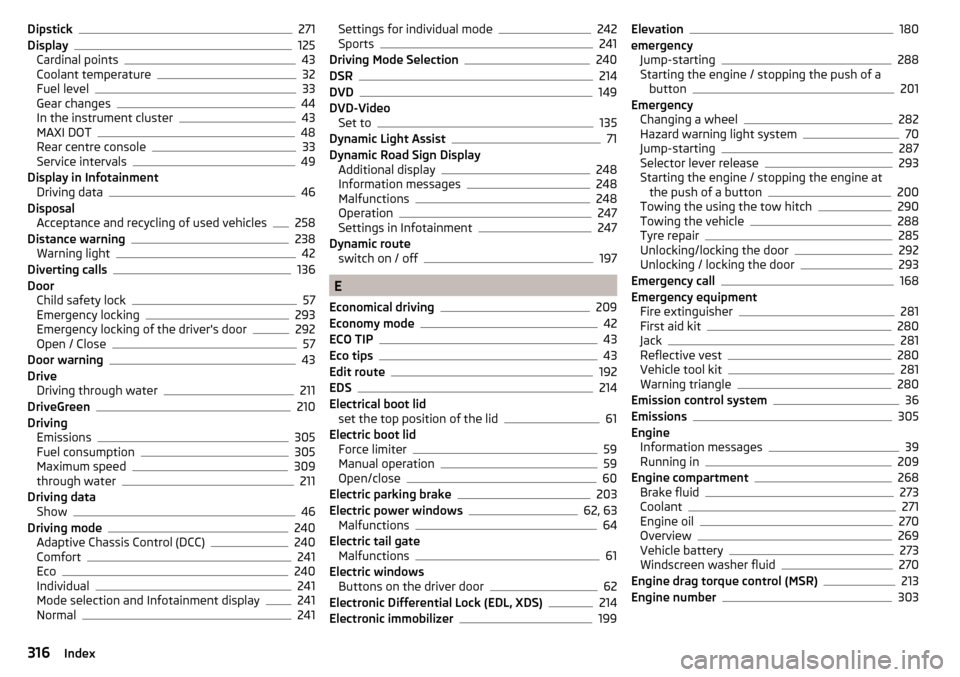
Dipstick271
Display125
Cardinal points43
Coolant temperature32
Fuel level33
Gear changes44
In the instrument cluster43
MAXI DOT48
Rear centre console33
Service intervals49
Display in Infotainment Driving data
46
Disposal Acceptance and recycling of used vehicles
258
Distance warning238
Warning light42
Diverting calls136
Door Child safety lock
57
Emergency locking293
Emergency locking of the driver's door292
Open / Close57
Door warning43
Drive Driving through water
211
DriveGreen210
Driving Emissions
305
Fuel consumption305
Maximum speed309
through water211
Driving data Show
46
Driving mode240
Adaptive Chassis Control (DCC)240
Comfort241
Eco240
Individual241
Mode selection and Infotainment display241
Normal241
Settings for individual mode242
Sports241
Driving Mode Selection240
DSR214
DVD149
DVD-Video Set to
135
Dynamic Light Assist71
Dynamic Road Sign Display Additional display
248
Information messages248
Malfunctions248
Operation247
Settings in Infotainment247
Dynamic route switch on / off
197
E
Economical driving
209
Economy mode42
ECO TIP43
Eco tips43
Edit route192
EDS214
Electrical boot lid set the top position of the lid
61
Electric boot lid Force limiter
59
Manual operation59
Open/close60
Electric parking brake203
Electric power windows62, 63
Malfunctions64
Electric tail gate Malfunctions
61
Electric windows Buttons on the driver door
62
Electronic Differential Lock (EDL, XDS)214
Electronic immobilizer199
Elevation180
emergency Jump-starting
288
Starting the engine / stopping the push of a button
201
Emergency Changing a wheel
282
Hazard warning light system70
Jump-starting287
Selector lever release293
Starting the engine / stopping the engine at the push of a button
200
Towing the using the tow hitch290
Towing the vehicle288
Tyre repair285
Unlocking/locking the door292
Unlocking / locking the door293
Emergency call168
Emergency equipment Fire extinguisher
281
First aid kit280
Jack281
Reflective vest280
Vehicle tool kit281
Warning triangle280
Emission control system36
Emissions305
Engine Information messages
39
Running in209
Engine compartment268
Brake fluid273
Coolant271
Engine oil270
Overview269
Vehicle battery273
Windscreen washer fluid270
Engine drag torque control (MSR)213
Engine number303
316Index