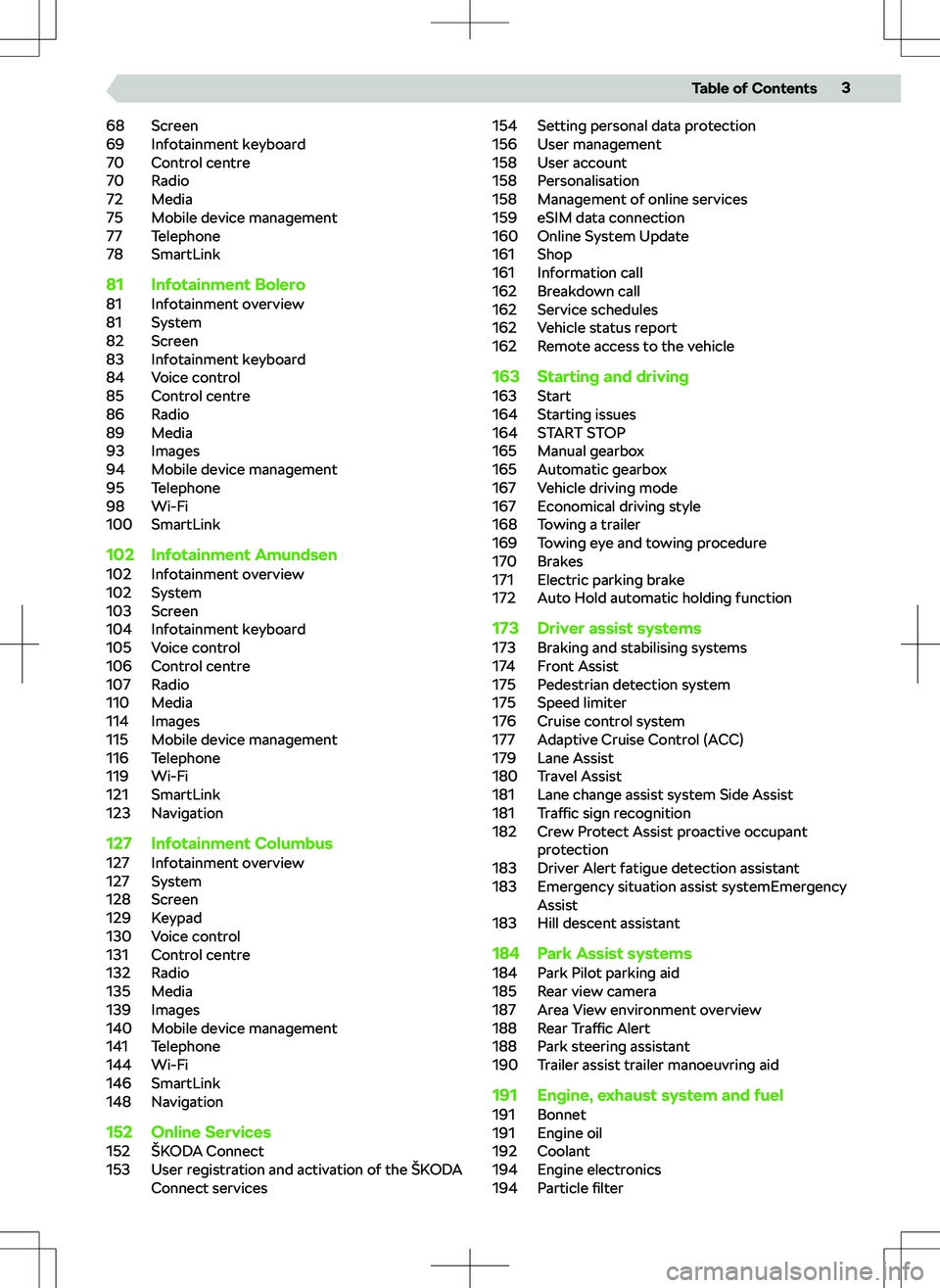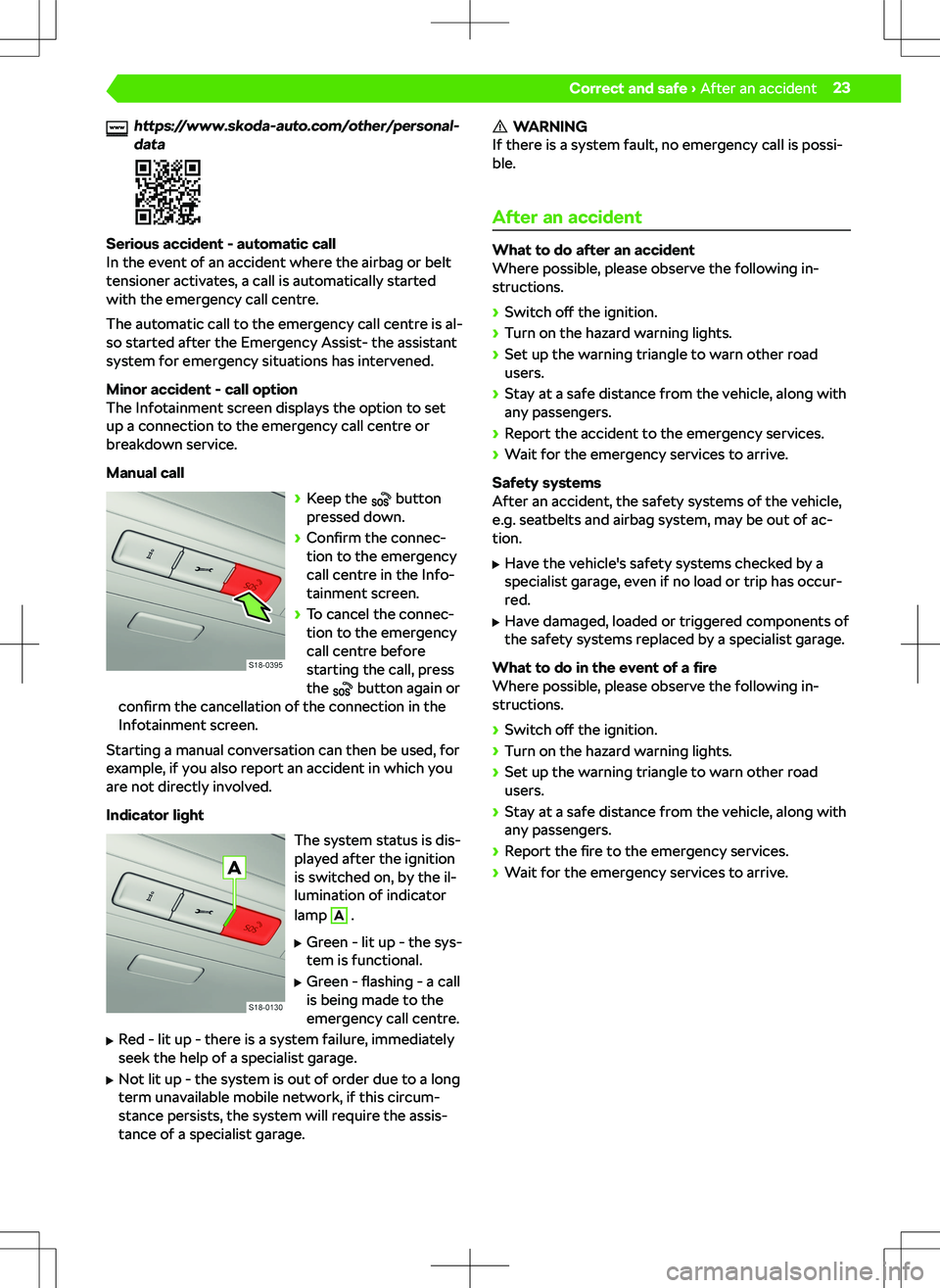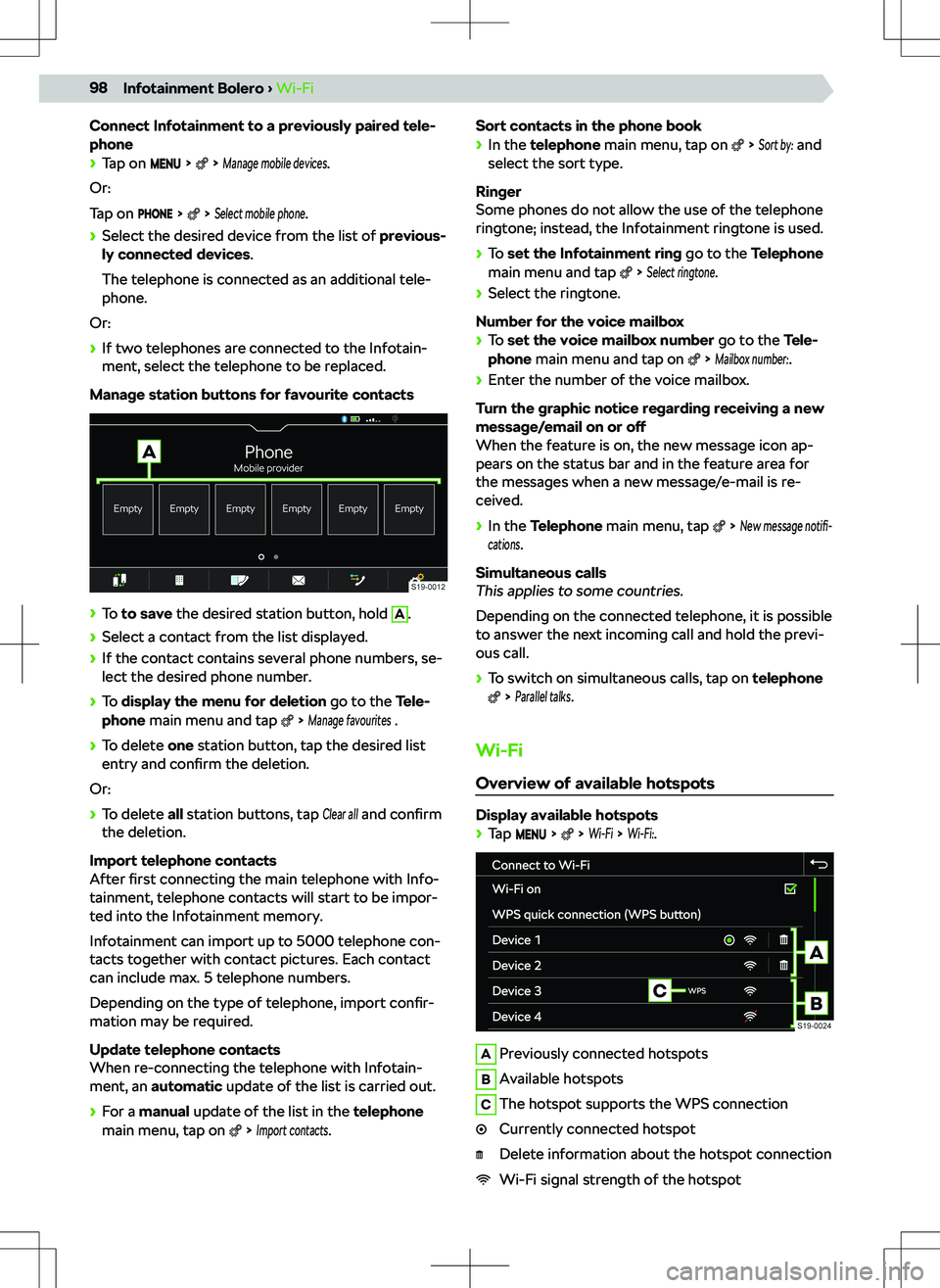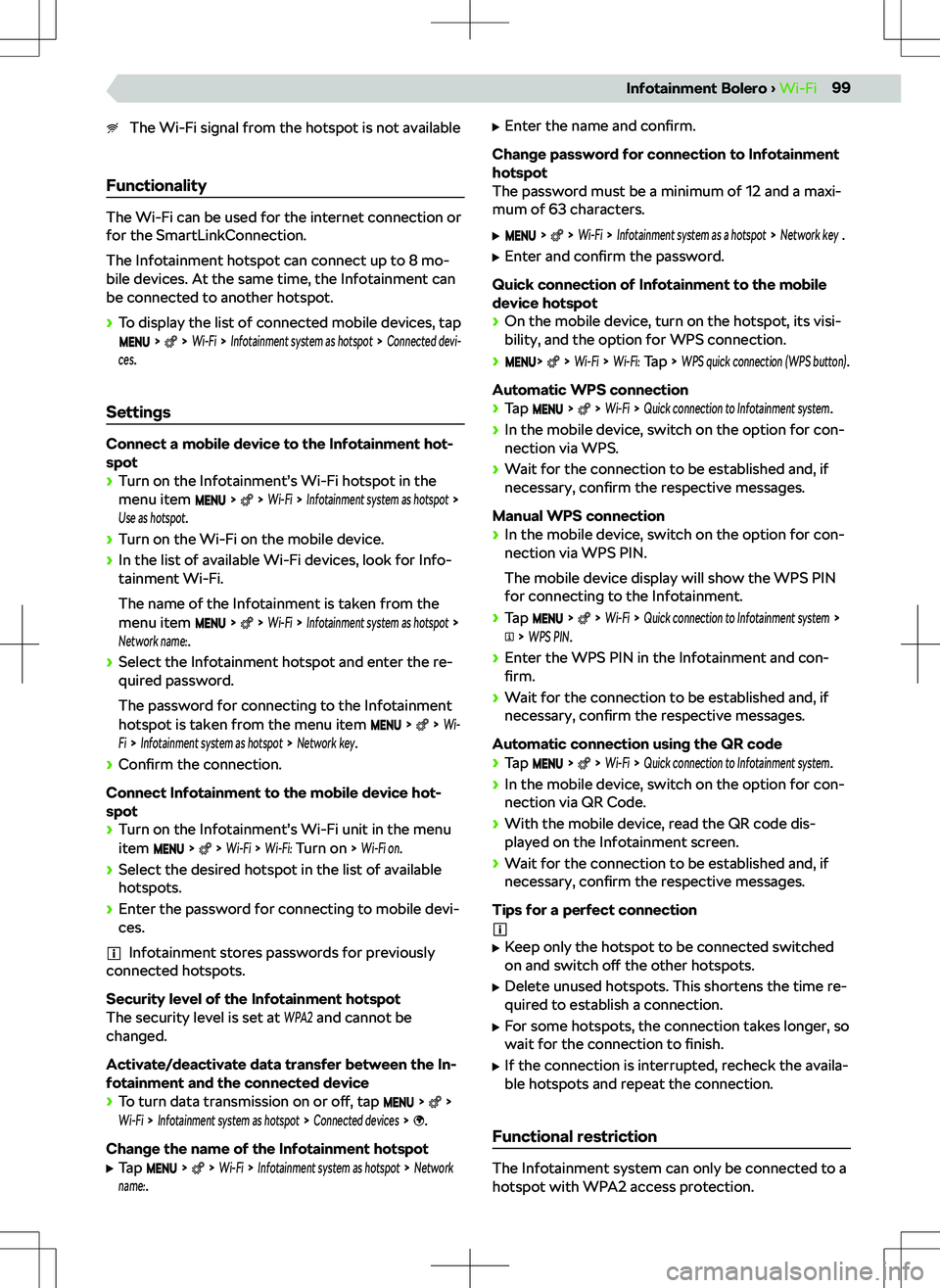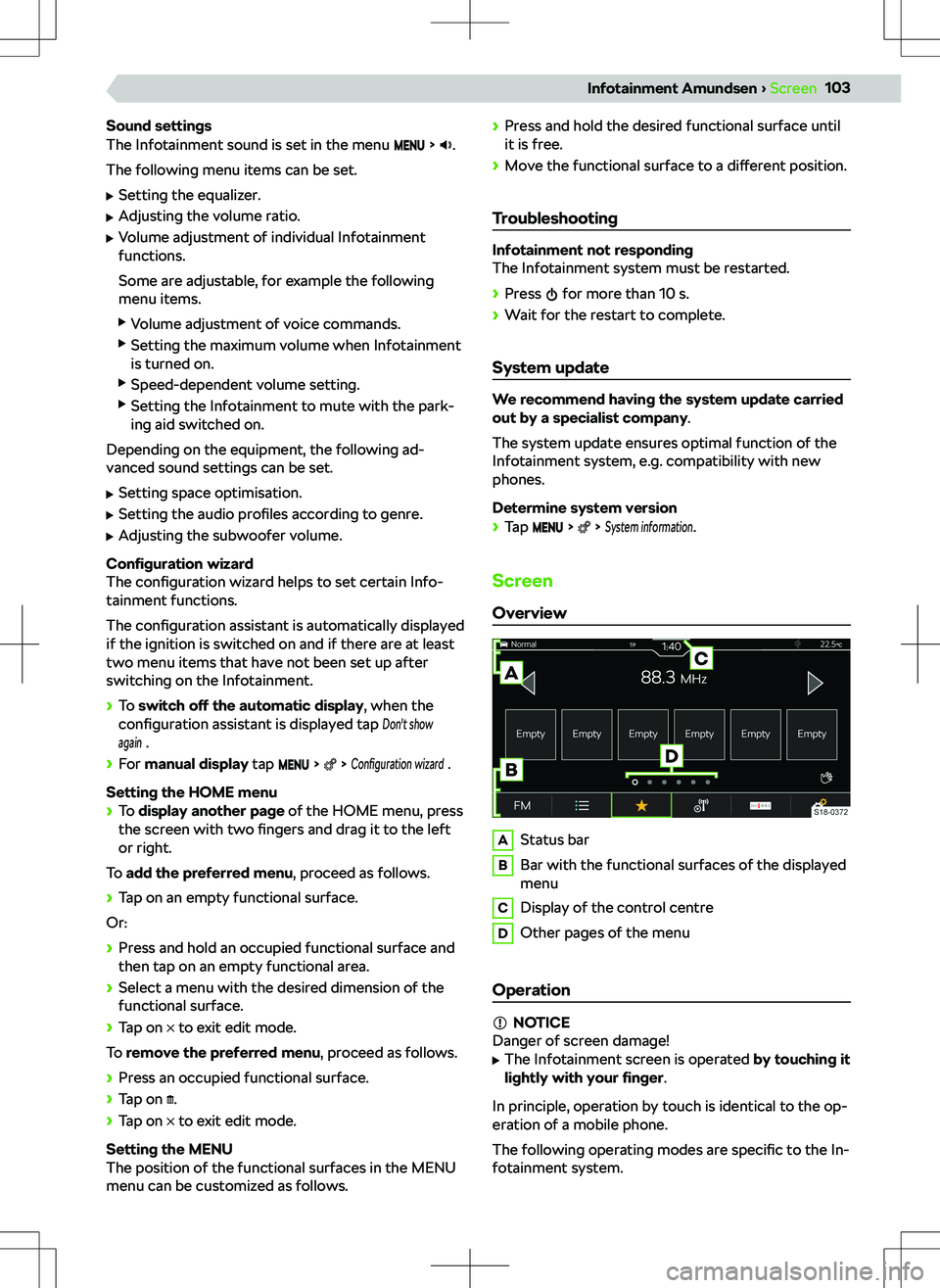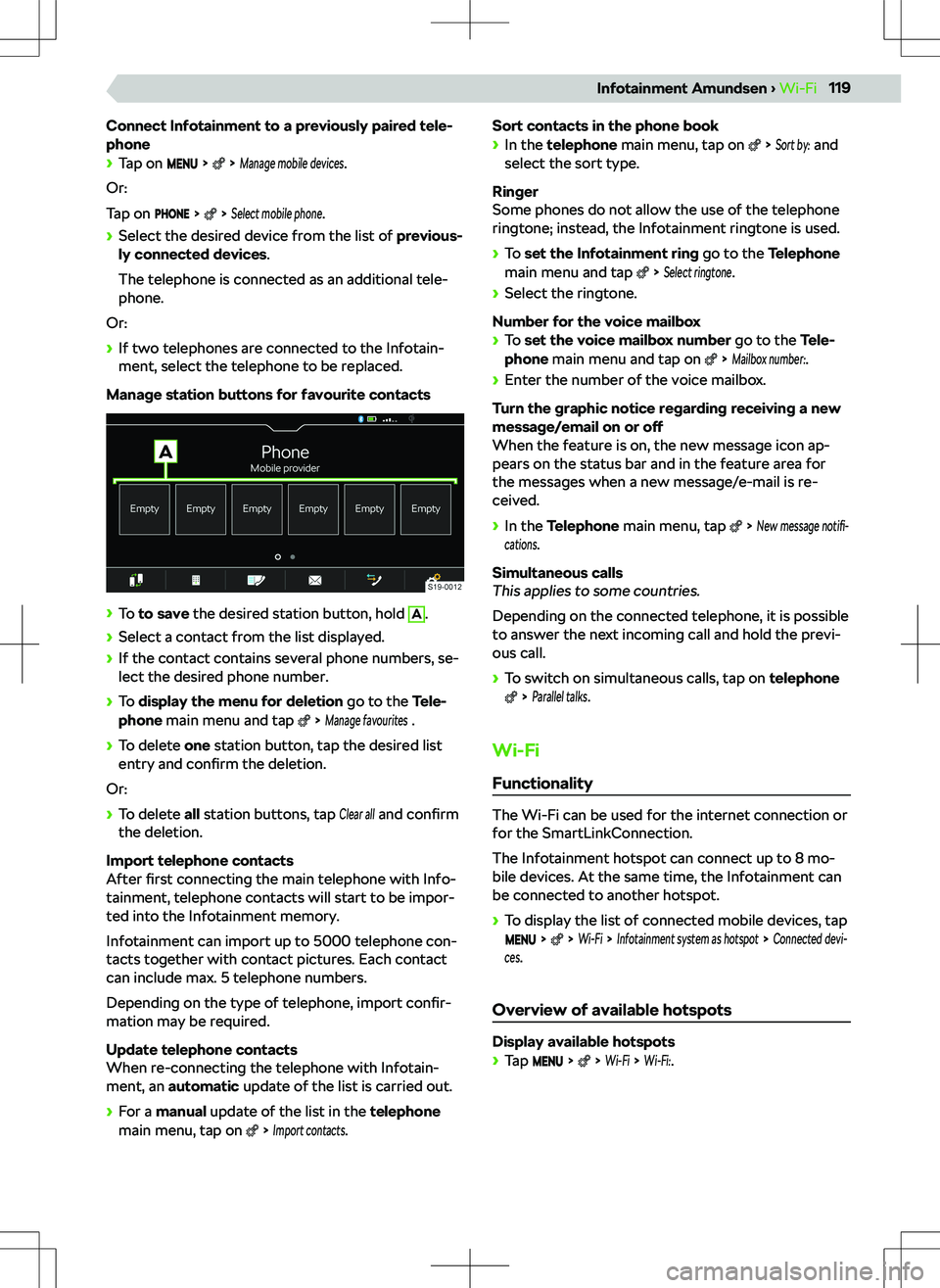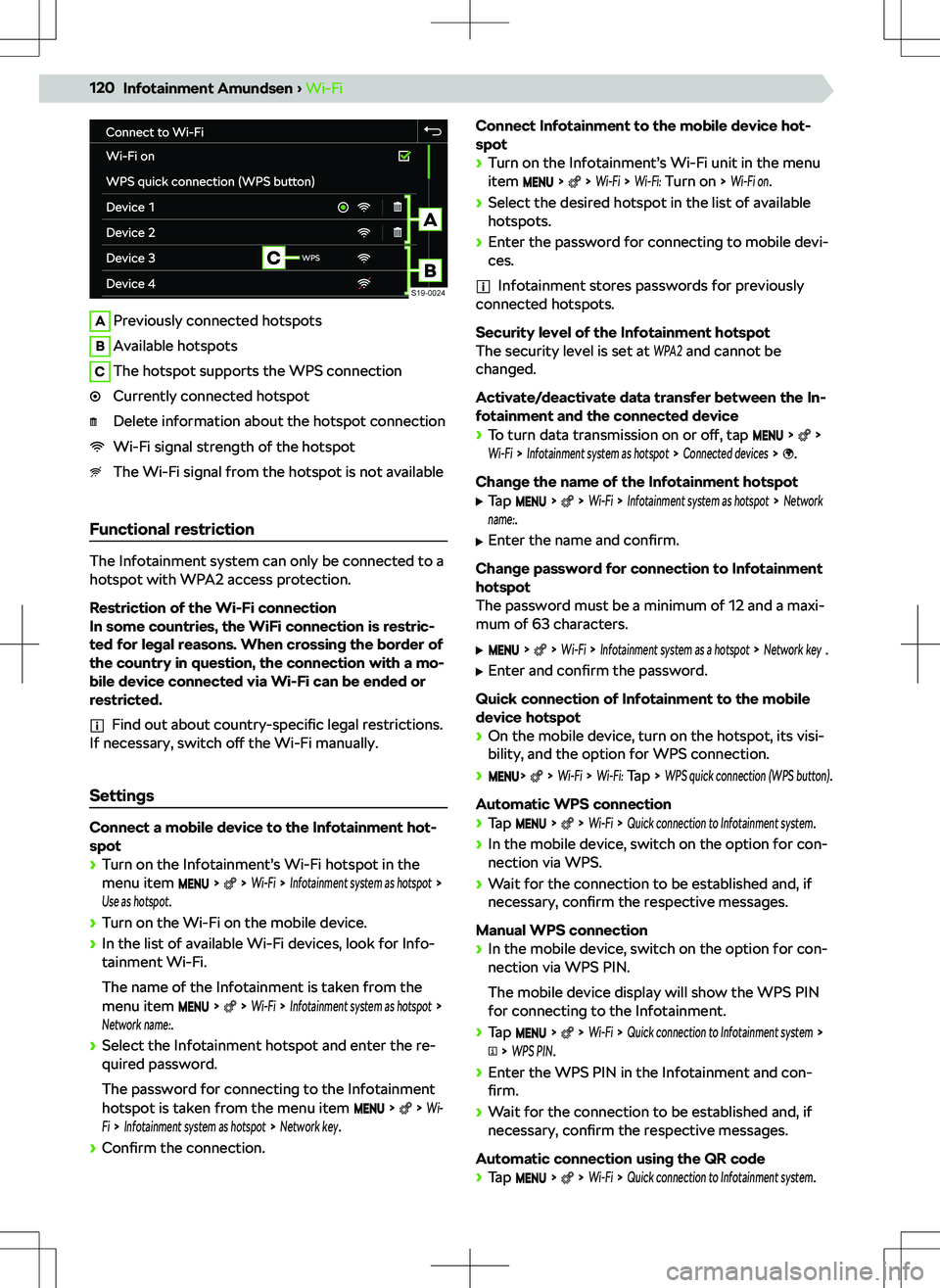SKODA SUPERB 2020 Owner´s Manual
SUPERB 2020
SKODA
SKODA
https://www.carmanualsonline.info/img/3/38026/w960_38026-0.png
SKODA SUPERB 2020 Owner´s Manual
Page 5 of 253
68Screen69Infotainment keyboard70Control centre70Radio72Media75Mobile device management77Telephone78SmartLink81Infotainment Bolero81Infotainment overview81System82Screen83Infotainment keyboard84Voice control85Control centre86Radio89Media93Images94Mobile device management95Telephone98Wi-Fi100SmartLink102Infotainment Amundsen102Infotainment overview102System103Screen104Infotainment keyboard105Voice control106Control centre107Radio110Media114Images115Mobile device management116Telephone119Wi-Fi121SmartLink123Navigation127Infotainment Columbus127Infotainment overview127System128Screen129Keypad130Voice control131Control centre132Radio135Media139Images140Mobile device management141Telephone144Wi-Fi146SmartLink148Navigation152Online Services152
Page 25 of 253
https://www.skoda-auto.com/other/personal-
data
Serious accident - automatic call
In the event of an accident where the airbag or belt
tensioner activates, a call is automatically started
with the emergency call centre.
The automatic call to the emergency call centre is al-
so started after the Emergency Assist- the assistant
system for emergency situations has intervened.
Minor accident - call option
The Infotainment screen displays the option to set
up a connection to the emergency call centre or
breakdown service.
Manual call
Page 68 of 253
Vehicle statusDisplay
The vehicle status is displayed in the following menu
in the infotainment system.
Menu item for vehicle status
Or:
Menu item for vehicle status
AVehicle areas shown in colour indicate associ-
ated warning messagesB No notification
Warning messages regarding the vehicle con-
dition and their quantity
C Display of information about the status of
the START-STOP system
Page 82 of 253
Limitation
Restriction of SmartLink applications while driving
For safety reasons, operation of some SmartLinkap-
plications while driving is not possible or is restric-
ted.
Functionality restriction of Infotainment with an
Android Auto connection
Page 83 of 253
Infotainment Bolero
Infotainment overview
Bolero Infotainment system with navigation func-
tion
ATouchscreenControl dial left
Page 100 of 253
Connect Infotainment to a previously paired tele-
phone
Page 101 of 253
The Wi-Fi signal from the hotspot is not available
Functionality
The Wi-Fi can be used for the internet connection or
for the SmartLinkConnection.
The Infotainment hotspot can connect up to 8 mo-
bile devices. At the same time, the Infotainment can
be connected to another hotspot.
Page 105 of 253
Sound settings
The Infotainment sound is set in the menu .
The following menu items can be set.
Page 121 of 253
Connect Infotainment to a previously paired tele-
phone
Page 122 of 253
APreviously connected hotspotsBAvailable hotspotsCThe hotspot supports the WPS connectionCurrently connected hotspotDelete information about the hotspot connectionWi-Fi signal strength of the hotspotThe Wi-Fi signal from the hotspot is not available
Functional restriction
The Infotainment system can only be connected to a
hotspot with WPA2 access protection.
Restriction of the Wi-Fi connection
In some countries, the WiFi connection is restric-
ted for legal reasons. When crossing the border of
the country in question, the connection with a mo-
bile device connected via Wi-Fi can be ended or
restricted.
Find out about country-specific legal restrictions.
If necessary, switch o