display SKODA YETI 2010 1.G / 5L Owner's Guide
[x] Cancel search | Manufacturer: SKODA, Model Year: 2010, Model line: YETI, Model: SKODA YETI 2010 1.G / 5LPages: 271, PDF Size: 14.71 MB
Page 37 of 271
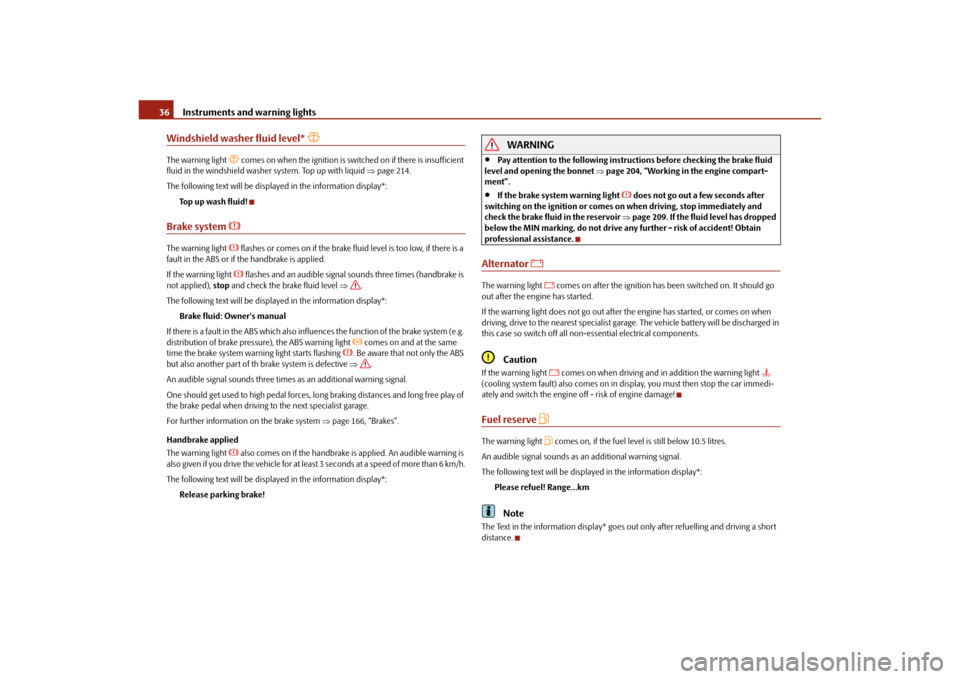
Instruments and warning lights
36
Windshield washer fluid level*
The warning light
comes on when the ignition is switched on if there is insufficient
fluid in the windshield washer system. Top up with liquid page 214.
The following text will be displayed in the information display*: Top up wash fluid!
Brake system
The warning light
flashes or comes on if the brake fluid level is too low, if there is a
fault in the ABS or if the handbrake is applied.
If the warning light flashes and an audible signal sounds three times (handbrake is
not applied), stop and check the brake fluid level .
The following text will be displayed in the information display*: Brake fluid: Owner's manual
If there is a fault in the ABS which also influences the function of the brake system (e.g.
distribution of brake pressure), the ABS warning light
comes on and at the same
time the brake system warning light starts flashing
. Be aware that not only the ABS
but also another part of th brake system is defective .
An audible signal sounds three times as an additional warning signal.
One should get used to high pedal forces, lo ng braking distances and long free play of
the brake pedal when driving to the next specialist garage.
For further information on the brake system page 166, “Brakes”.
Handbrake applied
The warning light
also comes on if the handbrake is applied. An audible warning is
also given if you drive the vehicle for at least 3 seconds at a speed of more than 6 km/h.
The following text will be displayed in the information display*:
Release parking brake!
WARNING
Pay attention to the following instruct ions before checking the brake fluid
level and opening the bonnet page 204, “Working in the engine compart-
ment”.
If the brake system warning light
does not go out a few seconds after
switching on the ignition or comes on when driving, stop immediately and
check the brake fluid in the reservoir page 209. If the fluid level has dropped
below the MIN marking, do not drive any further - risk of accident! Obtain
professional assistance.
Alternator
The warning light
comes on after the ignition has been switched on. It should go
out after the engine has started.
If the warning light does not go out after the engine has started, or comes on when
driving, drive to the nearest specialist garage. The vehicle battery will be discharged in
this case so switch off all non-essential electrical components.
Caution
If the warning light
comes on when driving and in addition the warning light
(cooling system fault) also comes on in display, you must then stop the car immedi-
ately and switch the engine off - risk of engine damage!
Fuel reserve
The warning light
comes on, if the fuel level is still below 10.5 litres.
An audible signal sounds as an additional warning signal.
The following text will be displayed in the information display*: Please refuel! Range...km
Note
The Text in the information display* goes ou t only after refuelling and driving a short
distance.
s2ug.6.book Page 36 Friday, April 9, 2010 2:24 PM
Page 38 of 271
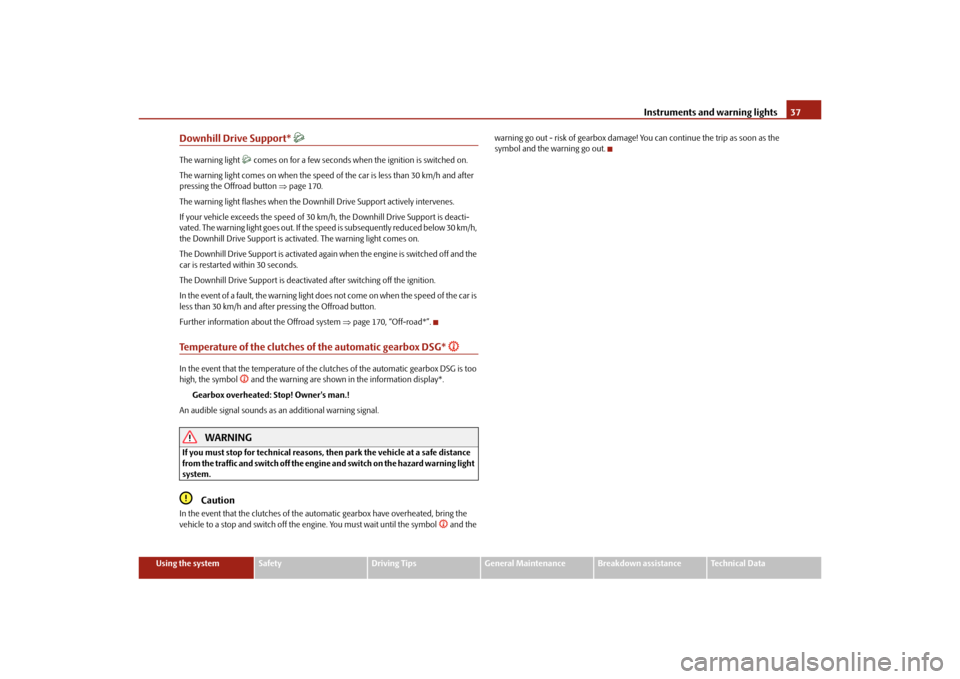
Instruments and warning lights37
Using the system
Safety
Driving Tips
General Maintenance
Breakdown assistance
Technical Data
Downhill Drive Support*
The warning light
comes on for a few seconds when the ignition is switched on.
The warning light comes on when the speed of the car is less than 30 km/h and after
pressing the Offroad button page 170.
The warning light flashes when the Downhill Drive Support actively intervenes.
If your vehicle exceeds the speed of 30 km/h, the Downhill Drive Support is deacti-
vated. The warning light goes out. If the sp eed is subsequently reduced below 30 km/h,
the Downhill Drive Support is acti vated. The warning light comes on.
The Downhill Drive Support is activated again when the engine is switched off and the
car is restarted within 30 seconds.
The Downhill Drive Support is deactiva ted after switching off the ignition.
In the event of a fault, the warning light does not come on when the speed of the car is
less than 30 km/h and after pressing the Offroad button.
Further information about the Offroad system page 170, “Off-road*”.
Temperature of the clutches of the automatic gearbox DSG*
In the event that the temperature of the clutches of the automatic gearbox DSG is too
high, the symbol
and the warning are shown in the information display*.
Gearbox overheated: Stop! Owner's man.!
An audible signal sounds as an additional warning signal.
WARNING
If you must stop for technical reasons, then park the vehicle at a safe distance
from the traffic and switch off the engine and switch on the hazard warning light
system.
Caution
In the event that the clutches of the automatic gearbox have overheated, bring the
vehicle to a stop and switch off the engine. You must wait until the symbol
and the warning go out - risk of gearbox damage! Yo
u can continue the trip as soon as the
symbol and the warning go out.
s2ug.6.book Page 37 Friday, April 9, 2010 2:24 PM
Page 40 of 271
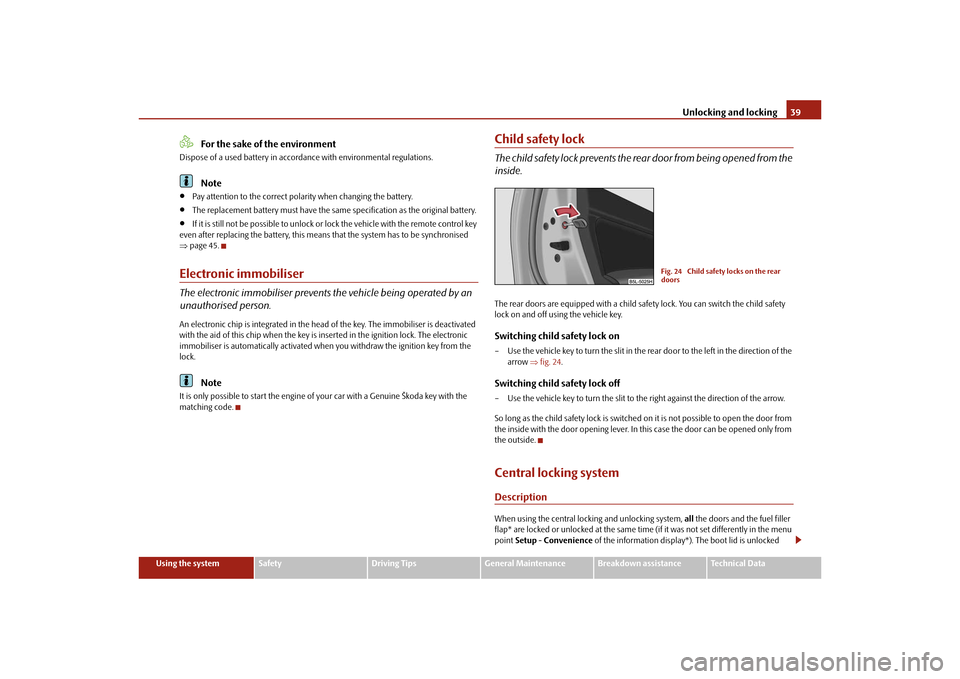
Unlocking and locking39
Using the system
Safety
Driving Tips
General Maintenance
Breakdown assistance
Technical Data
For the sake of the environment
Dispose of a used battery in accord ance with environmental regulations.
Note
Pay attention to the correct pola rity when changing the battery.
The replacement battery must have the same specification as the original battery.
If it is still not be possible to unlock or lock the vehicle with the remote control key
even after replacing the battery, this means that the system has to be synchronised
page 45.
Electronic immobiliserThe electronic immobiliser prevents the vehicle being operated by an
unauthorised person.An electronic chip is integrated in the he ad of the key. The immobiliser is deactivated
with the aid of this chip when the key is in serted in the ignition lock. The electronic
immobiliser is automatically activated when you withdraw the ignition key from the
lock.
Note
It is only possible to start the engine of your car with a Genuine Škoda key with the
matching code.
Child safety lockThe child safety lock prev ents the rear door from being opened from the
inside.The rear doors are equipped with a child safe ty lock. You can switch the child safety
lock on and off using the vehicle key.Switching child safety lock on– Use the vehicle key to turn the slit in the rear door to the left in the direction of the
arrow fig. 24 .Switching child safety lock off– Use the vehicle key to turn the slit to the right against the direction of the arrow.
So long as the child safety lock is switched on it is not possible to open the door from
the inside with the door opening lever. In this case the door can be opened only from
the outside.Central locking systemDescriptionWhen using the central locking and unlocking system, all the doors and the fuel filler
flap* are locked or unlocked at the same time (if it was not set differently in the menu
point Setup - Convenience of the information display*). The boot lid is unlocked
Fig. 24 Child safety locks on the rear
doors
s2ug.6.book Page 39 Friday, April 9, 2010 2:24 PM
Page 41 of 271
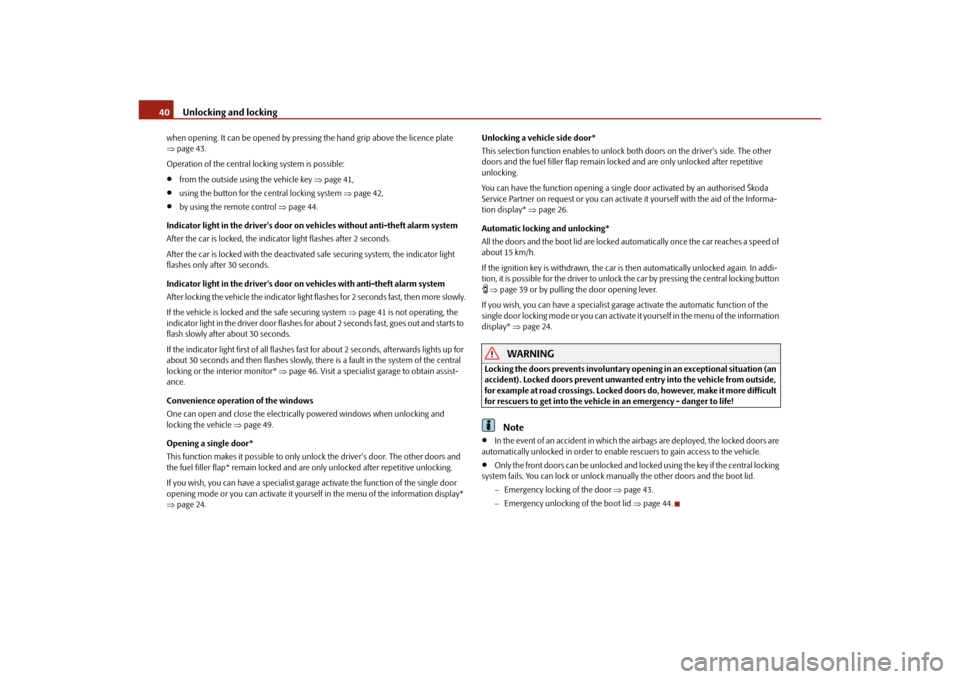
Unlocking and locking
40
when opening. It can be opened by pressing the hand grip above the licence plate
page 43.
Operation of the central locking system is possible:
from the outside using the vehicle key page 41,
using the button for the central locking system page 42,
by using the remote control page 44.
Indicator light in the driver's door on vehicles without anti-theft alarm system
After the car is locked, the indica tor light flashes after 2 seconds.
After the car is locked with the deactivate d safe securing system, the indicator light
flashes only after 30 seconds.
Indicator light in the driver's door on vehicles with anti-theft alarm system
After locking the vehicle the indicator light fl ashes for 2 seconds fast, then more slowly.
If the vehicle is locked and the safe securing system page 41 is not operating, the
indicator light in the driver door flashes for about 2 seconds fast, goes out and starts to
flash slowly after about 30 seconds.
If the indicator light first of all flashes fast for about 2 seconds, afterwards lights up for
about 30 seconds and then flashes slowly, there is a fault in the system of the central
locking or the interior monitor* page 46. Visit a specialist garage to obtain assist-
ance.
Convenience operatio n of the windows
One can open and close the electrically powered windows when unlocking and
locking the vehicle page 49.
Opening a single door*
This function makes it possible to only unlock the driver's door. The other doors and
the fuel filler flap* remain locked and ar e only unlocked after repetitive unlocking.
If you wish, you can have a sp ecialist garage activate the function of the single door
opening mode or you can activate it yourself in the menu of the information display*
page 24. Unlocking a vehicle side door*
This selection function enables to unlock bo
th doors on the driver's side. The other
doors and the fuel filler flap remain locked and are only unlocked after repetitive
unlocking.
You can have the function opening a single door activated by an authorised Škoda
Service Partner on request or you can activate it yourself with the aid of the Informa-
tion display* page 26.
Automatic locking and unlocking*
All the doors and the boot lid are locked automatically once the car reaches a speed of
about 15 km/h.
If the ignition key is withdr awn, the car is then automati cally unlocked again. In addi-
tion, it is possible for the driver to unlock the car by pressing the central locking button
page 39 or by pulling the door opening lever.
If you wish, you can have a specialist gara ge activate the automatic function of the
single door locking mode or you can activate it yourself in the menu of the information
display* page 24.
WARNING
Locking the doors prevents involuntary op ening in an exceptional situation (an
accident). Locked doors prevent unwanted entry into the vehicle from outside,
for example at road crossings. Locked do ors do, however, make it more difficult
for rescuers to get into the vehicle in an emergency - danger to life!
Note
In the event of an accident in which the airbags are deployed, the locked doors are
automatically unlocked in order to enable rescuers to gain access to the vehicle.
Only the front doors can be unlocked and locked using the key if the central locking
system fails. You can lock or unlock ma nually the other doors and the boot lid.
Emergency locking of the door page 43.
Emergency unlocking of the boot lid page 44.
s2ug.6.book Page 40 Friday, April 9, 2010 2:24 PM
Page 46 of 271
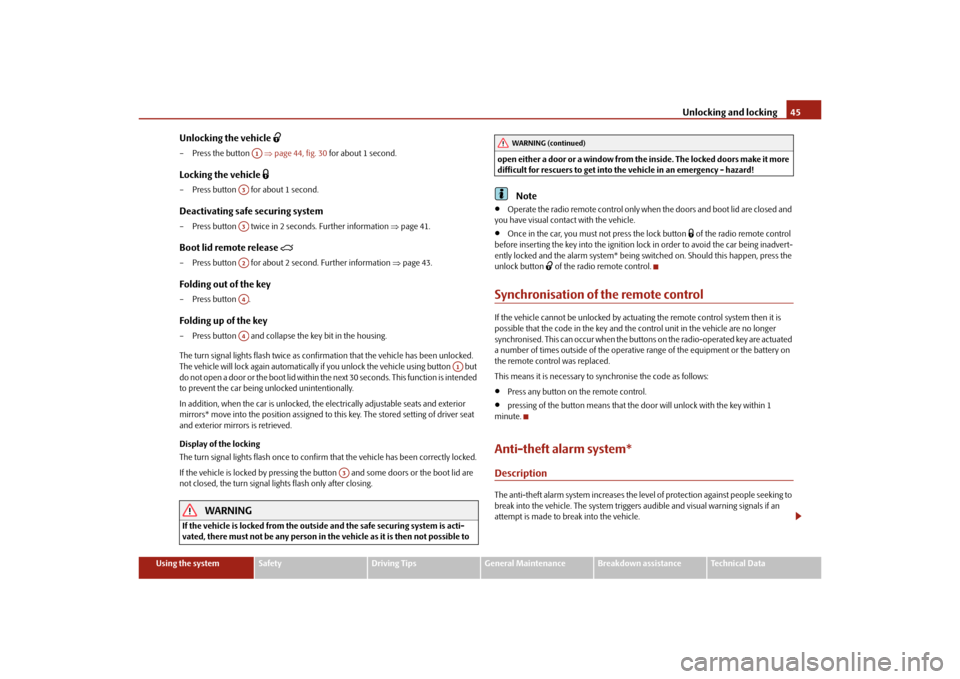
Unlocking and locking45
Using the system
Safety
Driving Tips
General Maintenance
Breakdown assistance
Technical Data
Unlocking the vehicle
– Press the button page 44, fig. 30 for about 1 second.Locking the vehicle
– Press button for about 1 second.Deactivating safe securing system– Press button twice in 2 seconds. Further information page 41.Boot lid remote release
– Press button for about 2 second. Further information page 43.Folding out of the key– Press button .Folding up of the key– Press button and collapse the key bit in the housing.
The turn signal lights flash twice as confir mation that the vehicle has been unlocked.
The vehicle will lock again automatically if you unlock the vehicle using button but
do not open a door or the boot lid within th e next 30 seconds. This function is intended
to prevent the car being unlocked unintentionally.
In addition, when the car is unlocked, the el ectrically adjustable seats and exterior
mirrors* move into the position assigned to this key. The stored setting of driver seat
and exterior mirrors is retrieved.
Display of the locking
The turn signal lights flash once to confir m that the vehicle has been correctly locked.
If the vehicle is locked by pressing the bu tton and some doors or the boot lid are
not closed, the turn signal lights flash only after closing.
WARNING
If the vehicle is locked from the outside and the safe securing system is acti-
vated, there must not be any person in the vehicle as it is then not possible to open either a door or a window from th
e inside. The locked doors make it more
difficult for rescuers to get into th e vehicle in an emergency - hazard!
Note
Operate the radio remote control only when the doors and boot lid are closed and
you have visual cont act with the vehicle.
Once in the car, you must not press the lock button
of the radio remote control
before inserting the key into the ignition lock in order to avoid the car being inadvert-
ently locked and the alarm system* being sw itched on. Should this happen, press the
unlock button
of the radio remote control.
Synchronisation of the remote controlIf the vehicle cannot be unlocked by actuating the remote control system then it is
possible that the code in the key and the control unit in the vehicle are no longer
synchronised. This can occur when the button s on the radio-operated key are actuated
a number of times outside of the operative range of the equipment or the battery on
the remote control was replaced.
This means it is necessary to synchronise the code as follows:
Press any button on the remote control.
pressing of the button means that the door will unlock with the key within 1
minute.
Anti-theft alarm system*DescriptionThe anti-theft alarm system increases the level of protection against people seeking to
break into the vehicle. The system triggers audible and visual warning signals if an
attempt is made to break into the vehicle.
A1
A3A3A2A4A4
A1
A3
WARNING (continued)
s2ug.6.book Page 45 Friday, April 9, 2010 2:24 PM
Page 56 of 271
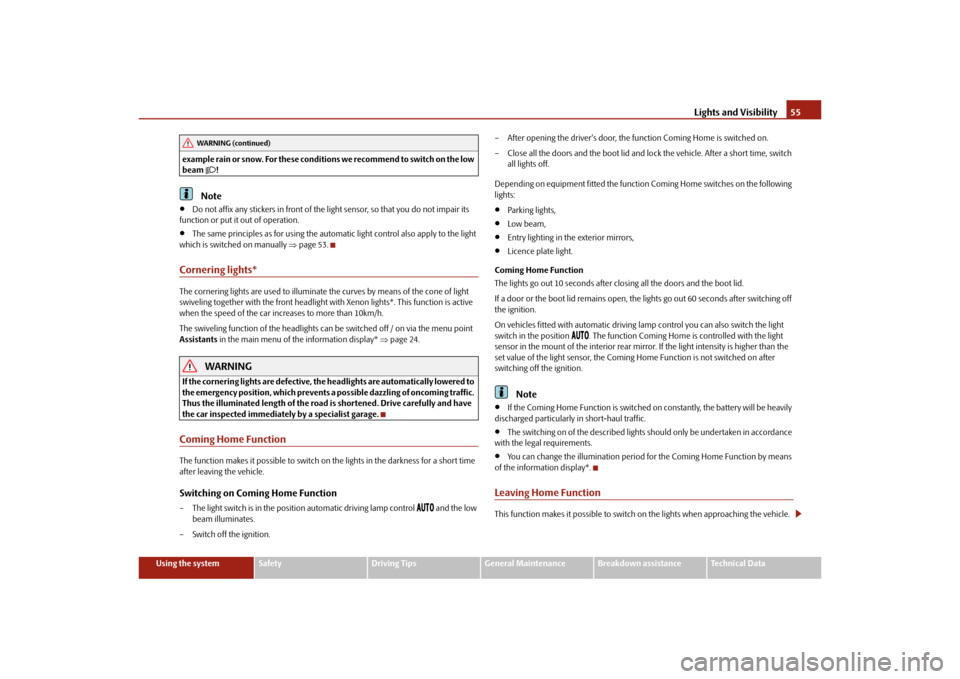
Lights and Visibility55
Using the system
Safety
Driving Tips
General Maintenance
Breakdown assistance
Technical Data
example rain or snow. For these conditions we recommend to switch on the low
beam
!
Note
Do not affix any stickers in front of the light sensor, so that you do not impair its
function or put it out of operation.
The same principles as for using the automa tic light control also apply to the light
which is switched on manually page 53.
Cornering lights*The cornering lights are used to illuminate the curves by means of the cone of light
swiveling together with the front headlight with Xenon lights*. This function is active
when the speed of the car increases to more than 10km/h.
The swiveling function of the headlights ca n be switched off / on via the menu point
Assistants in the main menu of the information display* page 24.
WARNING
If the cornering ligh ts are defective, the headlights are automatically lowered to
the emergency position, which prevents a possible dazzling of oncoming traffic.
Thus the illuminated length of the road is shortened. Drive carefully and have
the car inspected immediatel y by a specialist garage.Coming Home FunctionThe function makes it possible to switch on the lights in the darkness for a short time
after leaving the vehicle.Switching on Coming Home Function– The light switch is in the position automatic driving lamp control
and the low
beam illuminates.
– Switch off the ignition. – After opening the driver's door, the function Coming Home is switched on.
– Close all the doors and the boot lid and lo
ck the vehicle. After a short time, switch
all lights off.
Depending on equipment fitted the function Coming Home switches on the following
lights:
Parking lights,
Low beam,
Entry lighting in the exterior mirrors,
Licence plate light.
Coming Home Function
The lights go out 10 seconds after closing all the doors and the boot lid.
If a door or the boot lid re mains open, the lights go out 60 seconds after switching off
the ignition.
On vehicles fitted with automatic driving la mp control you can also switch the light
switch in the position
. The function Coming Home is controlled with the light
sensor in the mount of the interior rear mirror. If the light intensity is higher than the
set value of the light sensor, the Coming Home Function is not switched on after
switching off the ignition.
Note
If the Coming Home Function is switched on constantly, the battery will be heavily
discharged particularly in short-haul traffic.
The switching on of the described lights should only be undertaken in accordance
with the legal requirements.
You can change the illumination period for the Coming Home Function by means
of the information display*.
Leaving Home FunctionThis function makes it possible to switch on the lights when approaching the vehicle.
WARNING (continued)
s2ug.6.book Page 55 Friday, April 9, 2010 2:24 PM
Page 57 of 271
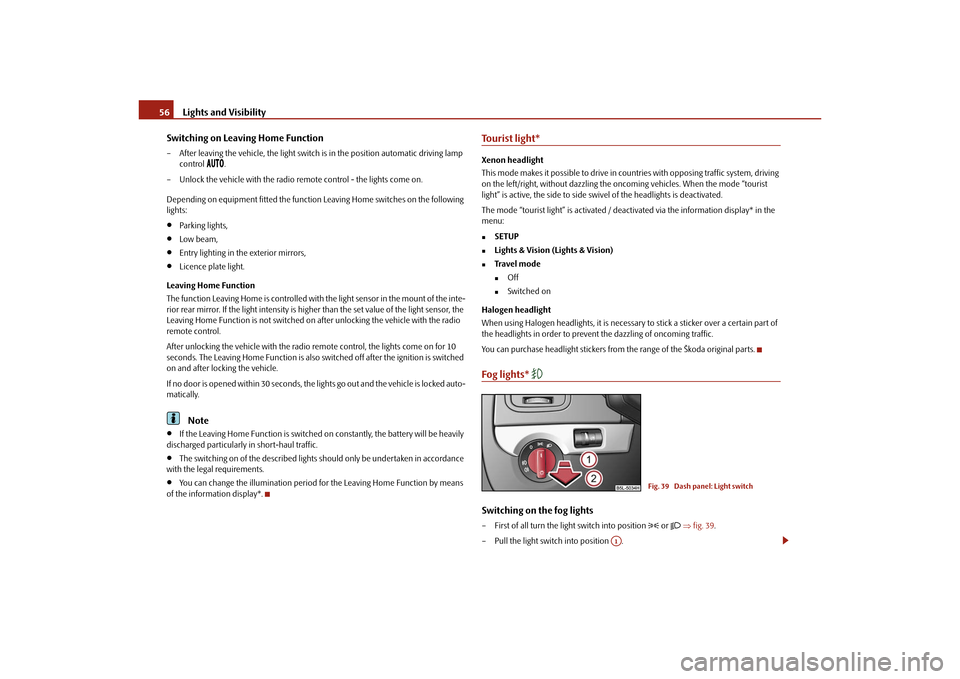
Lights and Visibility
56
Switching on Leaving Home Function
– After leaving the vehicle, the light switch is in the position automatic driving lamp control
.
– Unlock the vehicle with the radio remote control - the lights come on.
Depending on equipment fitted the function Leaving Home switches on the following
lights:
Parking lights,
Low beam,
Entry lighting in the exterior mirrors,
Licence plate light.
Leaving Home Function
The function Leaving Home is controlled with the light sensor in the mount of the inte-
rior rear mirror. If the light intensity is higher than the set value of the light sensor, the
Leaving Home Function is not switched on after unlocking the vehicle with the radio
remote control.
After unlocking the vehicle with the radio remote control, the lights come on for 10
seconds. The Leaving Home Function is also switched off after the ignition is switched
on and after locking the vehicle.
If no door is opened within 30 seconds, the lights go out and the vehicle is locked auto-
matically.Note
If the Leaving Home Function is switched on constantly, the battery will be heavily
discharged particularly in short-haul traffic.
The switching on of the described lights should only be undertaken in accordance
with the legal requirements.
You can change the illumination period for the Leaving Home Function by means
of the information display*.
Tourist light*Xenon headlight
This mode makes it possible to drive in countries with opposing traffic system, driving
on the left/right, without dazzling the oncoming vehicles. When the mode “tourist
light” is active, the side to side swivel of the headlights is deactivated.
The mode “tourist light” is activated / deactivated via the information display* in the
menu:
SETUP
Lights & Vision (Lights & Vision)
Tra v e l m o d e
Off
Switched on
Halogen headlight
When using Halogen headlights, it is necessary to stick a sticker over a certain part of
the headlights in order to prevent the dazzling of oncoming traffic.
You can purchase headlight stickers from the range of the Škoda original parts.
Fog lights*
Switching on the fog lights– First of all turn the light switch into position
or fig. 39 .
– Pull the light switch into position .
Fig. 39 Dash panel: Light switch
A1
s2ug.6.book Page 56 Friday, April 9, 2010 2:24 PM
Page 58 of 271
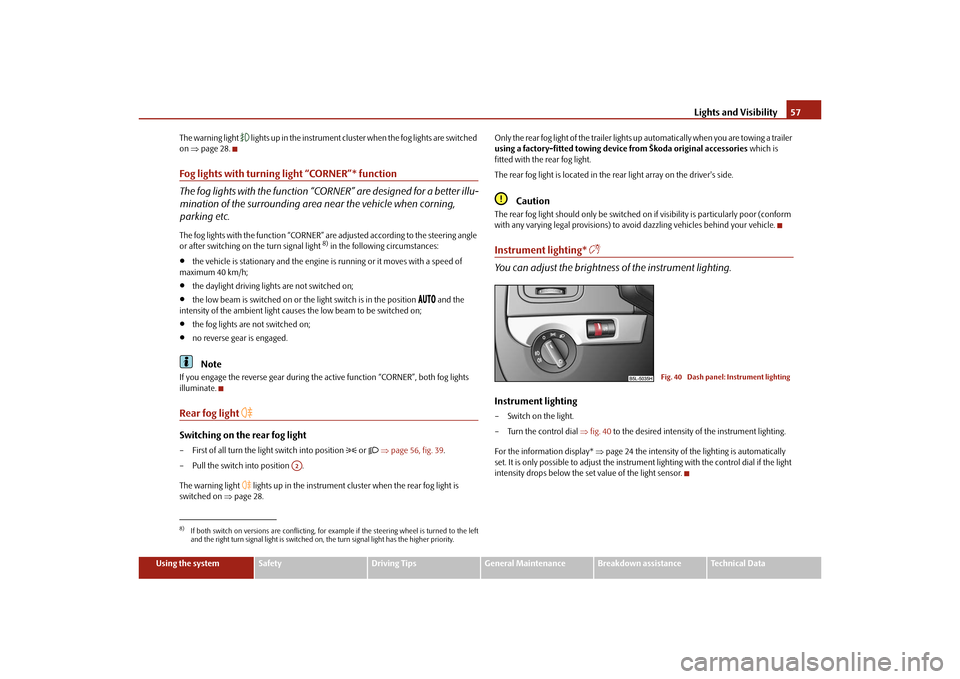
Lights and Visibility57
Using the system
Safety
Driving Tips
General Maintenance
Breakdown assistance
Technical Data
The warning light
lights up in the instrument cluste
r when the fog lights are switched
on page 28.
Fog lights with turning light “CORNER”* function
The fog lights with the function “COR NER” are designed for a better illu-
mination of the surrounding area near the vehicle when corning,
parking etc.The fog lights with the function “CORNER” ar e adjusted according to the steering angle
or after switching on the turn signal light
8) in the following circumstances:
the vehicle is stationary and the engine is running or it moves with a speed of
maximum 40 km/h;
the daylight driving lights are not switched on;
the low beam is switched on or th e light switch is in the position
and the
intensity of the ambient light causes the low beam to be switched on;
the fog lights are not switched on;
no reverse gear is engaged.Note
If you engage the reverse gear during the active function “CORNER”, both fog lights
illuminate.Rear fog light
Switching on the rear fog light– First of all turn the light switch into position
or page 56, fig. 39 .
– Pull the switch into position .
The warning light
lights up in the instrument cluster when the rear fog light is
switched on page 28. Only the rear fog light of the trailer lights
up automatically when you are towing a trailer
using a factory-fitted towing device from Škoda original accessories which is
fitted with the rear fog light.
The rear fog light is located in the rear light array on the driver's side.
Caution
The rear fog light should only be switched on if visibility is particularly poor (conform
with any varying legal provisions) to avoi d dazzling vehicles behind your vehicle.Instrument lighting*
You can adjust the brightness of the instrument lighting.Instrument lighting– Switch on the light.
– Turn the control dial fig. 40 to the desired intensity of the instrument lighting.
For the information display* page 24 the intensity of the lighting is automatically
set. It is only possible to adjust the instrume nt lighting with the control dial if the light
intensity drops below the set value of the light sensor.
8)If both switch on versions are conflicting, for ex ample if the steering wheel is turned to the left
and the right turn signal light is switched on, the turn signal light has the higher priority.
A2
Fig. 40 Dash panel: Instrument lighting
s2ug.6.book Page 57 Friday, April 9, 2010 2:24 PM
Page 60 of 271
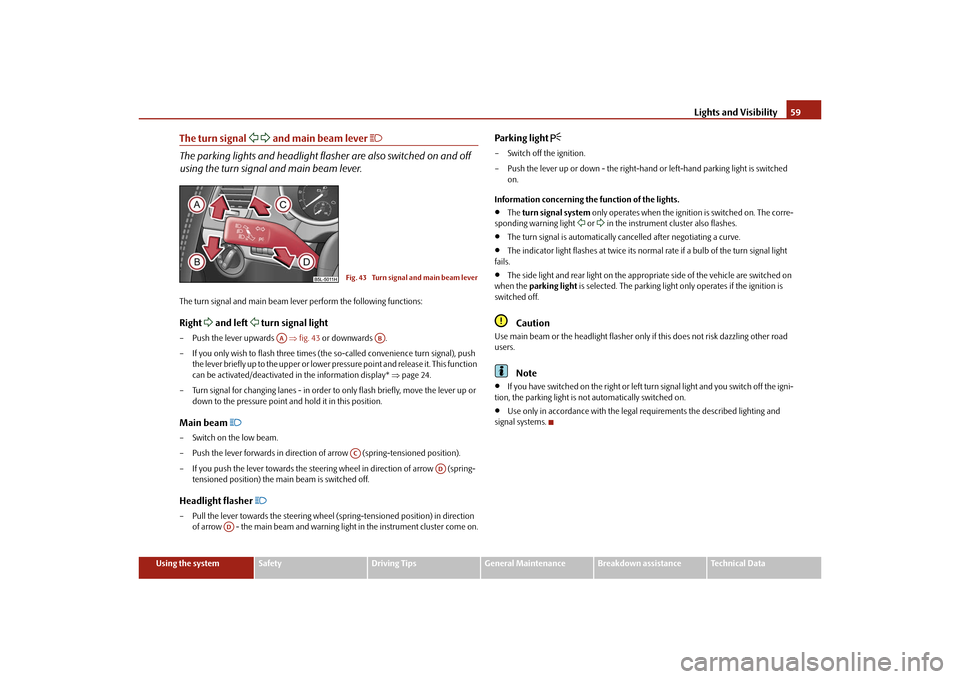
Lights and Visibility59
Using the system
Safety
Driving Tips
General Maintenance
Breakdown assistance
Technical Data
The turn signal
and main beam lever
The parking lights and headlight flas her are also switched on and off
using the turn signal and main beam lever.The turn signal and main beam le ver perform the following functions:Right
and left
turn signal light
– Push the lever upwards fig. 43 or downwards .
– If you only wish to flash three times (the so-called convenience turn signal), push
the lever briefly up to the upper or lower pr essure point and release it. This function
can be activated/deactivated in the information display* page 24.
– Turn signal for changing lanes - in order to only flash briefly, move the lever up or
down to the pressure point and hold it in this position.Main beam
– Switch on the low beam.
– Push the lever forwards in direction of arrow (spring-tensioned position).
– If you push the lever towards the steering wheel in direction of arrow (spring-
tensioned position) the main beam is switched off.Headlight flasher
– Pull the lever towards the steering wheel (spring-tensioned position) in direction
of arrow - the main beam and warning light in the instrument cluster come on.
Parking light
– Switch off the ignition.
– Push the lever up or down - the right-hand or left-hand parking light is switched
on.
Information concerning the function of the lights.
The turn signal system only operates when the ignition is switched on. The corre-
sponding warning light
or in the instrument cluster also flashes.
The turn signal is automatically cancelled after negotiating a curve.
The indicator light flashes at twice its normal rate if a bulb of the turn signal light
fails.
The side light and rear light on the appropriate side of the vehicle are switched on
when the parking light is selected. The parking light only operates if the ignition is
switched off.Caution
Use main beam or the headlight flasher only if this does not risk dazzling other road
users.
Note
If you have switched on the right or left turn signal light and you switch off the igni-
tion, the parking light is not automatically switched on.
Use only in accordance with the legal requirements the described lighting and
signal systems.
Fig. 43 Turn signal and main beam lever
AA
AB
AC
AD
AD
s2ug.6.book Page 59 Friday, April 9, 2010 2:24 PM
Page 66 of 271
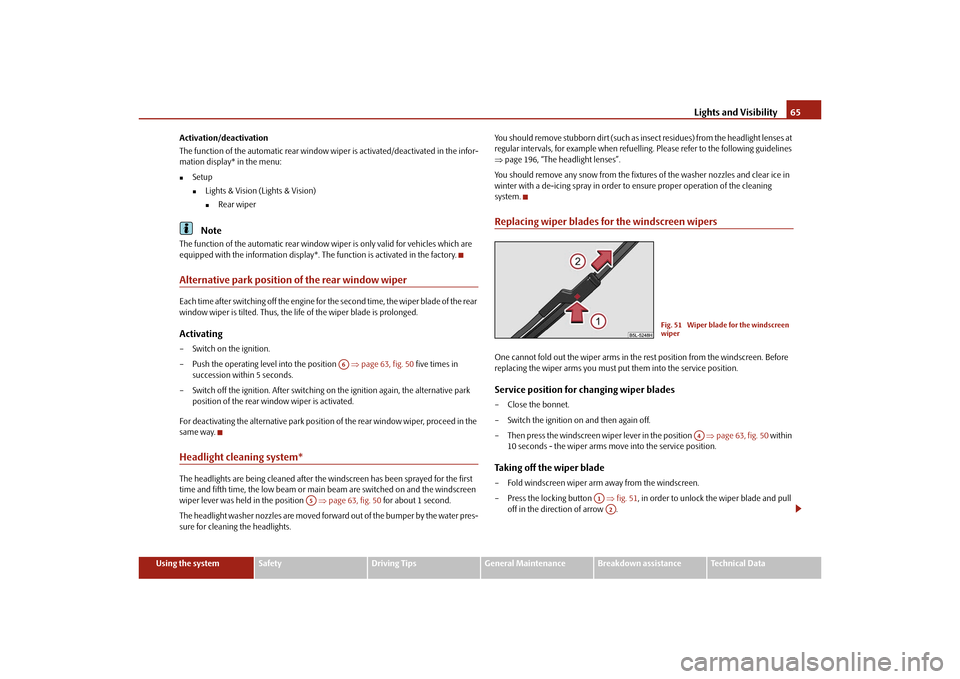
Lights and Visibility65
Using the system
Safety
Driving Tips
General Maintenance
Breakdown assistance
Technical Data
Activation/deactivation
The function of the automatic rear window wiper is activated/deactivated in the infor-
mation display* in the menu:
Setup
Lights & Vision (Lights & Vision)
Rear wiper
Note
The function of the automatic rear window
wiper is only valid for vehicles which are
equipped with the information display*. The function is activated in the factory.Alternative park position of the rear window wiperEach time after switching off the engine for the second time, the wiper blade of the rear
window wiper is tilted. Thus, the life of the wiper blade is prolonged.Activating– Switch on the ignition.
– Push the operating level into the position page 63, fig. 50 five times in
succession within 5 seconds.
– Switch off the ignition. After switching on the ignition again, the alternative park
position of the rear window wiper is activated.
For deactivating the alternative park position of the rear window wiper, proceed in the
same way.Headlight cleaning system*The headlights are being cleaned after the windscreen has been sprayed for the first
time and fifth time, the low beam or main beam are switched on and the windscreen
wiper lever was held in the position page 63, fig. 50 for about 1 second.
The headlight washer nozzles are moved forward out of the bumper by the water pres-
sure for cleaning the headlights. You should remove stubborn dirt (such as in
sect residues) from the headlight lenses at
regular intervals, for example when refuelling . Please refer to the following guidelines
page 196, “The headlight lenses”.
You should remove any snow from the fixtur es of the washer nozzles and clear ice in
winter with a de-icing spray in order to ensure proper operation of the cleaning
system.
Replacing wiper blades for the windscreen wipersOne cannot fold out the wiper arms in the re st position from the windscreen. Before
replacing the wiper arms you must pu t them into the service position.Service position for changing wiper blades– Close the bonnet.
– Switch the ignition on and then again off.
– Then press the windscreen wiper lever in the position page 63, fig. 50 within
10 seconds - the wiper arms move into the service position.Taking off the wiper blade– Fold windscreen wiper arm away from the windscreen.
– Press the locking button fig. 51 , in order to unlock the wiper blade and pull
off in the direction of arrow .
A6
A5
Fig. 51 Wiper blade for the windscreen
wiper
A4
A1A2
s2ug.6.book Page 65 Friday, April 9, 2010 2:24 PM