USB SKODA YETI 2010 1.G / 5L Swing Car Radio Manual
[x] Cancel search | Manufacturer: SKODA, Model Year: 2010, Model line: YETI, Model: SKODA YETI 2010 1.G / 5LPages: 14, PDF Size: 0.52 MB
Page 11 of 14
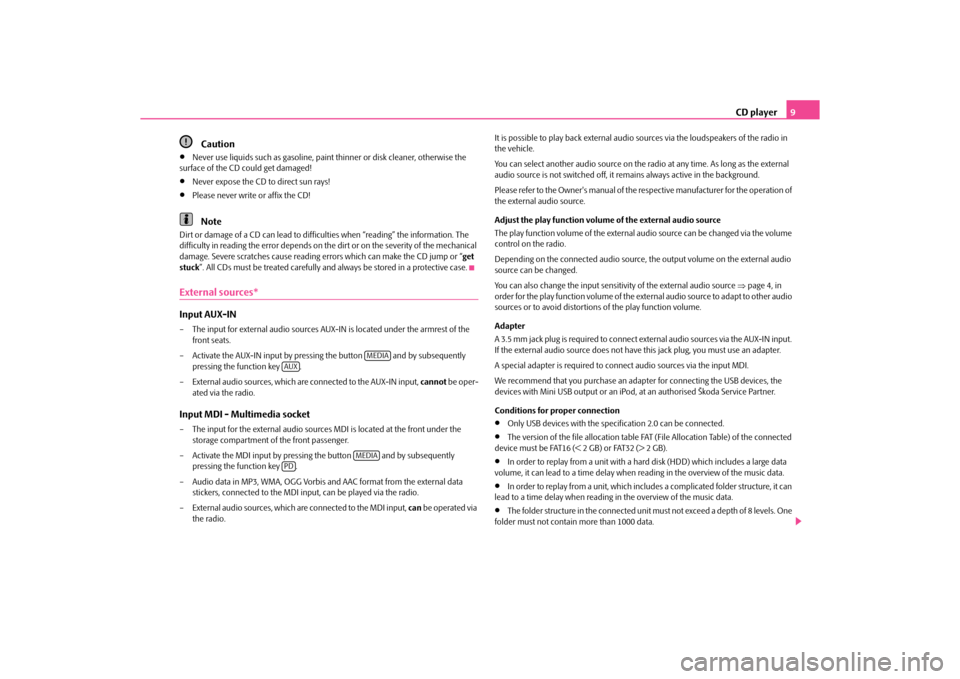
CD player9
Caution
Never use liquids such as gasoline, paint thinner or disk cleaner, otherwise the
surface of the CD could get damaged!
Never expose the CD to direct sun rays!
Please never write or affix the CD!Note
Dirt or damage of a CD can lead to difficulties when “reading” the information. The
difficulty in reading the error depends on the dirt or on the severity of the mechanical
damage. Severe scratches cause reading errors which can make the CD jump or “ get
stuck”. All CDs must be treated carefully and always be stored in a protective case.External sources*Input AUX-IN– The input for external audio sources AUX- IN is located under the armrest of the
front seats.
– Activate the AUX-IN input by pressing the button and by subsequently pressing the function key .
– External audio sources, which are connected to the AUX-IN input, cannot be oper-
ated via the radio.Input MDI - Multimedia socket– The input for the external audio source s MDI is located at the front under the
storage compartment of the front passenger.
– Activate the MDI input by pressing the button and by subsequently
pressing the function key .
– Audio data in MP3, WMA, OGG Vorbis and AAC format from the external data
stickers, connected to the MDI inpu t, can be played via the radio.
– External audio sources, which are connected to the MDI input, can be operated via
the radio. It is possible to play back external audio
sources via the loudspeakers of the radio in
the vehicle.
You can select another audio source on the ra dio at any time. As long as the external
audio source is not switched off, it re mains always active in the background.
Please refer to the Owner's manual of the respective manufacturer for the operation of
the external audio source.
Adjust the play function volume of the external audio source
The play function volume of the external audio source can be changed via the volume
control on the radio.
Depending on the connected audio source, the output volume on the external audio
source can be changed.
You can also change the input sensitivity of the external audio source page 4, in
order for the play function volume of the ex ternal audio source to adapt to other audio
sources or to avoid distortions of the play function volume.
Adapter
A 3.5 mm jack plug is required to connect ex ternal audio sources via the AUX-IN input.
If the external audio source does not have this jack plug, you must use an adapter.
A special adapter is required to connect audio sources via the input MDI.
We recommend that you purchase an adap ter for connecting the USB devices, the
devices with Mini USB output or an iPod, at an authorised Škoda Service Partner.
Conditions for proper connection
Only USB devices with the specification 2.0 can be connected.
The version of the file allocation table FA T (File Allocation Table) of the connected
device must be FAT16 (< 2 GB) or FAT32 (> 2 GB).
In order to replay from a unit with a ha rd disk (HDD) which includes a large data
volume, it can lead to a time delay when reading in the overview of the music data.
In order to replay from a unit, which includ es a complicated folder structure, it can
lead to a time delay when reading in the overview of the music data.
The folder structure in the connected unit must not exceed a depth of 8 levels. One
folder must not contain more than 1000 data.
MEDIA
AUX
MEDIA
PD
s214.14.book Page 9 Thursday, January 28, 2010 1:29 PM
Page 12 of 14
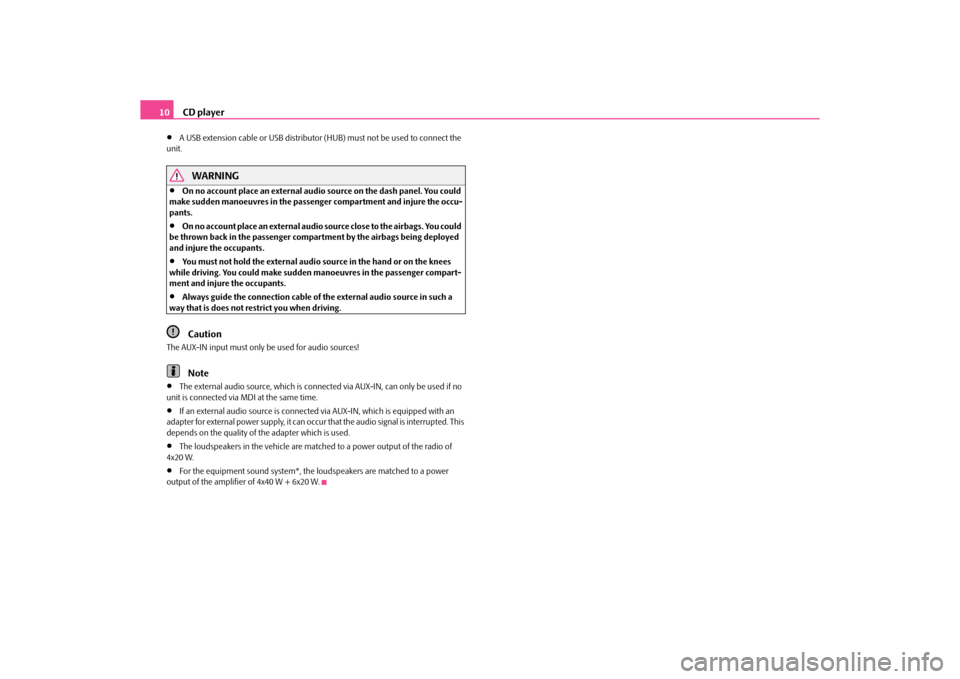
CD player
10
A USB extension cable or USB distributor (HUB) must not be used to connect the
unit.
WARNING
On no account place an external audio source on the dash panel. You could
make sudden manoeuvres in the passenger compartment and injure the occu-
pants.
On no account place an ex ternal audio source close to the airbags. You could
be thrown back in the passenger comp artment by the airbags being deployed
and injure the occupants.
You must not hold the external audio source in the hand or on the knees
while driving. You could make sudden manoeuvres in the passenger compart-
ment and injure the occupants.
Always guide the connection cable of th e external audio source in such a
way that is does not restrict you when driving.Caution
The AUX-IN input must only be used for audio sources!
Note
The external audio source, which is connected via AUX-IN, can only be used if no
unit is connected via MD I at the same time.
If an external audio source is connected via AUX-IN, which is equipped with an
adapter for external power supply, it can occur that the audio signal is interrupted. This
depends on the quality of the adapter which is used.
The loudspeakers in the vehicle are matched to a power output of the radio of
4x20 W.
For the equipment sound system*, the loudspeakers are matched to a power
output of the amplifier of 4x40 W + 6x20 W.
s214.14.book Page 10 Thursd ay, January 28, 2010 1:29 PM