change wheel SKODA YETI 2012 1.G / 5L Columbus Navigation System Manual
[x] Cancel search | Manufacturer: SKODA, Model Year: 2012, Model line: YETI, Model: SKODA YETI 2012 1.G / 5LPages: 44, PDF Size: 1.42 MB
Page 7 of 44
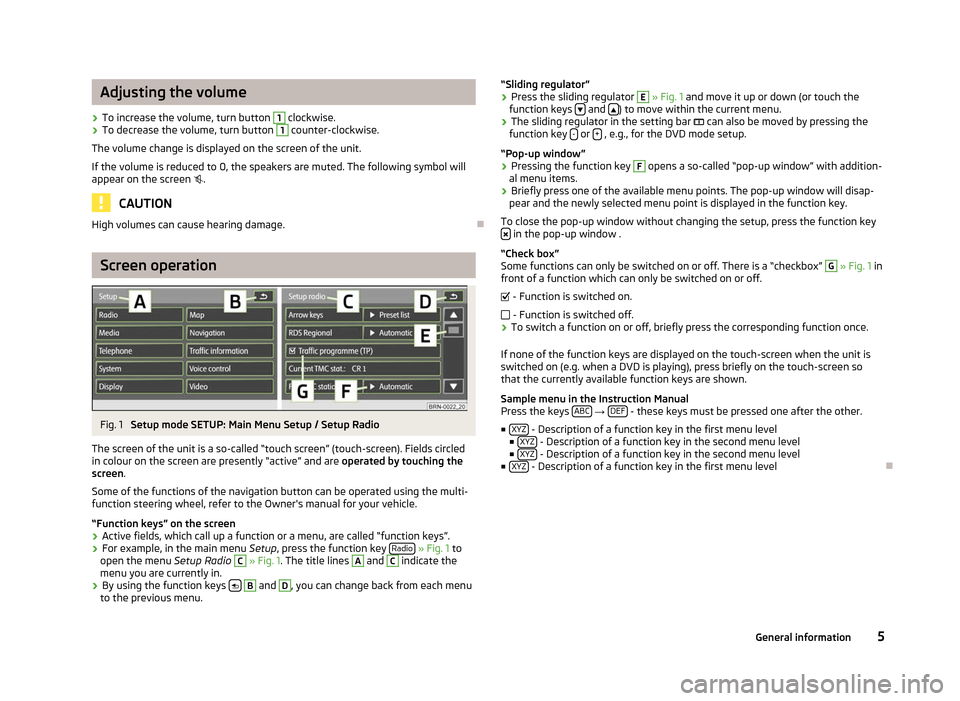
Adjusting the volume
› To increase the volume, turn button 1
clockwise.
› To decrease the volume, turn button 1
counter-clockwise.
The volume change is displayed on the screen of the unit.
If the volume is reduced to 0, the speakers are muted. The following symbol will
appear on the screen .CAUTION
High volumes can cause hearing damage. ÐScreen operation
Fig. 1
Setup mode SETUP: Main Menu Setup / Setup Radio
The screen of the unit is a so-called “touch screen” (touch-screen). Fields circled
in colour on the screen are presently “active” and are operated by touching the
screen.
Some of the functions of the navigation button can be operated using the multi-
function steering wheel, refer to the Owner's manual for your vehicle.
“Function keys” on the screen
› Active fields, which call up a function or a menu, are called “function keys”.
› For example, in the main menu
Setup, press the function key Radio » Fig. 1 to
open the menu Setup Radio C
» Fig. 1. The title lines A
and C
indicate the
menu you are currently in.
› By using the function keys
B
and D
, you can change back from each menu
to the previous menu. “Sliding regulator”
›
Press the sliding regulator E
» Fig. 1 and move it up or down (or touch the
function keys and
) to move within the current menu.
› The sliding regulator in the setting bar
can also be moved by pressing the
function key - or
+ , e.g., for the DVD mode setup.
“Pop-up window
”
› Pressing the function key F
opens a so-called “pop-up window” with addition-
al menu items.
› Briefly press one of the available menu points. The pop-up window will disap-
pear and the newly selected menu point is displayed in the function key.
To close the pop-up window without changing the setup, press the function key in the pop-up window .
“Check box
”
Some functions can only be switched on or off. There is a “checkbox” G
» Fig. 1 in
front of a function which can only be switched on or off.
- Function is switched on.
- Function is switched off.
› To switch a function on or off, briefly press the corresponding function once.
If none of the function keys are displayed on the touch-screen when the unit is
switched on (e.g. when a DVD is playing), press briefly on the touch-screen so
that the currently available function keys are shown.
Sample menu in the Instruction Manual
Press the keys ABC →
DEF - these keys must be pressed one after the other.
■ XYZ - Description of a function key in the first menu level
■ XYZ - Description of a function key in the second menu level
■ XYZ - Description of a function key in the second menu level
■ XYZ - Description of a function key in the first menu level
Ð
5
General information