warning lights SKODA YETI 2012 1.G / 5L Owner's Guide
[x] Cancel search | Manufacturer: SKODA, Model Year: 2012, Model line: YETI, Model: SKODA YETI 2012 1.G / 5LPages: 225, PDF Size: 5.47 MB
Page 94 of 225
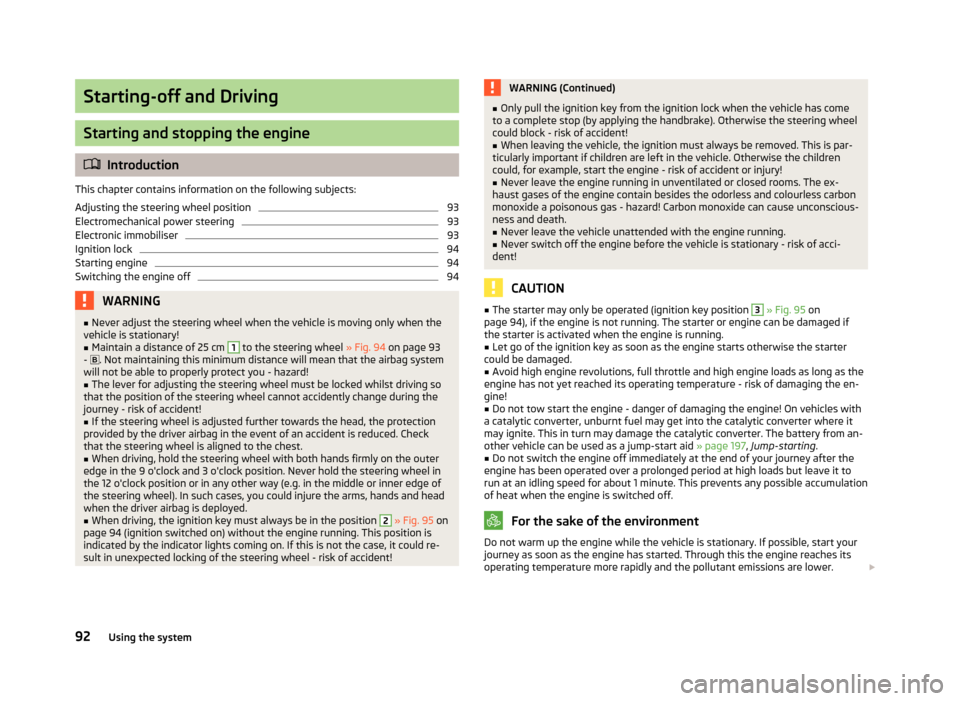
Starting-off and Driving
Starting and stopping the engine
ä
Introduction
This chapter contains information on the following subjects:
Adjusting the steering wheel position 93
Electromechanical power steering 93
Electronic immobiliser 93
Ignition lock 94
Starting engine 94
Switching the engine off 94
WARNING
■ Never adjust the steering wheel when the vehicle is moving only when the
vehicle is stationary!
■ Maintain a distance of 25 cm 1
to the steering wheel
» Fig. 94 on page 93
- . Not maintaining this minimum distance will mean that the airbag system
will not be able to properly protect you - hazard!
■ The lever for adjusting the steering wheel must be locked whilst driving so
that the position of the steering wheel cannot accidently change during the
journey - risk of accident!
■ If the steering wheel is adjusted further towards the head, the protection
provided by the driver airbag in the event of an accident is reduced. Check
that the steering wheel is aligned to the chest. ■ When driving, hold the steering wheel with both hands firmly on the outer
edge in the 9 o'clock and 3 o'clock position. Never hold the steering wheel in
the 12 o'clock position or in any other way (e.g. in the middle or inner edge of
the steering wheel). In such cases, you could injure the arms, hands and head
when the driver airbag is deployed.
■ When driving, the ignition key must always be in the position 2
» Fig. 95 on
page 94 (ignition switched on) without the engine running. This position is
indicated by the indicator lights coming on. If this is not the case, it could re-
sult in unexpected locking of the steering wheel - risk of accident! WARNING (Continued)
■ Only pull the ignition key from the ignition lock when the vehicle has come
to a complete stop (by applying the handbrake). Otherwise the steering wheel
could block - risk of accident!
■ When leaving the vehicle, the ignition must always be removed. This is par-
ticularly important if children are left in the vehicle. Otherwise the children
could, for example, start the engine - risk of accident or injury!
■ Never leave the engine running in unventilated or closed rooms. The ex-
haust gases of the engine contain besides the odorless and colourless carbon
monoxide a poisonous gas - hazard! Carbon monoxide can cause unconscious-
ness and death. ■ Never leave the vehicle unattended with the engine running.
■ Never switch off the engine before the vehicle is stationary - risk of acci-
dent! CAUTION
■ The starter may only be operated (ignition key position 3
» Fig. 95 on
page 94), if the engine is not running. The starter or engine can be damaged if
the starter is activated when the engine is running.
■ Let go of the ignition key as soon as the engine starts otherwise the starter
could be damaged.
■ Avoid high engine revolutions, full throttle and high engine loads as long as the
engine has not yet reached its operating temperature - risk of damaging the en-
gine! ■ Do not tow start the engine - danger of damaging the engine! On vehicles with
a catalytic converter, unburnt fuel may get into the catalytic converter where it
may ignite. This in turn may damage the catalytic converter. The battery from an-
other vehicle can be used as a jump-start aid » page 197, Jump-starting.
■ Do not switch the engine off immediately at the end of your journey after the
engine has been operated over a prolonged period at high loads but leave it to
run at an idling speed for about 1
minute. This prevents any possible accumulation
of heat when the engine is switched off. For the sake of the environment
Do not warm up the engine while the vehicle is stationary. If possible, start your
journey as soon as the engine has started. Through this the engine reaches its
operating temperature more rapidly and the pollutant emissions are lower. £
92 Using the system
Page 98 of 225
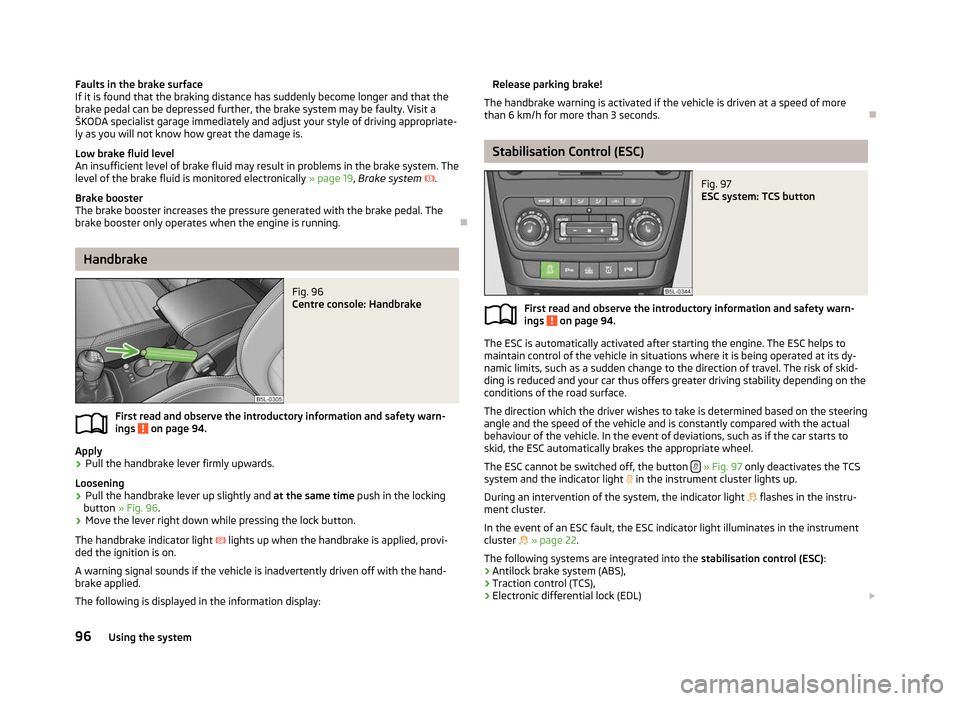
Faults in the brake surface
If it is found that the braking distance has suddenly become longer and that the
brake pedal can be depressed further, the brake system may be faulty. Visit a
ŠKODA specialist garage immediately and adjust your style of driving appropriate-
ly as you will not know how great the damage is.
Low brake fluid level
An insufficient level of brake fluid may result in problems in the brake system. The
level of the brake fluid is monitored electronically
» page 19, Brake system .
Brake booster
The brake booster increases the pressure generated with the brake pedal. The
brake booster only operates when the engine is running. ÐHandbrake
Fig. 96
Centre console: Handbrake
First read and observe the introductory information and safety warn-
ings on page 94.
Apply
›
Pull the handbrake lever firmly upwards.
Loosening
› Pull the handbrake lever up slightly and
at the same time push in the locking
button » Fig. 96 .
› Move the lever right down while pressing the lock button.
The handbrake indicator light lights up when the handbrake is applied, provi-
ded the ignition is on.
A warning signal sounds if the vehicle is inadvertently driven off with the hand-
brake applied.
The following is displayed in the information display: ä Release parking brake!
The handbrake warning is activated if the vehicle is driven at a speed of more
than 6 km/h for more than 3
seconds. Ð Stabilisation Control (ESC)
Fig. 97
ESC system: TCS button
First read and observe the introductory information and safety warn-
ings on page 94.
The ESC is automatically activated after starting the engine. The ESC helps to
maintain control of the vehicle in situations where it is being operated at its dy-
namic limits, such as a sudden change to the direction of travel. The risk of skid-
ding is reduced and your car thus offers greater driving stability depending on the
conditions of the road surface.
The direction which the driver wishes to take is determined based on the steering
angle and the speed of the vehicle and is constantly compared with the actual
behaviour of the vehicle. In the event of deviations, such as if the car starts to
skid, the ESC automatically brakes the appropriate wheel.
The ESC cannot be switched off, the button » Fig. 97 only deactivates the TCS
system and the indicator light in the instrument cluster lights up.
During an intervention of the system, the indicator light flashes in the instru-
ment cluster.
In the event of an ESC fault, the ESC indicator light illuminates in the instrument
cluster » page 22.
The following systems are integrated into the stabilisation control (ESC):
› Antilock brake system (ABS),
› Traction control (TCS),
› Electronic differential lock (EDL)
£
ä
96 Using the system
Page 100 of 225

During an intervention of the system, the TCS indicator light
flashes in the in-
strument cluster.
The TCS indicator light »
page 22 lights up in the instrument cluster when
there is a fault on the TCS.
If necessary, the TCS can be switched off and on again by pressing the button » Fig. 98
, or on vehicles with ESP, by pressing the button » Fig. 97 on
page 96
. The TCS indicator light lights up in the instrument cluster when the
TCS is switched off.
TCS OFF ROAD
After activating the OFF ROAD mode, » page 98 the ASR OFF ROAD is activated.
The TCS OFF ROAD provides a more effective acceleration of the vehicle on an
unfirm ground, as it allows higher traction between the slipping wheels and the
ground.
The system operates when starting off or at low speeds. ÐElectronic differential lock (EDL)
First read and observe the introductory information and safety warn-
ings on page 94.
If one of the wheels starts to spin, the EDL system brakes the spinning wheel and
transfers the driving force to the other wheels. This ensures the stability of the
vehicle and a quick journey.
The EDL switches off automatically if unusually severe stresses exist in order to
avoid excessive heat generation in the disc brake on the wheel which is being
braked. The vehicle can continue to be driven and has the same characteristics as
a vehicle not fitted with EDL. The EDL switches on again automatically as soon as
the brake has cooled down.
EDL OFF ROAD
After activating the OFF ROAD
mode, » page 98 the EDL OFF ROAD is activated.
The EDL OFF ROAD supports the vehicle traction when driving on unfirm ground.
EDL is activated earlier in the OFF ROAD mode than in the normal mode. The
brake pressure builds up more quickly on the faster moving wheel, on one axle, as
well as diagonally. Ð
ä OFF ROAD mode
Fig. 99
OFF ROAD button
The OFF ROAD mode comprises functions which assist off-road driving.
The following functions are integrated in the
OFF ROAD mode:
› Start-Off Assist
› Downhill Drive Support,
› ABS OFF ROAD » page 97;
› ASR OFF ROAD » page 98
;
› EDL OFF ROAD » page 98
.
Switching on OFF ROAD
The OFF ROAD mode is switched on by pressing the button » Fig. 99
. The indi-
cator light in the button lights up. The warning light lights up in the instrument
cluster if the system is switched on » page 25.
Switching off
OFF ROAD
Pressing the button switches the OFF ROAD mode off. The indicator light in the
button goes out. When switching off the ignition, the OFF ROAD mode is also
switched off and can be switched on again, if necessary, after switching on the
ignition. If the engine is switched off by accident and restarted within 30 seconds,
the OFF ROAD mode remains switched on.
Start-Off Assist
When the vehicle is stationary, the Start-Off Assist is activated after switching it
on using the button for the OFF ROAD mode» Fig. 99 .
When depressing the accelerator pedal fully, the engine speed required for the
start-up procedure of the stationary vehicle is restricted. The overspeed trip unit
is automatically deactivated after terminating the start-up procedure. As part of
the Assist System, the accelerator pedal is adapted in its characteristics for an
easier start-off on slippery and loose soil. £
98 Using the system
Page 101 of 225

Downhill Drive Support
The Downhill Drive Support maintains a constant speed on a steep downhill sec-
tion when driving forwards and backwards by automatically intervening in the
brake system of all wheels. It prevents the wheels locking because the ABS re-
mains active. The warning light in the instrument cluster indicates that the
Downhill Drive Support is available » page 25.
The vehicle speed, which is maintained by the Assist System, is selected by the
driver while driving on a downhill section as of the moment the first intervention
of the Assist System is performed or else, while driving on a downhill section, the
driver must control the vehicle speed until the Assist System intervenes for the
first time. When the Assist System actively intervenes, this is indicated by the
warning light flashing or by a pulsating movement of the brake pedal, similar to
the intervention of the ABS.
You can increase or reduce the speed, even when no gear is engaged, by operat-
ing the accelerator or brake pedal. Thus the function is always interrupted and is
reactivated afterwards.
The Downhill Drive Support is activated automatically if the following conditions
are met:
› the
OFF ROAD mode is switched on and the warning light lights up in the in-
strument cluster,
› the engine of the vehicle is running and either the 1st, 2nd, 3rd gear, the reverse
gear or no gear is engaged,
› the engine of the vehicle is running, the selector lever of the automatic gearbox
is in the position R, N, D, S or Tiptronic,
› the speed is less than 30 km/h,
› the downhill gradient is at least 10 % (when driving over sleepers, the limit can
briefly drop to 8 %),
› neither the accelerator nor the brake pedal is operated.
It is however a requirement that the vehicle has sufficient grip on the soil. The
Downhill Drive Support cannot properly fulfil its function on slushy soil due to
physical reasons (ice or mud).
The Downhill Drive Support is deactivated when braking or accelerating or if the
downhill gradient is less than 8 %. The vehicle speed is steadily regulated by the Assist System in vehicles with a
manual gearbox
depending on the type of gearbox or engine:
› 1st gear - approx. 8 1)
- 30 km/h
› 2nd gear - approx. 13 1)
- 30 km/h
› 3rd gear - approx. 22 1)
- 30 km/h
› Reverse gear - approx. 9 1)
- 30 km/h
› Neutral for driving forwards - as well as driving backwards - approx. 2 1)
- 30 km/
h
Vehicles with automatic gearbox :
› Selector lever in position D, S or Tiptronic (for 1st, 2nd, 3rd gear) for driving for-
wards - approx. 2-30 km/h
› Selector lever in position R for driving backwards - approx. 2 - 30 km/h
› Selector lever in position N for driving forwards and backwards - approx. 2 - 30
km/h WARNING
■ A lack of fuel can cause irregular engine running or cause the engine to shut
down. The
OFF ROAD mode would lose its effectiveness - risk of accident!
■ Adjust the speed and driving style to the current visibility, weather, road and
traffic conditions. The increased safety offered by the
OFF ROAD mode must
not tempt you to take greater risks than otherwise - risk of an accident! CAUTION
■ The OFF ROAD
mode is not designed for the use on common roads.
■ All four wheels must be fitted with the same tyres approved by the manufactur-
er to ensure the OFF ROAD mode operates correctly. Note
■ During an intervention of the Downhill Drive Support, the brake lights do not
light up. ■ Do not switch the OFF ROADmode while the assistant is in effect. Ð1)
The indicated values represent the average of the lower speed limits if a gear is engaged (depending
on the type of gearbox or engine).
99
Starting-off and Driving
Page 102 of 225

Shifting (manual gearbox)
Fig. 100
The shift pattern: 5-speed or 6-
speed manual gearbox
Always depress the clutch pedal fully when changing gear, to prevent excessive
wear of the clutch.
The gearshift indicator must be observed when changing gear » page 11, Recom-
mended gear .
Only engage reverse gear when the vehicle is stationary. Depress the clutch pedal
and hold it fully depressed. Wait a moment before reverse gear is engaged to
avoid any shift noises.
The reversing lights will come on once reverse gear is engaged, provided the igni-
tion is on. WARNING
Never engage reverse gear when driving - risk of accident! Note
If not in the process of changing gear, do not leave your hand on the gearshift
lever while driving. The pressure from the hand can cause the gearshift mecha-
nism to wear excessively. ÐPedals
The operation of the pedals must not be hindered under any circumstances!
In the driver's footwell, only a footmat, which is attached to the two correspond-
ing attachment points, may be used. Only use footmats from the range of ŠKODA Original Accessories, which are fitted
to two attachment points. WARNING
No objects are allowed in the driver's footwell – risk of obstruction or limita-
tion in operating the pedal! Ð Parking aid
Fig. 101
Parking aid: Range of the sensors/activating the parking aid
The parking aid determines the distance between the front or rear bumper and
an obstacle with the aid of ultrasound sensors. The sensors are integrated in the
front/rear bumper.
The signal tones for the front parking aid sound higher than for the rear parking
aid. The tones of the parking aid can be adapted in the menu of the Information
display » page 16.
Range of sensors
The distance warning begins at a distance of about 160°cm from the obstacle at
the rear of the vehicle and about 120
cm from the obstacle in front of the vehicle A
» Fig. 101. The interval between the warning signals becomes shorter as the
clearance is reduced.
A continuous tone sounds from a distance of approx. 30
cm B
» Fig. 101 - danger
area. From this moment on do not continue driving!
On vehicles with a factory-fitted radio or navigation system, the distance to the
obstacle is simultaneously graphically illustrated on the display, refer to the oper-
ating instructions for the radio or navigation system. £
100 Using the system
Page 103 of 225
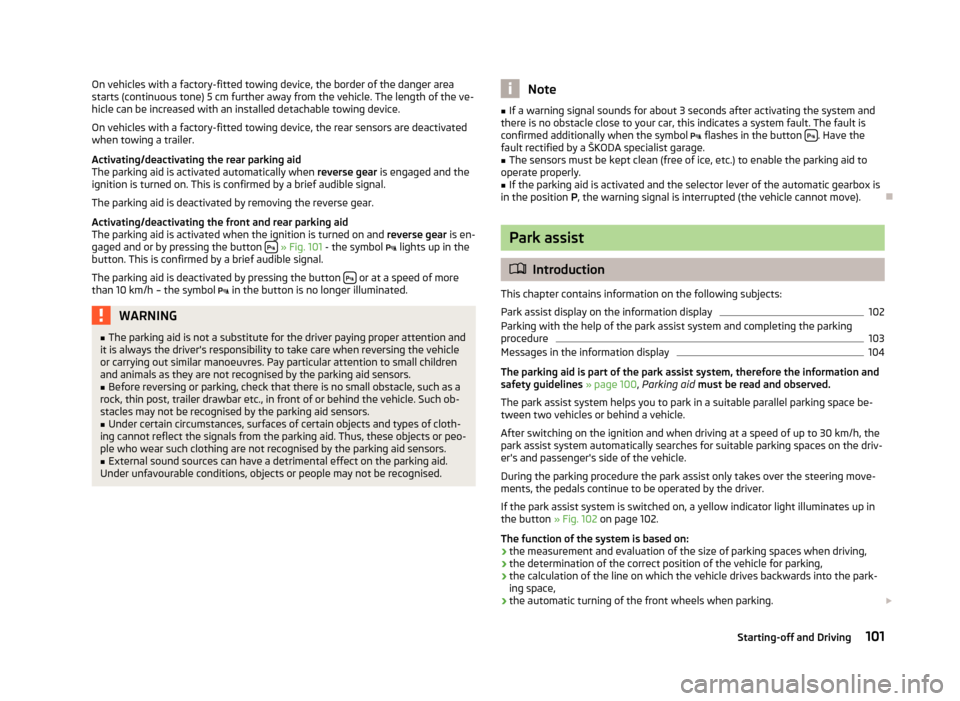
On vehicles with a factory-fitted towing device, the border of the danger area
starts (continuous tone) 5
cm further away from the vehicle. The length of the ve-
hicle can be increased with an installed detachable towing device.
On vehicles with a factory-fitted towing device, the rear sensors are deactivated
when towing a trailer.
Activating/deactivating the rear parking aid
The parking aid is activated automatically when reverse gear is engaged and the
ignition is turned on. This is confirmed by a brief audible signal.
The parking aid is deactivated by removing the reverse gear.
Activating/deactivating the front and rear parking aid
The parking aid is activated when the ignition is turned on and reverse gear is en-
gaged and or by pressing the button » Fig. 101 - the symbol
lights up in the
button. This is confirmed by a brief audible signal.
The parking aid is deactivated by pressing the button or at a speed of more
than 10 km/h – the symbol in the button is no longer illuminated. WARNING
■ The parking aid is not a substitute for the driver paying proper attention and
it is always the driver's responsibility to take care when reversing the vehicle
or carrying out similar manoeuvres. Pay particular attention to small children
and animals as they are not recognised by the parking aid sensors.
■ Before reversing or parking, check that there is no small obstacle, such as a
rock, thin post, trailer drawbar etc., in front of or behind the vehicle. Such ob-
stacles may not be recognised by the parking aid sensors.
■ Under certain circumstances, surfaces of certain objects and types of cloth-
ing cannot reflect the signals from the parking aid. Thus, these objects or peo-
ple who wear such clothing are not recognised by the parking aid sensors.
■ External sound sources can have a detrimental effect on the parking aid.
Under unfavourable conditions, objects or people may not be recognised. Note
■ If a warning signal sounds for about 3
seconds after activating the system and
there is no obstacle close to your car, this indicates a system fault. The fault is
confirmed additionally when the symbol flashes in the button . Have the
fault rectified by a
ŠKODA specialist garage.
■ The sensors must be kept clean (free of ice, etc.) to enable the parking aid to
operate properly.
■ If the parking aid is activated and the selector lever of the automatic gearbox is
in the position P, the warning signal is interrupted (the vehicle cannot move). Ð Park assist
ä
Introduction
This chapter contains information on the following subjects:
Park assist display on the information display 102
Parking with the help of the park assist system and completing the parking
procedure 103
Messages in the information display 104
The parking aid is part of the park assist system, therefore the information and
safety guidelines » page 100, Parking aid must be read and observed.
The park assist system helps you to park in a suitable parallel parking space be-
tween two vehicles or behind a vehicle.
After switching on the ignition and when driving at a speed of up to 30
km/h, the
park assist system automatically searches for suitable parking spaces on the driv-
er's and passenger's side of the vehicle.
During the parking procedure the park assist only takes over the steering move-
ments, the pedals continue to be operated by the driver.
If the park assist system is switched on, a yellow indicator light illuminates up in
the button » Fig. 102 on page 102.
The function of the system is based on:
› the measurement and evaluation of the size of parking spaces when driving,
› the determination of the correct position of the vehicle for parking,
› the calculation of the line on which the vehicle drives backwards into the park-
ing space,
› the automatic turning of the front wheels when parking.
£
101
Starting-off and Driving
Page 129 of 225

Filling the CD changer with CDs
›
Press and hold the button C
» Fig. 114 for longer than 2
seconds and guide the
CDs one after the other (maximum 6 CDs) into the CD case B
. The indicator
lights in the buttons D
stop flashing.
Inserting a CD at a specific position
› Press the button C
» Fig. 114. The indicator lights in the buttons D
illuminate
the memory spaces that are already assigned and flash in the case of free mem-
ory spaces.
› Touch the desired button D
and guide the CD into the CD-case B
.
Ejecting a CD
› Press the button A
» Fig. 114 to eject a CD. For assigned memory spaces, the
indicator lights now illuminate in the buttons D
.
› Press the corresponding button D
. The CD is ejected.
Ejecting all CDs
› Press and hold the button A
» Fig. 114 for more than 2
seconds. All CDs in the
CD-changer are ejected consecutively. Note
■ Always guide the CD into the CD case B
» Fig. 114 with the printed side facing
upwards.
■ Never force the CD into the CD case as it is drawn in automatically.
■ After loading a CD into the CD changer, wait until the indicator light of the cor-
responding button D
is illuminated. Then the CD case B
is free to load the next
CD.
■ If a position is selected, on which a CD is already located, this CD is ejected. Re-
move the ejected CD and load the desired CD. Ð DVD-preinstallation
Fig. 115
Seat backrest - left front seat/right front seat
Description Openings for attachment of DVD player holder
Audio/video input
Connection input, DVD player
Only one DVD pre-installation is factory-installed in the seat backrest of the front
seat.
The DVD player holder and DVD player can be purchased from
ŠKODA original ac-
cessories. For a description of the use, refer to the operating instructions for
these devices and equipment. WARNING
■ If there are passengers on both of the rear seats, the DVD player holder
must not be used on its own (without the DVD player) - risk of injury!
■ The inclination of the holder can be adjusted to three preset positions. Be
careful not to injure fingers between the holder and the backrest when
changes to the position of the DVD player holder are made.
■ The DVD player holder must not be used when the rear seat backrest or the
rear seat is folded forward or has been removed completely. Note
Follow the instructions given in the operating instructions of the DVD player hold-
er/DVD player. Ð A
B
C
127
Communication
Page 144 of 225
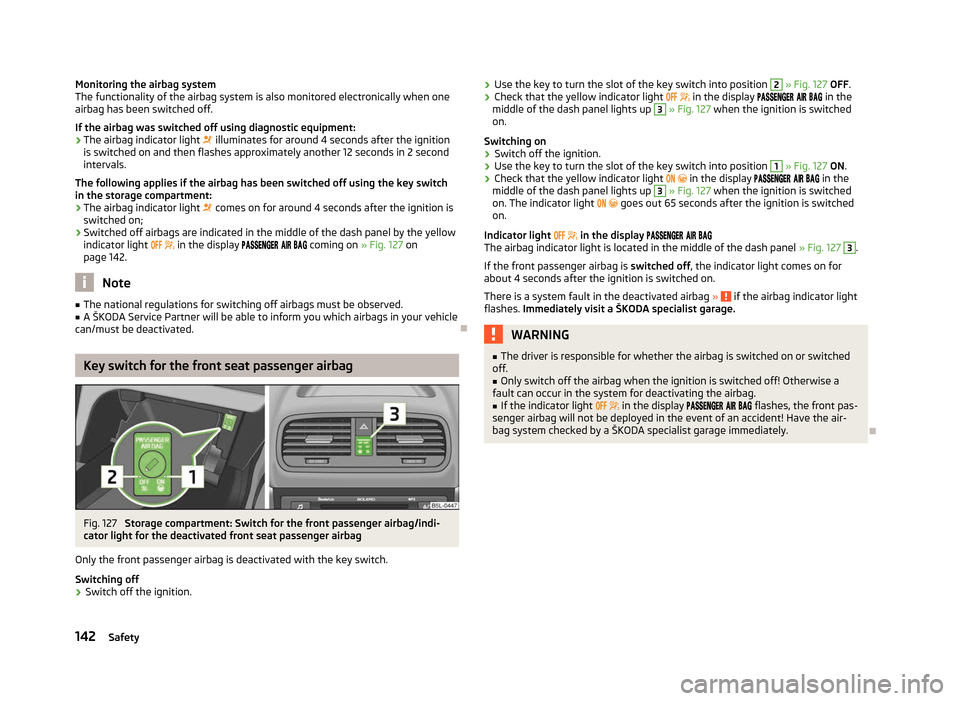
Monitoring the airbag system
The functionality of the airbag system is also monitored electronically when one
airbag has been switched off.
If the airbag was switched off using diagnostic equipment:
› The airbag indicator light illuminates for around 4
seconds after the ignition
is switched on and then flashes approximately another 12 seconds in 2 second
intervals.
The following applies if the airbag has been switched off using the key switch
in the storage compartment: › The airbag indicator light comes on for around 4 seconds after the ignition is
switched on;
› Switched off airbags are indicated in the middle of the dash panel by the yellow
indicator light in the display coming on » Fig. 127 on
page 142. Note
■ The national regulations for switching off airbags must be observed.
■ A ŠKODA Service Partner will be able to inform you which airbags in your vehicle
can/must be deactivated. ÐKey switch for the front seat passenger airbag
Fig. 127
Storage compartment: Switch for the front passenger airbag/indi-
cator light for the deactivated front seat passenger airbag
Only the front passenger airbag is deactivated with the key switch.
Switching off › Switch off the ignition. ›
Use the key to turn the slot of the key switch into position 2
» Fig. 127
OFF.
› Check that the yellow indicator light
in the display in the
middle of the dash panel lights up 3
» Fig. 127 when the ignition is switched
on.
Switching on
› Switch off the ignition.
› Use the key to turn the slot of the key switch into position 1
» Fig. 127
ON.
› Check that the yellow indicator light
in the display
in the
middle of the dash panel lights up 3
» Fig. 127 when the ignition is switched
on. The indicator light
goes out 65 seconds after the ignition is switched
on.
Indicator light in the display
The airbag indicator light is located in the middle of the dash panel » Fig. 127 3
.
If the front passenger airbag is switched off, the indicator light comes on for
about 4
seconds after the ignition is switched on.
There is a system fault in the deactivated airbag » if the airbag indicator light
flashes. Immediately visit a ŠKODA specialist garage. WARNING
■ The driver is responsible for whether the airbag is switched on or switched
off.
■ Only switch off the airbag when the ignition is switched off! Otherwise a
fault can occur in the system for deactivating the airbag. ■ If the indicator light in the display
flashes, the front pas-
senger airbag will not be deployed in the event of an accident! Have the air-
bag system checked by a ŠKODA specialist garage immediately. Ð142
Safety
Page 149 of 225

WARNING
■ In view of the high temperatures which can be produced in the catalytic con-
verter, the vehicle should be parked in such a way that the catalytic converter
cannot come into contact with easily flammable materials under the vehicle -
risk of fire!
■ Never use additional underbody protection or anti-corrosion agents for ex-
haust pipes, catalytic converters or heat shields - risk of fire! CAUTION
■ Never drive until the fuel tank is completely empty! The irregular supply of fuel
can cause misfiring, which can result in considerable damage to parts of the en-
gine and exhaust system. ■ Just filling the tank with leaded petrol once will damage the exhaust system! ÐEconomical and environmentally friendly driving
Introductory information
Your fuel consumption, any pollution of the environmental and the wear-and-tear
to the engine, brakes and tyres, depend essentially on three factors:
› your personal style of driving;
› the conditions under which your vehicle is operated;
› technical aspects.
The fuel economy by can be improved by 10
-15 % by always looking ahead and
driving in an economical way.
Fuel consumption is also be influenced by external factors which are beyond the
driver's control. Consumption increases during the winter or under difficult condi-
tions, on poor roads, etc.
Fuel consumption can vary considerably from the manufacturer's data, as a result
of outside temperatures, the weather and driving style.
The technical requirements for low fuel usage and economic efficiency of the ve-
hicle have already been built into the vehicle at the works. ŠKODA places a partic-
ular emphasis on minimising negative effects on the environment. It is necessary
to take note of the guidelines given in this chapter in order to make best use of
these characteristics and to maintain their effectiveness. The optimal engine speed should be obtained when accelerating, in order to
avoid a high fuel consumption and resonance of the vehicle.
Ð Looking ahead when driving
A vehicle's highest fuel consumption occurs when accelerating, therefore unnec-
essary accelerating and braking should be avoided. If looking ahead when driving,
less braking and consequently less accelerating are required. If possible, let your
vehicle coast to a stop, or use the engine brake, if you can see that the next set
of traffic lights is on red, for example. Ð Shifting to save energy
Fig. 131
Principle sketch: Fuel consump-
tion in litres/100 km depending
on the selected gear
Shifting up early saves on fuel.
Manual gearbox › Drive no more than about one length of your vehicle in first gear.
› Shift up into the next gear at approx. 2
000 revolutions.
An effective way of achieving good fuel economy is to shift up early. Observe the
recommended gear » page 11, Recommended gear .
A suitably selected gear can have an effect on fuel consumption » Fig. 131.
Automatic gearbox › Slowly
apply the accelerator pedal. However, do not depress it to the kickdown
position.
› If the accelerator pedal is only depressed slowly on a vehicle fitted with an au-
tomatic gearbox, an economic driving programme is automatically selected.
£
147
Driving and the Environment
Page 159 of 225
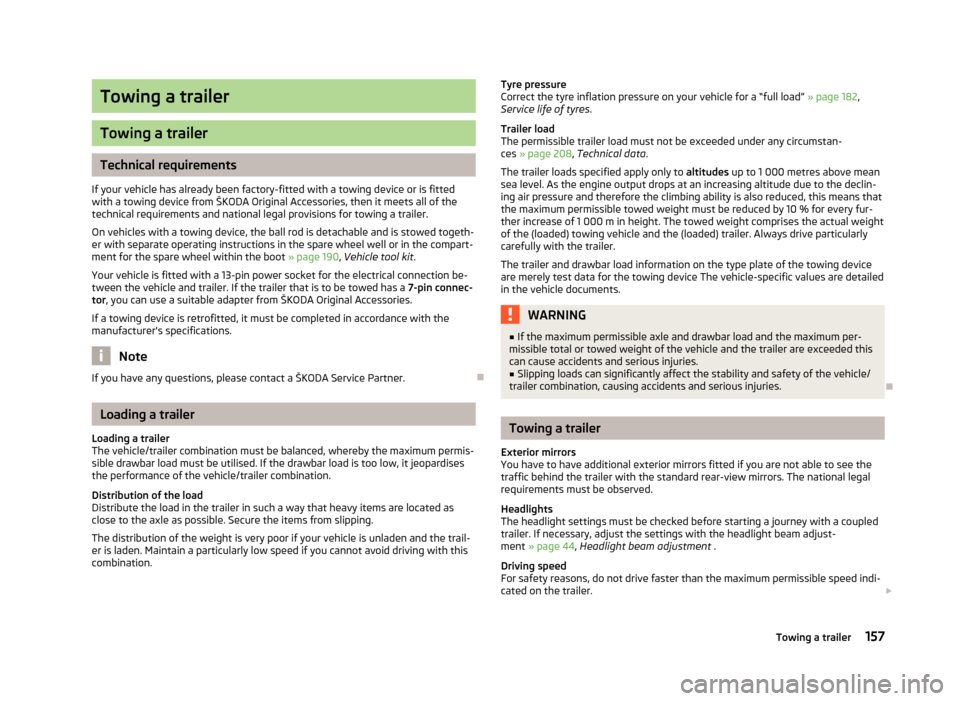
Towing a trailer
Towing a trailer
Technical requirements
If your vehicle has already been factory-fitted with a towing device or is fitted
with a towing device from ŠKODA Original Accessories, then it meets all of the
technical requirements and national legal provisions for towing a trailer.
On vehicles with a towing device, the ball rod is detachable and is stowed togeth-
er with separate operating instructions in the spare wheel well or in the compart-
ment for the spare wheel within the boot » page 190, Vehicle tool kit.
Your vehicle is fitted with a 13-pin power socket for the electrical connection be-
tween the vehicle and trailer. If the trailer that is to be towed has a 7-pin connec-
tor, you can use a suitable adapter from
ŠKODA Original Accessories.
If a towing device is retrofitted, it must be completed in accordance with the
manufacturer's specifications. Note
If you have any questions, please contact a ŠKODA Service Partner. ÐLoading a trailer
Loading a trailer
The vehicle/trailer combination must be balanced, whereby the maximum permis-
sible drawbar load must be utilised. If the drawbar load is too low, it jeopardises
the performance of the vehicle/trailer combination.
Distribution of the load
Distribute the load in the trailer in such a way that heavy items are located as
close to the axle as possible. Secure the items from slipping.
The distribution of the weight is very poor if your vehicle is unladen and the trail-
er is laden. Maintain a particularly low speed if you cannot avoid driving with this
combination. Tyre pressure
Correct the tyre inflation pressure on your vehicle for a
“full load” » page 182 ,
Service life of tyres.
Trailer load
The permissible trailer load must not be exceeded under any circumstan-
ces » page 208 , Technical data .
The trailer loads specified apply only to altitudes up to 1 000 metres above mean
sea level. As the engine output drops at an increasing altitude due to the declin-
ing air pressure and therefore the climbing ability is also reduced, this means that
the maximum permissible towed weight must be reduced by 10 % for every fur-
ther increase of 1 000 m in height. The towed weight comprises the actual weight
of the (loaded) towing vehicle and the (loaded) trailer. Always drive particularly
carefully with the trailer.
The trailer and drawbar load information on the type plate of the towing device
are merely test data for the towing device The vehicle-specific values are detailed
in the vehicle documents. WARNING
■ If the maximum permissible axle and drawbar load and the maximum per-
missible total or towed weight of the vehicle and the trailer are exceeded this
can cause accidents and serious injuries.
■ Slipping loads can significantly affect the stability and safety of the vehicle/
trailer combination, causing accidents and serious injuries. Ð Towing a trailer
Exterior mirrors
You have to have additional exterior mirrors fitted if you are not able to see the
traffic behind the trailer with the standard rear-view mirrors. The national legal
requirements must be observed.
Headlights
The headlight settings must be checked before starting a journey with a coupled
trailer. If necessary, adjust the settings with the headlight beam adjust-
ment » page 44 , Headlight beam adjustment .
Driving speed
For safety reasons, do not drive faster than the maximum permissible speed indi-
cated on the trailer. £
157
Towing a trailer