Gearbox SKODA YETI 2015 1.G / 5L Owner's Manual
[x] Cancel search | Manufacturer: SKODA, Model Year: 2015, Model line: YETI, Model: SKODA YETI 2015 1.G / 5LPages: 232, PDF Size: 30.84 MB
Page 9 of 232
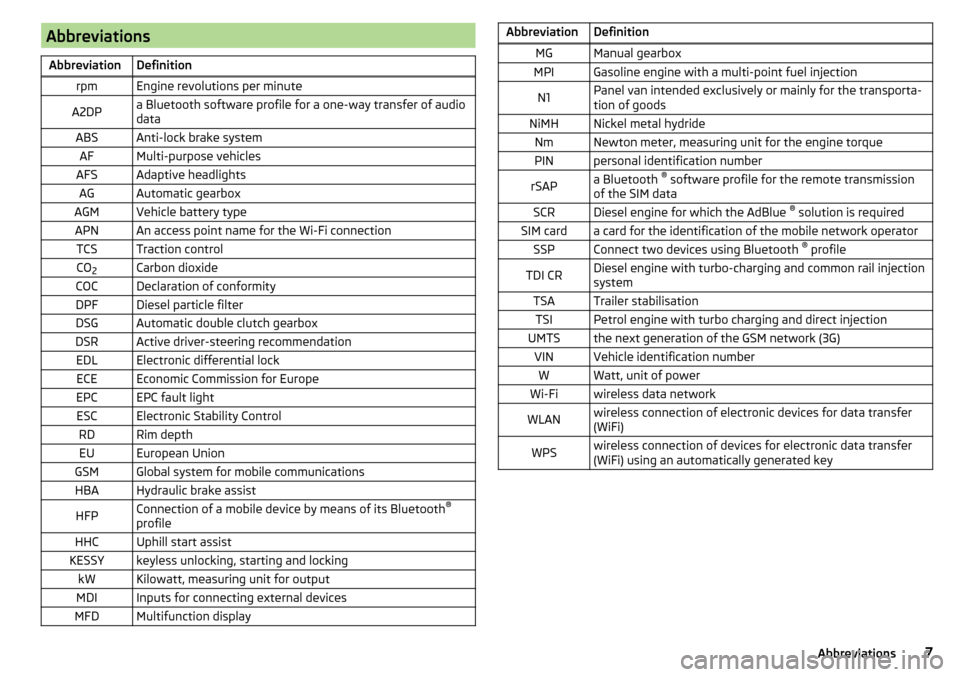
AbbreviationsAbbreviationDefinitionrpmEngine revolutions per minuteA2DPa Bluetooth software profile for a one-way transfer of audio
dataABSAnti-lock brake systemAFMulti-purpose vehiclesAFSAdaptive headlightsAGAutomatic gearboxAGMVehicle battery typeAPNAn access point name for the Wi-Fi connectionTCSTraction controlCO 2Carbon dioxideCOCDeclaration of conformityDPFDiesel particle filterDSGAutomatic double clutch gearboxDSRActive driver-steering recommendationEDLElectronic differential lockECEEconomic Commission for EuropeEPCEPC fault lightESCElectronic Stability ControlRDRim depthEUEuropean UnionGSMGlobal system for mobile communicationsHBAHydraulic brake assistHFPConnection of a mobile device by means of its Bluetooth ®
profileHHCUphill start assistKESSYkeyless unlocking, starting and lockingkWKilowatt, measuring unit for outputMDIInputs for connecting external devicesMFDMultifunction displayAbbreviationDefinitionMGManual gearboxMPIGasoline engine with a multi-point fuel injectionN1Panel van intended exclusively or mainly for the transporta-
tion of goodsNiMHNickel metal hydrideNmNewton meter, measuring unit for the engine torquePINpersonal identification numberrSAPa Bluetooth ®
software profile for the remote transmission
of the SIM dataSCRDiesel engine for which the AdBlue ®
solution is requiredSIM carda card for the identification of the mobile network operatorSSPConnect two devices using Bluetooth ®
profileTDI CRDiesel engine with turbo-charging and common rail injection
systemTSATrailer stabilisationTSIPetrol engine with turbo charging and direct injectionUMTSthe next generation of the GSM network (3G)VINVehicle identification numberWWatt, unit of powerWi-Fiwireless data networkWLANwireless connection of electronic devices for data transfer
(WiFi)WPSwireless connection of devices for electronic data transfer
(WiFi) using an automatically generated key7Abbreviations
Page 29 of 232
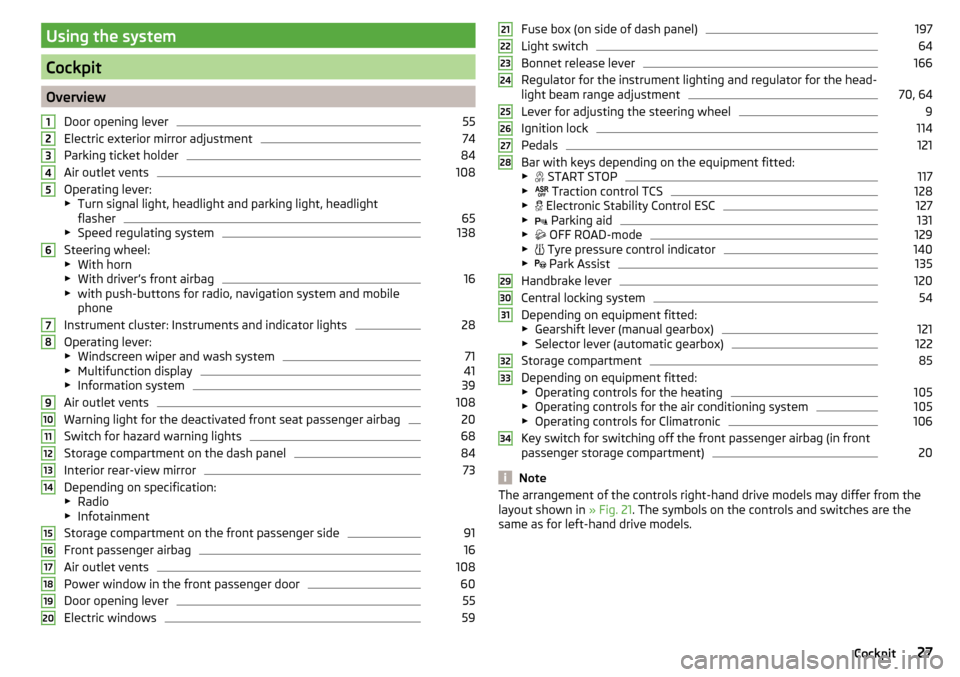
Using the system
Cockpit
OverviewDoor opening lever
55
Electric exterior mirror adjustment
74
Parking ticket holder
84
Air outlet vents
108
Operating lever:
▶ Turn signal light, headlight and parking light, headlight
flasher
65
▶ Speed regulating system
138
Steering wheel:
▶ With horn
▶ With driver’s front airbag
16
▶with push-buttons for radio, navigation system and mobile
phone
Instrument cluster: Instruments and indicator lights
28
Operating lever:
▶ Windscreen wiper and wash system
71
▶Multifunction display
41
▶Information system
39
Air outlet vents
108
Warning light for the deactivated front seat passenger airbag
20
Switch for hazard warning lights
68
Storage compartment on the dash panel
84
Interior rear-view mirror
73
Depending on specification:
▶ Radio
▶ Infotainment
Storage compartment on the front passenger side
91
Front passenger airbag
16
Air outlet vents
108
Power window in the front passenger door
60
Door opening lever
55
Electric windows
591234567891011121314151617181920Fuse box (on side of dash panel)197
Light switch
64
Bonnet release lever
166
Regulator for the instrument lighting and regulator for the head-
light beam range adjustment
70, 64
Lever for adjusting the steering wheel
9
Ignition lock
114
Pedals
121
Bar with keys depending on the equipment fitted:
▶ START STOP
117
▶
Traction control TCS
128
▶
Electronic Stability Control ESC
127
▶
Parking aid
131
▶
OFF ROAD-mode
129
▶
Tyre pressure control indicator
140
▶
Park Assist
135
Handbrake lever
120
Central locking system
54
Depending on equipment fitted:
▶ Gearshift lever (manual gearbox)
121
▶Selector lever (automatic gearbox)
122
Storage compartment
85
Depending on equipment fitted:
▶ Operating controls for the heating
105
▶Operating controls for the air conditioning system
105
▶Operating controls for Climatronic
106
Key switch for switching off the front passenger airbag (in front
passenger storage compartment)
20
Note
The arrangement of the controls right-hand drive models may differ from the
layout shown in » Fig. 21. The symbols on the controls and switches are the
same as for left-hand drive models.212223242526272829303132333427Cockpit
Page 31 of 232
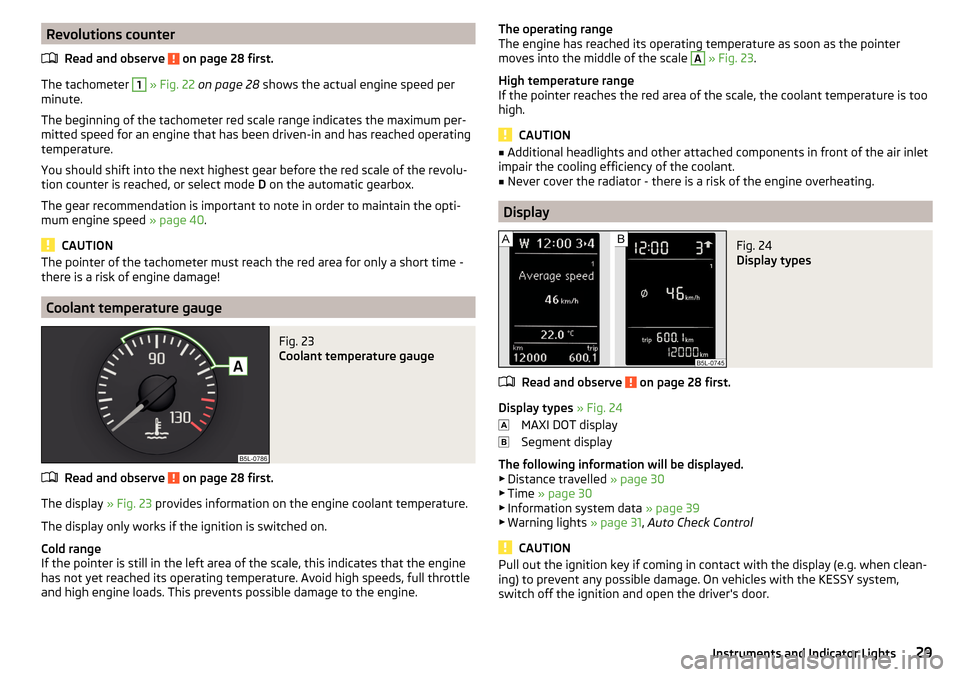
Revolutions counterRead and observe
on page 28 first.
The tachometer
1
» Fig. 22 on page 28 shows the actual engine speed per
minute.
The beginning of the tachometer red scale range indicates the maximum per-
mitted speed for an engine that has been driven-in and has reached operating
temperature.
You should shift into the next highest gear before the red scale of the revolu-
tion counter is reached, or select mode D on the automatic gearbox.
The gear recommendation is important to note in order to maintain the opti-
mum engine speed » page 40.
CAUTION
The pointer of the tachometer must reach the red area for only a short time -
there is a risk of engine damage!
Coolant temperature gauge
Fig. 23
Coolant temperature gauge
Read and observe on page 28 first.
The display » Fig. 23 provides information on the engine coolant temperature.
The display only works if the ignition is switched on.
Cold range
If the pointer is still in the left area of the scale, this indicates that the engine
has not yet reached its operating temperature. Avoid high speeds, full throttle
and high engine loads. This prevents possible damage to the engine.
The operating range
The engine has reached its operating temperature as soon as the pointer
moves into the middle of the scale A
» Fig. 23 .
High temperature range
If the pointer reaches the red area of the scale, the coolant temperature is too
high.
CAUTION
■ Additional headlights and other attached components in front of the air inlet
impair the cooling efficiency of the coolant.■
Never cover the radiator - there is a risk of the engine overheating.
Display
Fig. 24
Display types
Read and observe on page 28 first.
Display types » Fig. 24
MAXI DOT display
Segment display
The following information will be displayed.
▶ Distance travelled » page 30
▶ Time » page 30
▶ Information system data » page 39
▶ Warning lights » page 31, Auto Check Control
CAUTION
Pull out the ignition key if coming in contact with the display (e.g. when clean-
ing) to prevent any possible damage. On vehicles with the KESSY system,
switch off the ignition and open the driver's door.29Instruments and Indicator Lights
Page 33 of 232
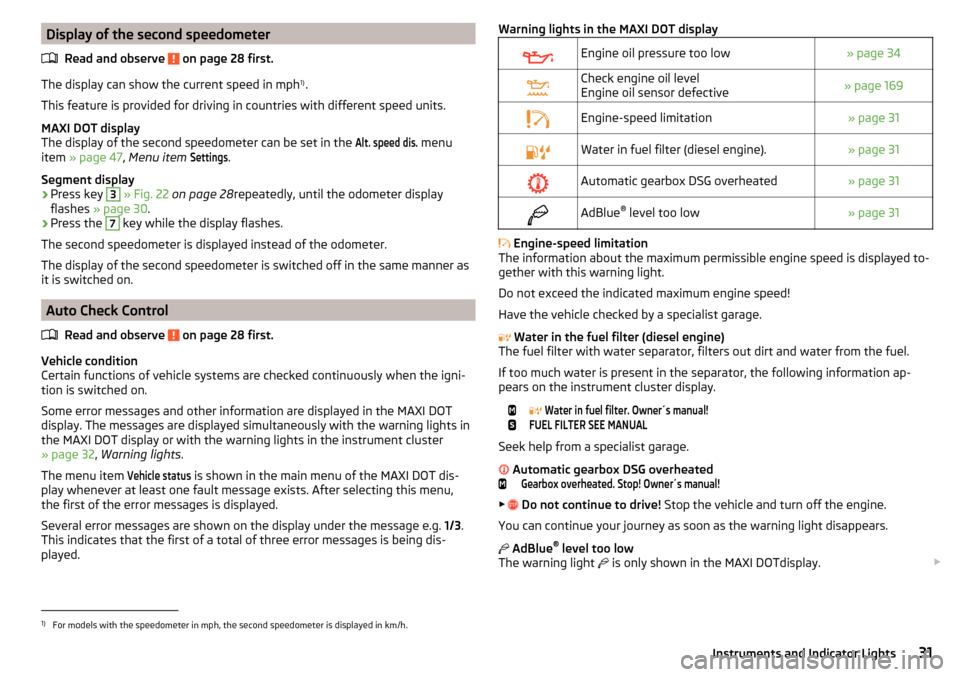
Display of the second speedometerRead and observe
on page 28 first.
The display can show the current speed in mph 1)
.
This feature is provided for driving in countries with different speed units.
MAXI DOT display
The display of the second speedometer can be set in the
Alt. speed dis.
menu
item » page 47 , Menu item
Settings
.
Segment display
›
Press key
3
» Fig. 22 on page 28 repeatedly, until the odometer display
flashes » page 30 .
›
Press the
7
key while the display flashes.
The second speedometer is displayed instead of the odometer.
The display of the second speedometer is switched off in the same manner as
it is switched on.
Auto Check Control
Read and observe
on page 28 first.
Vehicle condition
Certain functions of vehicle systems are checked continuously when the igni- tion is switched on.
Some error messages and other information are displayed in the MAXI DOT
display. The messages are displayed simultaneously with the warning lights in
the MAXI DOT display or with the warning lights in the instrument cluster
» page 32 , Warning lights .
The menu item
Vehicle status
is shown in the main menu of the MAXI DOT dis-
play whenever at least one fault message exists. After selecting this menu,
the first of the error messages is displayed.
Several error messages are shown on the display under the message e.g. 1/3.
This indicates that the first of a total of three error messages is being dis-
played.
Warning lights in the MAXI DOT displayEngine oil pressure too low» page 34Check engine oil level
Engine oil sensor defective» page 169Engine-speed limitation» page 31Water in fuel filter (diesel engine).» page 31Automatic gearbox DSG overheated» page 31AdBlue ®
level too low» page 31
Engine-speed limitation
The information about the maximum permissible engine speed is displayed to-
gether with this warning light.
Do not exceed the indicated maximum engine speed!
Have the vehicle checked by a specialist garage.
Water in the fuel filter (diesel engine)
The fuel filter with water separator, filters out dirt and water from the fuel.
If too much water is present in the separator, the following information ap-
pears on the instrument cluster display.
Water in fuel filter. Owner´s manual!FUEL FILTER SEE MANUAL
Seek help from a specialist garage.
Automatic gearbox DSG overheated
Gearbox overheated. Stop! Owner´s manual!
▶
Do not continue to drive! Stop the vehicle and turn off the engine.
You can continue your journey as soon as the warning light disappears.
AdBlue ®
level too low
The warning light is only shown in the MAXI DOTdisplay.
1)
For models with the speedometer in mph, the second speedometer is displayed in km/h.
31Instruments and Indicator Lights
Page 34 of 232
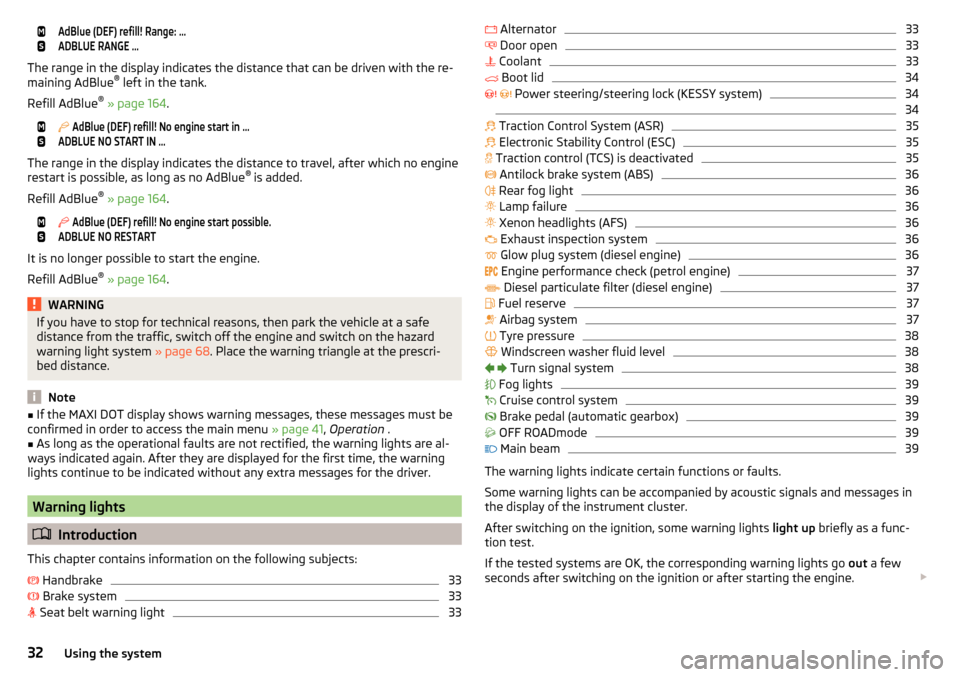
AdBlue (DEF) refill! Range: ...ADBLUE RANGE …
The range in the display indicates the distance that can be driven with the re-
maining AdBlue ®
left in the tank.
Refill AdBlue ®
» page 164 .
AdBlue (DEF) refill! No engine start in …ADBLUE NO START IN …
The range in the display indicates the distance to travel, after which no engine
restart is possible, as long as no AdBlue ®
is added.
Refill AdBlue ®
» page 164 .
AdBlue (DEF) refill! No engine start possible.ADBLUE NO RESTART
It is no longer possible to start the engine.
Refill AdBlue ®
» page 164 .
WARNINGIf you have to stop for technical reasons, then park the vehicle at a safe
distance from the traffic, switch off the engine and switch on the hazard
warning light system » page 68. Place the warning triangle at the prescri-
bed distance.
Note
■ If the MAXI DOT display shows warning messages, these messages must be
confirmed in order to access the main menu » page 41, Operation .■
As long as the operational faults are not rectified, the warning lights are al-
ways indicated again. After they are displayed for the first time, the warning
lights continue to be indicated without any extra messages for the driver.
Warning lights
Introduction
This chapter contains information on the following subjects:
Handbrake
33
Brake system
33
Seat belt warning light
33 Alternator33 Door open33
Coolant
33
Boot lid
34
Power steering/steering lock (KESSY system)
34
34
Traction Control System (ASR)
35
Electronic Stability Control (ESC)
35
Traction control (TCS) is deactivated
35
Antilock brake system (ABS)
36
Rear fog light
36
Lamp failure
36
Xenon headlights (AFS)
36
Exhaust inspection system
36
Glow plug system (diesel engine)
36
Engine performance check (petrol engine)
37
Diesel particulate filter (diesel engine)
37
Fuel reserve
37
Airbag system
37
Tyre pressure
38
Windscreen washer fluid level
38
Turn signal system
38
Fog lights
39
Cruise control system
39
Brake pedal (automatic gearbox)
39
OFF ROADmode
39
Main beam
39
The warning lights indicate certain functions or faults.
Some warning lights can be accompanied by acoustic signals and messages in
the display of the instrument cluster.
After switching on the ignition, some warning lights light up briefly as a func-
tion test.
If the tested systems are OK, the corresponding warning lights go out a few
seconds after switching on the ignition or after starting the engine.
32Using the system
Page 39 of 232
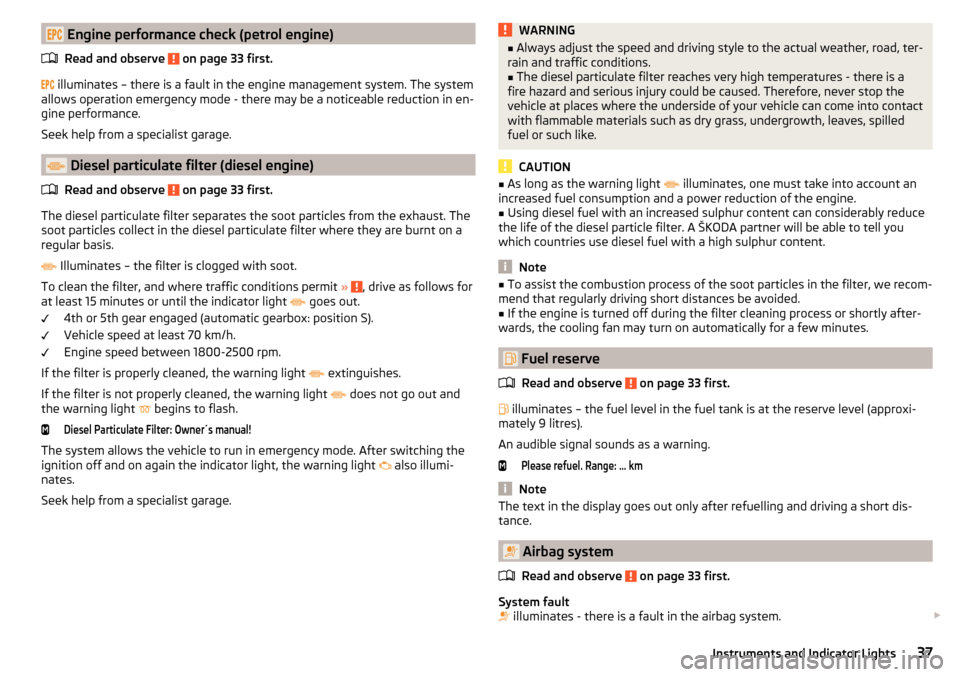
Engine performance check (petrol engine)Read and observe
on page 33 first.
illuminates – there is a fault in the engine management system. The system
allows operation emergency mode - there may be a noticeable reduction in en-
gine performance.
Seek help from a specialist garage.
Diesel particulate filter (diesel engine)
Read and observe
on page 33 first.
The diesel particulate filter separates the soot particles from the exhaust. The
soot particles collect in the diesel particulate filter where they are burnt on a
regular basis.
Illuminates – the filter is clogged with soot.
To clean the filter, and where traffic conditions permit »
, drive as follows for
at least 15 minutes or until the indicator light goes out.
4th or 5th gear engaged (automatic gearbox: position S).
Vehicle speed at least 70 km/h.
Engine speed between 1800-2500 rpm.
If the filter is properly cleaned, the warning light extinguishes.
If the filter is not properly cleaned, the warning light does not go out and
the warning light begins to flash.
Diesel Particulate Filter: Owner´s manual!
The system allows the vehicle to run in emergency mode. After switching the
ignition off and on again the indicator light, the warning light also illumi-
nates.
Seek help from a specialist garage.
WARNING■ Always adjust the speed and driving style to the actual weather, road, ter-
rain and traffic conditions.■
The diesel particulate filter reaches very high temperatures - there is a
fire hazard and serious injury could be caused. Therefore, never stop the
vehicle at places where the underside of your vehicle can come into contact
with flammable materials such as dry grass, undergrowth, leaves, spilled
fuel or such like.
CAUTION
■ As long as the warning light illuminates, one must take into account an
increased fuel consumption and a power reduction of the engine.■
Using diesel fuel with an increased sulphur content can considerably reduce
the life of the diesel particle filter. A ŠKODA partner will be able to tell you
which countries use diesel fuel with a high sulphur content.
Note
■ To assist the combustion process of the soot particles in the filter, we recom-
mend that regularly driving short distances be avoided.■
If the engine is turned off during the filter cleaning process or shortly after-
wards, the cooling fan may turn on automatically for a few minutes.
Fuel reserve
Read and observe
on page 33 first.
illuminates – the fuel level in the fuel tank is at the reserve level (approxi-
mately 9 litres).
An audible signal sounds as a warning.
Please refuel. Range: ... km
Note
The text in the display goes out only after refuelling and driving a short dis-
tance.
Airbag system
Read and observe
on page 33 first.
System fault
illuminates - there is a fault in the airbag system.
37Instruments and Indicator Lights
Page 41 of 232
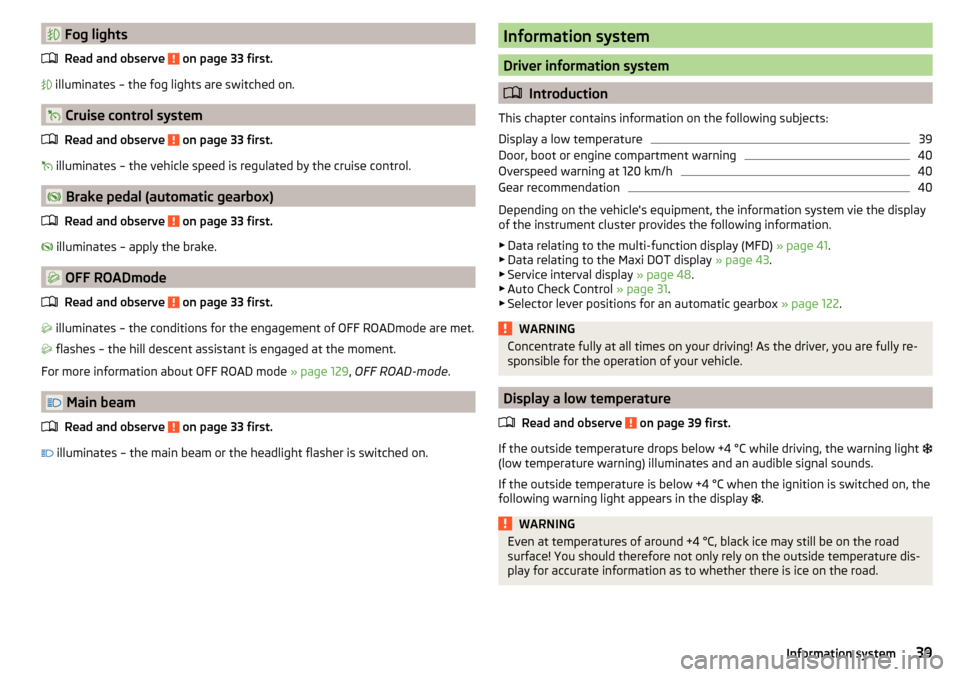
Fog lightsRead and observe
on page 33 first.
illuminates – the fog lights are switched on.
Cruise control system
Read and observe
on page 33 first.
illuminates – the vehicle speed is regulated by the cruise control.
Brake pedal (automatic gearbox)
Read and observe
on page 33 first.
illuminates – apply the brake.
OFF ROADmode
Read and observe
on page 33 first.
illuminates – the conditions for the engagement of OFF ROADmode are met.
flashes – the hill descent assistant is engaged at the moment.
For more information about OFF ROAD mode » page 129, OFF ROAD-mode .
Main beam
Read and observe
on page 33 first.
illuminates – the main beam or the headlight flasher is switched on.
Information system
Driver information system
Introduction
This chapter contains information on the following subjects:
Display a low temperature
39
Door, boot or engine compartment warning
40
Overspeed warning at 120 km/h
40
Gear recommendation
40
Depending on the vehicle's equipment, the information system vie the display
of the instrument cluster provides the following information.
▶ Data relating to the multi-function display (MFD) » page 41.
▶ Data relating to the Maxi DOT display » page 43.
▶ Service interval display » page 48.
▶ Auto Check Control » page 31.
▶ Selector lever positions for an automatic gearbox » page 122.
WARNINGConcentrate fully at all times on your driving! As the driver, you are fully re-
sponsible for the operation of your vehicle.
Display a low temperature
Read and observe
on page 39 first.
If the outside temperature drops below +4 °C while driving, the warning light
(low temperature warning) illuminates and an audible signal sounds.
If the outside temperature is below +4 °C when the ignition is switched on, the
following warning light appears in the display .
WARNINGEven at temperatures of around +4 °C, black ice may still be on the road
surface! You should therefore not only rely on the outside temperature dis- play for accurate information as to whether there is ice on the road.39Information system
Page 43 of 232
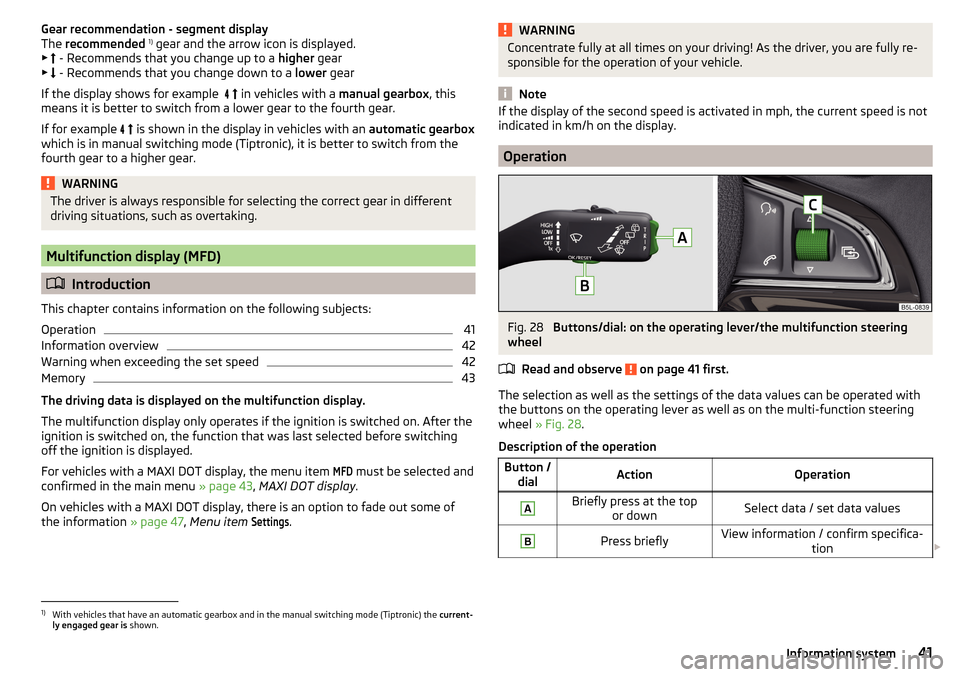
Gear recommendation - segment display
The recommended 1)
gear and the arrow icon is displayed.
▶ - Recommends that you change up to a higher gear
▶ - Recommends that you change down to a lower gear
If the display shows for example
in vehicles with a manual gearbox, this
means it is better to switch from a lower gear to the fourth gear.
If for example
is shown in the display in vehicles with an automatic gearbox
which is in manual switching mode (Tiptronic), it is better to switch from the
fourth gear to a higher gear.WARNINGThe driver is always responsible for selecting the correct gear in different
driving situations, such as overtaking.
Multifunction display (MFD)
Introduction
This chapter contains information on the following subjects:
Operation
41
Information overview
42
Warning when exceeding the set speed
42
Memory
43
The driving data is displayed on the multifunction display.
The multifunction display only operates if the ignition is switched on. After the ignition is switched on, the function that was last selected before switching
off the ignition is displayed.
For vehicles with a MAXI DOT display, the menu item
MFD
must be selected and
confirmed in the main menu » page 43, MAXI DOT display .
On vehicles with a MAXI DOT display, there is an option to fade out some of
the information » page 47, Menu item
Settings
.
WARNINGConcentrate fully at all times on your driving! As the driver, you are fully re-
sponsible for the operation of your vehicle.
Note
If the display of the second speed is activated in mph, the current speed is not
indicated in km/h on the display.
Operation
Fig. 28
Buttons/dial: on the operating lever/the multifunction steering
wheel
Read and observe
on page 41 first.
The selection as well as the settings of the data values can be operated with
the buttons on the operating lever as well as on the multi-function steering
wheel » Fig. 28 .
Description of the operation
Button / dialActionOperationABriefly press at the top or downSelect data / set data valuesBPress brieflyView information / confirm specifica- tion 1)
With vehicles that have an automatic gearbox and in the manual switching mode (Tiptronic) the
current-
ly engaged gear is shown.
41Information system
Page 56 of 232
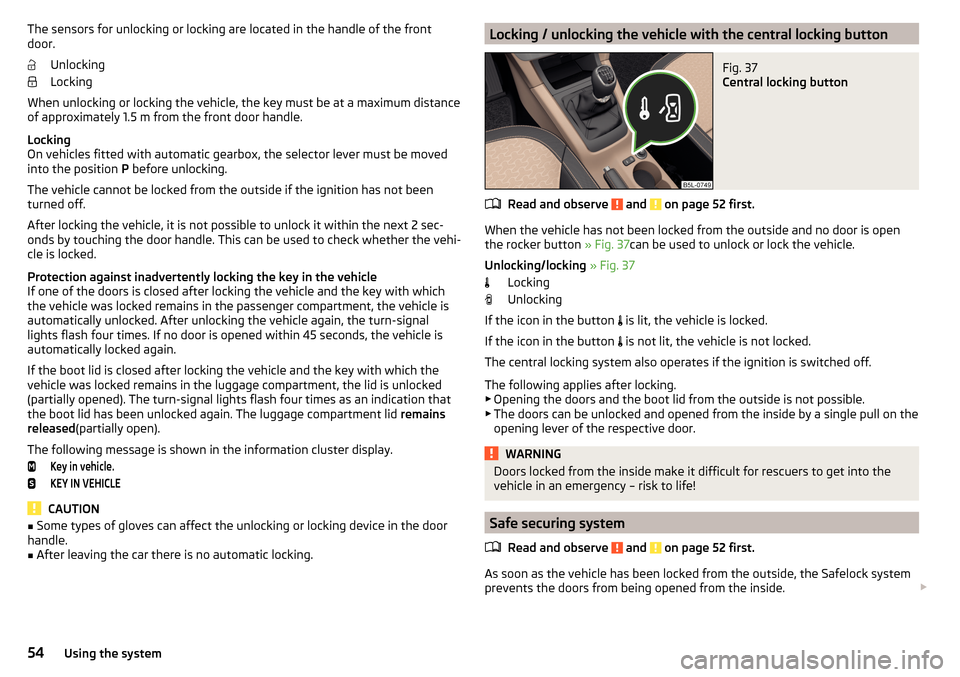
The sensors for unlocking or locking are located in the handle of the front
door.
Unlocking
Locking
When unlocking or locking the vehicle, the key must be at a maximum distance
of approximately 1.5 m from the front door handle.
Locking
On vehicles fitted with automatic gearbox, the selector lever must be moved
into the position P before unlocking.
The vehicle cannot be locked from the outside if the ignition has not been
turned off.
After locking the vehicle, it is not possible to unlock it within the next 2 sec-
onds by touching the door handle. This can be used to check whether the vehi-
cle is locked.
Protection against inadvertently locking the key in the vehicle
If one of the doors is closed after locking the vehicle and the key with which
the vehicle was locked remains in the passenger compartment, the vehicle is
automatically unlocked. After unlocking the vehicle again, the turn-signal
lights flash four times. If no door is opened within 45 seconds, the vehicle is
automatically locked again.
If the boot lid is closed after locking the vehicle and the key with which the
vehicle was locked remains in the luggage compartment, the lid is unlocked
(partially opened). The turn-signal lights flash four times as an indication that
the boot lid has been unlocked again. The luggage compartment lid remains
released (partially open).
The following message is shown in the information cluster display.Key in vehicle.KEY IN VEHICLE
CAUTION
■ Some types of gloves can affect the unlocking or locking device in the door
handle.■
After leaving the car there is no automatic locking.
Locking / unlocking the vehicle with the central locking buttonFig. 37
Central locking button
Read and observe and on page 52 first.
When the vehicle has not been locked from the outside and no door is open
the rocker button » Fig. 37can be used to unlock or lock the vehicle.
Unlocking/locking » Fig. 37
Locking
Unlocking
If the icon in the button is lit, the vehicle is locked.
If the icon in the button is not lit, the vehicle is not locked.
The central locking system also operates if the ignition is switched off.
The following applies after locking. ▶ Opening the doors and the boot lid from the outside is not possible.
▶ The doors can be unlocked and opened from the inside by a single pull on the
opening lever of the respective door.
WARNINGDoors locked from the inside make it difficult for rescuers to get into the
vehicle in an emergency – risk to life!
Safe securing system
Read and observe
and on page 52 first.
As soon as the vehicle has been locked from the outside, the Safelock system
prevents the doors from being opened from the inside.
54Using the system
Page 118 of 232
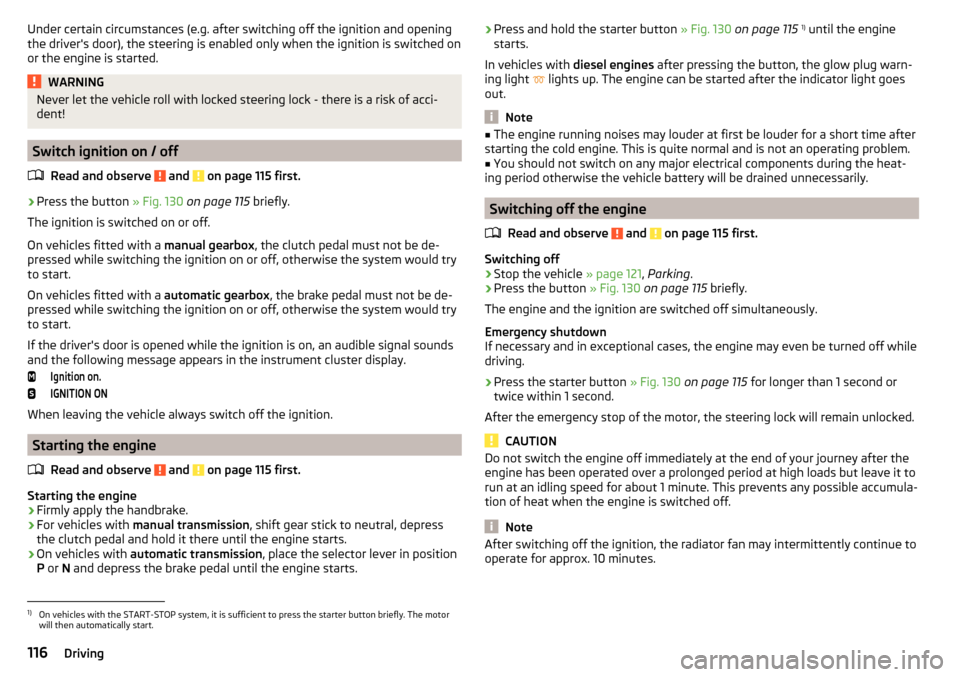
Under certain circumstances (e.g. after switching off the ignition and opening
the driver's door), the steering is enabled only when the ignition is switched on
or the engine is started.WARNINGNever let the vehicle roll with locked steering lock - there is a risk of acci-
dent!
Switch ignition on / off
Read and observe
and on page 115 first.
›
Press the button » Fig. 130 on page 115 briefly.
The ignition is switched on or off.
On vehicles fitted with a manual gearbox, the clutch pedal must not be de-
pressed while switching the ignition on or off, otherwise the system would try
to start.
On vehicles fitted with a automatic gearbox, the brake pedal must not be de-
pressed while switching the ignition on or off, otherwise the system would try
to start.
If the driver's door is opened while the ignition is on, an audible signal sounds
and the following message appears in the instrument cluster display.
Ignition on.IGNITION ON
When leaving the vehicle always switch off the ignition.
Starting the engine
Read and observe
and on page 115 first.
Starting the engine
›
Firmly apply the handbrake.
›
For vehicles with manual transmission , shift gear stick to neutral, depress
the clutch pedal and hold it there until the engine starts.
›
On vehicles with automatic transmission , place the selector lever in position
P or N and depress the brake pedal until the engine starts.
› Press and hold the starter button
» Fig. 130 on page 115 1)
until the engine
starts.
In vehicles with diesel engines after pressing the button, the glow plug warn-
ing light
lights up. The engine can be started after the indicator light goes
out.
Note
■ The engine running noises may louder at first be louder for a short time after
starting the cold engine. This is quite normal and is not an operating problem.■
You should not switch on any major electrical components during the heat-
ing period otherwise the vehicle battery will be drained unnecessarily.
Switching off the engine
Read and observe
and on page 115 first.
Switching off
›
Stop the vehicle » page 121, Parking .
›
Press the button » Fig. 130 on page 115 briefly.
The engine and the ignition are switched off simultaneously.
Emergency shutdown
If necessary and in exceptional cases, the engine may even be turned off while
driving.
›
Press the starter button » Fig. 130 on page 115 for longer than 1 second or
twice within 1 second.
After the emergency stop of the motor, the steering lock will remain unlocked.
CAUTION
Do not switch the engine off immediately at the end of your journey after the
engine has been operated over a prolonged period at high loads but leave it to
run at an idling speed for about 1 minute. This prevents any possible accumula-
tion of heat when the engine is switched off.
Note
After switching off the ignition, the radiator fan may intermittently continue to
operate for approx. 10 minutes.1)
On vehicles with the START-STOP system, it is sufficient to press the starter button briefly. The motor
will then automatically start.
116Driving