cruise control SMART FORTWO 2016 Owners Manual
[x] Cancel search | Manufacturer: SMART, Model Year: 2016, Model line: FORTWO, Model: SMART FORTWO 2016Pages: 214, PDF Size: 4.93 MB
Page 7 of 214
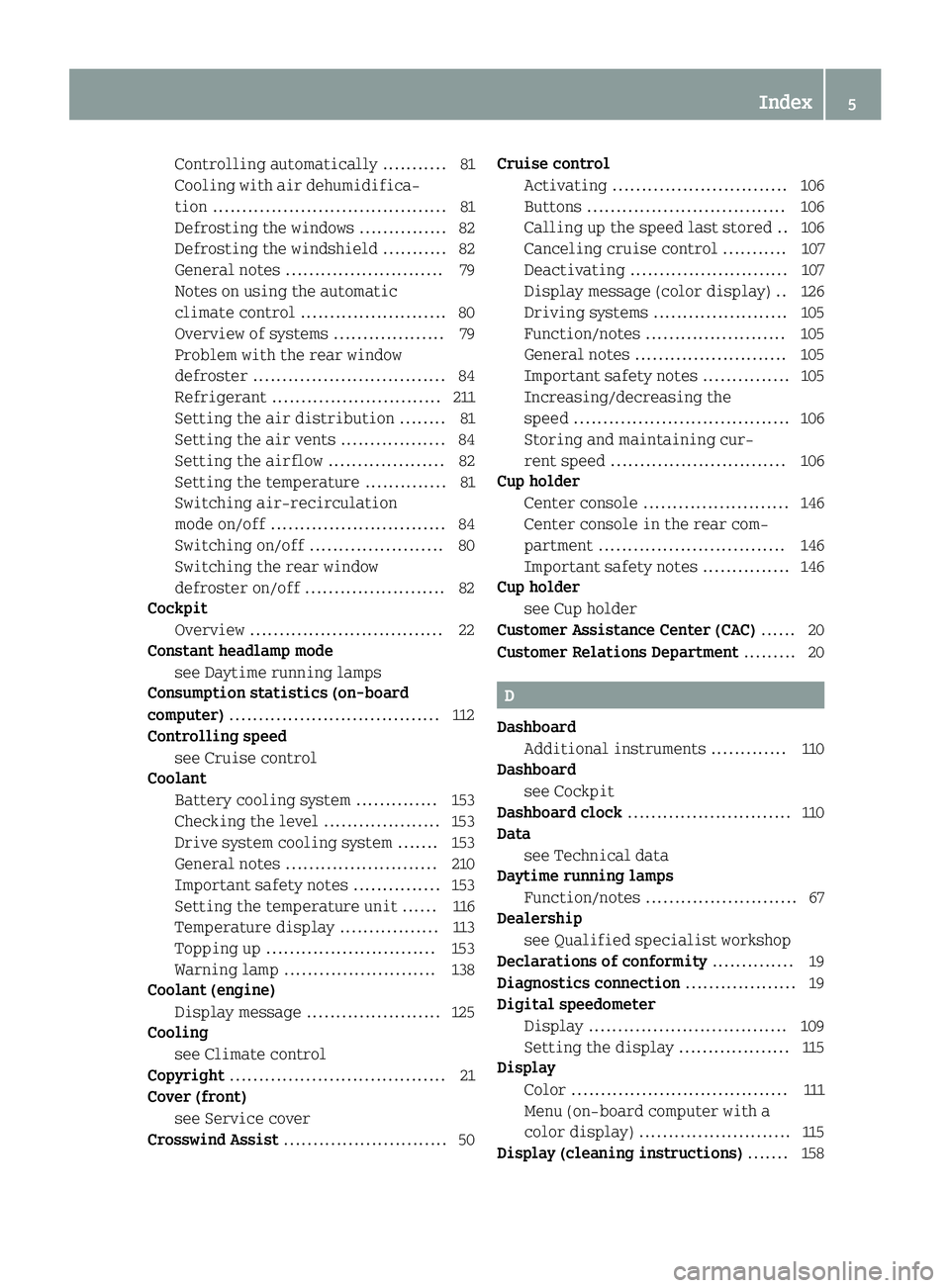
Controlling automatically ........... 81
Cooling with air dehumidifica-
tion ........................................ 81
Defrosting the windows ............... 82
Defrosting the windshield ........... 82
General notes ........................... 79
Notes on using the automatic
climate control ......................... 80
Overview of systems ................... 79
Problem with the rear window
defroster ................................. 84
Refrigerant ............................. 211
Setting the air distribution ........ 81
Setting the air vents .................. 84
Setting the airflow .................... 82
Setting the temperature .............. 81
Switching air-recirculation
mode on/off .............................. 84
Switching on/off ....................... 80
Switching the rear window
defroster on/off ........................ 82
Cockpit
Overview ................................. 22
Constant headlamp mode
see Daytime running lamps
Consumption statistics (on-board
computer) .................................... 112
Controlling speed
see Cruise control
Coolant
Battery cooling system .............. 153
Checking the level .................... 153
Drive system cooling system ....... 153
General notes .......................... 210
Important safety notes ............... 153
Setting the temperature unit ...... 116
Temperature display ................. 113
Topping up ............................. 153
Warning lamp .......................... 138
Coolant (engine)
Display message ....................... 125
Cooling
see Climate control
Copyright ..................................... 21
Cover (front)
see Service cover
Crosswind Assist ............................ 50 Cruise control
Activating .............................. 106
Buttons .................................. 106
Calling up the speed last stored .. 106
Canceling cruise control ........... 107
Deactivating ........................... 107
Display message (color display) .. 126
Driving systems ....................... 105
Function/notes ........................ 105
General notes .......................... 105
Important safety notes ............... 105
Increasing/decreasing the
speed ..................................... 106
Storing and maintaining cur-
rent speed .............................. 106
Cup holder
Center console ......................... 146
Center console in the rear com-
partment ................................ 146
Important safety notes ............... 146
Cup holder
see Cup holder
Customer Assistance Center (CAC) ...... 20
Customer Relations Department ......... 20
D
Dashboard
Additional instruments ............. 110
Dashboard
see Cockpit
Dashboard clock ............................ 110
Data
see Technical data
Daytime running lamps
Function/notes .......................... 67
Dealership
see Qualified specialist workshop
Declarations of conformity .............. 19
Diagnostics connection ................... 19
Digital speedometer
Display .................................. 109
Setting the display ................... 115
Display
Color ..................................... 111
Menu (on-board computer with a
color display) .......................... 115
Display (cleaning instructions) ....... 158
Index5
Page 8 of 214
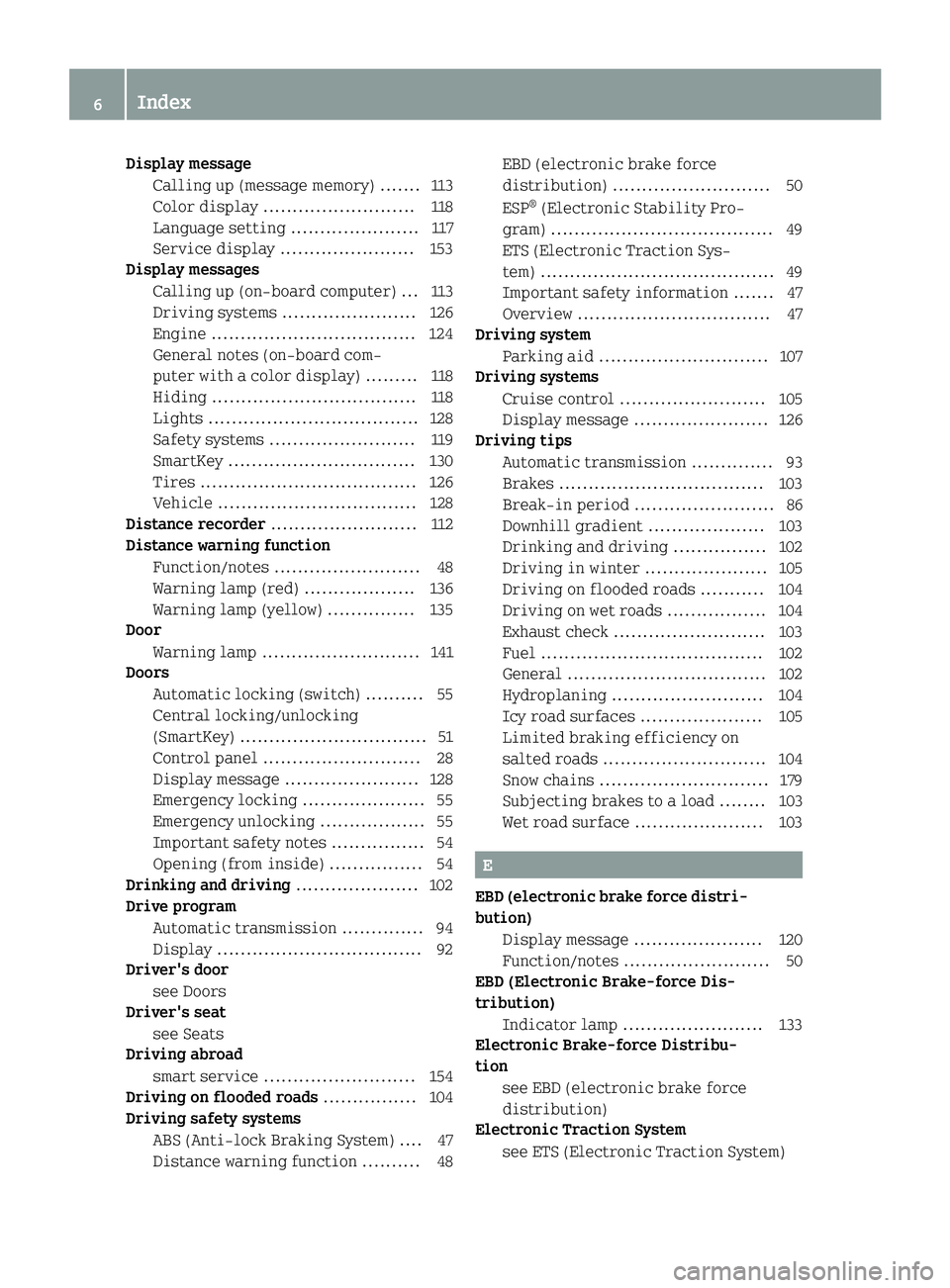
Display messageCalling up (message memory) .......1 13
Color display .......................... 118
Language setting ......................1 17
Service display ....................... 153
Display messages
Calling up (on-board computer) ... 113
Driving systems ....................... 126
Engine ................................... 124
General notes (on-board com-
puter with a color display) .........118
Hiding ................................... 118
Lights .................................... 128
Safety systems .........................1 19
SmartKey ................................ 130
Tires .....................................1 26
Vehicle ................................. .128
Distance recorder .........................112
Distance warning function
Function/notes .........................4 8
Warning lamp (red) ................... 136
Warning lamp (yellow) ............... 135
Door
Warning lamp ........................... 141
Doors
Automatic locking (switch) .......... 55
Central locking/unlocking
(SmartKey) ................................ 51
Control panel ........................... 28
Display message ....................... 128
Emergency locking ..................... 55
Emergency unlocking .................. 55
Important safety notes ................ 54
Opening (from inside) ................ 54
Drinking and driving ..................... 102
Drive program
Automatic transmission .............. 94
Display ................................... 92
Driver's door
see Doors
Driver's seat
see Seats
Driving abroad
smart service .......................... 154
Driving on flooded roads ................ 104
Driving safety systems
ABS (Anti-lock Braking System) .... 47
Distance warning function .......... 48 EBD (electronic brake force
distribution) ........................... 50
ESP
®(Electronic Stability Pro-
gram) ...................................... 49
ETS (Electronic Traction Sys-
tem) ........................................ 49
Important safety information ....... 47
Overview ................................. 47
Driving system
Parking aid ............................. 107
Driving systems
Cruise control ......................... 105
Display message ....................... 126
Driving tips
Automatic transmission .............. 93
Brakes ................................... 103
Break-in period ........................ 86
Downhill gradient .................... 103
Drinking and driving ................ 102
Driving in winter ..................... 105
Driving on flooded roads ........... 104
Driving on wet roads ................. 104
Exhaust check .......................... 103
Fuel ...................................... 102
General .................................. 102
Hydroplaning .......................... 104
Icy road surfaces ..................... 105
Limited braking efficiency on
salted roads ............................ 104
Snow chains ............................. 179
Subjecting brakes to a load ........ 103
Wet road surface ...................... 103
E
EBD (electronic brake force distri-
bution)Display message ...................... 120
Function/notes ......................... 50
EBD (Electronic Brake-force Dis-
tribution)
Indicator lamp ........................ 133
Electronic Brake-force Distribu-
tion
see EBD (electronic brake force
distribution)
Electronic Traction System
see ETS (Electronic Traction System)
6Index
Page 14 of 214
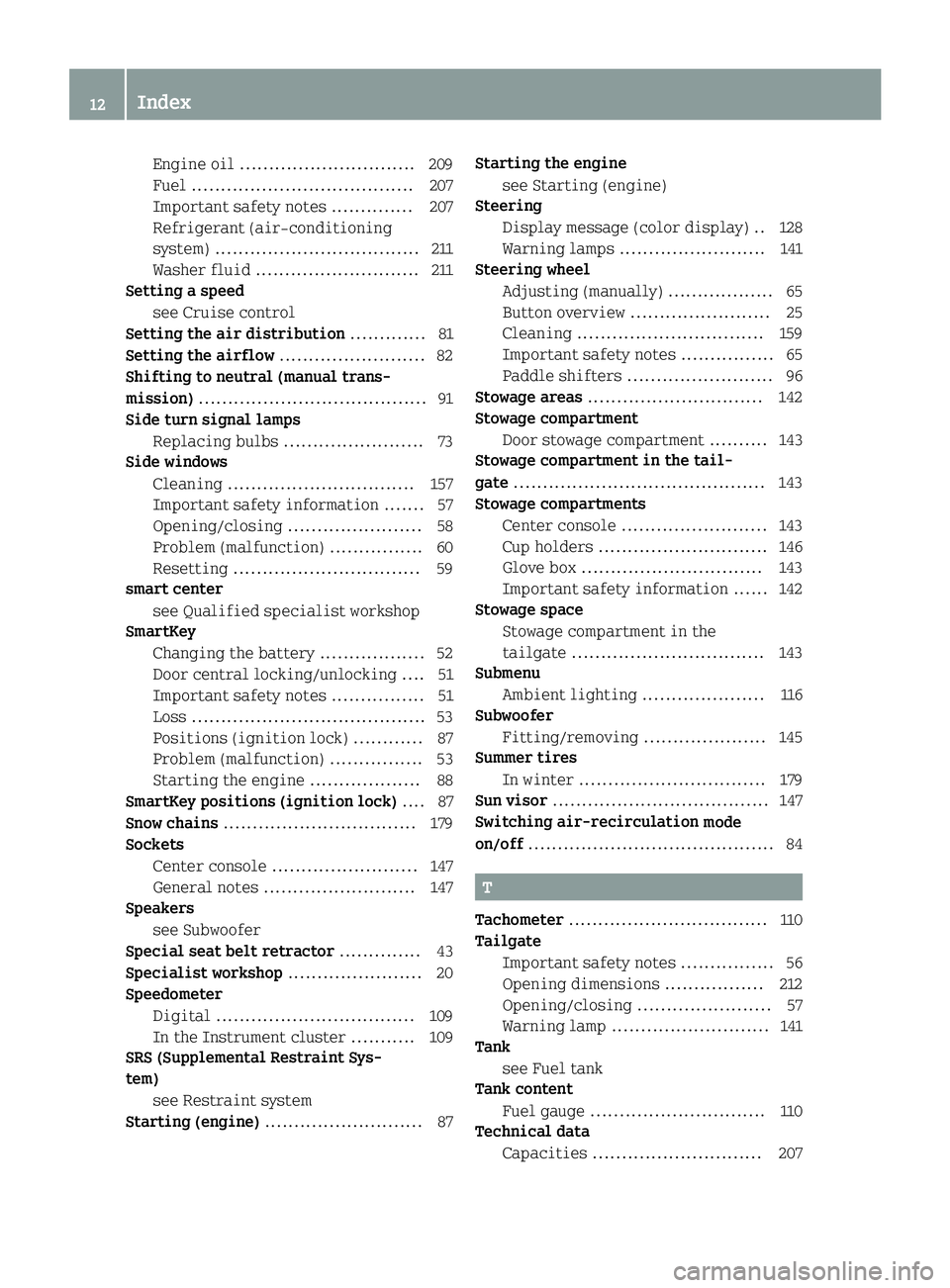
Engine oil .............................. 209
Fuel ...................................... 207
Important safety notes .............. 207
Refrigerant (air-conditioning
system) ................................... 211
Washer fluid ............................ 211
Setting a speed
see Cruise control
Setting the air distribution ............. 81
Setting the airflow ......................... 82
Shifting to neutral (manual trans-
mission) ....................................... 91
Side turn signal lamps
Replacing bulbs ........................ 73
Side windows
Cleaning ................................ 157
Important safety information ....... 57
Opening/closing ....................... 58
Problem (malfunction) ................ 60
Resetting ................................ 59
smart center
see Qualified specialist workshop
SmartKey
Changing the battery .................. 52
Door central locking/unlocking .... 51
Important safety notes ................ 51
Loss ........................................ 53
Positions (ignition lock) ............ 87
Problem (malfunction) ................ 53
Starting the engine ................... 88
SmartKey positions (ignition lock) .... 87
Snow chains ................................. 179
Sockets
Center console ......................... 147
General notes .......................... 147
Speakers
see Subwoofer
Special seat belt retractor .............. 43
Specialist workshop ....................... 20
Speedometer
Digital .................................. 109
In the Instrument cluster ........... 109
SRS (Supplemental Restraint Sys-
tem)
see Restraint system
Starting (engine) ........................... 87 Starting the engine
see Starting (engine)
Steering
Display message (color display) .. 128
Warning lamps ......................... 141
Steering wheel
Adjusting (manually) .................. 65
Button overview ........................ 25
Cleaning ................................ 159
Important safety notes ................ 65
Paddle shifters ......................... 96
Stowage areas .............................. 142
Stowage compartment
Door stowage compartment .......... 143
Stowage compartment in the tail-
gate ........................................... 143
Stowage compartments
Center console ......................... 143
Cup holders ............................. 146
Glove box ............................... 143
Important safety information ...... 142
Stowage space
Stowage compartment in the
tailgate ................................. 143
Submenu
Ambient lighting ..................... 116
Subwoofer
Fitting/removing ..................... 145
Summer tires
In winter ................................ 179
Sun visor ..................................... 147
Switching air-recirculation mode
on/off .......................................... 84
T
Tachometer .................................. 110
Tailgate
Important safety notes ................ 56
Opening dimensions ................. 212
Opening/closing ....................... 57
Warning lamp ........................... 141
Tank
see Fuel tank
Tank content
Fuel gauge .............................. 110
Technical data
Capacities ............................. 207
12Index
Page 27 of 214
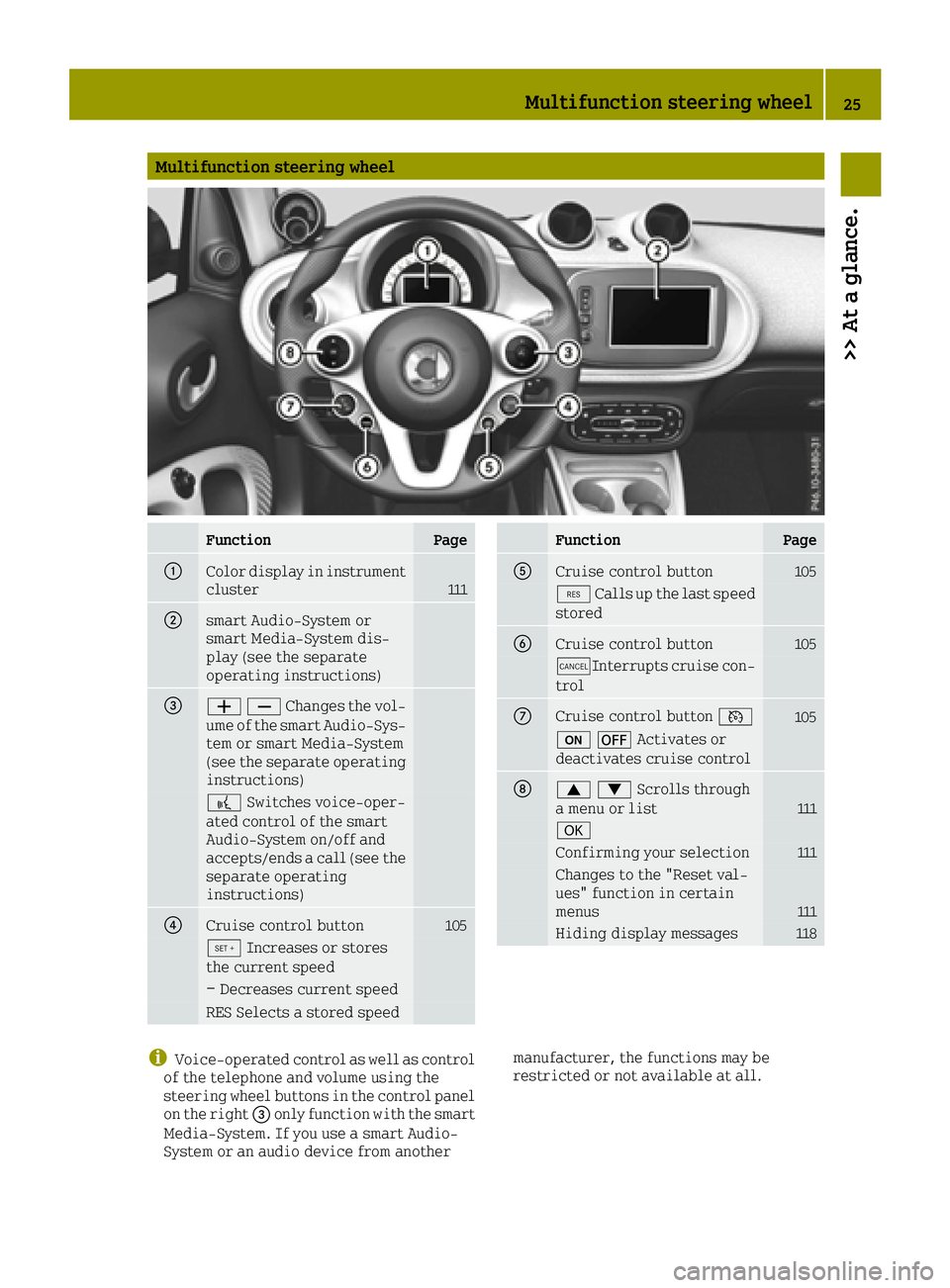
Multifunction steering wheel
FunctionPage
0043Color display in instrument
cluster111
0044smart Audio-System or
smart Media-System dis-
play (see the separate
operating instructions)
008700810082Changes the vol-ume of the smart Audio-Sys-
tem or smart Media-System
(see the separate operating
instructions)
0059 Switches voice-oper-
ated control of the smart
Audio-System on/off and
accepts/ends a call (see the
separate operating
instructions)
0085Cruise control button105
® Increases or stores
the current speed
− Decreases current speed
RES Selects a stored speed
FunctionPage
0083Cruise control button105
° Calls up the last speed
stored
0084Cruise control button105
±Interrupts cruise con-
trol
006BCruise control button 0085105
008B0078Activates or
deactivates cruise control
006C00630064Scrolls through
a menu or list111
0076
Confirming your selection111
Changes to the "Reset val-
ues" function in certain
menus
111
Hiding display messages118
iVoice-operated control as well as control
of the telephone and volume using the
steering wheel buttons in the control panel on the right 0087only function with the smart
Media-System. If you use a smart Audio-
System or an audio device from another manufacturer, the functions may be
restricted or not available at all.
Multifunction steering wheel25
>> At a glance.
Page 107 of 214
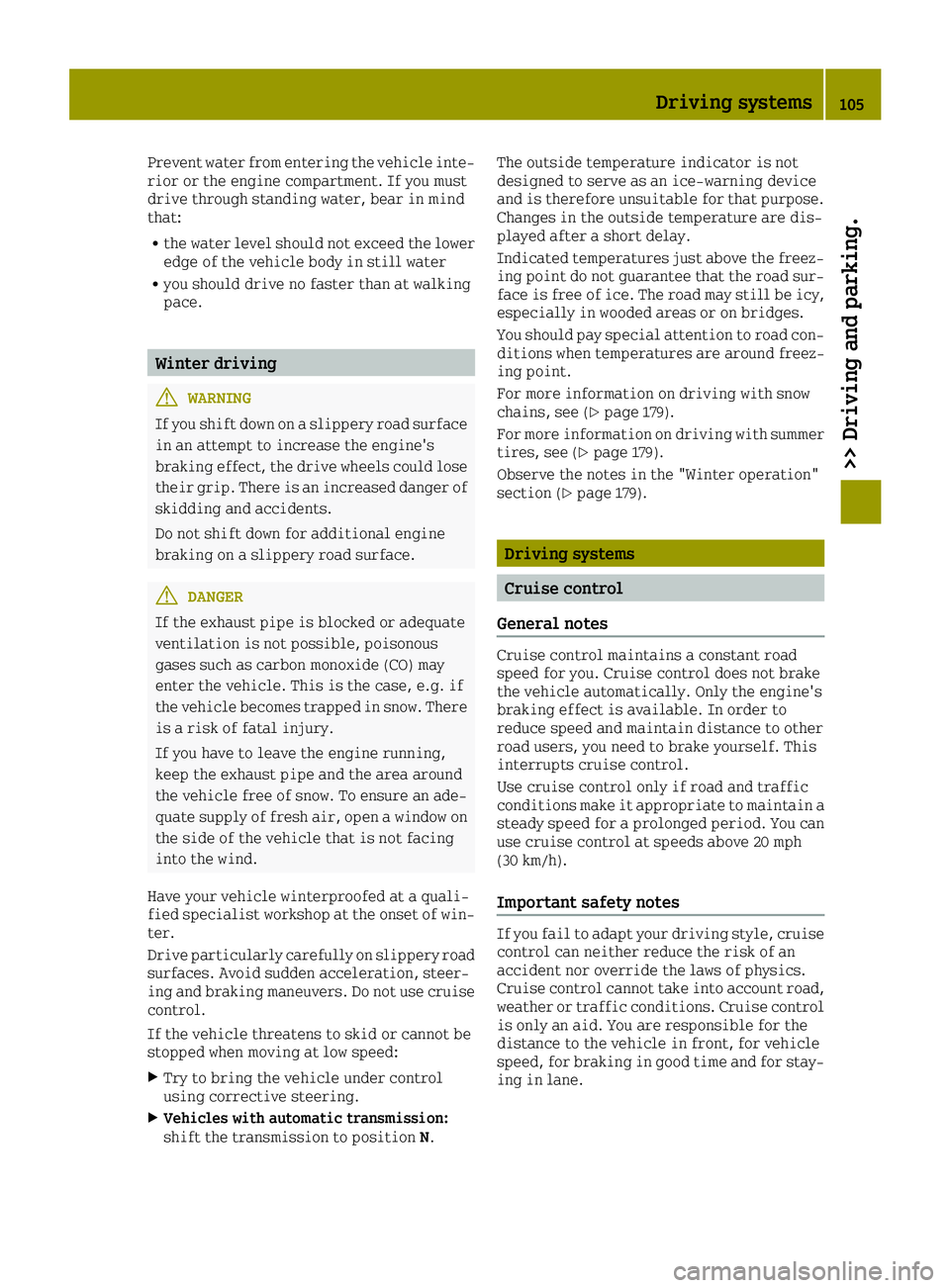
Prevent water from entering the vehicle inte-
rior or the engine compartment. If you must
drive through standing water, bear in mind
that:
Rthe water level should not exceed the lower
edge of the vehicle body in still water
Ryou should drive no faster than at walking
pace.
Winter driving
GWARNING
If you shift down on a slippery road surface
in an attempt to increase the engine's
braking effect, the drive wheels could lose
their grip. There is an increased danger of
skidding and accidents.
Do not shift down for additional engine
braking on a slippery road surface.
GDANGER
If the exhaust pipe is blocked or adequate
ventilation is not possible, poisonous
gases such as carbon monoxide (CO) may
enter the vehicle. This is the case, e.g. if
the vehicle becomes trapped in snow. There
is a risk of fatal injury.
If you have to leave the engine running,
keep the exhaust pipe and the area around
the vehicle free of snow. To ensure an ade- quate supply of fresh air, open a window on
the side of the vehicle that is not facing
into the wind.
Have your vehicle winterproofed at a quali-
fied specialist workshop at the onset of win-
ter.
Drive particularly carefully on slippery road
surfaces. Avoid sudden acceleration, steer-
ing and braking maneuvers. Do not use cruise
control.
If the vehicle threatens to skid or cannot be
stopped when moving at low speed:
XTry to bring the vehicle under control
using corrective steering.
XVehicles with automatic transmission:
shift the transmission to position N.The outside temperature indicator is not
designed to serve as an ice-warning device
and is therefore unsuitable for that purpose.
Changes in the outside temperature are dis-
played after a short delay.
Indicated temperatures just above the freez-
ing point do not guarantee that the road sur-
face is free of ice. The road may still be icy,
especially in wooded areas or on bridges.
You should pay special attention to road con-
ditions when temperatures are around freez-
ing point.
For more information on driving with snow
chains, see (
Ypage 179).
For more information on driving with summer
tires, see (
Ypage 179).
Observe the notes in the "Winter operation"
section (
Ypage 179).
Driving systems
Cruise control
General notes
Cruise control maintains a constant road
speed for you. Cruise control does not brake
the vehicle automatically. Only the engine's
braking effect is available. In order to
reduce speed and maintain distance to other
road users, you need to brake yourself. This
interrupts cruise control.
Use cruise control only if road and traffic
conditions make it appropriate to maintain a steady speed for a prolonged period. You can
use cruise control at speeds above 20 mph
(30 km/h).
Important safety notes
If you fail to adapt your driving style, cruise
control can neither reduce the risk of an
accident nor override the laws of physics.
Cruise control cannot take into account road,
weather or traffic conditions. Cruise control
is only an aid. You are responsible for the
distance to the vehicle in front, for vehicle
speed, for braking in good time and for stay-ing in lane.
Driving systems105
>> Driving and parking.
Z
Page 108 of 214
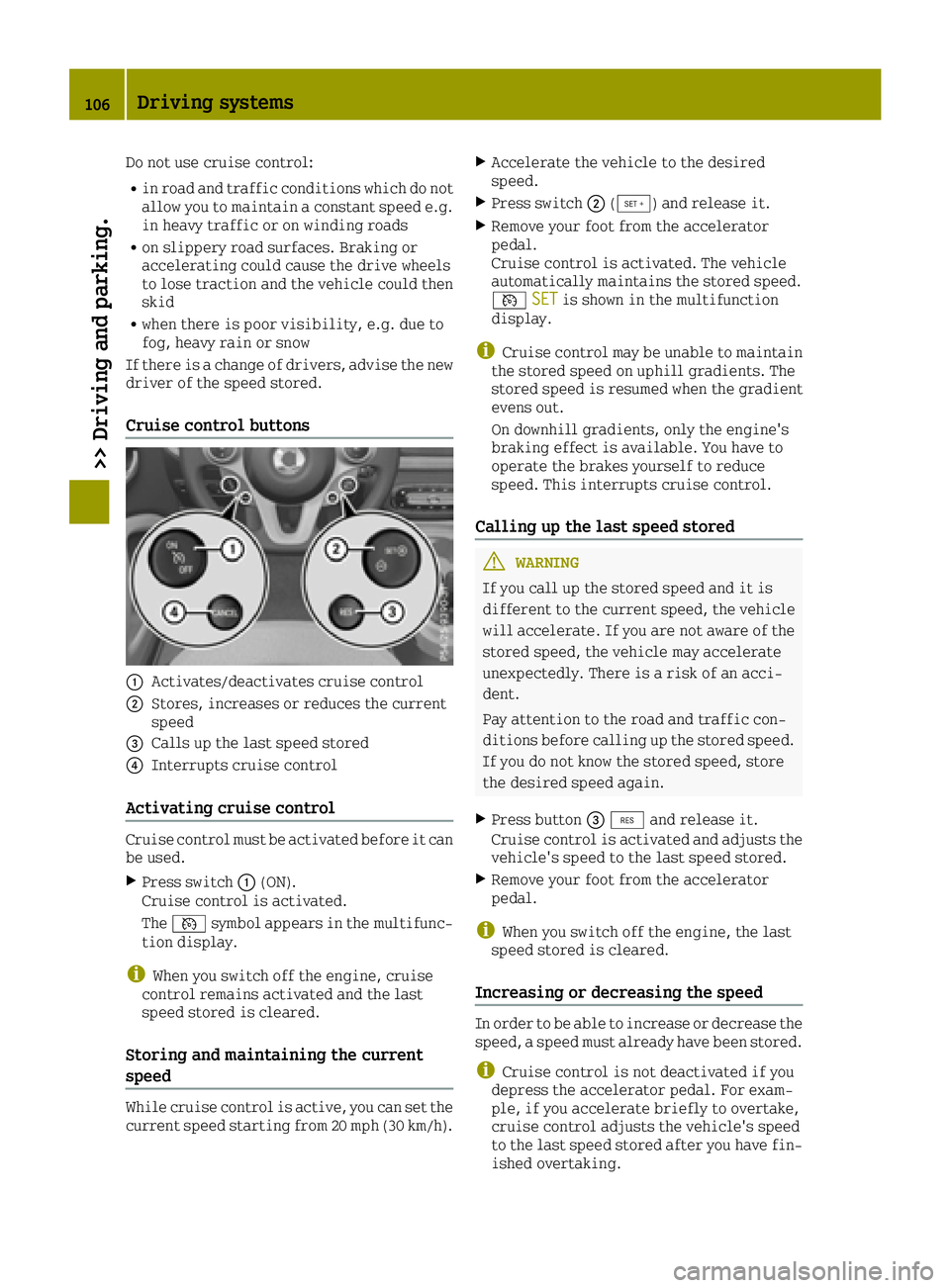
Do not use cruise control:
Rin road and traffic conditions which do not
allow you to maintain a constant speed e.g.
in heavy traffic or on winding roads
Ron slippery road surfaces. Braking or
accelerating could cause the drive wheels
to lose traction and the vehicle could then
skid
Rwhen there is poor visibility, e.g. due to
fog, heavy rain or snow
If there is a change of drivers, advise the new
driver of the speed stored.
Cruise control buttons
0043Activates/deactivates cruise control
0044Stores, increases or reduces the current
speed
0087Calls up the last speed stored
0085Interrupts cruise control
Activating cruise control
Cruise control must be activated before it can
be used.
XPress switch 0043(ON).
Cruise control is activated.
The 0085 symbol appears in the multifunc-
tion display.
iWhen you switch off the engine, cruise
control remains activated and the last
speed stored is cleared.
Storing and maintaining the current
speed
While cruise control is active, you can set the
current speed starting from 20 mph (30 km/h).
XAccelerate the vehicle to the desired
speed.
XPress switch 0044(®) and release it.
XRemove your foot from the accelerator
pedal.
Cruise control is activated. The vehicle
automatically maintains the stored speed.
0085 SET
is shown in the multifunction
display.
iCruise control may be unable to maintain
the stored speed on uphill gradients. The
stored speed is resumed when the gradient
evens out.
On downhill gradients, only the engine's
braking effect is available. You have to
operate the brakes yourself to reduce
speed. This interrupts cruise control.
Calling up the last speed stored
GWARNING
If you call up the stored speed and it is
different to the current speed, the vehicle
will accelerate. If you are not aware of the
stored speed, the vehicle may accelerate
unexpectedly. There is a risk of an acci-
dent.
Pay attention to the road and traffic con-
ditions before calling up the stored speed. If you do not know the stored speed, store
the desired speed again.
XPress button 0087° and release it.
Cruise control is activated and adjusts the vehicle's speed to the last speed stored.
XRemove your foot from the accelerator
pedal.
iWhen you switch off the engine, the last
speed stored is cleared.
Increasing or decreasing the speed
In order to be able to increase or decrease the
speed, a speed must already have been stored.
iCruise control is not deactivated if you
depress the accelerator pedal. For exam-
ple, if you accelerate briefly to overtake,
cruise control adjusts the vehicle's speed
to the last speed stored after you have fin-
ished overtaking.
106Driving systems
>> Driving and parking.
Page 109 of 214
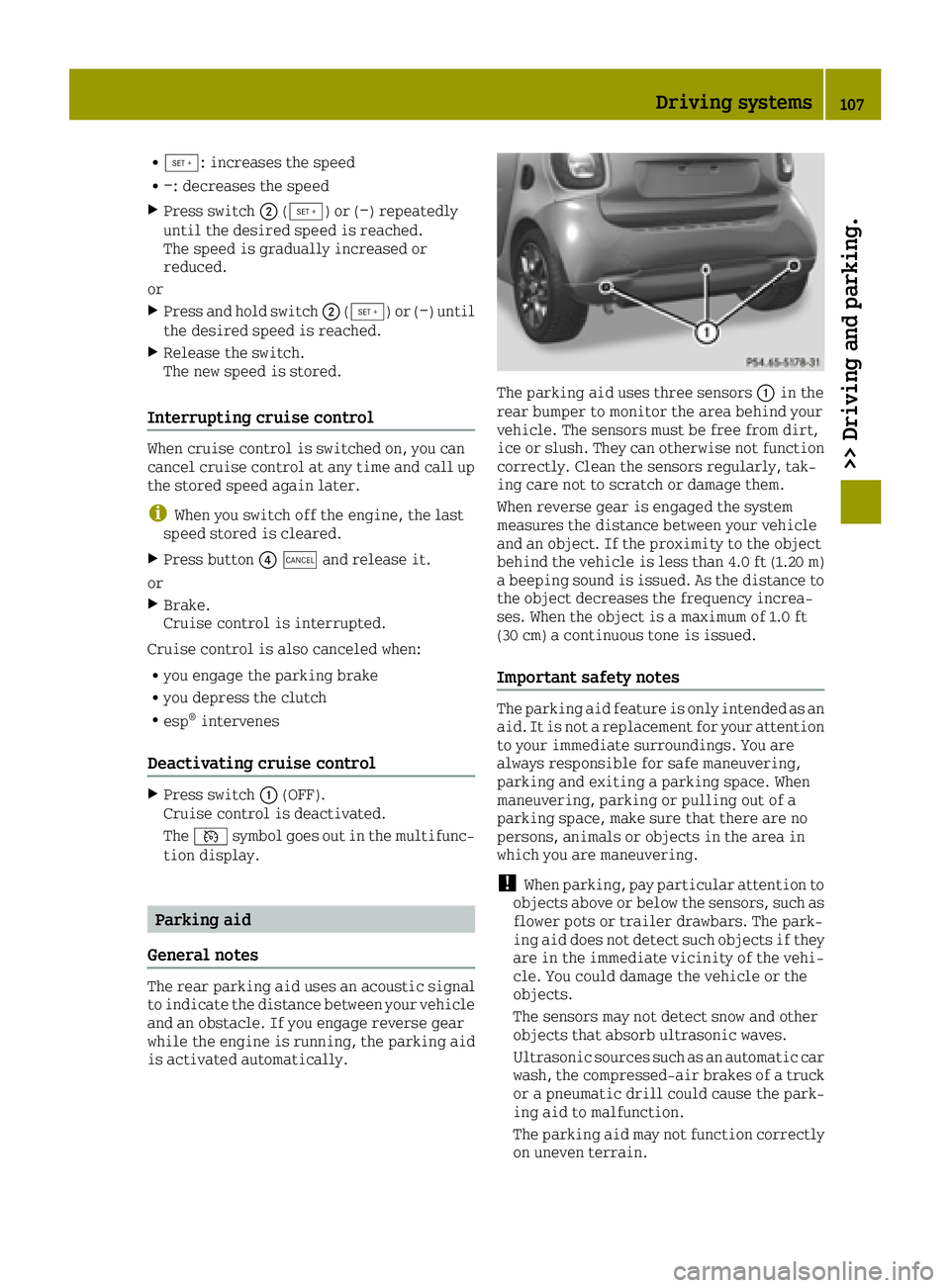
R®: increases the speed
R−: decreases the speed
XPress switch0044(®) or (−) repeatedly
until the desired speed is reached.
The speed is gradually increased or
reduced.
or
XPress and hold switch 0044(®) or (−) until
the desired speed is reached.
XRelease the switch.
The new speed is stored.
Interrupting cruise control
When cruise control is switched on, you can
cancel cruise control at any time and call up
the stored speed again later.
iWhen you switch off the engine, the last
speed stored is cleared.
XPress button 0085± and release it.
or
XBrake.
Cruise control is interrupted.
Cruise control is also canceled when:
Ryou engage the parking brake
Ryou depress the clutch
Resp®intervenes
Deactivating cruise control
XPress switch 0043(OFF).
Cruise control is deactivated.
The 0085 symbol goes out in the multifunc-
tion display.
Parking aid
General notes
The rear parking aid uses an acoustic signal
to indicate the distance between your vehicle
and an obstacle. If you engage reverse gear
while the engine is running, the parking aid is activated automatically.
The parking aid uses three sensors 0043in the
rear bumper to monitor the area behind your
vehicle. The sensors must be free from dirt,
ice or slush. They can otherwise not function
correctly. Clean the sensors regularly, tak-
ing care not to scratch or damage them.
When reverse gear is engaged the system
measures the distance between your vehicle
and an object. If the proximity to the object
behind the vehicle is less than 4.0 ft (1.20 m)
a beeping sound is issued. As the distance to
the object decreases the frequency increa-
ses. When the object is a maximum of 1.0 ft
(30 cm) a continuous tone is issued.
Important safety notes
The parking aid feature is only intended as an
aid. It is not a replacement for your attention
to your immediate surroundings. You are
always responsible for safe maneuvering,
parking and exiting a parking space. When
maneuvering, parking or pulling out of a
parking space, make sure that there are no
persons, animals or objects in the area in
which you are maneuvering.
!When parking, pay particular attention to
objects above or below the sensors, such as
flower pots or trailer drawbars. The park-
ing aid does not detect such objects if they
are in the immediate vicinity of the vehi-
cle. You could damage the vehicle or the
objects.
The sensors may not detect snow and other
objects that absorb ultrasonic waves.
Ultrasonic sources such as an automatic car
wash, the compressed-air brakes of a truck
or a pneumatic drill could cause the park-
ing aid to malfunction.
The parking aid may not function correctly
on uneven terrain.
Driving systems107
>> Driving and parking.
Z
Page 113 of 214
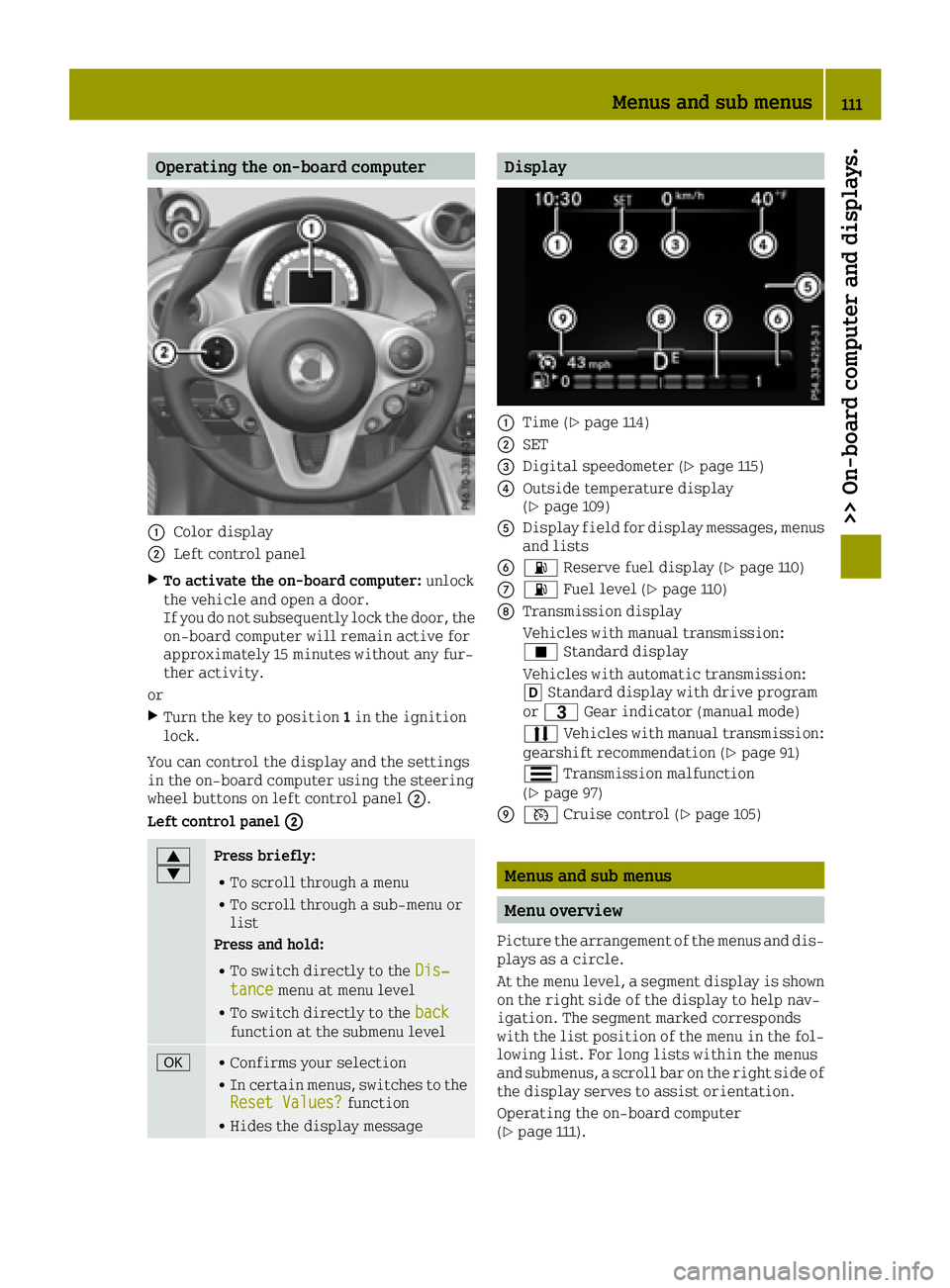
Operating the on-board computer
0043Color display
0044Left control panel
XTo activate the on-board computer:unlock
the vehicle and open a door.
If you do not subsequently lock the door, the
on-board computer will remain active for
approximately 15 minutes without any fur-
ther activity.
or
XTurn the key to position 1in the ignition
lock.
You can control the display and the settings
in the on-board computer using the steering
wheel buttons on left control panel 0044.
Left control panel 0044
0063
0064Press briefly:
RTo scroll through a menu
RTo scroll through a sub-menu or
list
Press and hold:
RTo switch directly to the Dis‐tancemenu at menu level
RTo switch directly to the backfunction at the submenu level
0076RConfirms your selection
RIn certain menus, switches to the
Reset Values?function
RHides the display message
Display
0043Time (Ypage 114)
0044SET
0087Digital speedometer (Ypage 115)
0085Outside temperature display
(Ypage 109)
0083Display field for display messages, menus
and lists
008400B4 Reserve fuel display (Ypage 110)
006B00B4Fuel level (Ypage 110)
006CTransmission display
Vehicles with manual transmission:
¿Standard display
Vehicles with automatic transmission:
005B Standard display with drive program
or 0040 Gear indicator (manual mode)
0078 Vehicles with manual transmission:
gearshift recommendation (
Ypage 91)
0079 Transmission malfunction
(
Ypage 97)
006D0085 Cruise control (Ypage 105)
Menus and sub menus
Menu overview
Picture the arrangement of the menus and dis-
plays as a circle.
At the menu level, a segment display is shown
on the right side of the display to help nav-
igation. The segment marked corresponds
with the list position of the menu in the fol-
lowing list. For long lists within the menus
and submenus, a scroll bar on the right side of
the display serves to assist orientation.
Operating the on-board computer
(
Ypage 111).
Menus and sub menus111
>> On-board computer and displays.
Z
Page 118 of 214
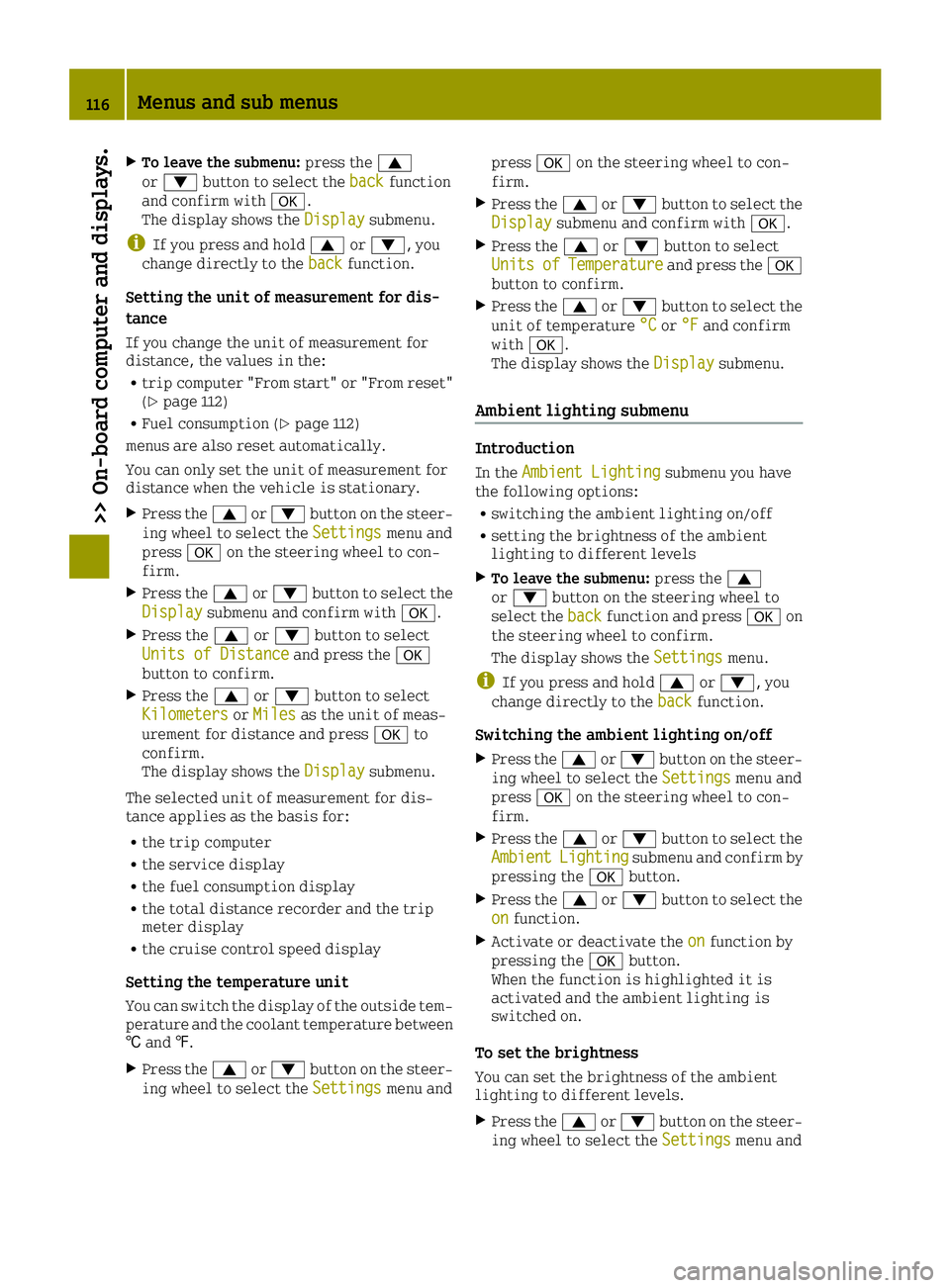
XTo leave the submenu:press the0063
or 0064 button to select the backfunction
and confirm with 0076.
The display shows the Display
submenu.
iIf you press and hold0063or0064, you
change directly to the backfunction.
Setting the unit of measurement for dis-
tance
If you change the unit of measurement for
distance, the values in the:
Rtrip computer "From start" or "From reset"
(Ypage 112)
RFuel consumption (Ypage 112)
menus are also reset automatically.
You can only set the unit of measurement for
distance when the vehicle is stationary.
XPress the 0063or0064 button on the steer-
ing wheel to select the Settingsmenu and
press 0076on the steering wheel to con-
firm.
XPress the 0063or0064 button to select the
Displaysubmenu and confirm with 0076.
XPress the0063or0064 button to select
Units of Distanceand press the 0076
button to confirm.
XPress the 0063or0064 button to select
Kilometersor Milesas the unit of meas-
urement for distance and press 0076to
confirm.
The display shows the Display
submenu.
The selected unit of measurement for dis-
tance applies as the basis for:
Rthe trip computer
Rthe service display
Rthe fuel consumption display
Rthe total distance recorder and the trip
meter display
Rthe cruise control speed display
Setting the temperature unit
You can switch the display of the outside tem-
perature and the coolant temperature between
† and ‡.
XPress the 0063or0064 button on the steer-
ing wheel to select the Settingsmenu andpress
0076on the steering wheel to con-
firm.
XPress the 0063or0064 button to select the
Displaysubmenu and confirm with 0076.
XPress the0063or0064 button to select
UnitsofTemperatureand press the 0076
button to confirm.
XPress the 0063or0064 button to select the
unit of temperature °Cor°Fand confirm
with 0076.
The display shows the Display
submenu.
Ambient lighting submenu
Introduction
In theAmbient Lightingsubmenu you have
the following options:
Rswitching the ambient lighting on/off
Rsetting the brightness of the ambient
lighting to different levels
XTo leave the submenu: press the0063
or 0064 button on the steering wheel to
select the back
function and press 0076on
the steering wheel to confirm.
The display shows the Settings
menu.
iIf you press and hold0063or0064, you
change directly to the backfunction.
Switching the ambient lighting on/off
XPress the0063or0064 button on the steer-
ing wheel to select the Settingsmenu and
press 0076on the steering wheel to con-
firm.
XPress the 0063or0064 button to select the
AmbientLightingsubmenu and confirm by
pressing the 0076button.
XPress the 0063or0064 button to select the
onfunction.
XActivate or deactivate the onfunction by
pressing the 0076button.
When the function is highlighted it is
activated and the ambient lighting is
switched on.
To set the brightness
You can set the brightness of the ambient
lighting to different levels.
XPress the 0063or0064 button on the steer-
ing wheel to select the Settingsmenu and
116Menus and sub menus
>> On-board computer and displays.
Page 128 of 214
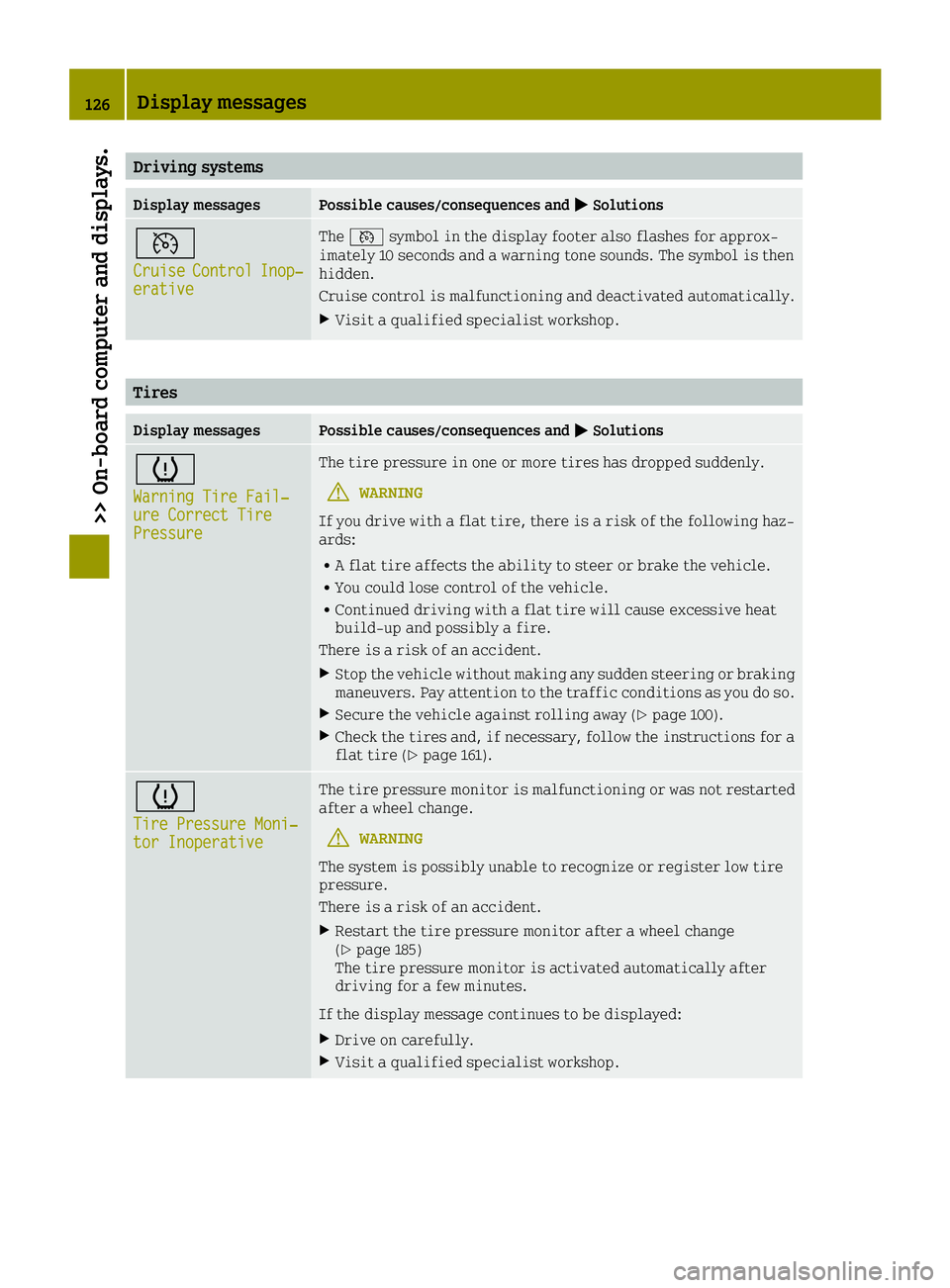
Driving systems
Display messagesPossible causes/consequences and0050Solutions
0085
CruiseControlInop‐erative
The0085 symbol in the display footer also flashes for approx-
imately 10 seconds and a warning tone sounds. The symbol is then
hidden.
Cruise control is malfunctioning and deactivated automatically.
XVisit a qualified specialist workshop.
Tires
Display messagesPossible causes/consequences and 0050Solutions
0077
Warning Tire Fail‐ure Correct TirePressure
The tire pressure in one or more tires has dropped suddenly.
GWARNING
If you drive with a flat tire, there is a risk of the following haz-
ards:
RA flat tire affects the ability to steer or brake the vehicle.
RYou could lose control of the vehicle.
RContinued driving with a flat tire will cause excessive heat
build-up and possibly a fire.
There is a risk of an accident.
XStop the vehicle without making any sudden steering or braking
maneuvers. Pay attention to the traffic conditions as you do so.
XSecure the vehicle against rolling away (Ypage 100).
XCheck the tires and, if necessary, follow the instructions for a
flat tire (Ypage 161).
0077
Tire Pressure Moni‐tor Inoperative
The tire pressure monitor is malfunctioning or was not restarted
after a wheel change.
GWARNING
The system is possibly unable to recognize or register low tire
pressure.
There is a risk of an accident.
XRestart the tire pressure monitor after a wheel change
(Ypage 185)
The tire pressure monitor is activated automatically after
driving for a few minutes.
If the display message continues to be displayed:
XDrive on carefully.
XVisit a qualified specialist workshop.
126Display messages
>> On-board computer and displays.