remote control SMART FORTWO 2016 Owners Manual
[x] Cancel search | Manufacturer: SMART, Model Year: 2016, Model line: FORTWO, Model: SMART FORTWO 2016Pages: 214, PDF Size: 4.93 MB
Page 53 of 214
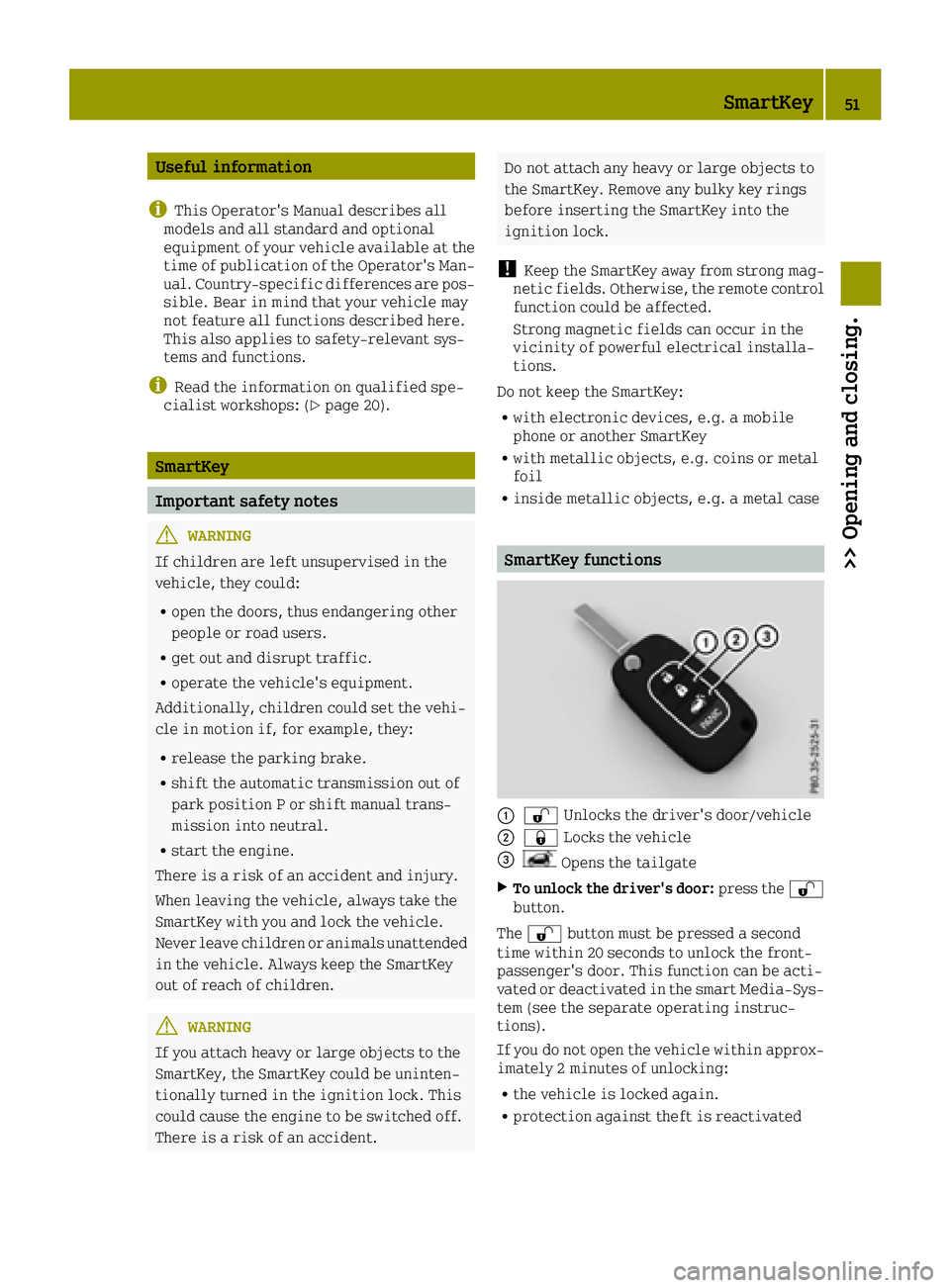
Useful information
i
This Operator's Manual describes all
models and all standard and optional
equipment of your vehicle available at the
time of publication of the Operator's Man- ual. Country-specific differences are pos-
sible. Bear in mind that your vehicle may
not feature all functions described here.
This also applies to safety-relevant sys-
tems and functions.
iRead the information on qualified spe-
cialist workshops: (Ypage 20).
SmartKey
Important safety notes
GWARNING
If children are left unsupervised in the
vehicle, they could:
Ropen the doors, thus endangering other
people or road users.
Rget out and disrupt traffic.
Roperate the vehicle's equipment.
Additionally, children could set the vehi-
cle in motion if, for example, they:
Rrelease the parking brake.
Rshift the automatic transmission out of
park position P or shift manual trans-
mission into neutral.
Rstart the engine.
There is a risk of an accident and injury.
When leaving the vehicle, always take the
SmartKey with you and lock the vehicle.
Never leave children or animals unattended
in the vehicle. Always keep the SmartKey
out of reach of children.
GWARNING
If you attach heavy or large objects to the
SmartKey, the SmartKey could be uninten-
tionally turned in the ignition lock. This
could cause the engine to be switched off.
There is a risk of an accident.
Do not attach any heavy or large objects to
the SmartKey. Remove any bulky key rings
before inserting the SmartKey into the
ignition lock.
!Keep the SmartKey away from strong mag-
netic fields. Otherwise, the remote control
function could be affected.
Strong magnetic fields can occur in the
vicinity of powerful electrical installa-
tions.
Do not keep the SmartKey:
Rwith electronic devices, e.g. a mobile
phone or another SmartKey
Rwith metallic objects, e.g. coins or metal
foil
Rinside metallic objects, e.g. a metal case
SmartKey functions
00430036 Unlocks the driver's door/vehicle
00440037Locks the vehicle
0087Opens the tailgate
XTo unlock the driver's door: press the0036
button.
The 0036 button must be pressed a second
time within 20 seconds to unlock the front-
passenger's door. This function can be acti-
vated or deactivated in the smart Media-Sys-
tem (see the separate operating instruc-
tions).
If you do not open the vehicle within approx-
imately 2 minutes of unlocking:
Rthe vehicle is locked again.
Rprotection against theft is reactivated
SmartKey51
>> Opening and closing.
Z
Page 55 of 214
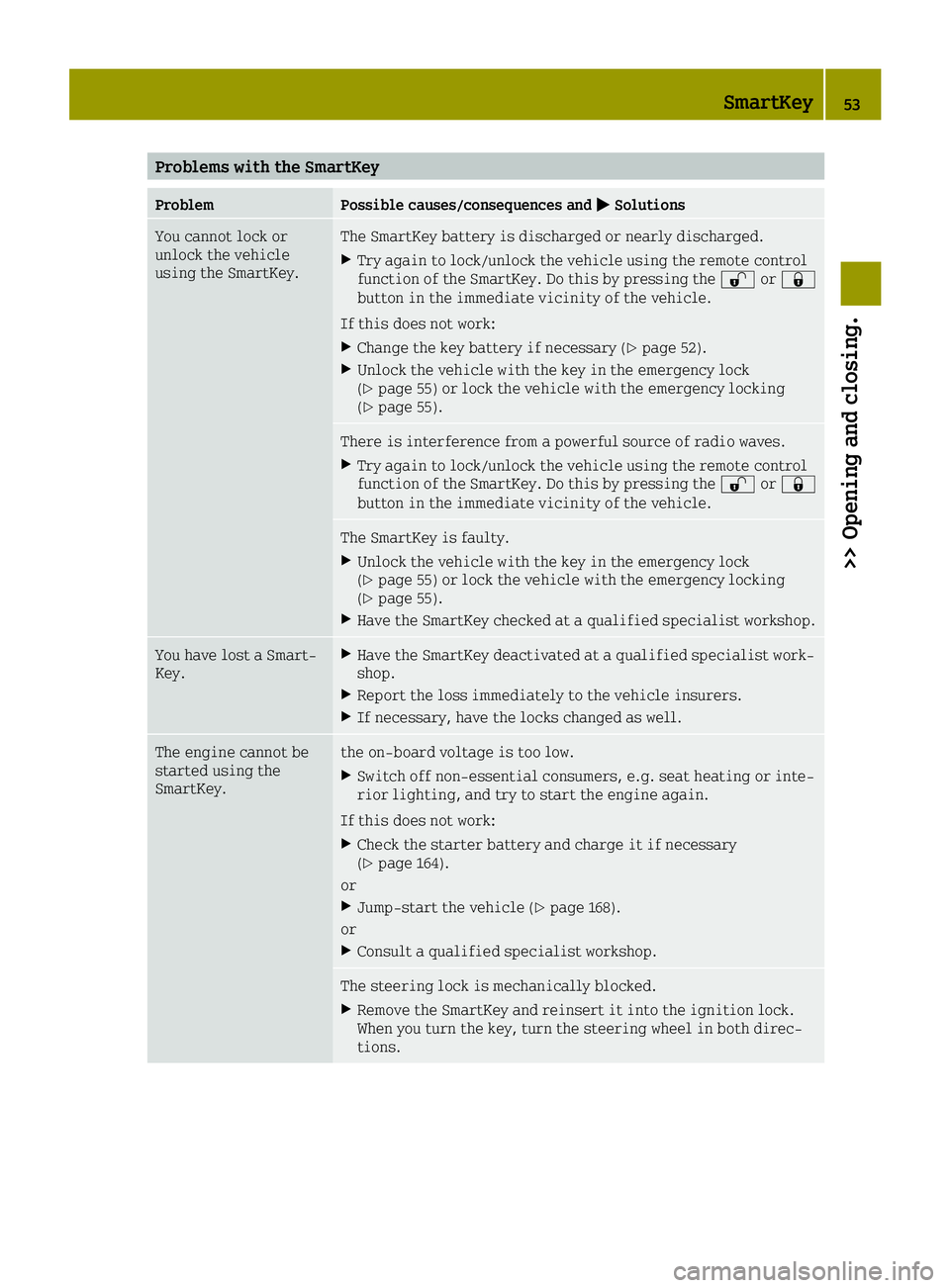
Problems with the SmartKey
ProblemPossible causes/consequences and0050Solutions
You cannot lock or
unlock the vehicle
using the SmartKey.The SmartKey battery is discharged or nearly discharged.
XTry again to lock/unlock the vehicle using the remote control
function of the SmartKey. Do this by pressing the 0036or0037
button in the immediate vicinity of the vehicle.
If this does not work:
XChange the key battery if necessary (Ypage 52).
XUnlock the vehicle with the key in the emergency lock
(Ypage 55) or lock the vehicle with the emergency locking
(Ypage 55).
There is interference from a powerful source of radio waves.
XTry again to lock/unlock the vehicle using the remote control
function of the SmartKey. Do this by pressing the 0036or0037
button in the immediate vicinity of the vehicle.
The SmartKey is faulty.
XUnlock the vehicle with the key in the emergency lock
(Ypage 55) or lock the vehicle with the emergency locking
(Ypage 55).
XHave the SmartKey checked at a qualified specialist workshop.
You have lost a Smart-
Key.XHave the SmartKey deactivated at a qualified specialist work-
shop.
XReport the loss immediately to the vehicle insurers.
XIf necessary, have the locks changed as well.
The engine cannot be
started using the
SmartKey.the on-board voltage is too low.
XSwitch off non-essential consumers, e.g. seat heating or inte-
rior lighting, and try to start the engine again.
If this does not work:
XCheck the starter battery and charge it if necessary
(Ypage 164).
or
XJump-start the vehicle (Ypage 168).
or
XConsult a qualified specialist workshop.
The steering lock is mechanically blocked.
XRemove the SmartKey and reinsert it into the ignition lock.
When you turn the key, turn the steering wheel in both direc-
tions.
SmartKey53
>> Opening and closing.
Z
Page 57 of 214
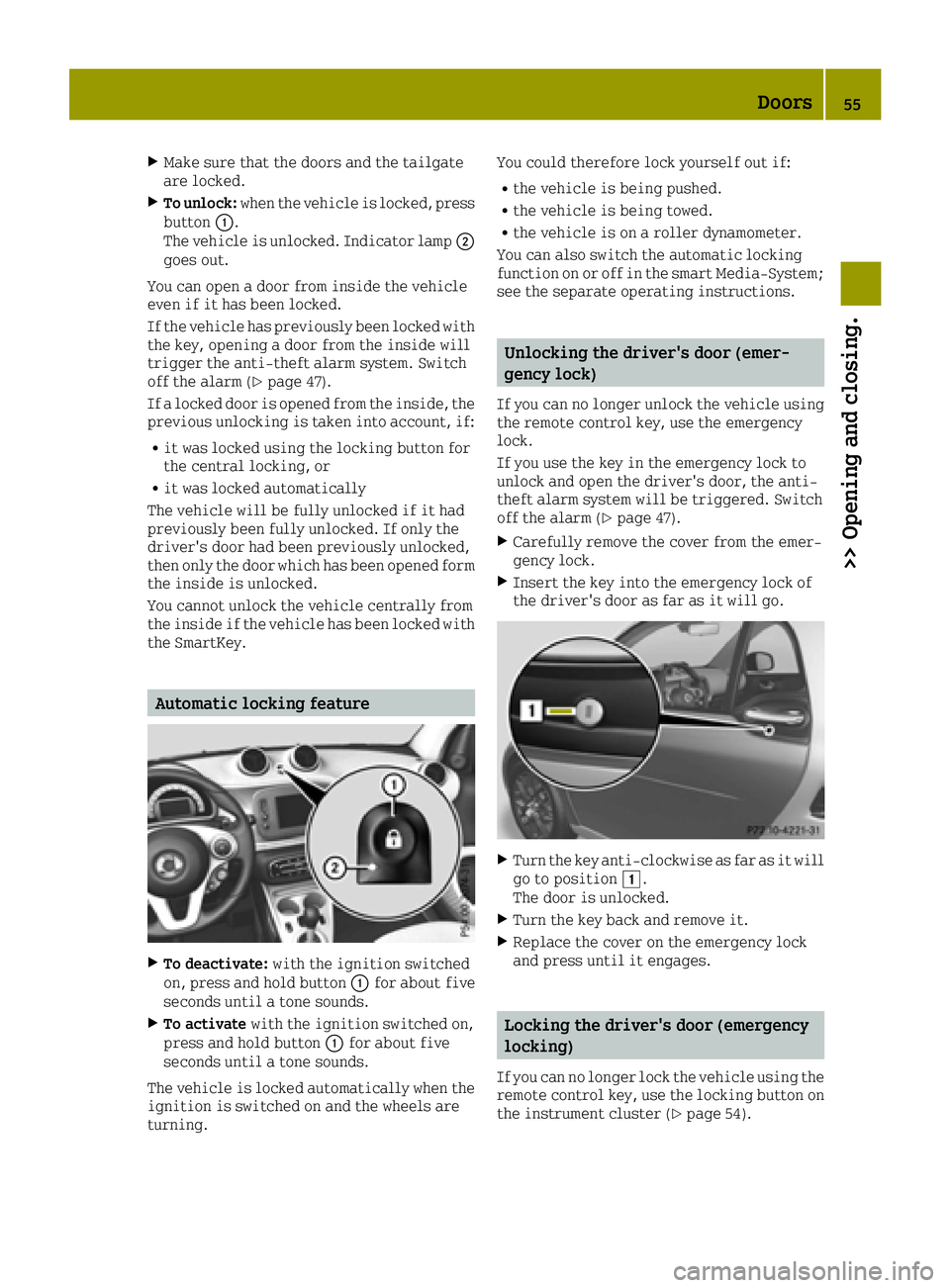
XMake sure that the doors and the tailgate
are locked.
XTo unlock:when the vehicle is locked, press
button 0043.
The vehicle is unlocked. Indicator lamp 0044
goes out.
You can open a door from inside the vehicle
even if it has been locked.
If the vehicle has previously been locked with
the key, opening a door from the inside will
trigger the anti-theft alarm system. Switch
off the alarm (
Ypage 47).
If a locked door is opened from the inside, the
previous unlocking is taken into account, if:
Rit was locked using the locking button for
the central locking, or
Rit was locked automatically
The vehicle will be fully unlocked if it had
previously been fully unlocked. If only the
driver's door had been previously unlocked,
then only the door which has been opened form
the inside is unlocked.
You cannot unlock the vehicle centrally from
the inside if the vehicle has been locked with
the SmartKey.
Automatic locking feature
XTo deactivate: with the ignition switched
on, press and hold button 0043for about five
seconds until a tone sounds.
XTo activate with the ignition switched on,
press and hold button 0043for about five
seconds until a tone sounds.
The vehicle is locked automatically when the
ignition is switched on and the wheels are
turning. You could therefore lock yourself out if:
Rthe vehicle is being pushed.
Rthe vehicle is being towed.
Rthe vehicle is on a roller dynamometer.
You can also switch the automatic locking
function on or off in the smart Media-System;
see the separate operating instructions.
Unlocking the driver's door (emer-
gency lock)
If you can no longer unlock the vehicle using
the remote control key, use the emergency
lock.
If you use the key in the emergency lock to
unlock and open the driver's door, the anti-
theft alarm system will be triggered. Switch
off the alarm (
Ypage 47).
XCarefully remove the cover from the emer-
gency lock.
XInsert the key into the emergency lock of
the driver's door as far as it will go.
XTurn the key anti-clockwise as far as it will
go to position 0047.
The door is unlocked.
XTurn the key back and remove it.
XReplace the cover on the emergency lock
and press until it engages.
Locking the driver's door (emergency
locking)
If you can no longer lock the vehicle using the
remote control key, use the locking button on
the instrument cluster (
Ypage 54).
Doors55
>> Opening and closing.
Z
Page 72 of 214
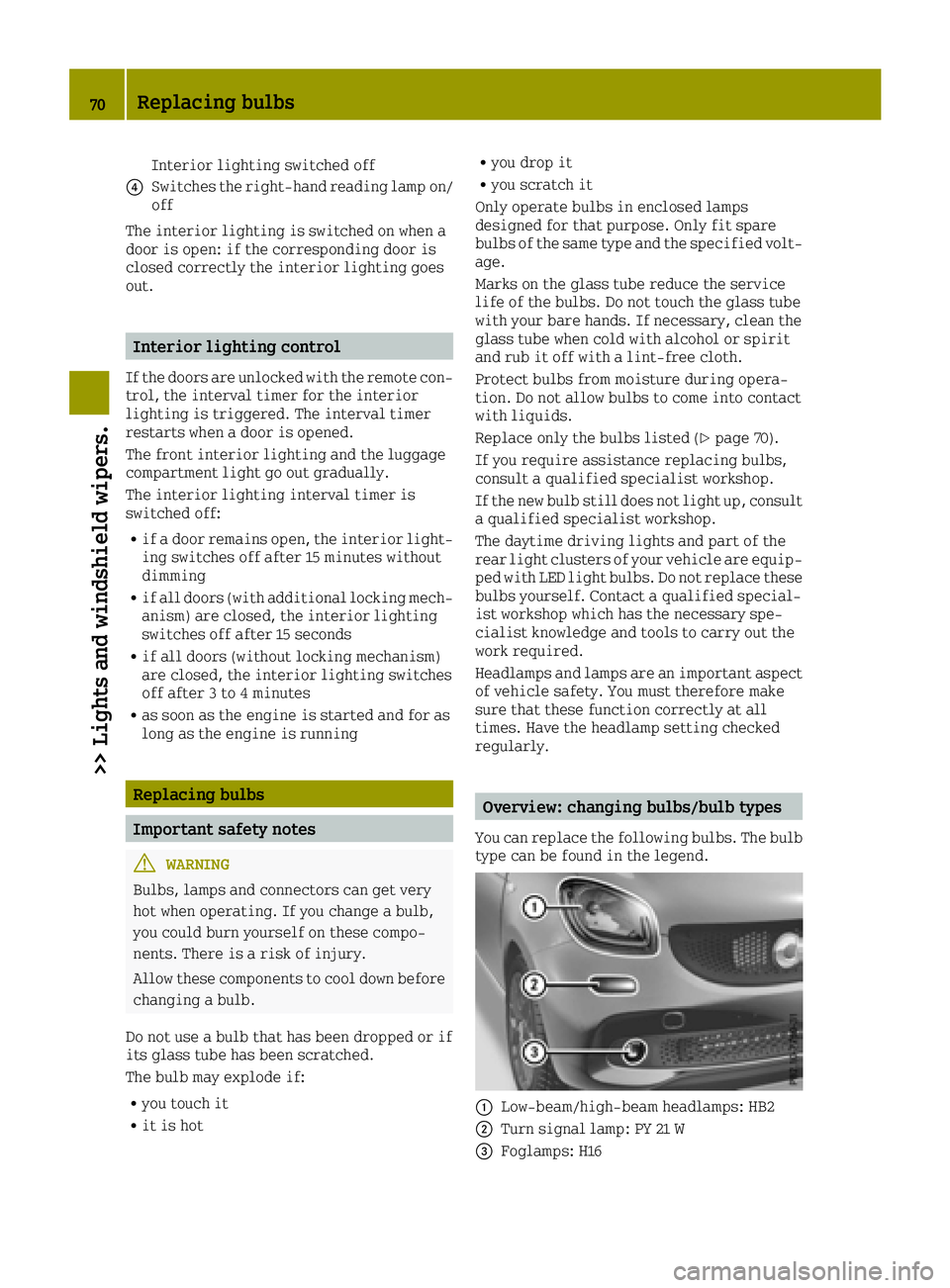
Interior lighting switched off
0085Switches the right-hand reading lamp on/
off
The interior lighting is switched on when a
door is open: if the corresponding door is
closed correctly the interior lighting goes
out.
Interior lighting control
If the doors are unlocked with the remote con-
trol, the interval timer for the interior
lighting is triggered. The interval timer
restarts when a door is opened.
The front interior lighting and the luggage
compartment light go out gradually.
The interior lighting interval timer is
switched off:
Rif a door remains open, the interior light-
ing switches off after 15 minutes without
dimming
Rif all doors (with additional locking mech-
anism) are closed, the interior lighting
switches off after 15 seconds
Rif all doors (without locking mechanism)
are closed, the interior lighting switches
off after 3 to 4 minutes
Ras soon as the engine is started and for as
long as the engine is running
Replacing bulbs
Important safety notes
GWARNING
Bulbs, lamps and connectors can get very
hot when operating. If you change a bulb,
you could burn yourself on these compo-
nents. There is a risk of injury.
Allow these components to cool down before changing a bulb.
Do not use a bulb that has been dropped or if
its glass tube has been scratched.
The bulb may explode if:
Ryou touch it
Rit is hot
Ryou drop it
Ryou scratch it
Only operate bulbs in enclosed lamps
designed for that purpose. Only fit spare
bulbs of the same type and the specified volt-
age.
Marks on the glass tube reduce the service
life of the bulbs. Do not touch the glass tube
with your bare hands. If necessary, clean the
glass tube when cold with alcohol or spirit
and rub it off with a lint-free cloth.
Protect bulbs from moisture during opera-
tion. Do not allow bulbs to come into contact
with liquids.
Replace only the bulbs listed (
Ypage 70).
If you require assistance replacing bulbs,
consult a qualified specialist workshop.
If the new bulb still does not light up, consult
a qualified specialist workshop.
The daytime driving lights and part of the
rear light clusters of your vehicle are equip-
ped with LED light bulbs. Do not replace these
bulbs yourself. Contact a qualified special-
ist workshop which has the necessary spe-
cialist knowledge and tools to carry out the
work required.
Headlamps and lamps are an important aspect
of vehicle safety. You must therefore make
sure that these function correctly at all
times. Have the headlamp setting checked
regularly.
Overview: changing bulbs/bulb types
You can replace the following bulbs. The bulb
type can be found in the legend.
0043Low-beam/high-beam headlamps: HB2
0044Turn signal lamp: PY 21 W
0087Foglamps: H16
70Replacing bulbs
>> Lights and windshield wipers.
Page 132 of 214
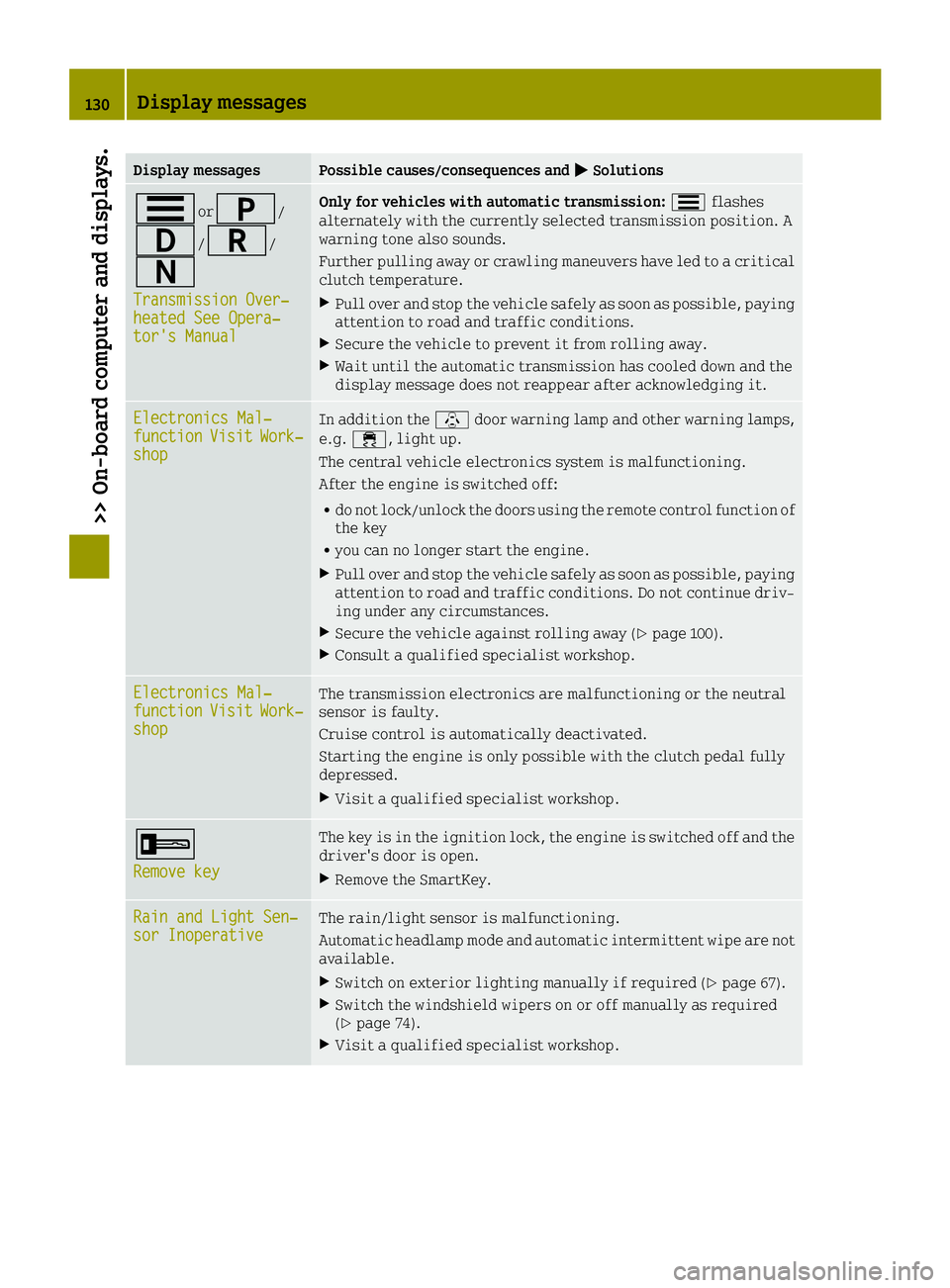
Display messagesPossible causes/consequences and0050Solutions
0079or0045/
003A/0046/
0044
Transmission Over‐heated See Opera‐tor's Manual
Only for vehicles with automatic transmission: 0079flashes
alternately with the currently selected transmission position. A
warning tone also sounds.
Further pulling away or crawling maneuvers have led to a critical
clutch temperature.
XPull over and stop the vehicle safely as soon as possible, paying
attention to road and traffic conditions.
XSecure the vehicle to prevent it from rolling away.
XWait until the automatic transmission has cooled down and the
display message does not reappear after acknowledging it.
Electronics Mal‐functionVisitWork‐shop
In addition the \door warning lamp and other warning lamps,
e.g. 00E5, light up.
The central vehicle electronics system is malfunctioning.
After the engine is switched off:
Rdo not lock/unlock the doors using the remote control function of
the key
Ryou can no longer start the engine.
XPull over and stop the vehicle safely as soon as possible, paying
attention to road and traffic conditions. Do not continue driv-
ing under any circumstances.
XSecure the vehicle against rolling away (Ypage 100).
XConsult a qualified specialist workshop.
Electronics Mal‐functionVisitWork‐shop
The transmission electronics are malfunctioning or the neutral
sensor is faulty.
Cruise control is automatically deactivated.
Starting the engine is only possible with the clutch pedal fully
depressed.
XVisit a qualified specialist workshop.
0039
Remove key
The key is in the ignition lock, the engine is switched off and the
driver's door is open.
XRemove the SmartKey.
Rain and Light Sen‐sor InoperativeThe rain/light sensor is malfunctioning.
Automatic headlamp mode and automatic intermittent wipe are not
available.
XSwitch on exterior lighting manually if required (Ypage 67).
XSwitch the windshield wipers on or off manually as required
(Ypage 74).
XVisit a qualified specialist workshop.
130Display messages
>> On-board computer and displays.
Page 136 of 214

ProblemPossible causes/consequences and0050Solutions
0025
The yellow ABS warning
lamp is lit while the
engine is running.ABS is malfunctioning. This means that ESP®, Crosswind Assist and
hill start assist, for example, are also unavailable.
Other driving systems could be switched off automatically.
GWARNING
The brake system continues to function normally, but without the
functions listed above. The wheels could therefore lock if you
brake hard, for example.
The steerability and braking characteristics may be severely
affected. The braking distance in an emergency braking situation
can increase.
If ESP
®is not operational, ESP®is unable to stabilize the vehicle.
There is an increased risk of skidding and an accident.
XDrive on carefully.
XVisit a qualified specialist workshop.
If the ABS control unit is faulty, there is also a possibility that
other systems may be unavailable.
00E5
The yellow ESP®warn-
ing lamp is on when you
are driving.
In addition, the \
door warning lamp and
other warning lamps,
e.g. 0077, light up.
The central vehicle electronics system is malfunctioning.
After the engine is switched off:
Rdo not lock/unlock the doors using the remote control function of
the key
Ryou can no longer start the engine.
XObserve the additional display messages in the display.
XPull over and stop the vehicle safely as soon as possible, paying
attention to road and traffic conditions. Do not continue driv-
ing under any circumstances.
XSecure the vehicle against rolling away (Ypage 100).
XConsult a qualified specialist workshop.
00E5
The yellow ESP®warn-
ing lamp flashes while
the vehicle is in
motion.
ESP®or traction control has intervened because there is a risk of
skidding or at least one wheel has started to spin.
Cruise control is automatically deactivated.
XWhen pulling away, only depress the accelerator pedal as far as
necessary.
XEase off the accelerator pedal while the vehicle is in motion.
XAdapt your driving style to suit the road and weather condi-
tions.
134Warning and indicator lamps in the instrument cluster
>> On-board computer and displays.
Page 137 of 214

ProblemPossible causes/consequences and0050Solutions
00E5
The yellow ESP®warn-
ing lamp is lit while
the engine is running.
ESP®is not available due to a malfunction.
Other driving systems could be switched off automatically.
GWARNING
The brake system continues to function normally, but without the
functions listed above.
The braking distance in an emergency braking situation can thus
increase.
The brake lamps may not be functioning and thus no longer working
when braking.
If ESP
®is not operational, ESP®is unable to stabilize the vehicle.
There is an increased risk of skidding and an accident.
XPull over and stop the vehicle safely as soon as possible, paying
attention to road and traffic conditions. Do not continue driv-
ing under any circumstances.
XSecure the vehicle against rolling away (Ypage 100).
XObserve the additional display messages in the display.
XCheck that the brake lamps are working.
If the brake lamps are not working:
XConsult a qualified specialist workshop.
If the brake lamps are working:
XDrive on carefully.
XVisit a qualified specialist workshop.
^
The yellow distance
warning function warn-
ing lamp comes on
while the vehicle is
moving.
In addition the \
door warning lamp and
other warning lamps,
e.g. 00E5, light up.The central vehicle electronics system is malfunctioning.
After the engine is switched off:
Rdo not lock/unlock the doors using the remote control function of
the key
Ryou can no longer start the engine.
XPull over and stop the vehicle safely as soon as possible, paying
attention to road and traffic conditions. Do not continue driv-
ing under any circumstances.
XSecure the vehicle against rolling away (Ypage 100).
XConsult a qualified specialist workshop.
Warning and indicator lamps in the instrument cluster135
>> On-board computer and displays.
Z
Page 141 of 214

Tires
ProblemPossible causes/consequences and0050Solutions
0077
You are driving and the
yellow tire pressure
monitor warning lamp
(pressure loss/
malfunction) is lit.
In addition the\
door warning lamp and
other warning lamps,
e.g. 00E5, light up.The central vehicle electronics system is malfunctioning.
After the engine is switched off:
Rdo not lock/unlock the doors using the remote control function of
the key
Ryou can no longer start the engine.
XObserve the additional display messages in the display.
XPull over and stop the vehicle safely as soon as possible, paying
attention to road and traffic conditions. Do not continue driv-
ing under any circumstances.
XSecure the vehicle against rolling away (Ypage 100).
XConsult a qualified specialist workshop.
0077
You are driving and the
yellow tire pressure
monitor warning lamp
(pressure loss/
malfunction) is lit. A
warning tone also
sounds.The tire pressure in one or more tires has dropped suddenly.
GWARNING
If you drive with a flat tire, there is a risk of the following haz-
ards:
RA flat tire affects the ability to steer or brake the vehicle.
Ryou could lose control of the vehicle.
RContinued driving with a flat tire will cause excessive heat
build-up and possibly a fire.
There is a risk of an accident.
XStop the vehicle without making any sudden steering or braking
maneuvers. Pay attention to the traffic conditions as you do so.
XSecure the vehicle against rolling away (Ypage 100).
XCheck the tires and, if necessary, follow the instructions for a
flat tire (Ypage 161).
Warning and indicator lamps in the instrument cluster139
>> On-board computer and displays.
Z
Page 143 of 214

Vehicle
ProblemPossible causes/consequences and0050Solutions
\
The red door warning
lamp comes on while the
vehicle is moving.
In addition, further
warning lamps light up,
such as 00E5.The central vehicle electronics system is malfunctioning.
After the engine is switched off:
Rdo not lock/unlock the doors using the remote control function of
the key
Ryou can no longer start the engine.
XObserve the additional display messages in the display.
XPull over and stop the vehicle safely as soon as possible, paying
attention to road and traffic conditions. Do not continue driv-
ing under any circumstances.
XSecure the vehicle against rolling away (Ypage 100).
XConsult a qualified specialist workshop.
\
The red door warning
lamp is on.A door or the tailgate is open. If you are driving at speeds above
13 mph (20 km/h), an additional warning tone will sound.
XObserve the additional display messages in the display.
XPull over at a suitable place and stop the vehicle safely, paying
attention to road and traffic conditions.
XSecure the vehicle against rolling away (Ypage 100).
XClose all doors and the tailgate.
0052
The yellow power steer-
ing warning lamp is lit
while the engine is
running.The power steering is malfunctioning.
GWARNING
You may need to use more force to steer.
There is a risk of an accident.
XObserve the additional display messages in the display.
XCheck whether you are able to apply the extra force required.
XIf you are able to steer safely: carefully drive on to a qualified
specialist workshop.
XIf you are unable to steer safely: do not drive on. Contact the
nearest qualified specialist workshop.
Warning and indicator lamps in the instrument cluster141
>> On-board computer and displays.
Z