technical data SMART FORTWO 2016 Owners Manual
[x] Cancel search | Manufacturer: SMART, Model Year: 2016, Model line: FORTWO, Model: SMART FORTWO 2016Pages: 214, PDF Size: 4.93 MB
Page 4 of 214
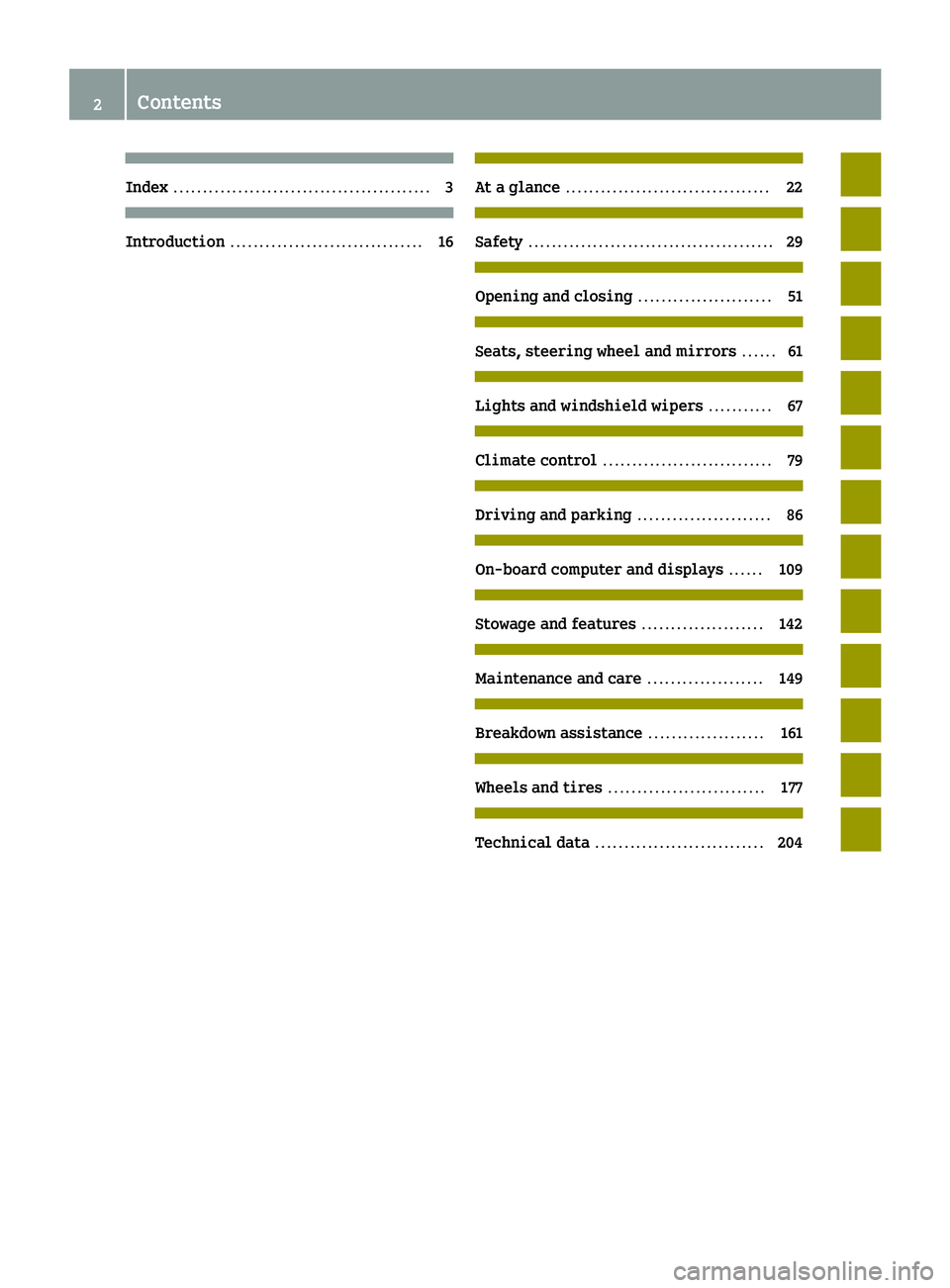
Index............................................ 3
Introduction................................. 16
At a glance................................... 22
Safety.......................................... 29
Opening and closing.......................51
Seats, steering wheel and mirrors ......61
Lights and windshield wipers ...........67
Climate control ............................. 79
Driving and parking.......................86
On-board computer and displays ......109
Stowage and features .....................142
Maintenance and care ....................149
Breakdown assistance ....................161
Wheels and tires........................... 177
Technical data............................. 204
2Contents
Page 7 of 214
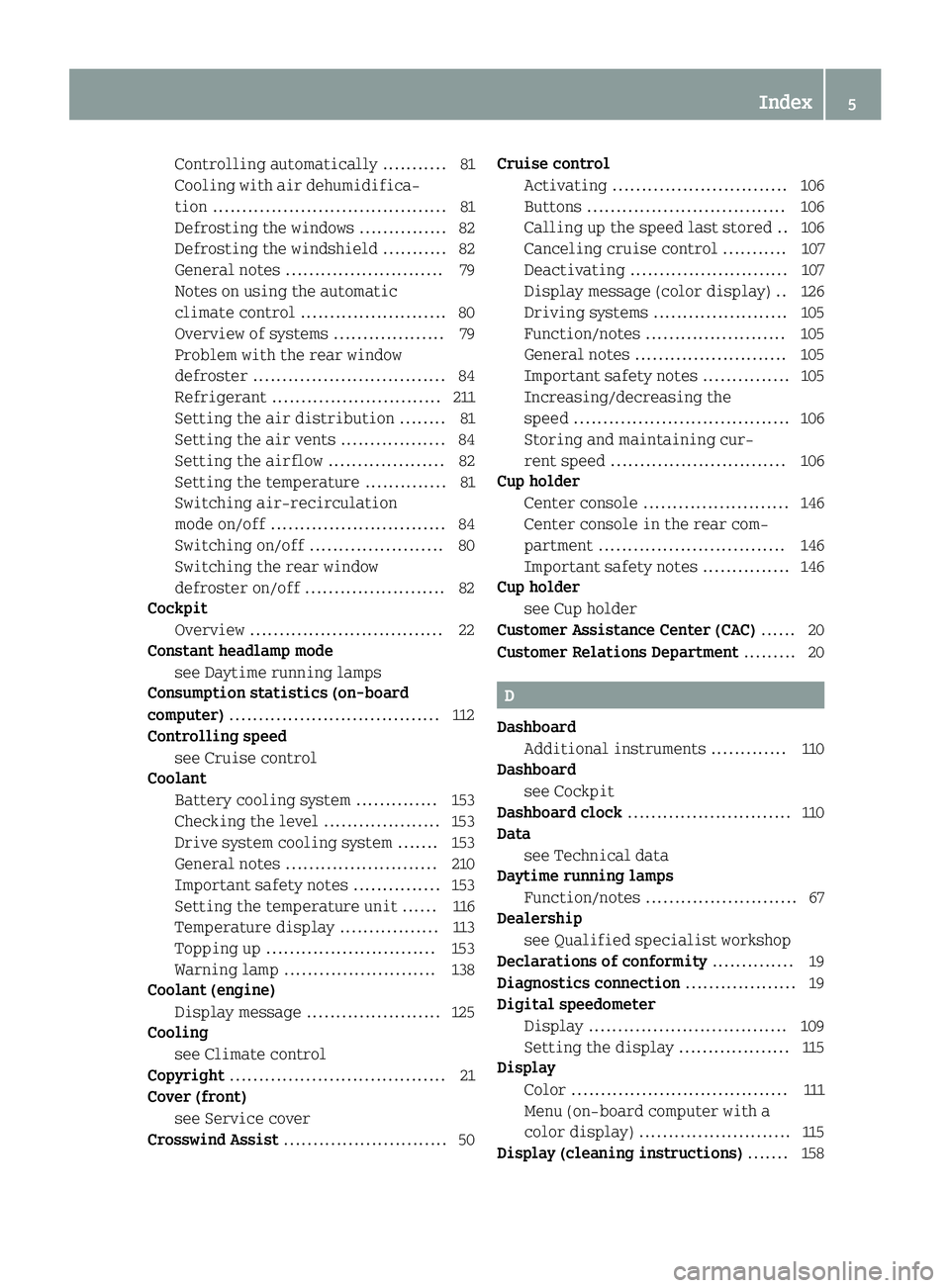
Controlling automatically ........... 81
Cooling with air dehumidifica-
tion ........................................ 81
Defrosting the windows ............... 82
Defrosting the windshield ........... 82
General notes ........................... 79
Notes on using the automatic
climate control ......................... 80
Overview of systems ................... 79
Problem with the rear window
defroster ................................. 84
Refrigerant ............................. 211
Setting the air distribution ........ 81
Setting the air vents .................. 84
Setting the airflow .................... 82
Setting the temperature .............. 81
Switching air-recirculation
mode on/off .............................. 84
Switching on/off ....................... 80
Switching the rear window
defroster on/off ........................ 82
Cockpit
Overview ................................. 22
Constant headlamp mode
see Daytime running lamps
Consumption statistics (on-board
computer) .................................... 112
Controlling speed
see Cruise control
Coolant
Battery cooling system .............. 153
Checking the level .................... 153
Drive system cooling system ....... 153
General notes .......................... 210
Important safety notes ............... 153
Setting the temperature unit ...... 116
Temperature display ................. 113
Topping up ............................. 153
Warning lamp .......................... 138
Coolant (engine)
Display message ....................... 125
Cooling
see Climate control
Copyright ..................................... 21
Cover (front)
see Service cover
Crosswind Assist ............................ 50 Cruise control
Activating .............................. 106
Buttons .................................. 106
Calling up the speed last stored .. 106
Canceling cruise control ........... 107
Deactivating ........................... 107
Display message (color display) .. 126
Driving systems ....................... 105
Function/notes ........................ 105
General notes .......................... 105
Important safety notes ............... 105
Increasing/decreasing the
speed ..................................... 106
Storing and maintaining cur-
rent speed .............................. 106
Cup holder
Center console ......................... 146
Center console in the rear com-
partment ................................ 146
Important safety notes ............... 146
Cup holder
see Cup holder
Customer Assistance Center (CAC) ...... 20
Customer Relations Department ......... 20
D
Dashboard
Additional instruments ............. 110
Dashboard
see Cockpit
Dashboard clock ............................ 110
Data
see Technical data
Daytime running lamps
Function/notes .......................... 67
Dealership
see Qualified specialist workshop
Declarations of conformity .............. 19
Diagnostics connection ................... 19
Digital speedometer
Display .................................. 109
Setting the display ................... 115
Display
Color ..................................... 111
Menu (on-board computer with a
color display) .......................... 115
Display (cleaning instructions) ....... 158
Index5
Page 9 of 214
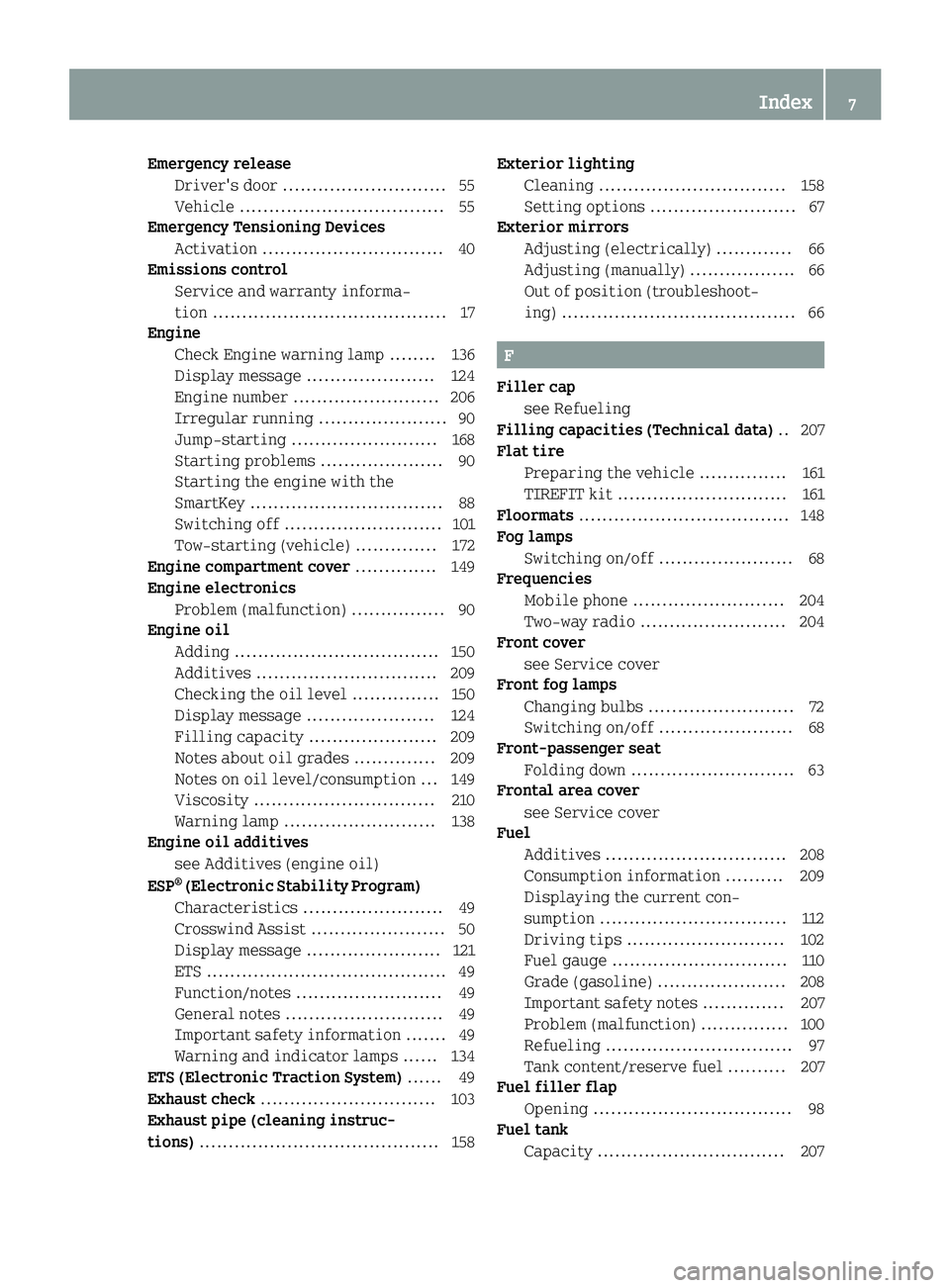
Emergency releaseDriver's door ........................... .55
Vehicle ................................... 55
Emergency Tensioning Devices
Activation ............................... 40
Emissions control
Service and warranty informa-
tion ........................................ 17
Engine
Check Engine warning lamp ........1 36
Display message ...................... 124
Engine number ......................... 206
Irregular running ...................... 90
Jump-starting ......................... 168
Starting problems ..................... 90
Starting the engine with the
SmartKey ................................. 88
Switching off ........................... 101
Tow-starting (vehicle) .............. 172
Engine compartment cover .............. 149
Engine electronics
Problem (malfunction) ................ 90
Engine oil
Adding ................................... 150
Additives ............................... 209
Checking the oil level ............... 150
Display message ...................... 124
Filling capacity ...................... 209
Notes about oil grades .............. 209
Notes on oil level/consumption ... 149
Viscosity ............................... 210
Warning lamp .......................... 138
Engine oil additives
see Additives (engine oil)
ESP
®(Electronic Stability Program)
Characteristics ........................4 9
Crosswind Assist ....................... 50
Display message ....................... 121
ETS .........................................4 9
Function/notes ......................... 49
General notes ........................... 49
Important safety information ....... 49
Warning and indicator lamps ...... 134
ETS (Electronic Traction System) ...... 49
Exhaust check .............................. 103
Exhaust pipe (cleaning instruc-
tions) ......................................... 158 Exterior lighting
Cleaning ................................ 158
Setting options ......................... 67
Exterior mirrors
Adjusting (electrically) ............. 66
Adjusting (manually) .................. 66
Out of position (troubleshoot-
ing) ........................................ 66
F
Filler capsee Refueling
Filling capacities (Technical data) .. 207
Flat tire
Preparing the vehicle ............... 161
TIREFIT kit ............................. 161
Floormats .................................... 148
Fog lamps
Switching on/off ....................... 68
Frequencies
Mobile phone .......................... 204
Two-way radio ......................... 204
Front cover
see Service cover
Front fog lamps
Changing bulbs ......................... 72
Switching on/off ....................... 68
Front-passenger seat
Folding down ............................ 63
Frontal area cover
see Service cover
Fuel
Additives ............................... 208
Consumption information .......... 209
Displaying the current con-
sumption ................................ 112
Driving tips ........................... 102
Fuel gauge .............................. 110
Grade (gasoline) ...................... 208
Important safety notes .............. 207
Problem (malfunction) ............... 100
Refueling ................................ 97
Tank content/reserve fuel .......... 207
Fuel filler flap
Opening .................................. 98
Fuel tank
Capacity ................................ 207
Index7
Page 14 of 214
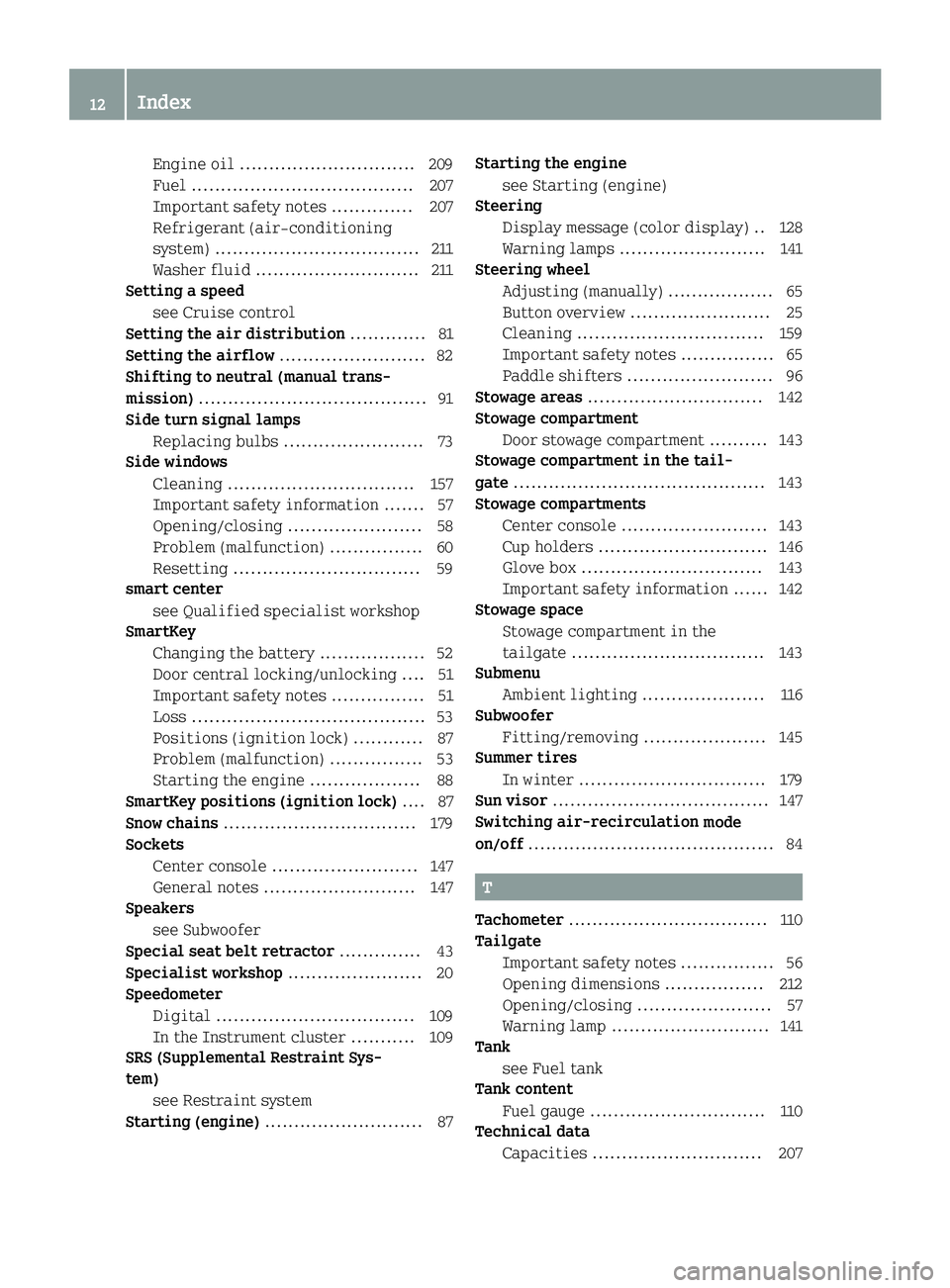
Engine oil .............................. 209
Fuel ...................................... 207
Important safety notes .............. 207
Refrigerant (air-conditioning
system) ................................... 211
Washer fluid ............................ 211
Setting a speed
see Cruise control
Setting the air distribution ............. 81
Setting the airflow ......................... 82
Shifting to neutral (manual trans-
mission) ....................................... 91
Side turn signal lamps
Replacing bulbs ........................ 73
Side windows
Cleaning ................................ 157
Important safety information ....... 57
Opening/closing ....................... 58
Problem (malfunction) ................ 60
Resetting ................................ 59
smart center
see Qualified specialist workshop
SmartKey
Changing the battery .................. 52
Door central locking/unlocking .... 51
Important safety notes ................ 51
Loss ........................................ 53
Positions (ignition lock) ............ 87
Problem (malfunction) ................ 53
Starting the engine ................... 88
SmartKey positions (ignition lock) .... 87
Snow chains ................................. 179
Sockets
Center console ......................... 147
General notes .......................... 147
Speakers
see Subwoofer
Special seat belt retractor .............. 43
Specialist workshop ....................... 20
Speedometer
Digital .................................. 109
In the Instrument cluster ........... 109
SRS (Supplemental Restraint Sys-
tem)
see Restraint system
Starting (engine) ........................... 87 Starting the engine
see Starting (engine)
Steering
Display message (color display) .. 128
Warning lamps ......................... 141
Steering wheel
Adjusting (manually) .................. 65
Button overview ........................ 25
Cleaning ................................ 159
Important safety notes ................ 65
Paddle shifters ......................... 96
Stowage areas .............................. 142
Stowage compartment
Door stowage compartment .......... 143
Stowage compartment in the tail-
gate ........................................... 143
Stowage compartments
Center console ......................... 143
Cup holders ............................. 146
Glove box ............................... 143
Important safety information ...... 142
Stowage space
Stowage compartment in the
tailgate ................................. 143
Submenu
Ambient lighting ..................... 116
Subwoofer
Fitting/removing ..................... 145
Summer tires
In winter ................................ 179
Sun visor ..................................... 147
Switching air-recirculation mode
on/off .......................................... 84
T
Tachometer .................................. 110
Tailgate
Important safety notes ................ 56
Opening dimensions ................. 212
Opening/closing ....................... 57
Warning lamp ........................... 141
Tank
see Fuel tank
Tank content
Fuel gauge .............................. 110
Technical data
Capacities ............................. 207
12Index
Page 22 of 214
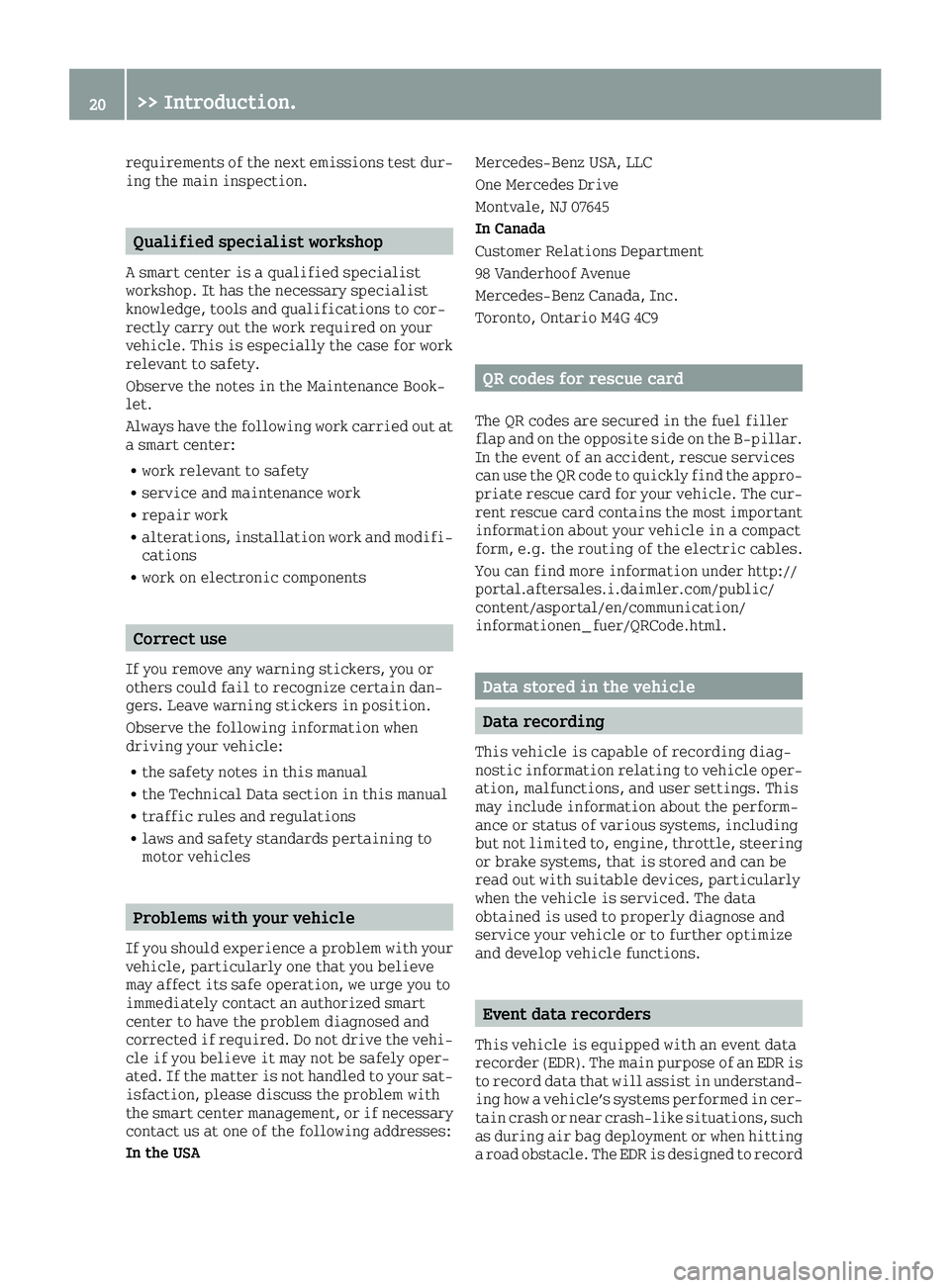
requirements of the next emissions test dur-
ing the main inspection.
Qualified specialist workshop
A smart center is a qualified specialist
workshop. It has the necessary specialist
knowledge, tools and qualifications to cor-
rectly carry out the work required on your
vehicle. This is especially the case for work
relevant to safety.
Observe the notes in the Maintenance Book-
let.
Always have the following work carried out at
a smart center:
Rwork relevant to safety
Rservice and maintenance work
Rrepair work
Ralterations, installation work and modifi-
cations
Rwork on electronic components
Correct use
If you remove any warning stickers, you or
others could fail to recognize certain dan-
gers. Leave warning stickers in position.
Observe the following information when
driving your vehicle:
Rthe safety notes in this manual
Rthe Technical Data section in this manual
Rtraffic rules and regulations
Rlaws and safety standards pertaining to
motor vehicles
Problems with your vehicle
If you should experience a problem with your
vehicle, particularly one that you believe
may affect its safe operation, we urge you to
immediately contact an authorized smart
center to have the problem diagnosed and
corrected if required. Do not drive the vehi-
cle if you believe it may not be safely oper-
ated. If the matter is not handled to your sat-
isfaction, please discuss the problem with
the smart center management, or if necessarycontact us at one of the following addresses:
In the USA Mercedes-Benz USA, LLC
One Mercedes Drive
Montvale, NJ 07645
In Canada
Customer Relations Department
98 Vanderhoof Avenue
Mercedes-Benz Canada, Inc.
Toronto, Ontario M4G 4C9
QR codes for rescue card
The QR codes are secured in the fuel filler
flap and on the opposite side on the B-pillar.
In the event of an accident, rescue services
can use the QR code to quickly find the appro-
priate rescue card for your vehicle. The cur-
rent rescue card contains the most important
information about your vehicle in a compact
form, e.g. the routing of the electric cables.
You can find more information under http://
portal.aftersales.i.daimler.com/public/
content/asportal/en/communication/
informationen_fuer/QRCode.html.
Data stored in the vehicle
Data recording
This vehicle is capable of recording diag-
nostic information relating to vehicle oper-
ation, malfunctions, and user settings. This
may include information about the perform-
ance or status of various systems, including
but not limited to, engine, throttle, steering
or brake systems, that is stored and can be
read out with suitable devices, particularly
when the vehicle is serviced. The data
obtained is used to properly diagnose and
service your vehicle or to further optimize
and develop vehicle functions.
Event data recorders
This vehicle is equipped with an event data
recorder (EDR). The main purpose of an EDR is
to record data that will assist in understand-
ing how a vehicle’s systems performed in cer-
tain crash or near crash-like situations, such
as during air bag deployment or when hitting
a road obstacle. The EDR is designed to record
20>> Introduction.
Page 153 of 214
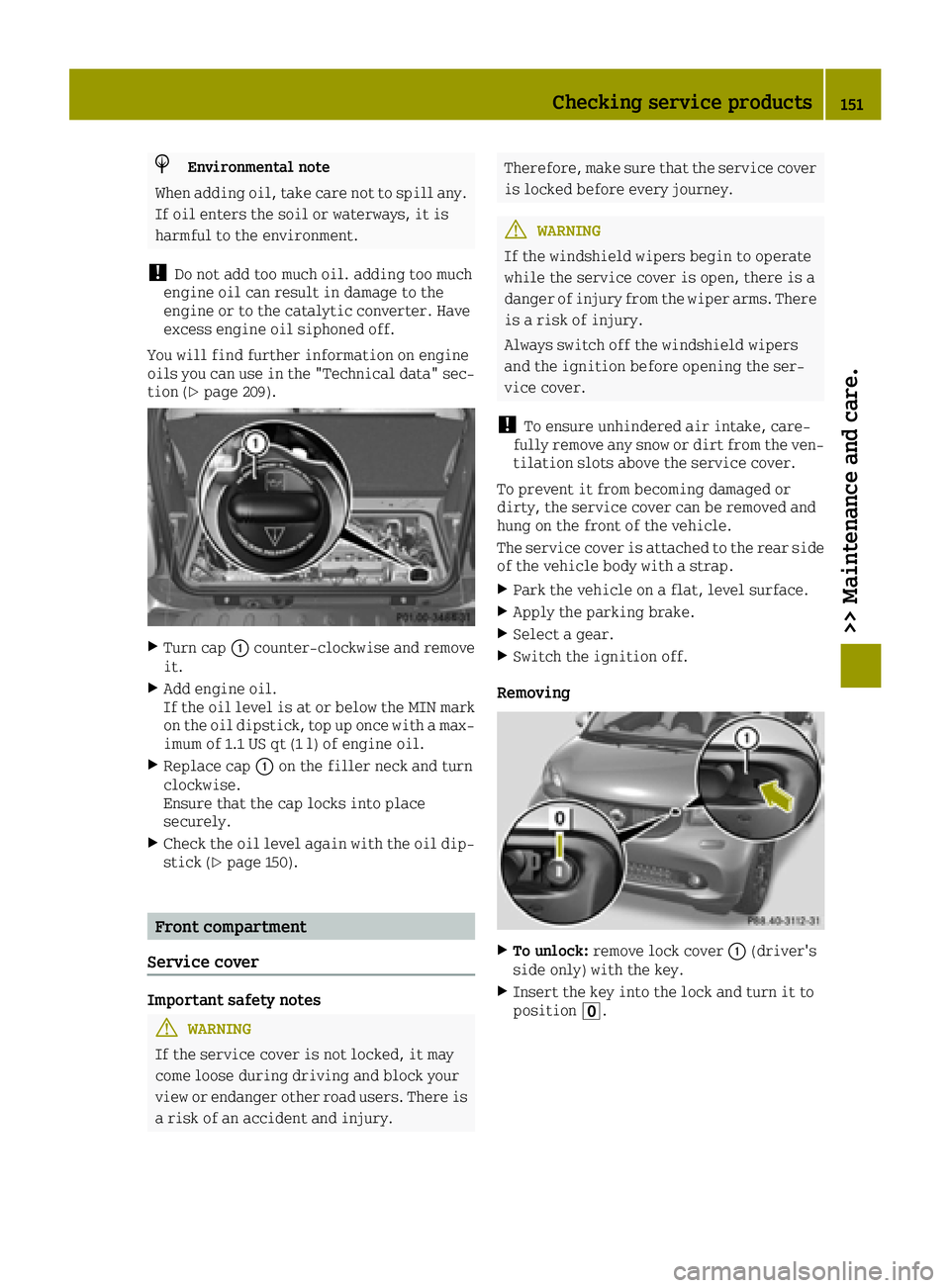
HEnvironmental note
When adding oil, take care not to spill any.
If oil enters the soil or waterways, it is
harmful to the environment.
!Do not add too much oil. adding too much
engine oil can result in damage to the
engine or to the catalytic converter. Have
excess engine oil siphoned off.
You will find further information on engine
oils you can use in the "Technical data" sec-
tion (
Ypage 209).
XTurn cap 0043counter-clockwise and remove
it.
XAdd engine oil.
If the oil level is at or below the MIN mark on the oil dipstick, top up once with a max-
imum of 1.1 US qt (1 l) of engine oil.
XReplace cap 0043on the filler neck and turn
clockwise.
Ensure that the cap locks into place
securely.
XCheck the oil level again with the oil dip- stick (Ypage 150).
Front compartment
Service cover
Important safety notes
GWARNING
If the service cover is not locked, it may
come loose during driving and block your
view or endanger other road users. There is
a risk of an accident and injury.
Therefore, make sure that the service cover
is locked before every journey.
GWARNING
If the windshield wipers begin to operate
while the service cover is open, there is a
danger of injury from the wiper arms. There
is a risk of injury.
Always switch off the windshield wipers
and the ignition before opening the ser-
vice cover.
!To ensure unhindered air intake, care-
fully remove any snow or dirt from the ven- tilation slots above the service cover.
To prevent it from becoming damaged or
dirty, the service cover can be removed and
hung on the front of the vehicle.
The service cover is attached to the rear side
of the vehicle body with a strap.
XPark the vehicle on a flat, level surface.
XApply the parking brake.
XSelect a gear.
XSwitch the ignition off.
Removing
XTo unlock: remove lock cover 0043(driver's
side only) with the key.
XInsert the key into the lock and turn it to
position 0092.
Checking service products151
>> Maintenance and care.
Z
Page 206 of 214

Useful information
i
This Operator's Manual describes all
models and all standard and optional
equipment of your vehicle available at the
time of publication of the Operator's Man- ual. Country-specific differences are pos-
sible. Bear in mind that your vehicle may
not feature all functions described here.
This also applies to safety-relevant sys-
tems and functions.
iRead the information on qualified spe-
cialist workshops: (Ypage 20).
Information regarding technical data
General information
i
The data stated here specifically refers
to a vehicle with standard equipment. Con- sult a smart center for the data for all vehi-
cle variants and trim levels.
Vehicle electronics
Retrofitting two-way radios and
mobile phones (RF transmitters)
GWARNING
The electromagnetic radiation from modi-
fied or incorrectly retrofitted RF-trans-
mitters can interfere with the vehicle
electronics. This can compromise the
operational safety of the vehicle. There is
a risk of an accident.
You should have all work to electrical and
electronic equipment carried out at a
qualified specialist workshop.
GWARNING
The electromagnetic radiation from incor-
rectly operated RF transmitters can inter-
fere with the vehicle electronics, for
example:
Rif the RF transmitter is not connected
with an exterior antenna
Rthe exterior antenna has been installed
incorrectly or is not a low-reflection
type
This can compromise the operational safety
of the vehicle. There is a risk of an acci-
dent.
Have the low-reflection exterior antenna
mounted at a qualified specialist work-
shop. When operating RF transmitters in
the vehicle, always connect them with the
low-reflection exterior antenna.
!The operating permit may be invalidated
if the instructions for installation and use of RF transmitters are not observed.
In particular, the following conditions
must be complied with:
Ronly approved wavebands may be used.
Rcompliance with the maximum permissi-
ble output in these wavebands is
required.
Ronly approved antenna positions may be
used.
Excessive levels of electromagnetic radia-
tion may cause damage to your health and the
health of others. Using an exterior antenna
takes into account current scientific discus-
sions relating to the possible health hazards
that may result from electromagnetic fields.
The following antenna positions may be used
if RF transmitters have been properly instal- led:
204Vehicle electronics
>> Technical data.
Page 207 of 214
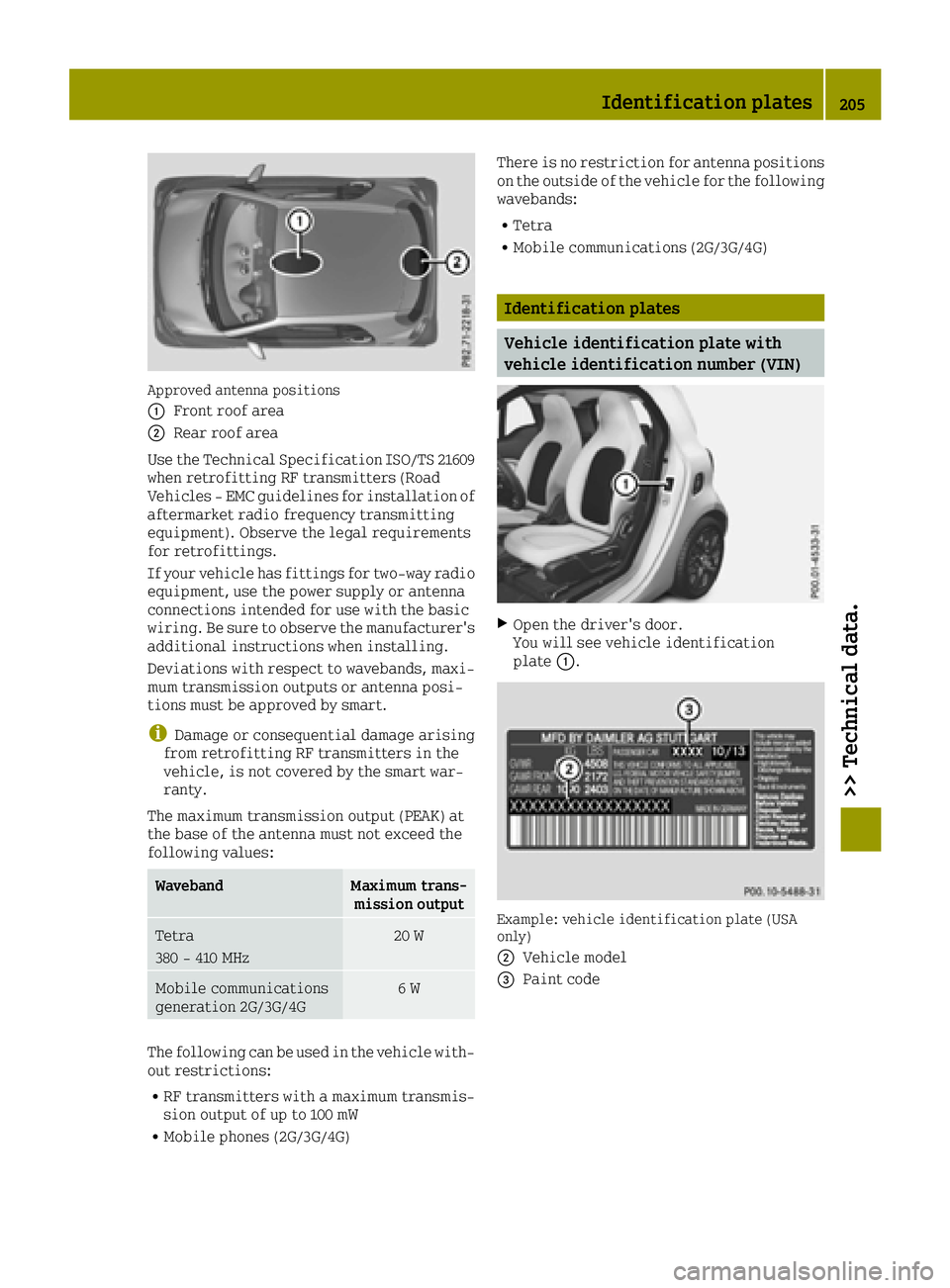
Approved antenna positions
0043
Front roof area
0044Rear roof area
Use the Technical Specification ISO/TS 21609
when retrofitting RF transmitters (Road
Vehicles - EMC guidelines for installation of
aftermarket radio frequency transmitting
equipment). Observe the legal requirements
for retrofittings.
If your vehicle has fittings for two-way radio
equipment, use the power supply or antenna
connections intended for use with the basic
wiring. Be sure to observe the manufacturer's additional instructions when installing.
Deviations with respect to wavebands, maxi-
mum transmission outputs or antenna posi-
tions must be approved by smart.
iDamage or consequential damage arising
from retrofitting RF transmitters in the
vehicle, is not covered by the smart war-
ranty.
The maximum transmission output (PEAK) at
the base of the antenna must not exceed the
following values:
WavebandMaximum trans- mission output
Tetra
380 - 410 MHz20 W
Mobile communications
generation 2G/3G/4G6 W
The following can be used in the vehicle with-
out restrictions:
RRF transmitters with a maximum transmis-
sion output of up to 100 mW
RMobile phones (2G/3G/4G) There is no restriction for antenna positions
on the outside of the vehicle for the following
wavebands:
RTetra
RMobile communications (2G/3G/4G)
Identification plates
Vehicle identification plate with
vehicle identification number (VIN)
XOpen the driver's door.
You will see vehicle identification
plate
0043.
Example: vehicle identification plate (USA
only)
0044
Vehicle model
0087Paint code
Identification plates205
>> Technical data.
Z
Page 208 of 214

Example: vehicle identification plate (Canada
only)
0044
VIN
0087Paint code
iThe data shown on the vehicle identifi-
cation plate is used only as an example.
This data is different for every vehicle and
can deviate from the data shown here. You
can find the data applicable to your vehi-
cle on the vehicle identification plate.
Vehicle identification number (VIN)
XSlide the right-hand front seat to its rear-
most position.
XFold up floor covering 0043in front of the
right-hand front seat.
You will see VIN 0044.
The VIN can also be found in the following
locations:
Rat lower edge of the windshield 0043
Ron the vehicle identification plate
(Ypage 205)
Engine number
0043Engine number (stamped into the crank-
case)
0043Emissions control information plate
206Identification plates
>> Technical data.
Page 209 of 214
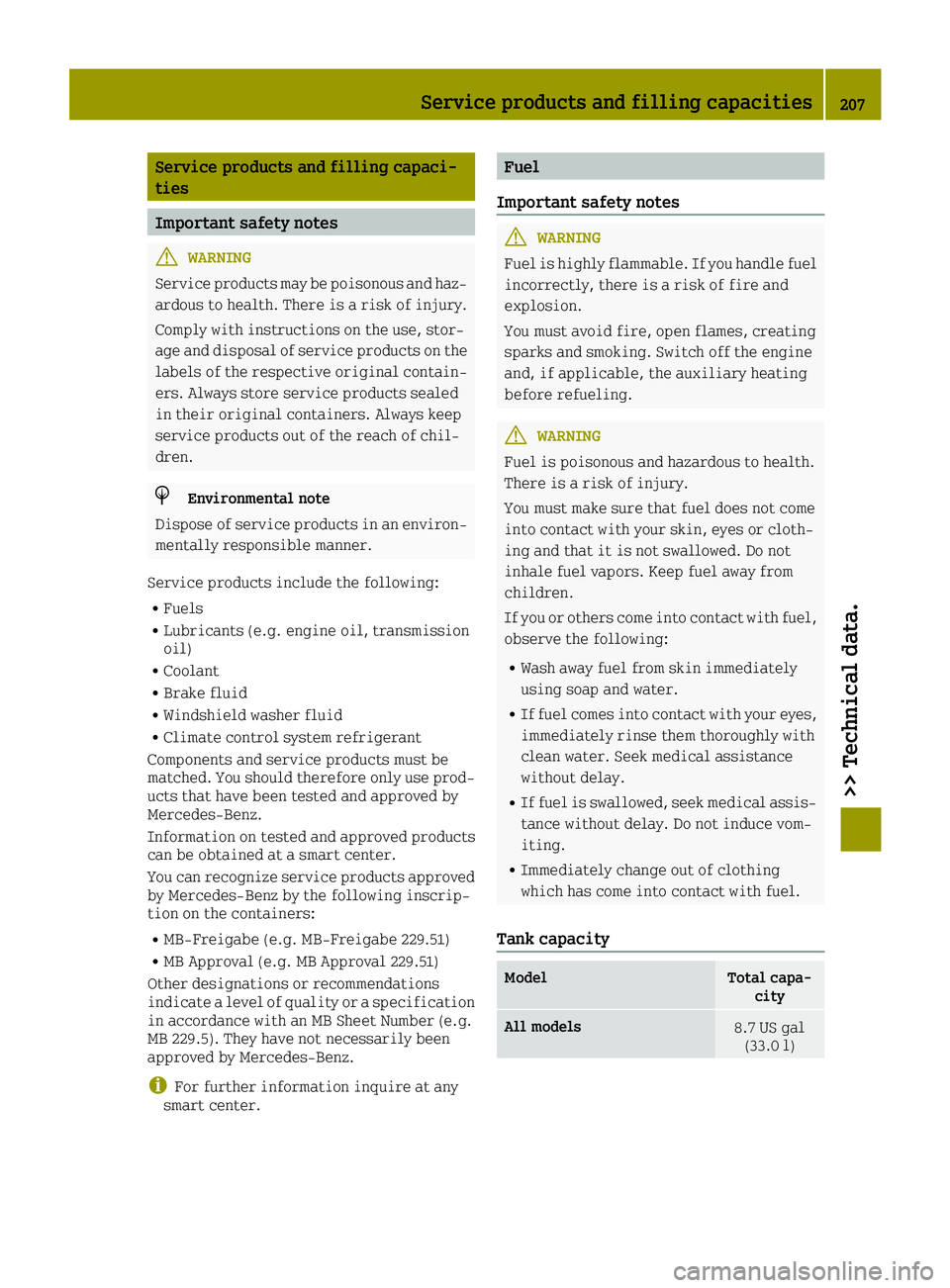
Service products and filling capaci-
ties
Important safety notes
GWARNING
Service products may be poisonous and haz-
ardous to health. There is a risk of injury.
Comply with instructions on the use, stor-
age and disposal of service products on the
labels of the respective original contain-
ers. Always store service products sealed
in their original containers. Always keep
service products out of the reach of chil-
dren.
HEnvironmental note
Dispose of service products in an environ-
mentally responsible manner.
Service products include the following:
RFuels
RLubricants (e.g. engine oil, transmission
oil)
RCoolant
RBrake fluid
RWindshield washer fluid
RClimate control system refrigerant
Components and service products must be
matched. You should therefore only use prod-
ucts that have been tested and approved by
Mercedes-Benz.
Information on tested and approved products
can be obtained at a smart center.
You can recognize service products approved by Mercedes-Benz by the following inscrip-
tion on the containers:
RMB-Freigabe (e.g. MB-Freigabe 229.51)
RMB Approval (e.g. MB Approval 229.51)
Other designations or recommendations
indicate a level of quality or a specification in accordance with an MB Sheet Number (e.g.
MB 229.5). They have not necessarily been
approved by Mercedes-Benz.
iFor further information inquire at any
smart center.
Fuel
Important safety notes
GWARNING
Fuel is highly flammable. If you handle fuel
incorrectly, there is a risk of fire and
explosion.
You must avoid fire, open flames, creating
sparks and smoking. Switch off the engine
and, if applicable, the auxiliary heating
before refueling.
GWARNING
Fuel is poisonous and hazardous to health.
There is a risk of injury.
You must make sure that fuel does not come
into contact with your skin, eyes or cloth-
ing and that it is not swallowed. Do not
inhale fuel vapors. Keep fuel away from
children.
If you or others come into contact with fuel,
observe the following:
RWash away fuel from skin immediately
using soap and water.
RIf fuel comes into contact with your eyes,
immediately rinse them thoroughly with
clean water. Seek medical assistance
without delay.
RIf fuel is swallowed, seek medical assis-
tance without delay. Do not induce vom-
iting.
RImmediately change out of clothing
which has come into contact with fuel.
Tank capacity
ModelTotal capa- city
All models8.7 US gal(33.0 l)
Service products and filling capacities207
>> Technical data.
Z