warning light SMART FORTWO COUPE 2010 User Guide
[x] Cancel search | Manufacturer: SMART, Model Year: 2010, Model line: FORTWO COUPE, Model: SMART FORTWO COUPE 2010Pages: 216, PDF Size: 9.7 MB
Page 58 of 216
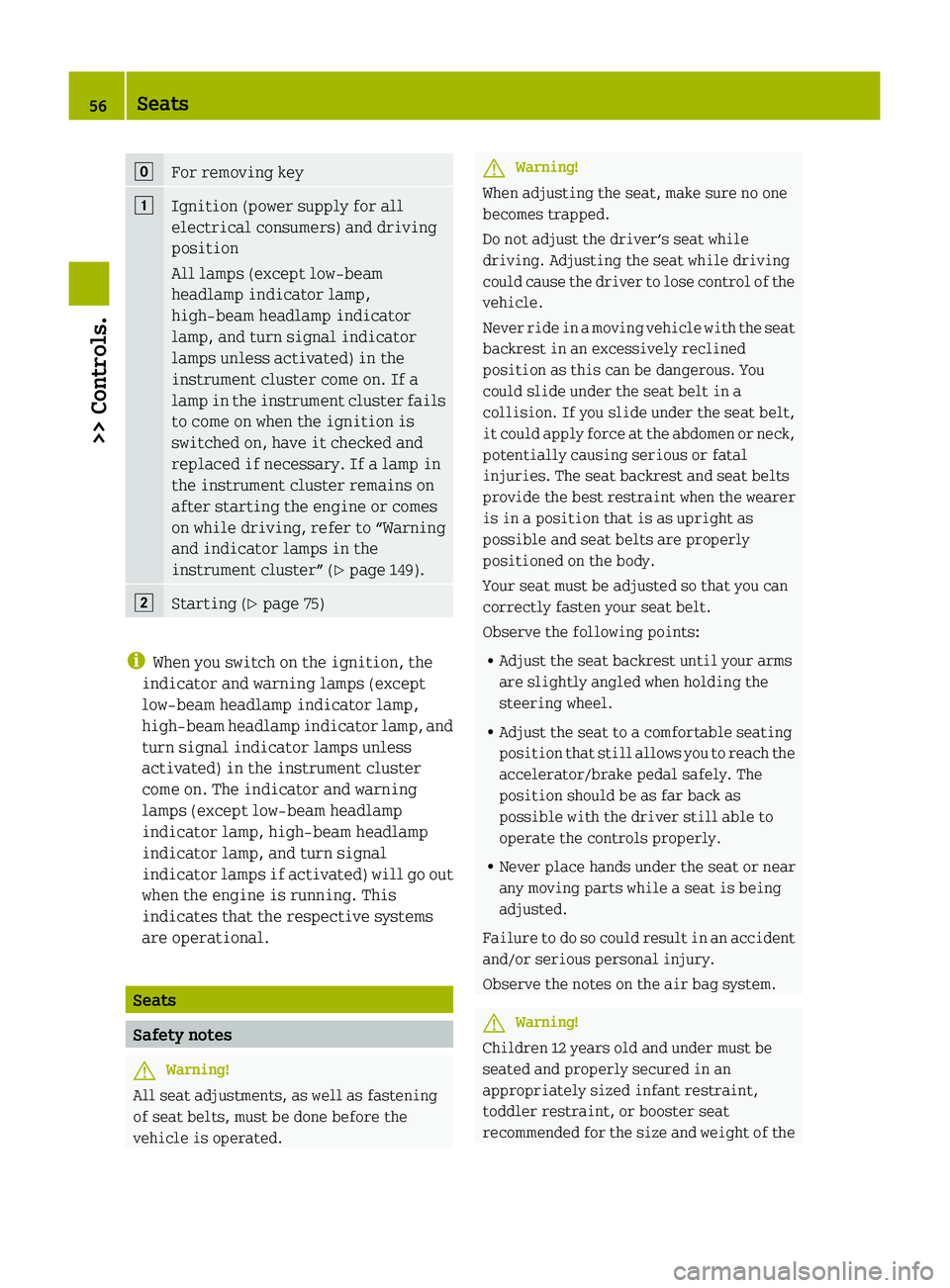
005DFor removing key004AIgnition (power supply for all
electrical consumers) and driving
position
All lamps (except low‑beam
headlamp indicator lamp,
high‑beam headlamp indicator
lamp, and turn signal indicator
lamps unless activated) in the
instrument cluster come on. If a
lamp in the instrument cluster fails
to come on when the ignition is
switched on, have it checked and
replaced if necessary. If a lamp in
the instrument cluster remains on
after starting the engine or comes
on while driving, refer to “Warning
and indicator lamps in the
instrument cluster” ( Y page 149).004BStarting ( Y page 75)
i
When you switch on the ignition, the
indicator and warning lamps (except
low‑beam headlamp indicator lamp,
high‑beam headlamp indicator lamp, and
turn signal indicator lamps unless
activated) in the instrument cluster
come on. The indicator and warning
lamps (except low‑beam headlamp
indicator lamp, high‑beam headlamp
indicator lamp, and turn signal
indicator lamps if activated) will go out
when the engine is running. This
indicates that the respective systems
are operational.
Seats
Safety notes
GWarning!
All seat adjustments, as well as fastening
of seat belts, must be done before the
vehicle is operated.
GWarning!
When adjusting the seat, make sure no one
becomes trapped.
Do not adjust the driver’s seat while
driving. Adjusting the seat while driving
could cause the driver to lose control of the
vehicle.
Never ride in a moving vehicle with the seat
backrest in an excessively reclined
position as this can be dangerous. You
could slide under the seat belt in a
collision. If you slide under the seat belt,
it could apply force at the abdomen or neck,
potentially causing serious or fatal
injuries. The seat backrest and seat belts
provide the best restraint when the wearer
is in a position that is as upright as
possible and seat belts are properly
positioned on the body.
Your seat must be adjusted so that you can
correctly fasten your seat belt.
Observe the following points:
R Adjust the seat backrest until your arms
are slightly angled when holding the
steering wheel.
R Adjust the seat to a comfortable seating
position that still allows you to reach the
accelerator/brake pedal safely. The
position should be as far back as
possible with the driver still able to
operate the controls properly.
R Never place hands under the seat or near
any moving parts while a seat is being
adjusted.
Failure to do so could result in an accident
and/or serious personal injury.
Observe the notes on the air bag system.
GWarning!
Children 12 years old and under must be
seated and properly secured in an
appropriately sized infant restraint,
toddler restraint, or booster seat
recommended for the size and weight of the
56Seats>> Controls.
451_AKB; 3; 22, en-USd2ureepe,Version: 2.11.8.12009-07-27T09:36:34+02:00 - Seite 56
Page 59 of 216
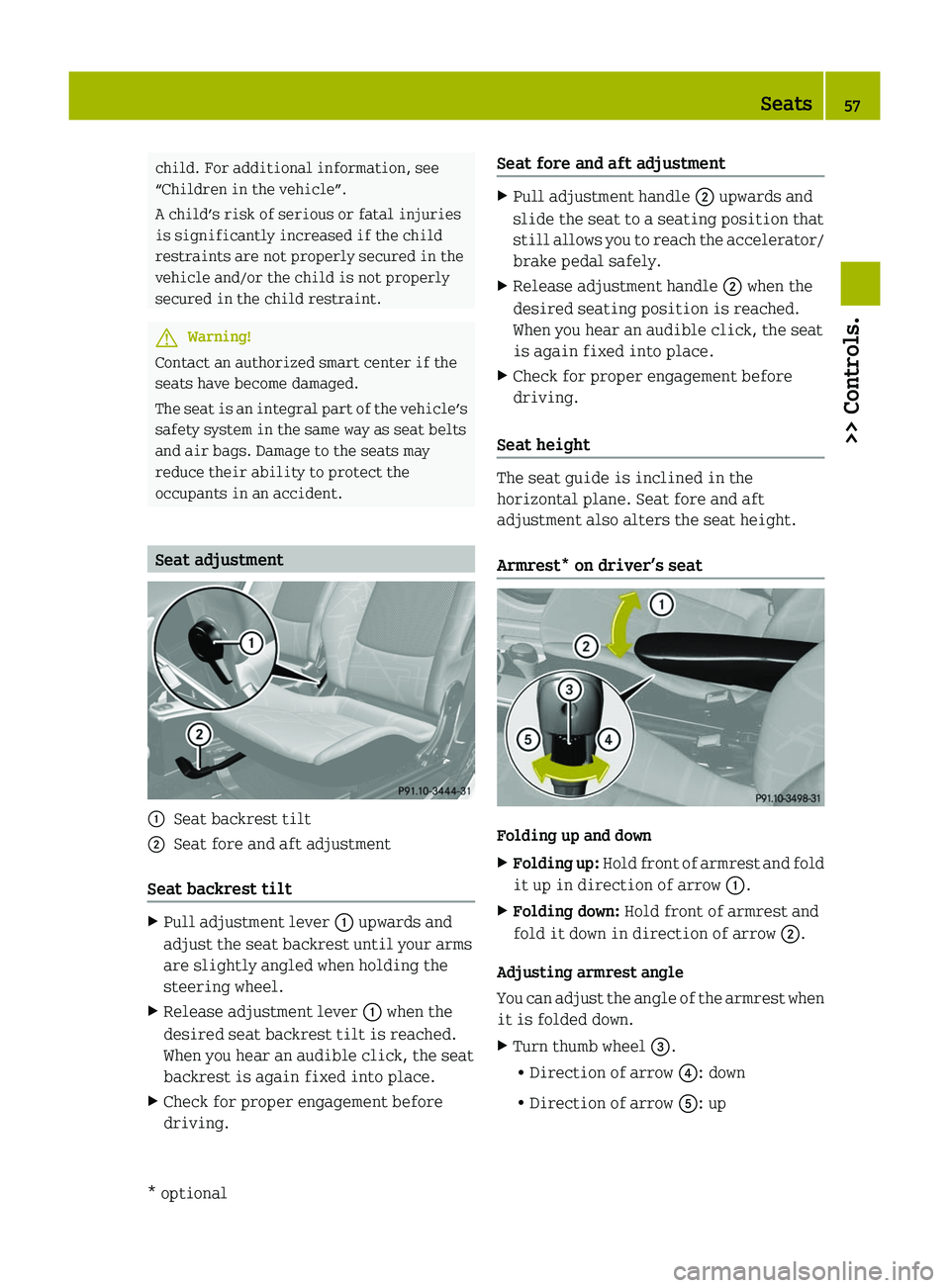
child. For additional information, see
“Children in the vehicle”.
A child’s risk of serious or fatal injuries
is significantly increased if the child
restraints are not properly secured in the
vehicle and/or the child is not properly
secured in the child restraint.GWarning!
Contact an authorized smart center if the
seats have become damaged.
The seat is an integral part of the vehicle’s
safety system in the same way as seat belts
and air bags. Damage to the seats may
reduce their ability to protect the
occupants in an accident.
Seat adjustment
0046Seat backrest tilt0047Seat fore and aft adjustment
Seat backrest tilt
XPull adjustment lever 0046 upwards and
adjust the seat backrest until your arms
are slightly angled when holding the
steering wheel.XRelease adjustment lever 0046 when the
desired seat backrest tilt is reached.
When you hear an audible click, the seat
backrest is again fixed into place.XCheck for proper engagement before
driving.Seat fore and aft adjustmentXPull adjustment handle 0047 upwards and
slide the seat to a seating position that
still allows you to reach the accelerator/
brake pedal safely.XRelease adjustment handle 0047 when the
desired seating position is reached.
When you hear an audible click, the seat
is again fixed into place.XCheck for proper engagement before
driving.
Seat height
The seat guide is inclined in the
horizontal plane. Seat fore and aft
adjustment also alters the seat height.
Armrest* on driver’s seat
Folding up and down
XFolding up: Hold front of armrest and fold
it up in direction of arrow 0046.XFolding down: Hold front of armrest and
fold it down in direction of arrow 0047.
Adjusting armrest angle
You can adjust the angle of the armrest when
it is folded down.
XTurn thumb wheel 008A.
R Direction of arrow 0088: down
R Direction of arrow 0086: upSeats57>> Controls.* optional451_AKB; 3; 22, en-USd2ureepe,Version: 2.11.8.12009-07-27T09:36:34+02:00 - Seite 57Z
Page 64 of 216
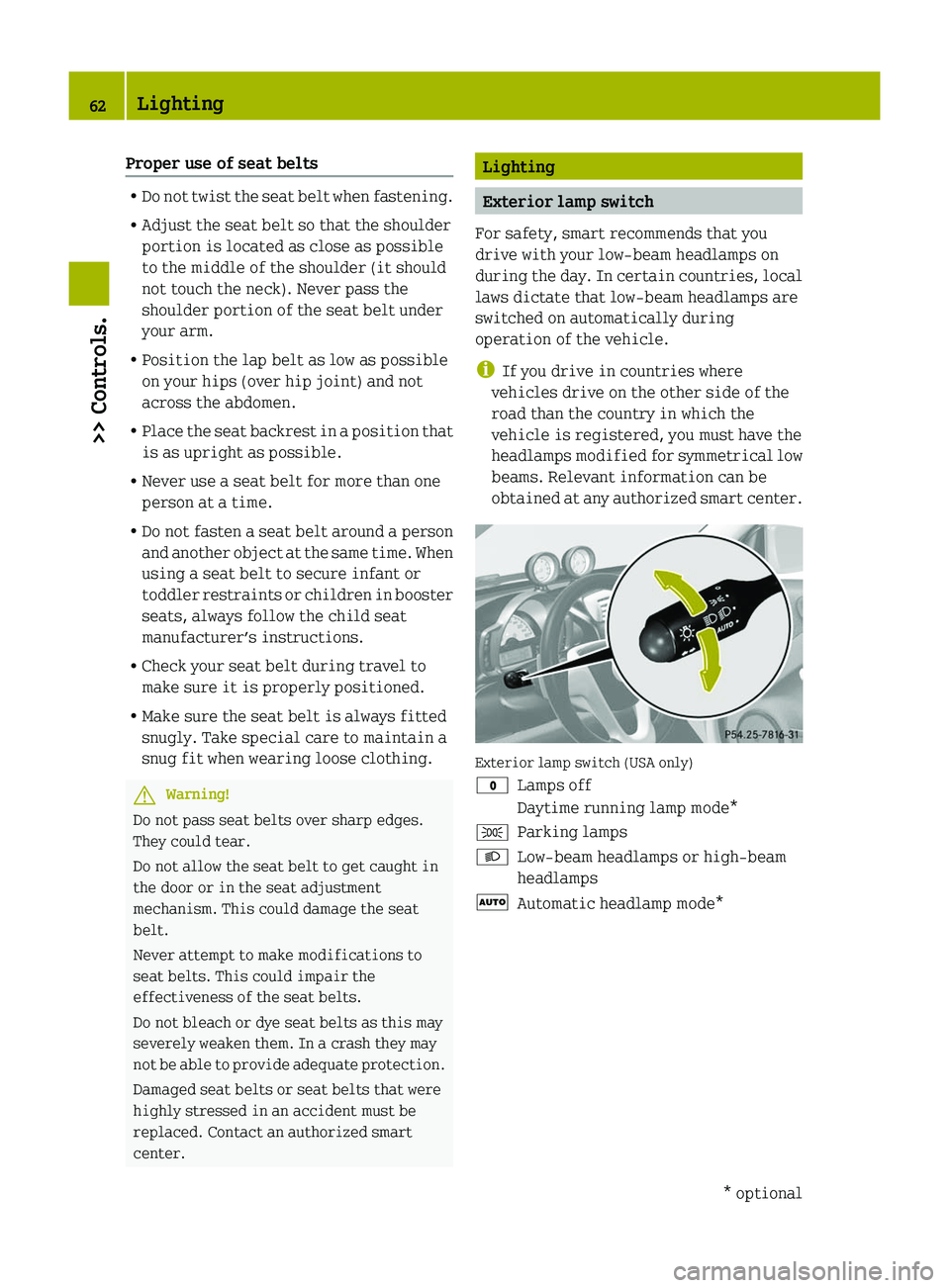
Proper use of seat belts
RDo not twist the seat belt when fastening.
R Adjust the seat belt so that the shoulder
portion is located as close as possible
to the middle of the shoulder (it should
not touch the neck). Never pass the
shoulder portion of the seat belt under
your arm.
R Position the lap belt as low as possible
on your hips (over hip joint) and not
across the abdomen.
R Place the seat backrest in a position that
is as upright as possible.
R Never use a seat belt for more than one
person at a time.
R Do not fasten a seat belt around a person
and another object at the same time. When
using a seat belt to secure infant or
toddler restraints or children in booster
seats, always follow the child seat
manufacturer’s instructions.
R Check your seat belt during travel to
make sure it is properly positioned.
R Make sure the seat belt is always fitted
snugly. Take special care to maintain a
snug fit when wearing loose clothing.
GWarning!
Do not pass seat belts over sharp edges.
They could tear.
Do not allow the seat belt to get caught in
the door or in the seat adjustment
mechanism. This could damage the seat
belt.
Never attempt to make modifications to
seat belts. This could impair the
effectiveness of the seat belts.
Do not bleach or dye seat belts as this may
severely weaken them. In a crash they may
not be able to provide adequate protection.
Damaged seat belts or seat belts that were
highly stressed in an accident must be
replaced. Contact an authorized smart
center.
Lighting
Exterior lamp switch
For safety, smart recommends that you
drive with your low‑beam headlamps on
during the day. In certain countries, local
laws dictate that low‑beam headlamps are
switched on automatically during
operation of the vehicle.
i If you drive in countries where
vehicles drive on the other side of the
road than the country in which the
vehicle is registered, you must have the
headlamps modified for symmetrical low
beams. Relevant information can be
obtained at any authorized smart center.
Exterior lamp switch (USA only)
0027Lamps off
Daytime running lamp mode*006CParking lamps0064Low‑beam headlamps or high‑beam
headlamps005AAutomatic headlamp mode*62Lighting>> Controls.* optional451_AKB; 3; 22, en-USd2ureepe,Version: 2.11.8.12009-07-27T09:36:34+02:00 - Seite 62
Page 65 of 216
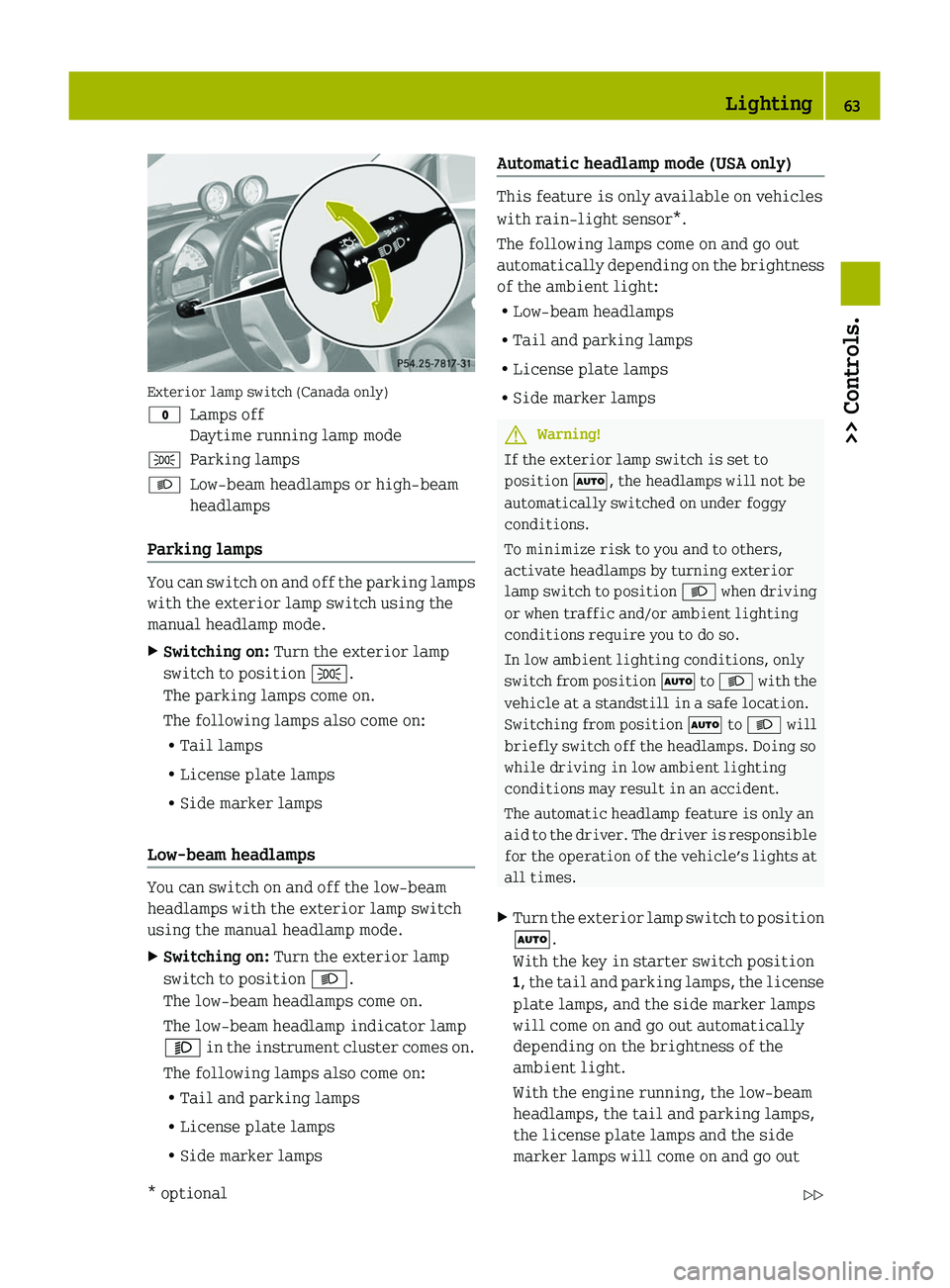
Exterior lamp switch (Canada only)
0027Lamps off
Daytime running lamp mode006CParking lamps0064Low‑beam headlamps or high‑beam
headlamps
Parking lamps
You can switch on and off the parking lamps
with the exterior lamp switch using the
manual headlamp mode.
XSwitching on: Turn the exterior lamp
switch to position 006C.
The parking lamps come on.
The following lamps also come on:
R Tail lamps
R License plate lamps
R Side marker lamps
Low‑beam headlamps
You can switch on and off the low‑beam
headlamps with the exterior lamp switch
using the manual headlamp mode.
XSwitching on: Turn the exterior lamp
switch to position 0064.
The low‑beam headlamps come on.
The low‑beam headlamp indicator lamp
0065 in the instrument cluster comes on.
The following lamps also come on:
R Tail and parking lamps
R License plate lamps
R Side marker lampsAutomatic headlamp mode (USA only)
This feature is only available on vehicles
with rain-light sensor*.
The following lamps come on and go out
automatically depending on the brightness
of the ambient light:
R Low‑beam headlamps
R Tail and parking lamps
R License plate lamps
R Side marker lamps
GWarning!
If the exterior lamp switch is set to
position 005A, the headlamps will not be
automatically switched on under foggy
conditions.
To minimize risk to you and to others,
activate headlamps by turning exterior
lamp switch to position 0064 when driving
or when traffic and/or ambient lighting
conditions require you to do so.
In low ambient lighting conditions, only
switch from position 005A to 0064 with the
vehicle at a standstill in a safe location.
Switching from position 005A to 0064 will
briefly switch off the headlamps. Doing so
while driving in low ambient lighting
conditions may result in an accident.
The automatic headlamp feature is only an
aid to the driver. The driver is responsible
for the operation of the vehicle’s lights at
all times.
XTurn the exterior lamp switch to position
005A .
With the key in starter switch position
1 , the tail and parking lamps, the license
plate lamps, and the side marker lamps
will come on and go out automatically
depending on the brightness of the
ambient light.
With the engine running, the low‑beam
headlamps, the tail and parking lamps,
the license plate lamps and the side
marker lamps will come on and go outLighting63>> Controls.* optional451_AKB; 3; 22, en-USd2ureepe,Version: 2.11.8.12009-07-27T09:36:34+02:00 - Seite 63Z
Page 67 of 216
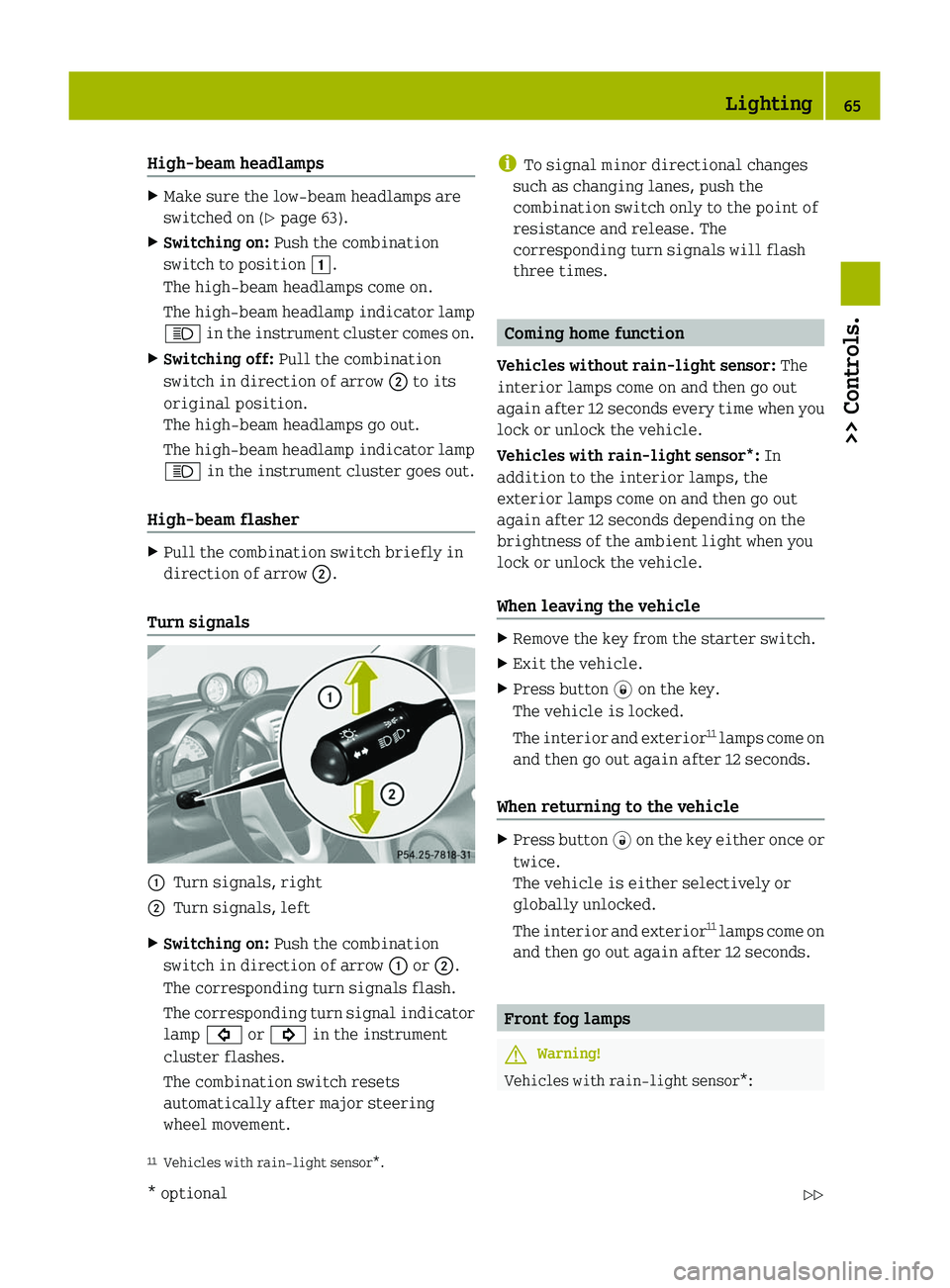
High‑beam headlamps XMake sure the low‑beam headlamps are
switched on ( Y page 63).XSwitching on: Push the combination
switch to position 004A.
The high‑beam headlamps come on.
The high‑beam headlamp indicator lamp
0063 in the instrument cluster comes on.XSwitching off: Pull the combination
switch in direction of arrow 0047 to its
original position.
The high‑beam headlamps go out.
The high‑beam headlamp indicator lamp
0063 in the instrument cluster goes out.
High‑beam flasher
XPull the combination switch briefly in
direction of arrow 0047.
Turn signals
0046Turn signals, right0047Turn signals, leftXSwitching on: Push the combination
switch in direction of arrow 0046 or 0047.
The corresponding turn signals flash.
The corresponding turn signal indicator
lamp 0026 or 0024 in the instrument
cluster flashes.
The combination switch resets
automatically after major steering
wheel movement.i To signal minor directional changes
such as changing lanes, push the
combination switch only to the point of
resistance and release. The
corresponding turn signals will flash
three times.
Coming home function
Vehicles without rain-light sensor: The
interior lamps come on and then go out
again after 12 seconds every time when you
lock or unlock the vehicle.
Vehicles with rain-light sensor*: In
addition to the interior lamps, the
exterior lamps come on and then go out
again after 12 seconds depending on the
brightness of the ambient light when you
lock or unlock the vehicle.
When leaving the vehicle
XRemove the key from the starter switch.XExit the vehicle.XPress button 0038 on the key.
The vehicle is locked.
The interior and exterior 11
lamps come on
and then go out again after 12 seconds.
When returning to the vehicle
XPress button 0034 on the key either once or
twice.
The vehicle is either selectively or
globally unlocked.
The interior and exterior 11
lamps come on
and then go out again after 12 seconds.
Front fog lamps
GWarning!
Vehicles with rain-light sensor*:
11 Vehicles with rain-light sensor*.Lighting65>> Controls.* optional451_AKB; 3; 22, en-USd2ureepe,Version: 2.11.8.12009-07-27T09:36:34+02:00 - Seite 65Z
Page 68 of 216
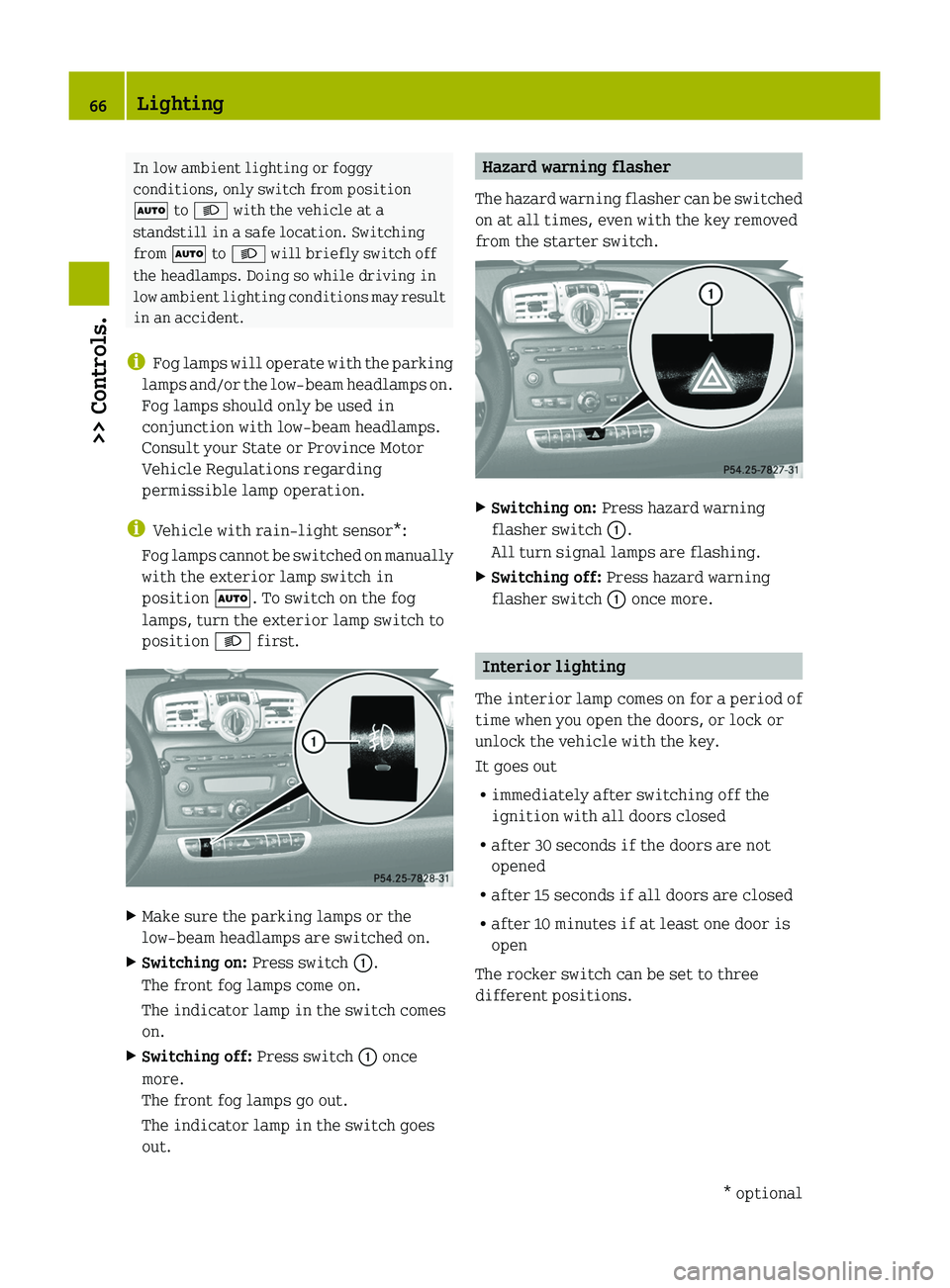
In low ambient lighting or foggy
conditions, only switch from position
005A to 0064 with the vehicle at a
standstill in a safe location. Switching
from 005A to 0064 will briefly switch off
the headlamps. Doing so while driving in
low ambient lighting conditions may result
in an accident.
i Fog lamps will operate with the parking
lamps and/or the low‑beam headlamps on.
Fog lamps should only be used in
conjunction with low‑beam headlamps.
Consult your State or Province Motor
Vehicle Regulations regarding
permissible lamp operation.
i Vehicle with rain-light sensor*:
Fog lamps cannot be switched on manually
with the exterior lamp switch in
position 005A. To switch on the fog
lamps, turn the exterior lamp switch to
position 0064 first.XMake sure the parking lamps or the
low‑beam headlamps are switched on.XSwitching on: Press switch 0046.
The front fog lamps come on.
The indicator lamp in the switch comes
on.XSwitching off: Press switch 0046 once
more.
The front fog lamps go out.
The indicator lamp in the switch goes
out.Hazard warning flasher
The hazard warning flasher can be switched
on at all times, even with the key removed
from the starter switch.XSwitching on: Press hazard warning
flasher switch 0046.
All turn signal lamps are flashing.XSwitching off: Press hazard warning
flasher switch 0046 once more.
Interior lighting
The interior lamp comes on for a period of
time when you open the doors, or lock or
unlock the vehicle with the key.
It goes out
R immediately after switching off the
ignition with all doors closed
R after 30 seconds if the doors are not
opened
R after 15 seconds if all doors are closed
R after 10 minutes if at least one door is
open
The rocker switch can be set to three
different positions.
66Lighting>> Controls.* optional451_AKB; 3; 22, en-USd2ureepe,Version: 2.11.8.12009-07-27T09:36:34+02:00 - Seite 66
Page 79 of 216
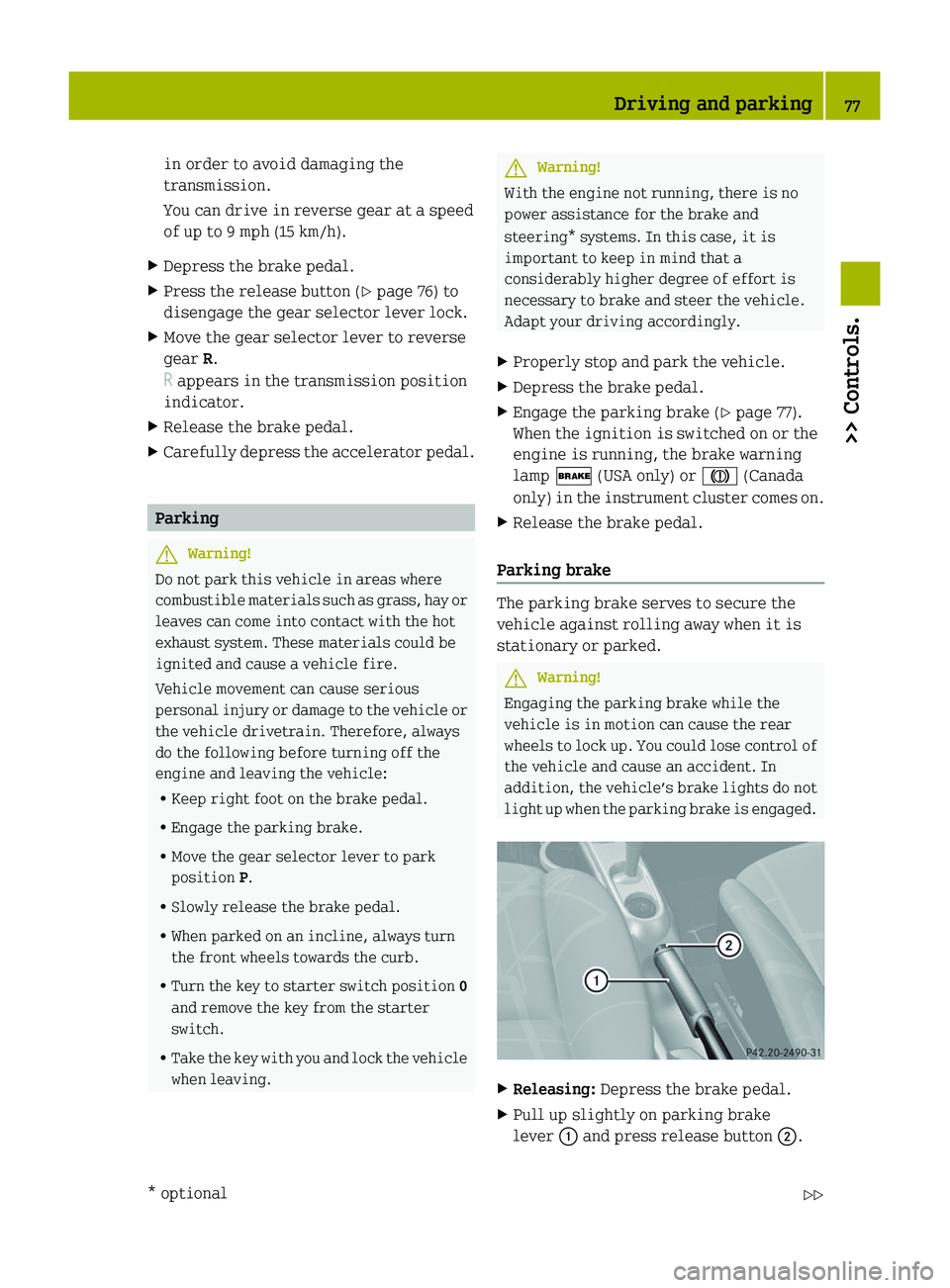
in order to avoid damaging the
transmission.
You can drive in reverse gear at a speed
of up to 9 mph (15 km/h).XDepress the brake pedal.XPress the release button ( Y page 76) to
disengage the gear selector lever lock.XMove the gear selector lever to reverse
gear R.
R appears in the transmission position
indicator.XRelease the brake pedal.XCarefully depress the accelerator pedal.
Parking
GWarning!
Do not park this vehicle in areas where
combustible materials such as grass, hay or
leaves can come into contact with the hot
exhaust system. These materials could be
ignited and cause a vehicle fire.
Vehicle movement can cause serious
personal injury or damage to the vehicle or
the vehicle drivetrain. Therefore, always
do the following before turning off the
engine and leaving the vehicle:
R Keep right foot on the brake pedal.
R Engage the parking brake.
R Move the gear selector lever to park
position P.
R Slowly release the brake pedal.
R When parked on an incline, always turn
the front wheels towards the curb.
R Turn the key to starter switch position 0
and remove the key from the starter
switch.
R Take the key with you and lock the vehicle
when leaving.
GWarning!
With the engine not running, there is no
power assistance for the brake and
steering* systems. In this case, it is
important to keep in mind that a
considerably higher degree of effort is
necessary to brake and steer the vehicle.
Adapt your driving accordingly.
XProperly stop and park the vehicle.XDepress the brake pedal.XEngage the parking brake ( Y page 77).
When the ignition is switched on or the
engine is running, the brake warning
lamp 0027 (USA only) or 004D (Canada
only) in the instrument cluster comes on.XRelease the brake pedal.
Parking brake
The parking brake serves to secure the
vehicle against rolling away when it is
stationary or parked.
GWarning!
Engaging the parking brake while the
vehicle is in motion can cause the rear
wheels to lock up. You could lose control of
the vehicle and cause an accident. In
addition, the vehicle’s brake lights do not
light up when the parking brake is engaged.
XReleasing: Depress the brake pedal.XPull up slightly on parking brake
lever 0046 and press release button 0047.Driving and parking77>> Controls.* optional451_AKB; 3; 22, en-USd2ureepe,Version: 2.11.8.12009-07-27T09:36:34+02:00 - Seite 77Z
Page 83 of 216
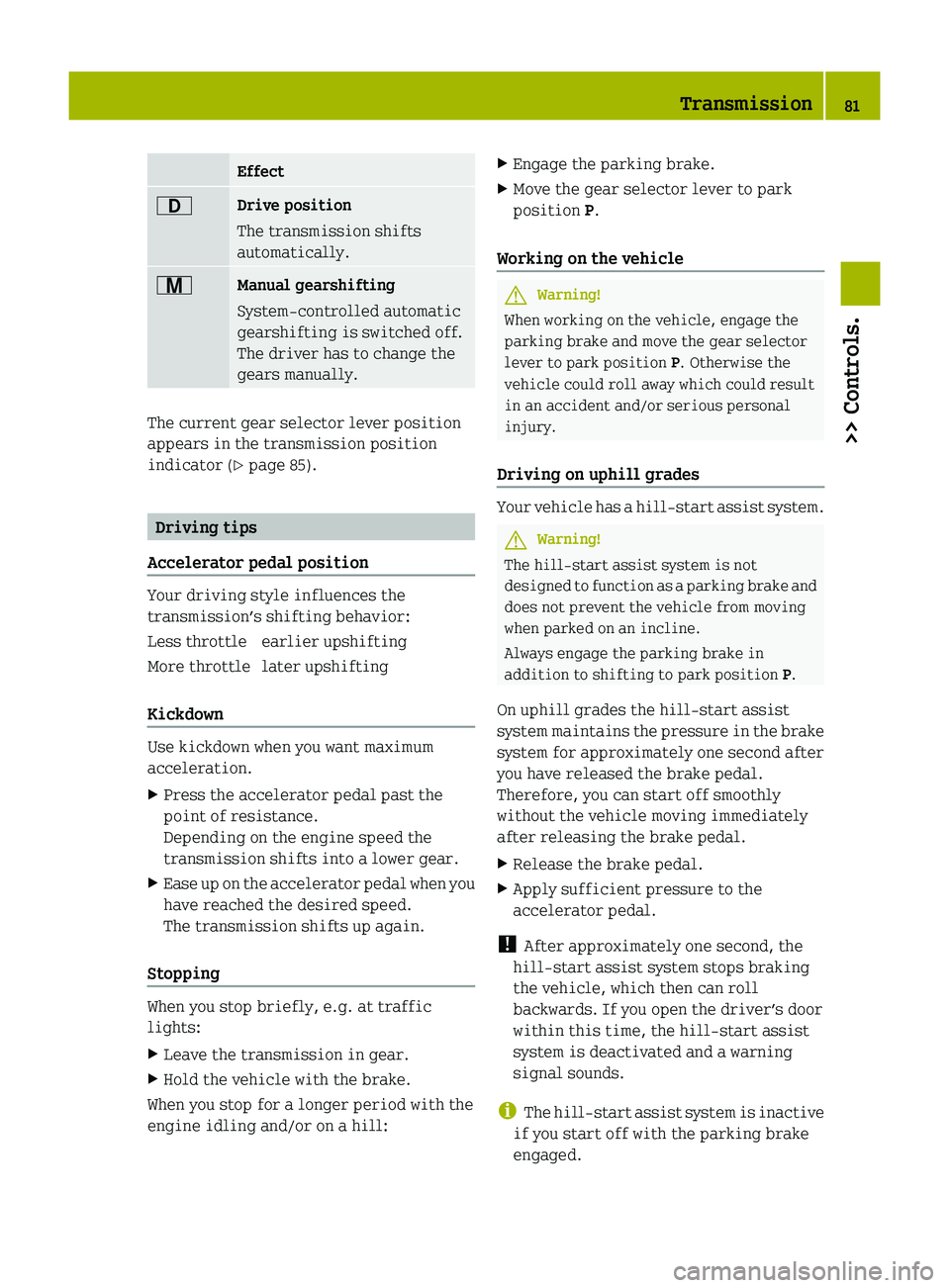
Effect003ADrive position
The transmission shifts
automatically.009CManual gearshifting
System-controlled automatic
gearshifting is switched off.
The driver has to change the
gears manually.
The current gear selector lever position
appears in the transmission position
indicator ( Y page 85).
Driving tips
Accelerator pedal position
Your driving style influences the
transmission’s shifting behavior:
Less throttleearlier upshiftingMore throttlelater upshifting
Kickdown
Use kickdown when you want maximum
acceleration.
XPress the accelerator pedal past the
point of resistance.
Depending on the engine speed the
transmission shifts into a lower gear.XEase up on the accelerator pedal when you
have reached the desired speed.
The transmission shifts up again.
Stopping
When you stop briefly, e.g. at traffic
lights:
XLeave the transmission in gear.XHold the vehicle with the brake.
When you stop for a longer period with the
engine idling and/or on a hill:
XEngage the parking brake.XMove the gear selector lever to park
position P.
Working on the vehicle
GWarning!
When working on the vehicle, engage the
parking brake and move the gear selector
lever to park position P. Otherwise the
vehicle could roll away which could result
in an accident and/or serious personal
injury.
Driving on uphill grades
Your vehicle has a hill‑start assist system.
GWarning!
The hill-start assist system is not
designed to function as a parking brake and
does not prevent the vehicle from moving
when parked on an incline.
Always engage the parking brake in
addition to shifting to park position P.
On uphill grades the hill‑start assist
system maintains the pressure in the brake
system for approximately one second after
you have released the brake pedal.
Therefore, you can start off smoothly
without the vehicle moving immediately
after releasing the brake pedal.
XRelease the brake pedal.XApply sufficient pressure to the
accelerator pedal.
! After approximately one second, the
hill‑start assist system stops braking
the vehicle, which then can roll
backwards. If you open the driver’s door
within this time, the hill‑start assist
system is deactivated and a warning
signal sounds.
i The hill‑start assist system is inactive
if you start off with the parking brake
engaged.
Transmission81>> Controls.451_AKB; 3; 22, en-USd2ureepe,Version: 2.11.8.12009-07-27T09:36:34+02:00 - Seite 81Z
Page 99 of 216
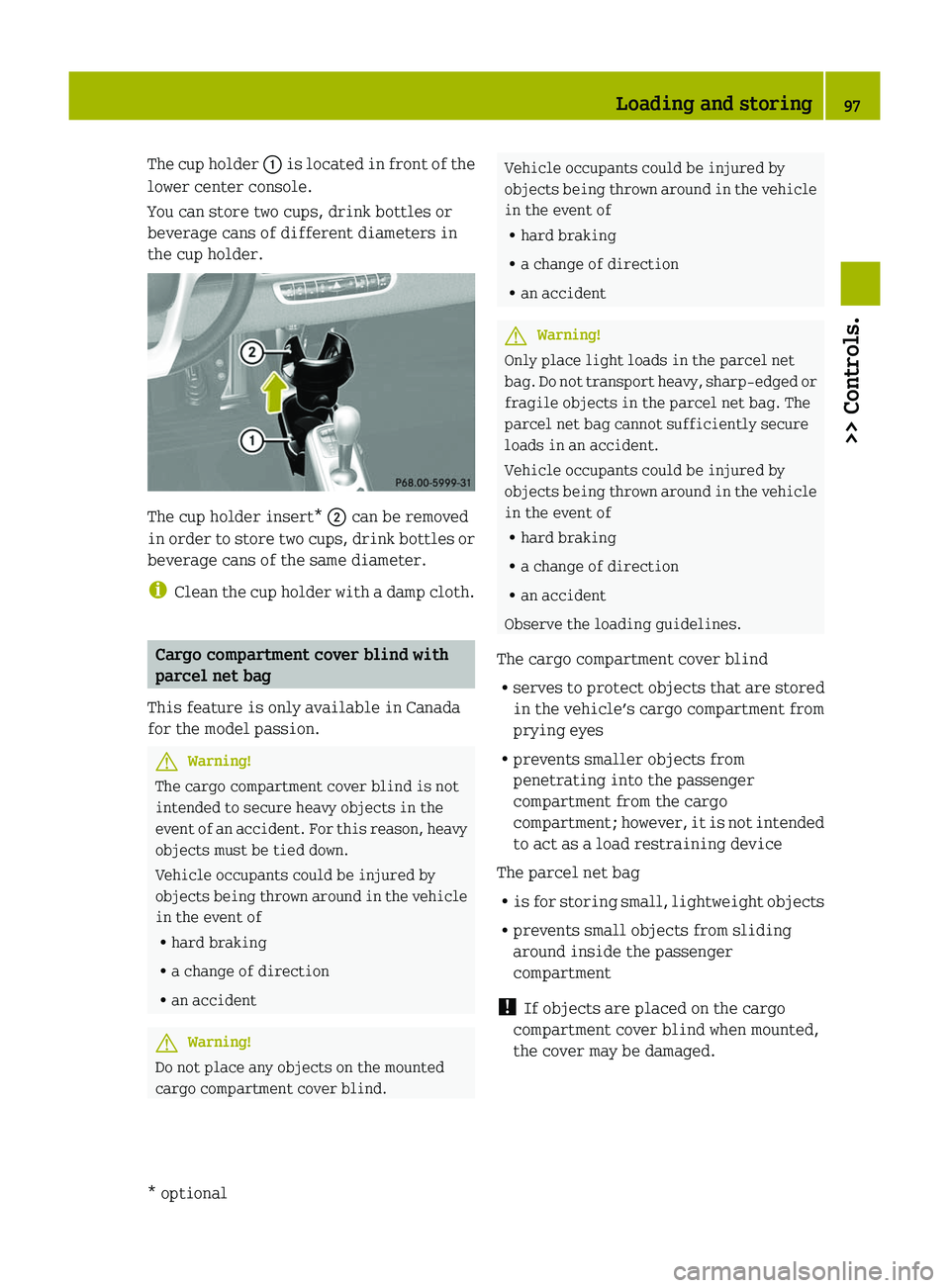
The cup holder 0046 is located in front of the
lower center console.
You can store two cups, drink bottles or
beverage cans of different diameters in
the cup holder.
The cup holder insert* 0047 can be removed
in order to store two cups, drink bottles or
beverage cans of the same diameter.
i Clean the cup holder with a damp cloth.
Cargo compartment cover blind with
parcel net bag
This feature is only available in Canada
for the model passion.
GWarning!
The cargo compartment cover blind is not
intended to secure heavy objects in the
event of an accident. For this reason, heavy
objects must be tied down.
Vehicle occupants could be injured by
objects being thrown around in the vehicle
in the event of
R hard braking
R a change of direction
R an accident
GWarning!
Do not place any objects on the mounted
cargo compartment cover blind.
Vehicle occupants could be injured by
objects being thrown around in the vehicle
in the event of
R hard braking
R a change of direction
R an accidentGWarning!
Only place light loads in the parcel net
bag. Do not transport heavy, sharp-edged or
fragile objects in the parcel net bag. The
parcel net bag cannot sufficiently secure
loads in an accident.
Vehicle occupants could be injured by
objects being thrown around in the vehicle
in the event of
R hard braking
R a change of direction
R an accident
Observe the loading guidelines.
The cargo compartment cover blind
R serves to protect objects that are stored
in the vehicle’s cargo compartment from
prying eyes
R prevents smaller objects from
penetrating into the passenger
compartment from the cargo
compartment; however, it is not intended
to act as a load restraining device
The parcel net bag
R is for storing small, lightweight objects
R prevents small objects from sliding
around inside the passenger
compartment
! If objects are placed on the cargo
compartment cover blind when mounted,
the cover may be damaged.
Loading and storing97>> Controls.* optional451_AKB; 3; 22, en-USd2ureepe,Version: 2.11.8.12009-07-27T09:36:34+02:00 - Seite 97Z
Page 109 of 216
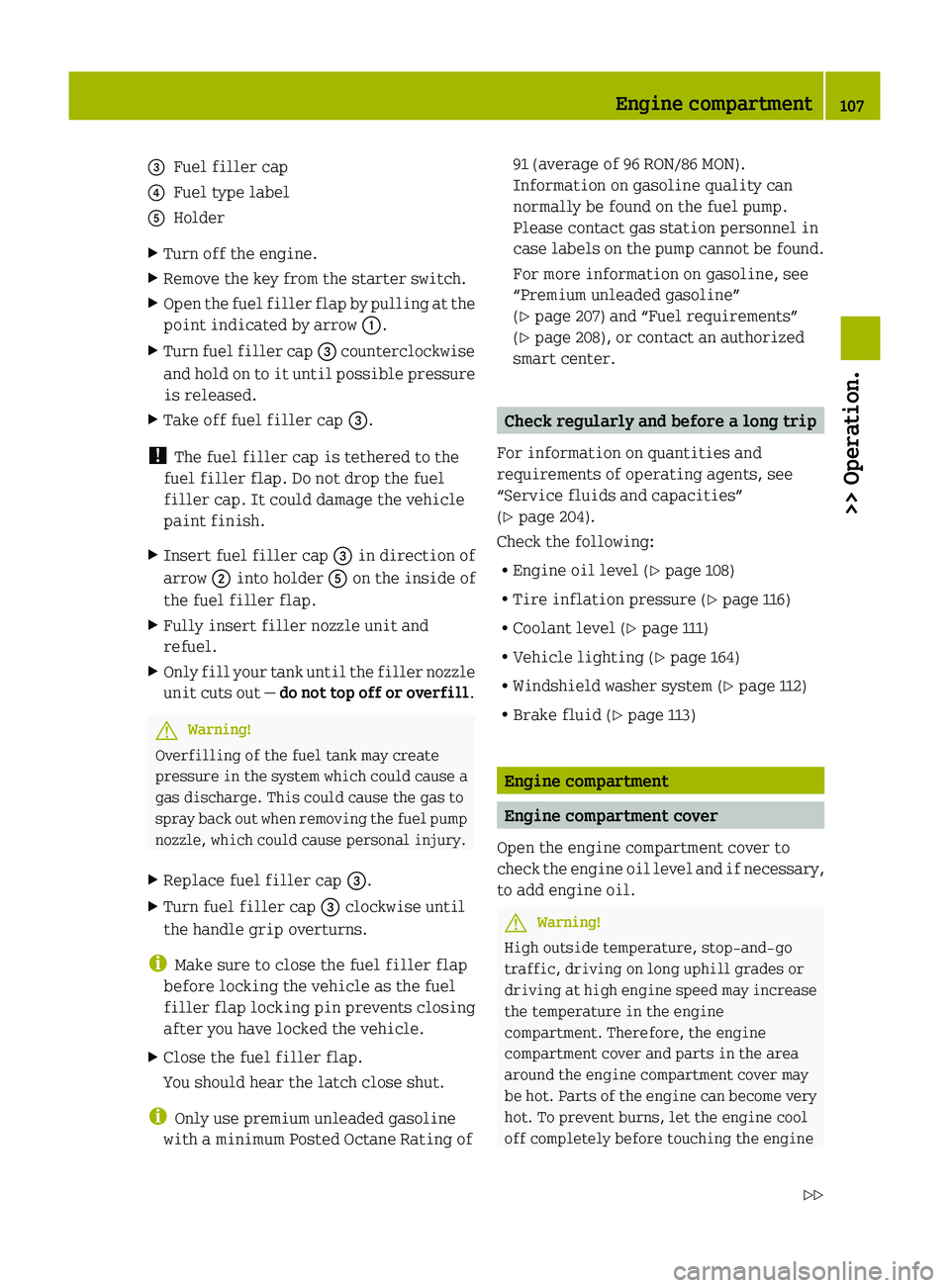
008AFuel filler cap0088Fuel type label0086HolderXTurn off the engine.XRemove the key from the starter switch.XOpen the fuel filler flap by pulling at the
point indicated by arrow 0046.XTurn fuel filler cap 008A counterclockwise
and hold on to it until possible pressure
is released.XTake off fuel filler cap 008A.
!
The fuel filler cap is tethered to the
fuel filler flap. Do not drop the fuel
filler cap. It could damage the vehicle
paint finish.
XInsert fuel filler cap 008A in direction of
arrow 0047 into holder 0086 on the inside of
the fuel filler flap.XFully insert filler nozzle unit and
refuel.XOnly fill your tank until the filler nozzle
unit cuts out — do not top off or overfill .GWarning!
Overfilling of the fuel tank may create
pressure in the system which could cause a
gas discharge. This could cause the gas to
spray back out when removing the fuel pump
nozzle, which could cause personal injury.
XReplace fuel filler cap 008A.XTurn fuel filler cap 008A clockwise until
the handle grip overturns.
i Make sure to close the fuel filler flap
before locking the vehicle as the fuel
filler flap locking pin prevents closing
after you have locked the vehicle.
XClose the fuel filler flap.
You should hear the latch close shut.
i Only use premium unleaded gasoline
with a minimum Posted Octane Rating of
91 (average of 96 RON/86 MON).
Information on gasoline quality can
normally be found on the fuel pump.
Please contact gas station personnel in
case labels on the pump cannot be found.
For more information on gasoline, see
“Premium unleaded gasoline”
( Y page 207) and “Fuel requirements”
( Y page 208), or contact an authorized
smart center.
Check regularly and before a long trip
For information on quantities and
requirements of operating agents, see
“Service fluids and capacities”
( Y page 204).
Check the following:
R Engine oil level ( Y page 108)
R Tire inflation pressure ( Y page 116)
R Coolant level ( Y page 111)
R Vehicle lighting ( Y page 164)
R Windshield washer system ( Y page 112)
R Brake fluid ( Y page 113)
Engine compartment
Engine compartment cover
Open the engine compartment cover to
check the engine oil level and if necessary,
to add engine oil.
GWarning!
High outside temperature, stop-and-go
traffic, driving on long uphill grades or
driving at high engine speed may increase
the temperature in the engine
compartment. Therefore, the engine
compartment cover and parts in the area
around the engine compartment cover may
be hot. Parts of the engine can become very
hot. To prevent burns, let the engine cool
off completely before touching the engine
Engine compartment107>> Operation.451_AKB; 3; 22, en-USd2ureepe,Version: 2.11.8.12009-07-27T09:36:34+02:00 - Seite 107Z