sensor SMART FORTWO COUPE 2011 User Guide
[x] Cancel search | Manufacturer: SMART, Model Year: 2011, Model line: FORTWO COUPE, Model: SMART FORTWO COUPE 2011Pages: 228, PDF Size: 11.48 MB
Page 55 of 228
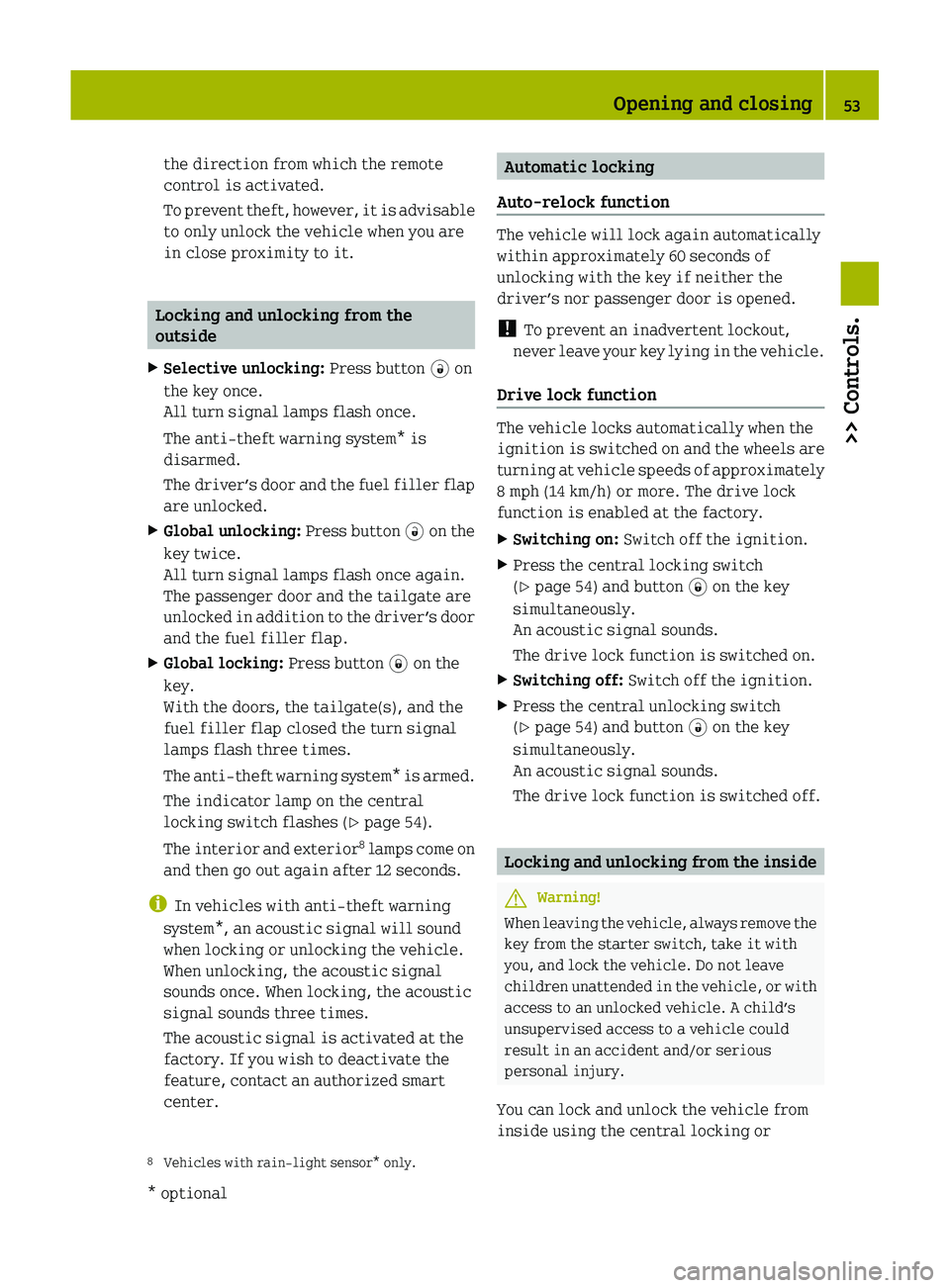
the direction from which the remote
control is activated.
To prevent theft, however, it is advisable
to only unlock the vehicle when you are
in close proximity to it.
Locking and unlocking from the
outside
XSelective unlocking: Press button 0034 on
the key once.
All turn signal lamps flash once.
The anti-theft warning system* is
disarmed.
The driver’s door and the fuel filler flap
are unlocked.XGlobal unlocking: Press button 0034 on the
key twice.
All turn signal lamps flash once again.
The passenger door and the tailgate are
unlocked in addition to the driver’s door
and the fuel filler flap.XGlobal locking: Press button 0038 on the
key.
With the doors, the tailgate(s), and the
fuel filler flap closed the turn signal
lamps flash three times.
The anti-theft warning system* is armed.
The indicator lamp on the central
locking switch flashes ( Y page 54).
The interior and exterior 8
lamps come on
and then go out again after 12 seconds.
i In vehicles with anti-theft warning
system*, an acoustic signal will sound
when locking or unlocking the vehicle.
When unlocking, the acoustic signal
sounds once. When locking, the acoustic
signal sounds three times.
The acoustic signal is activated at the
factory. If you wish to deactivate the
feature, contact an authorized smart
center.
Automatic locking
Auto-relock function
The vehicle will lock again automatically
within approximately 60 seconds of
unlocking with the key if neither the
driver’s nor passenger door is opened.
! To prevent an inadvertent lockout,
never leave your key lying in the vehicle.
Drive lock function
The vehicle locks automatically when the
ignition is switched on and the wheels are
turning at vehicle speeds of approximately
8 mph (14 km/h) or more. The drive lock
function is enabled at the factory.
XSwitching on: Switch off the ignition.XPress the central locking switch
( Y page 54) and button 0038 on the key
simultaneously.
An acoustic signal sounds.
The drive lock function is switched on.XSwitching off: Switch off the ignition.XPress the central unlocking switch
( Y page 54) and button 0034 on the key
simultaneously.
An acoustic signal sounds.
The drive lock function is switched off.
Locking and unlocking from the inside
GWarning!
When leaving the vehicle, always remove the
key from the starter switch, take it with
you, and lock the vehicle. Do not leave
children unattended in the vehicle, or with
access to an unlocked vehicle. A child’s
unsupervised access to a vehicle could
result in an accident and/or serious
personal injury.
You can lock and unlock the vehicle from
inside using the central locking or
8 Vehicles with rain-light sensor* only.Opening and closing53>> Controls.* optionalBA 451 USA, CA Edition A 2011; 1; 4, en-UShereepeVersion: 3.0.3.62010-05-11T15:12:26+02:00 - Seite 53Z
Page 67 of 228
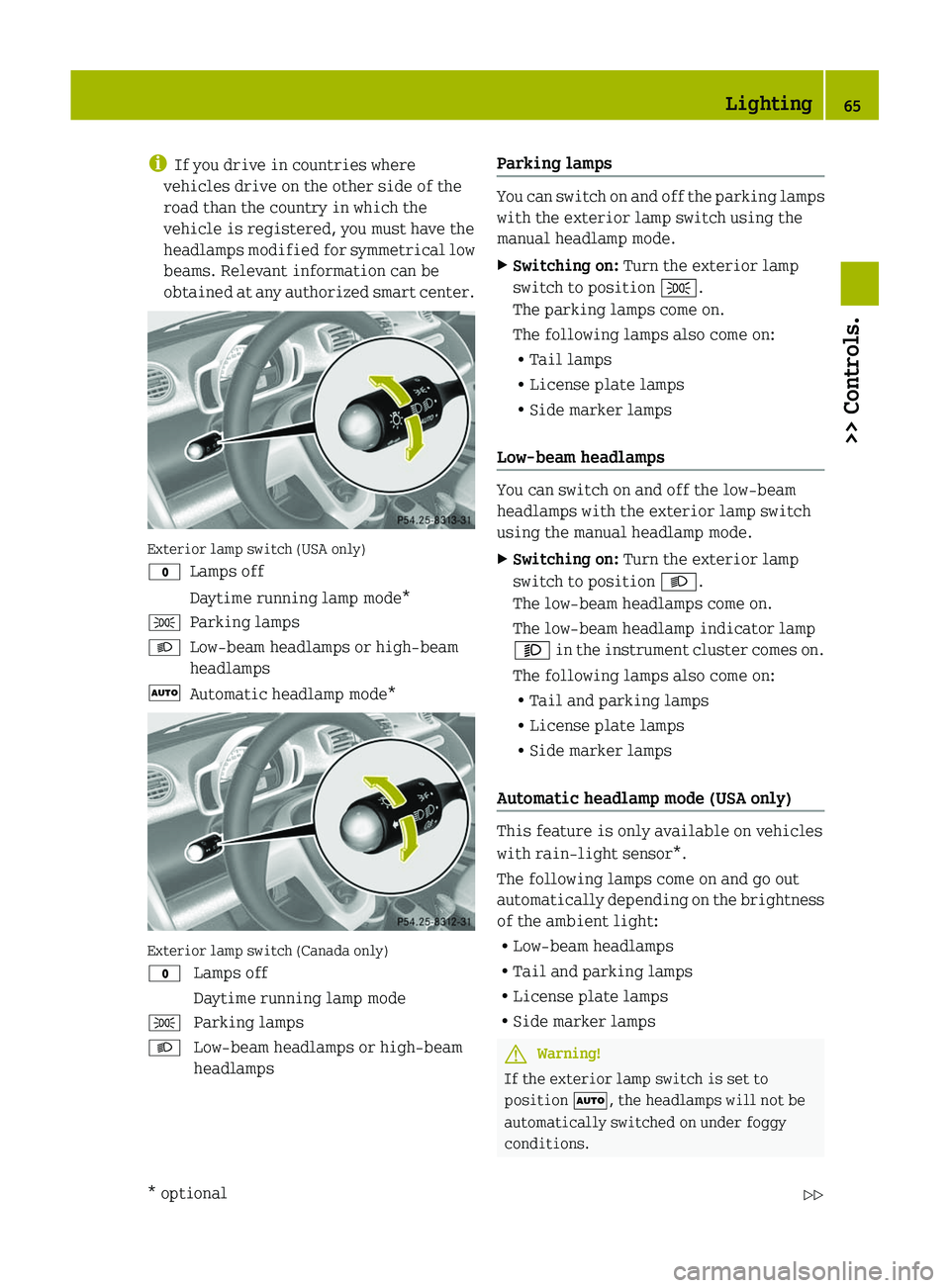
iIf you drive in countries where
vehicles drive on the other side of the
road than the country in which the
vehicle is registered, you must have the
headlamps modified for symmetrical low
beams. Relevant information can be
obtained at any authorized smart center.
Exterior lamp switch (USA only)
\000'Lamps offDaytime running lamp mode*\000lParking lamps\000dLow‑beam headlamps or high‑beam
headlamps
\000ZAutomatic headlamp mode*
Exterior lamp switch (Canada only)
\000' Lamps offDaytime running lamp mode\000l Parking lamps\000d Low‑beam headlamps or high‑beam
headlamps
Parking lamps
You can switch on and off the parking lamps
with the exterior lamp switch using the
manual headlamp mode.
XSwitching on: Turn the exterior lamp
switch to position \000l.
The parking lamps come on.
The following lamps also come on:
RTail lamps
RLicense plate lamps
RSide marker lamps
Low‑beam headlamps
You can switch on and off the low‑beam
headlamps with the exterior lamp switch
using the manual headlamp mode.
XSwitching on: Turn the exterior lamp
switch to position \000d.
The low‑beam headlamps come on.
The low‑beam headlamp indicator lamp
\000e in the instrument cluster comes on.
The following lamps also come on:
RTail and parking lamps
RLicense plate lamps
RSide marker lamps
Automatic headlamp mode (USA only)
This feature is only available on vehicles
with rain-light sensor*.
The following lamps come on and go out
automatically depending on the brightness
of the ambient light:
RLow‑beam headlamps
RTail and parking lamps
RLicense plate lamps
RSide marker lamps
GWarning!
If the exterior lamp switch is set to
position \000Z, the headlamps will not be
automatically switched on under foggy
conditions.
Lighting65>> Controls.* optionalBA 451 USA, CA Edition A 2011; 1; 4, en-UShereepeVersion: 3.0.3.62010-05-11T15:12:26+02:00 - Seite 65Z
Page 68 of 228
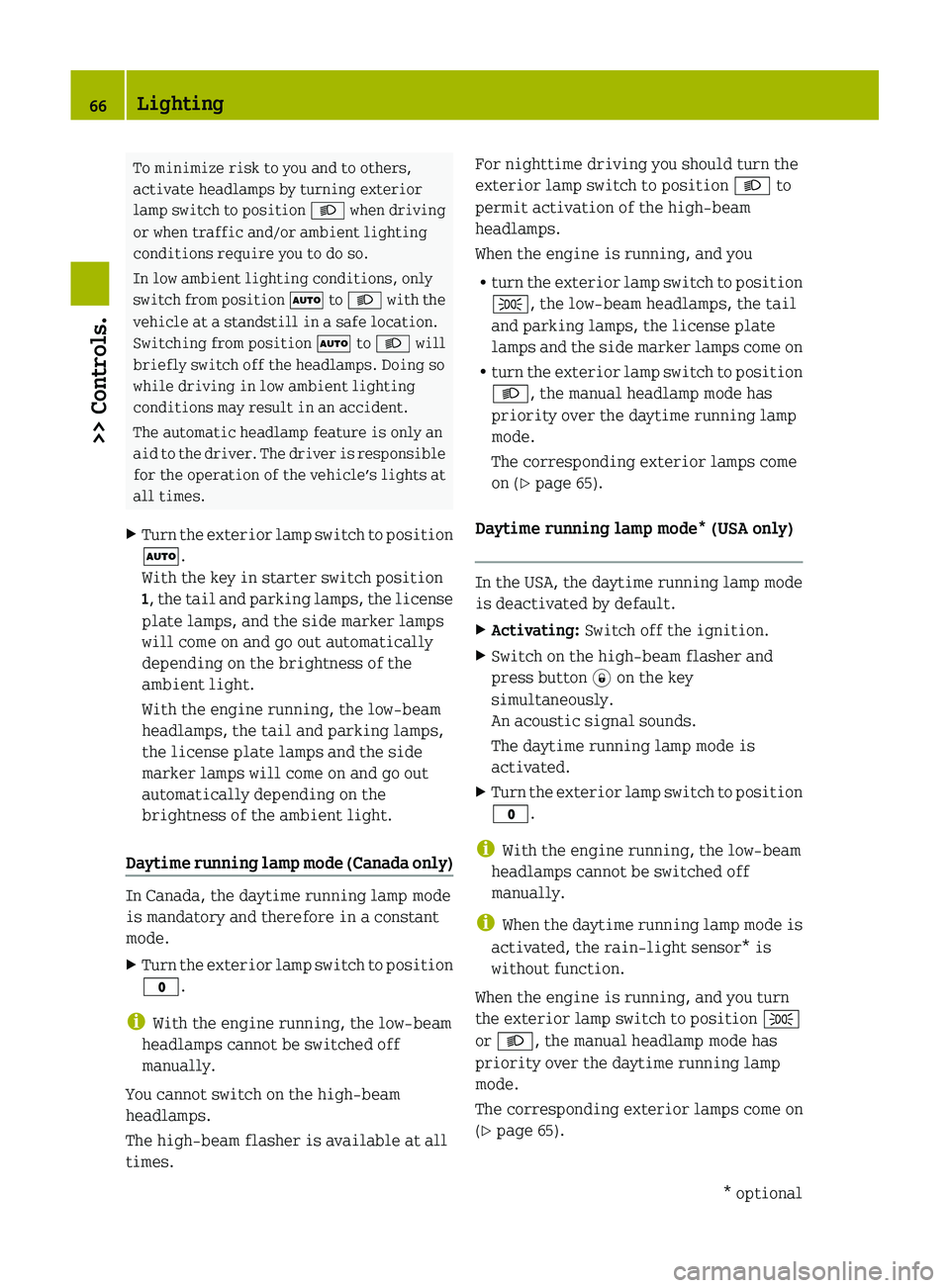
To minimize risk to you and to others,
activate headlamps by turning exterior
lamp switch to position 0064 when driving
or when traffic and/or ambient lighting
conditions require you to do so.
In low ambient lighting conditions, only
switch from position 005A to 0064 with the
vehicle at a standstill in a safe location.
Switching from position 005A to 0064 will
briefly switch off the headlamps. Doing so
while driving in low ambient lighting
conditions may result in an accident.
The automatic headlamp feature is only an
aid to the driver. The driver is responsible
for the operation of the vehicle’s lights at
all times.XTurn the exterior lamp switch to position
005A .
With the key in starter switch position
1 , the tail and parking lamps, the license
plate lamps, and the side marker lamps
will come on and go out automatically
depending on the brightness of the
ambient light.
With the engine running, the low‑beam
headlamps, the tail and parking lamps,
the license plate lamps and the side
marker lamps will come on and go out
automatically depending on the
brightness of the ambient light.
Daytime running lamp mode (Canada only)
In Canada, the daytime running lamp mode
is mandatory and therefore in a constant
mode.
XTurn the exterior lamp switch to position
0027 .
i
With the engine running, the low‑beam
headlamps cannot be switched off
manually.
You cannot switch on the high‑beam
headlamps.
The high‑beam flasher is available at all
times.
For nighttime driving you should turn the
exterior lamp switch to position 0064 to
permit activation of the high‑beam
headlamps.
When the engine is running, and you
R turn the exterior lamp switch to position
006C , the low‑beam headlamps, the tail
and parking lamps, the license plate
lamps and the side marker lamps come on
R turn the exterior lamp switch to position
0064 , the manual headlamp mode has
priority over the daytime running lamp
mode.
The corresponding exterior lamps come
on ( Y page 65).
Daytime running lamp mode* (USA only)
In the USA, the daytime running lamp mode
is deactivated by default.
XActivating: Switch off the ignition.XSwitch on the high-beam flasher and
press button 0038 on the key
simultaneously.
An acoustic signal sounds.
The daytime running lamp mode is
activated.XTurn the exterior lamp switch to position
0027 .
i
With the engine running, the low‑beam
headlamps cannot be switched off
manually.
i When the daytime running lamp mode is
activated, the rain-light sensor* is
without function.
When the engine is running, and you turn
the exterior lamp switch to position 006C
or 0064 , the manual headlamp mode has
priority over the daytime running lamp
mode.
The corresponding exterior lamps come on
( Y page 65).
66Lighting>> Controls.* optionalBA 451 USA, CA Edition A 2011; 1; 4, en-UShereepeVersion: 3.0.3.62010-05-11T15:12:26+02:00 - Seite 66
Page 69 of 228
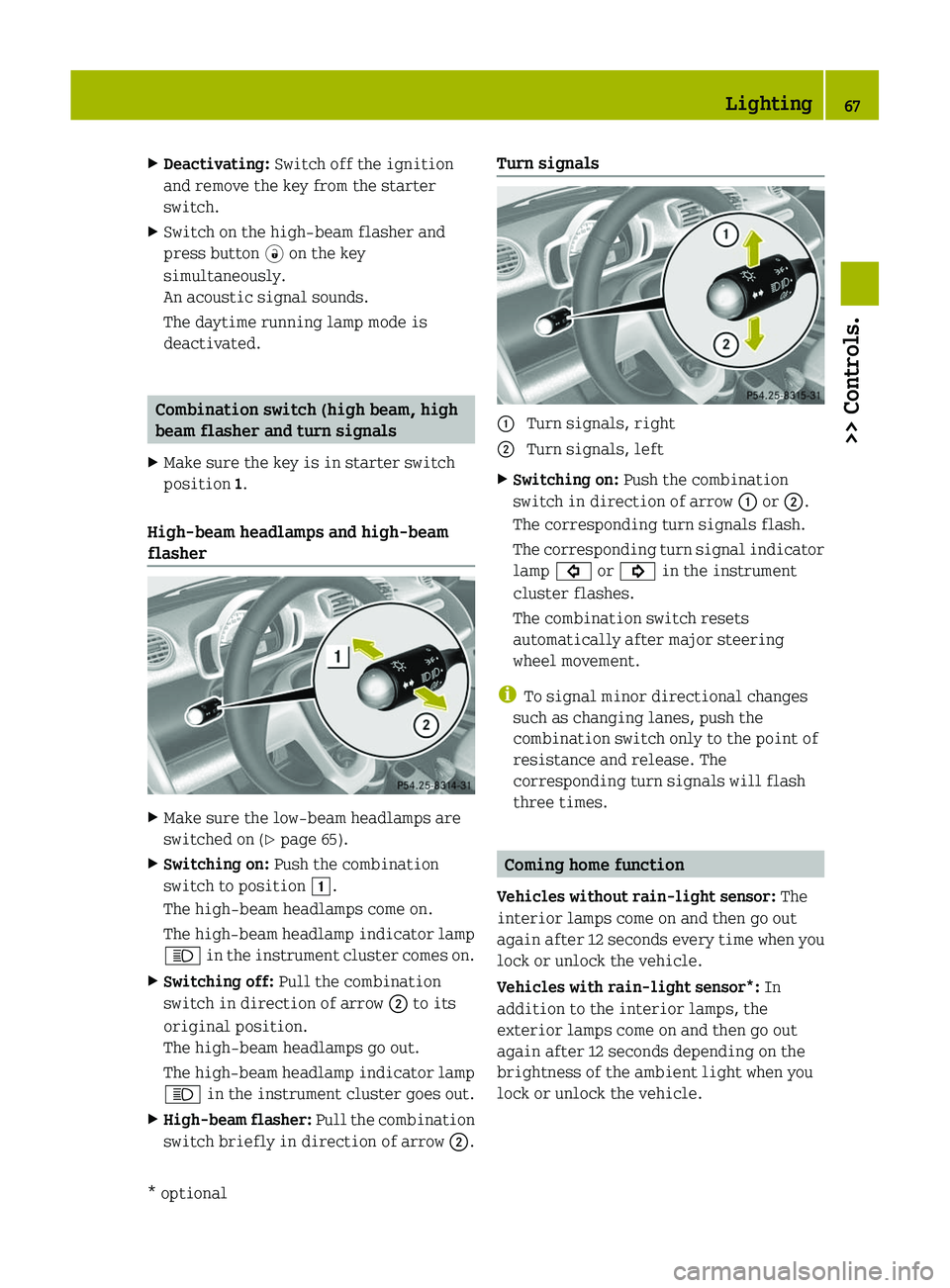
XDeactivating: Switch off the ignition
and remove the key from the starter
switch.
XSwitch on the high-beam flasher and
press button \0004 on the key
simultaneously.
An acoustic signal sounds.
The daytime running lamp mode is
deactivated.
Combination switch (high beam, high
beam flasher and turn signals
XMake sure the key is in starter switch
position 1.
High‑beam headlamps and high-beam
flasher
XMake sure the low‑beam headlamps are
switched on (Y page 65).
XSwitching on: Push the combination
switch to position \000J.
The high‑beam headlamps come on.
The high‑beam headlamp indicator lamp
\000c in the instrument cluster comes on.
XSwitching off: Pull the combination
switch in direction of arrow \000G to its
original position.
The high‑beam headlamps go out.
The high‑beam headlamp indicator lamp
\000c in the instrument cluster goes out.
XHigh-beam flasher: Pull the combination
switch briefly in direction of arrow \000G.
Turn signals \000F Turn signals, right\000G Turn signals, leftXSwitching on: Push the combination
switch in direction of arrow \000F or \000G.
The corresponding turn signals flash.
The corresponding turn signal indicator
lamp \000& or \000$ in the instrument
cluster flashes.
The combination switch resets
automatically after major steering
wheel movement.
iTo signal minor directional changes
such as changing lanes, push the
combination switch only to the point of
resistance and release. The
corresponding turn signals will flash
three times.
Coming home function
Vehicles without rain-light sensor: The
interior lamps come on and then go out
again after 12 seconds every time when you
lock or unlock the vehicle.
Vehicles with rain-light sensor*: In
addition to the interior lamps, the
exterior lamps come on and then go out
again after 12 seconds depending on the
brightness of the ambient light when you
lock or unlock the vehicle.
Lighting67>> Controls.* optionalBA 451 USA, CA Edition A 2011; 1; 4, en-UShereepeVersion: 3.0.3.62010-05-11T15:12:26+02:00 - Seite 67Z
Page 70 of 228
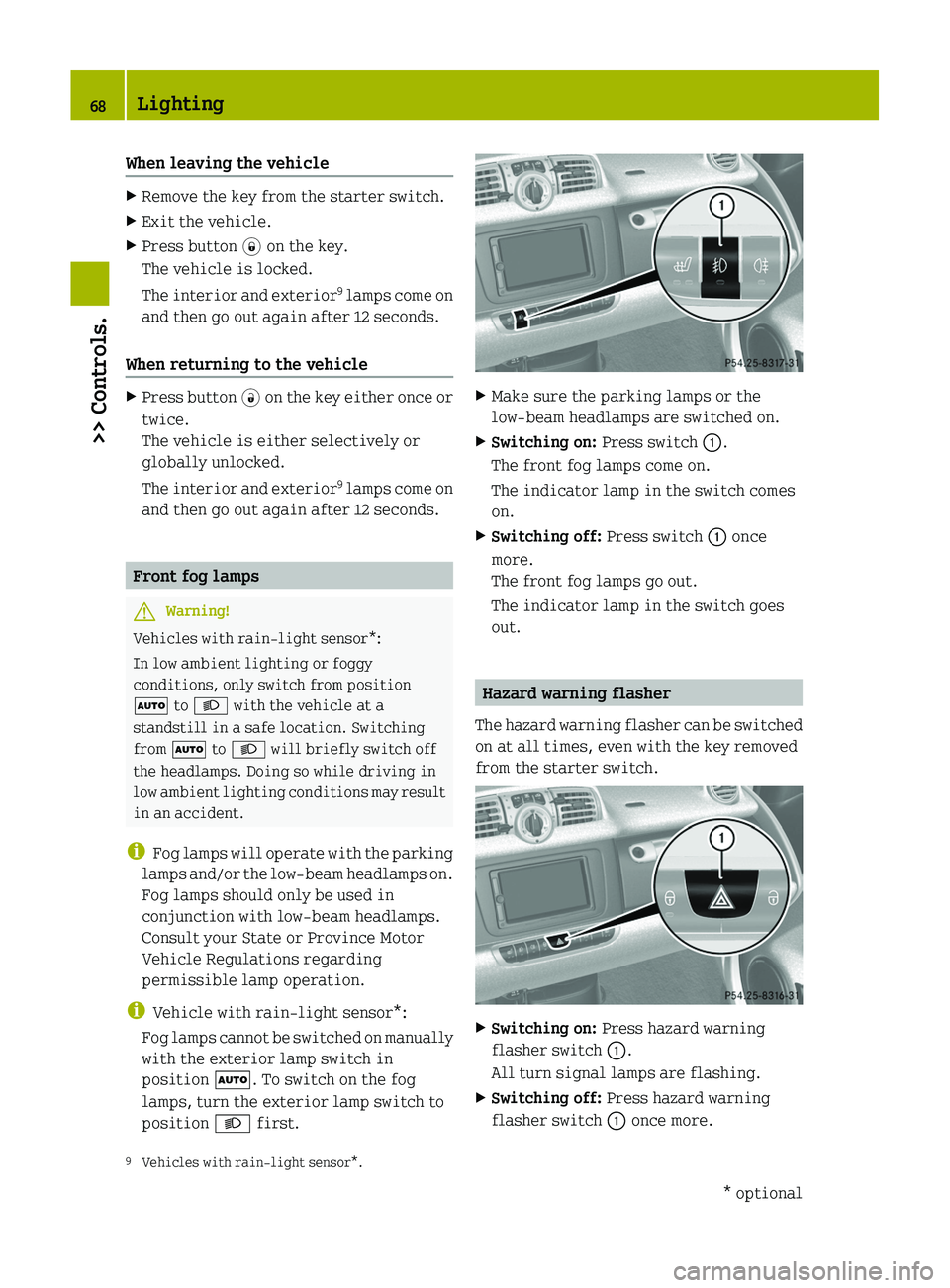
When leaving the vehicleXRemove the key from the starter switch.XExit the vehicle.XPress button \0008 on the key.
The vehicle is locked.
The interior and exterior9 lamps come on
and then go out again after 12 seconds.
When returning to the vehicle
XPress button \0004 on the key either once or
twice.
The vehicle is either selectively or
globally unlocked.
The interior and exterior9 lamps come on
and then go out again after 12 seconds.
Front fog lamps
GWarning!
Vehicles with rain-light sensor*:
In low ambient lighting or foggy
conditions, only switch from position
\000Z to \000d with the vehicle at a
standstill in a safe location. Switching
from \000Z to \000d will briefly switch off
the headlamps. Doing so while driving in
low ambient lighting conditions may result
in an accident.
iFog lamps will operate with the parking
lamps and/or the low‑beam headlamps on.
Fog lamps should only be used in
conjunction with low‑beam headlamps.
Consult your State or Province Motor
Vehicle Regulations regarding
permissible lamp operation.
iVehicle with rain-light sensor*:
Fog lamps cannot be switched on manually
with the exterior lamp switch in
position \000Z. To switch on the fog
lamps, turn the exterior lamp switch to
position \000d first.
XMake sure the parking lamps or the
low‑beam headlamps are switched on.
XSwitching on: Press switch \000F.
The front fog lamps come on.
The indicator lamp in the switch comes
on.
XSwitching off: Press switch \000F once
more.
The front fog lamps go out.
The indicator lamp in the switch goes
out.
Hazard warning flasher
The hazard warning flasher can be switched
on at all times, even with the key removed
from the starter switch.
XSwitching on: Press hazard warning
flasher switch \000F.
All turn signal lamps are flashing.
XSwitching off: Press hazard warning
flasher switch \000F once more.9Vehicles with rain-light sensor*.68Lighting>> Controls.* optionalBA 451 USA, CA Edition A 2011; 1; 4, en-UShereepeVersion: 3.0.3.62010-05-11T15:12:26+02:00 - Seite 68
Page 72 of 228
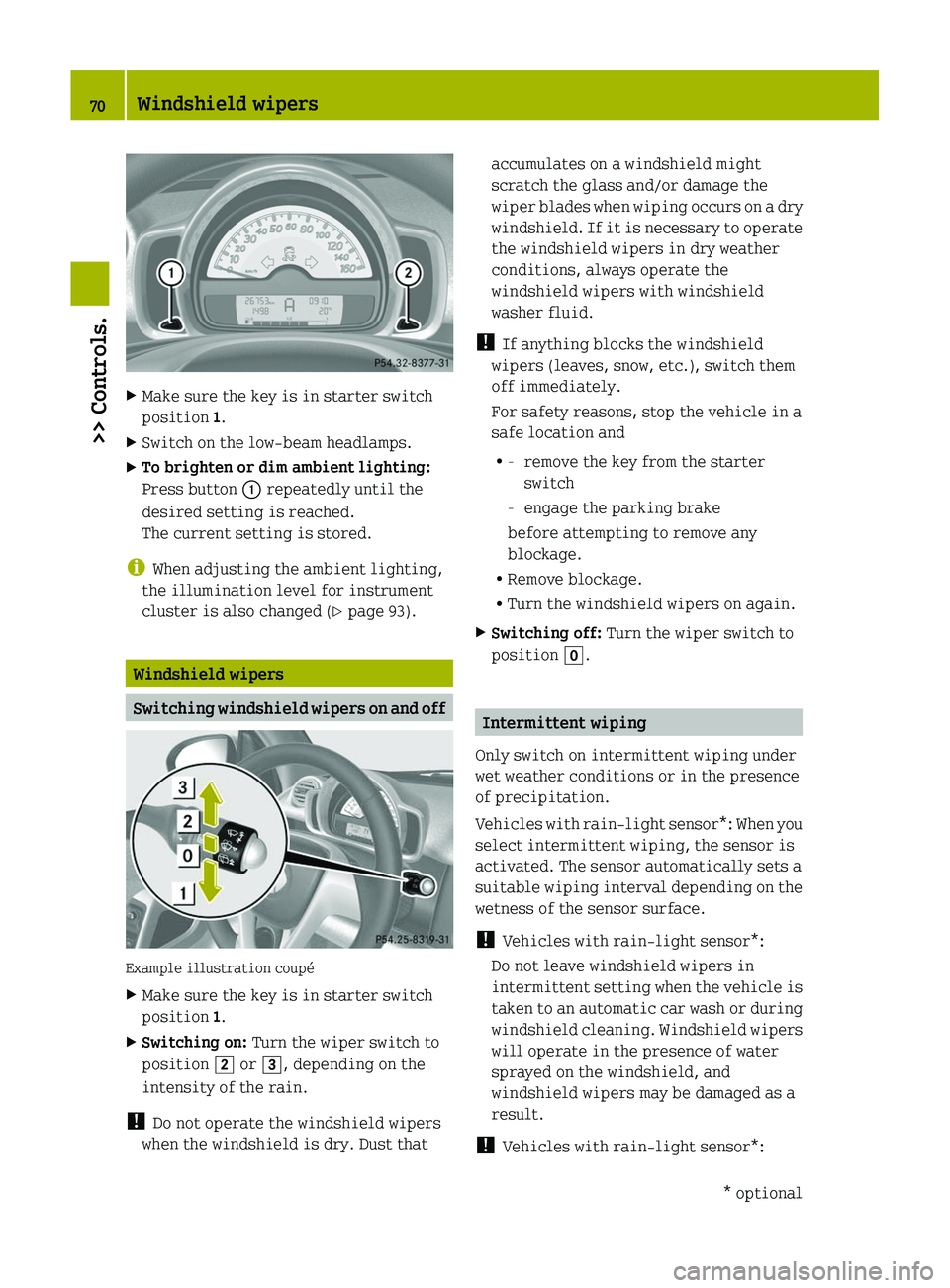
XMake sure the key is in starter switch
position 1.
XSwitch on the low-beam headlamps.XTo brighten or dim ambient lighting:
Press button \000F repeatedly until the
desired setting is reached.
The current setting is stored.
iWhen adjusting the ambient lighting,
the illumination level for instrument
cluster is also changed (Y page 93).
Windshield wipers
Switching windshield wipers on and off
Example illustration coupé
XMake sure the key is in starter switch
position 1.
XSwitching on: Turn the wiper switch to
position \000K or \000L, depending on the
intensity of the rain.
! Do not operate the windshield wipers
when the windshield is dry. Dust that
accumulates on a windshield might
scratch the glass and/or damage the
wiper blades when wiping occurs on a dry
windshield. If it is necessary to operate
the windshield wipers in dry weather
conditions, always operate the
windshield wipers with windshield
washer fluid.
! If anything blocks the windshield
wipers (leaves, snow, etc.), switch them
off immediately.
For safety reasons, stop the vehicle in a
safe location and
R-remove the key from the starter
switch
-engage the parking brake
before attempting to remove any
blockage.
RRemove blockage.
RTurn the windshield wipers on again.
XSwitching off: Turn the wiper switch to
position \000].
Intermittent wiping
Only switch on intermittent wiping under
wet weather conditions or in the presence
of precipitation.
Vehicles with rain-light sensor*: When you
select intermittent wiping, the sensor is
activated. The sensor automatically sets a
suitable wiping interval depending on the
wetness of the sensor surface.
! Vehicles with rain-light sensor*:
Do not leave windshield wipers in
intermittent setting when the vehicle is
taken to an automatic car wash or during
windshield cleaning. Windshield wipers
will operate in the presence of water
sprayed on the windshield, and
windshield wipers may be damaged as a
result.
! Vehicles with rain-light sensor*:
70Windshield wipers>> Controls.* optionalBA 451 USA, CA Edition A 2011; 1; 4, en-UShereepeVersion: 3.0.3.62010-05-11T15:12:26+02:00 - Seite 70
Page 73 of 228
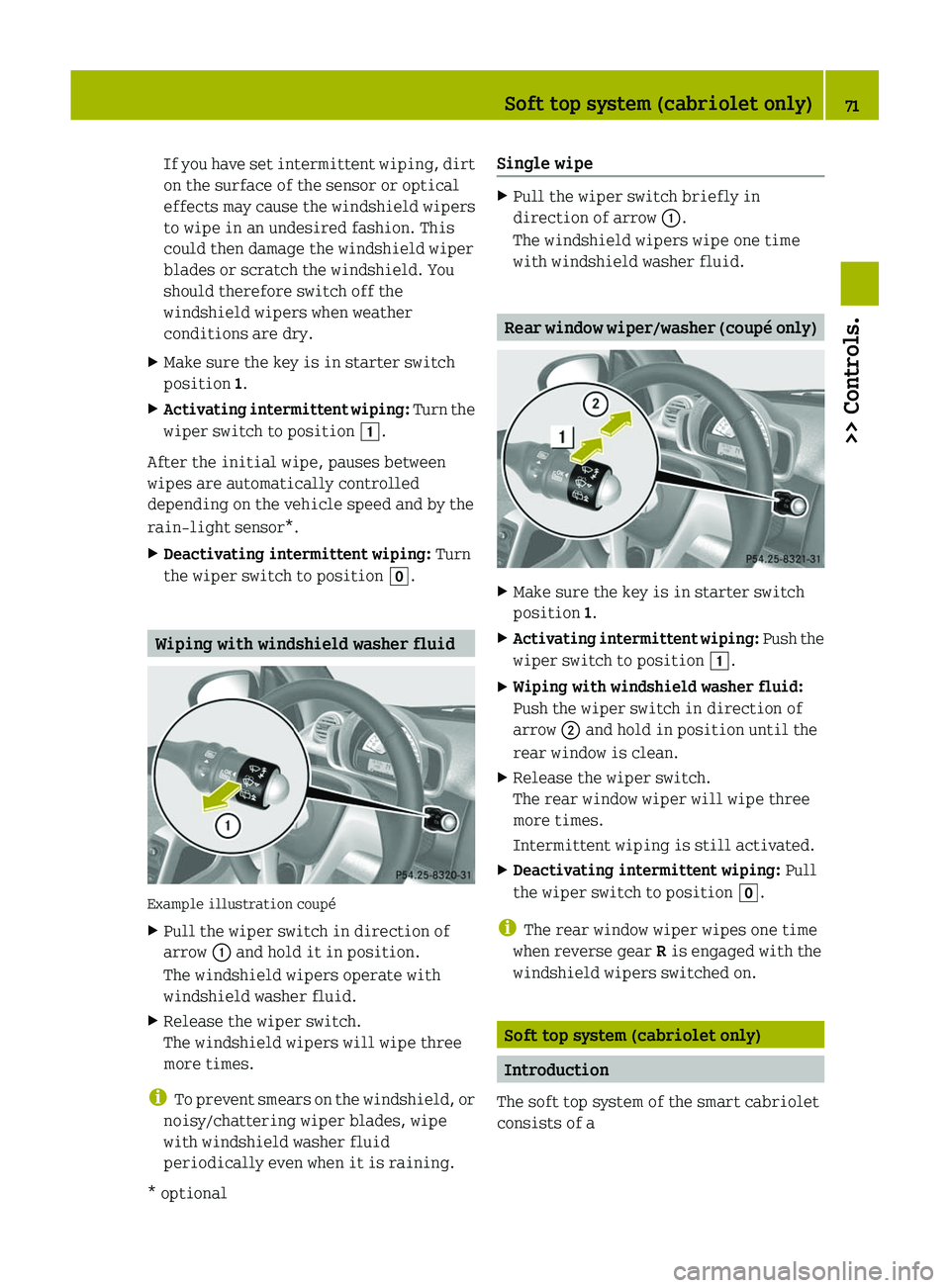
If you have set intermittent wiping, dirt
on the surface of the sensor or optical
effects may cause the windshield wipers
to wipe in an undesired fashion. This
could then damage the windshield wiper
blades or scratch the windshield. You
should therefore switch off the
windshield wipers when weather
conditions are dry.
XMake sure the key is in starter switch
position 1.
XActivating intermittent wiping: Turn the
wiper switch to position \000J.
After the initial wipe, pauses between
wipes are automatically controlled
depending on the vehicle speed and by the
rain-light sensor*.
XDeactivating intermittent wiping: Turn
the wiper switch to position \000].
Wiping with windshield washer fluid
Example illustration coupé
XPull the wiper switch in direction of
arrow \000F and hold it in position.
The windshield wipers operate with
windshield washer fluid.
XRelease the wiper switch.
The windshield wipers will wipe three
more times.
iTo prevent smears on the windshield, or
noisy/chattering wiper blades, wipe
with windshield washer fluid
periodically even when it is raining.
Single wipeXPull the wiper switch briefly in
direction of arrow \000F.
The windshield wipers wipe one time
with windshield washer fluid.
Rear window wiper/washer (coupé only)
XMake sure the key is in starter switch
position 1.
XActivating intermittent wiping: Push the
wiper switch to position \000J.
XWiping with windshield washer fluid:
Push the wiper switch in direction of
arrow \000G and hold in position until the
rear window is clean.
XRelease the wiper switch.
The rear window wiper will wipe three
more times.
Intermittent wiping is still activated.
XDeactivating intermittent wiping: Pull
the wiper switch to position \000].
iThe rear window wiper wipes one time
when reverse gear R is engaged with the
windshield wipers switched on.
Soft top system (cabriolet only)
Introduction
The soft top system of the smart cabriolet
consists of a
Soft top system (cabriolet only)71>> Controls.* optionalBA 451 USA, CA Edition A 2011; 1; 4, en-UShereepeVersion: 3.0.3.62010-05-11T15:12:26+02:00 - Seite 71Z
Page 131 of 228
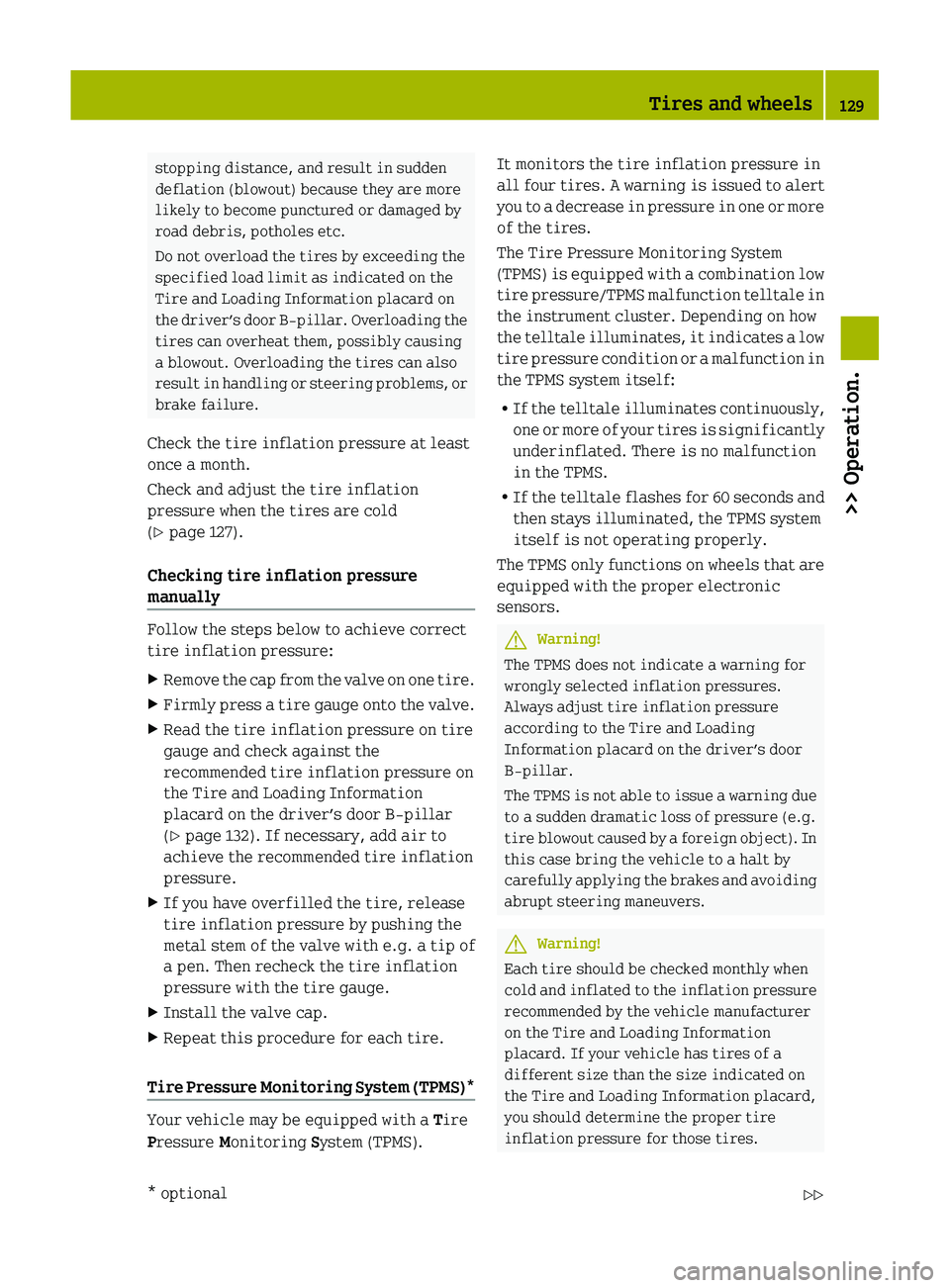
stopping distance, and result in sudden
deflation (blowout) because they are more
likely to become punctured or damaged by
road debris, potholes etc.
Do not overload the tires by exceeding the
specified load limit as indicated on the
Tire and Loading Information placard on
the driver’s door B‑pillar. Overloading the
tires can overheat them, possibly causing
a blowout. Overloading the tires can also
result in handling or steering problems, or
brake failure.
Check the tire inflation pressure at least
once a month.
Check and adjust the tire inflation
pressure when the tires are cold
( Y page 127).
Checking tire inflation pressure
manually
Follow the steps below to achieve correct
tire inflation pressure:
XRemove the cap from the valve on one tire.XFirmly press a tire gauge onto the valve.XRead the tire inflation pressure on tire
gauge and check against the
recommended tire inflation pressure on
the Tire and Loading Information
placard on the driver’s door B‑pillar
( Y page 132). If necessary, add air to
achieve the recommended tire inflation
pressure.XIf you have overfilled the tire, release
tire inflation pressure by pushing the
metal stem of the valve with e.g. a tip of
a pen. Then recheck the tire inflation
pressure with the tire gauge.XInstall the valve cap.XRepeat this procedure for each tire.
Tire Pressure Monitoring System (TPMS)*
Your vehicle may be equipped with a Tire
P ressure Monitoring System (TPMS).
It monitors the tire inflation pressure in
all four tires. A warning is issued to alert
you to a decrease in pressure in one or more
of the tires.
The Tire Pressure Monitoring System
(TPMS) is equipped with a combination low
tire pressure/TPMS malfunction telltale in
the instrument cluster. Depending on how
the telltale illuminates, it indicates a low
tire pressure condition or a malfunction in
the TPMS system itself:
R If the telltale illuminates continuously,
one or more of your tires is significantly
underinflated. There is no malfunction
in the TPMS.
R If the telltale flashes for 60 seconds and
then stays illuminated, the TPMS system
itself is not operating properly.
The TPMS only functions on wheels that are
equipped with the proper electronic
sensors.GWarning!
The TPMS does not indicate a warning for
wrongly selected inflation pressures.
Always adjust tire inflation pressure
according to the Tire and Loading
Information placard on the driver’s door
B‑pillar.
The TPMS is not able to issue a warning due
to a sudden dramatic loss of pressure (e.g.
tire blowout caused by a foreign object). In
this case bring the vehicle to a halt by
carefully applying the brakes and avoiding
abrupt steering maneuvers.
GWarning!
Each tire should be checked monthly when
cold and inflated to the inflation pressure
recommended by the vehicle manufacturer
on the Tire and Loading Information
placard. If your vehicle has tires of a
different size than the size indicated on
the Tire and Loading Information placard,
you should determine the proper tire
inflation pressure for those tires.
Tires and wheels129>> Operation.* optionalBA 451 USA, CA Edition A 2011; 1; 4, en-UShereepeVersion: 3.0.3.62010-05-11T15:12:26+02:00 - Seite 129Z
Page 151 of 228
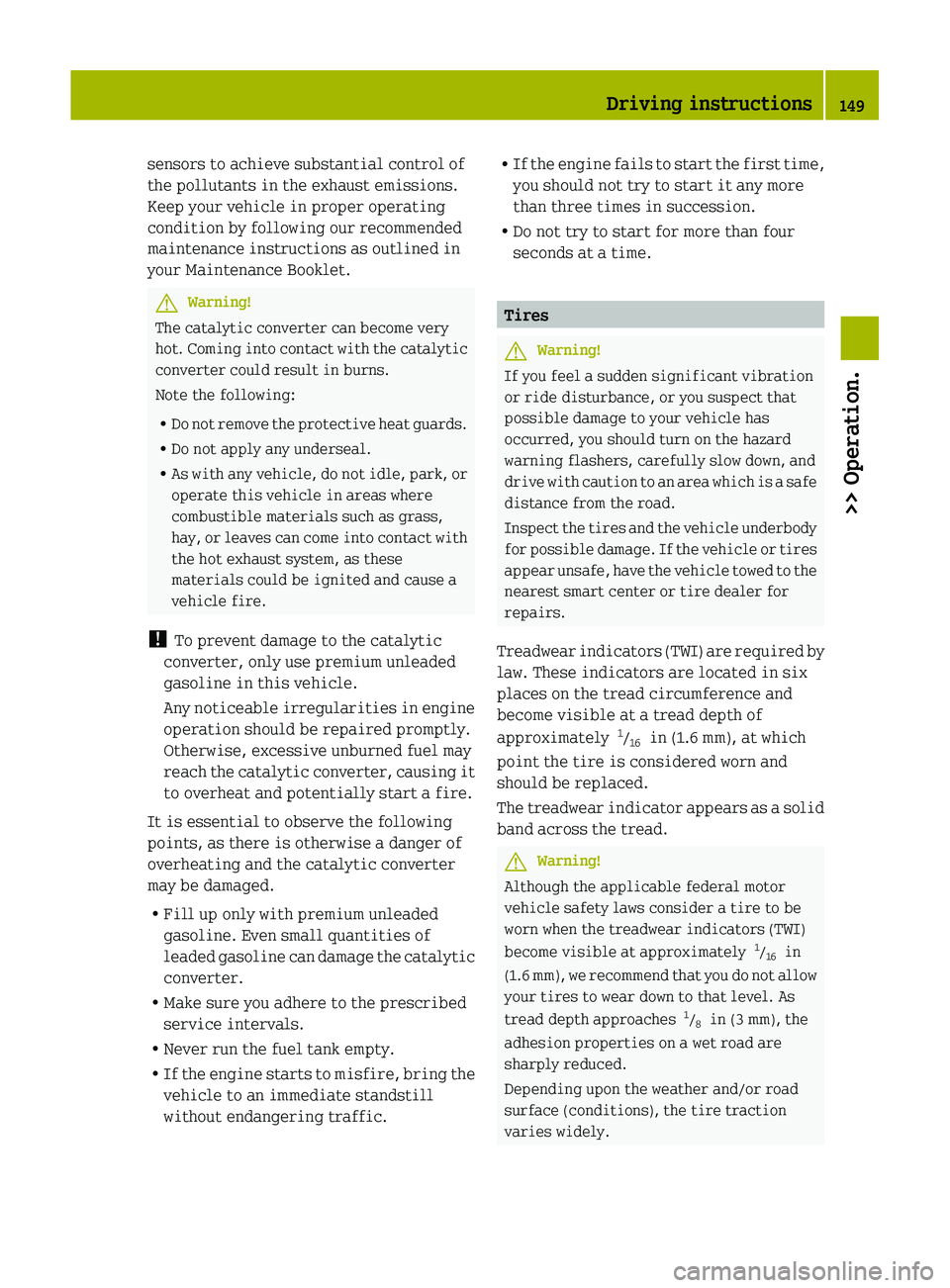
sensors to achieve substantial control of
the pollutants in the exhaust emissions.
Keep your vehicle in proper operating
condition by following our recommended
maintenance instructions as outlined in
your Maintenance Booklet.GWarning!
The catalytic converter can become very
hot. Coming into contact with the catalytic
converter could result in burns.
Note the following:
R Do not remove the protective heat guards.
R Do not apply any underseal.
R As with any vehicle, do not idle, park, or
operate this vehicle in areas where
combustible materials such as grass,
hay, or leaves can come into contact with
the hot exhaust system, as these
materials could be ignited and cause a
vehicle fire.
! To prevent damage to the catalytic
converter, only use premium unleaded
gasoline in this vehicle.
Any noticeable irregularities in engine
operation should be repaired promptly.
Otherwise, excessive unburned fuel may
reach the catalytic converter, causing it
to overheat and potentially start a fire.
It is essential to observe the following
points, as there is otherwise a danger of
overheating and the catalytic converter
may be damaged.
R Fill up only with premium unleaded
gasoline. Even small quantities of
leaded gasoline can damage the catalytic
converter.
R Make sure you adhere to the prescribed
service intervals.
R Never run the fuel tank empty.
R If the engine starts to misfire, bring the
vehicle to an immediate standstill
without endangering traffic.
R If the engine fails to start the first time,
you should not try to start it any more
than three times in succession.
R Do not try to start for more than four
seconds at a time.
Tires
GWarning!
If you feel a sudden significant vibration
or ride disturbance, or you suspect that
possible damage to your vehicle has
occurred, you should turn on the hazard
warning flashers, carefully slow down, and
drive with caution to an area which is a safe
distance from the road.
Inspect the tires and the vehicle underbody
for possible damage. If the vehicle or tires
appear unsafe, have the vehicle towed to the
nearest smart center or tire dealer for
repairs.
Treadwear indicators (TWI) are required by
law. These indicators are located in six
places on the tread circumference and
become visible at a tread depth of
approximately 1
/ 16 in (1.6 mm), at which
point the tire is considered worn and
should be replaced.
The treadwear indicator appears as a solid
band across the tread.
GWarning!
Although the applicable federal motor
vehicle safety laws consider a tire to be
worn when the treadwear indicators (TWI)
become visible at approximately 1
/ 16 in
(1.6 mm), we recommend that you do not allow
your tires to wear down to that level. As
tread depth approaches 1
/ 8 in (3 mm), the
adhesion properties on a wet road are
sharply reduced.
Depending upon the weather and/or road
surface (conditions), the tire traction
varies widely.
Driving instructions149>> Operation.BA 451 USA, CA Edition A 2011; 1; 4, en-UShereepeVersion: 3.0.3.62010-05-11T15:12:26+02:00 - Seite 149Z
Page 190 of 228
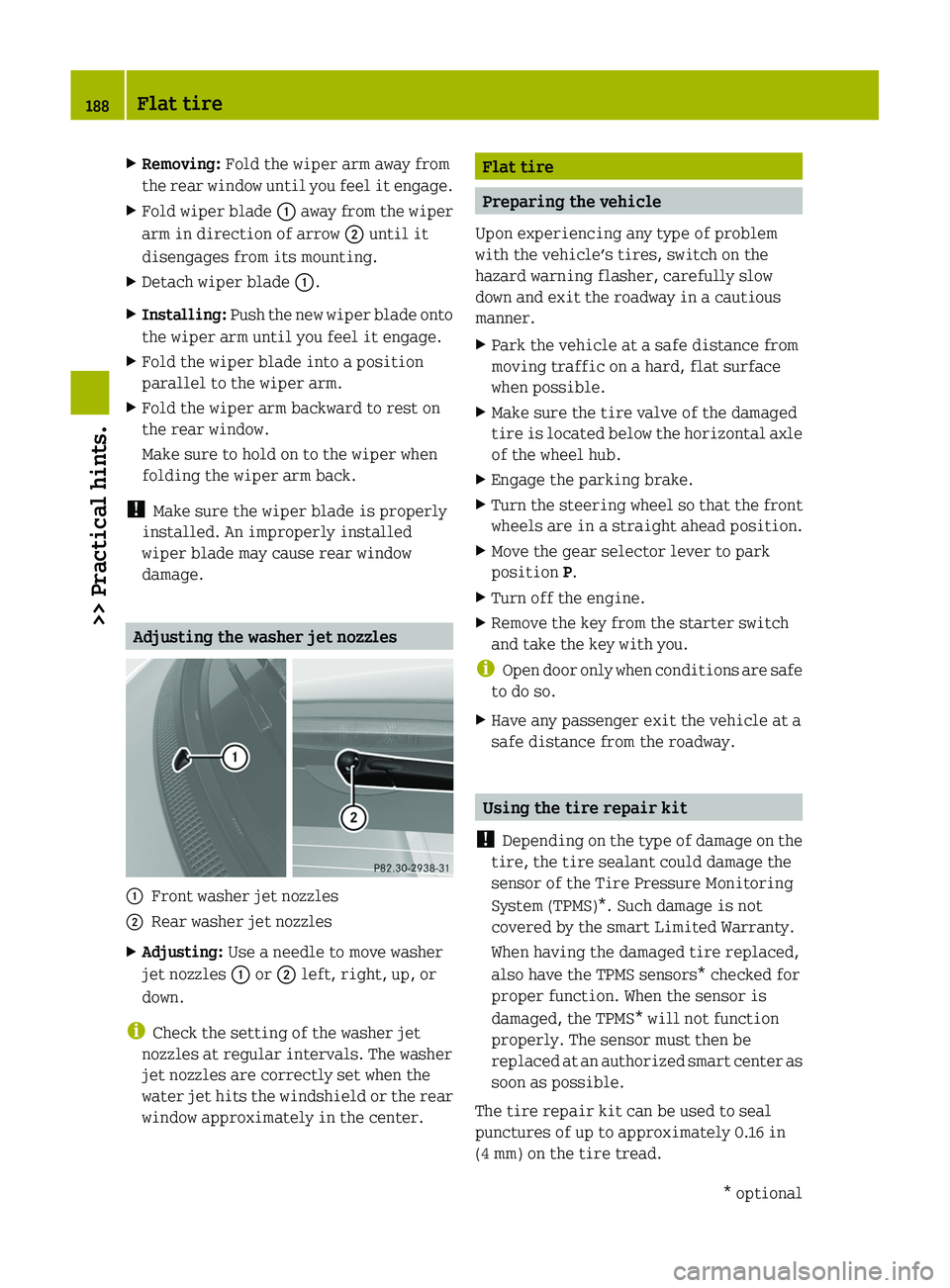
XRemoving: Fold the wiper arm away from
the rear window until you feel it engage.
XFold wiper blade \000F away from the wiper
arm in direction of arrow \000G until it
disengages from its mounting.
XDetach wiper blade \000F.XInstalling: Push the new wiper blade onto
the wiper arm until you feel it engage.
XFold the wiper blade into a position
parallel to the wiper arm.
XFold the wiper arm backward to rest on
the rear window.
Make sure to hold on to the wiper when
folding the wiper arm back.
! Make sure the wiper blade is properly
installed. An improperly installed
wiper blade may cause rear window
damage.
Adjusting the washer jet nozzles
\000FFront washer jet nozzles\000GRear washer jet nozzlesXAdjusting: Use a needle to move washer
jet nozzles \000F or \000G left, right, up, or
down.
iCheck the setting of the washer jet
nozzles at regular intervals. The washer
jet nozzles are correctly set when the
water jet hits the windshield or the rear
window approximately in the center.
Flat tire
Preparing the vehicle
Upon experiencing any type of problem
with the vehicle’s tires, switch on the
hazard warning flasher, carefully slow
down and exit the roadway in a cautious
manner.
XPark the vehicle at a safe distance from
moving traffic on a hard, flat surface
when possible.
XMake sure the tire valve of the damaged
tire is located below the horizontal axle
of the wheel hub.
XEngage the parking brake.XTurn the steering wheel so that the front
wheels are in a straight ahead position.
XMove the gear selector lever to park
position P.
XTurn off the engine.XRemove the key from the starter switch
and take the key with you.
iOpen door only when conditions are safe
to do so.
XHave any passenger exit the vehicle at a
safe distance from the roadway.
Using the tire repair kit
! Depending on the type of damage on the
tire, the tire sealant could damage the
sensor of the Tire Pressure Monitoring
System (TPMS)*. Such damage is not
covered by the smart Limited Warranty.
When having the damaged tire replaced,
also have the TPMS sensors* checked for
proper function. When the sensor is
damaged, the TPMS* will not function
properly. The sensor must then be
replaced at an authorized smart center as
soon as possible.
The tire repair kit can be used to seal
punctures of up to approximately 0.16 in
(4 mm) on the tire tread.
188Flat tire>> Practical hints.* optionalBA 451 USA, CA Edition A 2011; 1; 4, en-UShereepeVersion: 3.0.3.62010-05-11T15:12:26+02:00 - Seite 188