service interval SMART FORTWO COUPE 2011 Owners Manual
[x] Cancel search | Manufacturer: SMART, Model Year: 2011, Model line: FORTWO COUPE, Model: SMART FORTWO COUPE 2011Pages: 228, PDF Size: 11.48 MB
Page 10 of 228
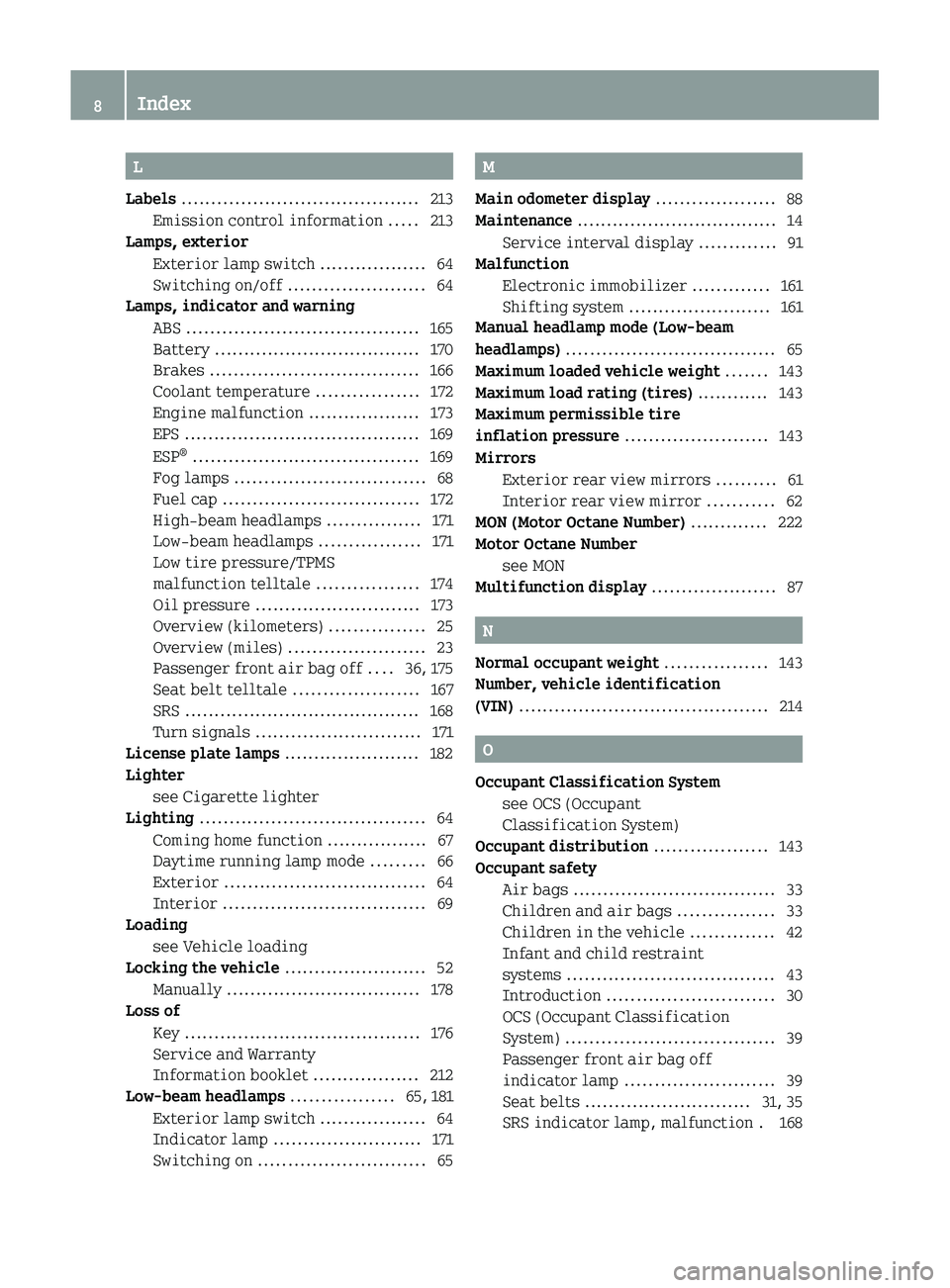
L
Labels ........................................ 213
Emission control information .....213
Lamps, exterior
Exterior lamp switch ..................64
Switching on/off ....................... 64
Lamps, indicator and warning
ABS ....................................... 165
Battery ................................... 170
Brakes ................................... 166
Coolant temperature .................172
Engine malfunction ................... 173
EPS ........................................ 169
ESP ®
...................................... 169
Fog lamps ................................ 68
Fuel cap ................................. 172
High-beam headlamps ................171
Low-beam headlamps .................171
Low tire pressure/TPMS
malfunction telltale .................174
Oil pressure ............................ 173
Overview (kilometers) ................25
Overview (miles) ....................... 23
Passenger front air bag off ....36, 175
Seat belt telltale ..................... 167
SRS ........................................ 168
Turn signals ............................ 171
License plate lamps ....................... 182
Lighter see Cigarette lighter
Lighting ...................................... 64
Coming home function ................. 67
Daytime running lamp mode .........66
Exterior .................................. 64
Interior .................................. 69
Loading
see Vehicle loading
Locking the vehicle ........................ 52
Manually ................................. 178
Loss of
Key ........................................ 176
Service and Warranty
Information booklet ..................212
Low-beam headlamps ................. 65, 181
Exterior lamp switch ..................64
Indicator lamp ......................... 171
Switching on ............................ 65M
Main odometer display .................... 88
Maintenance .................................. 14
Service interval display .............91
Malfunction
Electronic immobilizer .............161
Shifting system ........................ 161
Manual headlamp mode (Low-beam
headlamps) ................................... 65
Maximum loaded vehicle weight ....... 143
Maximum load rating (tires) ............ 143
Maximum permissible tire
inflation pressure ........................ 143
Mirrors Exterior rear view mirrors ..........61
Interior rear view mirror ...........62
MON (Motor Octane Number) ............. 222
Motor Octane Number see MON
Multifunction display ..................... 87
N
Normal occupant weight ................. 143
Number, vehicle identification
(VIN) .......................................... 214
O
Occupant Classification System see OCS (Occupant
Classification System)
Occupant distribution ................... 143
Occupant safety Air bags .................................. 33
Children and air bags ................33
Children in the vehicle ..............42
Infant and child restraint
systems ................................... 43
Introduction ............................ 30
OCS (Occupant Classification
System) ................................... 39
Passenger front air bag off
indicator lamp ......................... 39
Seat belts ............................ 31, 35
SRS indicator lamp, malfunction . 168
8IndexBA 451 USA, CA Edition A 2011; 1; 4, en-UShereepeVersion: 3.0.3.62010-05-11T15:12:26+02:00 - Seite 8
Page 12 of 228
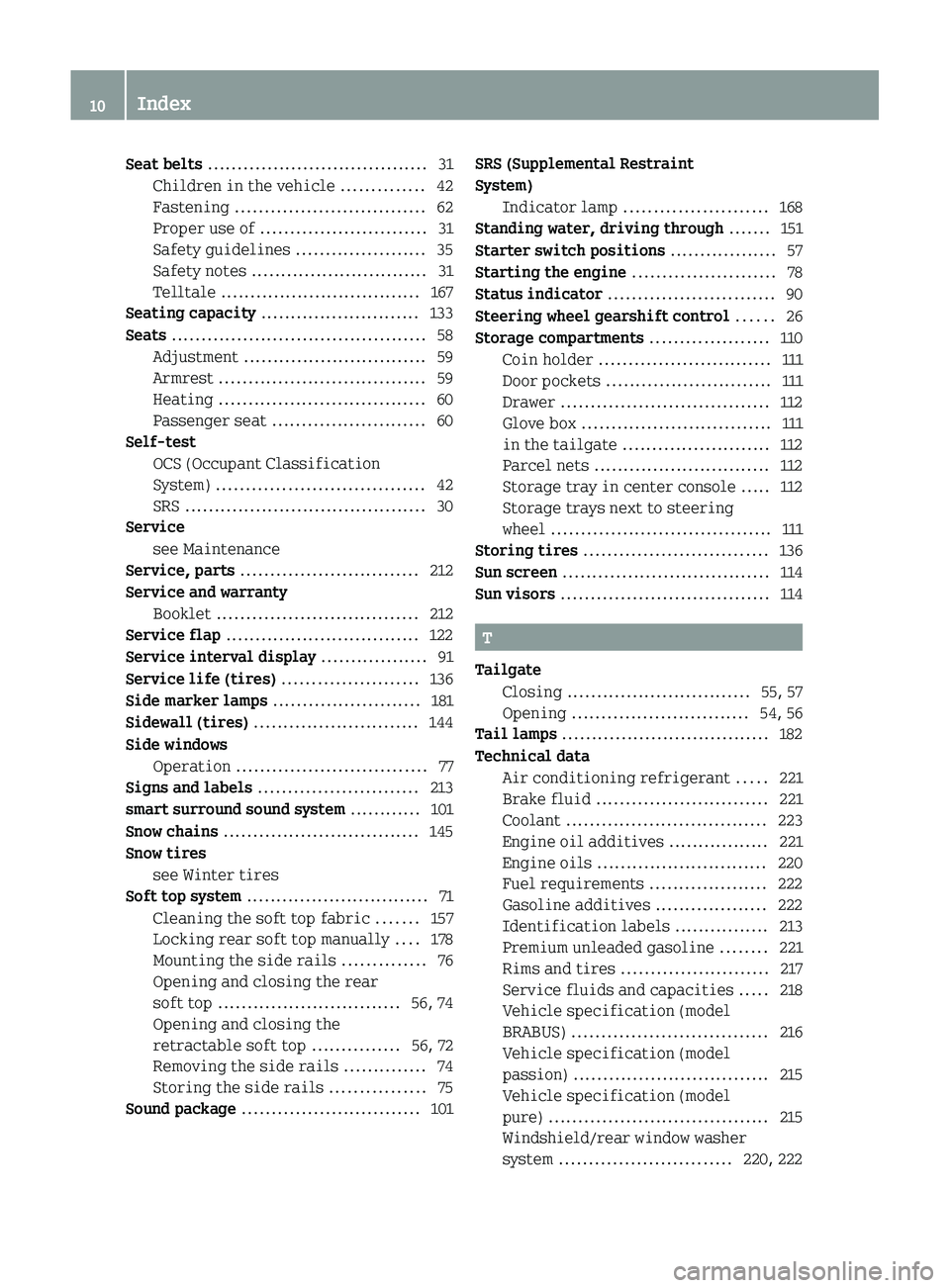
Seat belts ..................................... 31
Children in the vehicle ..............42
Fastening ................................ 62
Proper use of ............................ 31
Safety guidelines ......................35
Safety notes .............................. 31
Telltale .................................. 167
Seating capacity ........................... 133
Seats ........................................... 58
Adjustment ............................... 59
Armrest ................................... 59
Heating ................................... 60
Passenger seat .......................... 60
Self-test
OCS (Occupant Classification
System) ................................... 42
SRS ......................................... 30
Service
see Maintenance
Service, parts .............................. 212
Service and warranty Booklet .................................. 212
Service flap ................................. 122
Service interval display .................. 91
Service life (tires) ....................... 136
Side marker lamps ......................... 181
Sidewall (tires) ............................ 144
Side windows Operation ................................ 77
Signs and labels ........................... 213
smart surround sound system ............ 101
Snow chains ................................. 145
Snow tires see Winter tires
Soft top system ............................... 71
Cleaning the soft top fabric .......157
Locking rear soft top manually ....178
Mounting the side rails ..............76
Opening and closing the rear
soft top ............................... 56, 74
Opening and closing the
retractable soft top ...............56, 72
Removing the side rails ..............74
Storing the side rails ................75
Sound package .............................. 101SRS (Supplemental Restraint
System) Indicator lamp ........................ 168
Standing water, driving through ....... 151
Starter switch positions .................. 57
Starting the engine ........................ 78
Status indicator ............................ 90
Steering wheel gearshift control ...... 26
Storage compartments .................... 110
Coin holder ............................. 111
Door pockets ............................ 111
Drawer ................................... 112
Glove box ................................ 111
in the tailgate ......................... 112
Parcel nets .............................. 112
Storage tray in center console ..... 112
Storage trays next to steering
wheel ..................................... 111
Storing tires ............................... 136
Sun screen ................................... 114
Sun visors ................................... 114
T
Tailgate Closing ............................... 55, 57
Opening .............................. 54, 56
Tail lamps ................................... 182
Technical data Air conditioning refrigerant .....221
Brake fluid ............................. 221
Coolant .................................. 223
Engine oil additives ................. 221
Engine oils ............................. 220
Fuel requirements ....................222
Gasoline additives ...................222
Identification labels ................ 213
Premium unleaded gasoline ........221
Rims and tires ......................... 217
Service fluids and capacities .....218
Vehicle specification (model
BRABUS) ................................. 216
Vehicle specification (model
passion) ................................. 215
Vehicle specification (model
pure) ..................................... 215
Windshield/rear window washer
system ............................. 220, 222
10IndexBA 451 USA, CA Edition A 2011; 1; 4, en-UShereepeVersion: 3.0.3.62010-05-11T15:12:26+02:00 - Seite 10
Page 16 of 228
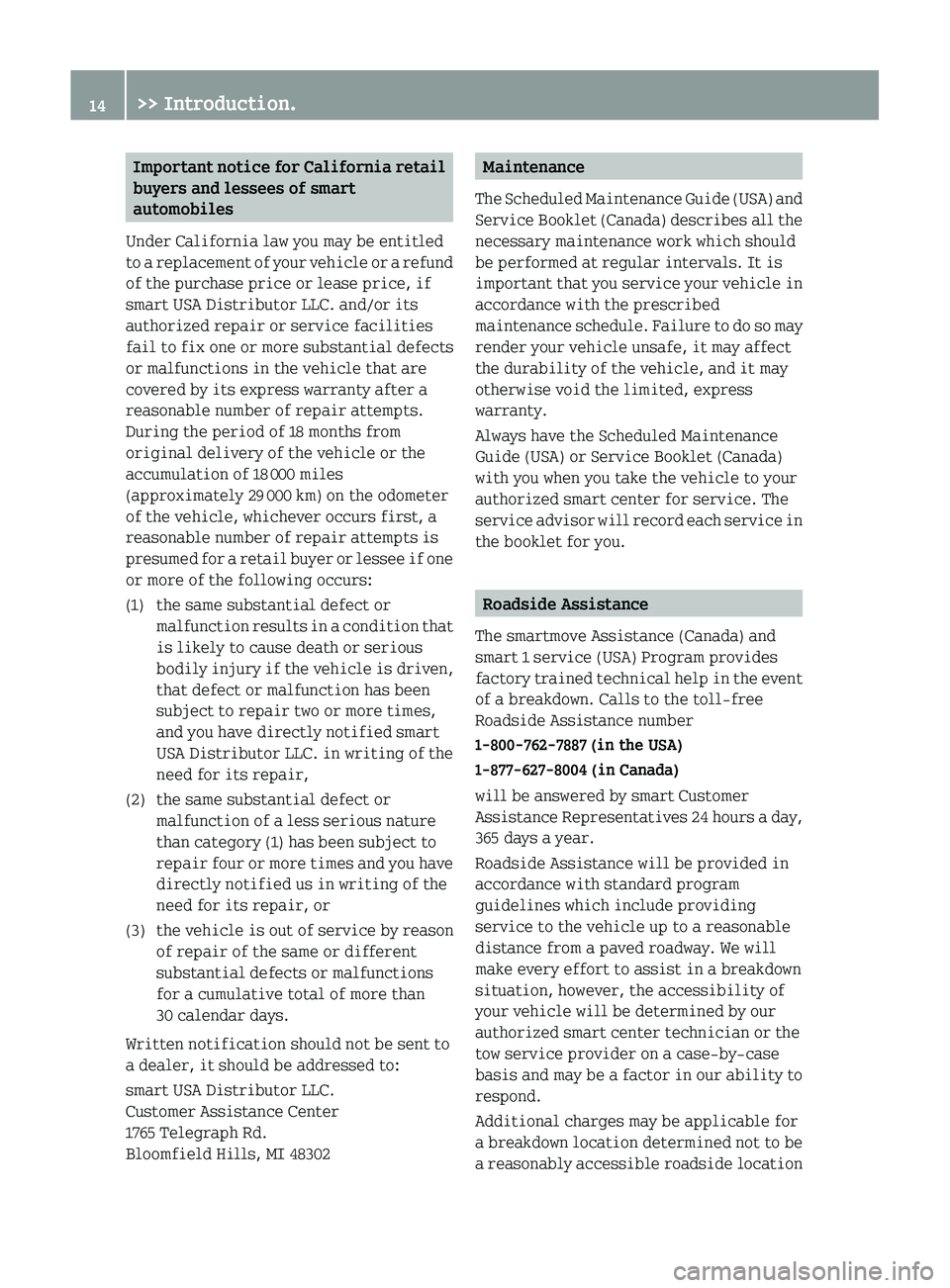
Important notice for California retail
buyers and lessees of smart
automobiles
Under California law you may be entitled
to a replacement of your vehicle or a refund
of the purchase price or lease price, if
smart USA Distributor LLC. and/or its
authorized repair or service facilities
fail to fix one or more substantial defects
or malfunctions in the vehicle that are
covered by its express warranty after a
reasonable number of repair attempts.
During the period of 18 months from
original delivery of the vehicle or the
accumulation of 18 000 miles
(approximately 29 000 km) on the odometer
of the vehicle, whichever occurs first, a
reasonable number of repair attempts is
presumed for a retail buyer or lessee if one
or more of the following occurs:(1)the same substantial defect or
malfunction results in a condition that
is likely to cause death or serious
bodily injury if the vehicle is driven,
that defect or malfunction has been
subject to repair two or more times,
and you have directly notified smart
USA Distributor LLC. in writing of the
need for its repair,(2)the same substantial defect or
malfunction of a less serious nature
than category (1) has been subject to
repair four or more times and you have
directly notified us in writing of the
need for its repair, or(3)the vehicle is out of service by reason
of repair of the same or different
substantial defects or malfunctions
for a cumulative total of more than
30 calendar days.
Written notification should not be sent to
a dealer, it should be addressed to:
smart USA Distributor LLC.
Customer Assistance Center
1765 Telegraph Rd.
Bloomfield Hills, MI 48302
Maintenance
The Scheduled Maintenance Guide (USA) and
Service Booklet (Canada) describes all the
necessary maintenance work which should
be performed at regular intervals. It is
important that you service your vehicle in
accordance with the prescribed
maintenance schedule. Failure to do so may
render your vehicle unsafe, it may affect
the durability of the vehicle, and it may
otherwise void the limited, express
warranty.
Always have the Scheduled Maintenance
Guide (USA) or Service Booklet (Canada)
with you when you take the vehicle to your
authorized smart center for service. The
service advisor will record each service in
the booklet for you.
Roadside Assistance
The smartmove Assistance (Canada) and
smart 1 service (USA) Program provides
factory trained technical help in the event
of a breakdown. Calls to the toll-free
Roadside Assistance number
1-800-762-7887 (in the USA)
1-877-627-8004 (in Canada)
will be answered by smart Customer
Assistance Representatives 24 hours a day,
365 days a year.
Roadside Assistance will be provided in
accordance with standard program
guidelines which include providing
service to the vehicle up to a reasonable
distance from a paved roadway. We will
make every effort to assist in a breakdown
situation, however, the accessibility of
your vehicle will be determined by our
authorized smart center technician or the
tow service provider on a case-by-case
basis and may be a factor in our ability to
respond.
Additional charges may be applicable for
a breakdown location determined not to be
a reasonably accessible roadside location
14>> Introduction.BA 451 USA, CA Edition A 2011; 1; 4, en-UShereepeVersion: 3.0.3.62010-05-11T15:12:26+02:00 - Seite 14
Page 89 of 228
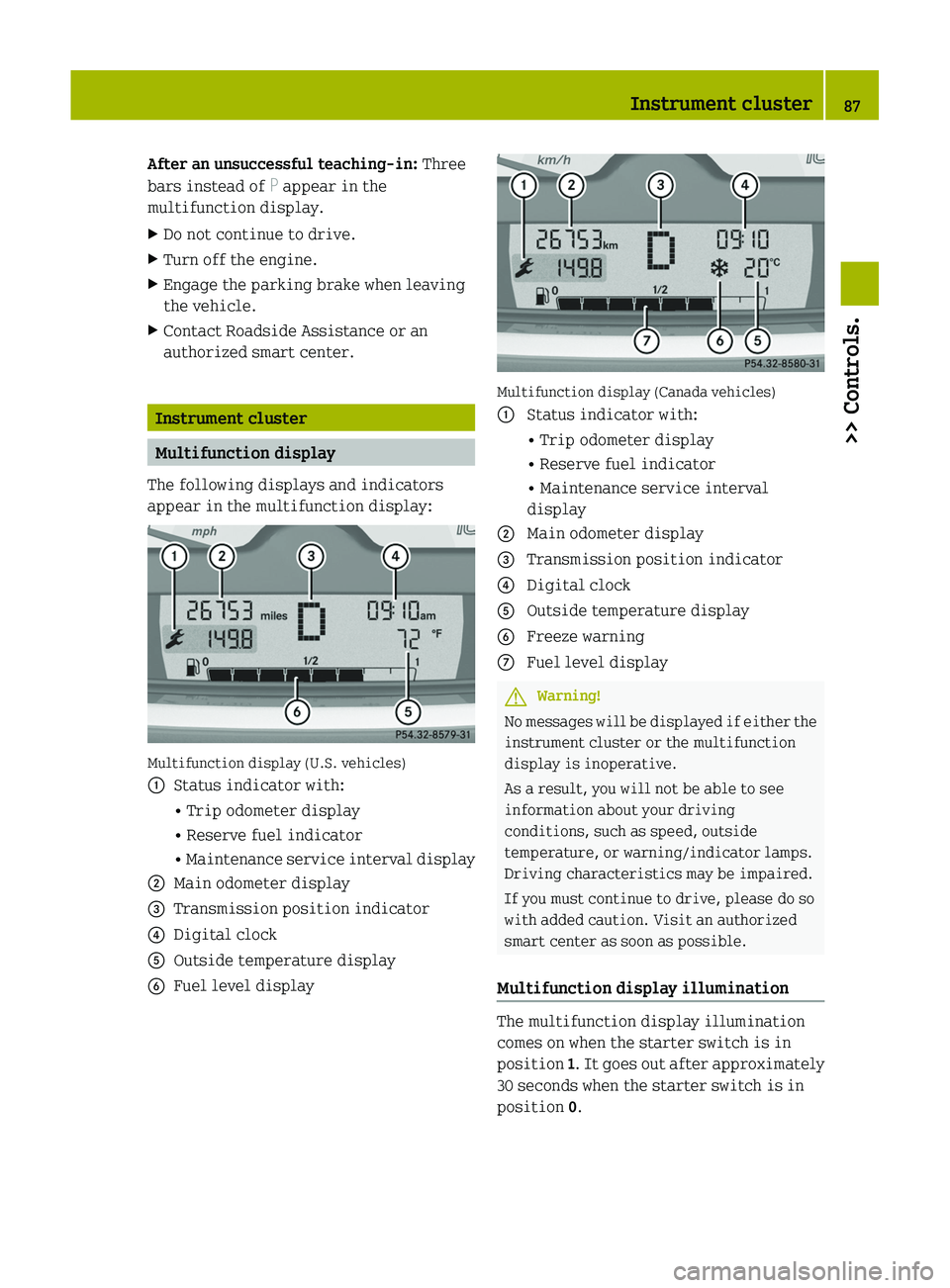
After an unsuccessful teaching-in: Three
bars instead of P appear in the
multifunction display.XDo not continue to drive.XTurn off the engine.XEngage the parking brake when leaving
the vehicle.XContact Roadside Assistance or an
authorized smart center.
Instrument cluster
Multifunction display
The following displays and indicators
appear in the multifunction display:
Multifunction display (U.S. vehicles)
0046Status indicator with:• Trip odometer display• Reserve fuel indicator• Maintenance service interval display0047Main odometer display008ATransmission position indicator0088Digital clock0086Outside temperature display0087Fuel level display
Multifunction display (Canada vehicles)
0046 Status indicator with:• Trip odometer display• Reserve fuel indicator• Maintenance service interval
display0047Main odometer display008ATransmission position indicator0088Digital clock0086Outside temperature display0087Freeze warning006EFuel level displayGWarning!
No messages will be displayed if either the
instrument cluster or the multifunction
display is inoperative.
As a result, you will not be able to see
information about your driving
conditions, such as speed, outside
temperature, or warning/indicator lamps.
Driving characteristics may be impaired.
If you must continue to drive, please do so
with added caution. Visit an authorized
smart center as soon as possible.
Multifunction display illumination
The multifunction display illumination
comes on when the starter switch is in
position 1. It goes out after approximately
30 seconds when the starter switch is in
position 0.
Instrument cluster87>> Controls.BA 451 USA, CA Edition A 2011; 1; 4, en-UShereepeVersion: 3.0.3.62010-05-11T15:12:26+02:00 - Seite 87Z
Page 90 of 228
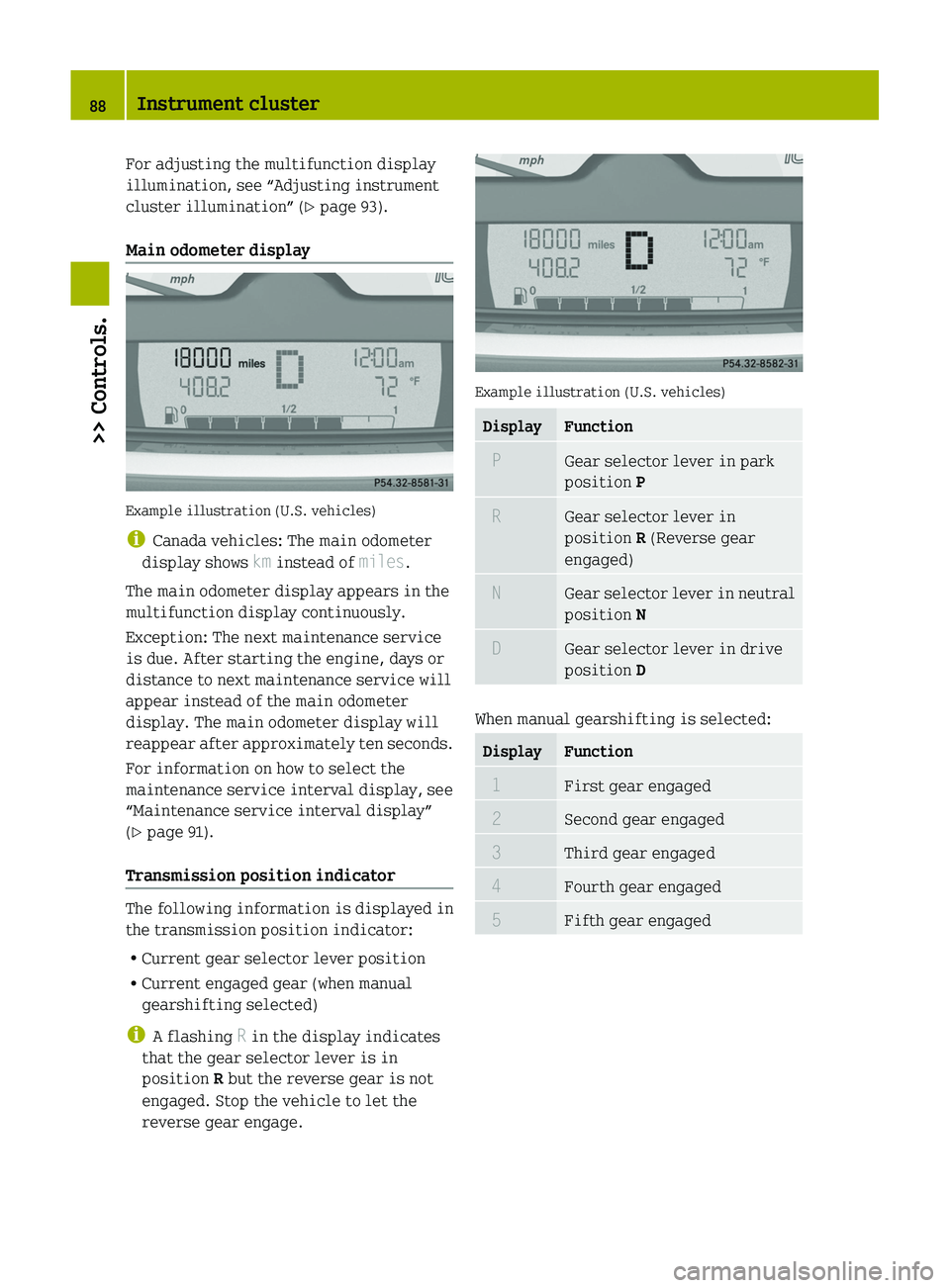
For adjusting the multifunction display
illumination, see “Adjusting instrument
cluster illumination” ( Y page 93).
Main odometer display
Example illustration (U.S. vehicles)
i Canada vehicles: The main odometer
display shows km instead of miles.
The main odometer display appears in the
multifunction display continuously.
Exception: The next maintenance service
is due. After starting the engine, days or
distance to next maintenance service will
appear instead of the main odometer
display. The main odometer display will
reappear after approximately ten seconds.
For information on how to select the
maintenance service interval display, see
“Maintenance service interval display”
( Y page 91).
Transmission position indicator
The following information is displayed in
the transmission position indicator:
R Current gear selector lever position
R Current engaged gear (when manual
gearshifting selected)
i A flashing R in the display indicates
that the gear selector lever is in
position R but the reverse gear is not
engaged. Stop the vehicle to let the
reverse gear engage.
Example illustration (U.S. vehicles)
DisplayFunction PGear selector lever in park
position P RGear selector lever in
position R (Reverse gear
engaged) NGear selector lever in neutral
position N DGear selector lever in drive
position D
When manual gearshifting is selected:
DisplayFunction 1First gear engaged 2Second gear engaged 3Third gear engaged 4Fourth gear engaged 5Fifth gear engaged88Instrument cluster>> Controls.
BA 451 USA, CA Edition A 2011; 1; 4, en-UShereepeVersion: 3.0.3.62010-05-11T15:12:26+02:00 - Seite 88
Page 92 of 228
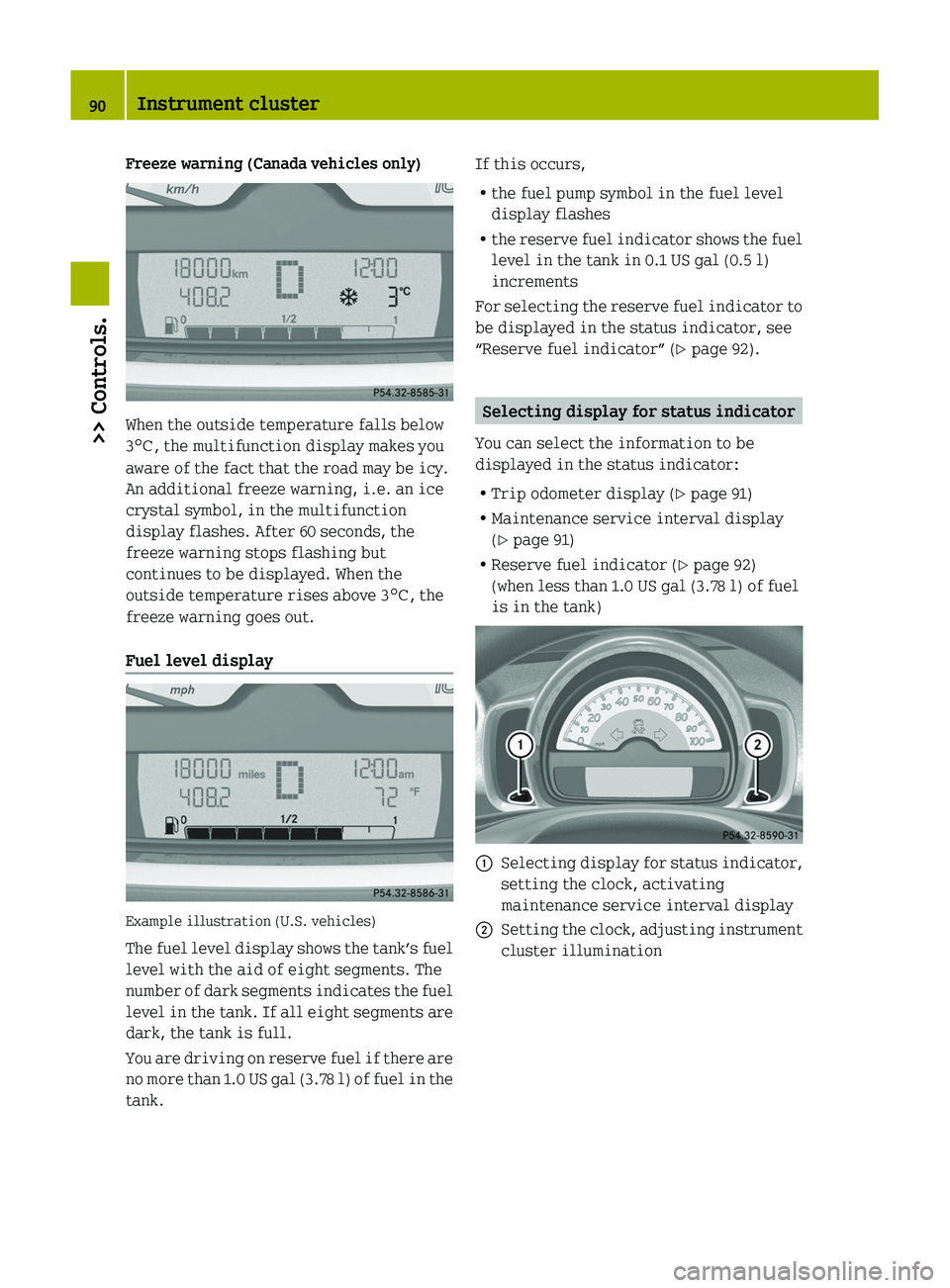
Freeze warning (Canada vehicles only)
When the outside temperature falls below
3 ¥ , the multifunction display makes you
aware of the fact that the road may be icy.
An additional freeze warning, i.e. an ice
crystal symbol, in the multifunction
display flashes. After 60 seconds, the
freeze warning stops flashing but
continues to be displayed. When the
outside temperature rises above 3 ¥, the
freeze warning goes out.
Fuel level display
Example illustration (U.S. vehicles)
The fuel level display shows the tank’s fuel
level with the aid of eight segments. The
number of dark segments indicates the fuel
level in the tank. If all eight segments are
dark, the tank is full.
You are driving on reserve fuel if there are
no more than 1.0 US gal (3.78 l) of fuel in the
tank.
If this occurs,
R the fuel pump symbol in the fuel level
display flashes
R the reserve fuel indicator shows the fuel
level in the tank in 0.1 US gal (0.5 l)
increments
For selecting the reserve fuel indicator to
be displayed in the status indicator, see
“Reserve fuel indicator” ( Y page 92).
Selecting display for status indicator
You can select the information to be
displayed in the status indicator:
R Trip odometer display ( Y page 91)
R Maintenance service interval display
( Y page 91)
R Reserve fuel indicator ( Y page 92)
(when less than 1.0 US gal (3.78 l) of fuel
is in the tank)
0046Selecting display for status indicator,
setting the clock, activating
maintenance service interval display0047Setting the clock, adjusting instrument
cluster illumination90Instrument cluster>> Controls.
BA 451 USA, CA Edition A 2011; 1; 4, en-UShereepeVersion: 3.0.3.62010-05-11T15:12:26+02:00 - Seite 90
Page 93 of 228
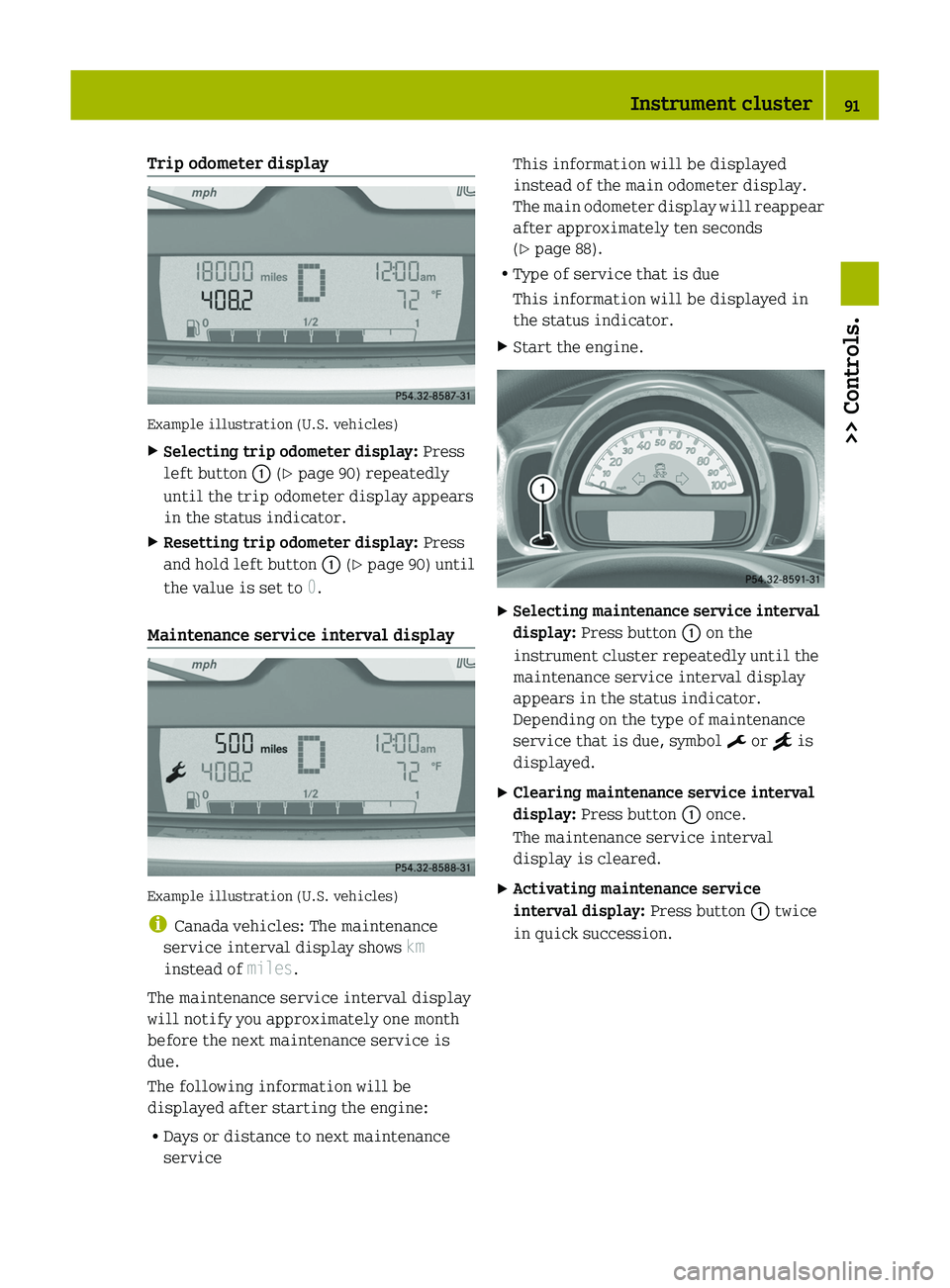
Trip odometer display
Example illustration (U.S. vehicles)
XSelecting trip odometer display: Press
left button 0046 (Y page 90) repeatedly
until the trip odometer display appears
in the status indicator.XResetting trip odometer display: Press
and hold left button 0046 (Y page 90) until
the value is set to 0.
Maintenance service interval display
Example illustration (U.S. vehicles)
i Canada vehicles: The maintenance
service interval display shows km
instead of miles.
The maintenance service interval display
will notify you approximately one month
before the next maintenance service is
due.
The following information will be
displayed after starting the engine:
R Days or distance to next maintenance
service
This information will be displayed
instead of the main odometer display.
The main odometer display will reappear
after approximately ten seconds
( Y page 88).
R Type of service that is due
This information will be displayed in
the status indicator.XStart the engine.XSelecting maintenance service interval
display: Press button 0046 on the
instrument cluster repeatedly until the
maintenance service interval display
appears in the status indicator.
Depending on the type of maintenance
service that is due, symbol ¬ or } is
displayed.XClearing maintenance service interval
display: Press button 0046 once.
The maintenance service interval
display is cleared.XActivating maintenance service
interval display: Press button 0046 twice
in quick succession.Instrument cluster91>> Controls.BA 451 USA, CA Edition A 2011; 1; 4, en-UShereepeVersion: 3.0.3.62010-05-11T15:12:26+02:00 - Seite 91Z
Page 99 of 228
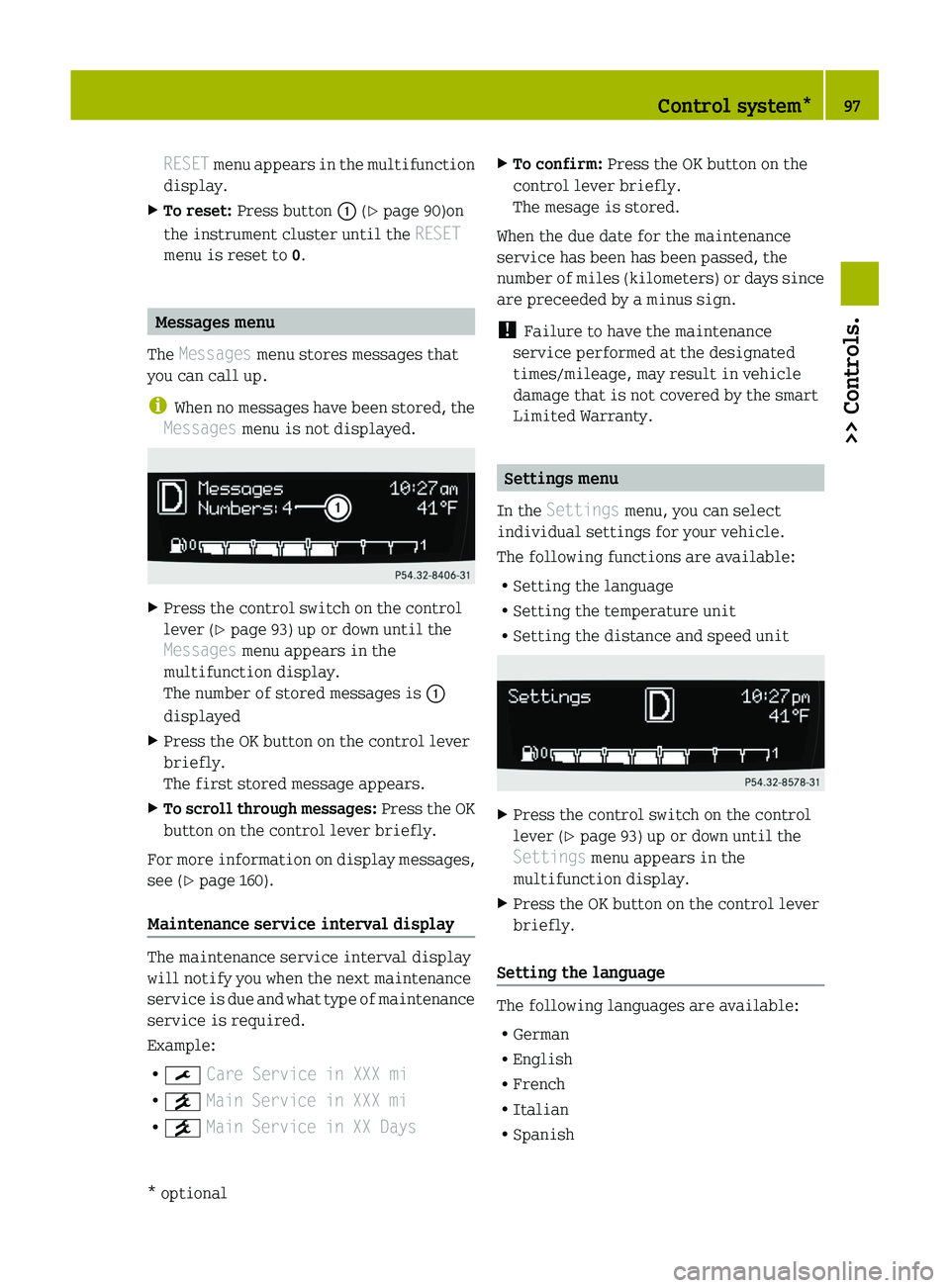
RESET menu appears in the multifunction
display.XTo reset: Press button 0046 (Y page 90)on
the instrument cluster until the RESET
menu is reset to 0.
Messages menu
The Messages menu stores messages that
you can call up.
i When no messages have been stored, the
Messages menu is not displayed.
XPress the control switch on the control
lever ( Y page 93) up or down until the
Messages menu appears in the
multifunction display.
The number of stored messages is 0046
displayedXPress the OK button on the control lever
briefly.
The first stored message appears.XTo scroll through messages: Press the OK
button on the control lever briefly.
For more information on display messages,
see ( Y page 160).
Maintenance service interval display
The maintenance service interval display
will notify you when the next maintenance
service is due and what type of maintenance
service is required.
Example:
R 009B Care Service in XXX mi
R 009C Main Service in XXX mi
R 009C Main Service in XX Days
XTo confirm: Press the OK button on the
control lever briefly.
The mesage is stored.
When the due date for the maintenance
service has been has been passed, the
number of miles (kilometers) or days since
are preceeded by a minus sign.
! Failure to have the maintenance
service performed at the designated
times/mileage, may result in vehicle
damage that is not covered by the smart
Limited Warranty.
Settings menu
In the Settings menu, you can select
individual settings for your vehicle.
The following functions are available:
R Setting the language
R Setting the temperature unit
R Setting the distance and speed unit
XPress the control switch on the control
lever ( Y page 93) up or down until the
Settings menu appears in the
multifunction display.XPress the OK button on the control lever
briefly.
Setting the language
The following languages are available:
R German
R English
R French
R Italian
R Spanish
Control system*97>> Controls.* optionalBA 451 USA, CA Edition A 2011; 1; 4, en-UShereepeVersion: 3.0.3.62010-05-11T15:12:26+02:00 - Seite 97Z
Page 124 of 228
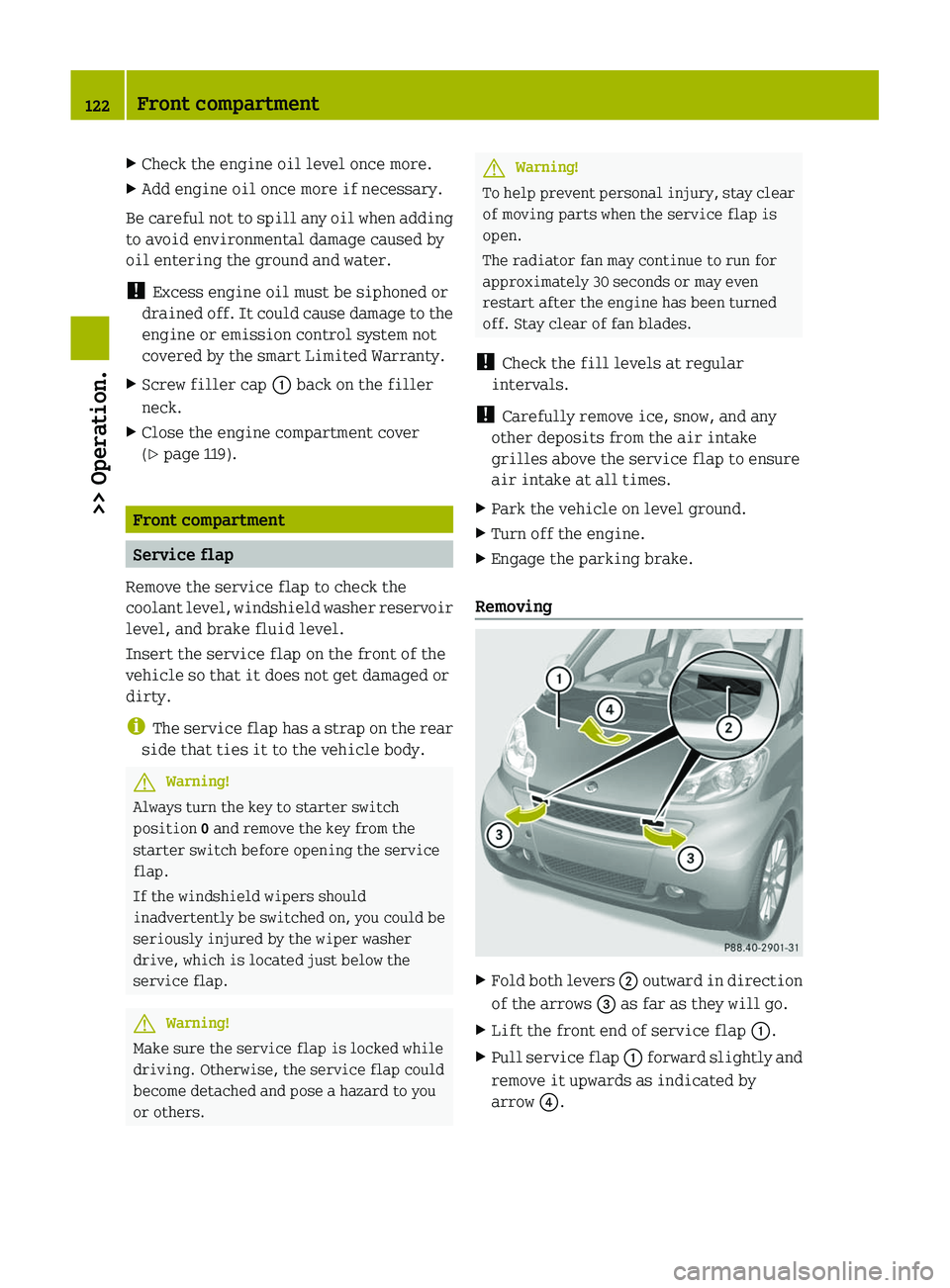
XCheck the engine oil level once more.XAdd engine oil once more if necessary.
Be careful not to spill any oil when adding
to avoid environmental damage caused by
oil entering the ground and water.
! Excess engine oil must be siphoned or
drained off. It could cause damage to the
engine or emission control system not
covered by the smart Limited Warranty.
XScrew filler cap \000F back on the filler
neck.
XClose the engine compartment cover
(Y page 119).
Front compartment
Service flap
Remove the service flap to check the
coolant level, windshield washer reservoir
level, and brake fluid level.
Insert the service flap on the front of the
vehicle so that it does not get damaged or
dirty.
iThe service flap has a strap on the rear
side that ties it to the vehicle body.
GWarning!
Always turn the key to starter switch
position 0 and remove the key from the
starter switch before opening the service
flap.
If the windshield wipers should
inadvertently be switched on, you could be
seriously injured by the wiper washer
drive, which is located just below the
service flap.
GWarning!
Make sure the service flap is locked while
driving. Otherwise, the service flap could
become detached and pose a hazard to you
or others.
GWarning!
To help prevent personal injury, stay clear
of moving parts when the service flap is
open.
The radiator fan may continue to run for
approximately 30 seconds or may even
restart after the engine has been turned
off. Stay clear of fan blades.
! Check the fill levels at regular
intervals.
! Carefully remove ice, snow, and any
other deposits from the air intake
grilles above the service flap to ensure
air intake at all times.
XPark the vehicle on level ground.XTurn off the engine.XEngage the parking brake.
Removing
XFold both levers \000G outward in direction
of the arrows \000
Page 127 of 228
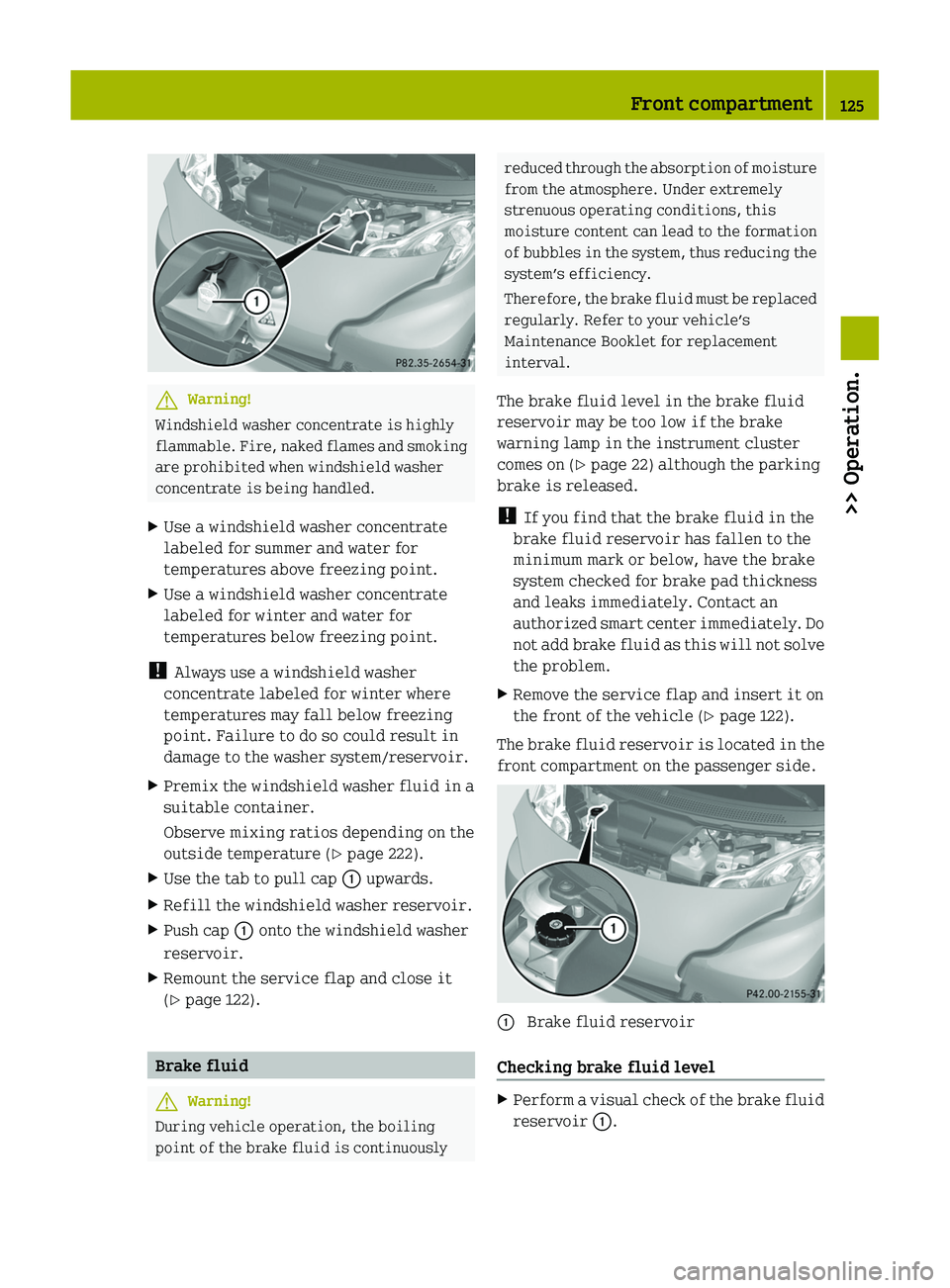
GWarning!
Windshield washer concentrate is highly
flammable. Fire, naked flames and smoking
are prohibited when windshield washer
concentrate is being handled.
XUse a windshield washer concentrate
labeled for summer and water for
temperatures above freezing point.
XUse a windshield washer concentrate
labeled for winter and water for
temperatures below freezing point.
! Always use a windshield washer
concentrate labeled for winter where
temperatures may fall below freezing
point. Failure to do so could result in
damage to the washer system/reservoir.
XPremix the windshield washer fluid in a
suitable container.
Observe mixing ratios depending on the
outside temperature (Y page 222).
XUse the tab to pull cap \000F upwards.XRefill the windshield washer reservoir.XPush cap \000F onto the windshield washer
reservoir.
XRemount the service flap and close it
(Y page 122).
Brake fluid
GWarning!
During vehicle operation, the boiling
point of the brake fluid is continuously
reduced through the absorption of moisture
from the atmosphere. Under extremely
strenuous operating conditions, this
moisture content can lead to the formation
of bubbles in the system, thus reducing the
system’s efficiency.
Therefore, the brake fluid must be replaced
regularly. Refer to your vehicle’s
Maintenance Booklet for replacement
interval.
The brake fluid level in the brake fluid
reservoir may be too low if the brake
warning lamp in the instrument cluster
comes on (Y page 22) although the parking
brake is released.
! If you find that the brake fluid in the
brake fluid reservoir has fallen to the
minimum mark or below, have the brake
system checked for brake pad thickness
and leaks immediately. Contact an
authorized smart center immediately. Do
not add brake fluid as this will not solve
the problem.
XRemove the service flap and insert it on
the front of the vehicle (Y page 122).
The brake fluid reservoir is located in the
front compartment on the passenger side.
\000F Brake fluid reservoir
Checking brake fluid level
XPerform a visual check of the brake fluid
reservoir \000F.
Front compartment125>> Operation.BA 451 USA, CA Edition A 2011; 1; 4, en-UShereepeVersion: 3.0.3.62010-05-11T15:12:26+02:00 - Seite 125Z