sensor SMART FORTWO COUPE 2013 User Guide
[x] Cancel search | Manufacturer: SMART, Model Year: 2013, Model line: FORTWO COUPE, Model: SMART FORTWO COUPE 2013Pages: 218, PDF Size: 2.69 MB
Page 50 of 218

X
Remove the key from the starter switch.
X Press switch 0002within 60 seconds.
Indicator lamp 0003comes on.
X Exit the vehicle.
X Lock the vehicle using the remote
control.
i The tow-away protection and the
interior motion sensor remain switched
off until you lock your vehicle again. 48
Anti-theft systems>> Safety.
Page 64 of 218

R
you have adjusted seat backrest 002Bto
a position that is as upright as
possible
R you can move your legs freely
R you can depress the brake and
accelerator pedal safely.
X Make sure the seat belt is fastened
properly (Y page 60). Lighting
Exterior lamp switch
For safety, smart recommends that you
drive with your low‑beam headlamps on
during the day. In certain countries, local
laws dictate that low‑beam headlamps are
switched on automatically during
operation of the vehicle.
i If you drive in countries where
vehicles drive on the other side of the
road than the country in which the
vehicle is registered, you must have the
headlamps modified for symmetrical low
beams. Relevant information can be
obtained at any authorized electric
drive smart center. Exterior lamp switch
0004
Lamps off
Daytime running lamp mode*
0006 Parking lamps
0002 Low‑beam headlamps or high‑beam
headlamps
0002 Automatic headlamp mode* Parking lamps You can switch on and off the parking lamps
with the exterior lamp switch using the
manual headlamp mode.
X
Switching on: Turn the exterior lamp
switch to position 0006.
The parking lamps come on.
The following lamps also come on:
R Tail lamps
R License plate lamps
R Side marker lamps
Low‑beam headlamps You can switch on and off the low‑beam
headlamps with the exterior lamp switch
using the manual headlamp mode.
X Switching on: Turn the exterior lamp
switch to position 0002.
The low‑beam headlamps come on.
The low‑beam headlamp indicator lamp
0003 in the instrument cluster comes on.
The following lamps also come on:
R Tail and parking lamps
R License plate lamps
R Side marker lamps
Automatic headlamp mode* This feature is only available on vehicles
with rain-light sensor*.
The following lamps come on and go out
automatically depending on the brightness
of the ambient light:
R Low‑beam headlamps
R Tail and parking lamps
R License plate lamps
R Side marker lamps G
WARNING
If the exterior lamp switch is set to
position 0002, the headlamps will not be
automatically switched on under foggy
conditions. 62
Lighting>> Controls.
* optional
Page 65 of 218

To minimize risk to you and to others,
activate headlamps by turning exterior
lamp switch to position 0002when driving
or when traffic and/or ambient lighting
conditions require you to do so.
In low ambient lighting conditions, only
switch from position 0002to0002 with the
vehicle at a standstill in a safe location.
Switching from position 0002to0002 will
briefly switch off the headlamps. Doing so
while driving in low ambient lighting
conditions may result in an accident.
The automatic headlamp feature is only an
aid to the driver. The driver is responsible
for the operation of the vehicle’s lights at
all times.
X Turn the exterior lamp switch to position
0002.
With the key in starter switch position
1, the tail and parking lamps, the license
plate lamps, and the side marker lamps
will come on and go out automatically
depending on the brightness of the
ambient light.
With the engine running, the low‑beam
headlamps, the tail and parking lamps,
the license plate lamps and the side
marker lamps will come on and go out
automatically depending on the
brightness of the ambient light.
Daytime running lamp mode* In USA, the daytime running lamp mode can
be deactivated.
In Canada, the daytime running lamp mode
is mandatory and therefore in a constant
mode.
Depending on the vehicle equipment, your
vehicle comes either with low-beam
daytime running lamps or with LED daytime
running lamps. Switching on:
X
Start the drive system.
The daytime running lamps are switched
on.
On vehicles with low beam daytime
running lamps the parking lamps also
come on.
Switching off - vehicles without rain-
light sensor*:
X Switch on the parking lamps 0006or the
low‑beam headlamps 0003.
The daytime running lamps are switched
off.
Switching off - vehicles with rain-light
sensor*:
X Switch on the parking lamps 0006or the
low‑beam headlamps 0003.
The daytime running lamps are switched
off.
or
X Turn the exterior lamp switch to position
0002.
With the engine running, the low‑beam
headlamps, the tail and parking lamps,
the license plate lamps and the side
marker lamps will come on and go out
automatically depending on the
brightness of the ambient light.
Deactivating (USA only):
X Switch off the ignition.
X Remove the key from the starter switch.
X Switch on the high-beam flasher and
press button 0006on the key
simultaneously.
An acoustic signal sounds.
The daytime running lamp mode is
deactivated. Lighting
63>> Controls.
* optional Z
Page 67 of 218

When returning to the vehicle
X
Press button 0006on the key either once or
twice.
The vehicle is either selectively or
globally unlocked.
The interior lamps come on and then go
out again after 12 seconds. Ambient lighting*
The ambient lighting illuminates the
vehicle interior with 6 LEDs when the low-
beam headlamps are switched on. The LEDs
can be dimmed.
The LEDS are located
R in the overhead control panel
R in the door pockets, driver’s and
passenger side
R in the storage trays to the left and right
of the steering wheel
In addition to the ambient lighting, the
footwells on the driver’s and passenger
side are also illuminated by separate
lamps.
i When you open a door, the interior
lighting comes on and the brightness of
lamps in the footwells increases. X
Make sure the key is in starter switch
position 1.
X Switch on the parking lamps.
X To brighten or dim ambient lighting:
Press button 0002on the instrument cluster repeatedly until the desired setting is
reached.
The current setting is stored.
i When adjusting the ambient lighting,
the illumination level for instrument
cluster is also changed (Y page 80). Front fog lamps
G
WARNING
Vehicles with rain-light sensor*:
In low ambient lighting or foggy
conditions, only switch from position
0002 to0002 with the vehicle at a
standstill in a safe location. Switching
from 0002 to0002 will briefly switch off
the headlamps. Doing so while driving in
low ambient lighting conditions may result
in an accident.
i Fog lamps will operat ewith the parking
lamps and/or the low‑beam headlamps on.
Fog lamps should only be used in
conjunction with low‑beam headlamps.
Consult your State or Province Motor
Vehicle Regulation sregarding
permissible lamp operation.
i Vehicle with rain-light sensor*:
Fog lamps cannot be switched on manually
with the exterior lamp switch in
position 0002. To switch on the fog
lamps, turn the exterior lamp switch to
position 0002first. Lighting
65>> Controls.
* optional Z
Page 69 of 218

Windshield wipers
Switching windshiel
dwipers on and off Example illustration coupé
X
Make sure the key is in starter switch
position 1.
X Switching on: Turn the wiper switch to
position 0005or0006, depending on the
intensity of the rain.
! Do not operate the windshield wipers
when the windshield is dry. Dust that
accumulates on a windshield might
scratch the glass and/or damage the
wiper blades when wiping occurs on a dry
windshield. If it is necessary to operate
the windshield wipers in dry weather
conditions, always operate the
windshield wipers with windshield
washer fluid.
! If anything blocks the windshield
wipers (leaves, snow, etc.), switch them
off immediately.
For safety reasons, stop the vehicle in a
safe location and
R -
remove the key from the starter
switch
- engage the parking brake
before attempting to remove any
blockage.
R Remove blockage.
R Turn the windshield wipers on again.
X Switching off: Turn the wiper switch to
position 0008. Intermittent wiping
Only switch on intermittent wiping under
wet weather conditions or in the presence
of precipitation.
Vehicle swith rain-ligh tsensor*: When you
select intermittent wiping, the sensor is
activated. The sensor automatically sets a
suitablew iping interval depending on the
wetness of the sensor surface.
! Vehicles with rain-light sensor*:
Do not leave windshield wipers in
intermittent setting when the vehicle is
taken to an automatic car wash or during
windshield cleaning. Windshield wipers
will operate in the presence of water
sprayed on the windshield, and
windshield wipers may be damaged as a
result.
! Vehicles with rain-light sensor*:
If you have set intermittent wiping, dirt
on the surface of the sensor or optical
effects may cause the windshield wipers
to wipe in an undesired fashion. This
could then damage the windshield wiper
blades or scratch the windshield. You
should therefore switch off the
windshield wipers when weather
conditions are dry.
X Make sure the key is in starter switch
position 1.
X Activating intermittent wiping: Turn the
wiper switch to position 0004.
After the initial wipe, pauses between
wipes are automatically controlled
depending on the vehicle speed and by the
rain-light sensor*.
X Deactivating intermittent wiping: Turn
the wiper switch to position 0008. Windshield wipers
67>> Controls.
* optional Z
Page 94 of 218

The following pages contain a brief
description of the audio systems available
for the coupé and cabriolet.
The devices are described with their full
complement of equipment. The description
for your individual equipment
specification applies.
Please refer to the separate operating
instructions for detailed functions.
Audio system basic
The audio system basic contains the
following functions:
R Radio (FM/AM)
R Radio Broadcast Data System (RBDS) and
radio text
R AUX and USB socket (Y page 93)
! Please be sure to read the operating
instructions for the audio system basic
before using the unit. Familiarize
yourself with the various functions of the
unit so that you are able to operate it
easily, reliably and correctly at any
time. 0002
On/off and volume switch
0003 Display
002B Skip/Scroll/Frequency search switches
002A Tone settings/Mute/Back control panel
0028 Stored station buttons
0029 Radio/Media/System control panel Audio system navigation/multimedia*
The audio system navigation/multimedia
contains the following functions:
R Radio (FM/AM)
R Radio Broadcast Data System (RBDS)
R AUX and USB-socket
R Bluetooth ®
hands-free device
R Navigation
R Audio operation from CD/DVD or SD Card,
via AUX/USB/iPod ®
, or Bluetooth ®
Audio
R Video operation from CD/DVD or SD Card,
via AUX/USB/iPod ®
R Image display from CD/DVD or SD Card,
via USB/iPod ®
! Please be sure to read the operating
instructions for the audio system
navigation/multimedia before using the
unit. Familiarize yourself with the
various functions of the unit so that you
are able to operate it easily, reliably
and correctly at any time. 0002
Bluetooth ®
connection indicator lamp
0003 Display
002B Microphone
002A Light sensor
0028 Eject button
0029 Rotary/Push button
0018 Menu button 92
Audio system*>> Controls.
* optional
Page 127 of 218
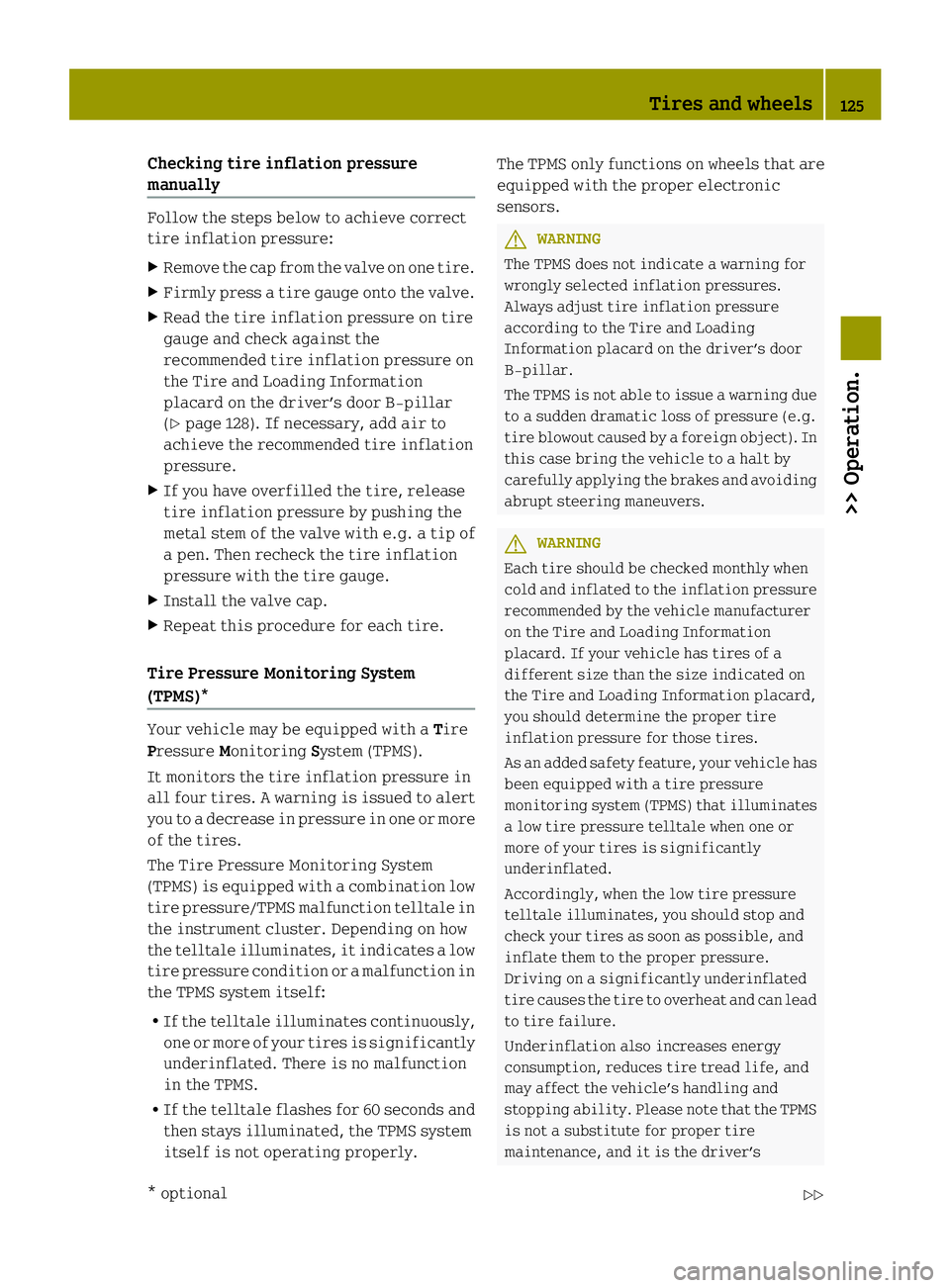
Checking tire inflation pressure
manually
Follow the steps below to achieve correct
tire inflation pressure:
X Remove the cap from the valve on one tire.
X Firmly press a tire gauge onto the valve.
X Read the tire inflation pressure on tire
gauge and check against the
recommended tire inflation pressure on
the Tire and Loading Information
placard on the driver’s door B‑pillar
(Y page 128). If necessary, add air to
achieve the recommended tire inflation
pressure.
X If you have overfilled the tire, release
tire inflation pressure by pushing the
metal stem of the valve with e.g. a tip of
a pen. Then recheck the tire inflation
pressure with the tire gauge.
X Install the valve cap.
X Repeat this procedure for each tire.
Tire Pressure Monitoring System
(TPMS)* Your vehicle may be equipped with a
Tire
Pressure Monitoring System (TPMS).
It monitors the tire inflation pressure in
all four tires .Awarning is issued to alert
you to a decrease in pressure in one or more
of the tires.
The Tire Pressure Monitoring System
(TPMS) is equipped with a combination low
tire pressure/TPMS malfunction telltale in
the instrument cluster. Depending on how
the telltale illuminates, it indicates a low
tire pressure condition or a malfunction in
the TPMS system itself:
R If the telltale illuminates continuously,
one or more of your tires is significantly
underinflated. There is no malfunction
in the TPMS.
R If the telltale flashes for 60 seconds and
then stays illuminated, the TPMS system
itself is not operating properly. The TPMS only functions on wheels that are
equipped with the proper electronic
sensors. G
WARNING
The TPMS does not indicate a warning for
wrongly selected inflation pressures.
Always adjust tire inflation pressure
according to the Tire and Loading
Information placard on the driver’s door
B‑pillar.
The TPMS is not able to issue a warning due
to a sudden dramatic loss of pressure (e.g.
tire blowout caused by a foreign object). In
this case bring the vehicle to a halt by
carefully applying the brakes and avoiding
abrupt steering maneuvers. G
WARNING
Each tire should be checked monthly when
cold and inflated to the inflation pressure
recommended by the vehicle manufacturer
on the Tire and Loading Information
placard. If your vehicle has tires of a
different size than the size indicated on
the Tire and Loading Information placard,
you should determine the proper tire
inflation pressure for those tires.
As an added safety feature, your vehicle has
been equipped with a tire pressure
monitoring system (TPMS) that illuminates
a low tire pressure telltale when one or
more of your tires is significantly
underinflated.
Accordingly, when the low tire pressure
telltale illuminates, you should stop and
check your tires as soon as possible, and
inflate them to the proper pressure.
Driving on a significantly underinflated
tire causes the tire to overheat and can lead
to tire failure.
Underinflation also increases energy
consumption, reduces tire tread life, and
may affect the vehicle’s handling and
stopping ability. Please note that the TPMS
is not a substitute for proper tire
maintenance, and it is the driver’s Tires and wheels
125>> Operation.
* optional Z
Page 182 of 218

X
Removing: Fold the wiper arm away from
the rear window until you feel it engage.
X Fold wiper blade 0002away from the wiper
arm in direction of arrow 0003until it
disengages from its mounting.
X Detach wiper blade 0002.
X Installing: Push the new wiper blade onto
the wiper arm until you feel it engage.
X Fold the wiper blade into a position
parallel to the wiper arm.
X Fold the wiper arm backward to rest on
the rear window.
Make sure to hold on to the wiper when
folding the wiper arm back.
! Make sure the wiper blade is properly
installed. An improperly installed
wiper blade may cause rear window
damage. Adjusting the washer jet nozzles
0002
Front washer jet nozzles
0003 Rear washer jet nozzles
X Adjusting: Use a needle to move washer
jet nozzles 0002or0003 left, right, up, or
down.
i Check the setting of the washer jet
nozzles at regular intervals. The washer
jet nozzles are correctly set when the
water jet hits the windshield or the rear
window approximately in the center. Flat tire
Preparing the vehicle
Upon experiencing any type of problem
with the vehicle’s tires, switch on the
hazard warning flasher, carefully slow
down and exit the roadway in a cautious
manner.
X Park the vehicle at a safe distance from
moving traffic on a hard, flat surface
when possible.
X Make sure the tire valve of the damaged
tire is locate dbelow the horizontal axle
of the wheel hub.
X Engage the parking brake.
X Turn the steering wheel so that the front
wheels are in a straight ahead position.
X Move the gear selector lever to park
position P.
X Switch off the drive system.
X Remove the key from the starter switch
and take the key with you.
i Open door only when conditions are safe
to do so.
X Have any passenger exit the vehicle at a
safe distance from the roadway. Using the tire repair kit
! Depending on the type of damage on the
tire, the tire sealant could damage the
sensor of the Tire Pressure Monitoring
System (TPMS)*. Such damage is not
covered by the smart Limited Warranty.
When having the damaged tire replaced,
also have the TPMS sensors* checked for
proper function. When the sensor is
damaged, the TPMS* will not function
properly. The sensor must then be
replaced at an authorized electric drive
smart center as soon as possible.
i Depending on production date of your
vehicle, it will be equipped with version
1 or version 2 of the tire repair kit. 180
Flat tire>> Practical hints.
* optional
Page 192 of 218
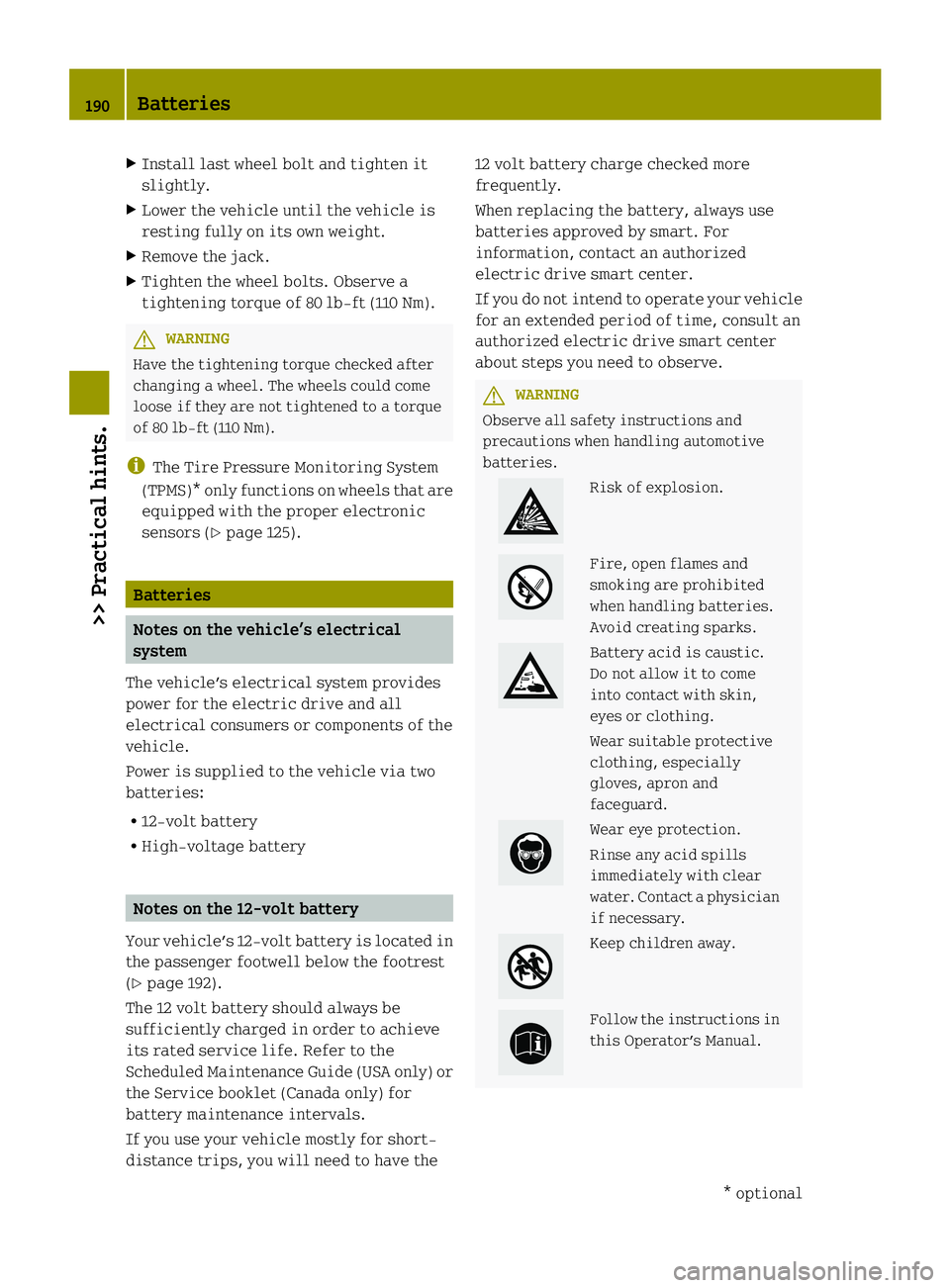
X
Install last wheel bolt and tighten it
slightly.
X Lower the vehicle until the vehicle is
resting fully on its own weight.
X Remove the jack.
X Tighten the wheel bolts. Observe a
tightening torque of 80 lb-ft (110 Nm). G
WARNING
Have the tightening torque checked after
changing awheel. The wheels could come
loose if they are not tightened to a torque
of 80 lb-ft (110 Nm).
i The Tire Pressure Monitoring System
(TPMS)* only functions on wheels that are
equipped with the proper electronic
sensors (Y page 125). Batteries
Notes on the vehicle’s electrical
system
The vehicle’s electrical system provides
power for the electric drive and all
electrical consumers or components of the
vehicle.
Power is supplied to the vehicle via two
batteries:
R 12-volt battery
R High-voltage battery Notes on the 12‑volt battery
Your vehicle’s 12‑volt battery is located in
the passenger footwell below the footrest
(Y page 192).
The 12 volt battery should always be
sufficiently charged in order to achieve
its rated service life. Refer to the
Scheduled Maintenance Guide (USA only) or
the Service booklet (Canada only) for
battery maintenance intervals.
If you use your vehicle mostly for short-
distance trips, you will need to have the 12 volt battery charge checked more
frequently.
When replacing the battery, always use
batteries approved by smart. For
information, contact an authorized
electric drive smart center.
If you do not intend to operat
eyour vehicle
for an extended period of time, consult an
authorized electric drive smart center
about steps you need to observe. G
WARNING
Observe all safety instructions and
precautions when handling automotive
batteries. Risk of explosion.
Fire, open flames and
smoking are prohibited
when handling batteries.
Avoid creating sparks.
Battery acid is caustic.
Do not allow it to come
into contact with skin,
eyes or clothing.
Wear suitable protective
clothing, especially
gloves, apron and
faceguard.
Wear eye protection.
Rinse any acid spills
immediately with clear
water. Contact a physician
if necessary.
Keep children away.
Follow the instructions in
this Operator’s Manual.190
Batteries>> Practical hints.
* optional
Page 198 of 218

X
Remove the jumper cables from negative terminals 002Band 002Afirst.
X Remove the jumper cables from positive terminals 0002and 0003.
You can now switch on the headlamps.
X Remount the positive terminal cover.
X Have the 12-vol tbattery checked at the nearest authorized electric drive smart center.
i Please keep in mind that it will take quite some time to charge the 12-volt battery.
When you switch off the drive system after driving a short distance, you may not be able
to start it again.
Charge the 12-volt battery completely as soon as possible. Towing
About towing
This section offers information on towing
methods for breakdown situations and
emergency towing. Recommended towing method -
Breakdown situation
! To prevent damage during transport, do
not tie down the vehicle by its chassis or
suspension parts — use only wheel straps
to position and hold down the vehicle.
Improper tie down on a flatbed carrier
truck or trailer can damage suspension
parts and body panels.
smart recommends that the vehicle be
transported with all wheels off the ground
using a flatbed carrier truck or
appropriate wheel lift/dolly equipment.
Always have your vehicle transported:
R when the 0002warning lamp for the high-
voltage system lights up in the
instrument cluster
R when the Do not tow (away) message
appears in the instrument cluster
R when the multifunction display is
inoperative R
when one or several of the following
warning lamps light up:
-0001 Drive diagnostics (red)
- 0004 12‑Volt battery
0002 Power steering
R if the brake pedal already starts to
pulsate just after towing begins
R if you have to transport the vehicle over
long distances
X Switch off the tow‑away protection* and
interior motion sensor* (Y page 47). Emergency towing
When circumstances do not permit the
recommended towing method, the vehicle
may be towed with all wheels on the ground
using a strap or tow bar connected to
another vehicle. Only tow the vehicle as far
as necessary to have the vehicle moved to a
safe location where the recommended
towing method can be employed. 196
Towing>> Practical hints.
* optional