radio SMART FORTWO COUPE 2013 Owners Manual
[x] Cancel search | Manufacturer: SMART, Model Year: 2013, Model line: FORTWO COUPE, Model: SMART FORTWO COUPE 2013Pages: 218, PDF Size: 2.69 MB
Page 11 of 218

Problems with your vehicle
..............17
Product information .......................12
Production options weight ..............139
PSI (air pressure unit) ...................139 R
Radio .......................................... .91
Radio transmitters ........................ 146
Rain-light sensor .......................... 67
READY indicator ............................ 82
Rear lamps Overview ................................ 174
Rear window defroster .....................99
Rear window wiper/washer ...............68
Replacing wiper blade ..............178
Recommended tire inflation
pressure ................................ 122, 139
Remote control see Key
Replacing bulbs ............................ 172
Reporting safety defects ..................17
Restraint systems see Occupant safety
Rims ..................................... 139, 210
Roadside Assistance .......................14
Roof see Soft top system S
Safety Driving safety systems ...............44
Occupant safety ......................... 28
Reporting defects ......................17
Safety belts
see Seat belts
Saving energy .............................. 143
Seat belt force limiter ....................31
Seat belts ..................................... 29
Children in the vehicle ..............40
Fastening ................................ 60
Proper use of ............................ 29
Safety guidelines ......................33
Safet ynotes ............................. 29
Telltale .................................. 161
Seat heating ................................. 58
Seating capacity ........................... 128 Seats
........................................... 56
Adjustment ............................... 56
Armrest ................................... 57
Heating ................................... 58
Passenger seat .......................... 57
Self-test
OCS (Occupant Classification
System) ................................... 40
SRS ......................................... 28
Service
see Maintenance
Service, parts .............................. 206
Service and warranty Booklet .................................. 206
Service flap ................................. 117
Service life (tires) .......................131
Setting the departur etime (Control
system) ........................................ 86
Setting the maximum charge current
(Control system) ............................. 88
Side marker lamps ......................... 173
Sidewall (tires) ............................ 139
Side windows Operatio n................................ 73
Signs and labels ........................... 208
smart surround sound system ............93
Snow chains ................................. 140
Snow tires see Winte rtires
Soft top system .............................. 68
Cleaning the soft top fabric .......151
Locking rear soft top manually ....171
Mounting the side rails ..............72
Opening and closing the rear
soft top ............................... 54, 70
Opening and closing the
retractable soft top ...............53, 69
Removing the side rails ..............71
Storing the side rails ................72
Sound package ............................... 93
SRS (Supplemental Restraint
System)
Indicator lamp ........................ 162
Standing water, driving through ......145
Starter switch positions .................. 55
Starting the engine ........................74
Steering wheel paddle shifters .........77 Index
9
Page 22 of 218
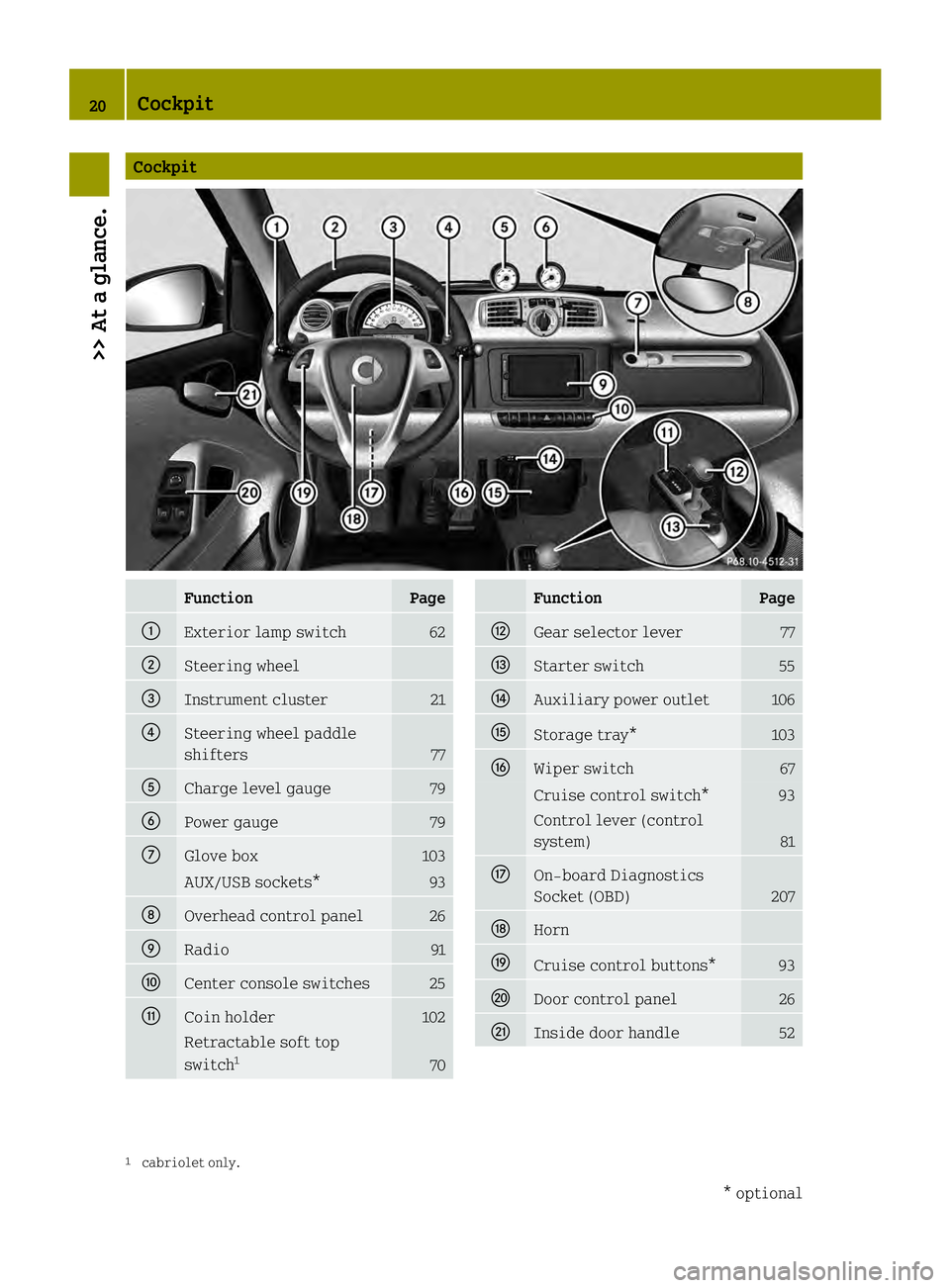
Cockpit
Function Page
0002
Exterior lamp switch 62
0003
Steering wheel
002B
Instrument cluster 21
002A
Steering wheel paddle
shifters
77
0028
Charge level gauge 79
0029
Power gauge 79
0018
Glove box 103
AUX/USB sockets* 93
0019
Overhead control panel 26
001A
Radio 91
001B
Center console switches 25
001D
Coin holder 102
Retractable soft top
switch
1 70 Function Page
001E
Gear selecto
rlever 77
0020
Starter switch 55
0021
Auxiliary power outlet 106
0022
Storage tray* 103
0023
Wiper switch 67
Cruise control switch* 93
Control lever (control
system)
81
0024
On-board Diagnostics
Socket (OBD)
207
0033
Horn
0034
Cruise control buttons* 93
0035
Door control panel 26
0036
Inside door handle 52
1
cabriolet only. 20
Cockpit>> At a glance.
* optional
Page 27 of 218
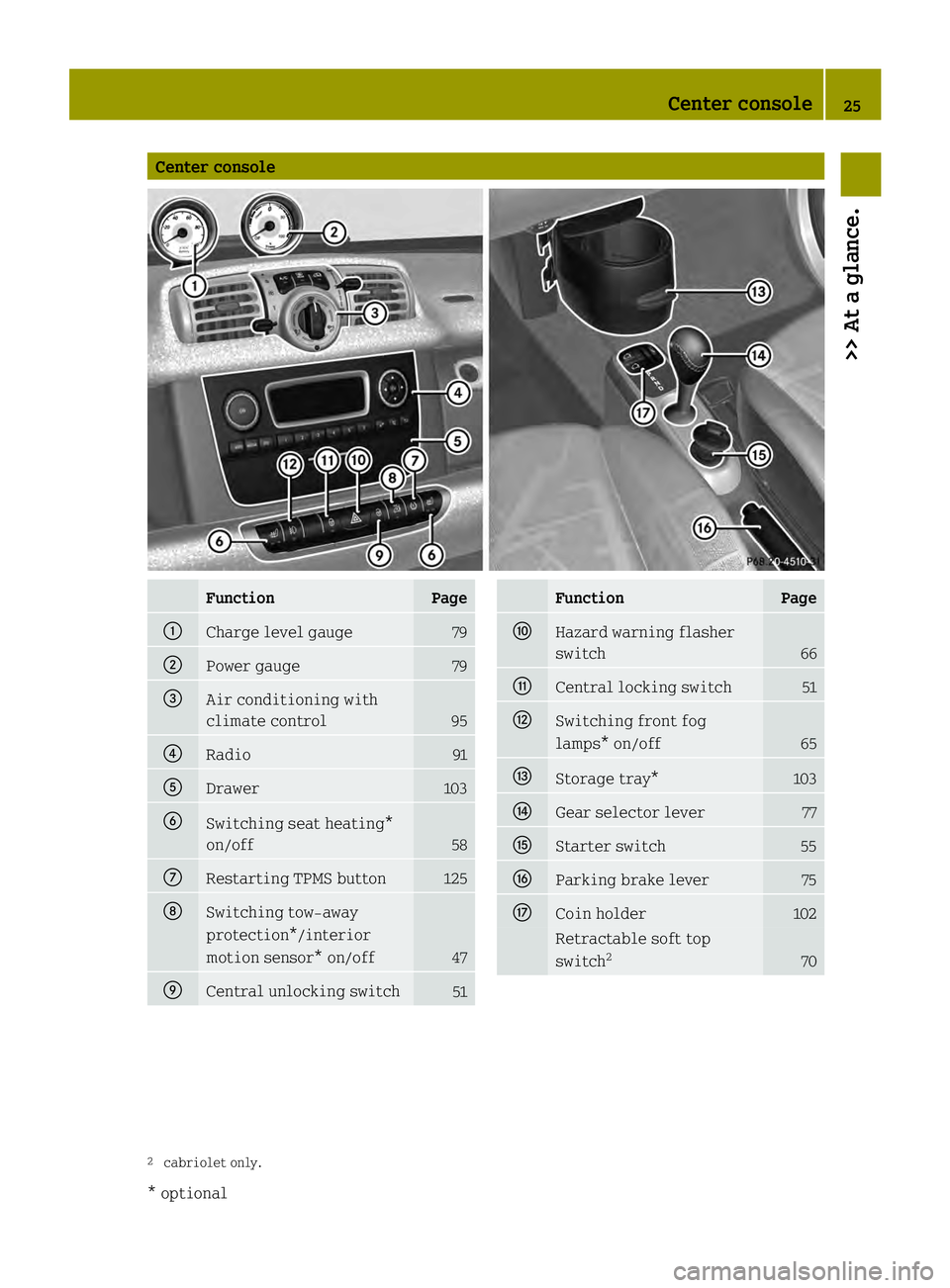
Center console
Function Page
0002
Charge level gauge 79
0003
Power gauge 79
002B
Air conditioning with
climate control
95
002A
Radio 91
0028
Drawer 103
0029
Switching seat heating*
on/off
58
0018
Restarting TPMS button 125
0019
Switching tow-away
protection*/interior
motion sensor* on/off
47
001A
Central unlocking switch
51 Function Page
001B
Hazard warning flasher
switch
66
001D
Central locking switch 51
001E
Switching front fog
lamps* on/off
65
0020
Storage tray* 103
0021
Gear selecto
rlever 77
0022
Starter switch 55
0023
Parking brake lever 75
0024
Coin holder 102
Retractable soft top
switch
2 70
2
cabriolet only. Center console
25>> At a glance.
* optional
Page 53 of 218

!
The remote control has an operating
range of approximately 50 ft (15 meters).
This can fluctuate greatly as a
consequence of local conditions
(reflective or absorbing objects) and
interference emitted by other radio
transmission systems. Similarly, the
operating range fluctuates in line with
the direction from which the remote
control is activated.
To prevent theft, however, it is advisable
to only unlock the vehicle when you are
in close proximity to it. Locking and unlocking from the
outside
X Selective unlocking: Press button0006on
the key once.
All turn signal lamps flash once.
The driver’s door and the charge socket
flap are unlocked.
X Global unlocking: Press button0006on the
key twice.
All turn signal lamps flash once again.
The passenger door and the tailgate are
unlocked in addition to the driver’s door
and the charge socket flap.
X Global locking: Press button0004on the
key.
With the doors, the tailgate(s), and the
charge socket flap closed, the turn
signal lamps flash three times.
The indicator lamp on the central
locking switch flashes (Y page 51).
The interior lamps come on and then go
out again after 12 seconds. Automatic locking
Auto-relock function The vehicle will lock again automatically
within approximately 60 seconds of unlocking with the key if neither the
driver’s nor passenger door is opened.
!
To prevent an inadvertent lockout,
never leave your key lying in the vehicle.
Drive lock function The vehicle locks automatically when the
ignition is switched on and the wheels are
turning at vehicle speeds of approximately
8 mph (14 km/h) or more. The drive lock
function is enabled at the factory.
X
Switching on: Switch off the ignition.
X Press the central locking switch
(Y page 51) and button 0004on the key
simultaneously.
An acoustic signal sounds.
The drive lock function is switched on.
X Switching off: Switch off the ignition.
X Press the central unlocking switch
(Y page 51) and button 0006on the key
simultaneously.
An acoustic signal sounds.
The drive lock function is switched off. Locking and unlocking from the inside
G
WARNING
When leaving the vehicle, always remove the
key from the starter switch, take it with
you, and lock the vehicle. Do not leave
children unattended in the vehicle, or with
access to an unlocked vehicle. A child’s
unsupervised access to a vehicle could
result in an accident and/or serious
personal injury.
You can lock and unlock the vehicle from
inside using the central locking or
unlocking switch. This can be useful, for
example, if you want to unlock the
passenger door from inside or lock the
vehicle before starting to drive. Opening and closing
51>> Controls. Z
Page 82 of 218

Power gauge
G
WARNING
The operating condition of the high-
voltage battery (e.g. not yet at normal
operating temperature or fully charged)
influences the braking effect of the
electric motor.
In overrun or braking mode, the motor's
braking effect may therefore be reduced or
may not be present at all.
As a result of the reduced engine braking
effect, you may cause an accident and
injure yourself or others.
Compensate for the reduced engine braking
effect by pressing the brake pedal
accordingly, as required.
! Do not hang any objects on the power
gauge.
This could cause the power gauge to be
torn from its mountings and be damaged.
Power gauge 0003contains two segments:
R Section right of 0
Power gauge 0003indicates the current
power that the drive system delivers to
the rear wheels. 100 % correspond to
55 kW peak power.
R Section left of 0
When you release the accelerator pedal
or when you depress the brake pedal, the
electric motor operates as a generator.
Electric current is produced and stored
in the high-voltage battery. As long as
the high-voltage battery is being
charged, the electric motor simulates an
engine brake.
When the pointer of power gauge 0003is in
the "OFF “position, the vehicle is not ready
to drive, because:
R the drive system has not been started
R the gear selector lever has not been
moved to position Nor Pwhen starting
the drive system R
the charging cable is connected to the
vehicle
R there is not enough power from the high-
voltage battery
R a problem occured in the high-voltage
system
After the drive system has been started, the
pointer of power gauge 0003moves to
position 0.READY appears in the
multifunction display (Y page 82). The
vehicle is ready to drive. Adjusting instrument cluster
illumination
You can adjust the illumination of
R the switches and dials in the instrument
cluster
R the radio
R the climate control panel
R the charge level and power gauges
Five illumination levels are available. X
Make sure the key is in starter switch
position 1.
X Switch on the parking lamps.
X To brighten or dim illumination: Press
button 0002on the instrument cluster
repeatedly until the desired setting is
reached.
The current setting is stored. 80
Instrument cluster>> Controls.
Page 93 of 218

X
Press the control switch on the control
leve r(Ypage 81) up or down until the
desired setting is selected.
X Press the OK button on the control lever
briefly to confirm.
The selected mode is stored.
Setting the period of day X
Press the control switch on the control
lever (Y page 81) up or down until the
am pm submenu appears in the
multifunction display.
X Press the OK button on the control lever
briefly.
X Press the control switch on the control
lever (Y page 81) up or down until the
desired setting is selected.
X Press the OK button on the control lever
briefly to confirm.
The selected mode is stored.
Setting the hours X
Press the control switch on the control
lever (Y page 81) up or down until the
Hour submenu appears in the
multifunction display.
X Press the OK button on the control lever
briefly.
X Press the control switch on the control
lever (Y page 81) up or down until the
desired setting is selected.
X Press the OK button on the control lever
briefly to confirm.
The selected hours are stored.
Setting the minutes X
Press the control switch on the control
lever (Y page 81) up or down until the
Minute submenu appears in the
multifunction display.
X Press the OK button on the control lever
briefly. X
Press the control switch on the control
lever (Y page 81) up or down until the
desired setting is selected.
X Press the OK button on the control lever
briefly to confirm.
The selected minutes are stored. Audio system*
G
WARNING
In order to avoid distraction which could
lead to an accident, the driver should enter
system settings with the vehicle at a
standstill and operate the system only when
road and traffic conditions permit. Always
pay full attention to traffic conditions
first before operating system controls
while driving.
Bear in mind that at a speed of just 30 mph
(approximately 50 km/h), your vehicle is
covering adistance of 44 feet
(approximately 14 m) every second. G
WARNING
Always select a volume that allows you to
still hear ambient sound in your immediate
vicinity (e.g. horns, emergency rescue
vehicles, police vehicles, etc.). You could
otherwise cause an accident. G
WARNING
If you wish to have an audio system other
than an original smart audio system fitted
in your vehicle, please always have the
necessary work performed at an authorized
smart center.
This is particularly important if your
vehicle is fitted with a radio
preinstallation. Improper connection can
result in the failure of important vehicle
functions, thereby endangering the
operating safety of your vehicle and thus
your own safety and that of other people. Audio system*
91>> Controls.
* optional Z
Page 94 of 218

The following pages contain a brief
description of the audio systems available
for the coupé and cabriolet.
The devices are described with their full
complement of equipment. The description
for your individual equipment
specification applies.
Please refer to the separate operating
instructions for detailed functions.
Audio system basic
The audio system basic contains the
following functions:
R Radio (FM/AM)
R Radio Broadcast Data System (RBDS) and
radio text
R AUX and USB socket (Y page 93)
! Please be sure to read the operating
instructions for the audio system basic
before using the unit. Familiarize
yourself with the various functions of the
unit so that you are able to operate it
easily, reliably and correctly at any
time. 0002
On/off and volume switch
0003 Display
002B Skip/Scroll/Frequency search switches
002A Tone settings/Mute/Back control panel
0028 Stored station buttons
0029 Radio/Media/System control panel Audio system navigation/multimedia*
The audio system navigation/multimedia
contains the following functions:
R Radio (FM/AM)
R Radio Broadcast Data System (RBDS)
R AUX and USB-socket
R Bluetooth ®
hands-free device
R Navigation
R Audio operation from CD/DVD or SD Card,
via AUX/USB/iPod ®
, or Bluetooth ®
Audio
R Video operation from CD/DVD or SD Card,
via AUX/USB/iPod ®
R Image display from CD/DVD or SD Card,
via USB/iPod ®
! Please be sure to read the operating
instructions for the audio system
navigation/multimedia before using the
unit. Familiarize yourself with the
various functions of the unit so that you
are able to operate it easily, reliably
and correctly at any time. 0002
Bluetooth ®
connection indicator lamp
0003 Display
002B Microphone
002A Light sensor
0028 Eject button
0029 Rotary/Push button
0018 Menu button 92
Audio system*>> Controls.
* optional
Page 128 of 218
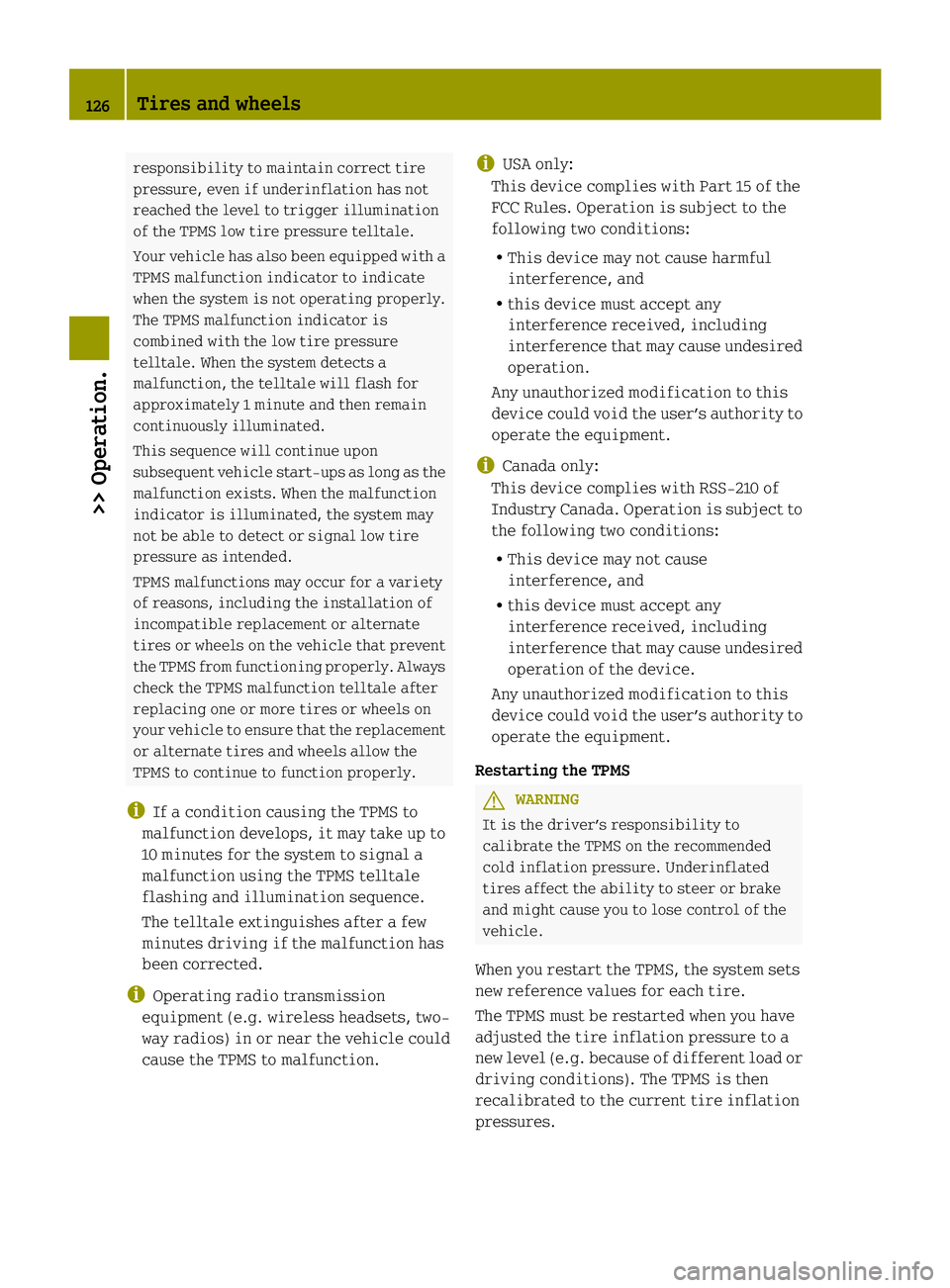
responsibility to maintain correct tire
pressure, even if underinflation has not
reached the level to trigger illumination
of the TPMS low tire pressure telltale.
Your vehicle has also been equipped with a
TPMS malfunction indicator to indicate
when the system is not operating properly.
The TPMS malfunction indicator is
combined with the low tire pressure
telltale. When the system detects a
malfunction, the telltale will flash for
approximately 1 minute and then remain
continuously illuminated.
This sequence will continue upon
subsequent vehicle start-ups as long as the
malfunction exists. When the malfunction
indicator is illuminated, the system may
not be able to detect or signal low tire
pressure as intended.
TPMS malfunctions may occur for a variety
of reasons, including the installation of
incompatible replacement or alternate
tires or wheels on the vehicle that prevent
the TPMS from functioning properly. Always
check the TPMS malfunction telltale after
replacing one or more tires or wheels on
your vehicle to ensure that the replacement
or alternate tires and wheels allow the
TPMS to continue to function properly.
i If a condition causing the TPMS to
malfunction develops, it may take up to
10 minutes for the system to signal a
malfunction using the TPMS telltale
flashing and illumination sequence.
The telltale extinguishes after a few
minutes driving if the malfunction has
been corrected.
i Operating radio transmission
equipment (e.g. wireless headsets, two-
way radios) in or near the vehicle could
cause the TPMS to malfunction. i
USA only:
This device complies with Part 15 of the
FCC Rules. Operation is subject to the
following two conditions:
R This device may not cause harmful
interference, and
R this device must accept any
interference received, including
interference that may cause undesired
operation.
Any unauthorized modification to this
device could void the user’s authority to
operate the equipment.
i Canada only:
This device complies with RSS‑210 of
Industry Canada. Operation is subject to
the following two conditions:
R This device may not cause
interference, and
R this device must accept any
interference received, including
interference that may cause undesired
operation of the device.
Any unauthorized modification to this
device could void the user’s authority to
operate the equipment.
Restarting the TPMS G
WARNING
It is the driver’s responsibility to
calibrate the TPMS on the recommended
cold inflation pressure. Underinflated
tires affect the ability to steer or brake
and might cause you to lose control of the
vehicle.
When you restart the TPMS, the system sets
new reference values for each tire.
The TPMS must be restarted when you have
adjusted the tire inflation pressure to a
new level (e.g. because of differen tload or
driving conditions). The TPMS is then
recalibrated to the current tire inflation
pressures. 126
Tires and wheels>> Operation.
Page 139 of 218

The TIN is a unique identifier which
facilitates efforts by tire manufactures to
notify purchasers in recall situations or
other safety matters concerning tires and
gives purchasers the means to easily
identify such tires.
The TIN is comprised of “Manufacturer’s
identification mark” 0003, “Tire size”002B,
“Tire type code” 002A, and “Date of
manufacture” 0028.
i For illustration purposes only. Actual
data on tires are specific to each vehicle
and may vary from data shown in above
illustration.
DOT (Department of Transportation) Tire branding symbol
0002which denotes the
tire meets requirements of the U.S.
Department of Transportation.
Manufacturer’s identification mark Manufacturer’s identification mark
0003
denotes the tire manufacturer.
New tires have a mark with two symbols.
Retreaded tires have a mark with four
symbols. For more information on
retreaded tires (Y page 122).
Tire size Code
002Bindicates the tire size. Tire type code Tire type code
002Amay, at the option of the
manufacturer, be used as a descriptive
code for identifying significant
characteristics of the tire.
Date of manufacture Date of manufacture
0028identifies the week
and year of manufacture.
The first two figures identify the week,
starting with “01” to represent the first
full week of the calendar year. The second
two figures represent the year.
For example, “3202” represents the 32nd
week of 2002. Tire ply material
i
For illustration purposes only. Actual
data on tires are specific to each vehicle
and may vary from data shown in above
illustration.
This marking tells you about the type of
cord and number of plies in the
sidewall 0002and under the tread 0003. Tire and loading terminology
Accessory weight The combined weight (in excess of those
standard items which may be replaced) of
transmission, power steering, power
brakes, power windows, power seats, radio, Tires and wheels
137>> Operation. Z
Page 148 of 218

!
Water in these areas could cause
damage to
R electrical components
R electrical wiring
R the drive system
R the high-voltage battery
Any such damage is not covered by the
smart Limited Warranty. Passenger compartment
G
WARNING
Always fasten items being carried as
securely as possible.
In an accident, during hard braking or
sudden maneuvers, loose items thrown
around inside the vehicle may injure
vehicle occupants.
The cargo compartment is the preferred
place to carry objects. Control and operation of radio
transmitters
Radio and telephone G
WARNING
Please do not forget that your primary
responsibility is to drive the vehicle
safely. Only operate the radio or
telephone 8
if road, weather and traffic
conditions permit.
Bear in mind that at a speed of just 30 mph
(approximately 50 km/h), your vehicle is
covering adistance of 44 feet
(approximately 14 m) every second.
Telephones and two-way radios G
WARNING
Never operate radio transmitters equipped
with a built-in or attached antenna (i.e.
without being connected to an external antenna) from inside the vehicle while the
drive system is switched on. Doing so could
lead to a malfunction of the vehicle’s
electronic system, possibly resulting in an
accident and/or serious personal injury.
Radio transmitters, such as a mobile phone
or a citizens band unit should only be used
inside the vehicle if they are connected to
an antenna that is installed on the outside
of the vehicle.
Refer to the radio transmitter operation
instructions regarding use of an external
antenna. Coolant temperature
During severe operating conditions and
stop-and-go city traffic, the coolant
temperature may rise.
! Excessive coolant temperature causes
the red coolant temperature warning
lamp 0005 in the instrument cluster to
come on.
The drive system should not be operated
with the red coolant temperature
warning lamp 0005illuminated. Doing
so may cause serious damage to the drive
system and the high-voltage battery,
which is not covered by the smart Limited
Warranty.
For more information on coolant
temperature warning lamp ( Ypage 165). Driving abroad
Abroad, there is an extensive smart service
network at your disposal. If you plan to
drive into areas which are not listed in the
index of your smart center directory, you
should request pertinent information from
an authorized electric drive smart center.
8 Observe all legal requirements. 146
Driving abroad>> Operation.