CD player SMART FORTWO COUPE ELECTRIC DRIVE 2014 Owners Manual
[x] Cancel search | Manufacturer: SMART, Model Year: 2014, Model line: FORTWO COUPE ELECTRIC DRIVE, Model: SMART FORTWO COUPE ELECTRIC DRIVE 2014Pages: 222, PDF Size: 16.17 MB
Page 7 of 222
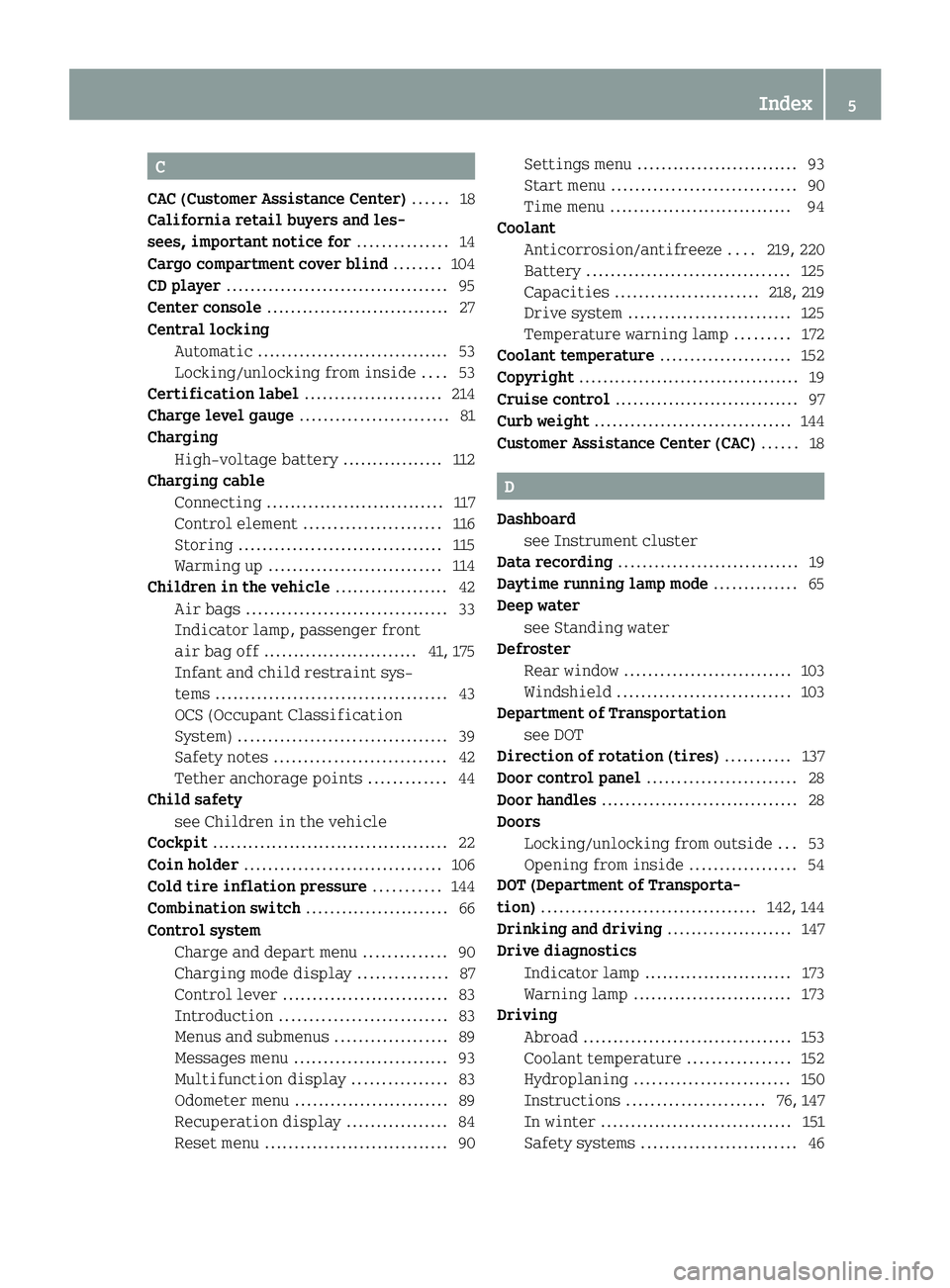
C
CAC (Customer Assistance Center) ......18
California retail buyers and les-
sees, important notice for ...............14
Cargo compartment cover blind ........104
CD player ..................................... 95
Center console ............................... 27
Central locking Automatic ................................ 53
Locking/unlocking from inside ....53
Certification label .......................214
Charge level gauge ......................... 81
Charging High-voltage battery ................. 112
Charging cable
Connecting .............................. 117
Control element ....................... 116
Storing .................................. 115
Warming up ............................. 114
Children in the vehicle ...................42
Air bags .................................. 33
Indicator lamp, passenger front
air bag off .......................... 41, 175
Infant and child restraint sys-
tems ....................................... 43
OCS (Occupant Classification
System) ................................... 39
Safety notes ............................. 42
Tether anchorage points .............44
Child safety
see Children in the vehicle
Cockpit ........................................ 22
Coin holder ................................. 106
Cold tire inflation pressure ...........144
Combination switch ........................66
Control system Charge and depart menu ..............90
Charging mode display ...............87
Control lever ............................ 83
Introduction ............................ 83
Menus and submenus ...................89
Messages menu .......................... 93
Multifunction display ................83
Odometer menu .......................... 89
Recuperation display .................84
Reset menu ............................... 90Settings menu
........................... 93
Start menu ............................... 90
Time menu ............................... 94
Coolant
Anticorrosion/antifreeze ....219, 220
Battery .................................. 125
Capacities ........................ 218, 219
Drive system ........................... 125
Temperature warning lamp .........172
Coolant temperature ......................152
Copyright ..................................... 19
Cruise control ............................... 97
Curb weight ................................. 144
Customer Assistance Center (CAC) ......18 D
Dashboard see Instrument cluster
Data recording .............................. 19
Daytime running lamp mode ..............65
Deep water see Standing water
Defroster
Rear window ............................ 103
Windshield ............................. 103
Department of Transportation
see DOT
Direction of rotation (tires) ...........137
Door control panel ......................... 28
Door handles ................................. 28
Doors Locking/unlocking from outside ...53
Opening from inside ..................54
DOT (Department of Transporta-
tion) .................................... 142, 144
Drinking and driving .....................147
Drive diagnostics Indicator lamp ........................ .173
Warning lamp ........................... 173
Driving
Abroad ................................... 153
Coolant temperature .................152
Hydroplaning .......................... 150
Instructions ....................... 76, 147
In winter ................................ 151
Safety systems .......................... 46 Index
5
Page 98 of 222
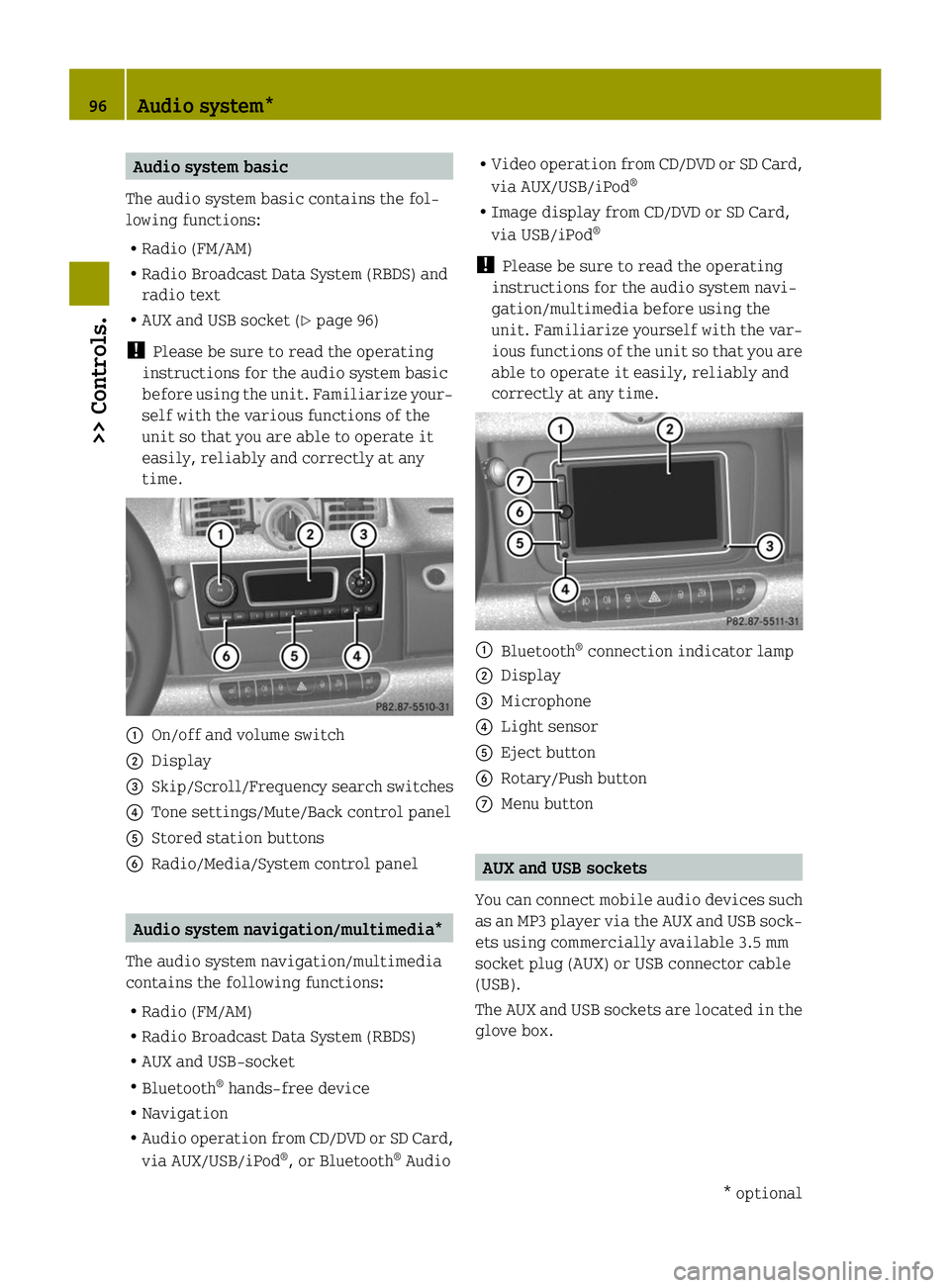
Audio system basic
The audio system basic contains the fol-
lowing functions:
R Radio (FM/AM)
R Radio Broadcast Data System (RBDS) and
radio text
R AUX and USB socket (Y page 96)
! Please be sure to read the operating
instructions for the audio system basic
before using the unit. Familiarize your-
self with the various functions of the
unit so that you are able to operate it
easily, reliably and correctly at any
time. 0043
On/off and volume switch
0044 Display
0087 Skip/Scroll/Frequency search switches
0085 Tone settings/Mute/Back control panel
0083 Stored station buttons
0084 Radio/Media/System control panel Audio system navigation/multimedia*
The audio system navigation/multimedia
contains the following functions:
R Radio (FM/AM)
R Radio Broadcast Data System (RBDS)
R AUX and USB-socket
R Bluetooth ®
hands-free device
R Navigation
R Audio operation from CD/DVD or SD Card,
via AUX/USB/iPod ®
, or Bluetooth ®
Audio R
Video operation from CD/DVD or SD Card,
via AUX/USB/iPod ®
R Image display from CD/DVD or SD Card,
via USB/iPod ®
! Please be sure to read the operating
instructions for the audio system navi-
gation/multimedia before using the
unit. Familiarize yourself with the var-
ious functions of the unit so that you are
able to operate it easily, reliably and
correctly at any time. 0043
Bluetooth ®
connection indicator lamp
0044 Display
0087 Microphone
0085 Light sensor
0083 Eject button
0084 Rotary/Push button
006B Menu button AUX and USB sockets
You can connect mobile audio devices such
as an MP3 player via the AUX and USB sock-
ets using commercially available 3.5 mm
socket plug (AUX) or USB connector cable
(USB).
The AUX and USB sockets are located in the
glove box. 96
Audio system*>> Controls.
* optional