automatic transmission SMART FORTWO COUPE ELECTRIC DRIVE 2015 Owners Manual
[x] Cancel search | Manufacturer: SMART, Model Year: 2015, Model line: FORTWO COUPE ELECTRIC DRIVE, Model: SMART FORTWO COUPE ELECTRIC DRIVE 2015Pages: 222, PDF Size: 5.02 MB
Page 7 of 222
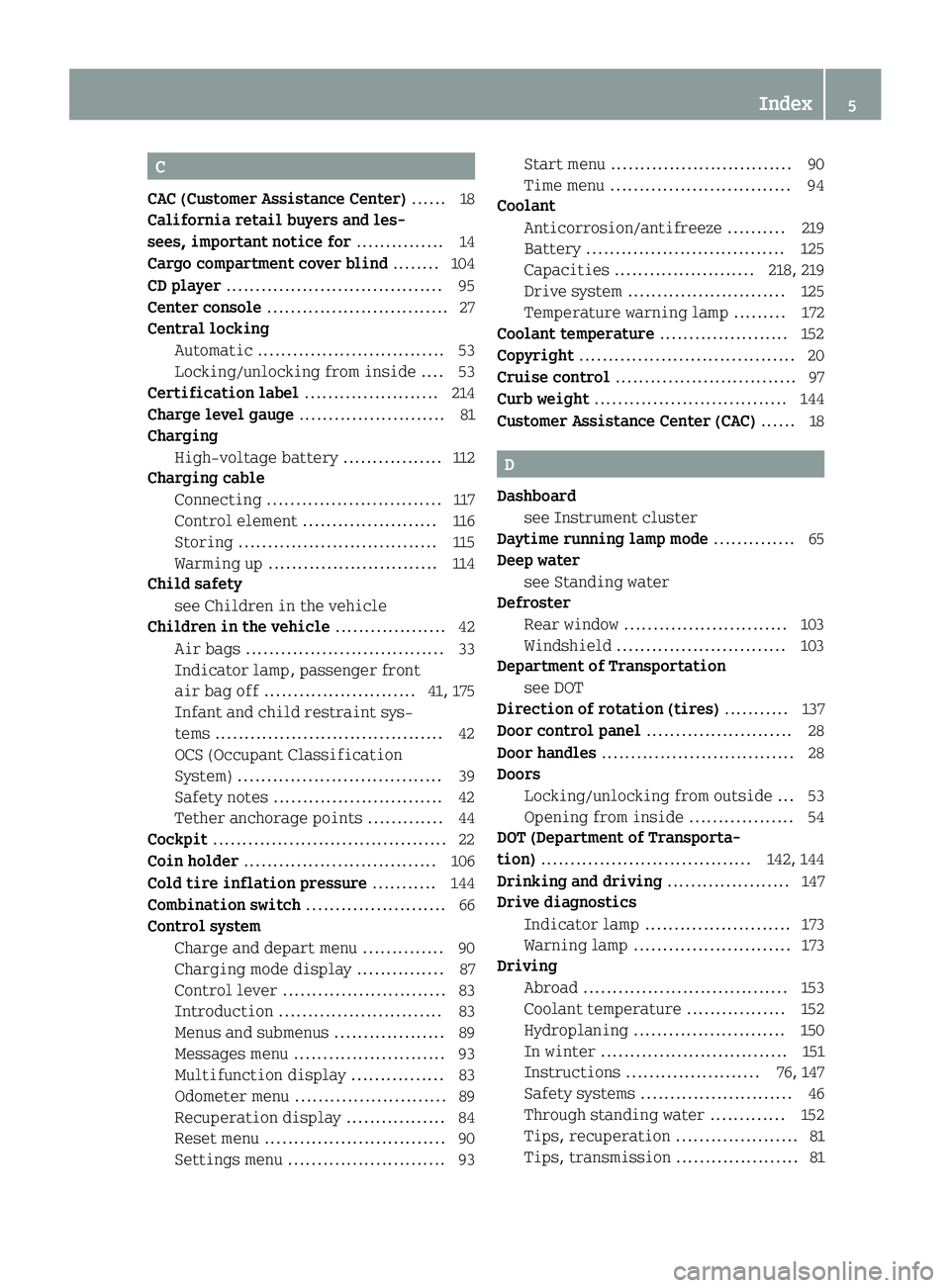
C
CAC (Customer Assistance Center) ...... 18
California retail buyers and les-
sees, important notice for ............... 14
Cargo compartment cover blind ........ 104
CD player ..................................... 95
Center console ............................... 27
Central locking
Automatic ................................ 53
Locking/unlocking from inside .... 53
Certification label ....................... 214
Charge level gauge ......................... 81
Charging
High-voltage battery ................. 112
Charging cable
Connecting .............................. 117
Control element ....................... 116
Storing .................................. 115
Warming up ............................. 114
Child safety
see Children in the vehicle
Children in the vehicle ................... 42
Air bags .................................. 33
Indicator lamp, passenger front
air bag off .......................... 41, 175
Infant and child restraint sys-
tems ....................................... 42
OCS (Occupant Classification
System) ................................... 39
Safety notes ............................. 42
Tether anchorage points ............. 44
Cockpit ........................................ 22
Coin holder ................................. 106
Cold tire inflation pressure ........... 144
Combination switch ........................ 66
Control system
Charge and depart menu .............. 90
Charging mode display ............... 87
Control lever ............................ 83
Introduction ............................ 83
Menus and submenus ................... 89
Messages menu .......................... 93
Multifunction display ................ 83
Odometer menu .......................... 89
Recuperation display ................. 84
Reset menu ............................... 90
Settings menu ........................... 93 Start menu ............................... 90
Time menu ............................... 94
Coolant
Anticorrosion/antifreeze .......... 219
Battery .................................. 125
Capacities ........................ 218, 219
Drive system ........................... 125
Temperature warning lamp ......... 172
Coolant temperature ...................... 152
Copyright ..................................... 20
Cruise control ............................... 97
Curb weight ................................. 144
Customer Assistance Center (CAC) ...... 18 D
Dashboard see Instrument cluster
Daytime running lamp mode .............. 65
Deep water
see Standing water
Defroster
Rear window ............................ 103
Windshield ............................. 103
Department of Transportation
see DOT
Direction of rotation (tires) ........... 137
Door control panel ......................... 28
Door handles ................................. 28
Doors
Locking/unlocking from outside ... 53
Opening from inside .................. 54
DOT (Department of Transporta-
tion) .................................... 142, 144
Drinking and driving .....................147
Drive diagnostics
Indicator lamp ......................... 173
Warning lamp ........................... 173
Driving
Abroad ................................... 153
Coolant temperature ................. 152
Hydroplaning .......................... 150
In winter ................................ 151
Instructions ....................... 76, 147
Safety systems .......................... 46
Through standing water ............. 152
Tips, recuperation ..................... 81
Tips, transmission ..................... 81 Index
5
Page 55 of 222
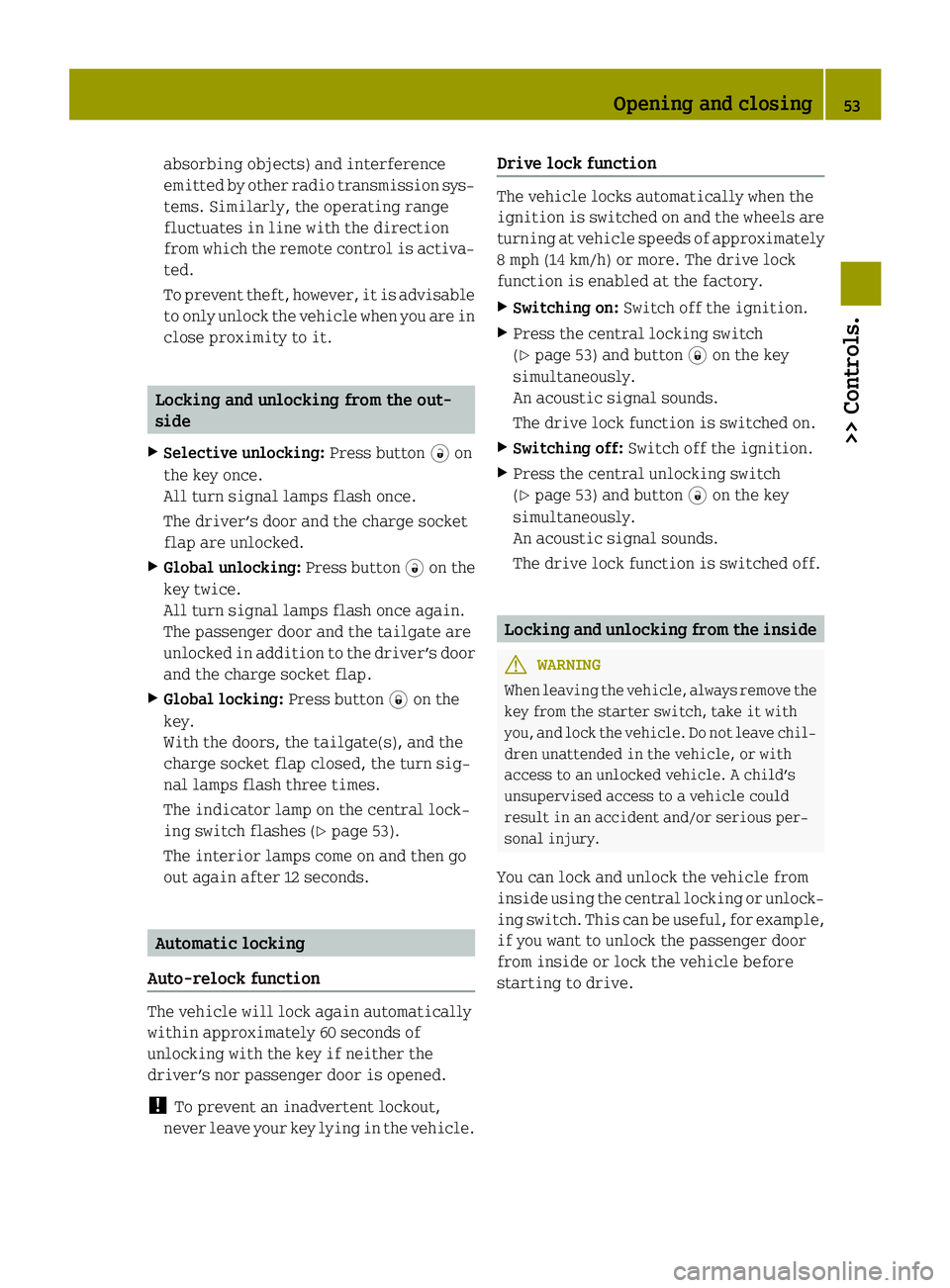
absorbing objects) and interference
emitted by other radio transmission sys- tems. Similarly, the operating range
fluctuates in line with the direction
from which the remote control is activa-
ted.
To prevent theft, however, it is advisable to only unlock the vehicle when you are inclose proximity to it. Locking and unlocking from the out-
side
X Selective unlocking: Press button#on
the key once.
All turn signal lamps flash once.
The driver’s door and the charge socket
flap are unlocked.
X Global unlocking: Press button#on the
key twice.
All turn signal lamps flash once again.
The passenger door and the tailgate are
unlocked in addition to the driver’s door
and the charge socket flap.
X Global locking: Press button*on the
key.
With the doors, the tailgate(s), and the
charge socket flap closed, the turn sig-
nal lamps flash three times.
The indicator lamp on the central lock-
ing switch flashes (Y page 53).
The interior lamps come on and then go
out again after 12 seconds. Automatic locking
Auto-relock function The vehicle will lock again automatically
within approximately 60 seconds of
unlocking with the key if neither the
driver’s nor passenger door is opened.
! To prevent an inadvertent lockout,
never leave your key lying in the vehicle. Drive lock function The vehicle locks automatically when the
ignition is switched on and the wheels are
turning at vehicle speeds of approximately
8 mph (14 km/h) or more. The drive lock
function is enabled at the factory.
X Switching on: Switch off the ignition.
X Press the central locking switch
(Y page 53) and button *on the key
simultaneously.
An acoustic signal sounds.
The drive lock function is switched on.
X Switching off: Switch off the ignition.
X Press the central unlocking switch
(Y page 53) and button #on the key
simultaneously.
An acoustic signal sounds.
The drive lock function is switched off. Locking and unlocking from the inside
G
WARNING
When leaving the vehicle, always remove the key from the starter switch, take it with
you, and lock the vehicle. Do not leave chil- dren unattended in the vehicle, or with
access to an unlocked vehicle. A child’s
unsupervised access to a vehicle could
result in an accident and/or serious per-
sonal injury.
You can lock and unlock the vehicle from
inside using the central locking or unlock-
ing switch. This can be useful, for example,
if you want to unlock the passenger door
from inside or lock the vehicle before
starting to drive. Opening and closing
53>> Controls. Z
Page 78 of 222
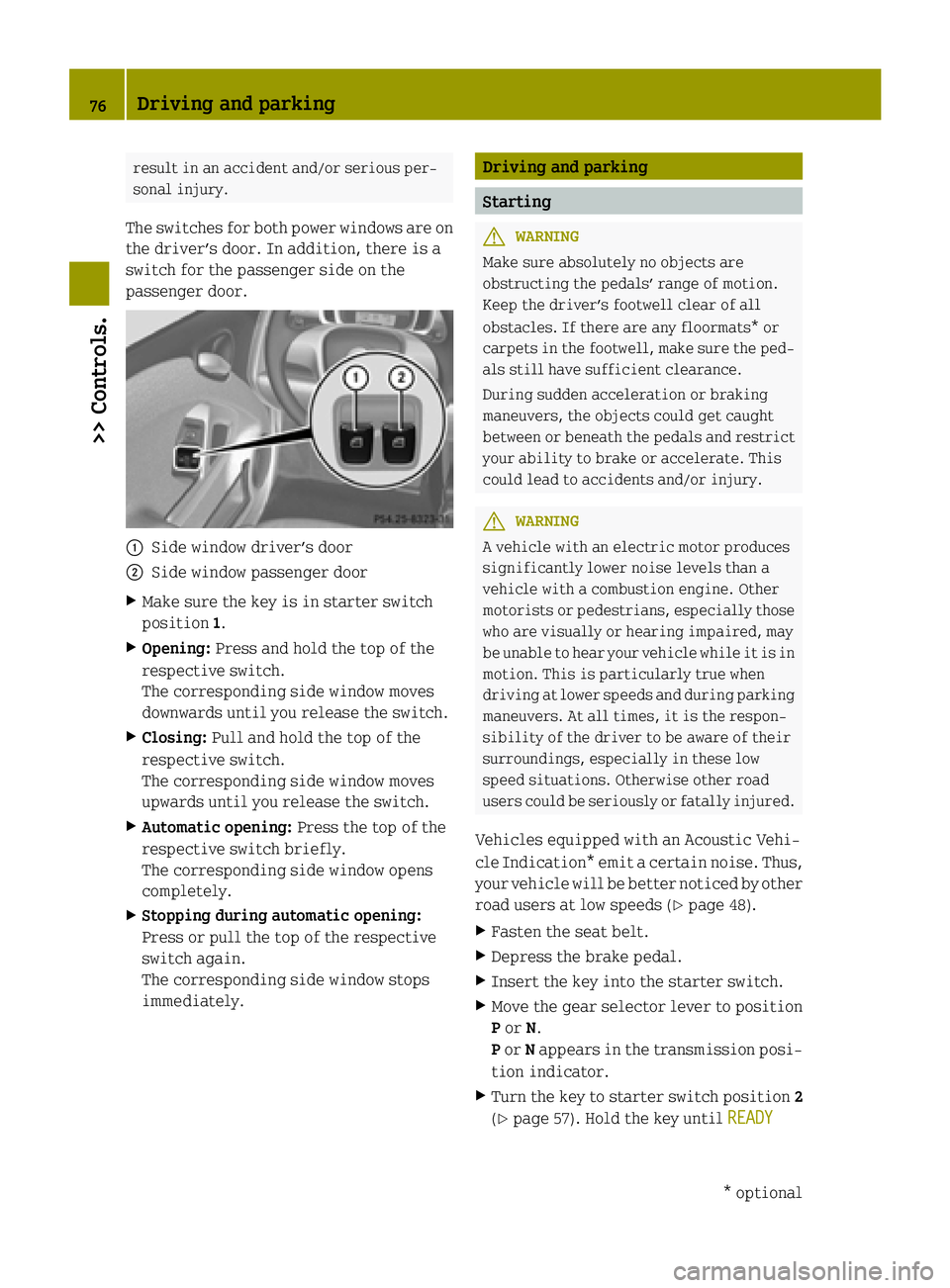
result in an accident and/or serious per-
sonal injury.
The switches for both power windows are on
the driver’s door. In addition, there is a
switch for the passenger side on the
passenger door. :
Side window driver’s door
; Side window passenger door
X Make sure the key is in starter switch
position 1.
X Opening: Press and hold the top of the
respective switch.
The corresponding side window moves
downwards until you release the switch.
X Closing: Pull and hold the top of the
respective switch.
The corresponding side window moves
upwards until you release the switch.
X Automatic opening: Press the top of the
respective switch briefly.
The corresponding side window opens
completely.
X Stopping during automatic opening:
Press or pull the top of the respective
switch again.
The corresponding side window stops
immediately. Driving and parking
Starting
G
WARNING
Make sure absolutely no objects are
obstructing the pedals’ range of motion.
Keep the driver’s footwell clear of all
obstacles. If there are any floormats* or
carpets in the footwell, make sure the ped- als still have sufficient clearance.
During sudden acceleration or braking
maneuvers, the objects could get caught
between or beneath the pedals and restrictyour ability to brake or accelerate. This
could lead to accidents and/or injury. G
WARNING
A vehicle with an electric motor produces
significantly lower noise levels than a
vehicle with a combustion engine. Other
motorists or pedestrians, especially those who are visually or hearing impaired, may
be unable to hear your vehicle while it is in
motion. This is particularly true when
driving at lower speeds and during parking
maneuvers. At all times, it is the respon-
sibility of the driver to be aware of their
surroundings, especially in these low
speed situations. Otherwise other road
users could be seriously or fatally injured.
Vehicles equipped with an Acoustic Vehi-
cle Indication* emit a certain noise. Thus,
your vehicle will be better noticed by other
road users at low speeds (Y page 48).
X Fasten the seat belt.
X Depress the brake pedal.
X Insert the key into the starter switch.
X Move the gear selector lever to position
P or N.
P or Nappears in the transmission posi-
tion indicator.
X Turn the key to starter switch position 2
(Y page 57). Hold the key until READY READY76
Driving and parking>> Controls.
* optional
Page 82 of 222
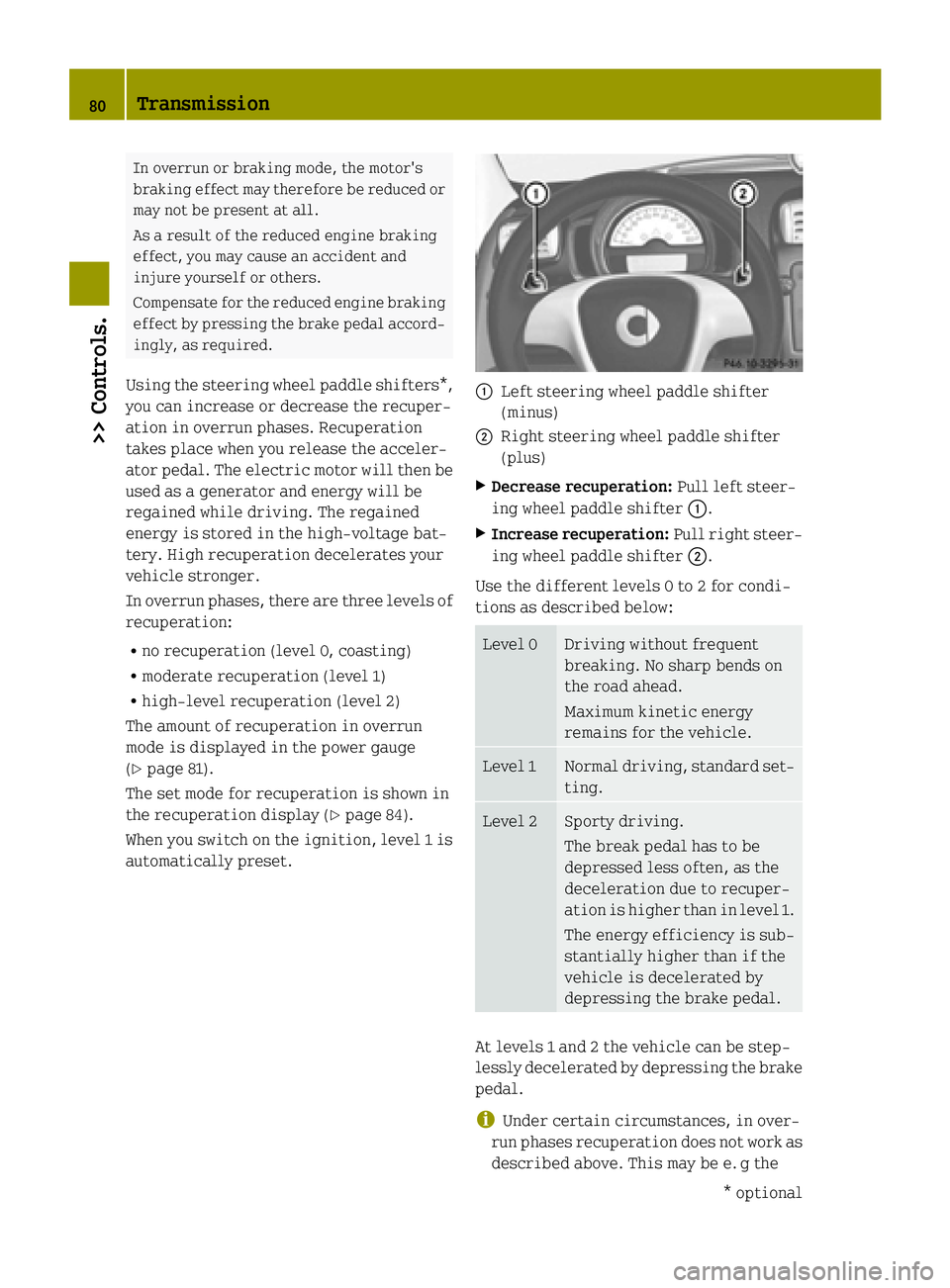
In overrun or braking mode, the motor's
braking effect may therefore be reduced or may not be present at all.
As a result of the reduced engine braking
effect, you may cause an accident and
injure yourself or others.
Compensate for the reduced engine braking
effect by pressing the brake pedal accord-
ingly, as required.
Using the steering wheel paddle shifters*, you can increase or decrease the recuper-
ation in overrun phases. Recuperation
takes place when you release the acceler-
ator pedal. The electric motor will then be
used as a generator and energy will be
regained while driving. The regained
energy is stored in the high-voltage bat-
tery. High recuperation decelerates your
vehicle stronger.
In overrun phases, there are three levels of recuperation:
R no recuperation (level 0, coasting)
R moderate recuperation (level 1)
R high-level recuperation (level 2)
The amount of recuperation in overrun
mode is displayed in the power gauge
(Y page 81).
The set mode for recuperation is shown in
the recuperation display (Y page 84).
When you switch on the ignition, level 1 is
automatically preset. :
Left steering wheel paddle shifter
(minus)
; Right steering wheel paddle shifter
(plus)
X Decrease recuperation: Pull left steer-
ing wheel paddle shifter :.
X Increase recuperation: Pull right steer-
ing wheel paddle shifter ;.
Use the different levels 0 to 2 for condi-
tions as described below: Level 0 Driving without frequent
breaking. No sharp bends on
the road ahead.
Maximum kinetic energy
remains for the vehicle.
Level 1 Normal driving, standard set-
ting. Level 2 Sporty driving.
The break pedal has to be
depressed less often, as the
deceleration due to recuper-
ation is higher than in level
1.
The energy efficiency is sub-
stantially higher than if the
vehicle is decelerated by
depressing the brake pedal. At levels 1 and 2 the vehicle can be step-
lessly decelerated by depressing the brake
pedal.
i Under certain circumstances, in over-
run phases recuperation does not work as
described above. This may be e. g the 80
Transmission>> Controls.
* optional
Page 124 of 222
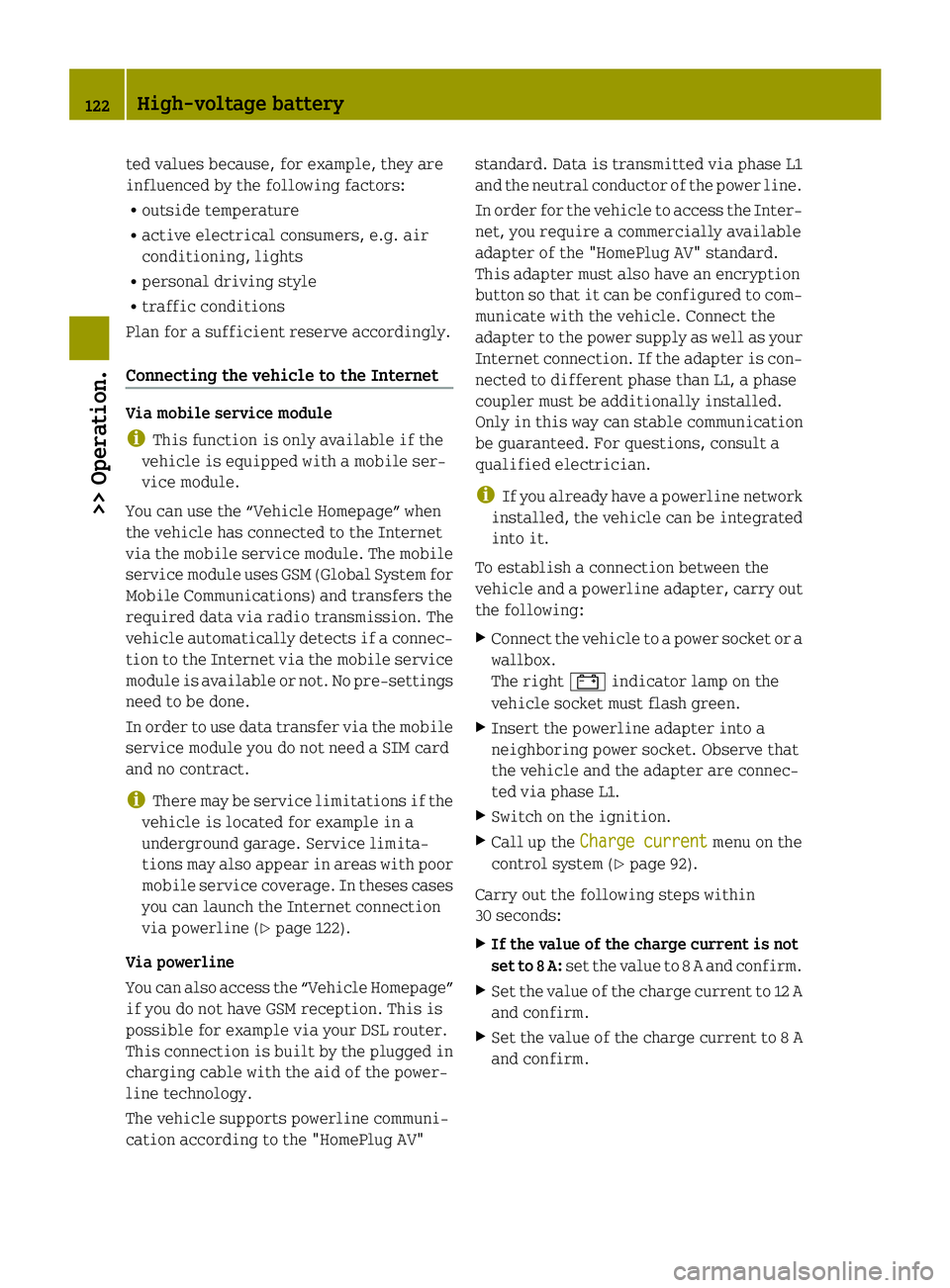
ted values because, for example, they are
influenced by the following factors:
R outside temperature
R active electrical consumers, e.g. air
conditioning, lights
R personal driving style
R traffic conditions
Plan for a sufficient reserve accordingly.
Connecting the vehicle to the Internet Via mobile service module
i This function is only available if the
vehicle is equipped with a mobile ser-
vice module.
You can use the “Vehicle Homepage” when
the vehicle has connected to the Internet
via the mobile service module. The mobile
service module uses GSM (Global System for Mobile Communications) and transfers the
required data via radio transmission. The
vehicle automatically detects if a connec- tion to the Internet via the mobile service module is available or not. No pre-settings
need to be done.
In order to use data transfer via the mobile
service module you do not need a SIM card
and no contract.
i There may be service limitations if the
vehicle is located for example in a
underground garage. Service limita-
tions may also appear in areas with poor
mobile service coverage. In theses cases
you can launch the Internet connection
via powerline (Y page 122).
Via powerline
You can also access the “Vehicle Homepage”
if you do not have GSM reception. This is
possible for example via your DSL router.
This connection is built by the plugged in charging cable with the aid of the power-
line technology.
The vehicle supports powerline communi-
cation according to the "HomePlug AV" standard. Data is transmitted via phase L1
and the neutral conductor of the power line.
In order for the vehicle to access the Inter-net, you require a commercially available
adapter of the "HomePlug AV" standard.
This adapter must also have an encryption
button so that it can be configured to com-
municate with the vehicle. Connect the
adapter to the power supply as well as your Internet connection. If the adapter is con-
nected to different phase than L1, a phase
coupler must be additionally installed.
Only in this way can stable communication
be guaranteed. For questions, consult a
qualified electrician.
i If you already have a powerline network
installed, the vehicle can be integrated
into it.
To establish a connection between the
vehicle and a powerline adapter, carry out
the following:
X Connect the vehicle to a power socket or a
wallbox.
The right #indicator lamp on the
vehicle socket must flash green.
X Insert the powerline adapter into a
neighboring power socket. Observe that
the vehicle and the adapter are connec-
ted via phase L1.
X Switch on the ignition.
X Call up the Charge current
Charge current menu on the
control system (Y page 92).
Carry out the following steps within
30 seconds: X If the value of the charge current is not
set to 8 A:set the value to 8 A and confirm.
X Set the value of the charge current to 12 A
and confirm.
X Set the value of the charge current to 8 A
and confirm. 122
High-voltage battery>> Operation.
Page 125 of 222
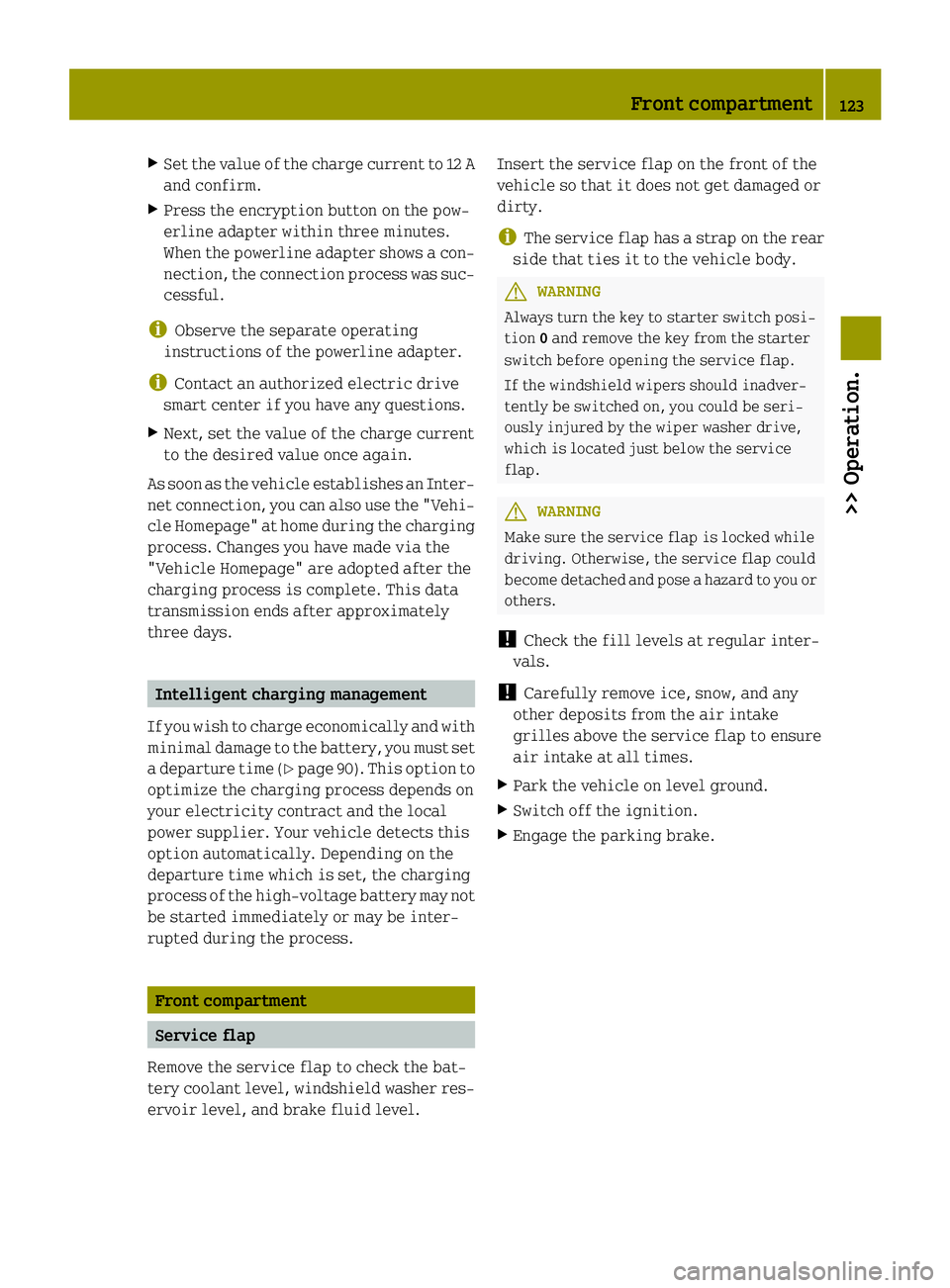
X
Set the value of the charge current to 12 A
and confirm.
X Press the encryption button on the pow-
erline adapter within three minutes.
When the powerline adapter shows a con-
nection, the connection process was suc- cessful.
i Observe the separate operating
instructions of the powerline adapter.
i Contact an authorized electric drive
smart center if you have any questions.
X Next, set the value of the charge current
to the desired value once again.
As soon as the vehicle establishes an Inter- net connection, you can also use the "Vehi-
cle Homepage" at home during the charging process. Changes you have made via the
"Vehicle Homepage" are adopted after the
charging process is complete. This data
transmission ends after approximately
three days. Intelligent charging management
If you wish to charge economically and with
minimal damage to the battery, you must set a departure time (Y page 90). This option to
optimize the charging process depends on
your electricity contract and the local
power supplier. Your vehicle detects this
option automatically. Depending on the
departure time which is set, the charging
process of the high-voltage battery may not be started immediately or may be inter-
rupted during the process. Front compartment
Service flap
Remove the service flap to check the bat-
tery coolant level, windshield washer res- ervoir level, and brake fluid level. Insert the service flap on the front of the
vehicle so that it does not get damaged or
dirty.
i
The service flap has a strap on the rear
side that ties it to the vehicle body. G
WARNING
Always turn the key to starter switch posi-
tion 0and remove the key from the starter
switch before opening the service flap.
If the windshield wipers should inadver-
tently be switched on, you could be seri-
ously injured by the wiper washer drive,
which is located just below the service
flap. G
WARNING
Make sure the service flap is locked while
driving. Otherwise, the service flap could
become detached and pose a hazard to you or others.
! Check the fill levels at regular inter-
vals.
! Carefully remove ice, snow, and any
other deposits from the air intake
grilles above the service flap to ensure
air intake at all times.
X Park the vehicle on level ground.
X Switch off the ignition.
X Engage the parking brake. Front compartment
123>> Operation. Z
Page 163 of 222
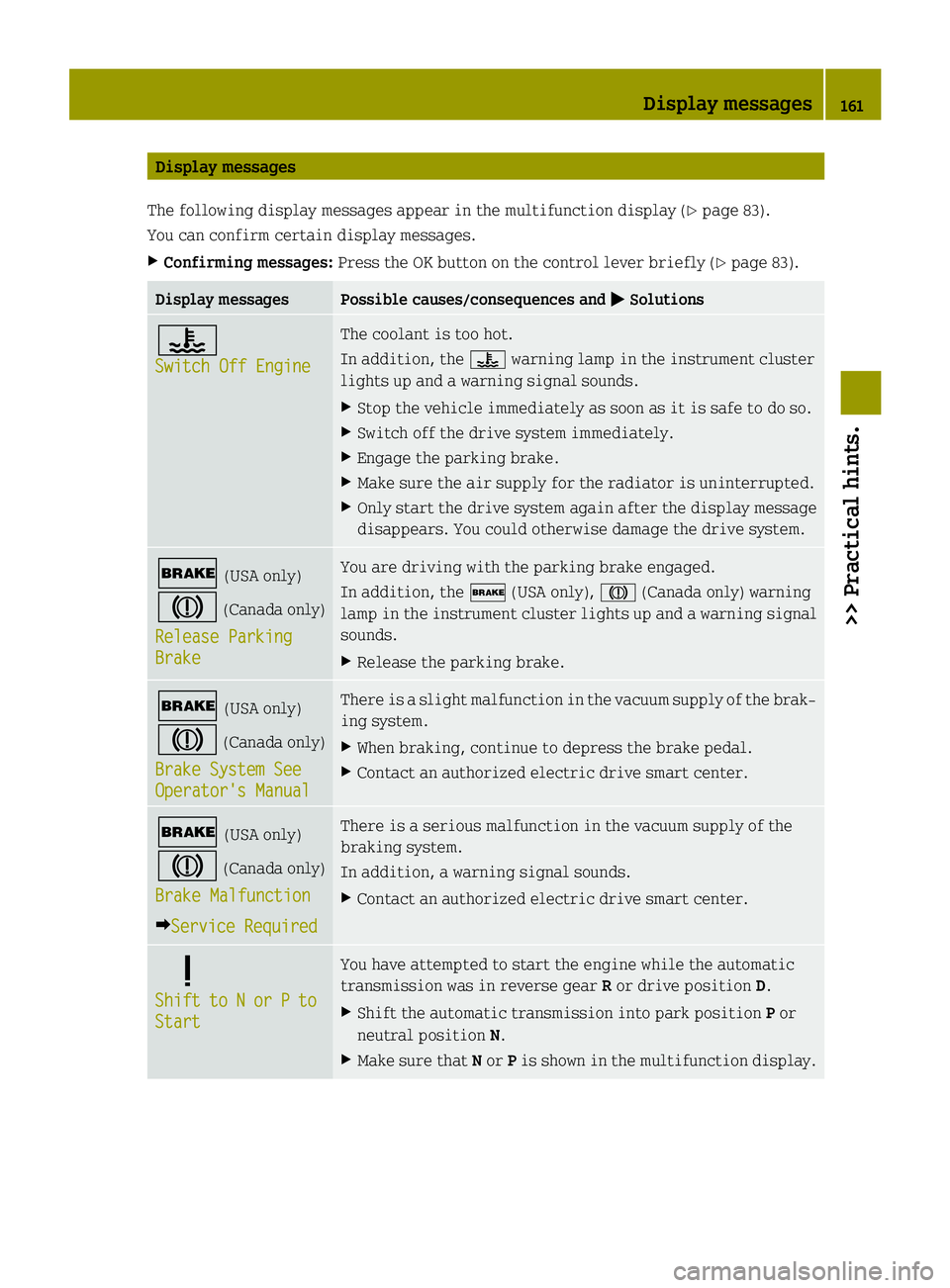
Display messages
The following display messages appear in the multifunction display (Y page 83).
You can confirm certain display messages.
X Confirming messages: Press the OK button on the control lever briefly (Y page 83).Display messages Possible causes/consequences and
M
MSolutions ?
Switch Off Engine Switch Off Engine The coolant is too hot.
In addition, the
?warning lamp in the instrument cluster
lights up and a warning signal sounds.
X Stop the vehicle immediately as soon as it is safe to do so.
X Switch off the drive system immediately.
X Engage the parking brake.
X Make sure the air supply for the radiator is uninterrupted.
X Only start the drive system again after the display message
disappears. You could otherwise damage the drive system. $
(USA only)
J (Canada only)
Release Parking Release Parking
Brake Brake You are driving with the parking brake engaged.
In addition, the $(USA only), J(Canada only) warning
lamp in the instrument cluster lights up and a warning signal sounds.
X Release the parking brake. $
(USA only)
J (Canada only)
Brake System See
Brake System See
Operator's Manual Operator's Manual There is a slight malfunction in the vacuum supply of the brak-
ing system.
X When braking, continue to depress the brake pedal.
X Contact an authorized electric drive smart center. $
(USA only)
J (Canada only)
Brake Malfunction
Brake Malfunction
Y Service Required
Service Required There is a serious malfunction in the vacuum supply of the
braking system.
In addition, a warning signal sounds.
X Contact an authorized electric drive smart center. 5
Shift Shift
to
toN
Nor
or P
Pto
to
Start
Start You have attempted to start the engine while the automatic
transmission was in reverse gear
Ror drive position D.
X Shift the automatic transmission into park position Por
neutral position N.
X Make sure that Nor Pis shown in the multifunction display. Display messages
161>> Practical hints. Z