stop start SSANGYONG KORANDO 2012 Owner's Manual
[x] Cancel search | Manufacturer: SSANGYONG, Model Year: 2012, Model line: KORANDO, Model: SSANGYONG KORANDO 2012Pages: 1082, PDF Size: 96.1 MB
Page 649 of 1082

04-158712-03
(5) Puddle (approach) lamp control
Operating condition ▶
When the driver approaches the vehicle in theft deterrent mode (within 1 m), the SKM sends the
puddle lamp operation signal through the BCAN if a smart key is identified.
The SKM starts to search for a smart key 30 sec. after the vehicle has entered the theft deterrent
mode. -
-
Continuous operation ▶
Reset conditions ▶
Standby mode operation ▶When a smart key is identified within 1 m from the vehicle in theft deterrent mode, the SKM sends the
puddle lamp operation signal (10 min. timer activated) through the BCAN. If a smart key is
continuously found within 10 min. the SKM sends the puddle lamp signal again for continuous
operation (up to 2 times within 10 min.)
The SKM starts to search for a smart key 30 sec. after sending the 1st puddle lamp operation signal.
If a smart key is found, the SKM sends the 2nd operation signal. -
-
10 min. timer terminated
Re-entering theft deterrent mode after deactivation -
-
Duration Function Time (s)
1st within 5 days Normal monitoring time 1.25
2nd within 5 to 14 days Increasing monitoring time 1.5
3rd 14 days or more Vehicle is stationary.
The SKM sends the signals for [AUTO approach], [REKES UNLOCK] and [Passive UNLOCK] through
the BCAN to control the puddle (approach) lamp by AUTO puddle (approach) lamp ON, REKES
UNLOCK and Passive entry UNLOCK.
Default setting is AUTO approach.
The AUTO approach function can be turned ON or OFF using a diagnostic device.AUTO puddle (approach) lamp ON ▶
REKES or Passive door LOCK/UNLOCKStop/Standby operation reset condition: ▶
The SKM sends the signals for [REKES UNLOCK] and [Passive UNLOCK] to control the puddle
(approach) lamp ON function by REKES UNLOCK and Passive entry UNLOCK in theft deterrent mode. Puddle (approach) lamp ON by REKES UNLOCK & Puddle (approach) lamp ON by Passive
entry UNLOCK ▶
Page 653 of 1082

04-198712-03
4) Smart Key Verification Time Control
(1) Pre-verification timer
When the operation signal from the START switch is received, the START & power control functions can
be performed without smart key verification.
(2) Immobilizer verification timer
The immobilizer verification status indicates that it is possible to respond to the request message sent
from the EMS to deactivate the immobilizer. The SKM verified a smart key and the engine can be
started.
The 30-second immobilizer verification time is started when:
the ignition status is changed to IGN by the START switch while the pre-verification timer is activated.
the ignition status is changed to IGN by the smart key verification while the pre-verification timer is
stopped; the SKM verified a smart key by the brake switch signal while the immobilizer verification
timer is stopped or the ignition status is IGN ON.
the SKM verified a smart key successfully if the immobilizer verification timer is stopped with IGN
ON/immobilizer verification /brake switch ON. -
-
-
Condition SKM operation
- when door closed signal is input with - B+ or ACC ON
- when brake is applied with - B+ or ACC ON
- when START switch is operated with - B+
- when smart key is inserted into slot & brake switch is
operated or START switch is operated with - B+Once the vehicle interior verification
is completed, 30 sec. pre-verification
timer is started
when the ignition is turned OFF with IGN ON and engine
running 30 sec. pre-verification timer is
started without re-verification
Timer deactivation conditions: after 30 sec. has passed, IGN ON, Outside door handle switch ON,
entering theft deterrent mode when door condition is changed
IGN1 OFF
30 sec. has passed after immobilizer verification
Any door is opened and then closed when all doors are closed & smart key out
When the engine starts to run, the immobilizer verification status is determined, and the immobilizer will
not be deactivated until the ignition status is changed to IGN/ACC/OFF.
The immobilizer is not deactivated when the key out warning condition is met while the engine is
running. (when the RND is received by the EMS reset while the engine is running)
When attempting to start the engine without immobilizer verification, the system performs smart key
verification procedures, and sends the engine start request to EMS only when the verification result is
normal. -
-
-
*
*
*Entry conditions ▶
Deactivation condition ▶
Page 654 of 1082
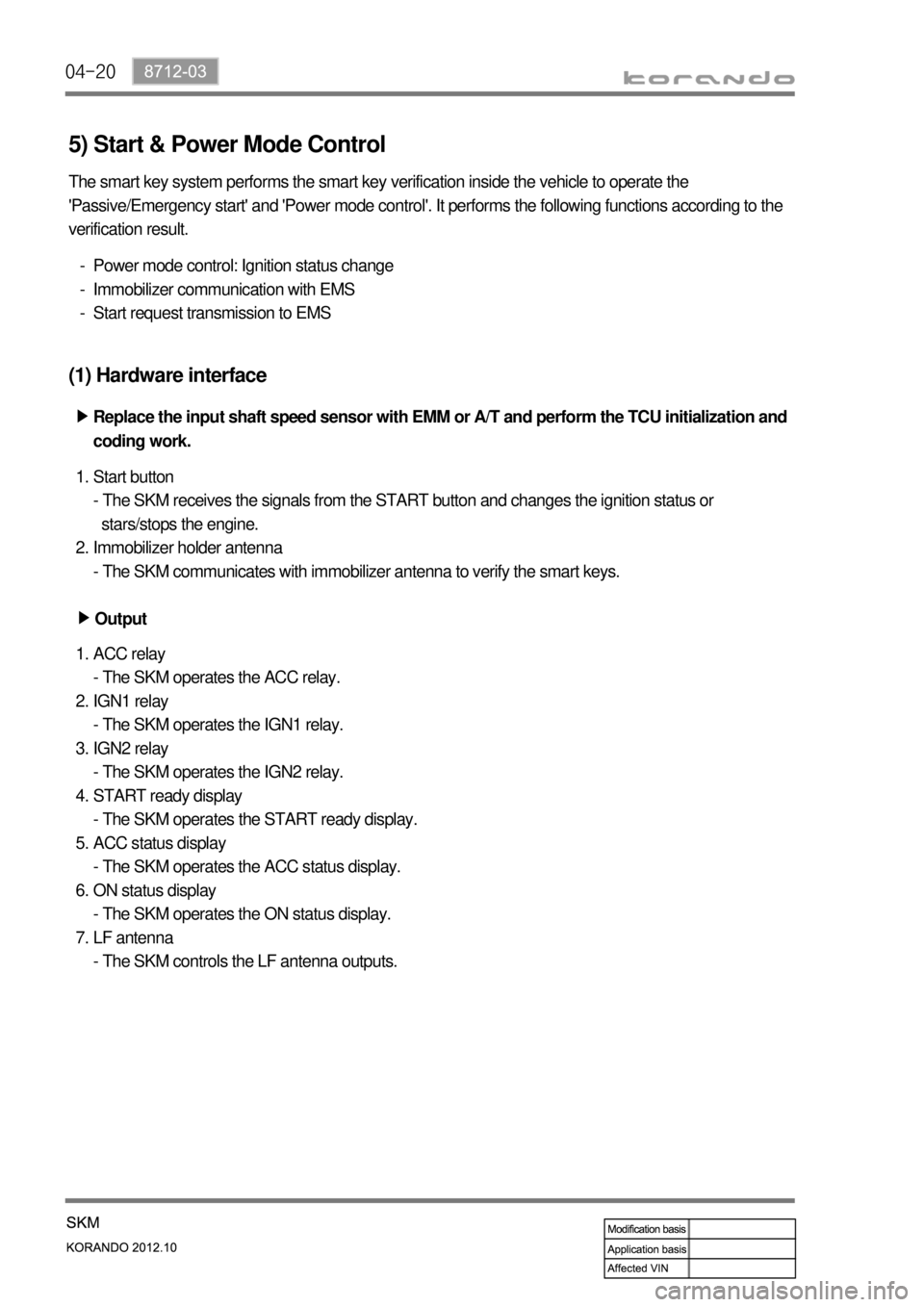
04-20
5) Start & Power Mode Control
The smart key system performs the smart key verification inside the vehicle to operate the
'Passive/Emergency start' and 'Power mode control'. It performs the following functions according to the
verification result.
Power mode control: Ignition status change
Immobilizer communication with EMS
Start request transmission to EMS -
-
-
(1) Hardware interface
Replace the input shaft speed sensor with EMM or A/T and perform the TCU initialization and
coding work. ▶
Start button
- The SKM receives the signals from the START button and changes the ignition status or
stars/stops the engine.
Immobilizer holder antenna
- The SKM communicates with immobilizer antenna to verify the smart keys. 1.
2.
Output ▶
ACC relay
- The SKM operates the ACC relay.
IGN1 relay
- The SKM operates the IGN1 relay.
IGN2 relay
- The SKM operates the IGN2 relay.
START ready display
- The SKM operates the START ready display.
ACC status display
- The SKM operates the ACC status display.
ON status display
- The SKM operates the ON status display.
LF antenna
- The SKM controls the LF antenna outputs. 1.
2.
3.
4.
5.
6.
7.
Page 655 of 1082
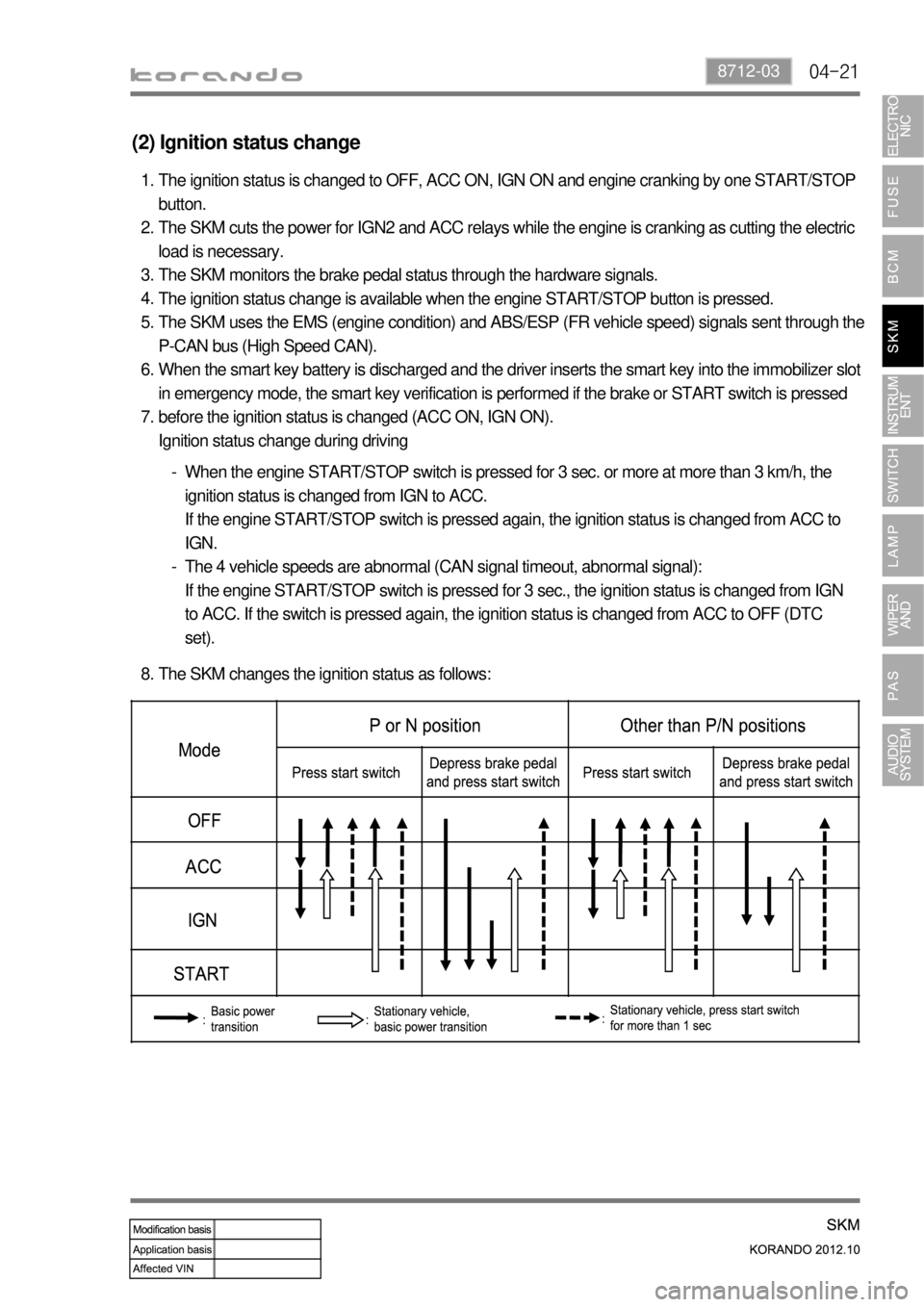
04-218712-03
(2) Ignition status change
The ignition status is changed to OFF, ACC ON, IGN ON and engine cranking by one START/STOP
button.
The SKM cuts the power for IGN2 and ACC relays while the engine is cranking as cutting the electric
load is necessary.
The SKM monitors the brake pedal status through the hardware signals.
The ignition status change is available when the engine START/STOP button is pressed.
The SKM uses the EMS (engine condition) and ABS/ESP (FR vehicle speed) signals sent through the
P-CAN bus (High Speed CAN).
When the smart key battery is discharged and the driver inserts the smart key into the immobilizer slot
in emergency mode, the smart key verification is performed if the brake or START switch is pressed
before the ignition status is changed (ACC ON, IGN ON).
Ignition status change during driving 1.
2.
3.
4.
5.
6.
7.
When the engine START/STOP switch is pressed for 3 sec. or more at more than 3 km/h, the
ignition status is changed from IGN to ACC.
If the engine START/STOP switch is pressed again, the ignition status is changed from ACC to
IGN.
The 4 vehicle speeds are abnormal (CAN signal timeout, abnormal signal):
If the engine START/STOP switch is pressed for 3 sec., the ignition status is changed from IGN
to ACC. If the switch is pressed again, the ignition status is changed from ACC to OFF (DTC
set). -
-
The SKM changes the ignition status as follows: 8.
Page 657 of 1082

04-238712-03
(4) Engine stop
When the START button is pressed at the vehicle speed of 3 km/h or less, the SKM turns off the IGN
relay to stop the engine.
When the vehicle speed is 3 km/h or more or no speed signal is input, the SKM performs the
following functions: 1.
2.
When the START switch is pressed for 3 sec. or more at more than 3 km/h, the ignition status is
changed from IGN to ACC.
If the switch is pressed again, the ignition status is changed from ACC to IGN.
When the START switch is pressed for 3 sec. or more with no vehicle speed signal (CAN signal
timeout, abnormal signal), the ignition status is changed from IGN to ACC. If the switch is pressed
again, the ignition status is changed from ACC to OFF. -
-
When the START button is pressed and held with IGN ON, the ignition status is changed to OFF.
When the START button is pressed briefly, the ignition status is changed to ACC ON. 3.
(5) ACC ON/Power OFF
The SKM changes the ignition status to OFF from ACC ON when:
the engine START/STOP button is pressed with the brake pedal released after the ignition status is
changed from IGN ON to ACC ON.
the REKES LOCK or passive LOCK is operated with ACC ON.
the BCM sends the driver's door open signal.
12 minutes have passed with ACC ON. 1.
2.
3.
4.Except brake switch signal input
For the vehicles with A/T, when the START switch is pressed for 10 sec. or more, the ignition
status is changed to IGN ON and the engine start request signal is sent regardless of the brake
signal, provided that the initial ignition status is ACC ON and the gear selector lever is in P or N
position. *-
Page 660 of 1082

04-26
7) START Switch Control
Status Turning on conditions
OFF IGN OFF, IGN ON & engine ON
Green Engine can be started by START switch operation/Engine is cranking (IGN OFF &
brake switch ON, ACC ON & brake switch ON, IGN ON & brake switch ON, etc.)
Yellow ACC ON
Red IGN ON & engine OFF or error
Ignition status indicator on START switch ▶
(1) START switch indicator
START switch indicator output ▶
* When an error occurs, the indicator is illuminated for 0.5 sec. and goes off for 0.5 sec., and
then flashes for 10 sec.
* When all the doors are closed with B+, the LED does not flash.
Start switch indicator control ▶
Door coupled function -
1. When the driver's door is opened, the switch indicator comes on (the indicator remains on
while the door is open).
2. The indicator goes off immediately when the interior lamps are turned off.
3. The indicator goes off after the driver's door is closed and 10 sec. ON timer is activated.
4. The indicator is reset when the driver's door is opened.
Tail lamp coupled function -
Ignition
statusPower OFF
ACC ON IGN ON
(STOP)IGN ON
START ErrorRemark
Door
CloseDoor
Open
Indica-
tion
Indicator
statusOFF OFF Orange Red OFF Green Red
OFF OFF ON ON OFF ON Flashing
Illumina-
tionOFF TIME
Controlled by SKMLED
Engine START/STOP
Page 661 of 1082

04-278712-03
8) SKM Warning Control
(1) Smart key not found warning (Key out warning)
If no verified smart key is identified as being in the vehicle with IGN ON or ACC ON, the SKM sends the
signal, which identifies that there is no verified key inside the vehicle, to the BCM and instrument cluster
through the BCAN (Smart key not found warning). This warning continues for up to 10 sec. until the
warning condition is deactivated.
The SKM stops the warning immediately after the warning condition is deactivated.
Initial condition:
Operation by driver
<006b009600960099009a006100470063006b009600960099009a004700960097008c00950047008c009f008a008c0097009b0047008b00990090009d008c0099004e009a0047008b00960096009900650047004d00470063007b008800900093008e008800
9b008c004700960097008c0095006502e70047006300680093>l doors closed> &
SKM operation -
-
-
The SKM starts to identify a smart key by using the interior antenna after confirming that all the
doors are closed through CAN communication.
If no smart key is found it sends the signal for [Smart key not found warning].
* No cyclic smart key searching after transmission
If a smart key is found, no operation is performed.
- Smart key not found warning deactivation conditions
If below conditions are met, the SKM sends the signal for [Smart key not found warning]
to deactivate the warning.
:
2.
3. Smart key not found warning with ACC ON ▶
Smart key not found warning with IGN/ENGINE ON ▶
Initial condition:
Operation by driver
<006b009600960099006100470063006b009600960099004700960097008c009500650047004d00470063007b008800900093008e0088009b008c004700960097008c00950065004702e7004700630068009300930047008b009600960099009a0047008a00
930096009a008c008b00650047004d00470063007b00880090>lgate closed>
SKM operation -
-
-
The SKM starts to identify a smart key by using the interior antenna if the [Smart key not found
warning] signal is not output.
a. If no smart key is found it sends the signal for [Smart key not found warning].
b. If a smart key is found, no operation is performed.
The SKM searches for a smart key inside the vehicle at 3 sec. intervals while the [Smart key not
found warning] signal is output.
a. If no smart key is found it sends the signal for [Smart key not found warning].
b. If a smart key is found it sends the signal for [Smart key not found warning
deactivation] signal to deactivate the key out warning. 1.
2.
Page 717 of 1082
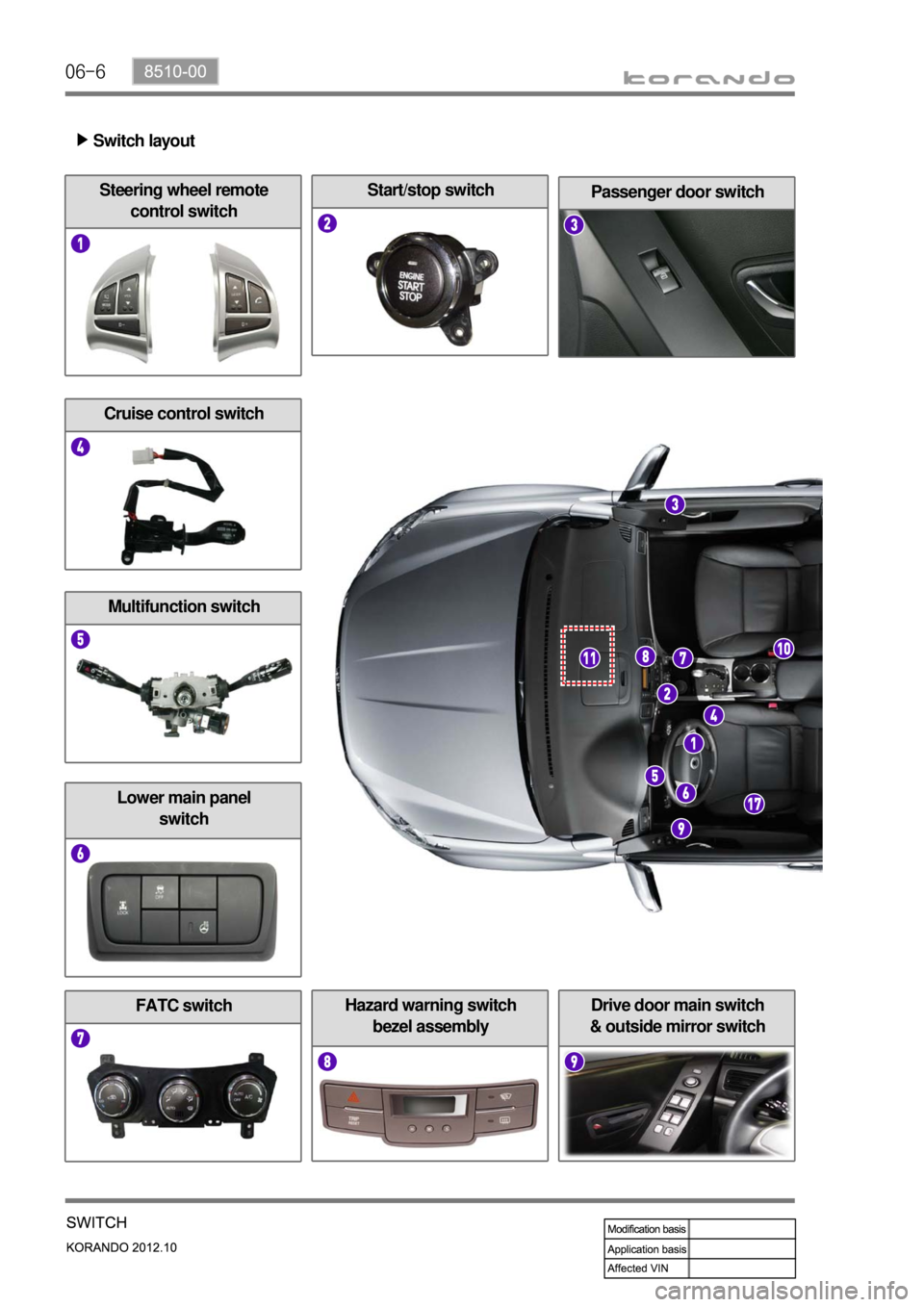
06-6
Steering wheel remote
control switchPassenger door switch
Lower main panel
switch
Start/stop switch
Cruise control switch
Hazard warning switch
bezel assembly
Multifunction switch
FATC switchDrive door main switch
& outside mirror switch
Switch layout ▶
Page 734 of 1082

06-238510-00
(1) Rear glass/outside mirror heated wire switch
Overview ▶
The rear glass/outside mirror heated wire is operated by BCM.
The heated wire operates for about 12 minutes when the switch is pressed with the engine started.
Press the switch again to stop the operation.
The output is "ON" only for 6 minutes when turning on the rear defogger switch within 10 minutes after
completion of output for 12 minutes. This can be done only once.
This function is available only when the engine is running.
Operation curve ▶
Page 735 of 1082

06-24
(2) Windshield heated wire switch
The windshield glass/outside mirror heated wire is operated by BCM.
The heated wire operates for about 12 minutes when the switch is pressed with the engine started.
Press the switch again to stop the operation.
The output is "ON" only for 6 minutes when turning on the rear defogger switch within 10 minutes after
completion of output for 12 minutes. This can be done only once.
This function is available only when the engine is running.
Operation curve ▶