audio SSANGYONG RODIUS 2007 Service Manual
[x] Cancel search | Manufacturer: SSANGYONG, Model Year: 2007, Model line: RODIUS, Model: SSANGYONG RODIUS 2007Pages: 465, PDF Size: 56.32 MB
Page 162 of 465
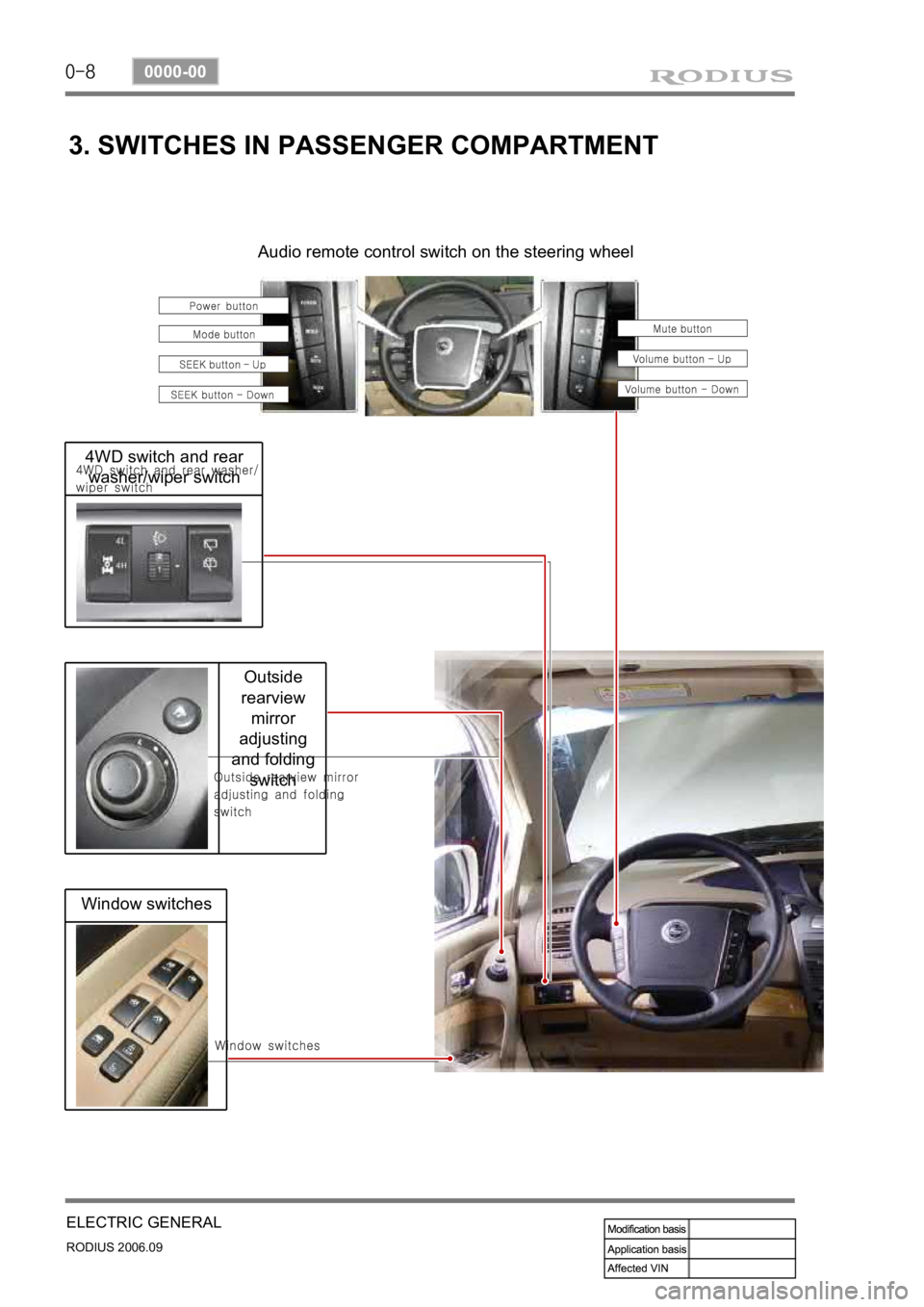
0-8
RODIUS 2006.09
0000-00
ELECTRIC GENERAL
Window switches
Outside
rearview
mirror
adjusting
and folding
switch
4WD switch and rear
washer/wiper switch
3. SWITCHES IN PASSENGER COMPARTMENT
Audio remote control switch on the steering wheel
Page 253 of 465
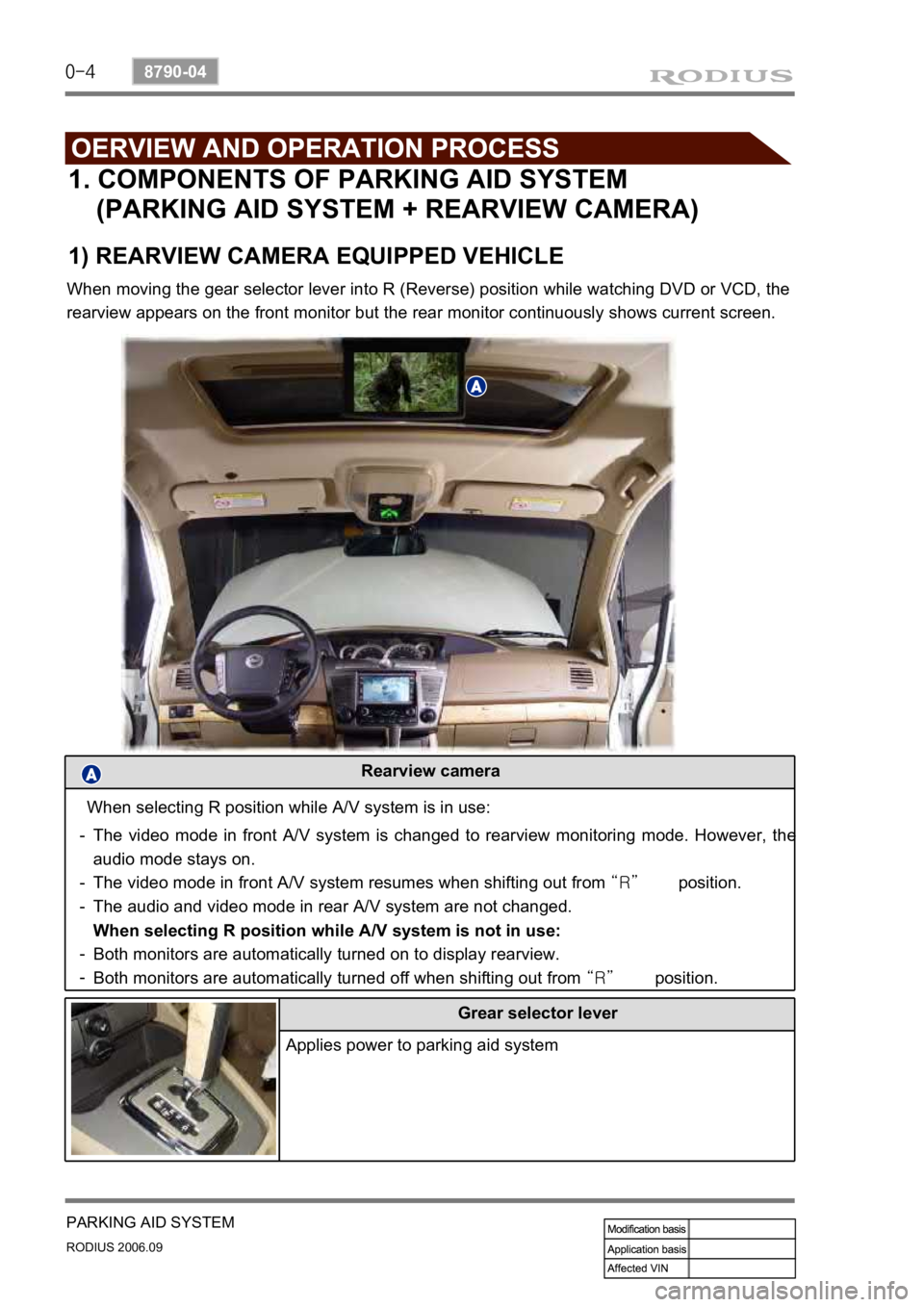
0-4
RODIUS 2006.09
8790-04
PARKING AID SYSTEM
Grear selector lever
Applies power to parking aid system
Rearview camera
1. COMPONENTS OF PARKING AID SYSTEM (PARKING AID SYSTEM + REARVIEW CAMERA)
1) REARVIEW CAMERA EQUIPPED VEHICLE
When moving the gear selector lever into R (Reverse) position while watching DVD or VCD, the
rearview appears on the front monitor but the rear monitor continuously shows current screen.
The video mode in front A/V system is changed to rearview monitoring mode. However, the
audio mode stays on.
The video mode in front A/V system resumes when shifting out from “R” position.
The audio and video mode in rear A/V system are not changed.
When selecting R position while A/V system is not in use:
Both monitors are automatically turned on to display rearview.
Both monitors are automatically turned off when shifting out from “R” position.
-
-
-
-
- When selecting R position while A/V system is in use:
Page 260 of 465
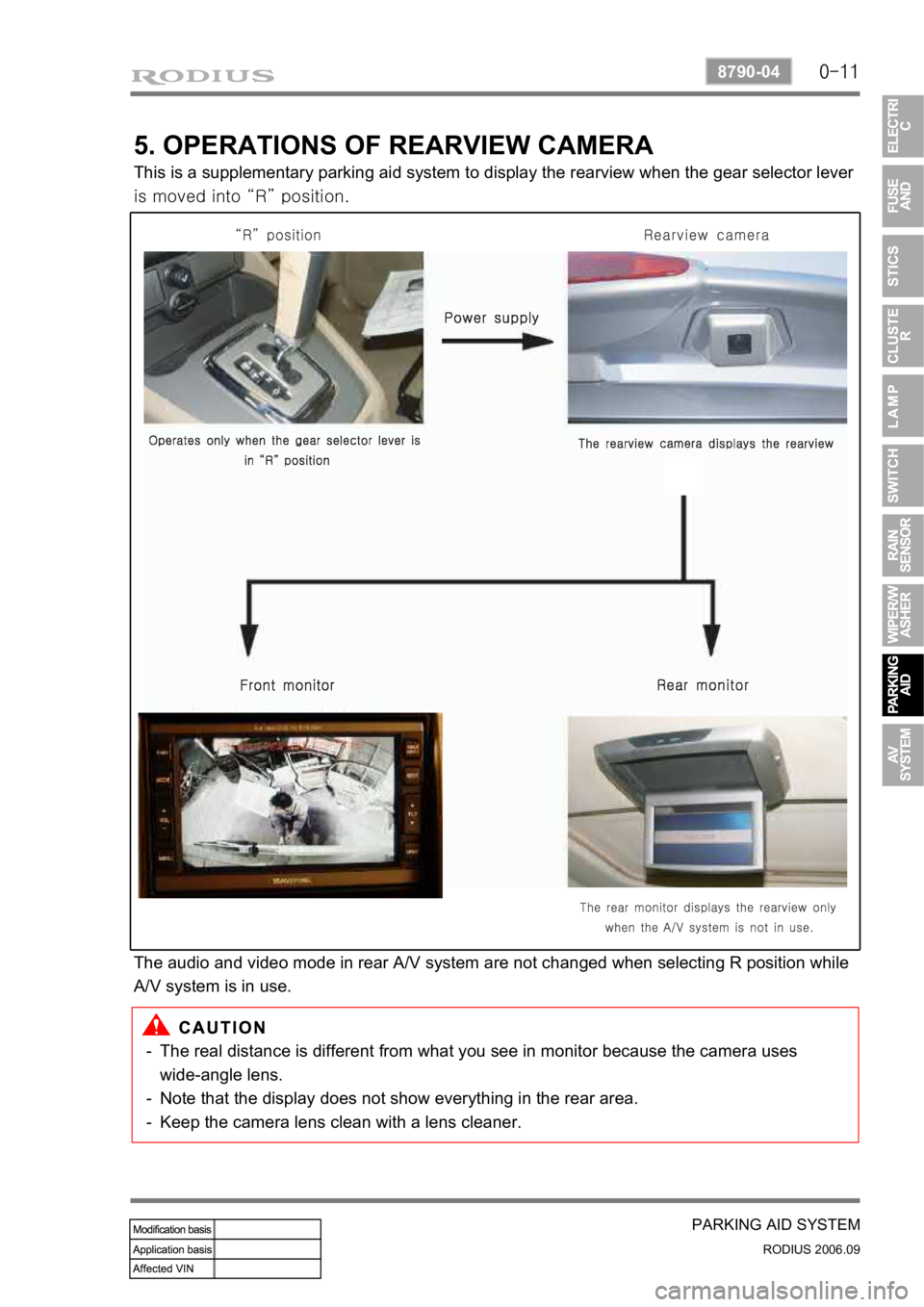
0-11
PARKING AID SYSTEM
RODIUS 2006.09
8790-04
5. OPERATIONS OF REARVIEW CAMERA
This is a supplementary parking aid system to display the rearview when the gear selector lever
is moved into “R” position.
The audio and video mode in rear A/V system are not changed when selecting R position while
A/V system is in use.
The real distance is different from what you see in monitor because the camera uses
wide-angle lens.
Note that the display does not show everything in the rear area.
Keep the camera lens clean with a lens cleaner. -
-
-
Page 261 of 465
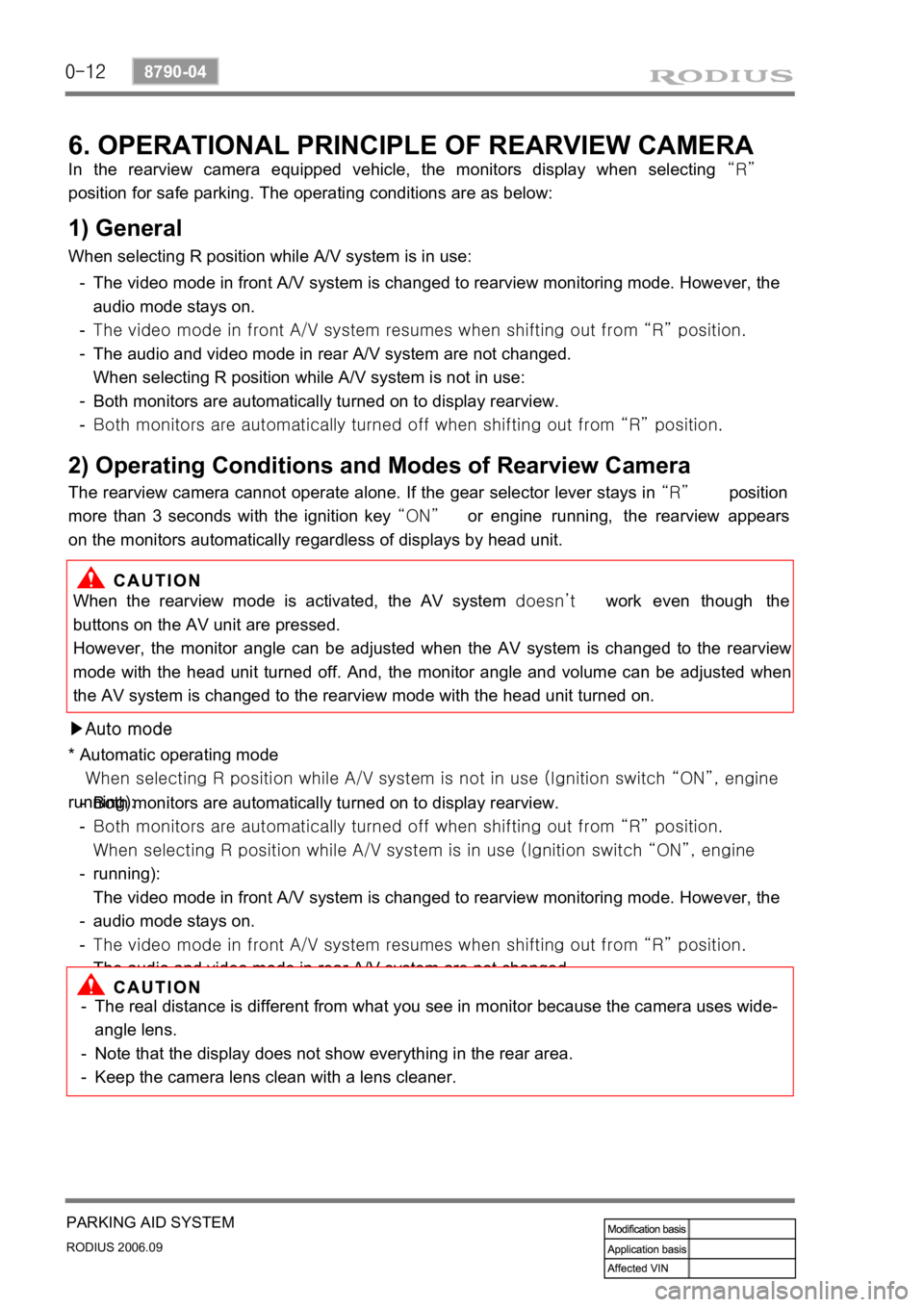
0-12
RODIUS 2006.09
8790-04
PARKING AID SYSTEM
6. OPERATIONAL PRINCIPLE OF REARVIEW CAMERA
In the rearview camera equipped vehicle, the monitors display when selecting “R”
position for safe parking. The operating conditions are as below:
1) General
When selecting R position while A/V system is in use:
The video mode in front A/V system is changed to rearview monitoring mode. However, the
audio mode stays on.
<007b008f008c0047009d0090008b008c0096004700940096008b008c0047009000950047008d009900960095009b004700680056007d0047009a00a0009a009b008c009400470099008c009a009c0094008c009a0047009e008f008c00950047009a008f00
90008d009b00900095008e00470096009c009b0047008d0099>om “R” position.
The audio and video mode in rear A/V system are not changed.
When selecting R position while A/V system is not in use:
Both monitors are automatically turned on to display rearview.
<00690096009b008f00470094009600950090009b00960099009a004700880099008c00470088009c009b009600940088009b0090008a00880093009300a00047009b009c00990095008c008b00470096008d008d0047009e008f008c00950047009a008f00
90008d009b00900095008e00470096009c009b0047008d0099>om “R” position. -
-
-
-
-
2) Operating Conditions and Modes of Rearview Camera
The rearview camera cannot operate alone. If the gear selector lever stays in “R” position
more than 3 seconds with the ignition key “ON” or engine running, the rearview appears
on the monitors automatically regardless of displays by head unit.
When the rearview mode is activated, the AV system doesn’t work even though the
buttons on the AV unit are pressed.
However, the monitor angle can be adjusted when the AV system is changed to the rearview
mode with the head unit turned off. And, the monitor angle and volume can be adjusted when
the AV system is changed to the rearview mode with the head unit turned on.
▶Auto mode
* Automatic operating mode
<004700470047007e008f008c00950047009a008c0093008c008a009b00900095008e00470079004700970096009a0090009b0090009600950047009e008f00900093008c004700680056007d0047009a00a0009a009b008c009400470090009a0047009500
96009b0047009000950047009c009a008c0047004f0070008e>nition switch “ON”, engine
running):
Both monitors are automatically turned on to display rearview.
<00690096009b008f00470094009600950090009b00960099009a004700880099008c00470088009c009b009600940088009b0090008a00880093009300a00047009b009c00990095008c008b00470096008d008d0047009e008f008c00950047009a008f00
90008d009b00900095008e00470096009c009b0047008d0099>om “R” position.
<007e008f008c00950047009a008c0093008c008a009b00900095008e00470079004700970096009a0090009b0090009600950047009e008f00900093008c004700680056007d0047009a00a0009a009b008c009400470090009a0047009000950047009c00
9a008c0047004f0070008e00950090009b0090009600950047>switch “ON”, engine
running):
The video mode in front A/V system is changed to rearview monitoring mode. However, the
audio mode stays on.
<007b008f008c0047009d0090008b008c0096004700940096008b008c0047009000950047008d009900960095009b004700680056007d0047009a00a0009a009b008c009400470099008c009a009c0094008c009a0047009e008f008c00950047009a008f00
90008d009b00900095008e00470096009c009b0047008d0099>om “R” position.
The audio and video mode in rear A/V system are not changed. -
-
-
-
-
The real distance is different from what you see in monitor because the camera uses wide-
angle lens.
Note that the display does not show everything in the rear area.
Keep the camera lens clean with a lens cleaner. -
-
-
Page 264 of 465
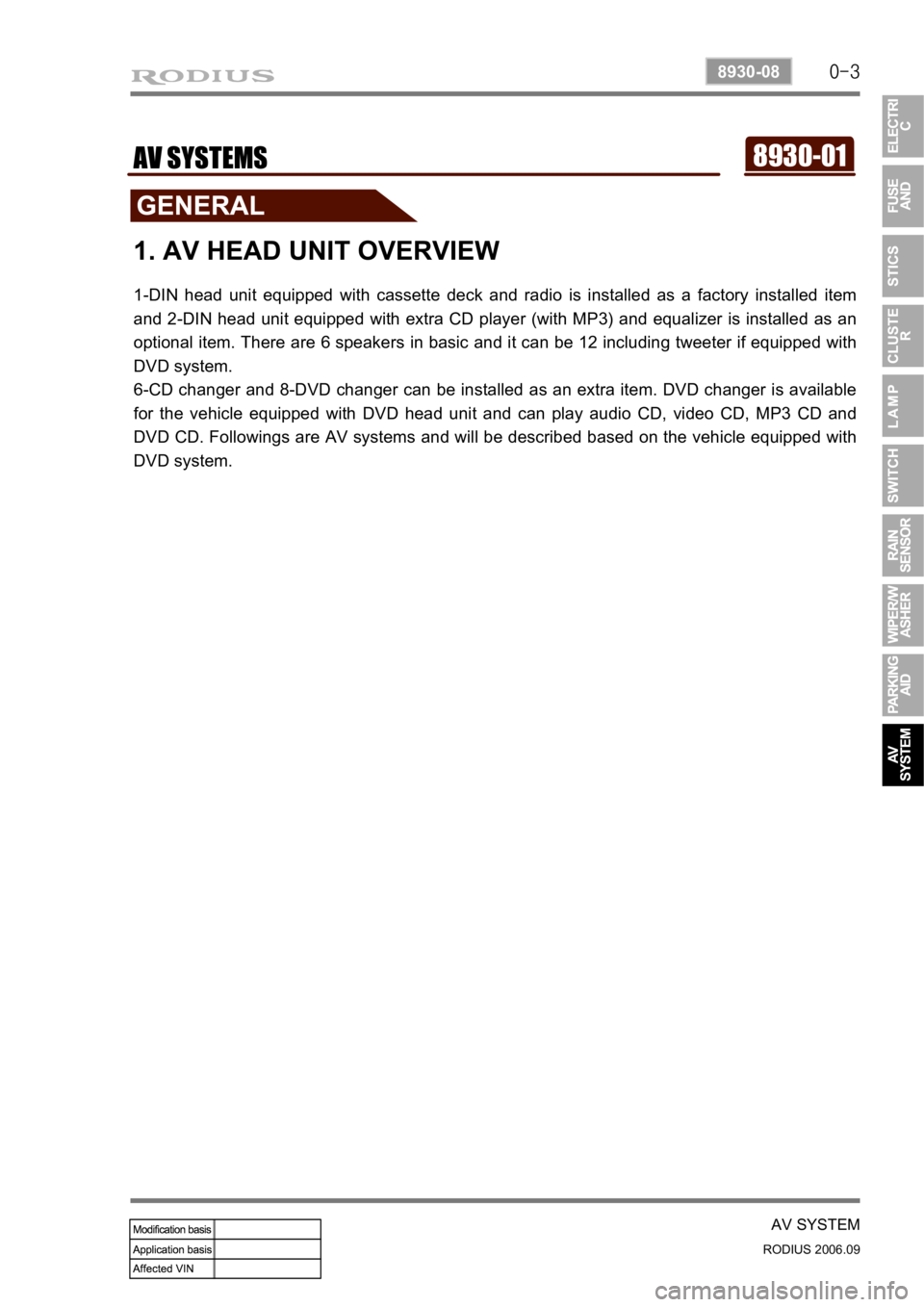
0-3
AV SYSTEM
RODIUS 2006.09
8930-08
8930-01AV SYSTEMS
1. AV HEAD UNIT OVERVIEW
1-DIN head unit equipped with cassette deck and radio is installed as a factory installed item
and 2-DIN head unit equipped with extra CD player (with MP3) and equalizer is installed as an
optional item. There are 6 speakers in basic and it can be 12 including tweeter if equipped with
DVD system.
6-CD changer and 8-DVD changer can be installed as an extra item. DVD changer is available
for the vehicle equipped with DVD head unit and can play audio CD, video CD, MP3 CD and
DVD CD. Followings are AV systems and will be described based on the vehicle equipped with
DVD system.