instrument panel SUBARU ASCENT 2019 Quick Guide
[x] Cancel search | Manufacturer: SUBARU, Model Year: 2019, Model line: ASCENT, Model: SUBARU ASCENT 2019Pages: 31, PDF Size: 1.43 MB
Page 19 of 31
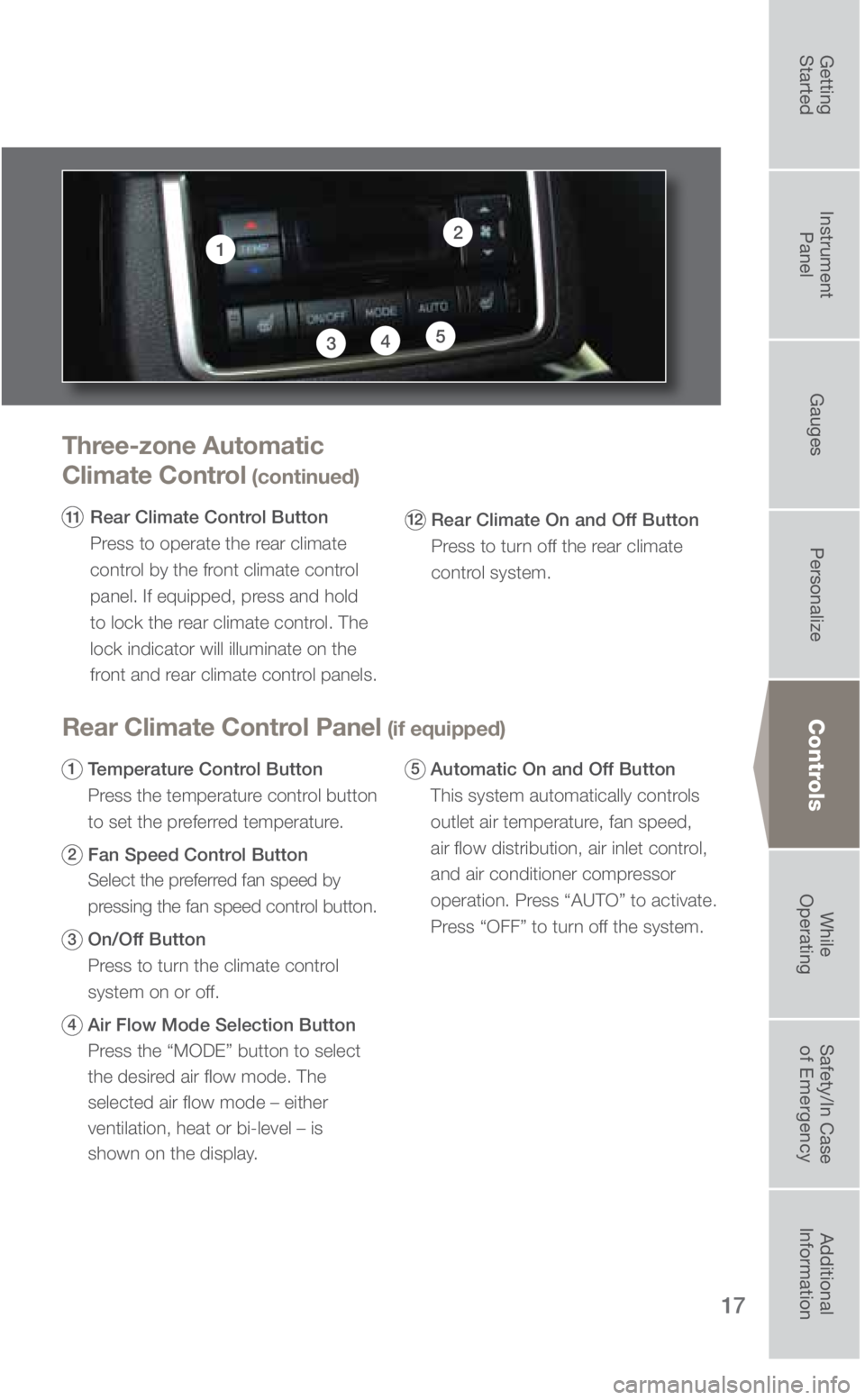
17
Three-zone Automatic
Climate Control
(continued)
11 Rear Climate Control Button
Press to operate the rear climate
control by the front climate control
panel. If equipped, press and hold
to lock the rear climate control. The
lock indicator will illuminate on the
front and rear climate control panels.
Controls
12
345
Rear Climate Control Panel (if equipped)
1 Temperature Control Button
Press the temperature control button
to set the preferred temperature.
2 Fan Speed Control Button
Select the preferred fan speed by
pressing the fan speed control button.
3 On/Off Button
Press to turn the climate control
system on or off.
4 Air Flow Mode Selection Button
Press the “MODE” button to select
the desired air flow mode. The
selected air flow mode – either
ventilation, heat or bi-level – is
shown on the display.
5 Automatic On and Off Button
This system automatically controls
outlet air temperature, fan speed,
air flow distribution, air inlet control,
and air conditioner compressor
operation. Press “AUTO” to activate.
Press “OFF” to turn off the system.
12 Rear Climate On and Off Button
Press to turn off the rear climate
control system.
3422055_19a_Subaru_Ascent_QRG_032118.indd 173/21/18 10:50 AM
Getting
StartedInstrument
Panel Gauges
Personalize ControlsWhile
Operating Safety/In Case
of Emergency Additional
Information
Page 21 of 31
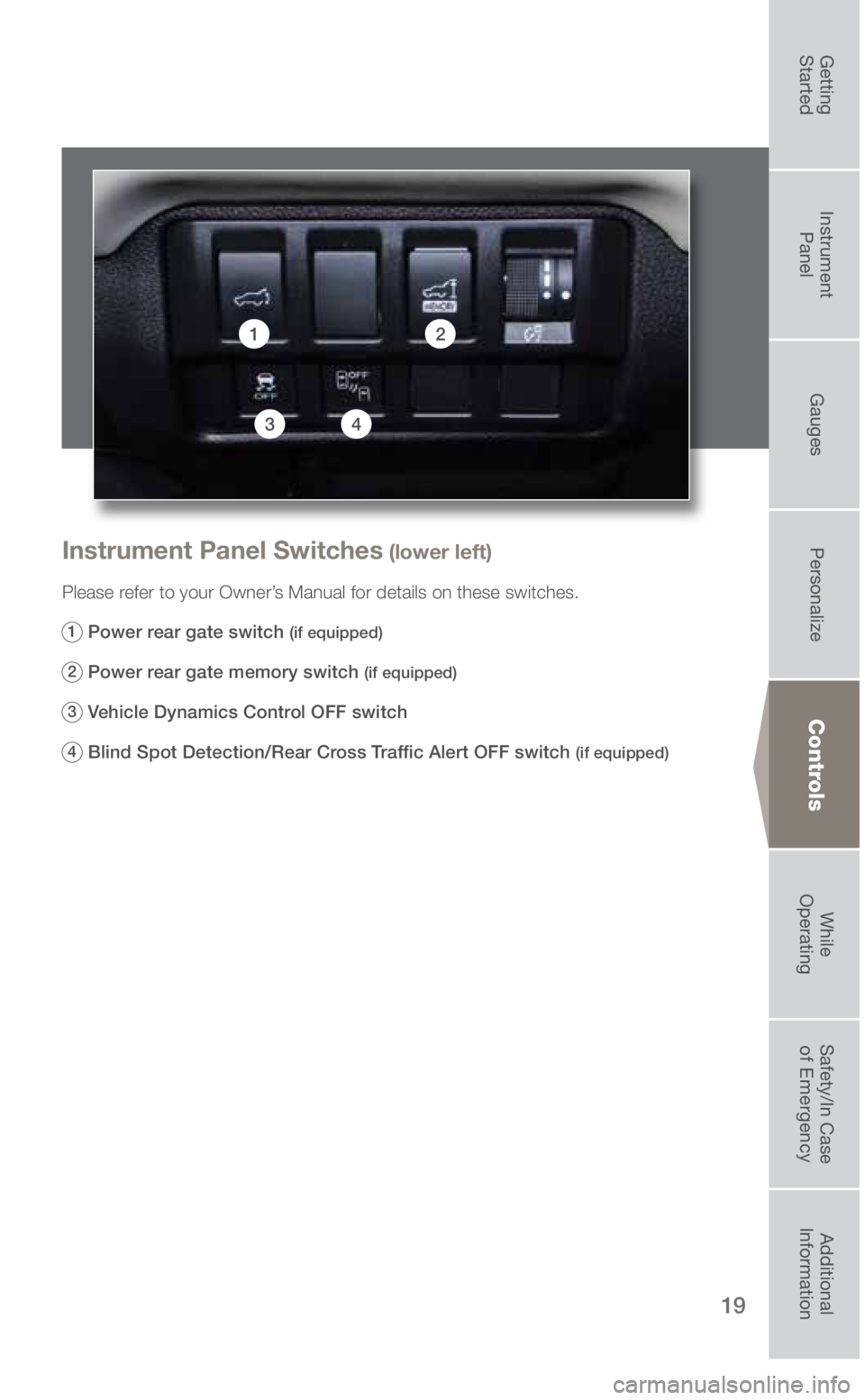
19
Controls
Instrument Panel Switches (lower left)
Please refer to your Owner’s Manual for details on these switches.
1
Power rear gate switch (if equipped)
2
Power rear gate memory switch (if equipped)
3
Vehicle Dynamics Control OFF switch
4
Blind Spot Detection/Rear Cross Traffic Alert OFF switch (if equipped)
1
34
2
3422055_19a_Subaru_Ascent_QRG_032118.indd 193/21/18 10:50 AM
Getting
StartedInstrument
Panel Gauges
Personalize ControlsWhile
Operating Safety/In Case
of Emergency Additional
Information
Page 23 of 31
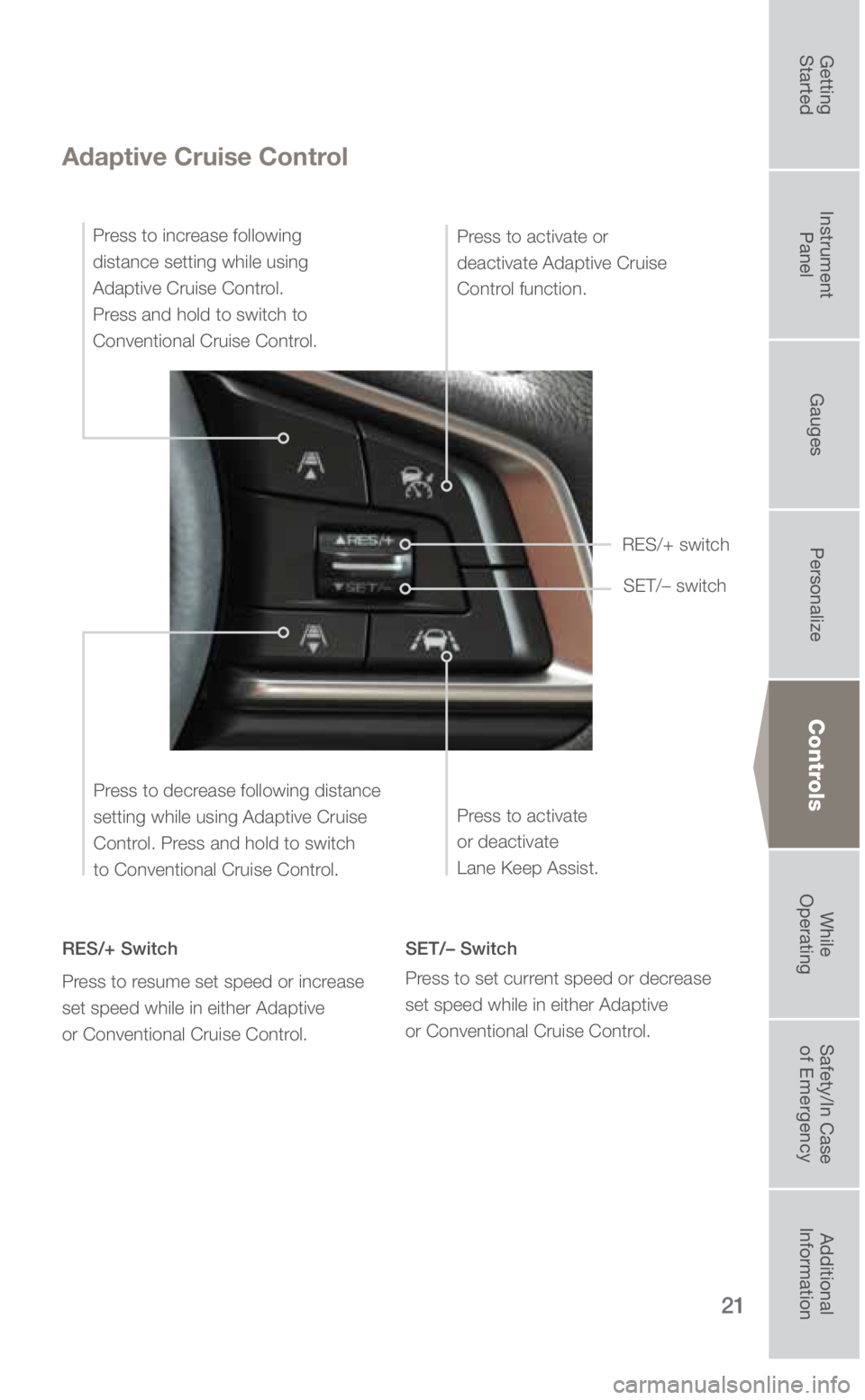
21
Controls
Adaptive Cruise Control
RES/+ Switch
Press to resume set speed or increase
set speed while in either Adaptive
or Conventional Cruise Control.SET/– Switch
Press to set current speed or decrease
set speed while in either Adaptive
or Conventional Cruise Control.Press to activate or
deactivate Adaptive Cruise
Control function.
Press to decrease following distance
setting while using Adaptive Cruise
Control. Press and hold to switch
to Conventional Cruise Control. Press to activate
or deactivate
Lane Keep Assist.
Press to increase following
distance setting while using
Adaptive Cruise Control.
Press and hold to switch to
Conventional Cruise Control.
RES/+ switch
SET/– switch
3422055_19a_Subaru_Ascent_QRG_032118.indd 213/21/18 10:50 AM
Getting
StartedInstrument
Panel Gauges
Personalize ControlsWhile
Operating Safety/In Case
of Emergency Additional
Information
Page 24 of 31
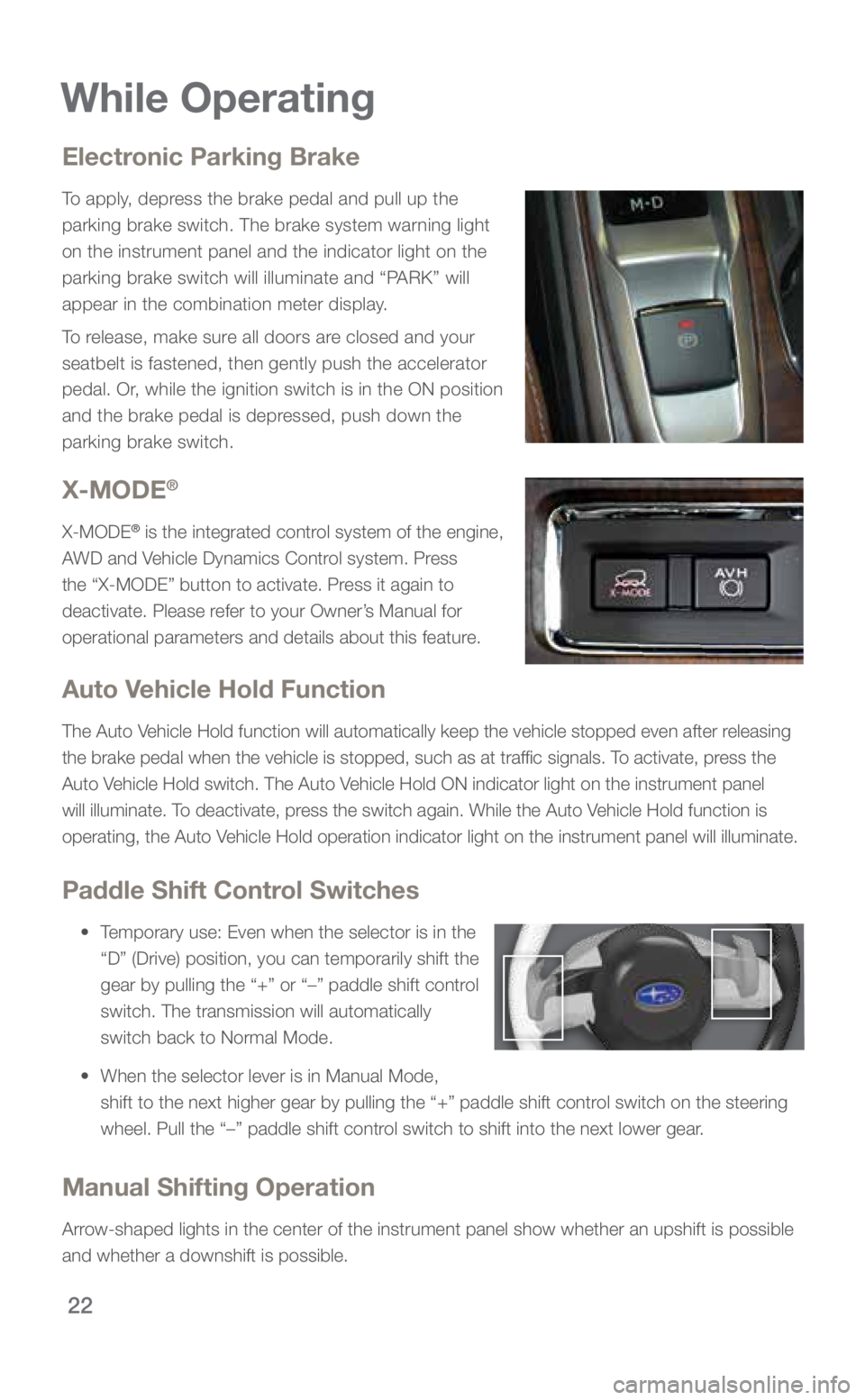
22
Electronic Parking Brake
To apply, depress the brake pedal and pull up the
parking brake switch. The brake system warning light
on the instrument panel and the indicator light on the
parking brake switch will illuminate and “PARK” will
appear in the combination meter display.
To release, make sure all doors are closed and your
seatbelt is fastened, then gently push the accelerator
pedal. Or, while the ignition switch is in the ON position
and the brake pedal is depressed, push down the
parking brake switch.
X-MODE®
X-MODE® is the integrated control system of the engine,
AWD and Vehicle Dynamics Control system. Press
the “X-MODE” button to activate. Press it again to
deactivate. Please refer to your Owner’s Manual for
operational parameters and details about this feature.
While Operating
Paddle Shift Control Switches
• Temporary use: Even when the selector is in the
“D” (Drive) position, you can temporarily shift the
gear by pulling the “+” or “–” paddle shift control
switch. The transmission will automatically
switch back to Normal Mode.
• When the selector lever is in Manual Mode,
shift to the next higher gear by pulling the “+” paddle shift cont\
rol switch on the steering
wheel. Pull the “–” paddle shift control switch to shift into the next lower gear.
Manual Shifting Operation
Arrow-shaped lights in the center of the instrument panel show whether an u\
pshift is possible
and whether a downshift is possible.
Auto Vehicle Hold Function
The Auto Vehicle Hold function will automatically keep the vehicle stopped even af\
ter releasing
the brake pedal when the vehicle is stopped, such as at traffic signals. To activate, press the
Auto Vehicle Hold switch. The Auto Vehicle Hold ON indicator light on the instrument panel
will illuminate. To deactivate, press the switch again. While the Auto Vehicle Hold function is
operating, the Auto Vehicle Hold operation indicator light on the instrument panel will illum\
inate.
3422055_19a_Subaru_Ascent_QRG_032118.indd 223/21/18 10:50 AM
Page 25 of 31
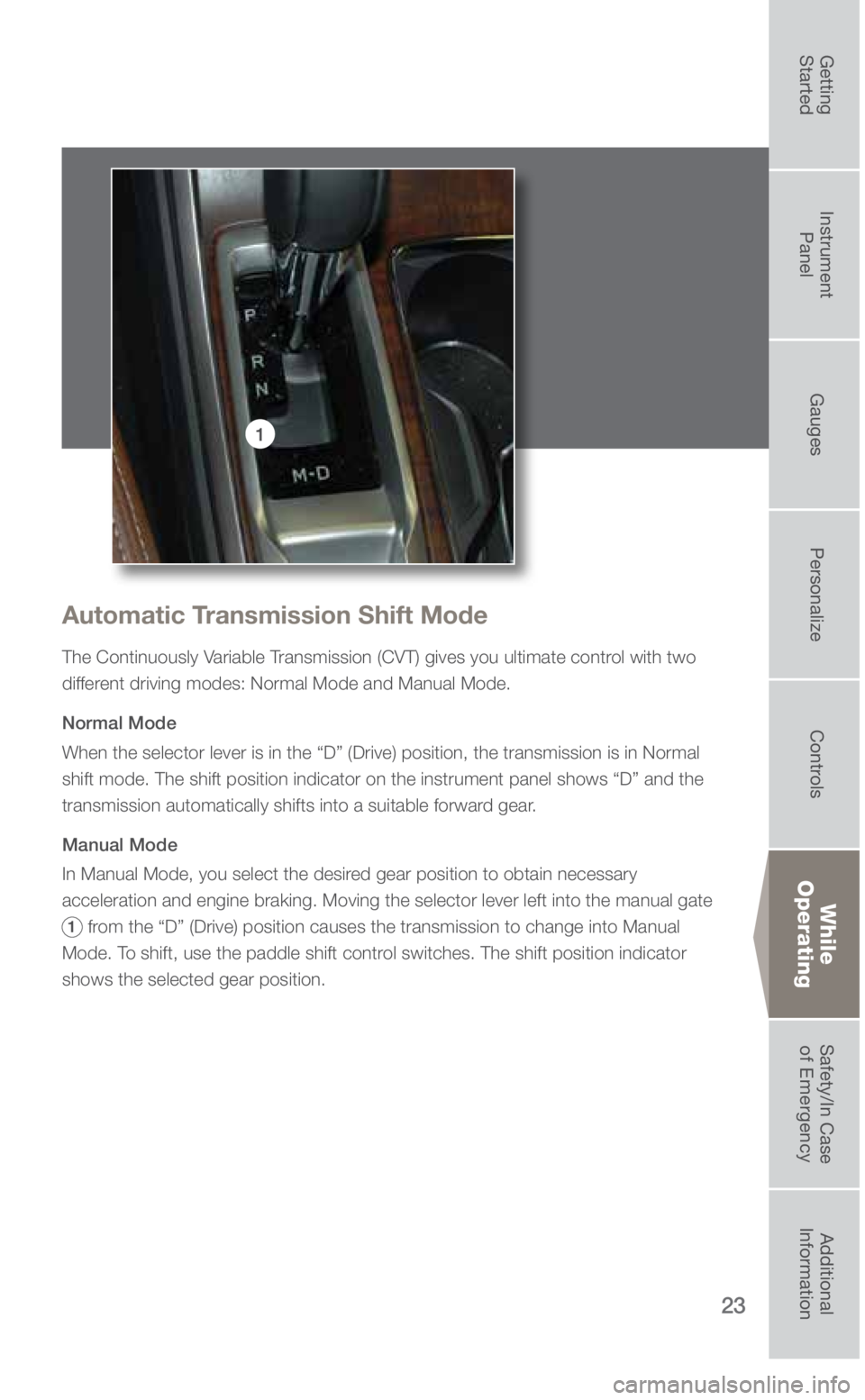
23
While
Operating
1
Automatic Transmission Shift Mode
The Continuously Variable Transmission (CVT) gives you ultimate control with two
different driving modes: Normal Mode and Manual Mode.
Normal Mode
When the selector lever is in the “D” (Drive) position, the tran\
smission is in Normal
shift mode. The shift position indicator on the instrument panel shows “\
D” and the
transmission automatically shifts into a suitable forward gear.
Manual Mode
In Manual Mode, you select the desired gear position to obtain necessary
acceleration and engine braking. Moving the selector lever left into the\
manual gate
1 from the “D” (Drive) position causes the transmission to change in\
to Manual
Mode. To shift, use the paddle shift control switches. The shift position indicator
shows the selected gear position.
3422055_19a_Subaru_Ascent_QRG_032118.indd 233/21/18 10:50 AM
Getting
StartedInstrument
Panel Gauges
Personalize ControlsWhile
Operating Safety/In Case
of Emergency Additional
Information
Page 27 of 31
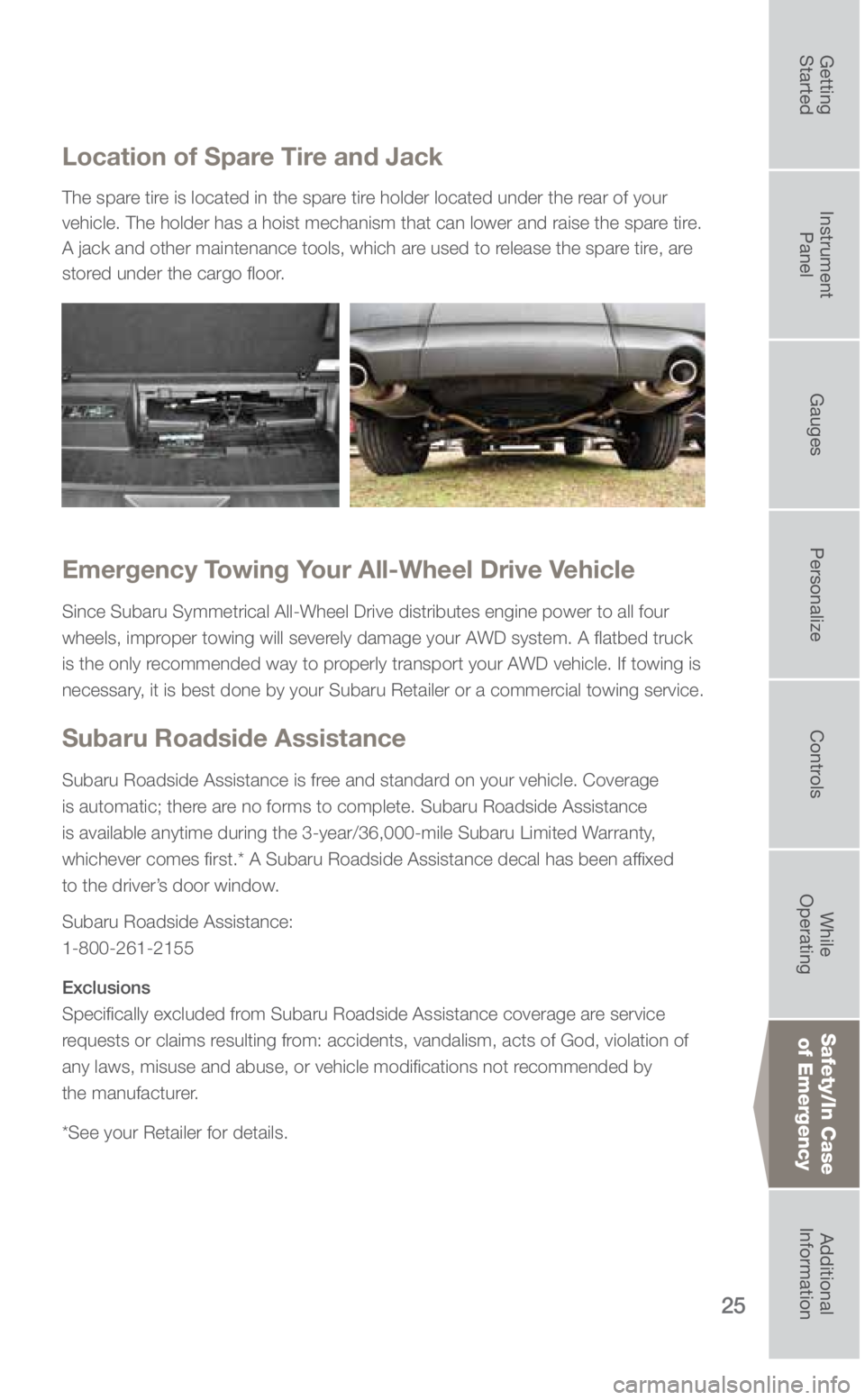
25
Safety/In Case of Emergency
Location of Spare Tire and Jack
The spare tire is located in the spare tire holder located under the rear of your
vehicle. The holder has a hoist mechanism that can lower and raise the s\
pare tire.
A jack and other maintenance tools, which are used to release the spare tire, are
stored under the cargo floor.
Emergency Towing Your All-Wheel Drive Vehicle
Since Subaru Symmetrical All-Wheel Drive distributes engine power to all\
four
wheels, improper towing will severely damage your AWD system. A flatbed truck
is the only recommended way to properly transport your AWD vehicle. If towing is
necessary, it is best done by your Subaru Retailer or a commercial towing service.
Subaru Roadside Assistance
Subaru Roadside Assistance is free and standard on your vehicle. Coverage
is automatic; there are no forms to complete. Subaru Roadside Assistance
is available anytime during the 3-year/36,000-mile Subaru Limited Warranty,
whichever comes first.* A Subaru Roadside Assistance decal has been af\
fixed
to the driver’s door window.
Subaru Roadside Assistance:
1-800-261-2155
Exclusions
Specifically excluded from Subaru Roadside Assistance coverage are service
requests or claims resulting from: accidents, vandalism, acts of God, violation of
any laws, misuse and abuse, or vehicle modifications not recommended by
the manufacturer.
*See your Retailer for details.
3422055_19a_Subaru_Ascent_QRG_032118.indd 253/21/18 10:51 AM
Getting
StartedInstrument
Panel Gauges
Personalize ControlsWhile
Operating Safety/In Case
of Emergency Additional
Information
Page 28 of 31
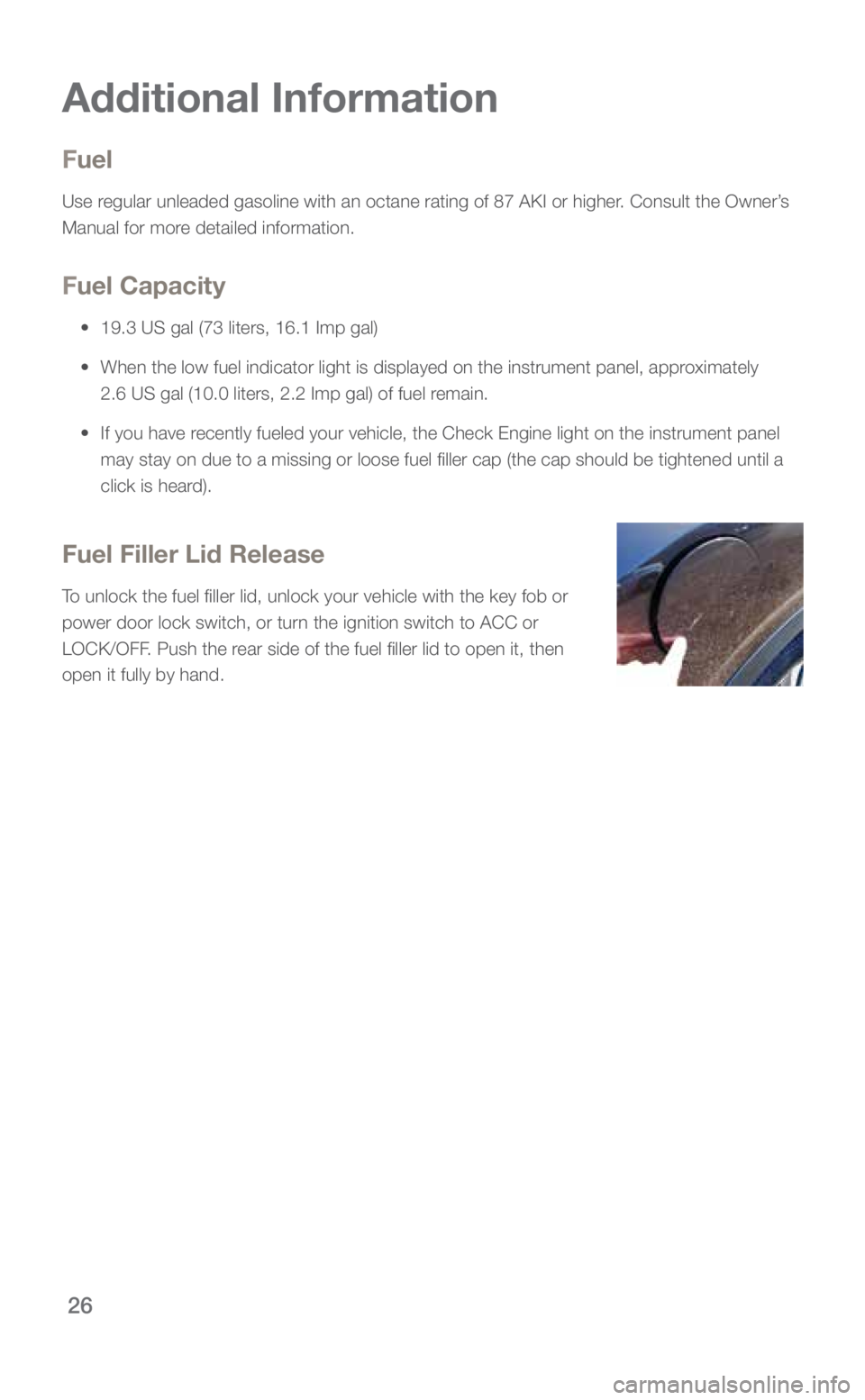
26
Fuel
Use regular unleaded gasoline with an octane rating of 87 AKI or higher. Consult the Owner’s
Manual for more detailed information.
Fuel Capacity
• 19.3 US gal (73 liters, 16.1 Imp gal)
• When the low fuel indicator light is displayed on the instrument panel, \
approximately
2.6 US gal (10.0 liters, 2.2 Imp gal) of fuel remain.
• If you have recently fueled your vehicle, the Check Engine light on the instrument pa\
nel
may stay on due to a missing or loose fuel filler cap (the cap should\
be tightened until a
click is heard).
Fuel Filler Lid Release
To unlock the fuel filler lid, unlock your vehicle with the key fob or \
power door lock switch, or turn the ignition switch to ACC or
LOCK/OFF. Push the rear side of the fuel filler lid to open it, then
open it fully by hand.
Additional Information
3422055_19a_Subaru_Ascent_QRG_032118.indd 263/21/18 10:51 AM
Page 29 of 31
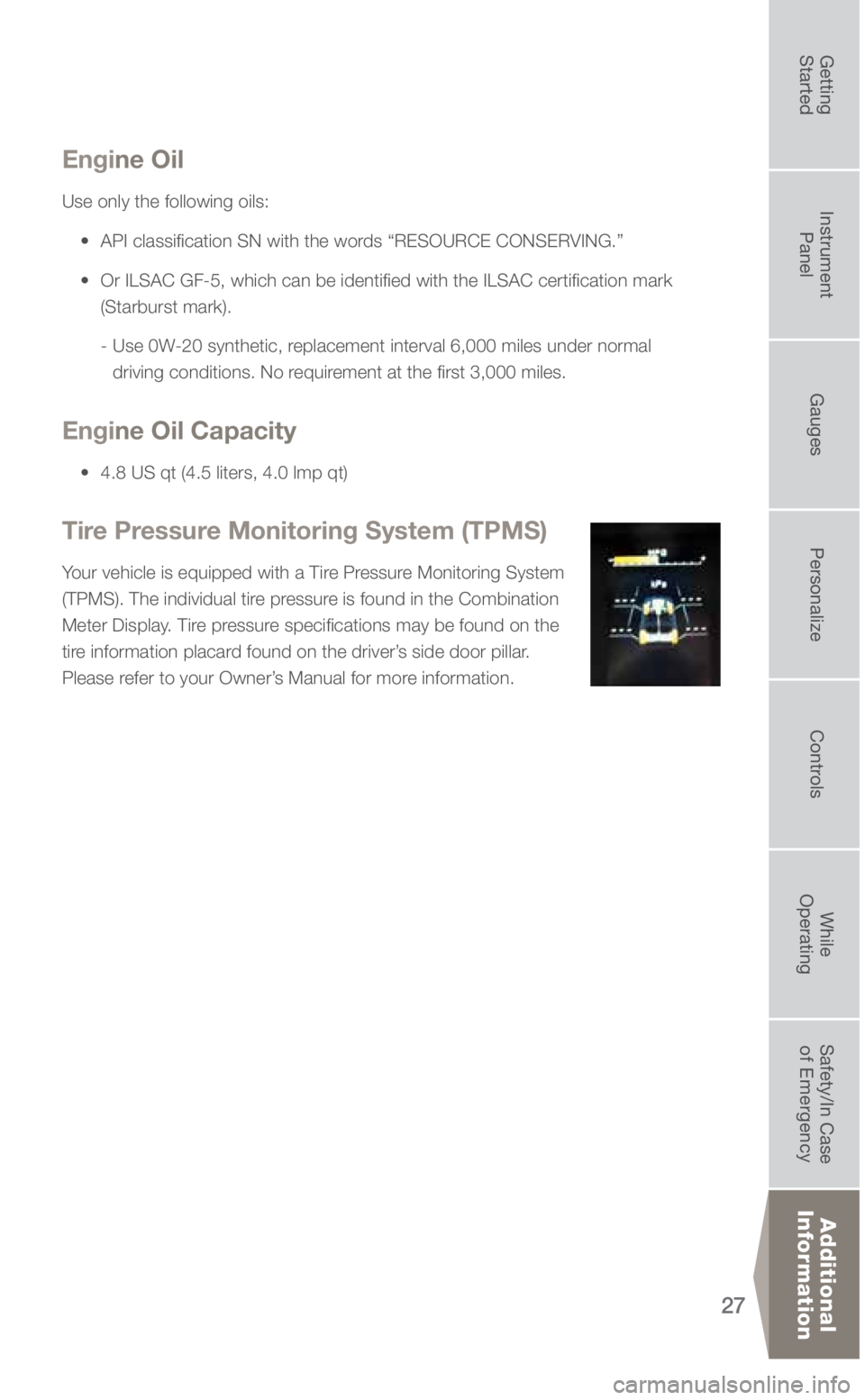
27
Engine Oil
Use only the following oils:
• API classification SN with the words “RESOURCE CONSERVING.”
• Or ILSAC GF-5, which can be identified with the ILSAC certification \
mark
(Starburst mark).
- Use 0W-20 synthetic, replacement interval 6,000 miles under normal
driving conditions. No requirement at the first 3,000 miles.
Engine Oil Capacity
• 4.8 US qt (4.5 liters, 4.0 lmp qt)
Tire Pressure Monitoring System (TPMS)
Your vehicle is equipped with a Tire Pressure Monitoring System
(TPMS). The individual tire pressure is found in the Combination
Meter Display. Tire pressure specifications may be found on the
tire information placard found on the driver’s side door pillar.
Please refer to your Owner’s Manual for more information.
Additional
Information
3422055_19a_Subaru_Ascent_QRG_032118.indd 273/21/18 10:51 AM
Getting
StartedInstrument
Panel Gauges
Personalize ControlsWhile
Operating Safety/In Case
of Emergency Additional
Information