warning SUBARU ASCENT 2021 Getting Started Guide
[x] Cancel search | Manufacturer: SUBARU, Model Year: 2021, Model line: ASCENT, Model: SUBARU ASCENT 2021Pages: 140, PDF Size: 45.48 MB
Page 3 of 140
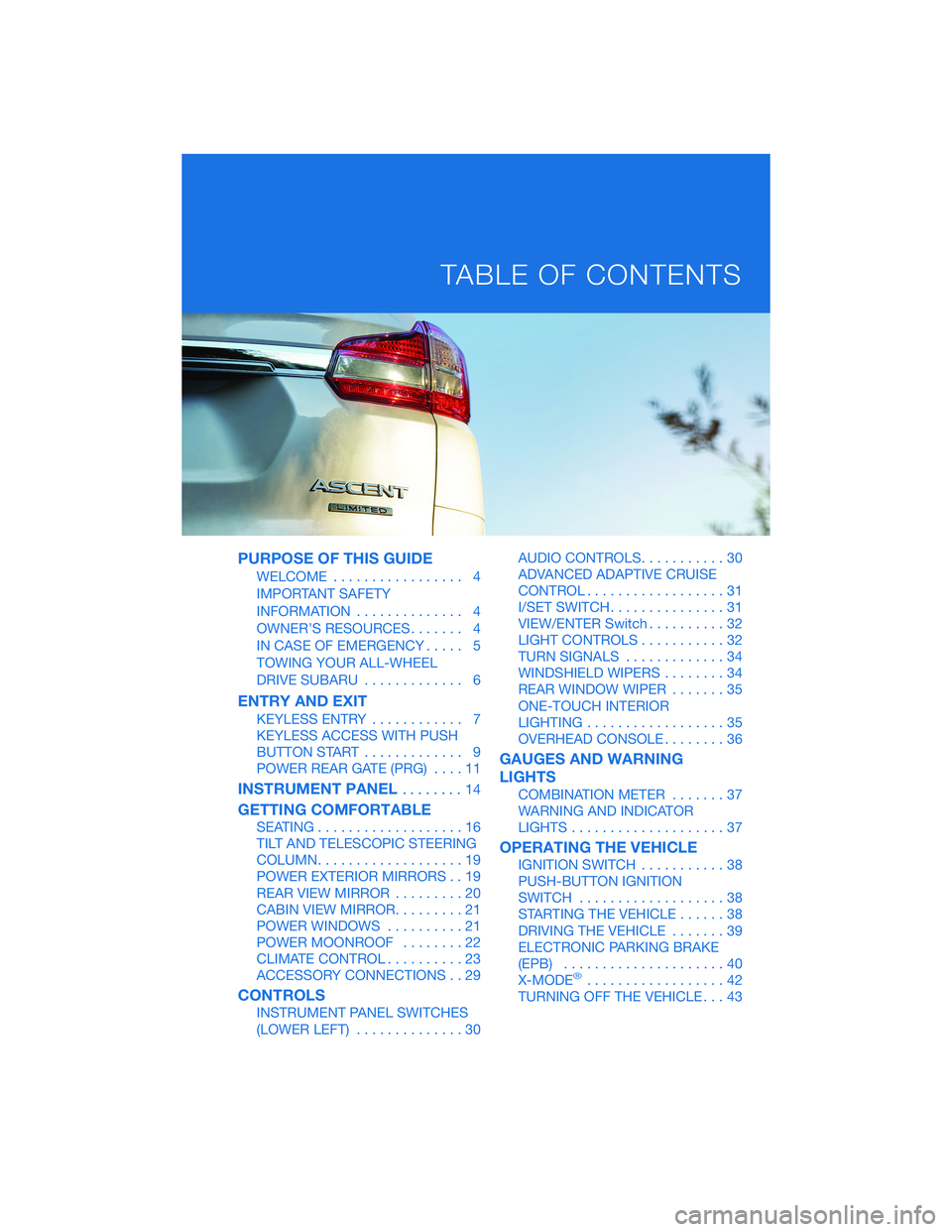
PURPOSE OF THIS GUIDE
WELCOME................. 4
IMPORTANT SAFETY
INFORMATION.............. 4
OWNER’S RESOURCES....... 4
IN CASE OF EMERGENCY..... 5
TOWING YOUR ALL-WHEEL
DRIVE SUBARU............. 6
ENTRY AND EXIT
KEYLESS ENTRY............ 7
KEYLESS ACCESS WITH PUSH
BUTTON START............. 9
POWER REAR GATE (PRG)....11
INSTRUMENT PANEL........14
GETTING COMFORTABLE
SEATING...................16
TILT AND TELESCOPIC STEERING
COLUMN...................19
POWER EXTERIOR MIRRORS . . 19
REAR VIEW MIRROR.........20
CABIN VIEW MIRROR.........21
POWER WINDOWS..........21
POWER MOONROOF........22
CLIMATE CONTROL..........23
ACCESSORY CONNECTIONS . . 29
CONTROLS
INSTRUMENT PANEL SWITCHES
(LOWER LEFT)..............30AUDIO CONTROLS...........30
ADVANCED ADAPTIVE CRUISE
CONTROL..................31
I/SET SWITCH...............31
VIEW/ENTER Switch..........32
LIGHT CONTROLS...........32
TURN SIGNALS.............34
WINDSHIELD WIPERS........34
REAR WINDOW WIPER.......35
ONE-TOUCH INTERIOR
LIGHTING..................35
OVERHEAD CONSOLE........36
GAUGES AND WARNING
LIGHTS
COMBINATION METER.......37
WARNING AND INDICATOR
LIGHTS....................37
OPERATING THE VEHICLE
IGNITION SWITCH...........38
PUSH-BUTTON IGNITION
SWITCH...................38
STARTING THE VEHICLE......38
DRIVING THE VEHICLE.......39
ELECTRONIC PARKING BRAKE
(EPB).....................40
X-MODE
®..................42
TURNING OFF THE VEHICLE...43
TABLE OF CONTENTS
Page 4 of 140
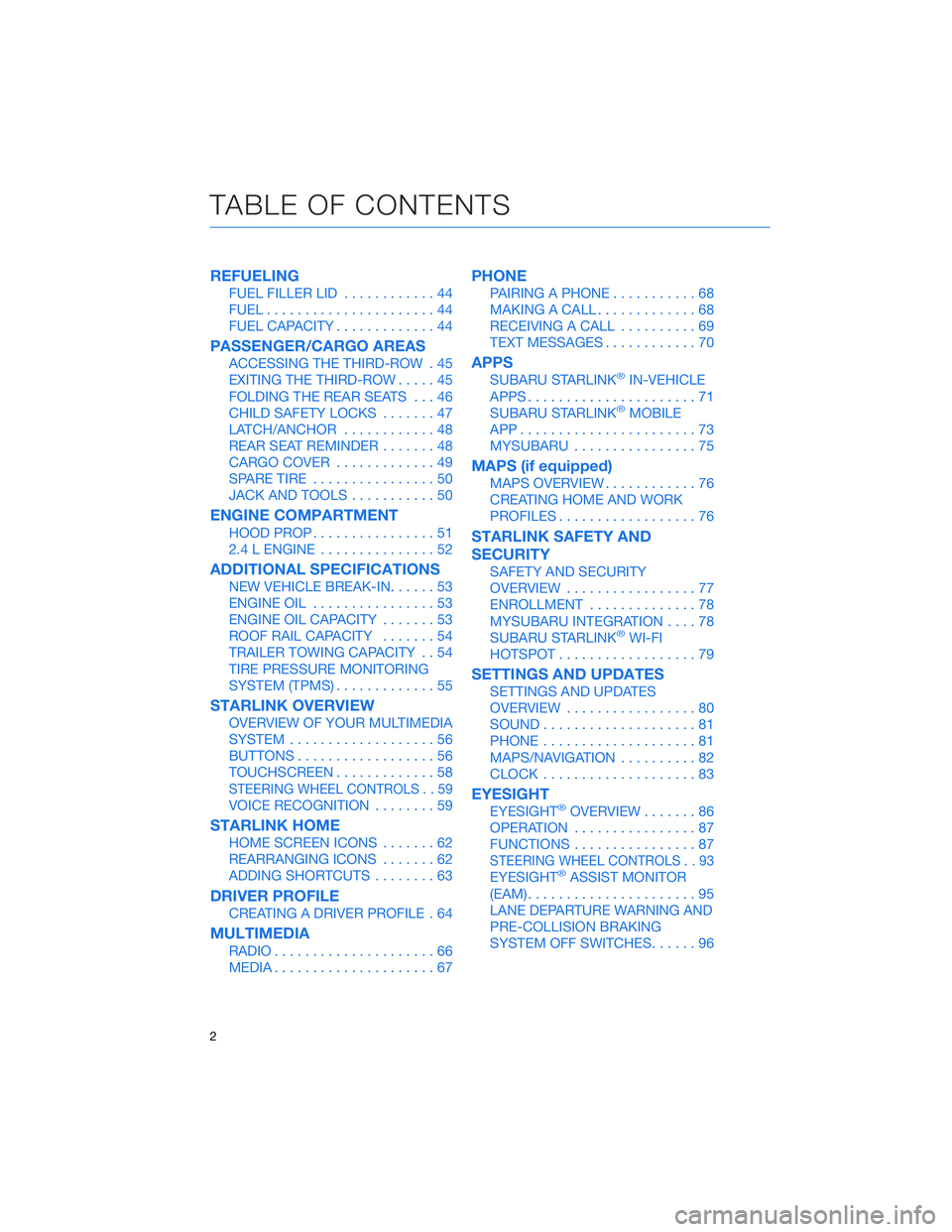
REFUELING
FUEL FILLER LID............44
FUEL......................44
FUEL CAPACITY.............44
PASSENGER/CARGO AREAS
ACCESSING THE THIRD-ROW . 45
EXITING THE THIRD-ROW.....45
FOLDING THE REAR SEATS...46
CHILD SAFETY LOCKS.......47
LATCH/ANCHOR............48
REAR SEAT REMINDER.......48
CARGO COVER.............49
SPARE TIRE................50
JACK AND TOOLS...........50
ENGINE COMPARTMENT
HOOD PROP................51
2.4 L ENGINE...............52
ADDITIONAL SPECIFICATIONS
NEW VEHICLE BREAK-IN......53
ENGINE OIL................53
ENGINE OIL CAPACITY.......53
ROOF RAIL CAPACITY.......54
TRAILER TOWING CAPACITY . . 54
TIRE PRESSURE MONITORING
SYSTEM (TPMS).............55
STARLINK OVERVIEW
OVERVIEW OF YOUR MULTIMEDIA
SYSTEM...................56
BUTTONS..................56
TOUCHSCREEN.............58
STEERING WHEEL CONTROLS . . 59
VOICE RECOGNITION........59
STARLINK HOME
HOME SCREEN ICONS.......62
REARRANGING ICONS.......62
ADDING SHORTCUTS........63
DRIVER PROFILE
CREATING A DRIVER PROFILE . 64
MULTIMEDIA
RADIO.....................66
MEDIA.....................67
PHONE
PAIRING A PHONE...........68
MAKING A CALL.............68
RECEIVING A CALL..........69
TEXT MESSAGES............70
APPS
SUBARU STARLINK®IN-VEHICLE
APPS......................71
SUBARU STARLINK
®MOBILE
APP.......................73
MYSUBARU................75
MAPS (if equipped)
MAPS OVERVIEW............76
CREATING HOME AND WORK
PROFILES..................76
STARLINK SAFETY AND
SECURITY
SAFETY AND SECURITY
OVERVIEW.................77
ENROLLMENT..............78
MYSUBARU INTEGRATION....78
SUBARU STARLINK
®WI-FI
HOTSPOT..................79
SETTINGS AND UPDATES
SETTINGS AND UPDATES
OVERVIEW.................80
SOUND....................81
PHONE....................81
MAPS/NAVIGATION..........82
CLOCK....................83
EYESIGHT
EYESIGHT®OVERVIEW.......86
OPERATION................87
FUNCTIONS................87
STEERING WHEEL CONTROLS . . 93
EYESIGHT®ASSIST MONITOR
(EAM)......................95
LANE DEPARTURE WARNING AND
PRE-COLLISION BRAKING
SYSTEM OFF SWITCHES......96
TABLE OF CONTENTS
2
Page 9 of 140
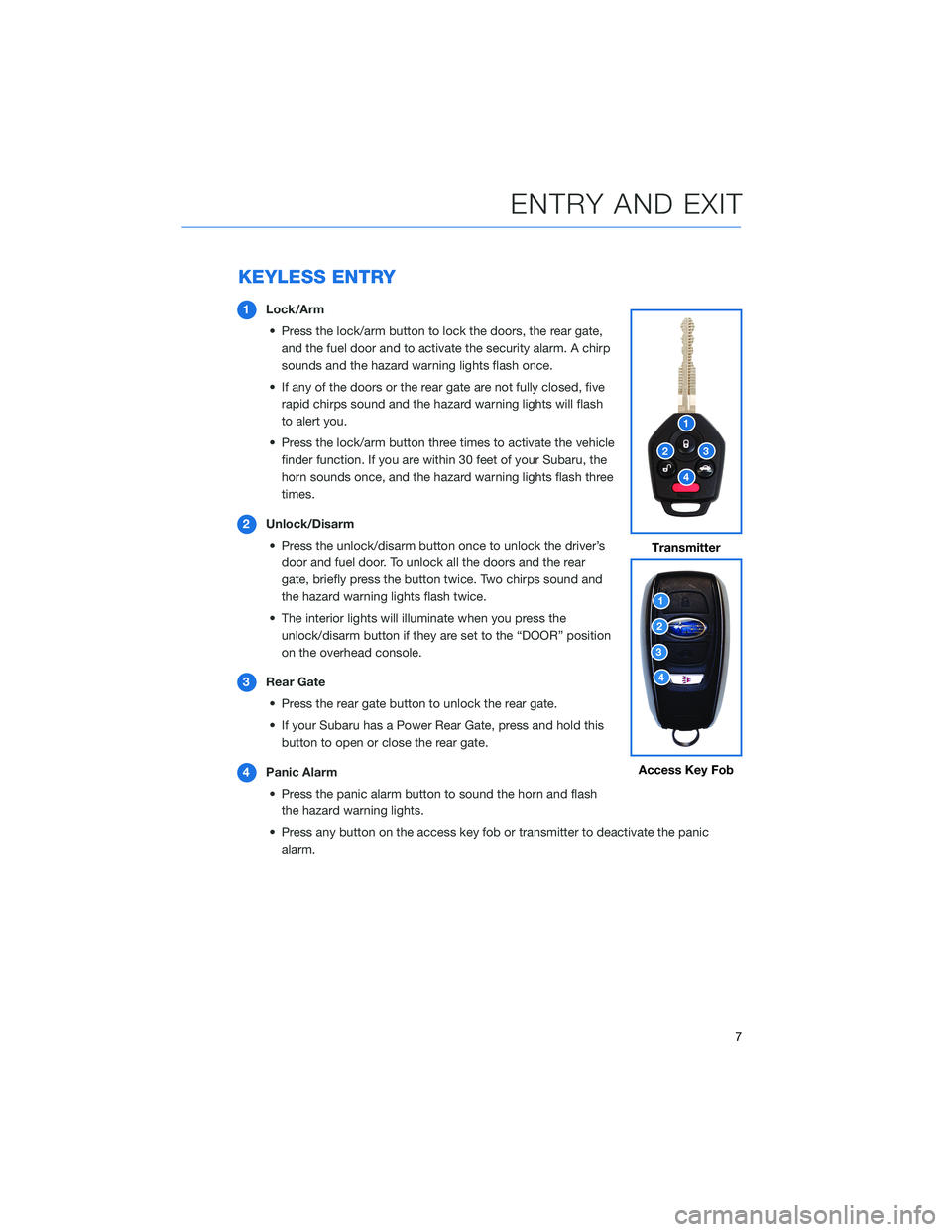
KEYLESS ENTRY
1Lock/Arm
• Press the lock/arm button to lock the doors, the rear gate,
and the fuel door and to activate the security alarm. A chirp
sounds and the hazard warning lights flash once.
• If any of the doors or the rear gate are not fully closed, five
rapid chirps sound and the hazard warning lights will flash
to alert you.
• Press the lock/arm button three times to activate the vehicle
finder function. If you are within 30 feet of your Subaru, the
horn sounds once, and the hazard warning lights flash three
times.
2Unlock/Disarm
• Press the unlock/disarm button once to unlock the driver’s
door and fuel door. To unlock all the doors and the rear
gate, briefly press the button twice. Two chirps sound and
the hazard warning lights flash twice.
• The interior lights will illuminate when you press the
unlock/disarm button if they are set to the “DOOR” position
on the overhead console.
3Rear Gate
• Press the rear gate button to unlock the rear gate.
• If your Subaru has a Power Rear Gate, press and hold this
button to open or close the rear gate.
4Panic Alarm
• Press the panic alarm button to sound the horn and flash
the hazard warning lights.
• Press any button on the access key fob or transmitter to deactivate the panic
alarm.
Transmitter
Access Key Fob
ENTRY AND EXIT
7
Page 11 of 140
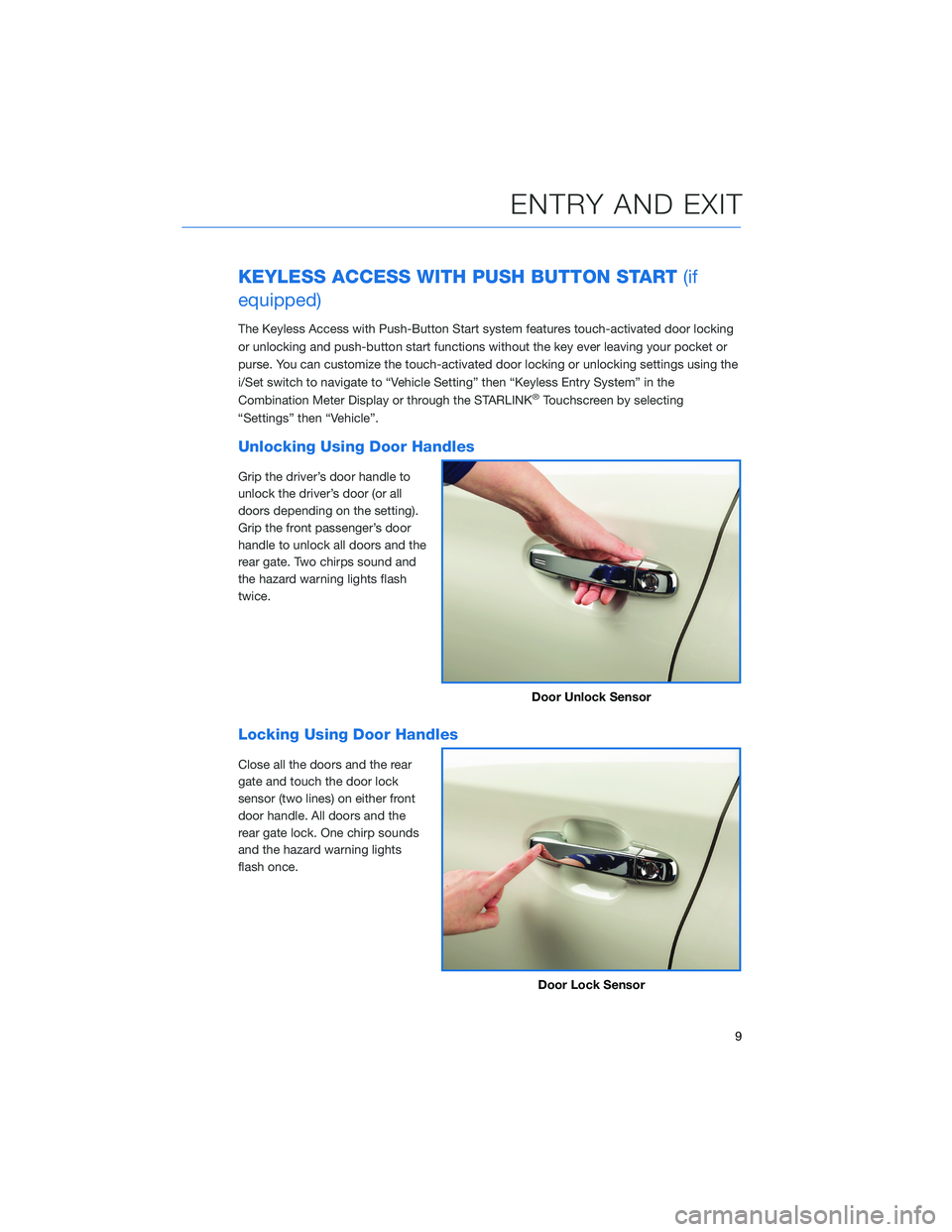
KEYLESS ACCESS WITH PUSH BUTTON START(if
equipped)
The Keyless Access with Push-Button Start system features touch-activated door locking
or unlocking and push-button start functions without the key ever leaving your pocket or
purse. You can customize the touch-activated door locking or unlocking settings using the
i/Set switch to navigate to “Vehicle Setting” then “Keyless Entry System” in the
Combination Meter Display or through the STARLINK
®Touchscreen by selecting
“Settings” then “Vehicle”.
Unlocking Using Door Handles
Grip the driver’s door handle to
unlock the driver’s door (or all
doors depending on the setting).
Grip the front passenger’s door
handle to unlock all doors and the
rear gate. Two chirps sound and
the hazard warning lights flash
twice.
Locking Using Door Handles
Close all the doors and the rear
gate and touch the door lock
sensor (two lines) on either front
door handle. All doors and the
rear gate lock. One chirp sounds
and the hazard warning lights
flash once.
Door Unlock Sensor
Door Lock Sensor
ENTRY AND EXIT
9
Page 12 of 140
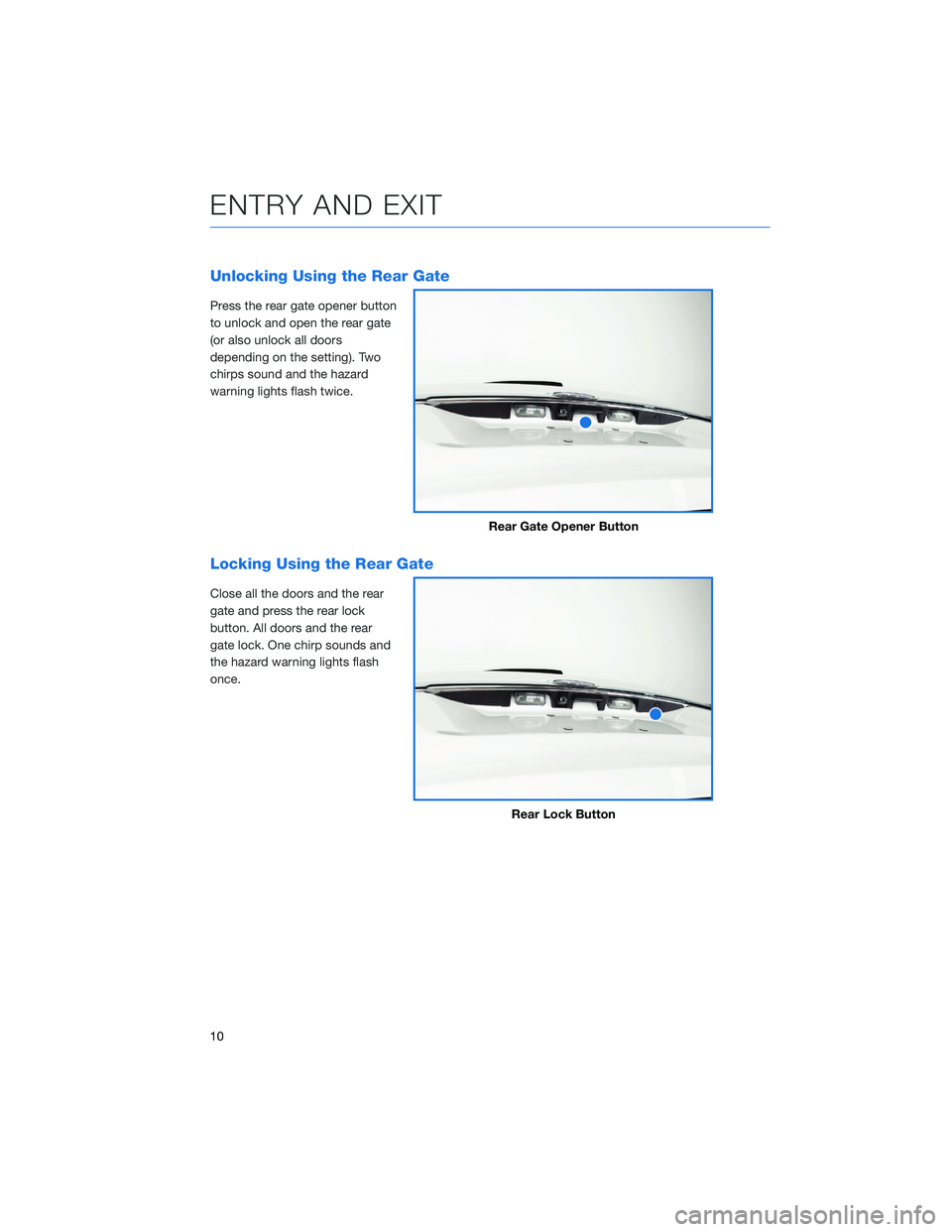
Unlocking Using the Rear Gate
Press the rear gate opener button
to unlock and open the rear gate
(or also unlock all doors
depending on the setting). Two
chirps sound and the hazard
warning lights flash twice.
Locking Using the Rear Gate
Close all the doors and the rear
gate and press the rear lock
button. All doors and the rear
gate lock. One chirp sounds and
the hazard warning lights flash
once.
Rear Gate Opener Button
Rear Lock Button
ENTRY AND EXIT
10
Page 13 of 140
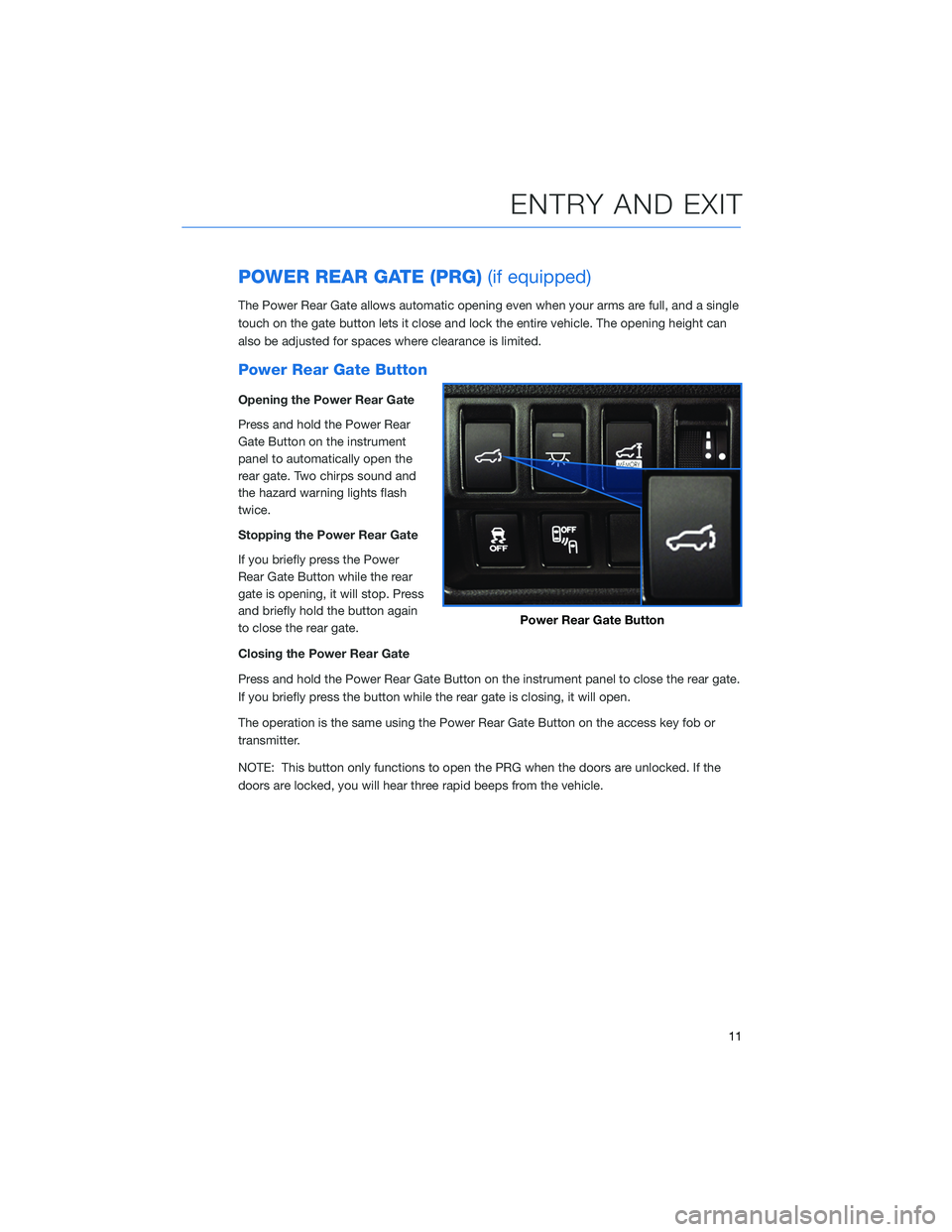
POWER REAR GATE (PRG)(if equipped)
The Power Rear Gate allows automatic opening even when your arms are full, and a single
touch on the gate button lets it close and lock the entire vehicle. The opening height can
also be adjusted for spaces where clearance is limited.
Power Rear Gate Button
Opening the Power Rear Gate
Press and hold the Power Rear
Gate Button on the instrument
panel to automatically open the
rear gate. Two chirps sound and
the hazard warning lights flash
twice.
Stopping the Power Rear Gate
If you briefly press the Power
Rear Gate Button while the rear
gate is opening, it will stop. Press
and briefly hold the button again
to close the rear gate.
Closing the Power Rear Gate
Press and hold the Power Rear Gate Button on the instrument panel to close the rear gate.
If you briefly press the button while the rear gate is closing, it will open.
The operation is the same using the Power Rear Gate Button on the access key fob or
transmitter.
NOTE: This button only functions to open the PRG when the doors are unlocked. If the
doors are locked, you will hear three rapid beeps from the vehicle.
Power Rear Gate Button
ENTRY AND EXIT
11
Page 38 of 140
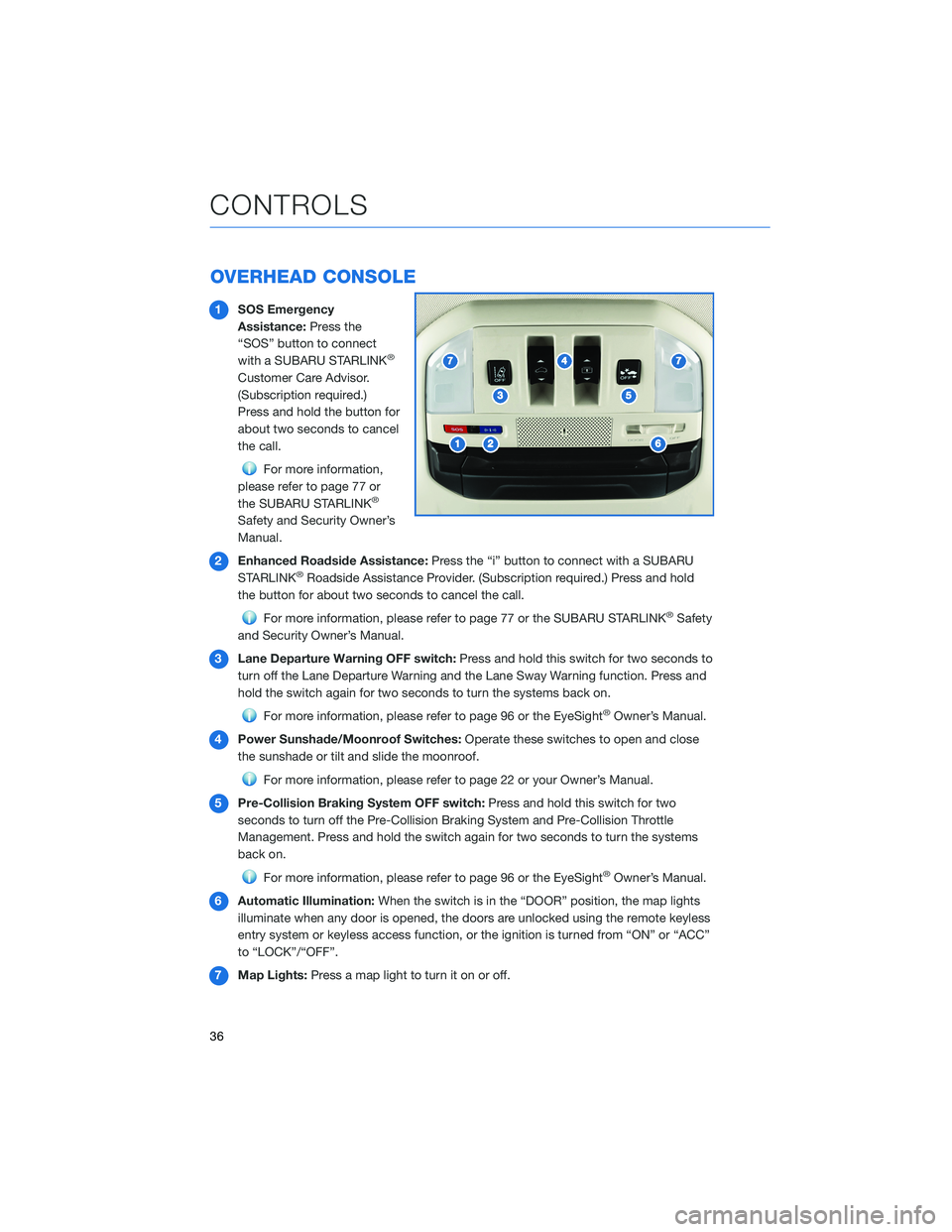
OVERHEAD CONSOLE
1SOS Emergency
Assistance:Press the
“SOS” button to connect
with a SUBARU STARLINK
®
Customer Care Advisor.
(Subscription required.)
Press and hold the button for
about two seconds to cancel
the call.
For more information,
please refer to page 77 or
the SUBARU STARLINK
®
Safety and Security Owner’s
Manual.
2Enhanced Roadside Assistance:Press the “i” button to connect with a SUBARU
STARLINK
®Roadside Assistance Provider. (Subscription required.) Press and hold
the button for about two seconds to cancel the call.
For more information, please refer to page 77 or the SUBARU STARLINK®Safety
and Security Owner’s Manual.
3Lane Departure Warning OFF switch:Press and hold this switch for two seconds to
turn off the Lane Departure Warning and the Lane Sway Warning function. Press and
hold the switch again for two seconds to turn the systems back on.
For more information, please refer to page 96 or the EyeSight®Owner’s Manual.
4Power Sunshade/Moonroof Switches:Operate these switches to open and close
the sunshade or tilt and slide the moonroof.
For more information, please refer to page 22 or your Owner’s Manual.
5Pre-Collision Braking System OFF switch:Press and hold this switch for two
seconds to turn off the Pre-Collision Braking System and Pre-Collision Throttle
Management. Press and hold the switch again for two seconds to turn the systems
back on.
For more information, please refer to page 96 or the EyeSight®Owner’s Manual.
6Automatic Illumination:When the switch is in the “DOOR” position, the map lights
illuminate when any door is opened, the doors are unlocked using the remote keyless
entry system or keyless access function, or the ignition is turned from “ON” or “ACC”
to “LOCK”/“OFF”.
7Map Lights:Press a map light to turn it on or off.
CONTROLS
36
Page 39 of 140
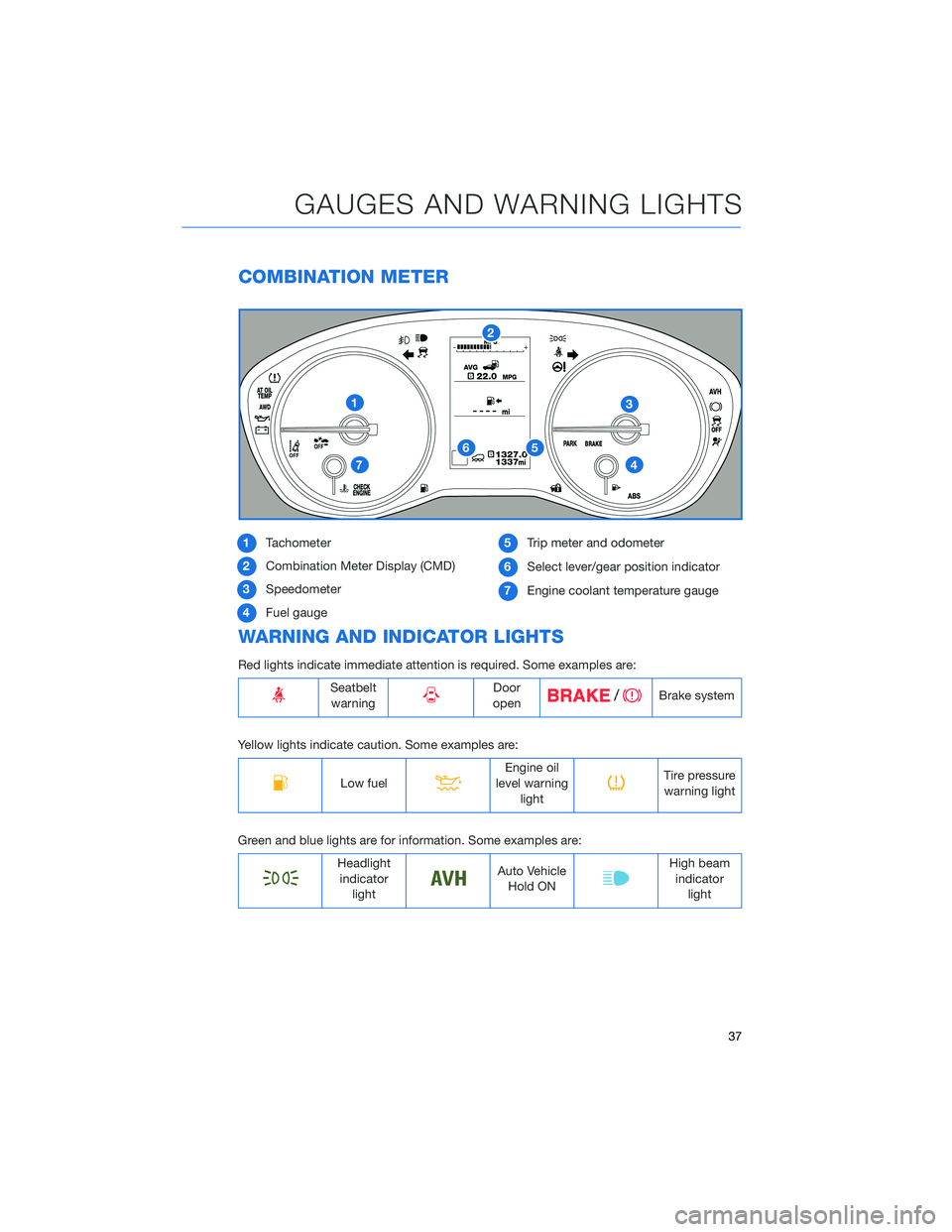
COMBINATION METER
1Tachometer
2Combination Meter Display (CMD)
3Speedometer
4Fuel gauge5Trip meter and odometer
6Select lever/gear position indicator
7Engine coolant temperature gauge
WARNING AND INDICATOR LIGHTS
Red lights indicate immediate attention is required. Some examples are:
Seatbelt
warningDoor
openBrake system
Yellow lights indicate caution. Some examples are:
Low fuelEngine oil
level warning
lightTire pressure
warning light
Green and blue lights are for information. Some examples are:
Headlight
indicator
lightAuto Vehicle
Hold ONHigh beam
indicator
light
GAUGES AND WARNING LIGHTS
37
Page 46 of 140
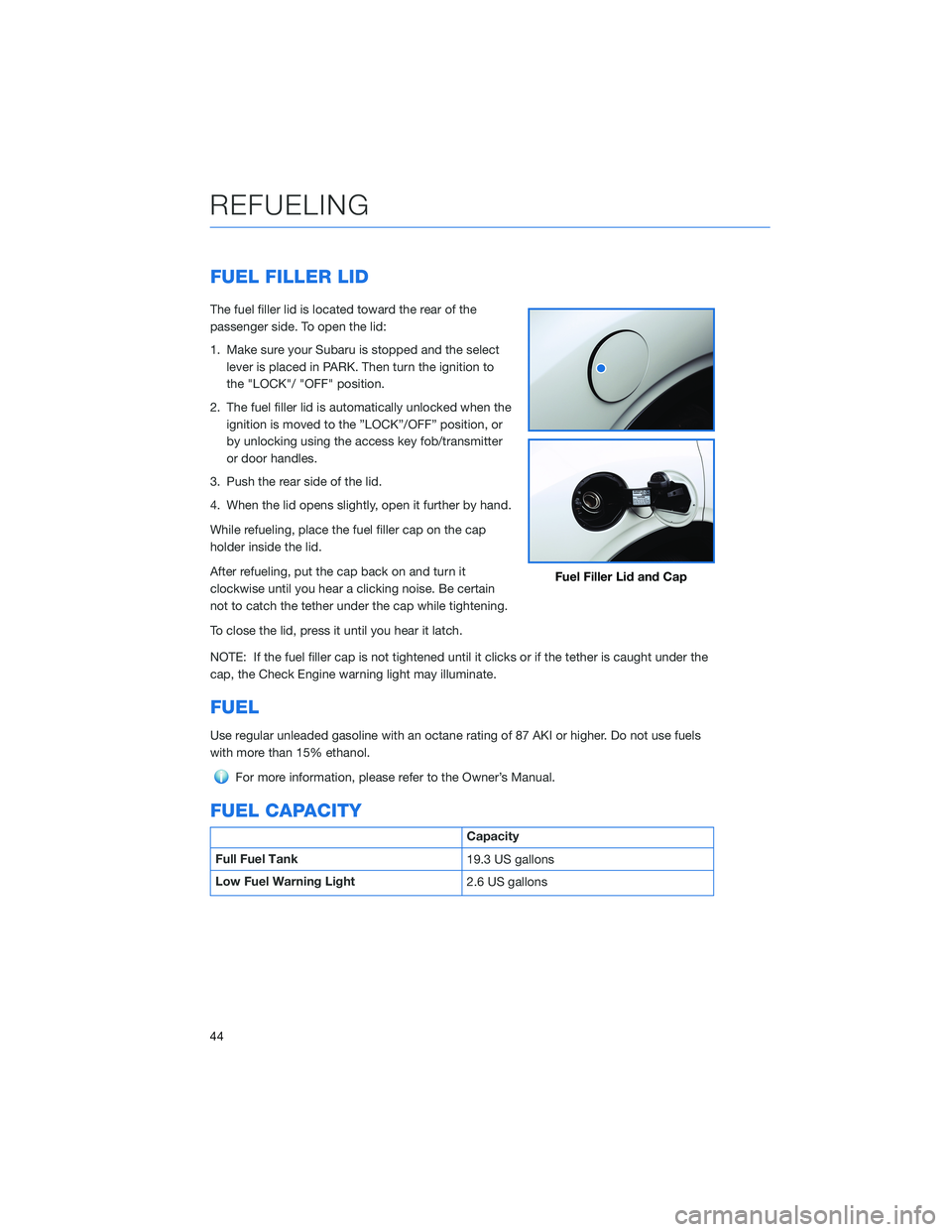
FUEL FILLER LID
The fuel filler lid is located toward the rear of the
passenger side. To open the lid:
1. Make sure your Subaru is stopped and the select
lever is placed in PARK. Then turn the ignition to
the "LOCK"/ "OFF" position.
2. The fuel filler lid is automatically unlocked when the
ignition is moved to the ”LOCK”/OFF” position, or
by unlocking using the access key fob/transmitter
or door handles.
3. Push the rear side of the lid.
4. When the lid opens slightly, open it further by hand.
While refueling, place the fuel filler cap on the cap
holder inside the lid.
After refueling, put the cap back on and turn it
clockwise until you hear a clicking noise. Be certain
not to catch the tether under the cap while tightening.
To close the lid, press it until you hear it latch.
NOTE: If the fuel filler cap is not tightened until it clicks or if the tether is caught under the
cap, the Check Engine warning light may illuminate.
FUEL
Use regular unleaded gasoline with an octane rating of 87 AKI or higher. Do not use fuels
with more than 15% ethanol.
For more information, please refer to the Owner’s Manual.
FUEL CAPACITY
Capacity
Full Fuel Tank
19.3 US gallons
Low Fuel Warning Light
2.6 US gallons
Fuel Filler Lid and Cap
REFUELING
44
Page 51 of 140
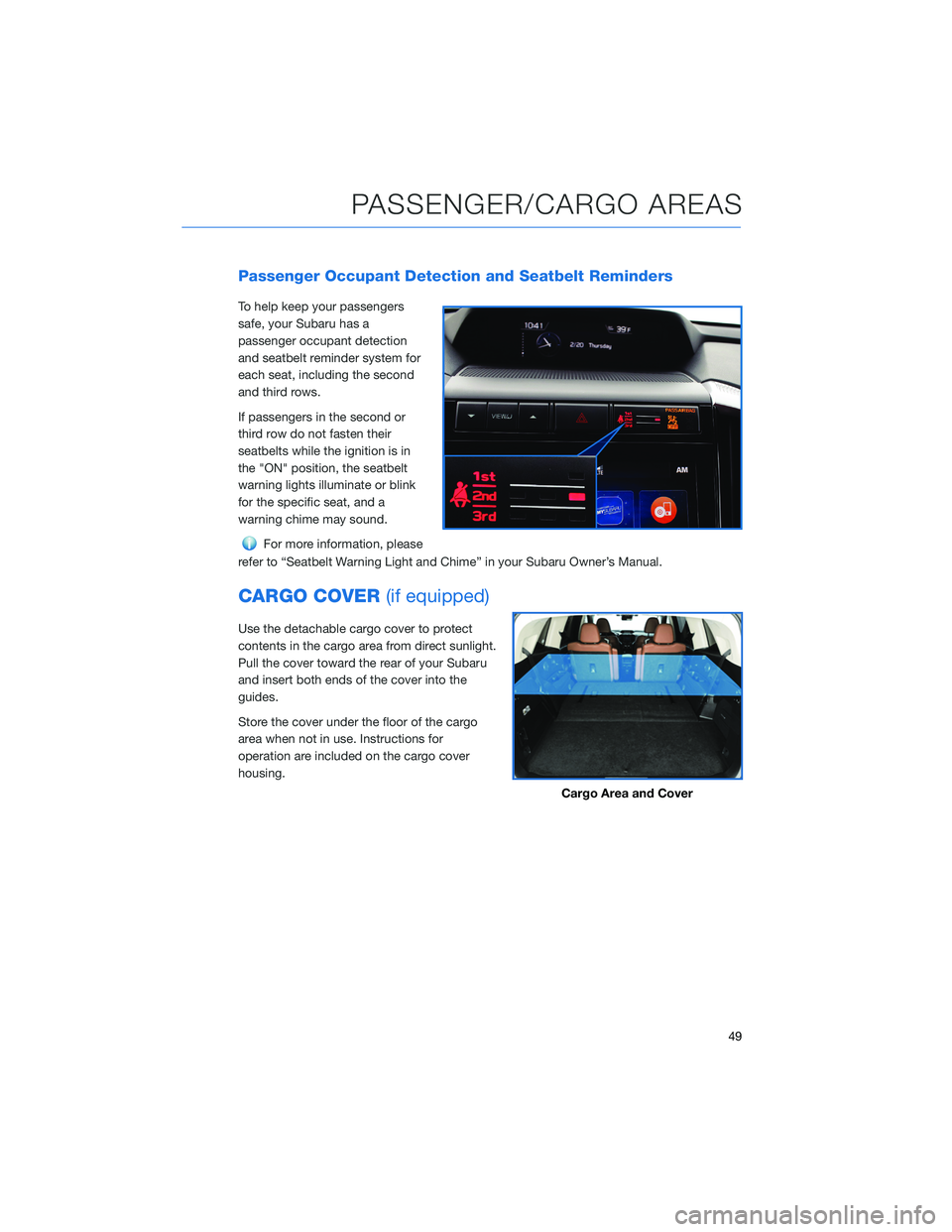
Passenger Occupant Detection and Seatbelt Reminders
To help keep your passengers
safe, your Subaru has a
passenger occupant detection
and seatbelt reminder system for
each seat, including the second
and third rows.
If passengers in the second or
third row do not fasten their
seatbelts while the ignition is in
the "ON" position, the seatbelt
warning lights illuminate or blink
for the specific seat, and a
warning chime may sound.
For more information, please
refer to “Seatbelt Warning Light and Chime” in your Subaru Owner’s Manual.
CARGO COVER(if equipped)
Use the detachable cargo cover to protect
contents in the cargo area from direct sunlight.
Pull the cover toward the rear of your Subaru
and insert both ends of the cover into the
guides.
Store the cover under the floor of the cargo
area when not in use. Instructions for
operation are included on the cargo cover
housing.
Cargo Area and Cover
PASSENGER/CARGO AREAS
49