tire pressure SUBARU ASCENT 2022 Getting Started Guide
[x] Cancel search | Manufacturer: SUBARU, Model Year: 2022, Model line: ASCENT, Model: SUBARU ASCENT 2022Pages: 148, PDF Size: 40.03 MB
Page 4 of 148
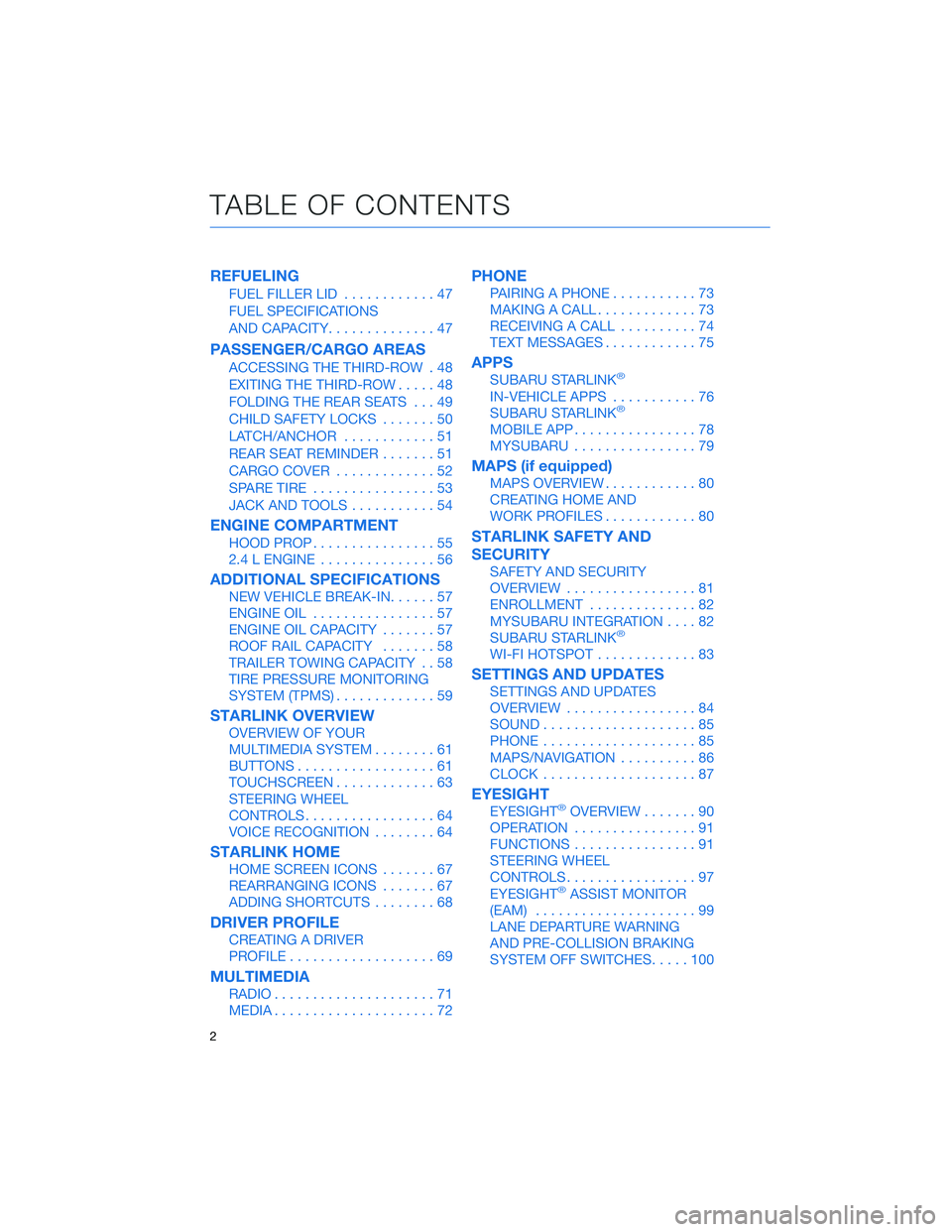
REFUELING
FUEL FILLER LID............47
FUEL SPECIFICATIONS
AND CAPACITY..............47
PASSENGER/CARGO AREAS
ACCESSING THE THIRD-ROW . 48
EXITING THE THIRD-ROW.....48
FOLDING THE REAR SEATS...49
CHILD SAFETY LOCKS.......50
LATCH/ANCHOR............51
REAR SEAT REMINDER.......51
CARGO COVER.............52
SPARE TIRE................53
JACK AND TOOLS...........54
ENGINE COMPARTMENT
HOOD PROP................55
2.4 L ENGINE...............56
ADDITIONAL SPECIFICATIONS
NEW VEHICLE BREAK-IN......57
ENGINE OIL................57
ENGINE OIL CAPACITY.......57
ROOF RAIL CAPACITY.......58
TRAILER TOWING CAPACITY . . 58
TIRE PRESSURE MONITORING
SYSTEM (TPMS).............59
STARLINK OVERVIEW
OVERVIEW OF YOUR
MULTIMEDIA SYSTEM........61
BUTTONS..................61
TOUCHSCREEN.............63
STEERING WHEEL
CONTROLS.................64
VOICE RECOGNITION........64
STARLINK HOME
HOME SCREEN ICONS.......67
REARRANGING ICONS.......67
ADDING SHORTCUTS........68
DRIVER PROFILE
CREATING A DRIVER
PROFILE...................69
MULTIMEDIA
RADIO.....................71
MEDIA.....................72
PHONE
PAIRING A PHONE...........73
MAKING A CALL.............73
RECEIVING A CALL..........74
TEXT MESSAGES............75
APPS
SUBARU STARLINK®
IN-VEHICLE APPS...........76
SUBARU STARLINK®
MOBILE APP................78
MYSUBARU................79
MAPS (if equipped)
MAPS OVERVIEW............80
CREATING HOME AND
WORK PROFILES............80
STARLINK SAFETY AND
SECURITY
SAFETY AND SECURITY
OVERVIEW.................81
ENROLLMENT..............82
MYSUBARU INTEGRATION....82
SUBARU STARLINK
®
WI-FI HOTSPOT.............83
SETTINGS AND UPDATES
SETTINGS AND UPDATES
OVERVIEW.................84
SOUND....................85
PHONE....................85
MAPS/NAVIGATION..........86
CLOCK....................87
EYESIGHT
EYESIGHT®OVERVIEW.......90
OPERATION................91
FUNCTIONS................91
STEERING WHEEL
CONTROLS.................97
EYESIGHT
®ASSIST MONITOR
(EAM).....................99
LANE DEPARTURE WARNING
AND PRE-COLLISION BRAKING
SYSTEM OFF SWITCHES.....100
TABLE OF CONTENTS
2
Page 19 of 148
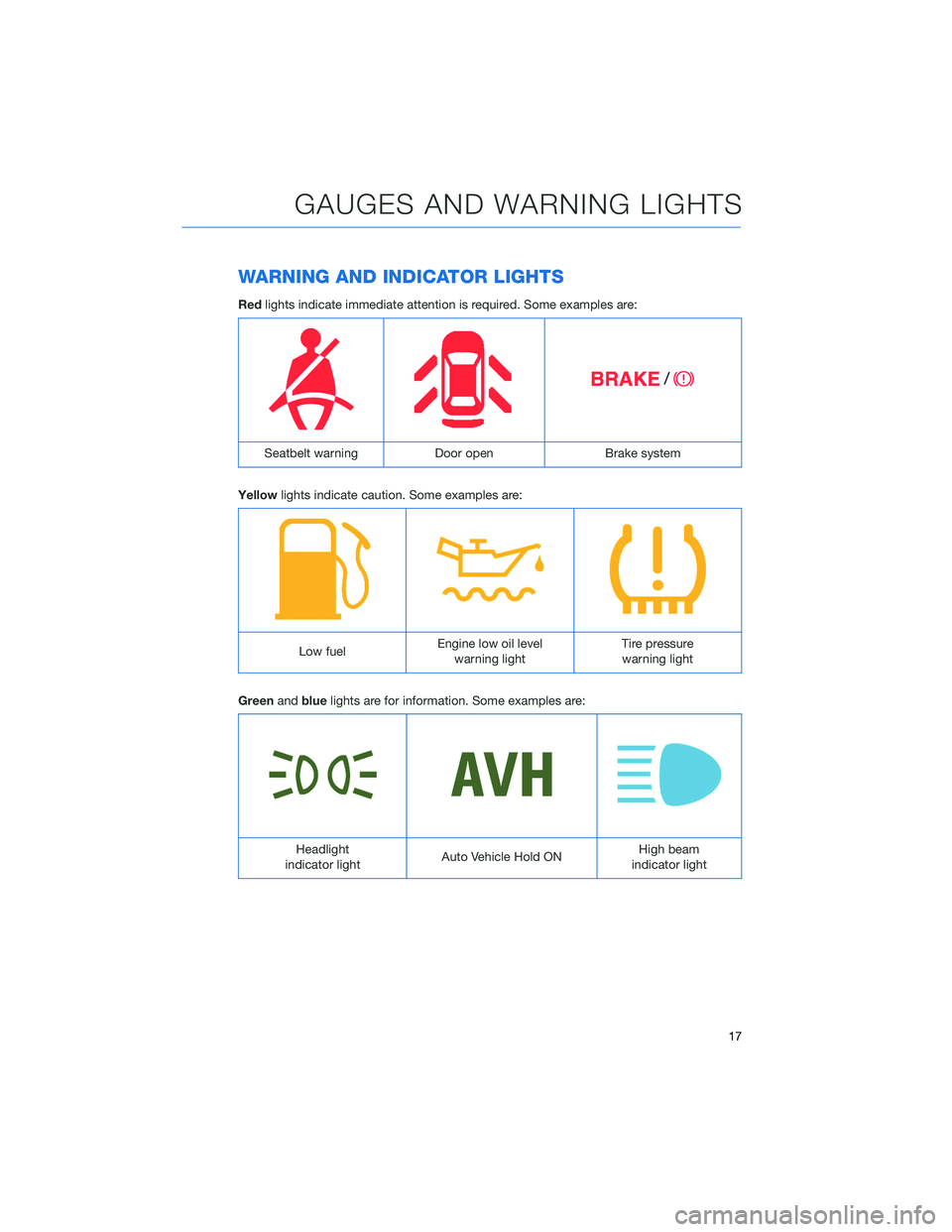
WARNING AND INDICATOR LIGHTS
Redlights indicate immediate attention is required. Some examples are:
Seatbelt warning Door open Brake system
Yellowlights indicate caution. Some examples are:
Low fuelEngine low oil level
warning lightTire pressure
warning light
Greenandbluelights are for information. Some examples are:
Headlight
indicator lightAuto Vehicle Hold ONHigh beam
indicator light
GAUGES AND WARNING LIGHTS
17
Page 21 of 148
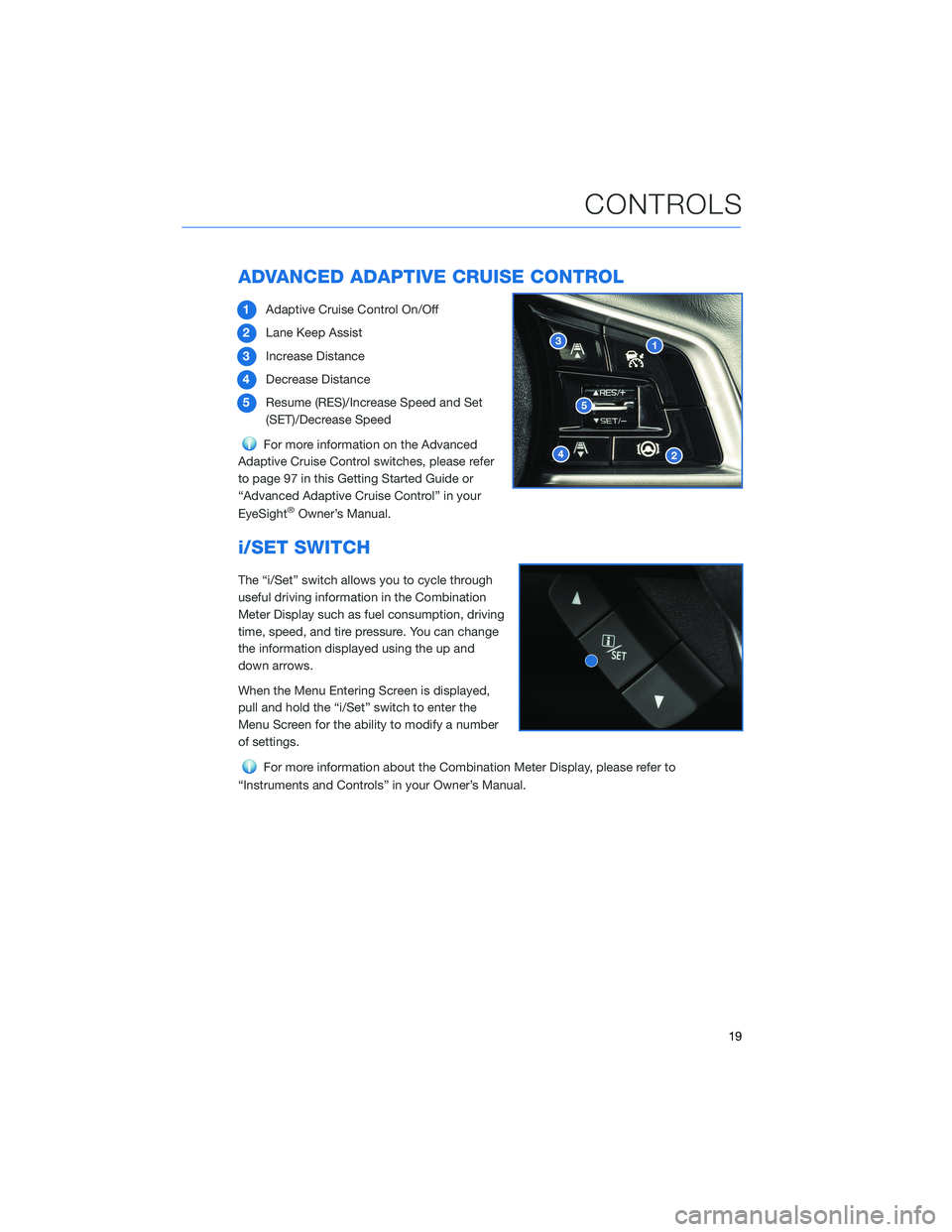
ADVANCED ADAPTIVE CRUISE CONTROL
1Adaptive Cruise Control On/Off
2Lane Keep Assist
3Increase Distance
4Decrease Distance
5Resume (RES)/Increase Speed and Set
(SET)/Decrease Speed
For more information on the Advanced
Adaptive Cruise Control switches, please refer
to page 97 in this Getting Started Guide or
“Advanced Adaptive Cruise Control” in your
EyeSight
®Owner’s Manual.
i/SET SWITCH
The “i/Set” switch allows you to cycle through
useful driving information in the Combination
Meter Display such as fuel consumption, driving
time, speed, and tire pressure. You can change
the information displayed using the up and
down arrows.
When the Menu Entering Screen is displayed,
pull and hold the “i/Set” switch to enter the
Menu Screen for the ability to modify a number
of settings.
For more information about the Combination Meter Display, please refer to
“Instruments and Controls” in your Owner’s Manual.
CONTROLS
19
Page 61 of 148

TIRE PRESSURE MONITORING SYSTEM (TPMS)
Your Subaru has a Tire Pressure Monitoring System (TPMS) that
tracks the pressure of each individual tire. You can learn more by
scanning the QR code to see a video with tips and more information
about your Subaru’s TPMS.
The TPMS screen shows individual tire pressure in the
Combination Meter Display. Use the “i/Set” switch to
display the TPMS screen.
Units for the TPMS can be customized to psi or kPa in the
Combination Meter Display. Pull and hold the “i/Set” switch on the
Menu Entering Screen, select “Screen Settings,” and then select
“Tire Pressure Units.” Scan the QR code for a helpful “how to”
video on adjusting the settings.
TPMS Screen
ADDITIONAL SPECIFICATIONS
59
Page 62 of 148
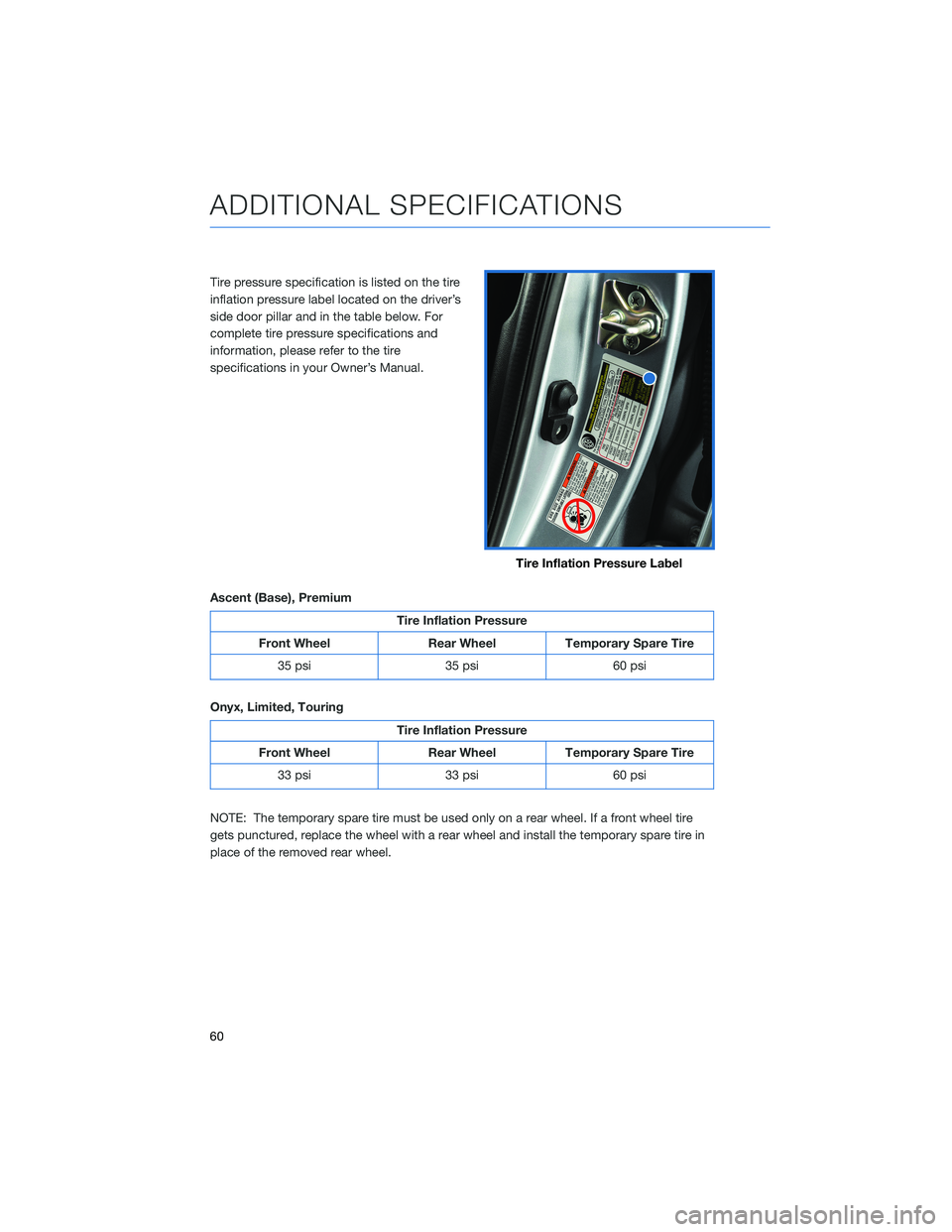
Tire pressure specification is listed on the tire
inflation pressure label located on the driver’s
side door pillar and in the table below. For
complete tire pressure specifications and
information, please refer to the tire
specifications in your Owner’s Manual.
Ascent (Base), Premium
Tire Inflation Pressure
Front Wheel Rear Wheel Temporary Spare Tire
35 psi 35 psi 60 psi
Onyx, Limited, Touring
Tire Inflation Pressure
Front Wheel Rear Wheel Temporary Spare Tire
33 psi 33 psi 60 psi
NOTE: The temporary spare tire must be used only on a rear wheel. If a front wheel tire
gets punctured, replace the wheel with a rear wheel and install the temporary spare tire in
place of the removed rear wheel.
Tire Inflation Pressure Label
ADDITIONAL SPECIFICATIONS
60
Page 139 of 148
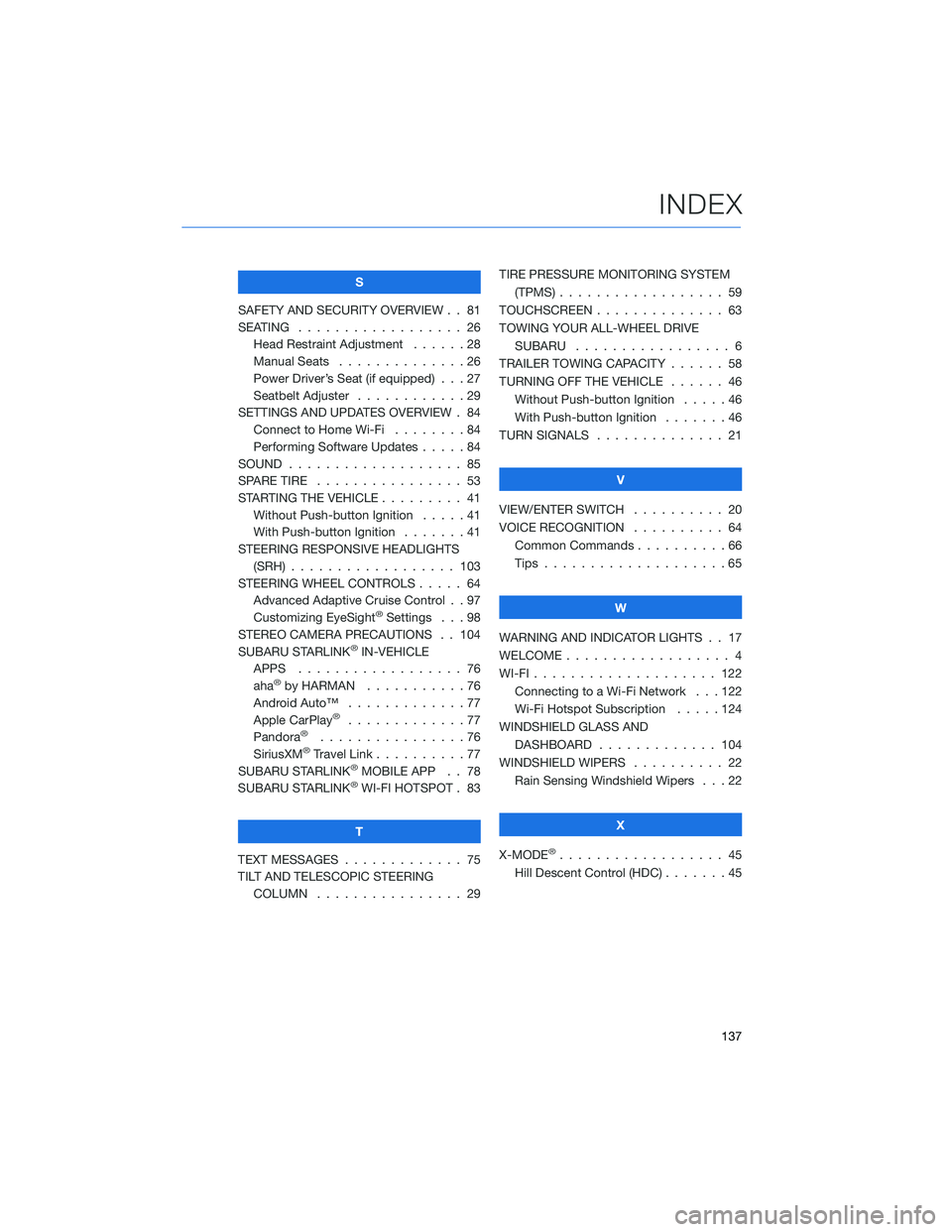
S
SAFETY AND SECURITY OVERVIEW . . 81
SEATING . . . . . ............. 26
Head Restraint Adjustment . .....28
Manual Seats . .............26
Power Driver’s Seat (if equipped) . . . 27
Seatbelt Adjuster ............29
SETTINGS AND UPDATES OVERVIEW . 84
Connect to Home Wi-Fi . . . . . . . . 84
Performing Software Updates.....84
SOUND . . . . . . . . . . . . . . ..... 85
SPARE TIRE . . . . ............ 53
STARTING THE VEHICLE . . . . . . . . . 41
Without Push-button Ignition .....41
With Push-button Ignition.......41
STEERING RESPONSIVE HEADLIGHTS
(SRH) . . . . . . . ........... 103
STEERING WHEEL CONTROLS..... 64
Advanced Adaptive Cruise Control . . 97
Customizing EyeSight
®Settings . . . 98
STEREO CAMERA PRECAUTIONS . . 104
SUBARU STARLINK
®IN-VEHICLE
APPS . . . . . . . ........... 76
aha
®by HARMAN ...........76
Android Auto™ . . . ..........77
Apple CarPlay
®.............77
Pandora®................76
SiriusXM®Travel Link . . . . . . . . . . 77
SUBARU STARLINK®MOBILE APP . . 78
SUBARU STARLINK®WI-FI HOTSPOT . 83
T
TEXT MESSAGES . . . . . ........ 75
TILT AND TELESCOPIC STEERING
COLUMN . . . . . ........... 29TIRE PRESSURE MONITORING SYSTEM
(TPMS) . . . . . . . . . . ........ 59
TOUCHSCREEN . . . . . . . . ...... 63
TOWING YOUR ALL-WHEEL DRIVE
SUBARU................. 6
TRAILER TOWING CAPACITY . . . . . . 58
TURNING OFF THE VEHICLE . . . . . . 46
Without Push-button Ignition . . . . . 46
With Push-button Ignition . . . . . . . 46
TURN SIGNALS . . . . .......... 21
V
VIEW/ENTER SWITCH . . . . . ..... 20
VOICE RECOGNITION.......... 64
Common Commands..........66
Tips....................65
W
WARNING AND INDICATOR LIGHTS . . 17
WELCOME . . . . . . . . . ......... 4
WI-FI . . . . ................ 122
Connecting to a Wi-Fi Network . . . 122
Wi-Fi Hotspot Subscription.....124
WINDSHIELD GLASS AND
DASHBOARD . . ........... 104
WINDSHIELD WIPERS . . . ....... 22
Rain Sensing Windshield Wipers . . . 22
X
X-MODE
®.................. 45
Hill Descent Control (HDC) . . .....45
INDEX
137