display SUBARU BRZ 2013 1.G Navigation Manual
[x] Cancel search | Manufacturer: SUBARU, Model Year: 2013, Model line: BRZ, Model: SUBARU BRZ 2013 1.GPages: 110, PDF Size: 8.78 MB
Page 25 of 110
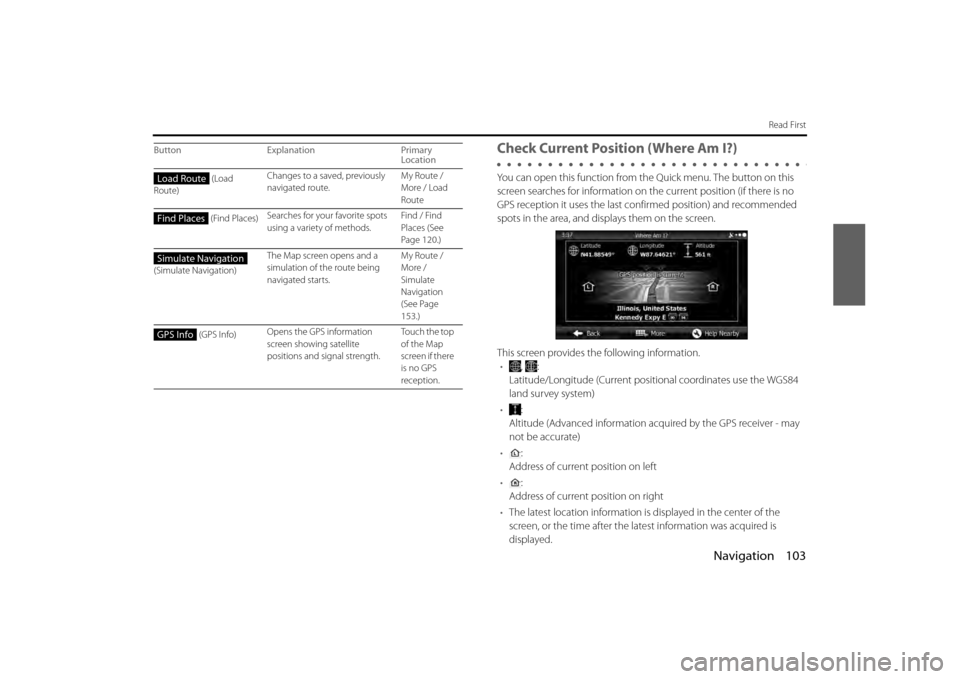
Navigation 103
Read First
Check Current Position (Where Am I?)
You can open this function from the Quick menu. The button on this
screen searches for information on th e current position (if there is no
GPS reception it uses the last co nfirmed position) and recommended
spots in the area, and disp lays them on the screen.
This screen provides the following information. • , :
Latitude/Longitude (Current positional coordinates use the WGS84
land survey system)
• :
Altitude (Advanced information acquired by the GPS receiver - may
not be accurate)
• :
Address of current position on left
• :
Address of current position on right
• The latest location information is displayed in the center of the
screen, or the time after the latest information was acquired is
displayed. (Load
Route) Changes to a saved, previously
navigated route.
My Route /
More / Load
Route
(Find Places) Searches for your favorite spots
using a variety of methods. Find / Find
Places (See
Page
120.)
(Simulate Navigation) The Map screen opens and a
simulation of the route being
navigated starts. My Route /
More /
Simulate
Navigation
(See Page
153
.)
(GPS Info) Opens the GPS information
screen showing satellite
positions and signal strength. To u c h t h e t o p
of the Map
screen if there
is no GPS
reception.
Button
Explanation Primary
LocationLoad Route
Find Places
Simulate Navigation
GPS Info
Page 26 of 110
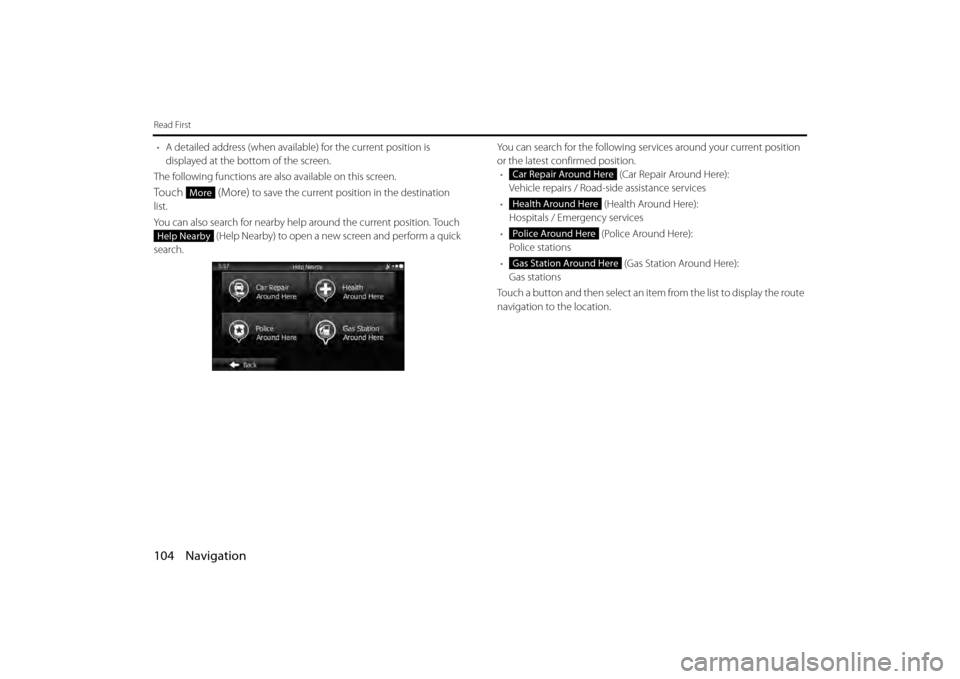
104 Navigation
Read First
•A detailed address (when available) for the current position is
displayed at the bottom of the screen.
The following functions are also available on this screen.
Touch (More) to save the current position in the destination
list.
You can also search for nearby help around the current position. Touch
(Help Nearby) to open a new screen and perform a quick
search. You can search for the following services around your current position
or the latest confirmed position.
• (Car Repair Around Here):
Vehicle repairs / Road-side assistance services
• (Health Around Here):
Hospitals / Emergency services
• (Police Around Here):
Police stations
• (Gas Station Around Here):
Gas stations
Touch a button and then select an item from the list to display the route
navigation to the location.More
Help Nearby
Car Repair Around Here
Health Around Here
Police Around Here
Gas Station Around Here
Page 28 of 110
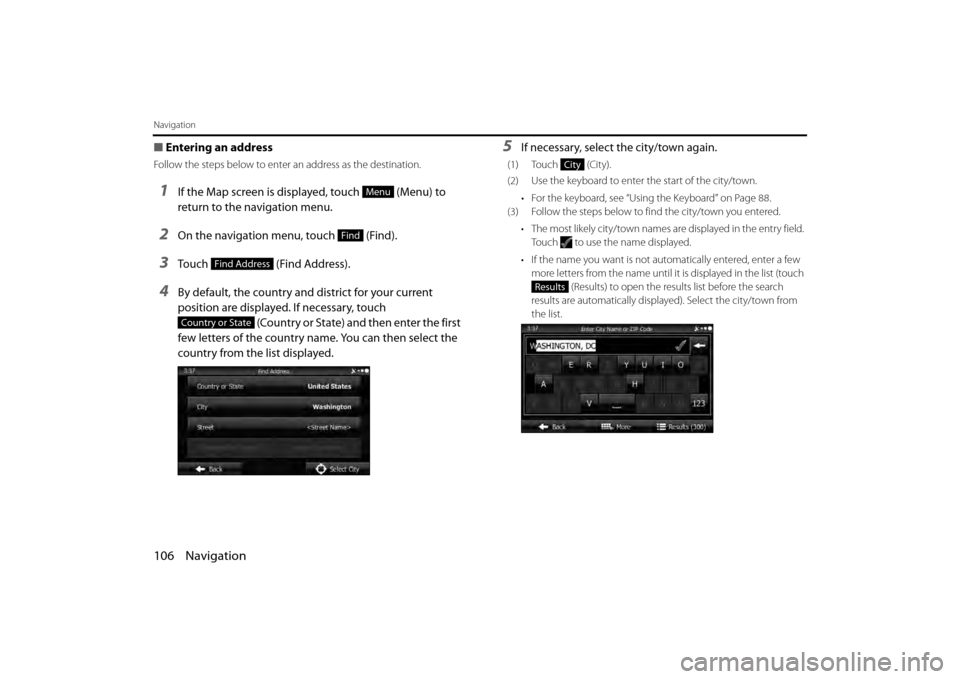
106 Navigation
Navigation
■Entering an address
Follow the steps below to enter an address as the destination.
1If the Map screen is displayed, touch (Menu) to
return to the navigation menu.
2On the navigation menu, touch (Find).
3Touch (Find Address).
4By default, the country and district for your current
position are displayed. If necessary, touch
(Country or State) and then enter the first
few letters of the country name. You can then select the
country from the list displayed.
5If necessary, select the city/town again.
(1) Touch (City).
(2) Use the keyboard to enter the start of the city/town.
• For the keyboard, see “Usi ng the Keyboard” on Page 88.
(3) Follow the steps below to find the city/town you entered.
• The most likely city/town names are displayed in the entry field.
Touch to use the name displayed.
• If the name you want is not au tomatically entered, enter a few
more letters from the name until it is displayed in the list (touch
(Results) to open the results list before the search
results are automatically displayed). Select the city/town from
the list.
Menu
Find
Find Address
Country or State
City
Results
Page 29 of 110
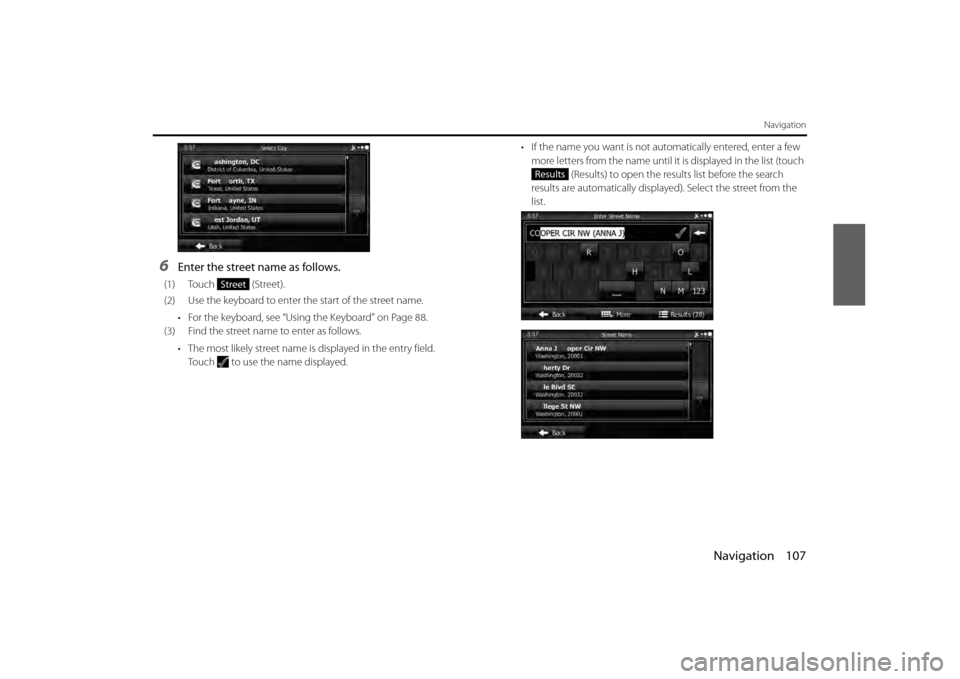
Navigation 107
Navigation
6Enter the street name as follows.
(1) Touch (Street).
(2) Use the keyboard to enter the start of the street name.• For the keyboard, see “Using the Keyboard” on Page 88.
(3) Find the street name to enter as follows.
• The most likely street name is displayed in the entry field.Touch to use the name displayed. • If the name you want is not au
tomatically entered, enter a few
more letters from the name until it is displayed in the list (touch
(Results) to open the results list before the search
results are automatically displayed). Select the street from the
list. Street
Results
Page 30 of 110
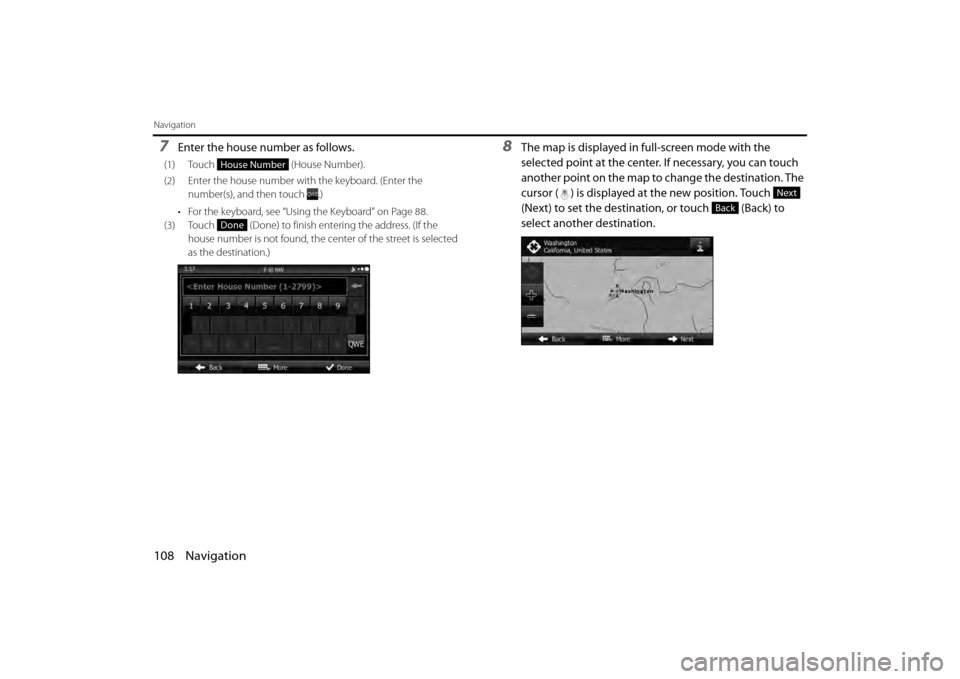
108 Navigation
Navigation
7Enter the house number as follows.
(1) Touch (House Number).
(2) Enter the house number wi th the keyboard. (Enter the
number(s), and then touch .)
• For the keyboard, see “Using the Keyboard” on Page 88.
(3) Touch (Done) to finish entering the address. (If the house number is not found, the ce nter of the street is selected
as the destination.)
8The map is displayed in full-screen mode with the
selected point at the center. If necessary, you can touch
another point on the map to change the destination. The
cursor ( ) is displayed at the new position. Touch
(Next) to set the destination, or touch (Back) to
select another destination.
House Number
Done
Next
Back
Page 31 of 110
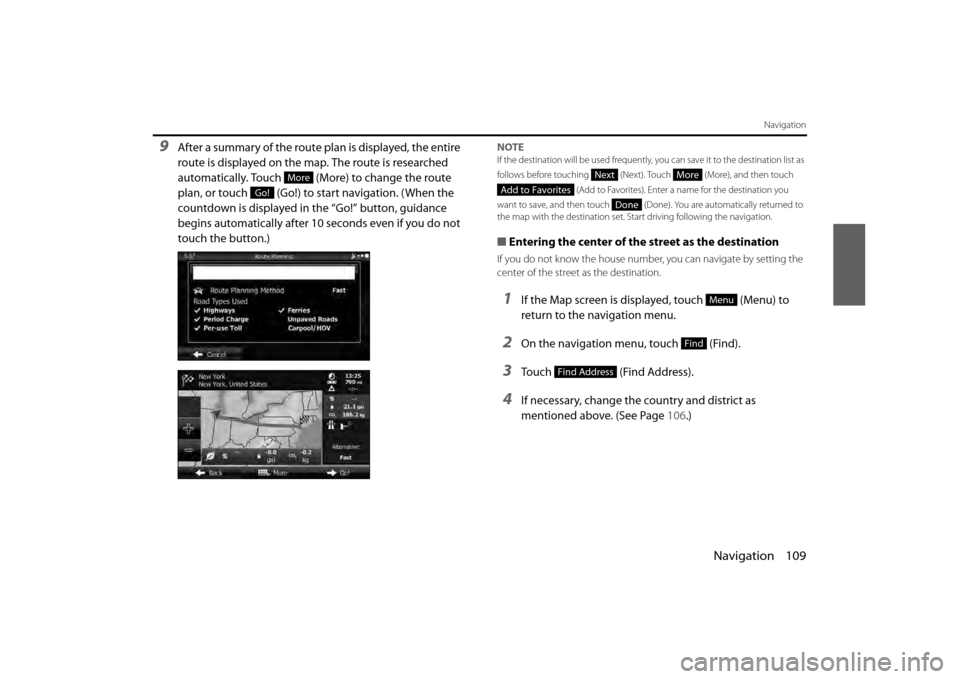
Navigation 109
Navigation
9After a summary of the route plan is displayed, the entire
route is displayed on the map. The route is researched
automatically. Touch (More) to change the route
plan, or touch (Go!) to start navigation. (When the
countdown is displayed in the “Go!” button, guidance
begins automatically after 10 seconds even if you do not
touch the button.)NOTEIf the destination will be used frequently, you can save it to the destination list as
follows before touching (Next) . Touch (More), and then touch
(Add to Favorites). Enter a name for the destination you
want to save, and then touch (Done) . You are automatically returned to
the map with the destinat ion set. Start driving following the navigation.
■Entering the center of the street as the destination
If you do not know the house number , you can navigate by setting the
center of the street as the destination.
1If the Map screen is displayed, touch (Menu) to
return to the navigation menu.
2On the navigation menu, touch (Find).
3Touch (Find Address).
4If necessary, change the country and district as
mentioned above. (See Page 106.)
More
Go!
NextMore
Add to Favorites
Done
Menu
Find
Find Address
Page 32 of 110
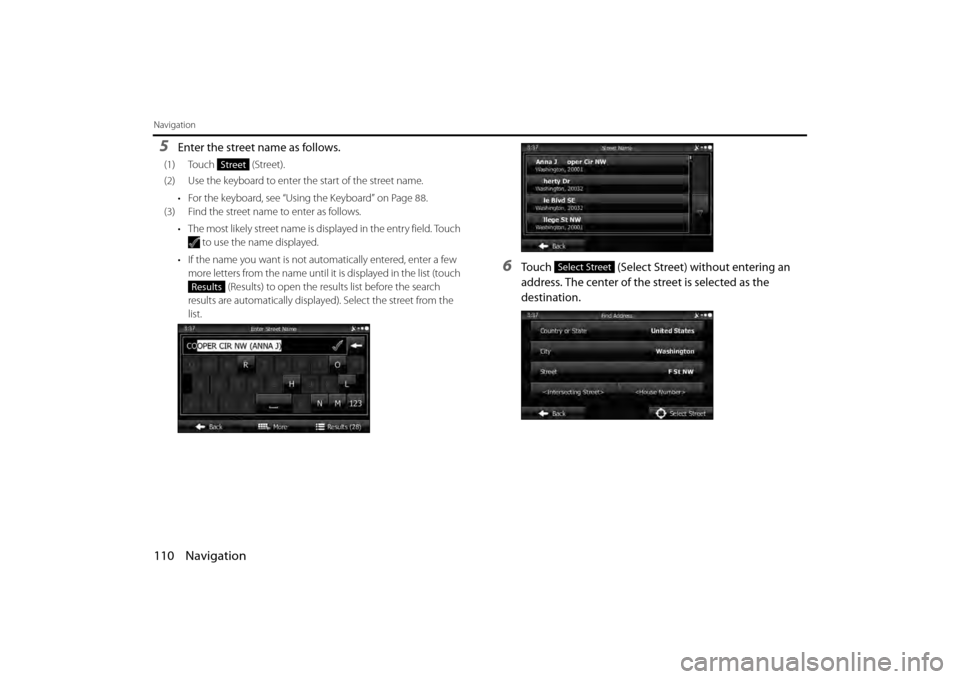
110 Navigation
Navigation
5Enter the street name as follows.
(1) Touch (Street).
(2) Use the keyboard to enter the start of the street name. • For the keyboard, see “Using the Keyboard” on Page 88.
(3) Find the street name to enter as follows.
• The most likely street name is displayed in the entry field. Touch
to use the name displayed.
• If the name you want is not automatically entered, enter a few more letters from the name until it is displayed in the list (touch (Results) to open the results list before the search
results are automatically displayed). Select the street from the
list.
6Touch (Select Street) without entering an
address. The center of the street is selected as the
destination.
Street
Results
Select Street
Page 33 of 110
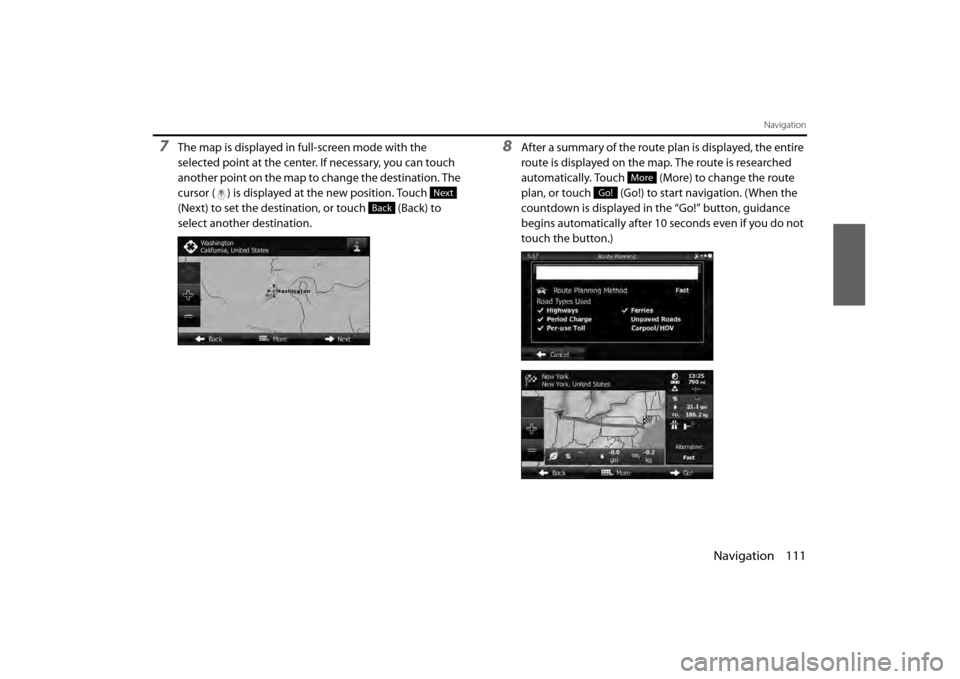
Navigation 111
Navigation
7The map is displayed in full-screen mode with the
selected point at the center. If necessary, you can touch
another point on the map to change the destination. The
cursor ( ) is displayed at the new position. Touch
(Next) to set the destination, or touch (Back) to
select another destination.8After a summary of the route plan is displayed, the entire
route is displayed on the map. The route is researched
automatically. Touch (More) to change the route
plan, or touch (Go!) to start navigation. (When the
countdown is displayed in the “Go!” button, guidance
begins automatically after 10 seconds even if you do not
touch the button.)
Next
Back
More
Go!
Page 34 of 110
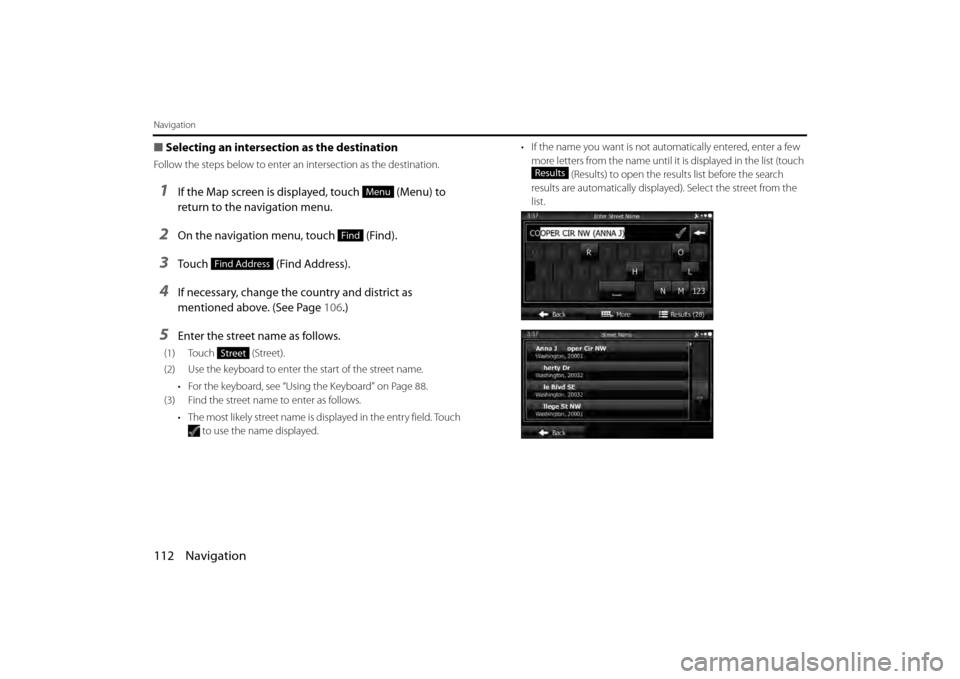
112 Navigation
Navigation
■Selecting an intersection as the destination
Follow the steps below to enter an intersection as the destination.
1If the Map screen is displayed, touch (Menu) to
return to the navigation menu.
2On the navigation menu, touch (Find).
3Touch (Find Address).
4If necessary, change the country and district as
mentioned above. (See Page 106.)
5Enter the street name as follows.
(1) Touch (Street).
(2) Use the keyboard to enter the start of the street name.
• For the keyboard, see “Using the Keyboard” on Page 88.
(3) Find the street name to enter as follows.
• The most likely street name is displayed in the entry field. Touch
to use the name displayed. • If the name you want is not au
tomatically entered, enter a few
more letters from the name until it is displayed in the list (touch
(Results) to open the results list before the search
results are automatically displayed). Select the street from the
list.
Menu
Find
Find Address
Street
Results
Page 35 of 110
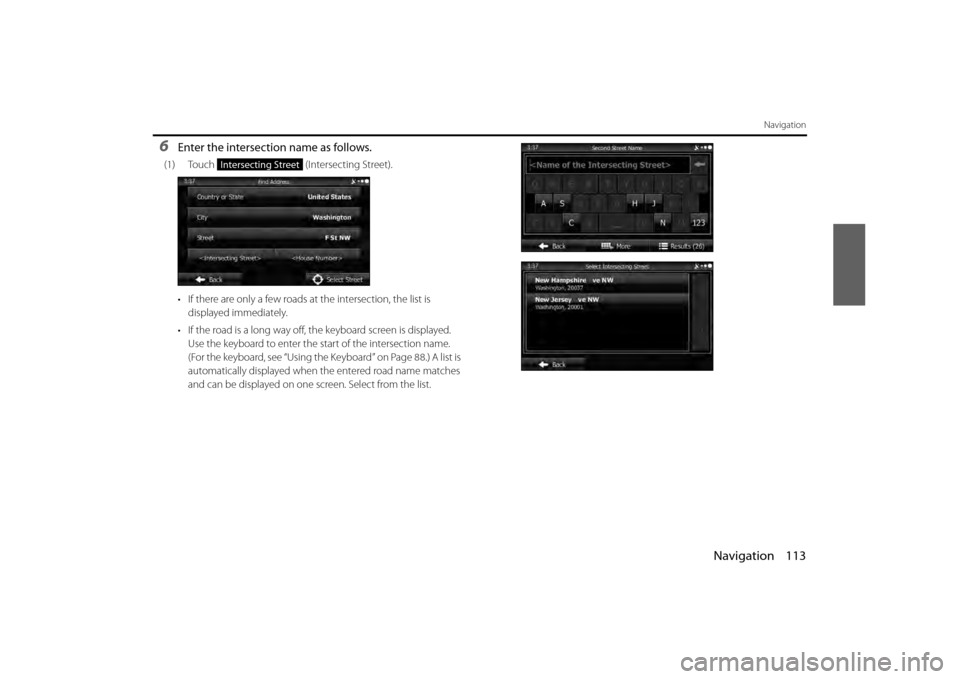
Navigation 113
Navigation
6Enter the intersection name as follows.
(1) Touch (Intersecting Street).
• If there are only a few roads at the intersection, the list is displayed immediately.
• If the road is a long way off, the keyboard screen is displayed. Use the keyboard to enter the start of the intersection name.
(For the keyboard, see “Using the Keyboard” on Page 88.) A list is
automatically displayed when th e entered road name matches
and can be displayed on one screen. Select from the list.Intersecting Street