warning SUBARU BRZ 2017 1.G Navigation Manual
[x] Cancel search | Manufacturer: SUBARU, Model Year: 2017, Model line: BRZ, Model: SUBARU BRZ 2017 1.GPages: 334, PDF Size: 10.36 MB
Page 4 of 334
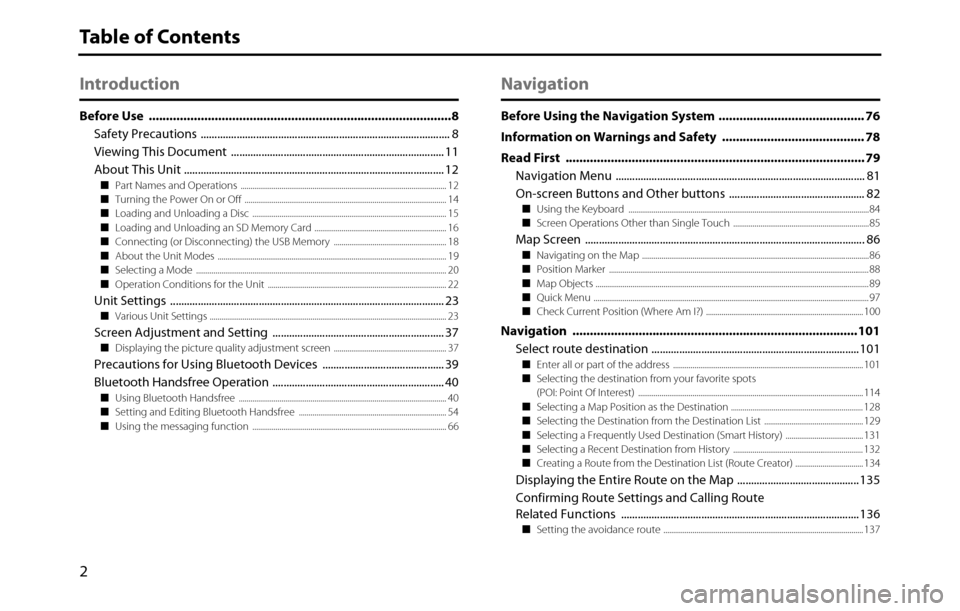
2
Table of Contents
Introduction
Before Use .......................................................................................8
Safety Precautions .......................................................................................... 8
Viewing This Document ............................................................................. 11
About This Unit .............................................................................................. 12
■Part Names and Operations .......................................................................................................... 12
■Turning the Power On or Off ........................................................................................................ 14
■Loading and Unloading a Disc .................................................................................................... 15
■Loading and Unloading an SD Memory Card .................................................................... 16
■Connecting (or Disconnecting) the USB Memory .......................................................... 18
■About the Unit Modes ...................................................................................................................... 19
■Selecting a Mode ................................................................................................................................. 20
■Operation Conditions for the Unit ............................................................................................ 22
Unit Settings ................................................................................................... 23■Various Unit Settings .......................................................................................................................... 23
Screen Adjustment and Setting .............................................................. 37■Displaying the picture quality adjustment screen .......................................................... 37
Precautions for Using Bluetooth Devices ............................................ 39
Bluetooth Handsfree Operation .............................................................. 40
■Using Bluetooth Handsfree ........................................................................................................... 40
■Setting and Editing Bluetooth Handsfree ............................................................................ 54
■Using the messaging function .................................................................................................... 66
Navigation
Before Using the Navigation System .......................................... 76
Information on Warnings and Safety ......................................... 78
Read First ...................................................................................... 79
Navigation Menu .......................................................................................... 81
On-screen Buttons and Other buttons ................................................. 82
■Using the Keyboard ............................................................................................................................84
■Screen Operations Other than Single Touch ......................................................................85
Map Screen ..................................................................................................... 86■Navigating on the Map .....................................................................................................................86
■Position Marker ......................................................................................................................................88
■Map Objects .............................................................................................................................................89
■Quick Menu ..............................................................................................................................................97
■Check Current Position (Where Am I?) ................................................................................. 100
Navigation ..................................................................................101
Select route destination ........................................................................... 101
■Enter all or part of the address .................................................................................................. 101
■Selecting the destination from your favorite spots
(POI: Point Of Interest) .................................................................................................................... 114
■Selecting a Map Position as the Destination .................................................................... 128
■Selecting the Destination from the Destination List ................................................... 129
■Selecting a Frequently Used Destination (Smart History) ........................................ 131
■Selecting a Recent Destination from History ................................................................... 132
■Creating a Route from the Destination List (Route Creator) ................................... 134
Displaying the Entire Route on the Map ............................................ 135
Confirming Route Settings and Calling Route
Related Functions ...................................................................................... 136
■Setting the avoidance route ....................................................................................................... 137
Page 5 of 334
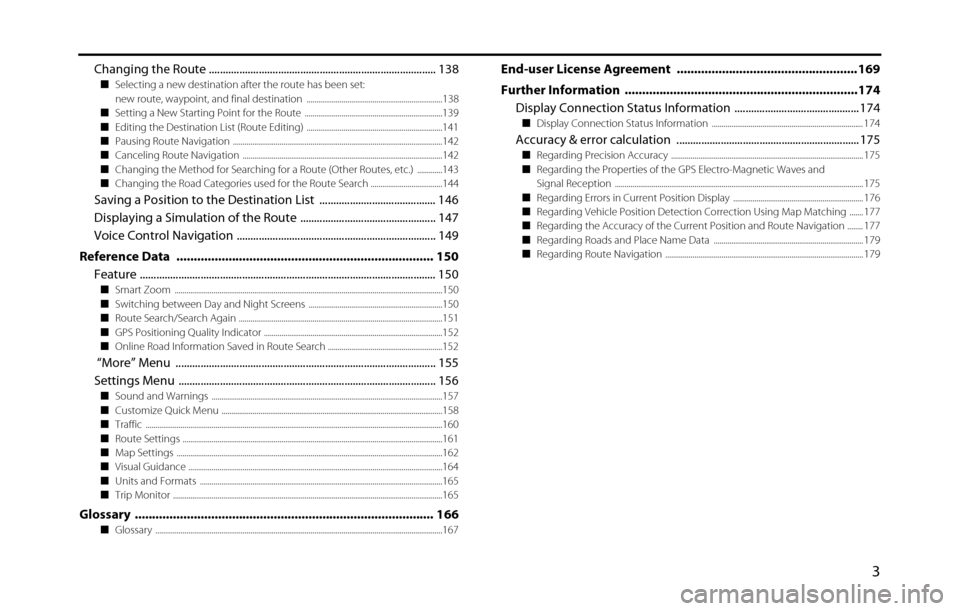
3
Changing the Route .................................................................................. 138■Selecting a new destination after the route has been set:
new route, waypoint, and final destination ......................................................................138
■Setting a New Starting Point for the Route .......................................................................139
■Editing the Destination List (Route Editing) ......................................................................141
■Pausing Route Navigation ............................................................................................................142
■Canceling Route Navigation .......................................................................................................142
■Changing the Method for Searching for a Route (Other Routes, etc.) .............143
■Changing the Road Categories used for the Route Search .....................................144
Saving a Position to the Destination List .......................................... 146
Displaying a Simulation of the Route ................................................. 147
Voice Control Navigation ........................................................................ 149
Reference Data .......................................................................... 150
Feature ........................................................................................................... 150
■Smart Zoom ..........................................................................................................................................150
■Switching between Day and Night Screens .....................................................................150
■Route Search/Search Again .........................................................................................................151
■GPS Positioning Quality Indicator ............................................................................................152
■Online Road Information Saved in Route Search ...........................................................152
“More” Menu .............................................................................................. 155
Settings Menu ............................................................................................. 156
■Sound and Warnings .......................................................................................................................157
■Customize Quick Menu ..................................................................................................................158
■Traffic .........................................................................................................................................................160
■Route Settings ......................................................................................................................................161
■Map Settings .........................................................................................................................................162
■Visual Guidance ...................................................................................................................................164
■Units and Formats .............................................................................................................................165
■Trip Monitor ...........................................................................................................................................165
Glossary ...................................................................................... 166■Glossary ....................................................................................................................................................167
End-user License Agreement .................................................... 169
Further Information ...................................................................174
Display Connection Status Information ............................................. 174
■Display Connection Status Information .............................................................................. 174
Accuracy & error calculation .................................................................. 175■Regarding Precision Accuracy ................................................................................................... 175
■Regarding the Properties of the GPS Electro-Magnetic Waves and
Signal Reception ................................................................................................................................ 175
■
Regarding Errors in Current Position Display ................................................................... 176
■Regarding Vehicle Position Detection Correction Using Map Matching ....... 177
■Regarding the Accuracy of the Current Position and Route Navigation ........ 177
■Regarding Roads and Place Name Data ............................................................................. 179
■Regarding Route Navigation ...................................................................................................... 179
Page 80 of 334
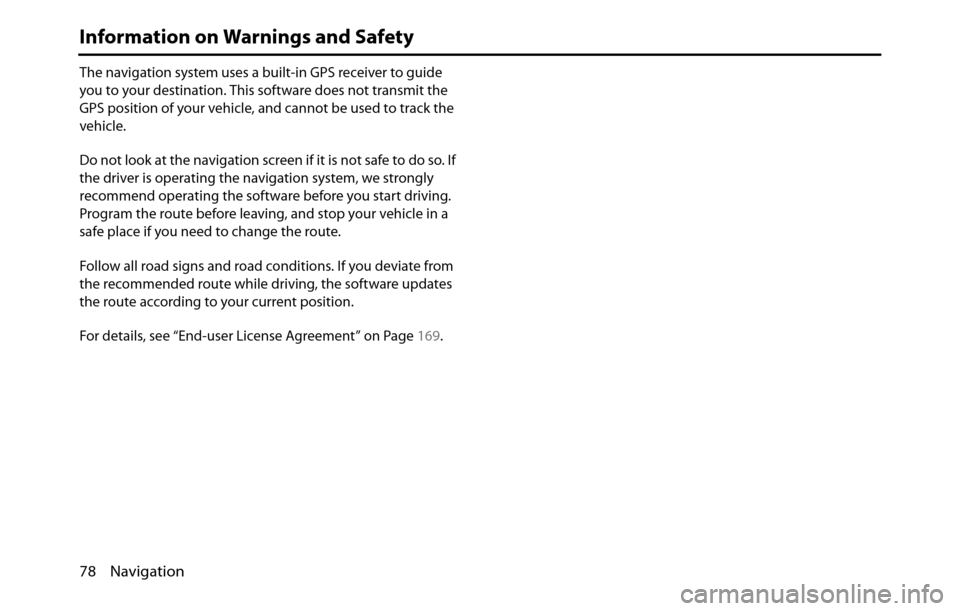
78 Navigation
Information on Warnings and Safety
The navigation system uses a built-in GPS receiver to guide
you to your destination. This software does not transmit the
GPS position of your vehicle, and cannot be used to track the
vehicle.
Do not look at the navigation screen if it is not safe to do so. If
the driver is operating the navigation system, we strongly
recommend operating the software before you start driving.
Program the route before leaving, and stop your vehicle in a
safe place if you need to change the route.
Follow all road signs and road conditions. If you deviate from
the recommended route while driving, the software updates
the route according to your current position.
For details, see “End-user License Agreement” on Page 169.
Page 81 of 334
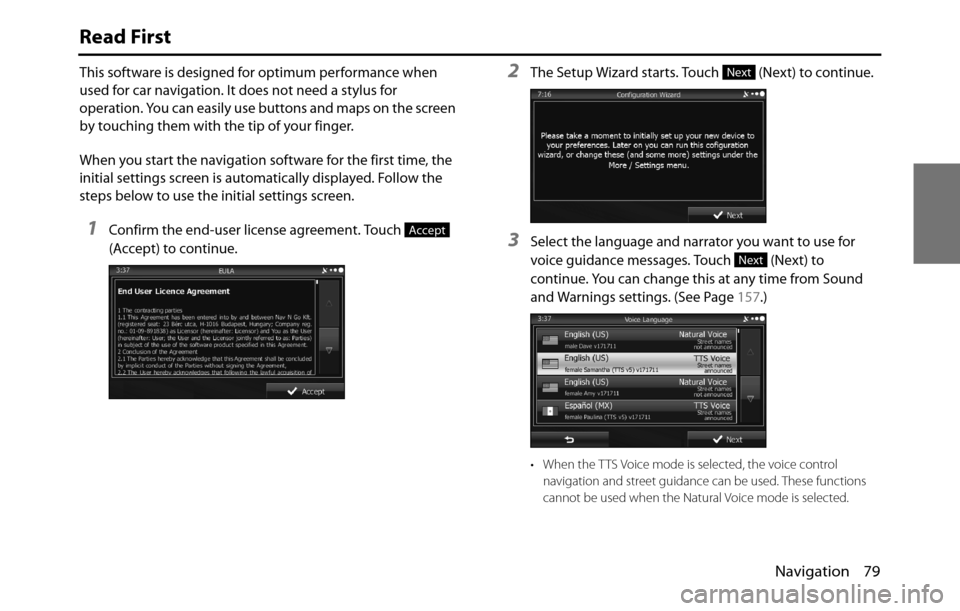
Navigation 79
Read First
This software is designed for optimum performance when
used for car navigation. It does not need a stylus for
operation. You can easily use buttons and maps on the screen
by touching them with the tip of your finger.
When you start the navigation software for the first time, the
initial settings screen is automatically displayed. Follow the
steps below to use the initial settings screen.
1Confirm the end-user license agreement. Touch
(Accept) to continue.
2The Setup Wizard starts. Touch (Next) to continue.
3Select the language and narrator you want to use for
voice guidance messages. Touch (Next) to
continue. You can change this at any time from Sound
and Warnings settings. (See Page 157.)
• When the TTS Voice mode is selected, the voice control
navigation and street guidance can be used. These functions
cannot be used when the Natural Voice mode is selected.
Accept
Next
Next
Page 100 of 334
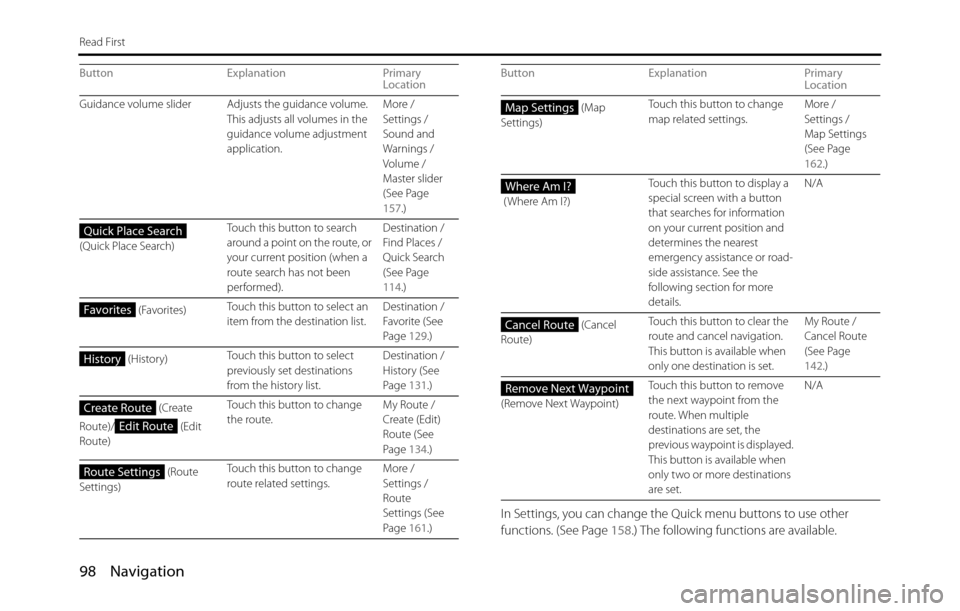
98 Navigation
Read First
In Settings, you can change the Quick menu buttons to use other
functions. (See Page 158.) The following functions are available.
Guidance volume slider Adjusts the guidance volume.
This adjusts all volumes in the
guidance volume adjustment
application.More /
Settings /
Sound and
Warnings /
Volume /
Master slider
(See Page
157.)
(Quick Place Search)Touch this button to search
around a point on the route, or
your current position (when a
route search has not been
performed).Destination /
Find Places /
Quick Search
(See Page
114.)
(Favorites)Touch this button to select an
item from the destination list.Destination /
Favorite (See
Page 129.)
(History)Touch this button to select
previously set destinations
from the history list.Destination /
History (See
Page 131.)
(Create
Route)/ (Edit
Route)Touch this button to change
the route.My Route /
Create (Edit)
Route (See
Page 134.)
(Route
Settings)Touch this button to change
route related settings.More /
Settings /
Route
Settings (See
Page 161.) Button Explanation Primary
Location
Quick Place Search
Favorites
History
Create Route
Edit Route
Route Settings
(Map
Settings)Touch this button to change
map related settings.More /
Settings /
Map Settings
(See Page
162.)
( Where Am I?)Touch this button to display a
special screen with a button
that searches for information
on your current position and
determines the nearest
emergency assistance or road-
side assistance. See the
following section for more
details.N/A
(Cancel
Route)Touch this button to clear the
route and cancel navigation.
This button is available when
only one destination is set.My Route /
Cancel Route
(See Page
142.)
(Remove Next Waypoint)Touch this button to remove
the next waypoint from the
route. When multiple
destinations are set, the
previous waypoint is displayed.
This button is available when
only two or more destinations
are set.N/A Button Explanation Primary
LocationMap Settings
Where Am I?
Cancel Route
Remove Next Waypoint
Page 138 of 334
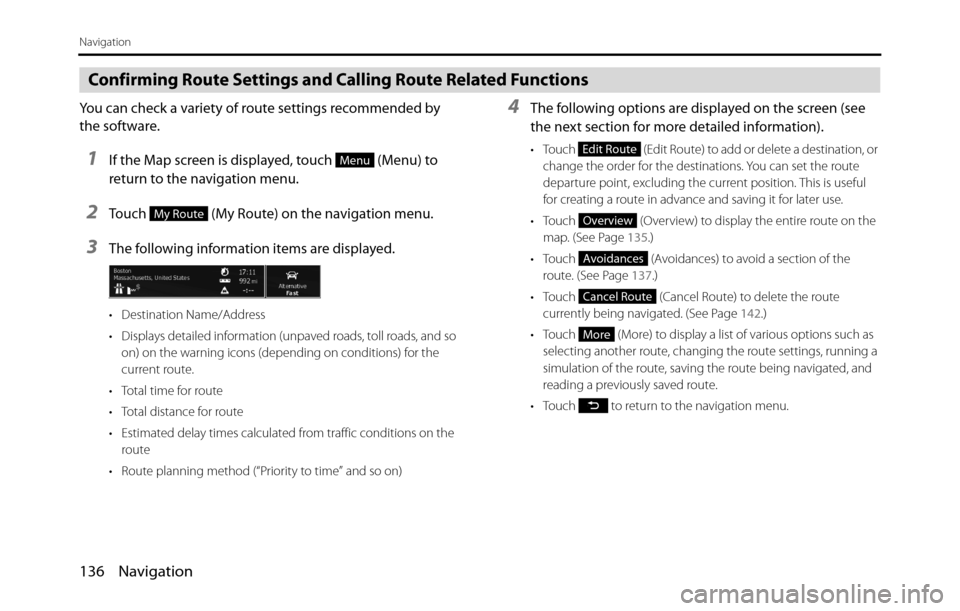
136 Navigation
Navigation
Confirming Route Settings and Calling Route Related Functions
You can check a variety of route settings recommended by
the software.
1If the Map screen is displayed, touch (Menu) to
return to the navigation menu.
2Touch (My Route) on the navigation menu.
3The following information items are displayed.
• Destination Name/Address
• Displays detailed information (unpaved roads, toll roads, and so
on) on the warning icons (depending on conditions) for the
current route.
• Total time for route
• Total distance for route
• Estimated delay times calculated from traffic conditions on the
route
• Route planning method (“Priority to time” and so on)
4The following options are displayed on the screen (see
the next section for more detailed information).
• Touch (Edit Route) to add or delete a destination, or
change the order for the destinations. You can set the route
departure point, excluding the current position. This is useful
for creating a route in advance and saving it for later use.
• Touch (Overview) to display the entire route on the
map. (See Page 135.)
• Touch (Avoidances) to avoid a section of the
route. (See Page 137.)
• Touch (Cancel Route) to delete the route
currently being navigated. (See Page 142.)
• Touch (More) to display a list of various options such as
selecting another route, changing the route settings, running a
simulation of the route, saving the route being navigated, and
reading a previously saved route.
• Touch to return to the navigation menu.Menu
My Route
Edit Route
Overview
Avoidances
Cancel Route
More
Page 141 of 334
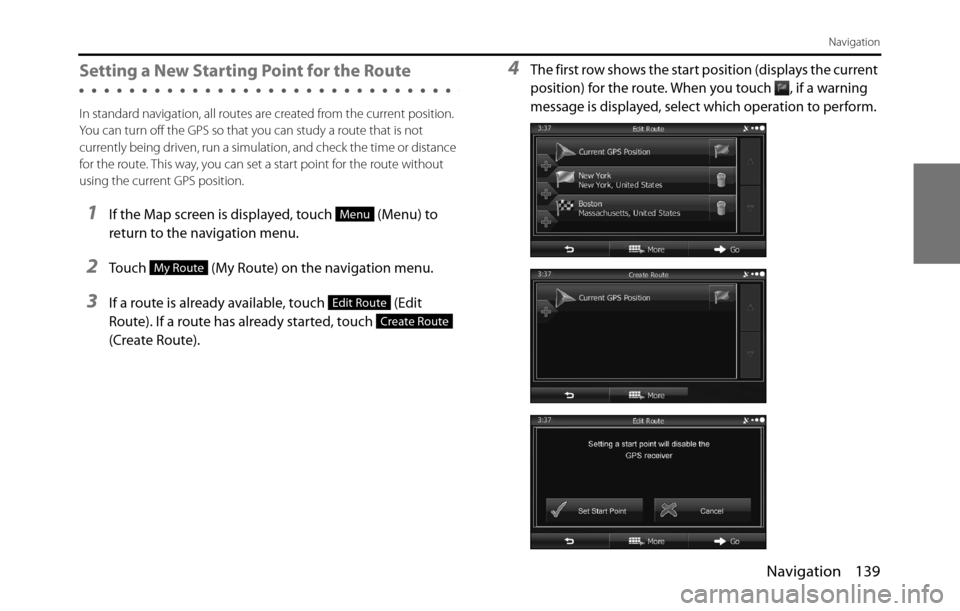
Navigation 139
Navigation
Setting a New Starting Point for the Route
In standard navigation, all routes are created from the current position.
You can turn off the GPS so that you can study a route that is not
currently being driven, run a simulation, and check the time or distance
for the route. This way, you can set a start point for the route without
using the current GPS position.
1If the Map screen is displayed, touch (Menu) to
return to the navigation menu.
2Touch (My Route) on the navigation menu.
3If a route is already available, touch (Edit
Route). If a route has already started, touch
(Create Route).
4The first row shows the start position (displays the current
position) for the route. When you touch , if a warning
message is displayed, select which operation to perform.
Menu
My Route
Edit Route
Create Route
Page 142 of 334
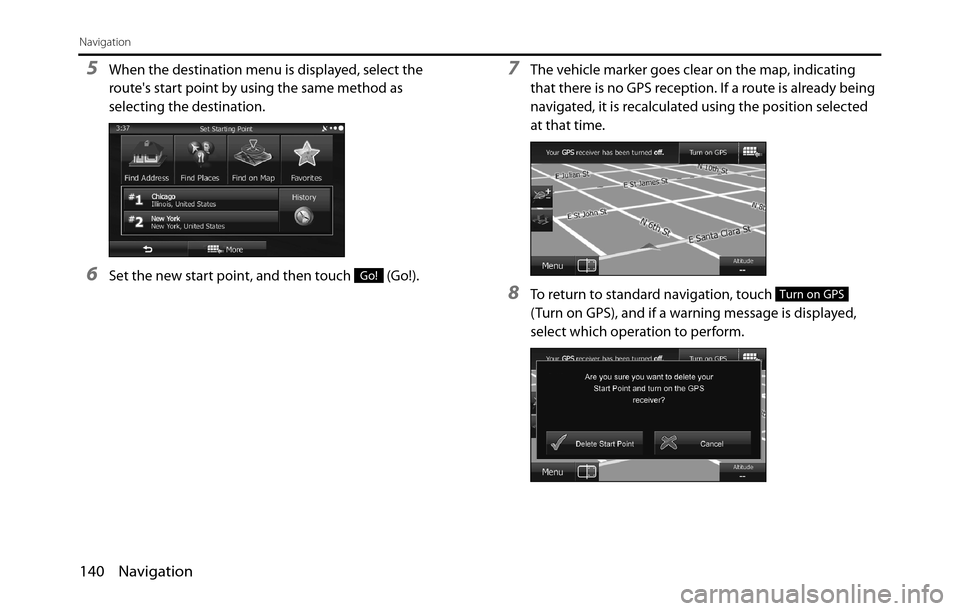
140 Navigation
Navigation
5When the destination menu is displayed, select the
route's start point by using the same method as
selecting the destination.
6Set the new start point, and then touch (Go!).
7The vehicle marker goes clear on the map, indicating
that there is no GPS reception. If a route is already being
navigated, it is recalculated using the position selected
at that time.
8To return to standard navigation, touch
(Turn on GPS), and if a warning message is displayed,
select which operation to perform.
Go!
Turn on GPS
Page 155 of 334
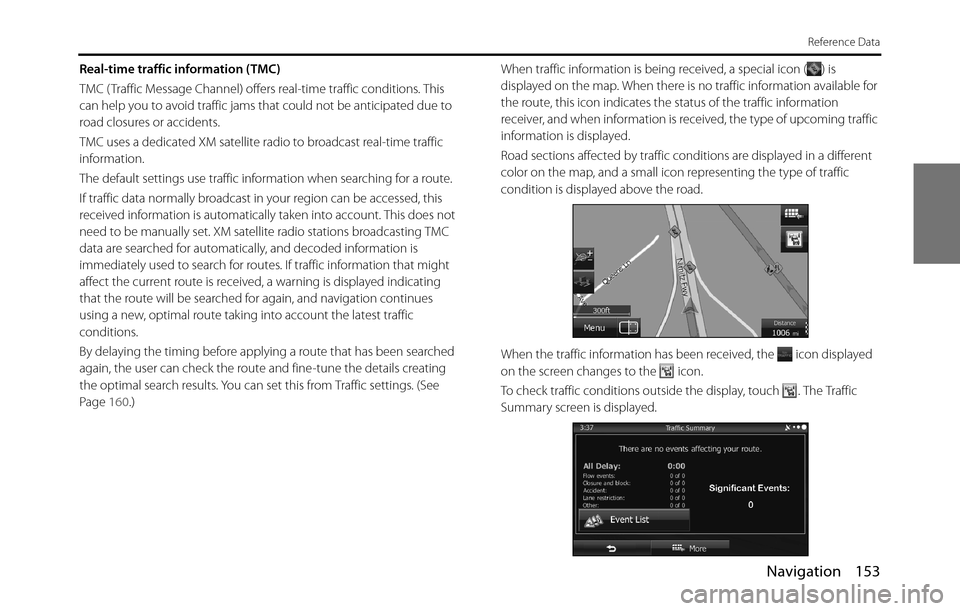
Navigation 153
Reference Data
Real-time traffic information (TMC)
TMC ( Traffic Message Channel) offers real-time traffic conditions. This
can help you to avoid traffic jams that could not be anticipated due to
road closures or accidents.
TMC uses a dedicated XM satellite radio to broadcast real-time traffic
information.
The default settings use traffic information when searching for a route.
If traffic data normally broadcast in your region can be accessed, this
received information is automatically taken into account. This does not
need to be manually set. XM satellite radio stations broadcasting TMC
data are searched for automatically, and decoded information is
immediately used to search for routes. If traffic information that might
affect the current route is received, a warning is displayed indicating
that the route will be searched for again, and navigation continues
using a new, optimal route taking into account the latest traffic
conditions.
By delaying the timing before applying a route that has been searched
again, the user can check the route and fine-tune the details creating
the optimal search results. You can set this from Traffic settings. (See
Page 160.)When traffic information is being received, a special icon ( ) is
displayed on the map. When there is no traffic information available for
the route, this icon indicates the status of the traffic information
receiver, and when information is received, the type of upcoming traffic
information is displayed.
Road sections affected by traffic conditions are displayed in a different
color on the map, and a small icon representing the type of traffic
condition is displayed above the road.
When the traffic information has been received, the icon displayed
on the screen changes to the icon.
To check traffic conditions outside the display, touch . The Traffic
Summary screen is displayed.
Page 157 of 334
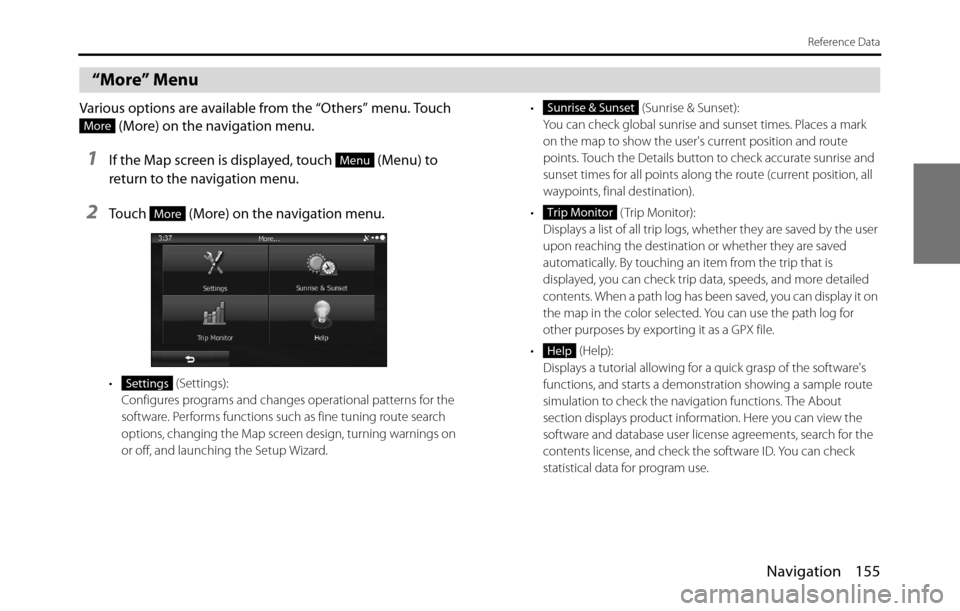
Navigation 155
Reference Data
“More” Menu
Various options are available from the “Others” menu. Touch
(More) on the navigation menu.
1If the Map screen is displayed, touch (Menu) to
return to the navigation menu.
2Touch (More) on the navigation menu.
• (Settings):
Configures programs and changes operational patterns for the
software. Performs functions such as fine tuning route search
options, changing the Map screen design, turning warnings on
or off, and launching the Setup Wizard.• (Sunrise & Sunset):
You can check global sunrise and sunset times. Places a mark
on the map to show the user's current position and route
points. Touch the Details button to check accurate sunrise and
sunset times for all points along the route (current position, all
waypoints, final destination).
• ( Trip Monitor):
Displays a list of all trip logs, whether they are saved by the user
upon reaching the destination or whether they are saved
automatically. By touching an item from the trip that is
displayed, you can check trip data, speeds, and more detailed
contents. When a path log has been saved, you can display it on
the map in the color selected. You can use the path log for
other purposes by exporting it as a GPX file.
• (Help):
Displays a tutorial allowing for a quick grasp of the software's
functions, and starts a demonstration showing a sample route
simulation to check the navigation functions. The About
section displays product information. Here you can view the
software and database user license agreements, search for the
contents license, and check the software ID. You can check
statistical data for program use.
More
Menu
More
Settings
Sunrise & Sunset
Trip Monitor
Help