ECO mode SUBARU FORESTER 2002 SG / 2.G User Guide
[x] Cancel search | Manufacturer: SUBARU, Model Year: 2002, Model line: FORESTER, Model: SUBARU FORESTER 2002 SG / 2.GPages: 466, PDF Size: 4.35 MB
Page 147 of 466
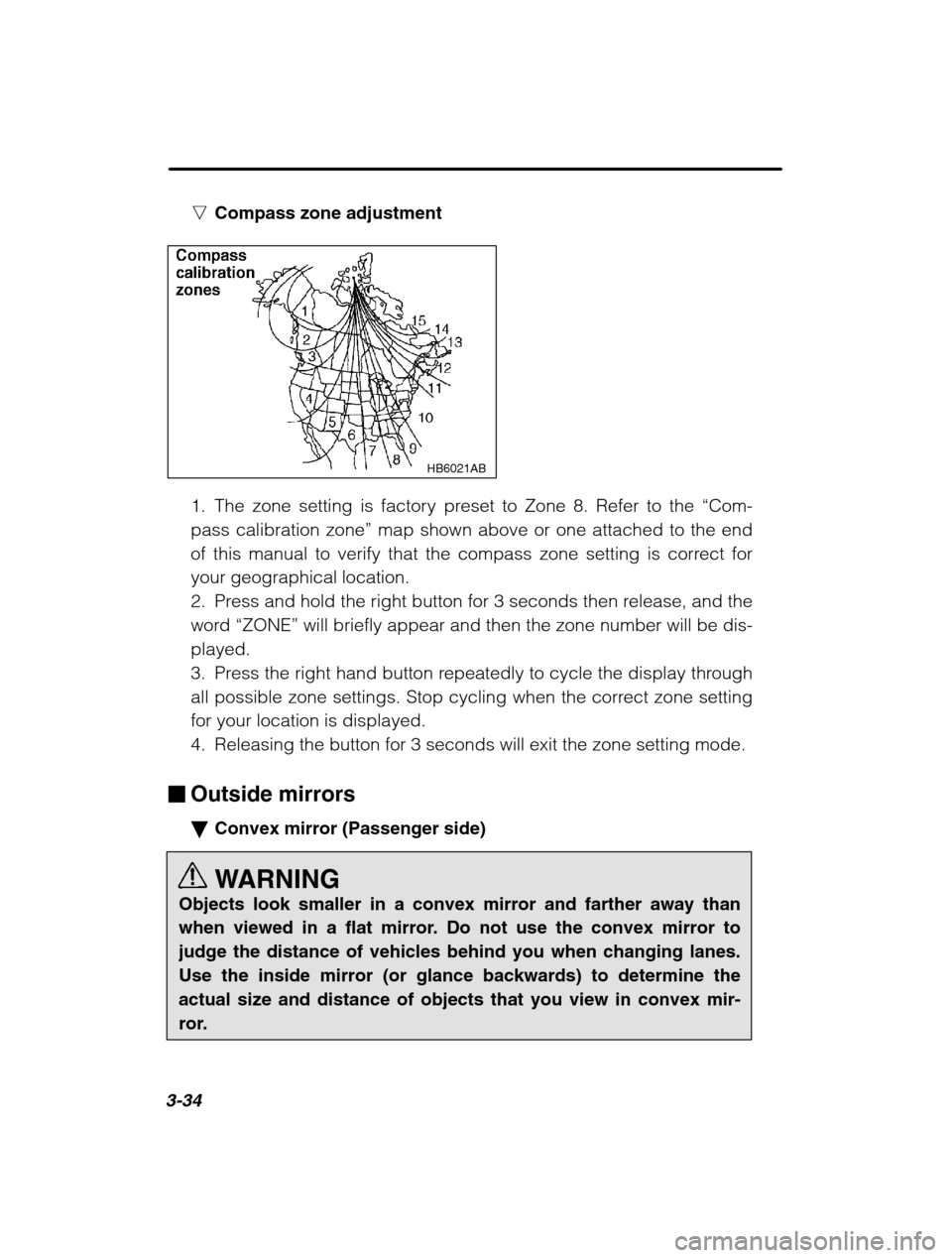
3-34
nCompass zone adjustment
HB6021AB
1. The zone setting is factory preset to Zone 8. Refer to the “Com-
pass calibration zone ” map shown above or one attached to the end
of this manual to verify that the compass zone setting is correct for your geographical location.
2. Press and hold the right button for 3 seconds then release, and the
word “ZONE” will briefly appear and then the zone number will be dis-
played.
3. Press the right hand button repeatedly to cycle the display through
all possible zone settings. Stop cycling when the correct zone settingfor your location is displayed.
4. Releasing the button for 3 seconds will exit the zone setting mode.
� Outside mirrors �Convex mirror (Passenger side)
WARNING
Objects look smaller in a convex mirror and farther away than
when viewed in a flat mirror. Do not use the convex mirror tojudge the distance of vehicles behind you when changing lanes.
Use the inside mirror (or glance backwards) to determine theactual size and distance of objects that you view in convex mir-
ror.
Page 164 of 466
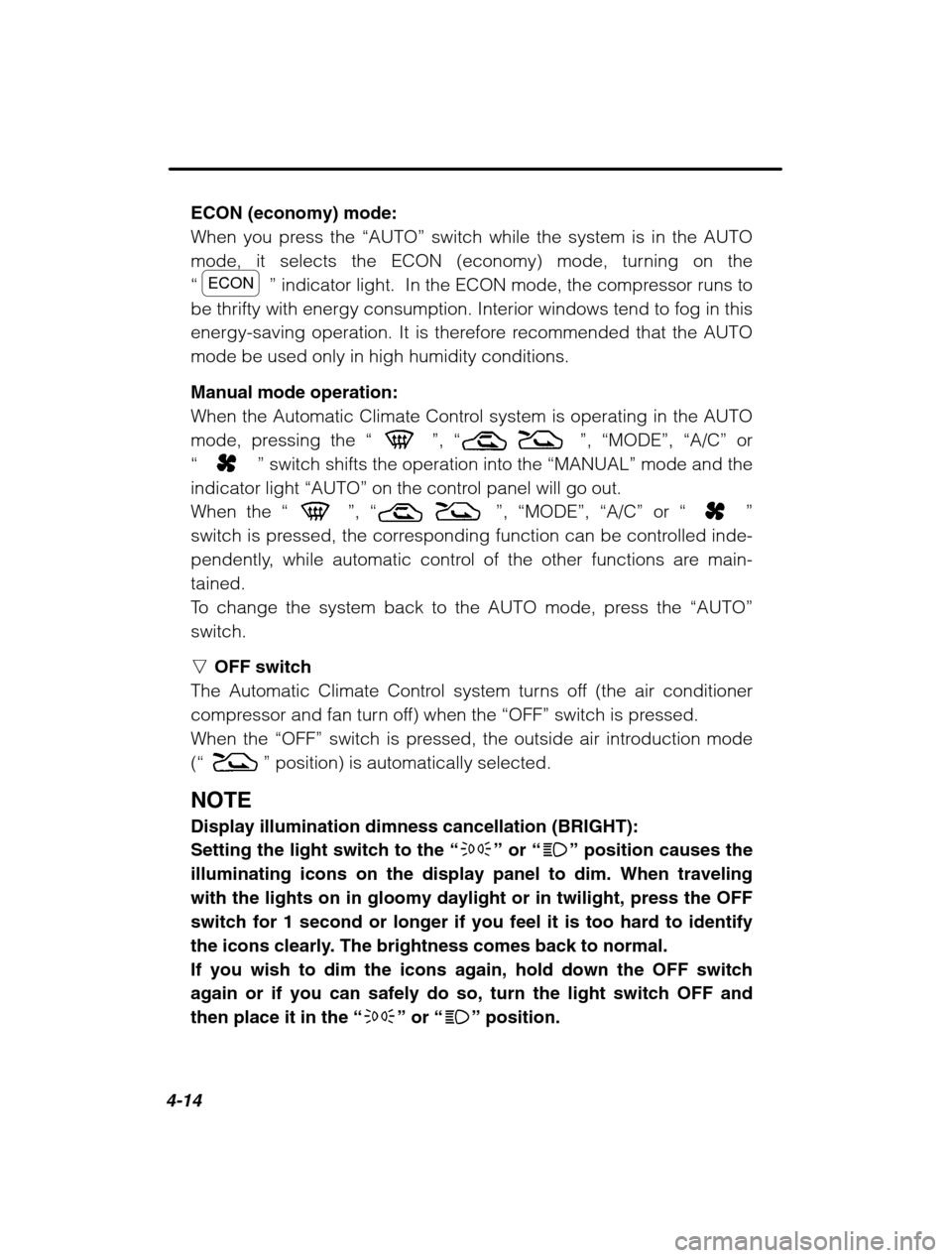
4-14
ECON (economy) mode:
When you press the “AUTO” switch while the system is in the AUTO
mode, it selects the ECON (economy) mode, turning on the“
ECON ” indicator light. In the ECON mode, the compressor runs to
be thrifty with energy consumption. Interior windows tend to fog in this
energy-saving operation. It is therefore recommended that the AUTOmode be used only in high humidity conditions. Manual mode operation:
When the Automatic Climate Control system is operating in the AUTO
mode, pressing the “
”, “”, “MODE”, “A/C” or
“
” switch shifts the operation into the “MANUAL” mode and the
indicator light “AUTO” on the control panel will go out.
When the “
”, “”, “MODE”, “A/C” or “”
switch is pressed, the corresponding function can be controlled inde-
pendently, while automatic control of the other functions are main-tained.
To change the system back to the AUTO mode, press the “AUTO”
switch. n OFF switch
The Automatic Climate Control system turns off (the air conditioner
compressor and fan turn off) when the “OFF” switch is pressed.
When the “OFF” switch is pressed, the outside air introduction mode
(“
” position) is automatically selected.
NOTE Display illumination dimness cancellation (BRIGHT): Setting the light switch to the “p ” or “ a ” position causes the
illuminating icons on the display panel to dim. When travelingwith the lights on in gloomy daylight or in twilight, press the OFFswitch for 1 second or longer if you feel it is too hard to identify
the icons clearly. The brightness comes back to normal.If you wish to dim the icons again, hold down the OFF switchagain or if you can safely do so, turn the light switch OFF andthen place it in the “p ” or “a ” position.
Page 165 of 466
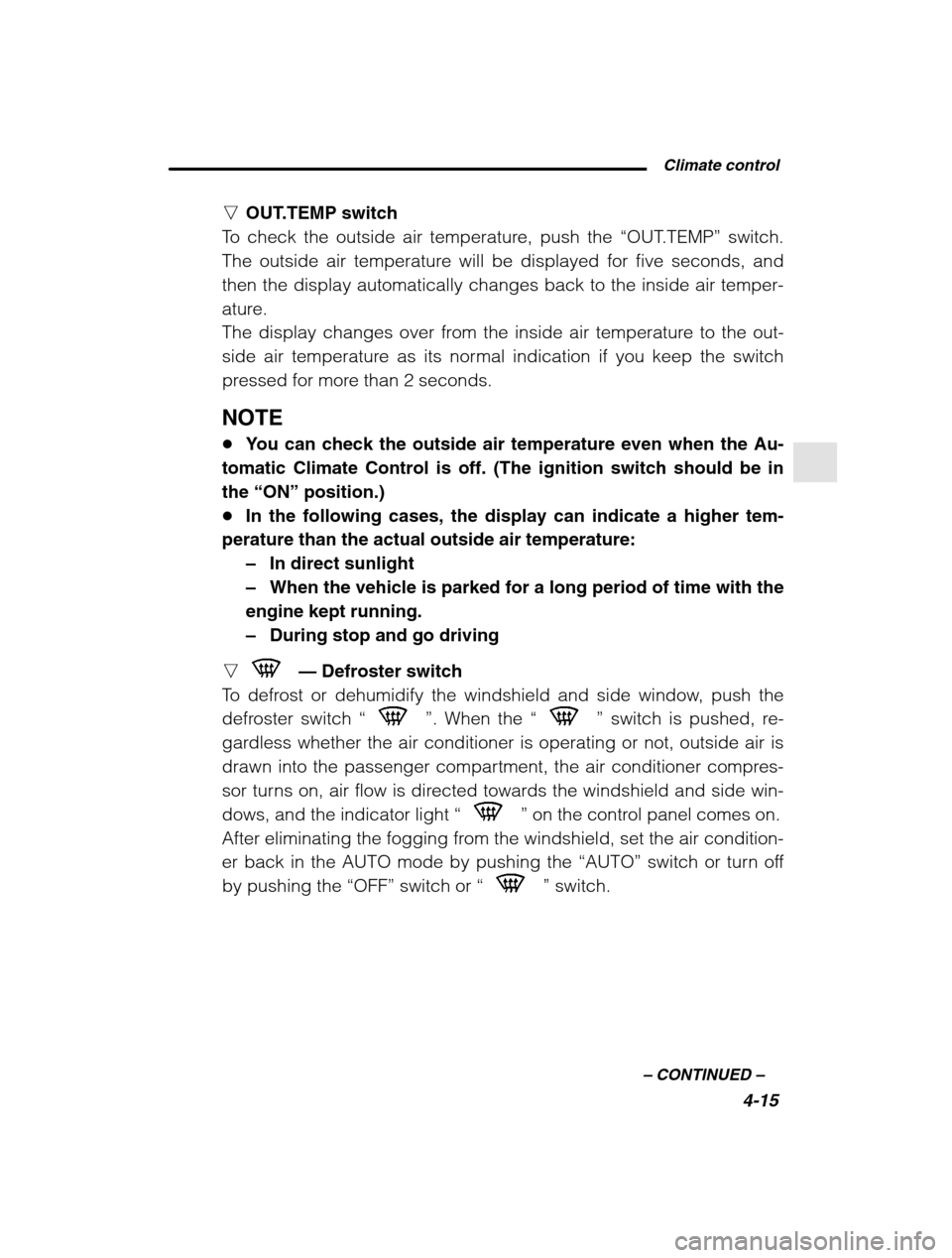
Climate control4-15
–
CONTINUED –
nOUT.TEMP switch
To check the outside air temperature, push the “OUT.TEMP” switch.
The outside air temperature will be displayed for five seconds, and
then the display automatically changes back to the inside air temper-
ature.
The display changes over from the inside air temperature to the out-
side air temperature as its normal indication if you keep the switch
pressed for more than 2 seconds. NOTE � You can check the outside air temperature even when the Au-
tomatic Climate Control is off. (The ignition switch should be in the “ON” position.)
� In the following cases, the display can indicate a higher tem-
perature than the actual outside air temperature: – In direct sunlight
– When the vehicle is parked for a long period of time with the
engine kept running.– During stop and go driving
n
— Defroster switch
To defrost or dehumidify the windshield and side window, push the
defroster switch “
”. When the “” switch is pushed, re-
gardless whether the air conditioner is operating or not, outside air is
drawn into the passenger compartment, the air conditioner compres-
sor turns on, air flow is directed towards the windshield and side win-dows, and the indicator light “
” on the control panel comes on.
After eliminating the fogging from the windshield, set the air condition- er back in the AUTO mode by pushing the “AUTO” switch or turn off
by pushing the “OFF” switch or “
” switch.
Page 168 of 466
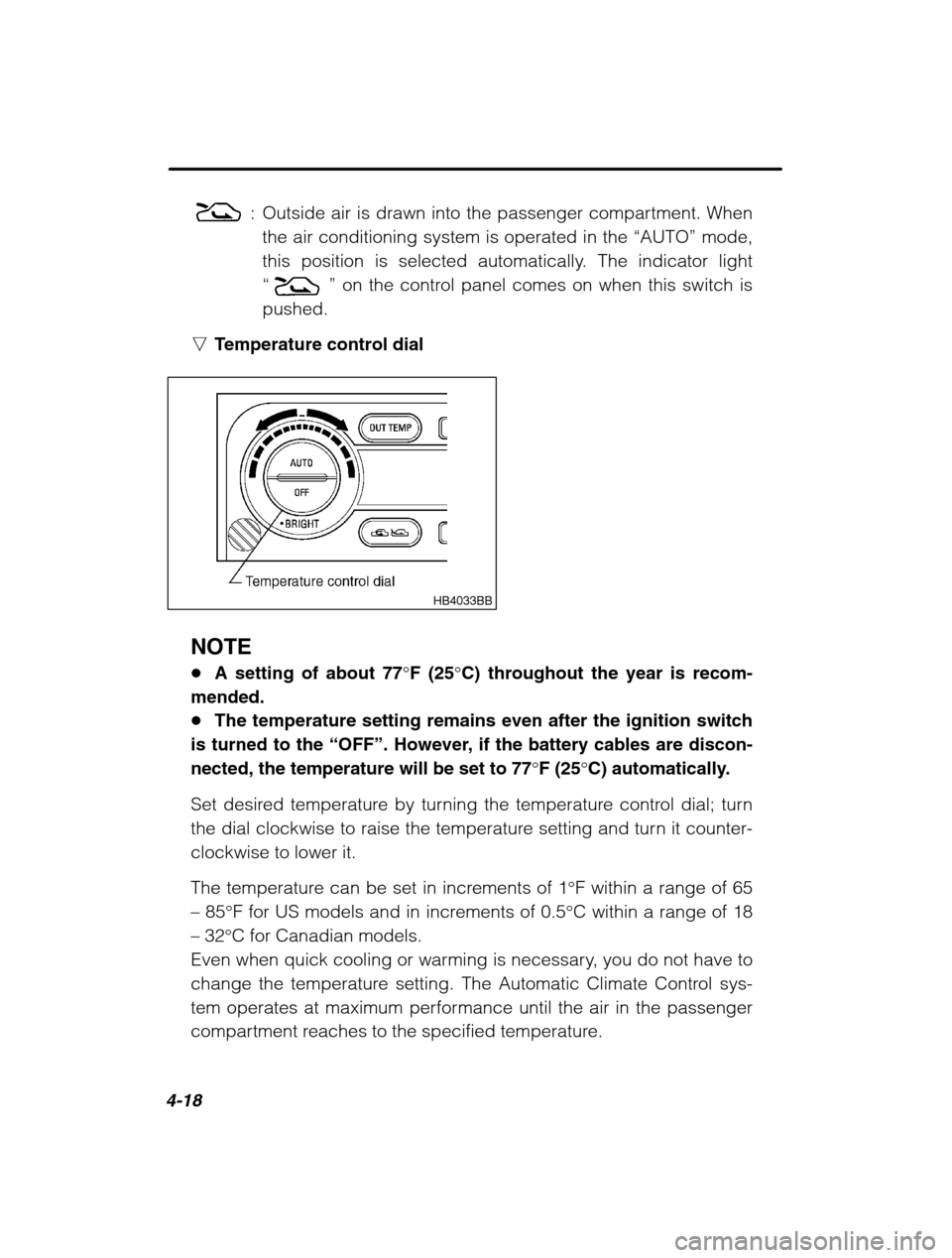
4-18
: Outside air is drawn into the passenger compartment. Whenthe air conditioning system is operated in the “AUTO” mode,
this position is selected automatically. The indicator light “
” on the control panel comes on when this switch is
pushed.
n Temperature control dial
HB4033BB
NOTE �A setting of about 77 °F (25 °C) throughout the year is recom-
mended. � The temperature setting remains even after the ignition switch
is turned to the “OFF”. However, if the battery cables are discon-
nected, the temperature will be set to 77 °F (25 °C) automatically.
Set desired temperature by turning the temperature control dial; turn
the dial clockwise to raise the temperature setting and turn it counter-clockwise to lower it.
The temperature can be set in increments of 1 °F within a range of 65
– 85 °F for US models and in increments of 0.5 °C within a range of 18
– 32 °C for Canadian models.
Even when quick cooling or warming is necessary, you do not have to
change the temperature setting. The Automatic Climate Control sys-
tem operates at maximum performance until the air in the passenger
compartment reaches to the specified temperature.
Page 180 of 466
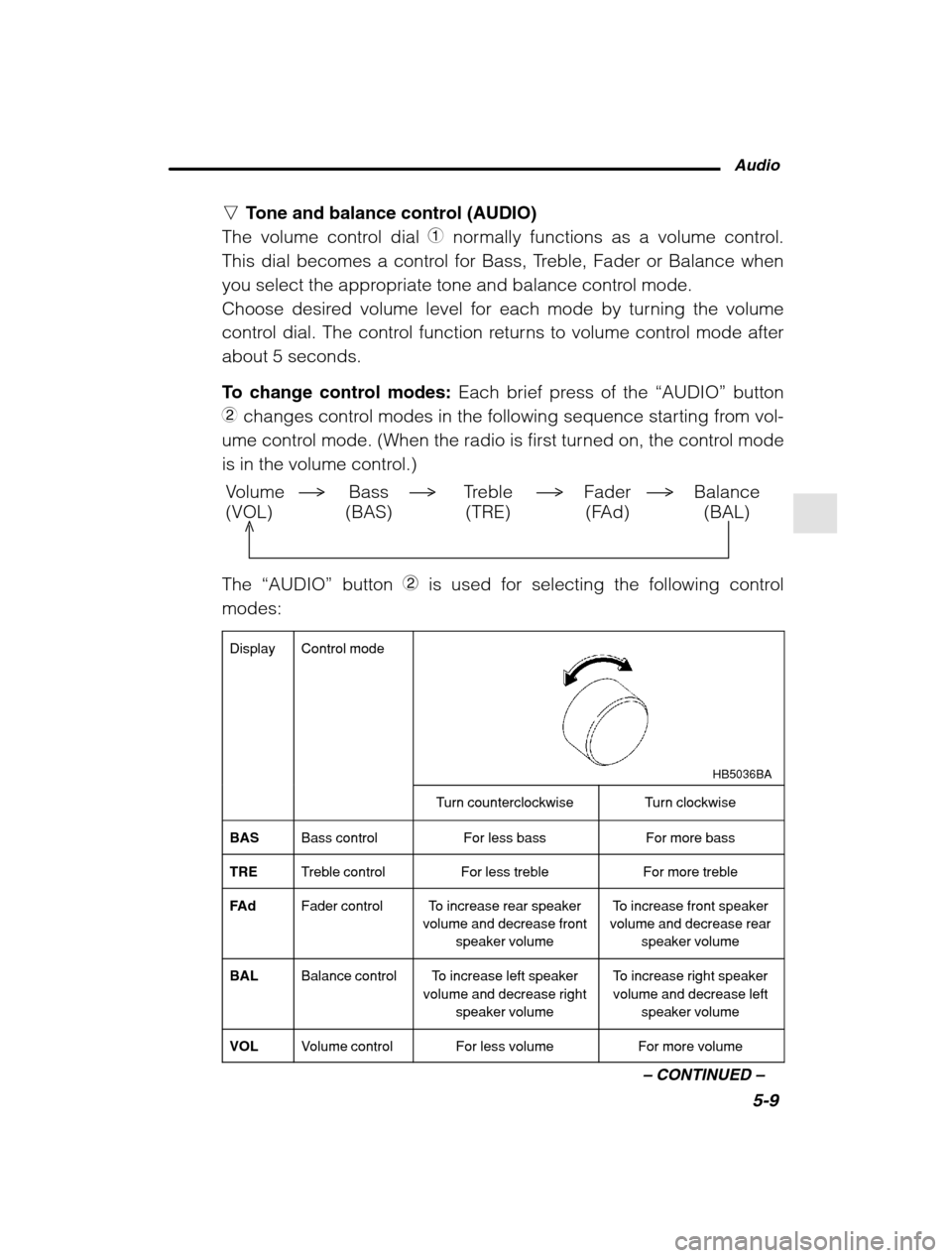
Audio5-9
–
CONTINUED –
nTone and balance control (AUDIO)
The volume control dial 1 normally functions as a volume control.
This dial becomes a control for Bass, Treble, Fader or Balance when
you select the appropriate tone and balance control mode.
Choose desired volume level for each mode by turning the volume
control dial. The control function returns to volume control mode after
about 5 seconds.
To change control modes: Each brief press of the “AUDIO” button
2 changes control modes in the following sequence starting from vol-
ume control mode. (When the radio is first turned on, the control mode
is in the volume control.)
Volume Bass Treble Fader Balance
(VOL) (BAS) (TRE) (FAd) (BAL)
The “AUDIO” button 2 is used for selecting the following control
modes:
Display
Control mode
HB5036BA
Turn counterclockwiseTurn clockwise
BASBass controlFor less bassFor more bass
TRETreble controlFor less trebleFor more treble
FA dFader controlTo increase rear speaker
volume and decrease front
speaker volumeTo increase front speaker
volume and decrease rear
speaker volume
BALBalance controlTo increase left speaker
volume and decrease right
speaker volumeTo increase right speakervolume and decrease left
speaker volume
VOLVolume controlFor less volumeFor more volume
Page 181 of 466
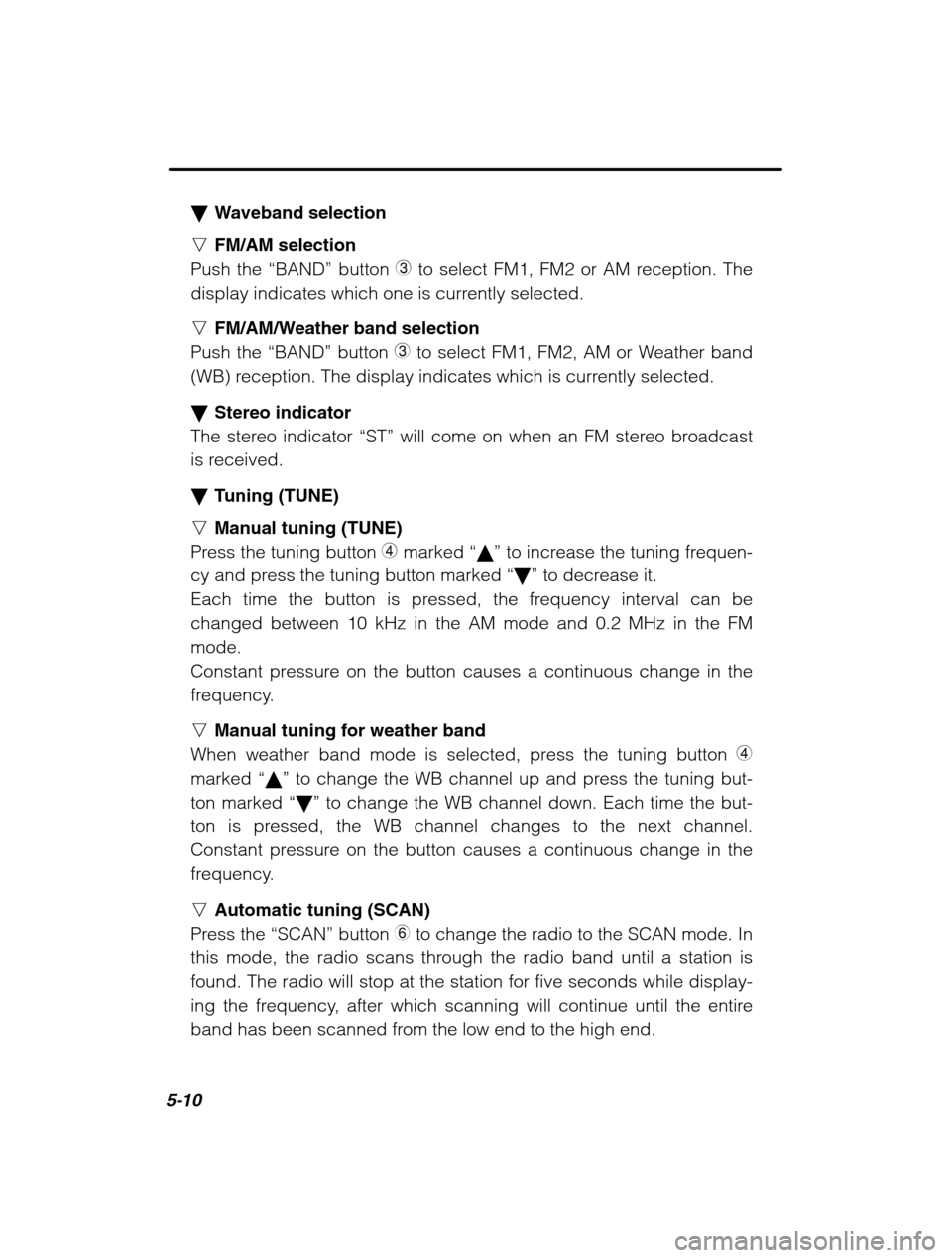
5-10
�Waveband selection
n FM/AM selection
Push the “BAND” button 3 to select FM1, FM2 or AM reception. The
display indicates which one is currently selected. n FM/AM/Weather band selection
Push the “BAND” button 3 to select FM1, FM2, AM or Weather band
(WB) reception. The display indicates which is currently selected. � Stereo indicator
The stereo indicator “ST” will come on when an FM stereo broadcast
is received. � Tuning (TUNE)
n Manual tuning (TUNE)
Press the tuning button 4 marked “� ” to increase the tuning frequen-
cy and press the tuning button marked “� ” to decrease it.
Each time the button is pressed, the frequency interval can be
changed between 10 kHz in the AM mode and 0.2 MHz in the FMmode.
Constant pressure on the button causes a continuous change in the
frequency. n Manual tuning for weather band
When weather band mode is selected, press the tuning button 4
marked “ �” to change the WB channel up and press the tuning but-
ton marked “� ” to change the WB channel down. Each time the but-
ton is pressed, the WB channel changes to the next channel.
Constant pressure on the button causes a continuous change in the
frequency. n Automatic tuning (SCAN)
Press the “SCAN” button
6 to change the radio to the SCAN mode. In
this mode, the radio scans through the radio band until a station is
found. The radio will stop at the station for five seconds while display-
ing the frequency, after which scanning will continue until the entire
band has been scanned from the low end to the high end.
Page 182 of 466
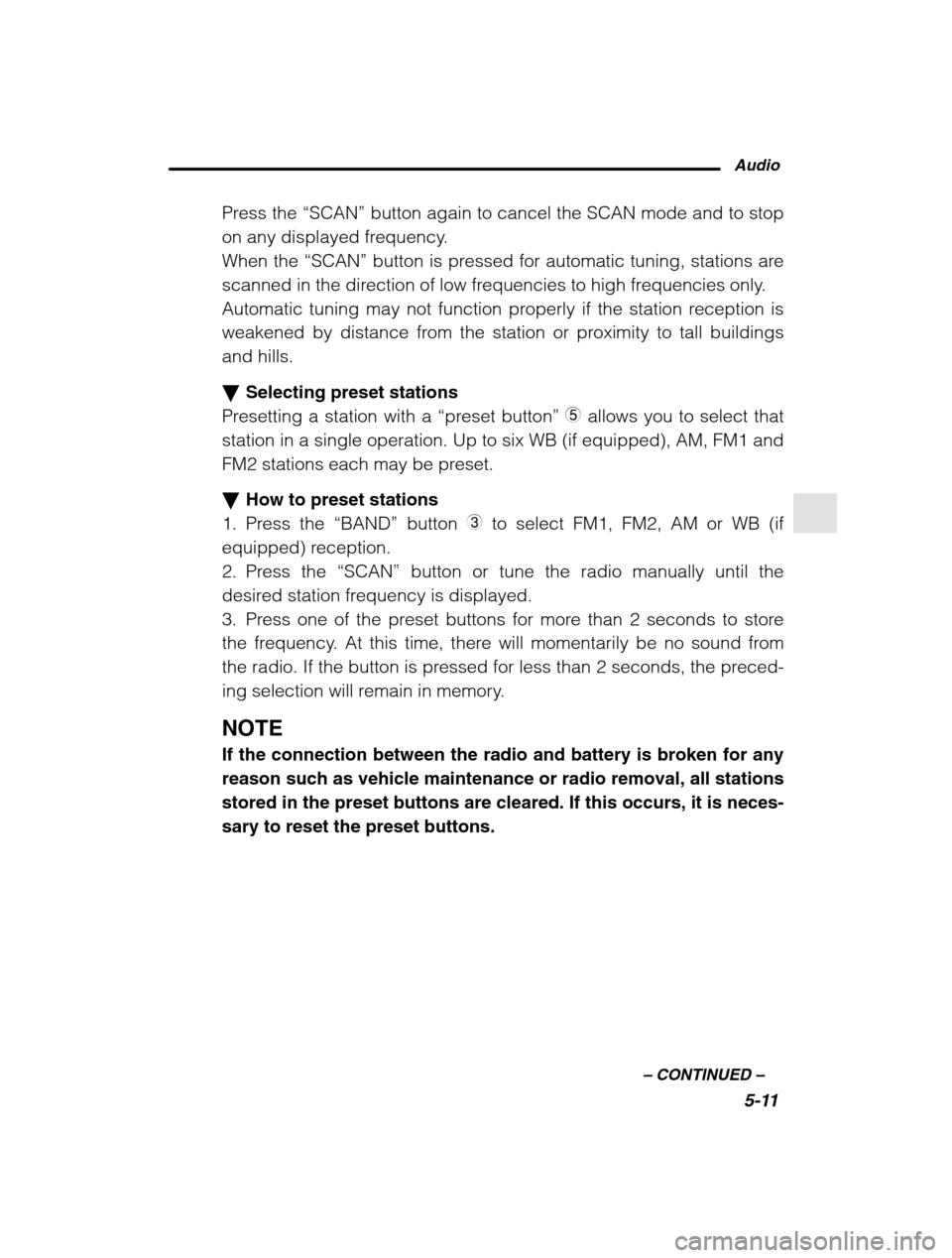
Audio5-11
–
CONTINUED –
Press the “SCAN” button again to cancel the SCAN mode and to stop
on any displayed frequency.
When the “SCAN” button is pressed for automatic tuning, stations are
scanned in the direction of low frequencies to high frequencies only.
Automatic tuning may not function properly if the station reception is
weakened by distance from the station or proximity to tall buildingsand hills. � Selecting preset stations
Presetting a station with a “preset button ”
5 allows you to select that
station in a single operation. Up to six WB (if equipped), AM, FM1 and
FM2 stations each may be preset. � How to preset stations
1. Press the “BAND” button 3 to select FM1, FM2, AM or WB (if
equipped) reception.
2. Press the “SCAN” button or tune the radio manually until the
desired station frequency is displayed.
3. Press one of the preset buttons for more than 2 seconds to store
the frequency. At this time, there will momentarily be no sound from
the radio. If the button is pressed for less than 2 seconds, the preced-
ing selection will remain in memory.
NOTE If the connection between the radio and battery is broken for any
reason such as vehicle maintenance or radio removal, all stationsstored in the preset buttons are cleared. If this occurs, it is neces-sary to reset the preset buttons.
Page 184 of 466
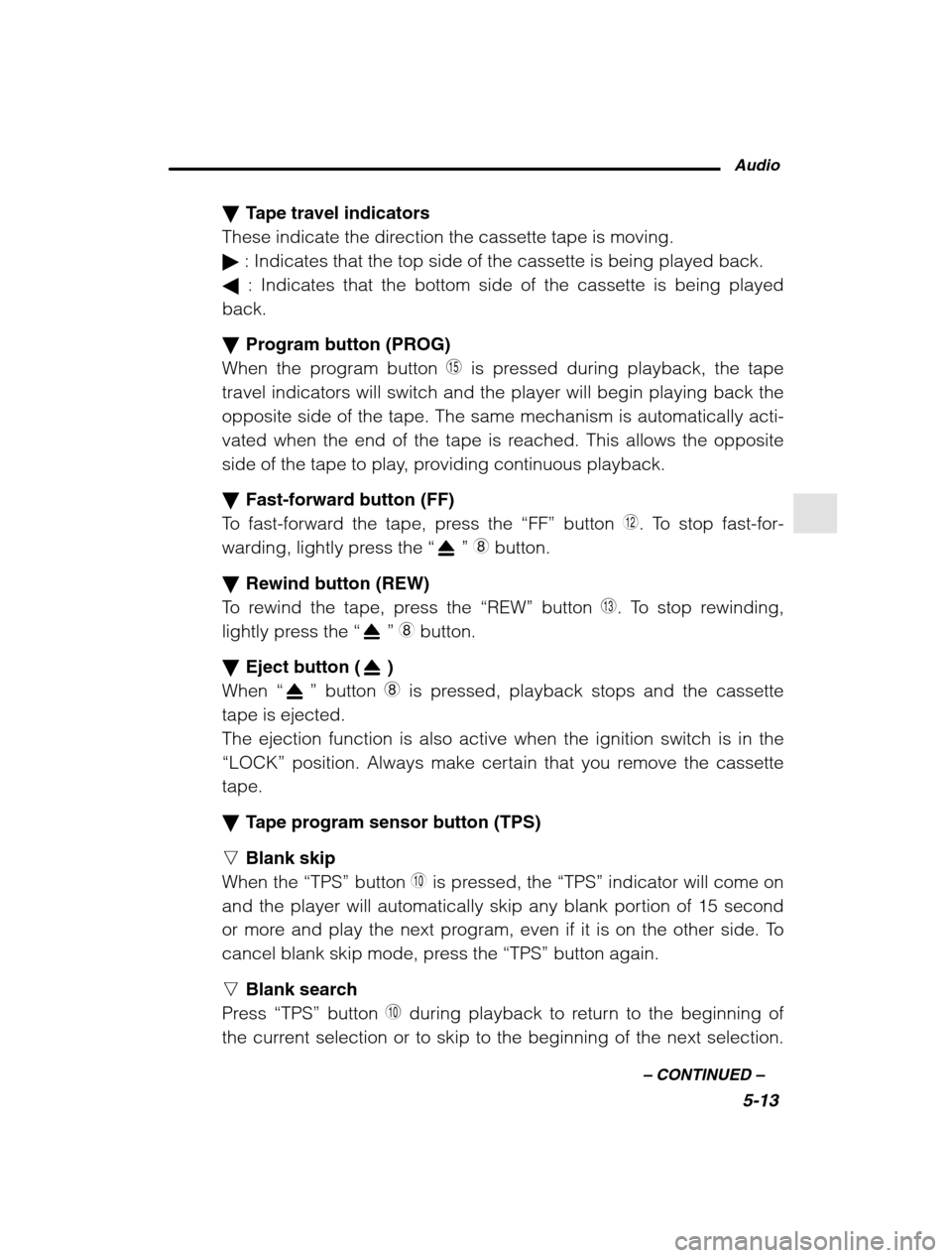
Audio5-13
–
CONTINUED –
�Tape travel indicators
These indicate the direction the cassette tape is moving. � : Indicates that the top side of the cassette is being played back.
� : Indicates that the bottom side of the cassette is being played
back. � Program button (PROG)
When the program button Y is pressed during playback, the tape
travel indicators will switch and the player will begin playing back the opposite side of the tape. The same mechanism is automatically acti-
vated when the end of the tape is reached. This allows the opposite
side of the tape to play, providing continuous playback. � Fast-forward button (FF)
To fast-forward the tape, press the “FF” button
E. To stop fast-for-
warding, lightly press the “
” 8 button.
� Rewind button (REW)
To rewind the tape, press the “REW” button R. To stop rewinding,
lightly press the “
” 8 button.
� Eject button (
)
When “
” button 8 is pressed, playback stops and the cassette
tape is ejected. The ejection function is also active when the ignition switch is in the
“LOCK” position. Always make certain that you remove the cassette
tape. � Tape program sensor button (TPS)
n Blank skip
When the “TPS” button Q is pressed, the “TPS” indicator will come on
and the player will automatically skip any blank portion of 15 second
or more and play the next program, even if it is on the other side. To
cancel blank skip mode, press the “TPS” button again.
n Blank search
Press “TPS” button
Q during playback to return to the beginning of
the current selection or to skip to the beginning of the next selection.
Page 185 of 466
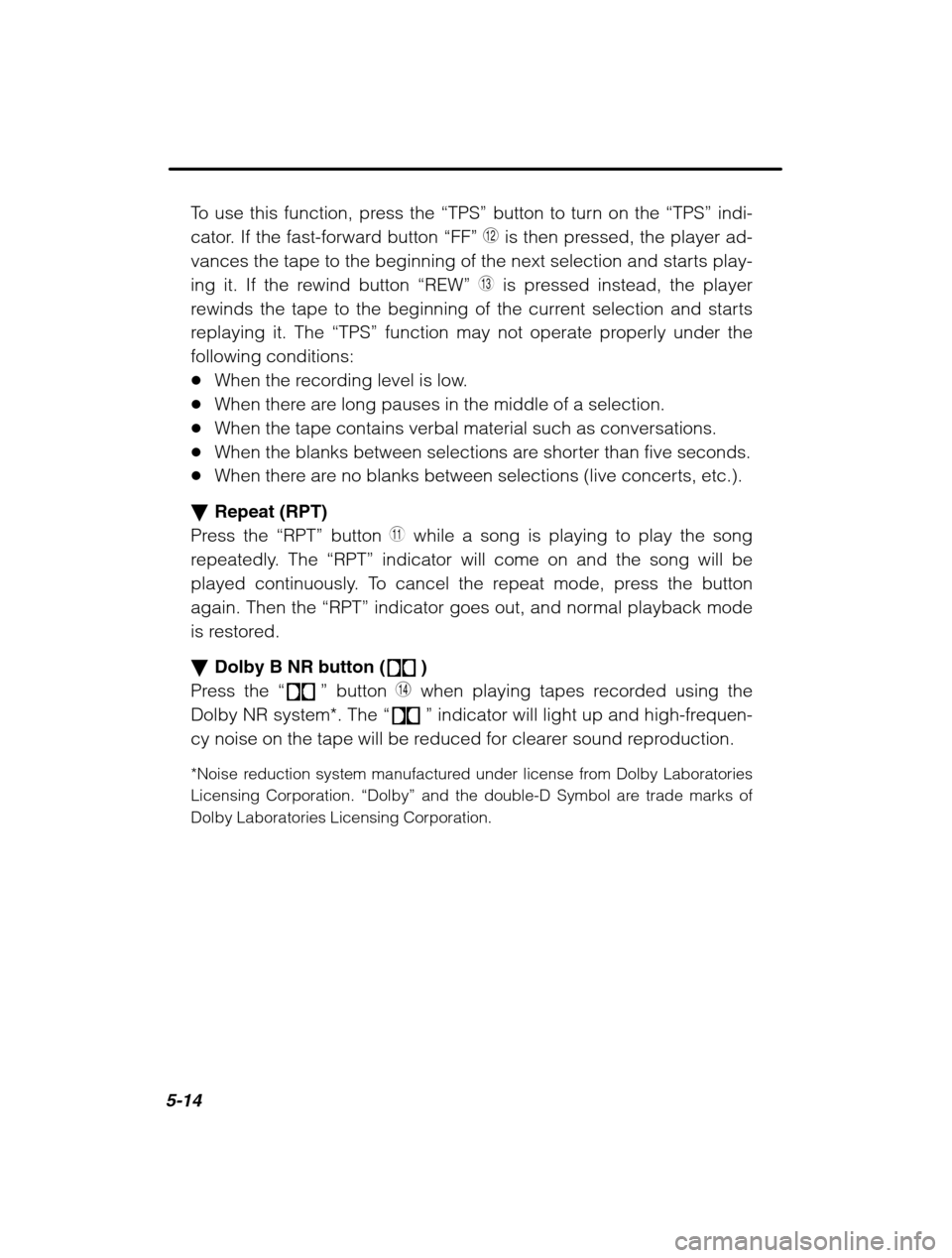
5-14
To use this function, press the “TPS” button to turn on the “TPS” indi-
cator. If the fast-forward button “FF” E is then pressed, the player ad-
vances the tape to the beginning of the next selection and starts play-
ing it. If the rewind button “REW” R is pressed instead, the player
rewinds the tape to the beginning of the current selection and starts
replaying it. The “TPS” function may not operate properly under the
following conditions:� When the recording level is low.
� When there are long pauses in the middle of a selection.
� When the tape contains verbal material such as conversations.
� When the blanks between selections are shorter than five seconds.
� When there are no blanks between selections (live concerts, etc.).
� Repeat (RPT)
Press the “RPT” button
W while a song is playing to play the song
repeatedly. The “RPT” indicator will come on and the song will be
played continuously. To cancel the repeat mode, press the button
again. Then the “RPT” indicator goes out, and normal playback mode
is restored. � Dolby B NR button (
)
Press the “
” button T when playing tapes recorded using the
Dolby NR system*. The “
” indicator will light up and high-frequen-
cy noise on the tape will be reduced for clearer sound reproduction.
*Noise reduction system manufactured under license from Dolby Laboratories
Licensing Corporation. “Dolby” and the double-D Symbol are trade marks of
Dolby Laboratories Licensing Corporation.
Page 187 of 466
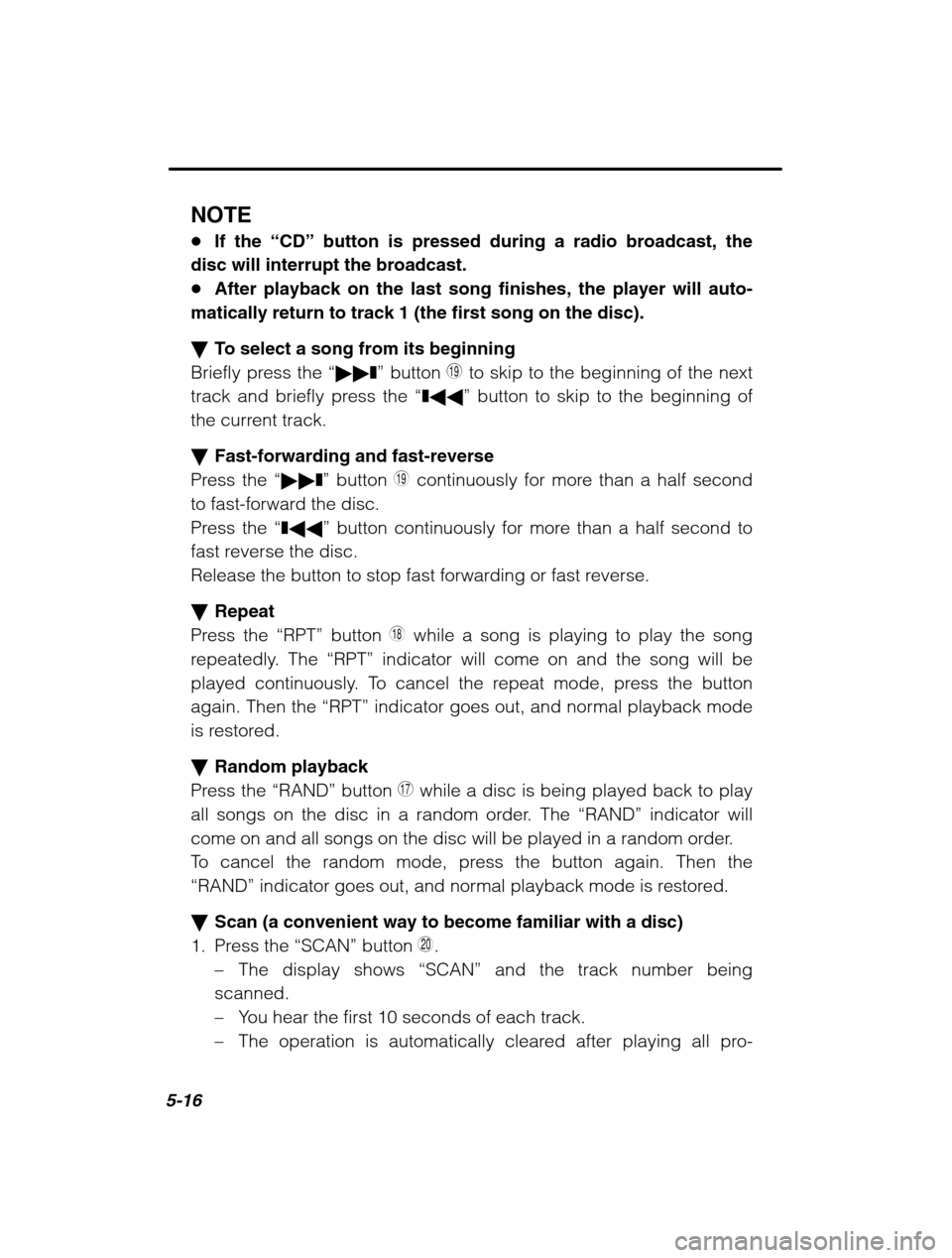
5-16
NOTE �If the “CD” button is pressed during a radio broadcast, the
disc will interrupt the broadcast. � After playback on the last song finishes, the player will auto-
matically return to track 1 (the first song on the disc). � To select a song from its beginning
Briefly press the “�� ❚” button
P to skip to the beginning of the next
track and briefly press the “❚ �� ” button to skip to the beginning of
the current track. � Fast-forwarding and fast-reverse
Press the “�� ❚” button
P continuously for more than a half second
to fast-forward the disc.
Press the “❚ �� ” button continuously for more than a half second to
fast reverse the disc.
Release the button to stop fast forwarding or fast reverse. � Repeat
Press the “RPT” button
O while a song is playing to play the song
repeatedly. The “RPT” indicator will come on and the song will be
played continuously. To cancel the repeat mode, press the button
again. Then the “RPT” indicator goes out, and normal playback mode
is restored. � Random playback
Press the “RAND” button
I while a disc is being played back to play
all songs on the disc in a random order. The “RAND” indicator will
come on and all songs on the disc will be played in a random order.
To cancel the random mode, press the button again. Then the
“RAND” indicator goes out, and normal playback mode is restored.
� Scan (a convenient way to become familiar with a disc)
1. Press the “SCAN” button
A.
– The display shows “SCAN” and the track number being
scanned.– You hear the first 10 seconds of each track.
– The operation is automatically cleared after playing all pro-