climate control SUBARU FORESTER 2010 SH / 3.G Quick Reference Guide
[x] Cancel search | Manufacturer: SUBARU, Model Year: 2010, Model line: FORESTER, Model: SUBARU FORESTER 2010 SH / 3.GPages: 12, PDF Size: 1.84 MB
Page 4 of 12
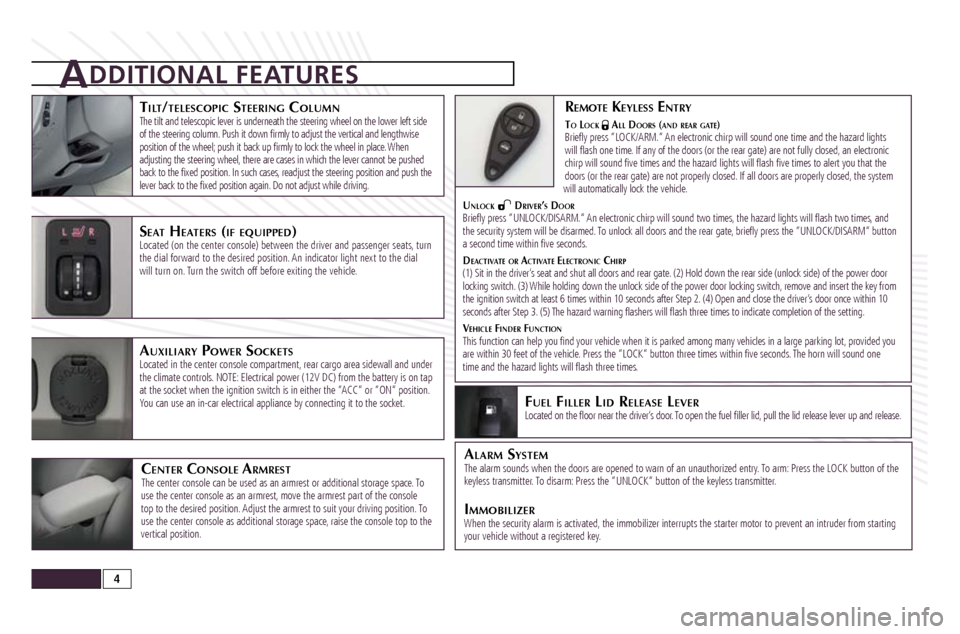
ti l t/t e l e s c o p i c st e e r i n g co lUm nThe tilt and telescopic lever is underneath the steering wheel on the low\
er left side
of the steering column. Push it down firmly to adjust the vertical and lengthwise
position of the wheel; push it back up firmly to lock the wheel in place. When
adjusting the steering wheel, there are cases in which the lever cannot be pushed
back to the fixed position. In such cases, readjust the steering position and push the
lever back to the fixed position again. Do not adjust while driving.
seA t HeA t e r s (i f e q Ui p p e d)Located (on the center console) between the driver and passenger seats\
, turn
the dial forward to the desired position. An indicator light next to the dial
will turn on. Turn the switch off before exiting the vehicle.
AUx i l i Ar y po w e r so c k e t sLocated in the center console compartment, rear cargo area sidewall and under
the climate controls. NOTE: Electrical power (12V DC) from the battery is on tap
at the socket when the ignition switch is in either the “ACC” or “ON” position.
You can use an in-car electrical appliance by connecting it to the socket.
re m o t e ke y l e s s en t r y
to lo c k Al l do o r s (A
n d r e Ar g At e)
Briefly press “LOCK/ARM.” An electronic chirp will sound one time and the hazard lights
will flash one time. If any of the doors (or the rear gate) are not fully closed, an electronic
chirp will sound five times and the hazard lights will flash five \
times to alert you that the
doors (or the rear gate) are not properly closed. If all doors are properly closed, the system
will automatically lock the vehicle.
U
n l o c k dr i v e r’s do o r
Briefly press “UNLOCK/DISARM.” An electronic chirp will sound two times, the hazard lights will flash two times, and
the security system will be disarmed. To unlock all doors and the rear gate, briefly press the “UNLOCK/DISARM” button
a second time within five seconds.
d
e A c t i v At e o r Ac t i v At e el e c t r o n i c cH i r p
(1) Sit in the driver’s seat and shut all doors and rear gate. (2) Hold down the rear side (unlock side) of the power door
locking switch. (3) While holding down the unlock side of the power door locking switch, remove and insert the key from
the ignition switch at least 6 times within 10 seconds after Step 2. (4) Open and close the driver’s door once within 10
seconds after Step 3. (5) The hazard warning flashers will flash three times to indicate completion of the\
setting.
V
e H i c l e fi n d e r fUn c t i o n
This function can help you find your vehicle when it is parked among many vehicles in a large parking lot, provided you
are within 30 feet of the vehicle. Press the “LOCK” button three times within five seconds. The horn will sound one
time and the hazard lights will flash three times.
Additional features
Al A r m sy s t e mThe alarm sounds when the doors are opened to warn of an unauthorized entry. To arm: Press the LOCK button of the
keyless transmitter. To disarm: Press the “UNLOCK” button of the keyless transmitter.
im m oBi l i z e rWhen the security alarm is activated, the immobilizer interrupts the starter motor to prevent an intruder fro\
m starting
your vehicle without a registered key.
ce n t e r co n s o l e Ar m r e s tThe center console can be used as an armrest or additional storage space. To
use the center console as an armrest, move the armrest part of the console
top to the desired position. Adjust the armrest to suit your driving position. To
use the center console as additional storage space, raise the console top to the
vertical position.
fU e l fi l l e r li d re l e As e le v e rLocated on the floor near the driver’s door. To open the fuel filler lid, pull the lid release lever up and release.
4
199382_10_Forester_QRG_042709.indd 54/27/09 4:09:06 PM
Page 8 of 12

mAi n t Ai n co m f o r t i n An y co n d i t i o n For hot, cold and everything in between, Subaru
climate control systems allow you to maintain comfort in any condition. \
With the automatic climate control
system, the “AUTO” feature automatically controls air temperature,\
fan speed, and distribution of air flow at
the touch of a button.
8
1
2
3
4
5
6
7
199382_10_Forester_QRG_042709.indd 94/27/09 4:09:47 PM
Page 9 of 12
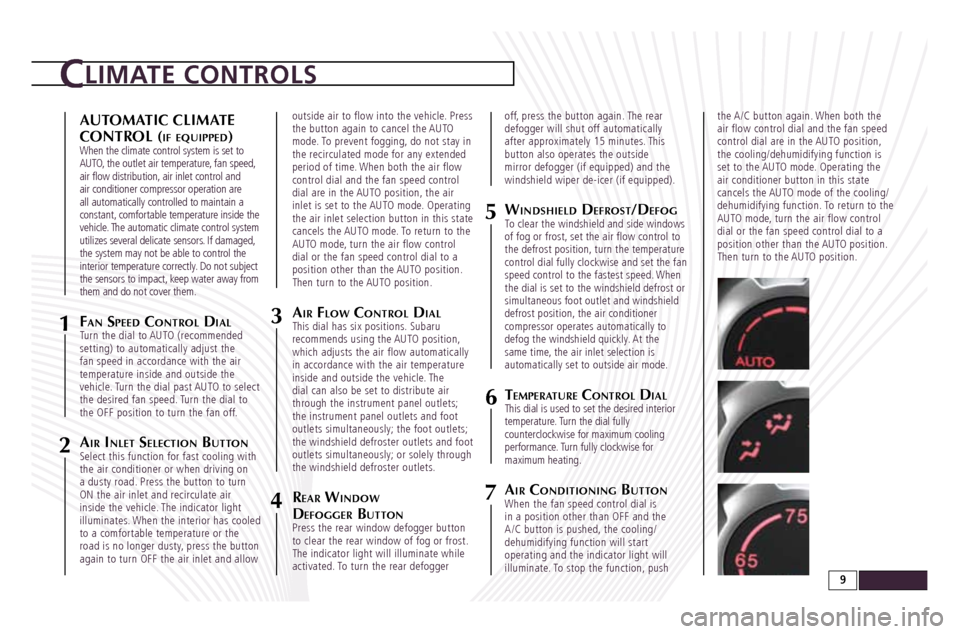
AUtom Atic clim Ate
control (
i f e q Ui p p e d)When the climate control system is set to
AUTO, the outlet air temperature, fan speed,
air flow distribution, air inlet control and
air conditioner compressor operation are
all automatically controlled to maintain a
constant, comfortable temperature inside the
vehicle. The automatic climate control system
utilizes several delicate sensors. If damaged,
the system may not be able to control the
interior temperature correctly. Do not subject
the sensors to impact, keep water away from
them and do not cover them.
fAn sp e e d co n t r o l diA l Turn the dial to AUTO (recommended
setting) to automatically adjust the
fan speed in accordance with the air
temperature inside and outside the
vehicle. Turn the dial past AUTO to select
the desired fan speed. Turn the dial to
the OFF position to turn the fan off.
Ai r in l e t se l e c t i o n BU t t o n Select this function for fast cooling with
the air conditioner or when driving on
a dusty road. Press the button to turn
ON the air inlet and recirculate air
inside the vehicle. The indicator light
illuminates. When the interior has cooled
to a comfortable temperature or the
road is no longer dusty, press the button
again to turn OFF the air inlet and allow outside air to flow into the vehicle. Press
the button again to cancel the AUTO
mode. To prevent fogging, do not stay in
the recirculated mode for any extended
period of time. When both the air flow
control dial and the fan speed control
dial are in the AUTO position, the air
inlet is set to the AUTO mode. Operating
the air inlet selection button in this state
cancels the AUTO mode. To return to the
AUTO mode, turn the air flow control
dial or the fan speed control dial to a
position other than the AUTO position.
Then turn to the AUTO position.
Ai r fl o w co n t r o l di
A lThis dial has six positions. Subaru
recommends using the AUTO position,
which adjusts the air flow automatically
in accordance with the air temperature
inside and outside the vehicle. The
dial can also be set to distribute air
through the instrument panel outlets;
the instrument panel outlets and foot
outlets simultaneously; the foot outlets;
the windshield defroster outlets and foot
outlets simultaneously; or solely through
the windshield defroster outlets.
reA r wi n d o w
d
e f o g g e r BU t t o n Press the rear window defogger button
to clear the rear window of fog or frost.
The indicator light will illuminate while
activated. To turn the rear defogger off, press the button again. The rear
defogger will shut off automatically
after approximately 15 minutes. This
button also operates the outside
mirror defogger (if equipped) and the
windshield wiper de-icer (if equipped).
wi n d s
Hi e l d de f r o s t/de f o gTo clear the windshield and side windows
of fog or frost, set the air flow control to
the defrost position, turn the temperature
control dial fully clockwise and set the fan
speed control to the fastest speed. When
the dial is set to the windshield defrost or
simultaneous foot outlet and windshield
defrost position, the air conditioner
compressor operates automatically to
defog the windshield quickly. At the
same time, the air inlet selection is
automatically set to outside air mode.
te m p e r AtU r e co n t r o l diA l
This dial is used to set the desired interior
temperature. Turn the dial fully
counterclockwise for maximum cooling
performance. Turn fully clockwise for
maximum heating.
Ai r co n d i t i o n i n g BU t t o n When the fan speed control dial is
in a position other than OFF and the
A/C button is pushed, the cooling/
dehumidifying function will start
operating and the indicator light will
illuminate. To stop the function, push the A/C button again. When both the
air flow control dial and the fan speed
control dial are in the AUTO position,
the cooling/dehumidifying function is
set to the AUTO mode. Operating the
air conditioner button in this state
cancels the AUTO mode of the cooling/
dehumidifying function. To return to the
AUTO mode, turn the air flow control
dial or the fan speed control dial to a
position other than the AUTO position.
Then turn to the AUTO position.
13
2
Climate controls
7
5
4
6
9
199382_10_Forester_QRG_042709.indd 104/27/09 4:10:13 PM