mirror controls SUBARU FORESTER 2021 Getting Started Guide
[x] Cancel search | Manufacturer: SUBARU, Model Year: 2021, Model line: FORESTER, Model: SUBARU FORESTER 2021Pages: 140, PDF Size: 38.84 MB
Page 3 of 140
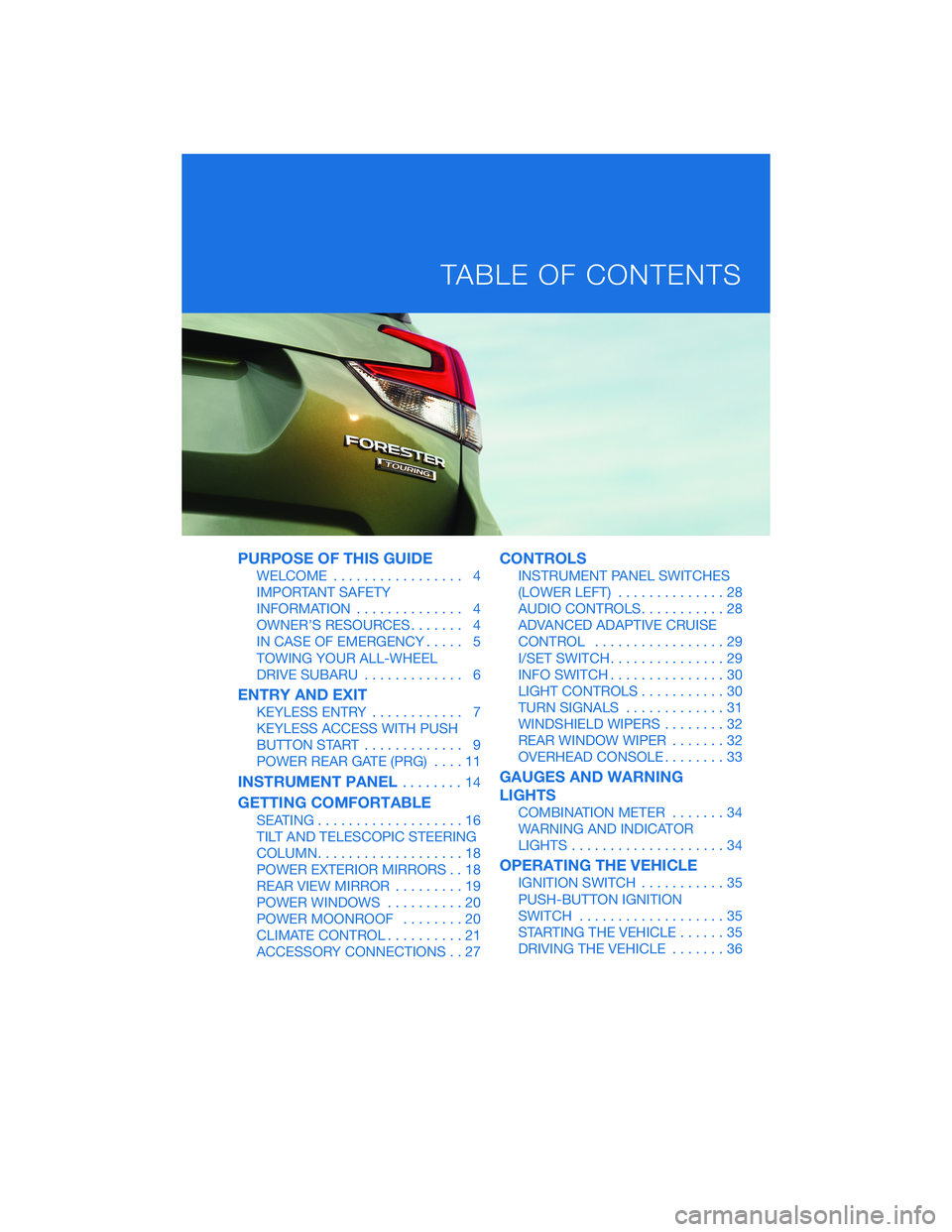
PURPOSE OF THIS GUIDE
WELCOME................. 4
IMPORTANT SAFETY
INFORMATION.............. 4
OWNER’S RESOURCES....... 4
IN CASE OF EMERGENCY..... 5
TOWING YOUR ALL-WHEEL
DRIVE SUBARU............. 6
ENTRY AND EXIT
KEYLESS ENTRY............ 7
KEYLESS ACCESS WITH PUSH
BUTTON START............. 9
POWER REAR GATE (PRG)....11
INSTRUMENT PANEL........14
GETTING COMFORTABLE
SEATING...................16
TILT AND TELESCOPIC STEERING
COLUMN...................18
POWER EXTERIOR MIRRORS . . 18
REAR VIEW MIRROR.........19
POWER WINDOWS..........20
POWER MOONROOF........20
CLIMATE CONTROL..........21
ACCESSORY CONNECTIONS . . 27
CONTROLS
INSTRUMENT PANEL SWITCHES
(LOWER LEFT)..............28
AUDIO CONTROLS...........28
ADVANCED ADAPTIVE CRUISE
CONTROL.................29
I/SET SWITCH...............29
INFO SWITCH...............30
LIGHT CONTROLS...........30
TURN SIGNALS.............31
WINDSHIELD WIPERS........32
REAR WINDOW WIPER.......32
OVERHEAD CONSOLE........33
GAUGES AND WARNING
LIGHTS
COMBINATION METER.......34
WARNING AND INDICATOR
LIGHTS....................34
OPERATING THE VEHICLE
IGNITION SWITCH...........35
PUSH-BUTTON IGNITION
SWITCH...................35
STARTING THE VEHICLE......35
DRIVING THE VEHICLE.......36
TABLE OF CONTENTS
Page 16 of 140
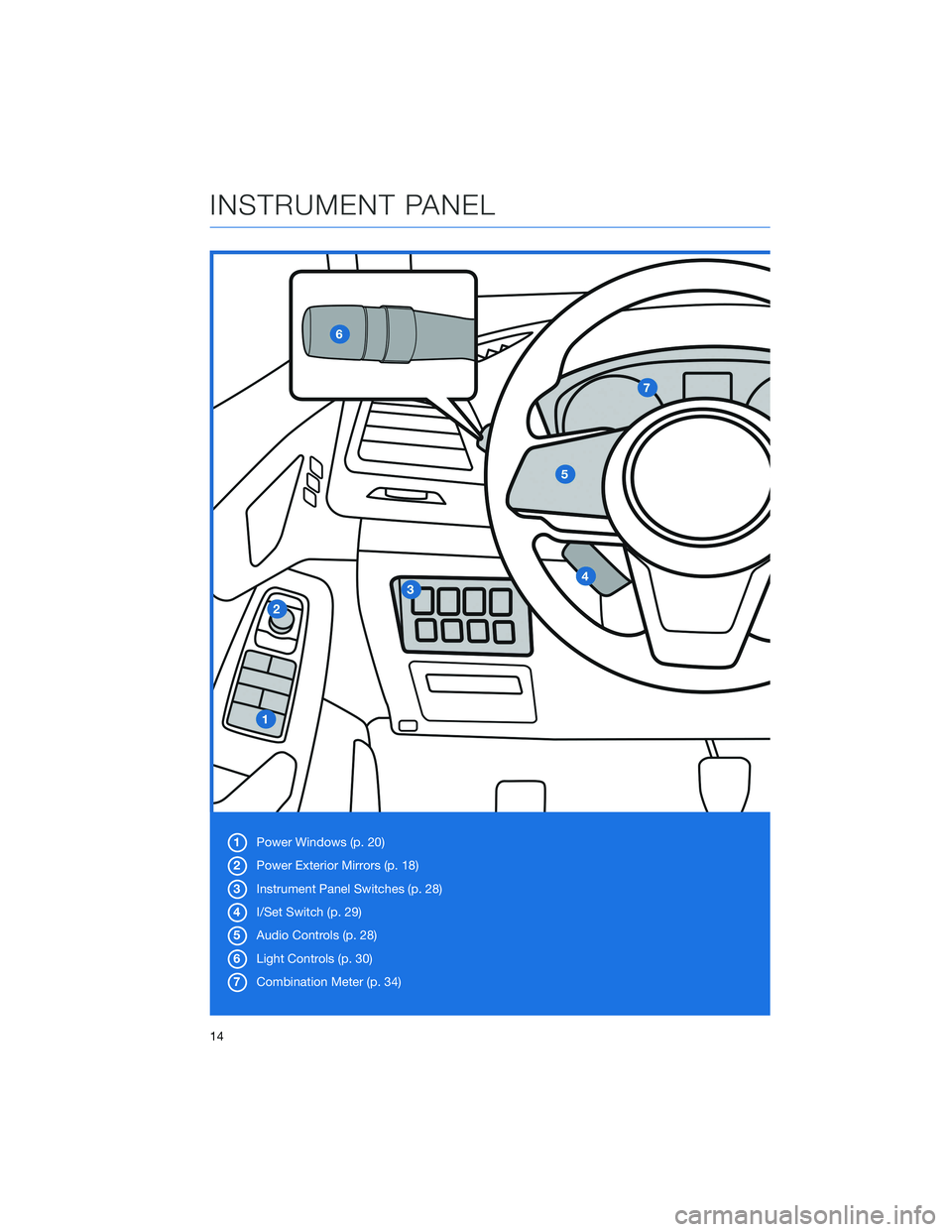
1Power Windows (p. 20)
2Power Exterior Mirrors (p. 18)
3Instrument Panel Switches (p. 28)
4I/Set Switch (p. 29)
5Audio Controls (p. 28)
6Light Controls (p. 30)
7Combination Meter (p. 34)
INSTRUMENT PANEL
14
Page 25 of 140
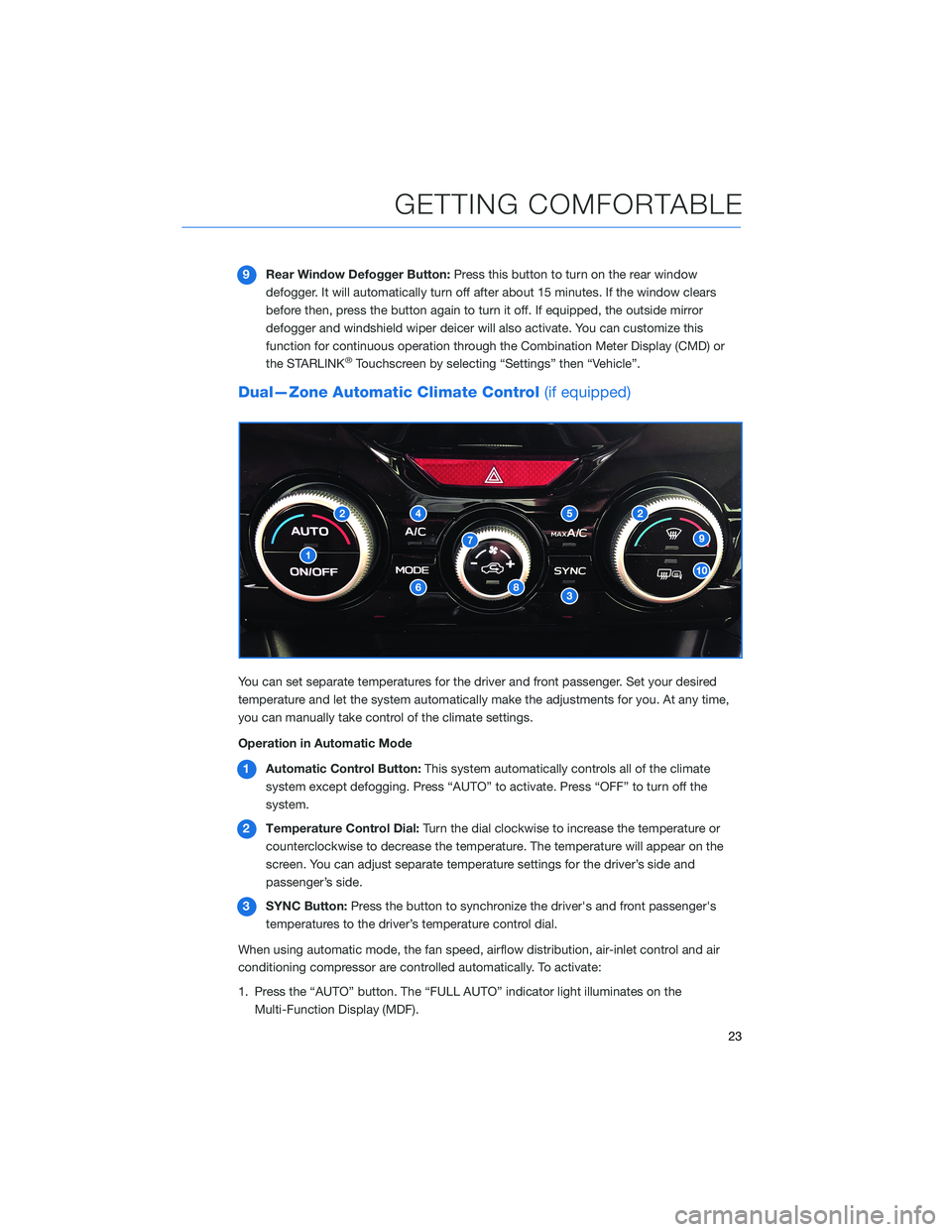
9Rear Window Defogger Button:Press this button to turn on the rear window
defogger. It will automatically turn off after about 15 minutes. If the window clears
before then, press the button again to turn it off. If equipped, the outside mirror
defogger and windshield wiper deicer will also activate. You can customize this
function for continuous operation through the Combination Meter Display (CMD) or
the STARLINK
®Touchscreen by selecting “Settings” then “Vehicle”.
Dual—Zone Automatic Climate Control(if equipped)
You can set separate temperatures for the driver and front passenger. Set your desired
temperature and let the system automatically make the adjustments for you. At any time,
you can manually take control of the climate settings.
Operation in Automatic Mode
1Automatic Control Button:This system automatically controls all of the climate
system except defogging. Press “AUTO” to activate. Press “OFF” to turn off the
system.
2Temperature Control Dial:Turn the dial clockwise to increase the temperature or
counterclockwise to decrease the temperature. The temperature will appear on the
screen. You can adjust separate temperature settings for the driver’s side and
passenger’s side.
3SYNC Button:Press the button to synchronize the driver's and front passenger's
temperatures to the driver’s temperature control dial.
When using automatic mode, the fan speed, airflow distribution, air-inlet control and air
conditioning compressor are controlled automatically. To activate:
1. Press the “AUTO” button. The “FULL AUTO” indicator light illuminates on the
Multi-Function Display (MDF).
GETTING COMFORTABLE
23