clock SUBARU IMPREZA 2006 2.G Owners Manual
[x] Cancel search | Manufacturer: SUBARU, Model Year: 2006, Model line: IMPREZA, Model: SUBARU IMPREZA 2006 2.GPages: 365, PDF Size: 7.09 MB
Page 69 of 365
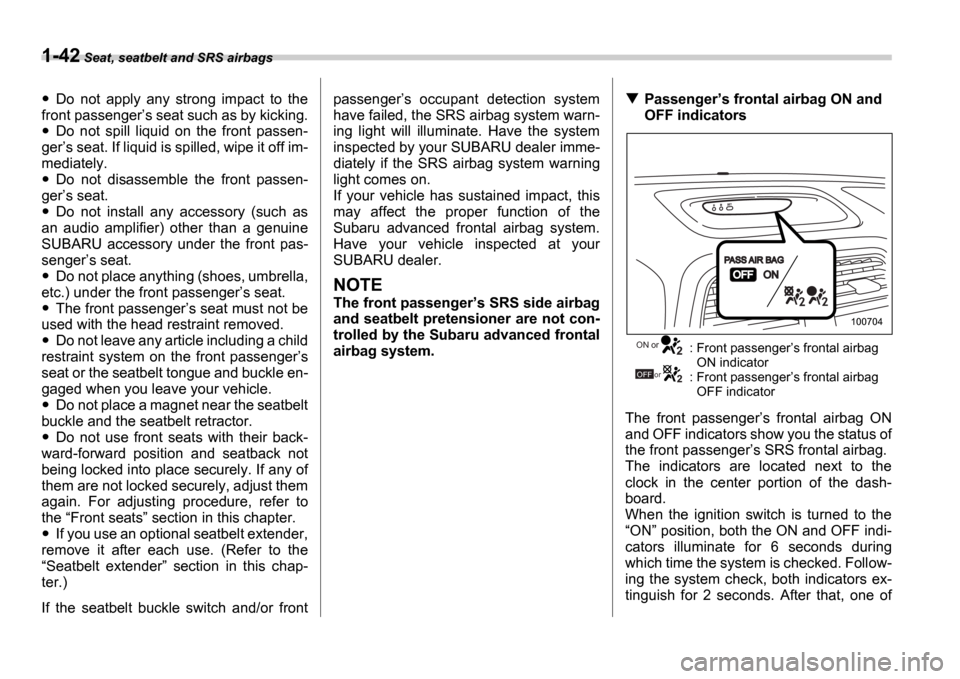
1-42 Seat, seatbelt and SRS airbags
Do not apply any strong impact to the
front passenger s seat such as by kicking.
Do not spill liquid on the front passen-
ger s seat. If liquid is spilled, wipe it off im-
mediately.
Do not disassemble the front passen-
ger s seat.
Do not install any accessory (such as
an audio amplifier) other than a genuine
SUBARU accessory under the front pas-
senger s seat.
Do not place anything (shoes, umbrella,
etc.) under the front passenger s seat.
The front passenger s seat must not be
used with the head restraint removed.
Do not leave any article including a child
restraint system on the front passenger s
seat or the seatbelt tongue and buckle en-
gaged when you leave your vehicle.
Do not place a magnet near the seatbelt
buckle and the seatbelt retractor.
Do not use front seats with their back-
ward-forward position and seatback not
being locked into place securely. If any of
them are not locked securely, adjust them
again. For adjusting procedure, refer to
the Front seats section in this chapter.
If you use an optional seatbelt extender,
remove it after each use. (Refer to the Seatbelt extender section in this chap-
ter.)
If the seatbelt buckle switch and/or front passenger
s occupant detection system
have failed, the SRS airbag system warn-
ing light will illuminate. Have the system
inspected by your SUBARU dealer imme-
diately if the SRS airbag system warning
light comes on.
If your vehicle has sustained impact, this
may affect the proper function of the
Subaru advanced frontal airbag system.
Have your vehicle inspected at your
SUBARU dealer.
NOTE
The front passenger s SRS side airbag
and seatbelt pretensioner are not con-
trolled by the Subaru advanced frontal
airbag system.
Passenger s frontal airbag ON and
OFF indicators
: Front passenger s frontal airbag
ON indicator
: Front passenger s frontal airbag
OFF indicator
The front passenger s frontal airbag ON
and OFF indicators show you the status of
the front passenger s SRS frontal airbag.
The indicators are located next to the
clock in the center portion of the dash-
board.
When the ignition switch is turned to the ON position, both the ON and OFF indi-
cators illuminate for 6 seconds during
which time the system is checked. Follow-
ing the system check, both indicators ex-
tinguish for 2 seconds. After that, one of
100704
ON or
OFF or
Page 107 of 365
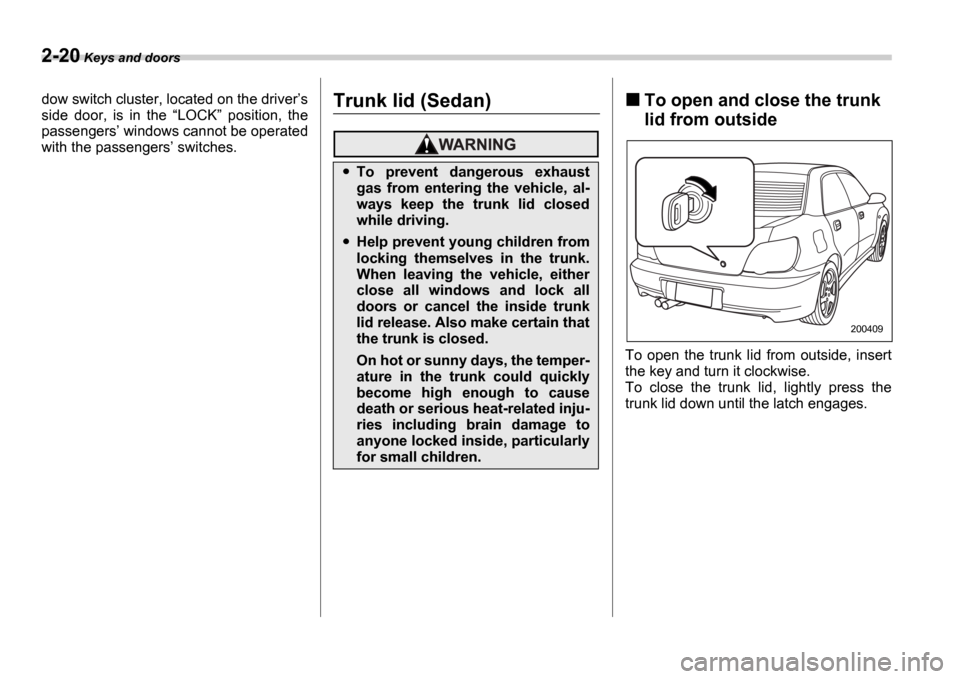
2-20 Keys and doors
dow switch cluster, located on the driver s
side door, is in the LOCK position, the
passengers windows cannot be operated
with the passengers switches.Trunk lid (Sedan)To open and close the trunk
lid from outside
To open the trunk lid from outside, insert
the key and turn it clockwise.
To close the trunk lid, lightly press the
trunk lid down until the latch engages.
To prevent dangerous exhaust
gas from entering the vehicle, al-
ways keep the trunk lid closed
while driving.
Help prevent young children from
locking themselves in the trunk.
When leaving the vehicle, either
close all windows and lock all
doors or cancel the inside trunk
lid release. Also make certain that
the trunk is closed.
On hot or sunny days, the temper-
ature in the trunk could quickly
become high enough to cause
death or serious heat-related inju-
ries including brain damage to
anyone locked inside, particularly
for small children.
200409
Page 115 of 365
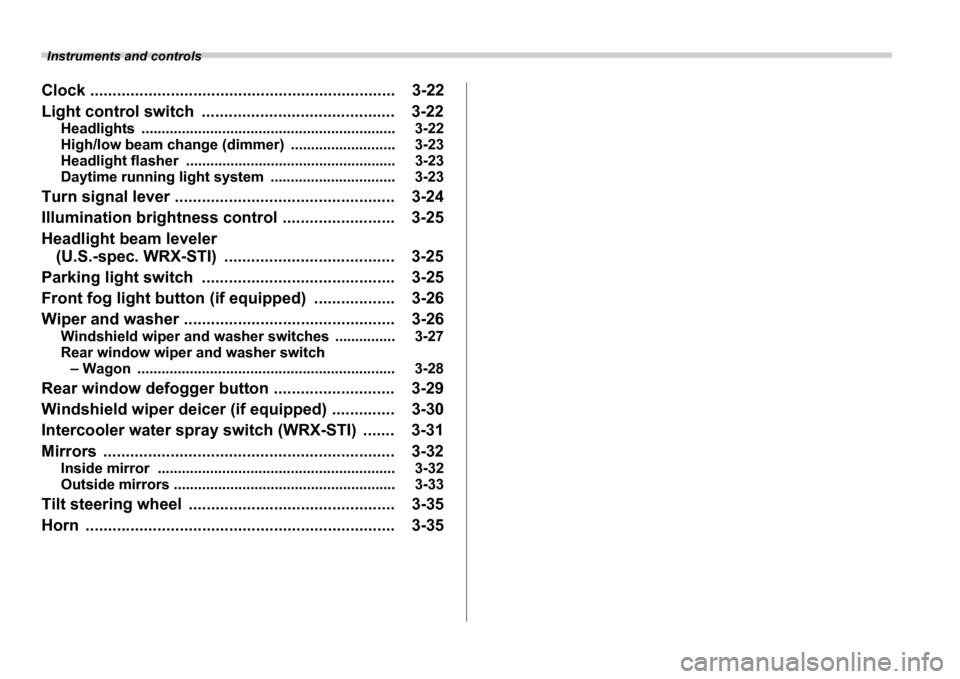
Instruments and controls
Clock .................................................................... 3-22
Light control switch .............................. ............. 3-22
Headlights ........................................ ....................... 3-22
High/low beam change (dimmer) ..................... ..... 3-23
Headlight flasher ................................. ................... 3-23
Daytime running light system ...................... ......... 3-23
Turn signal lever ................................. ................ 3-24
Illumination brightness control ................... ...... 3-25
Headlight beam leveler (U.S.-spec. WRX-STI) .............................. ........ 3-25
Parking light switch .............................. ............. 3-25
Front fog light button (if equipped) .............. .... 3-26
Wiper and washer .................................. ............. 3-26
Windshield wiper and washer switches .............. . 3-27
Rear window wiper and washer switch Wagon ............................................ .................... 3-28
Rear window defogger button ....................... .... 3-29
Windshield wiper deicer (if equipped) ............. . 3-30
Intercooler water spray switch (WRX-STI) ....... 3-3 1
Mirrors ........................................... ...................... 3-32
Inside mirror ..................................... ...................... 3-32
Outside mirrors ................................... .................... 3-33
Tilt steering wheel ............................... ............... 3-35
Horn .............................................. ....................... 3-35
Page 119 of 365
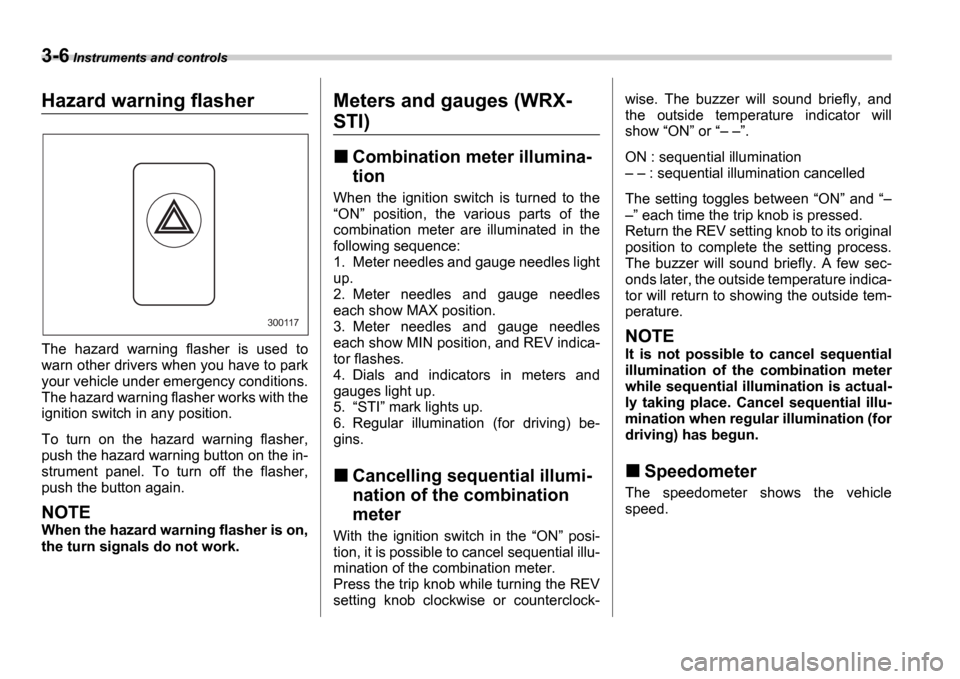
3-6 Instruments and controls
Hazard warning flasher
The hazard warning flasher is used to
warn other drivers when you have to park
your vehicle under emergency conditions.
The hazard warning flasher works with the
ignition switch in any position.
To turn on the hazard warning flasher,
push the hazard warning button on the in-
strument panel. To turn off the flasher,
push the button again.
NOTE
When the hazard warning flasher is on,
the turn signals do not work.
Meters and gauges (WRX-
STI)
Combination meter illumina-
tion
When the ignition switch is turned to the ON position, the various parts of the
combination meter are illuminated in the
following sequence:
1. Meter needles and gauge needles light
up.
2. Meter needles and gauge needles
each show MAX position.
3. Meter needles and gauge needles
each show MIN position, and REV indica-
tor flashes.
4. Dials and indicators in meters and
gauges light up.
5. STI mark lights up.
6. Regular illumination (for driving) be-
gins.
Cancelling sequential illumi-
nation of the combination
meter
With the ignition switch in the ON posi-
tion, it is possible to cancel sequential illu-
mination of the combination meter.
Press the trip knob while turning the REV
setting knob clockwise or counterclock- wise. The buzzer will sound briefly, and
the outside temperature indicator will
show
ON or .
ON : sequential illumination : sequential illumination cancelled
The setting toggles between ON and
each time the trip knob is pressed.
Return the REV setting knob to its original
position to complete the setting process.
The buzzer will sound briefly. A few sec-
onds later, the outside temperature indica-
tor will return to showing the outside tem-
perature.
NOTE
It is not possible to cancel sequential
illumination of the combination meter
while sequential illumination is actual-
ly taking place. Cancel sequential illu-
mination when regular illumination (for
driving) has begun.
Speedometer
The speedometer shows the vehicle
speed.
300117
Page 123 of 365
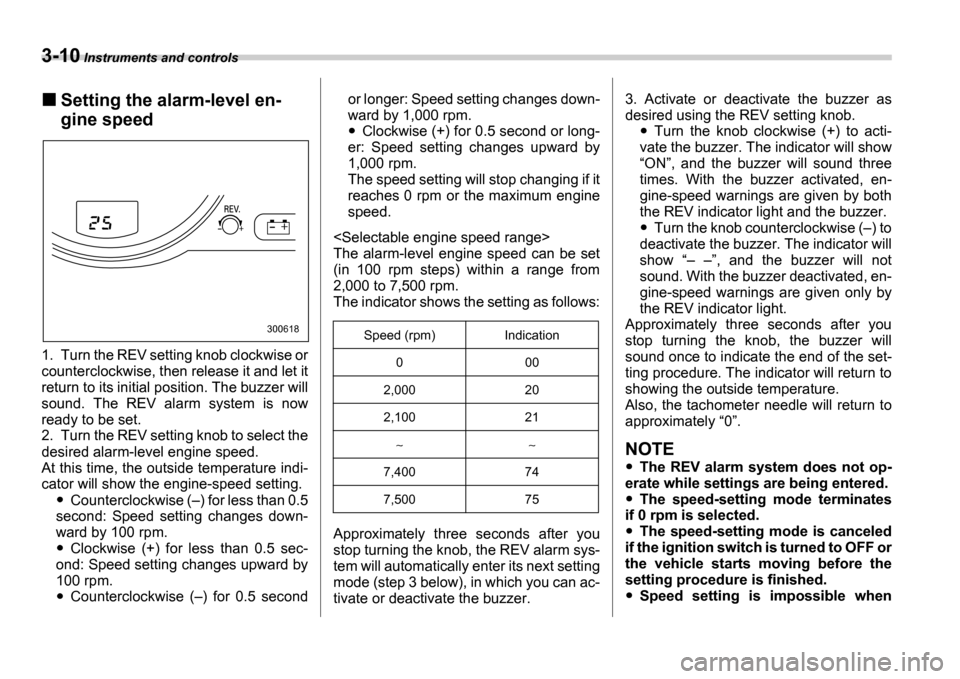
3-10 Instruments and controls
Setting the alarm-level en-
gine speed
1. Turn the REV setting knob clockwise or
counterclockwise, then release it and let it
return to its initial position. The buzzer will
sound. The REV alarm system is now
ready to be set.
2. Turn the REV setting knob to select the
desired alarm-level engine speed.
At this time, the outside temperature indi-
cator will show the engine-speed setting.
Counterclockwise ( ) for less than 0.5
second: Speed setting changes down-
ward by 100 rpm.
Clockwise (+) for less than 0.5 sec-
ond: Speed setting changes upward by
100 rpm.
Counterclockwise ( ) for 0.5 second or longer: Speed setting changes down-
ward by 1,000 rpm.
Clockwise (+) for 0.5 second or long-
er: Speed setting changes upward by
1,000 rpm.
The speed setting will stop changing if it
reaches 0 rpm or the maximum engine
speed.
The alarm-level engine speed can be set
(in 100 rpm steps) within a range from
2,000 to 7,500 rpm.
The indicator shows the setting as follows:
Approximately three seconds after you
stop turning the knob, the REV alarm sys-
tem will automatically enter its next setting
mode (step 3 below), in which you can ac-
tivate or deactivate the buzzer. 3. Activate or deactivate the buzzer as
desired using the REV setting knob.Turn the knob clockwise (+) to acti-
vate the buzzer. The indicator will show ON , and the buzzer will sound three
times. With the buzzer activated, en-
gine-speed warnings are given by both
the REV indicator light and the buzzer.
Turn the knob counterclockwise ( ) to
deactivate the buzzer. The indicator will
show , and the buzzer will not
sound. With the buzzer deactivated, en-
gine-speed warnings are given only by
the REV indicator light.
Approximately three seconds after you
stop turning the knob, the buzzer will
sound once to indicate the end of the set-
ting procedure. The indicator will return to
showing the outside temperature.
Also, the tachometer needle will return to
approximately 0 .
NOTE
The REV alarm system does not op-
erate while settings are being entered.
The speed-setting mode terminates
if 0 rpm is selected.
The speed-setting mode is canceled
if the ignition switch is turned to OFF or
the vehicle starts moving before the
setting procedure is finished.
Speed setting is impossible when
300618Speed (rpm) Indication
0 00
2,000 20
2,100 21
7,400 74
7,500 75
Page 128 of 365
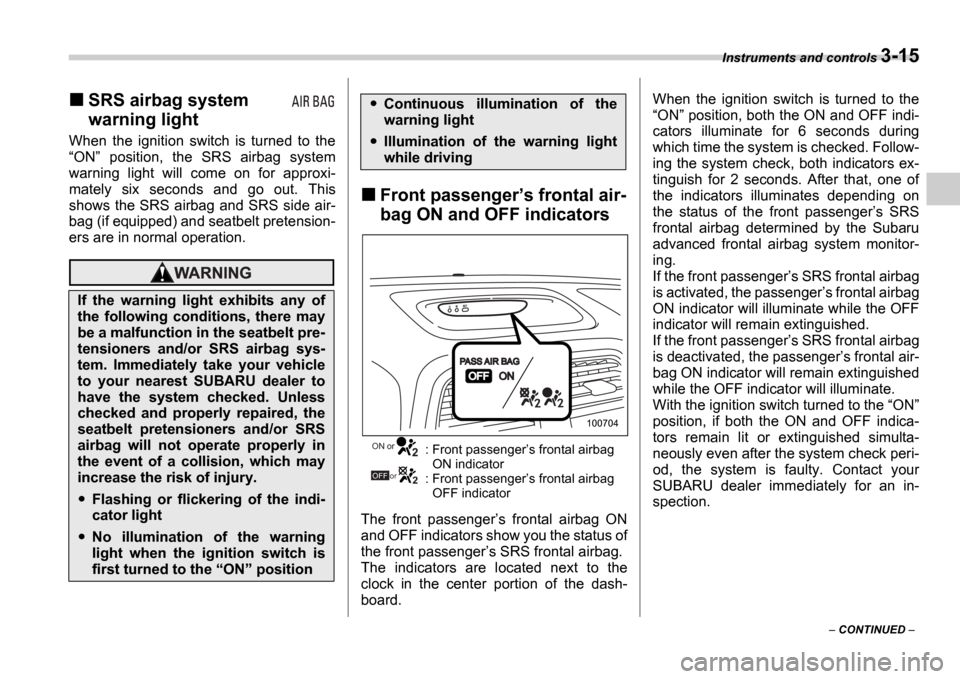
Instruments and controls 3-15
CONTINUED
SRS airbag system
warning light
When the ignition switch is turned to the ON position, the SRS airbag system
warning light will come on for approxi-
mately six seconds and go out. This
shows the SRS airbag and SRS side air-
bag (if equipped) and seatbelt pretension-
ers are in normal operation.
Front passenger s frontal air-
bag ON and OFF indicators
: Front passenger s frontal airbag
ON indicator
: Front passenger s frontal airbag
OFF indicator
The front passenger s frontal airbag ON
and OFF indicators show you the status of
the front passenger s SRS frontal airbag.
The indicators are located next to the
clock in the center portion of the dash-
board. When the ignition switch is turned to the
ON position, both the ON and OFF indi-
cators illuminate for 6 seconds during
which time the system is checked. Follow-
ing the system check, both indicators ex-
tinguish for 2 seconds. After that, one of
the indicators illuminates depending on
the status of the front passenger s SRS
frontal airbag determined by the Subaru
advanced frontal airbag system monitor-
ing.
If the front passenger s SRS frontal airbag
is activated, the passenger s frontal airbag
ON indicator will illuminate while the OFF
indicator will remain extinguished.
If the front passenger s SRS frontal airbag
is deactivated, the passenger s frontal air-
bag ON indicator will remain extinguished
while the OFF indicator will illuminate.
With the ignition switch turned to the ON
position, if both the ON and OFF indica-
tors remain lit or extinguished simulta-
neously even after the system check peri-
od, the system is faulty. Contact your
SUBARU dealer immediately for an in-
spection.
If the warning light exhibits any of
the following conditions, there may
be a malfunction in the seatbelt pre-
tensioners and/or SRS airbag sys-
tem. Immediately take your vehicle
to your nearest SUBARU dealer to
have the system checked. Unless
checked and properly repaired, the
seatbelt pretensioners and/or SRS
airbag will not operate properly in
the event of a collision, which may
increase the risk of injury.
Flashing or flickering of the indi-
cator light
No illumination of the warning
light when the ignition switch is
first turned to the ON position
Continuous illumination of the
warning light
Illumination of the warning light
while driving
100704
ON or
OFF or
Page 135 of 365
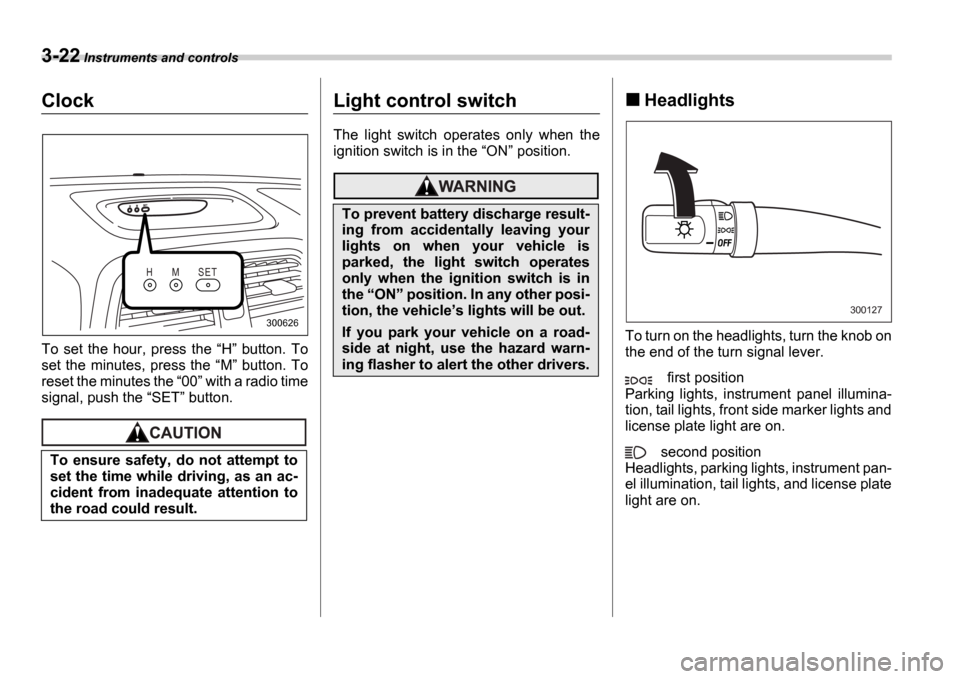
3-22 Instruments and controls
Clock
To set the hour, press the H button. To
set the minutes, press the M button. To
reset the minutes the 00 with a radio time
signal, push the SET button.
Light control switch
The light switch operates only when the
ignition switch is in the ON position.
Headlights
To turn on the headlights, turn the knob on
the end of the turn signal lever.
first position
Parking lights, instrument panel illumina-
tion, tail lights, front side marker lights and
license plate light are on.
second position
Headlights, parking lights, instrument pan-
el illumination, tail lights, and license plate
light are on.
To ensure safety, do not attempt to
set the time while driving, as an ac-
cident from inadequate attention to
the road could result.
H M S E T
300626
To prevent battery discharge result-
ing from accidentally leaving your
lights on when your vehicle is
parked, the light switch operates
only when the ignition switch is in
the
ON position. In any other posi-
tion, the vehicle s lights will be out.
If you park your vehicle on a road-
side at night, use the hazard warn-
ing flasher to alert the other drivers.
300127
Page 142 of 365
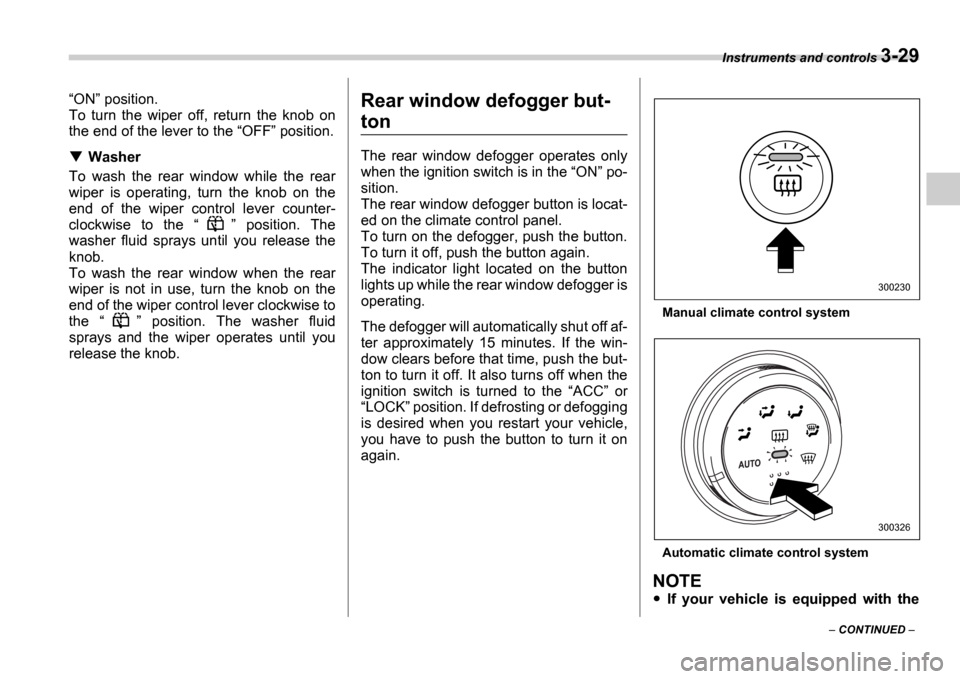
Instruments and controls 3-29
CONTINUED
ON position.
To turn the wiper off, return the knob on
the end of the lever to the OFF position.
Washer
To wash the rear window while the rear
wiper is operating, turn the knob on the
end of the wiper control lever counter-
clockwise to the position. The
washer fluid sprays until you release the
knob.
To wash the rear window when the rear
wiper is not in use, turn the knob on the
end of the wiper control lever clockwise to
the position. The washer fluid
sprays and the wiper operates until you
release the knob.
Rear window defogger but-
ton
The rear window defogger operates only
when the ignition switch is in the ON po-
sition.
The rear window defogger button is locat-
ed on the climate control panel.
To turn on the defogger, push the button.
To turn it off, push the button again.
The indicator light located on the button
lights up while the rear window defogger is
operating.
The defogger will automatically shut off af-
ter approximately 15 minutes. If the win-
dow clears before that time, push the but-
ton to turn it off. It also turns off when the
ignition switch is turned to the ACC or
LOCK position. If defrosting or defogging
is desired when you restart your vehicle,
you have to push the button to turn it on
again.
Manual climate control system
Automatic climate control system
NOTE
If your vehicle is equipped with the
300230
300326
Page 152 of 365
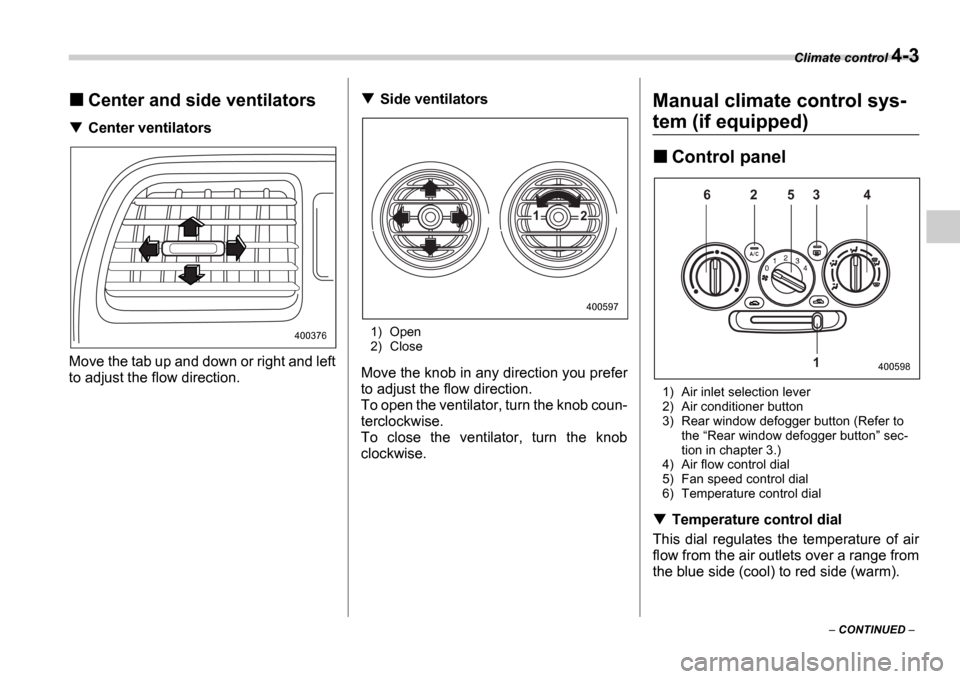
Climate control 4-3
CONTINUED
Center and side ventilators
Center ventilators
Move the tab up and down or right and left
to adjust the flow direction.
Side ventilators
1) Open
2) Close
Move the knob in any direction you prefer
to adjust the flow direction.
To open the ventilator, turn the knob coun-
terclockwise.
To close the ventilator, turn the knob
clockwise.
Manual climate control sys-
tem (if equipped)
Control panel
1) Air inlet selection lever
2) Air conditioner button
3) Rear window defogger button (Refer to the Rear window defogger button sec-
tion in chapter 3.)
4) Air flow control dial
5) Fan speed control dial
6) Temperature control dial
Temperature control dial
This dial regulates the temperature of air
flow from the air outlets over a range from
the blue side (cool) to red side (warm).
400376
1 2
400597
6 2 5 3 4
1
400598
Page 154 of 365
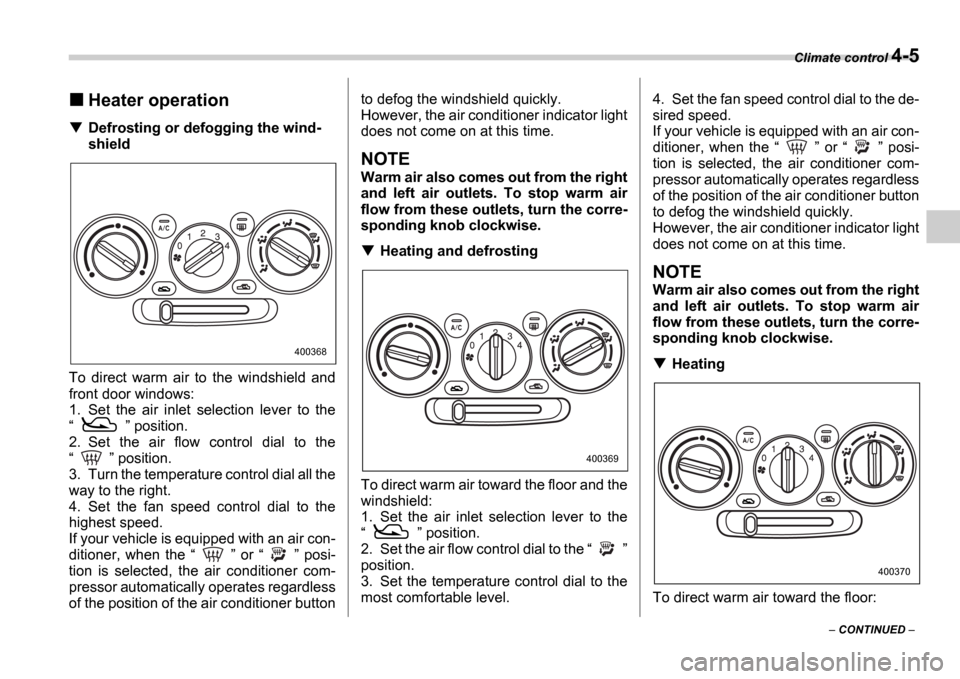
Climate control 4-5
CONTINUED
Heater operation
Defrosting or defogging the wind-
shield
To direct warm air to the windshield and
front door windows:
1. Set the air inlet selection lever to the
position.
2. Set the air flow control dial to the
position.
3. Turn the temperature control dial all the
way to the right.
4. Set the fan speed control dial to the
highest speed.
If your vehicle is equipped with an air con-
ditioner, when the or posi-
tion is selected, the air conditioner com-
pressor automatically operates regardless
of the position of the air conditioner button to defog the windshield quickly.
However, the air conditioner indicator light
does not come on at this time.
NOTE
Warm air also comes out from the right
and left air outlets. To stop warm air
flow from these outlets, turn the corre-
sponding knob clockwise.
Heating and defrosting
To direct warm air toward the floor and the
windshield:
1. Set the air inlet selection lever to the
position.
2. Set the air flow control dial to the
position.
3. Set the temperature control dial to the
most comfortable level. 4. Set the fan speed control dial to the de-
sired speed.
If your vehicle is equipped with an air con-
ditioner, when the
or posi-
tion is selected, the air conditioner com-
pressor automatically operates regardless
of the position of the air conditioner button
to defog the windshield quickly.
However, the air conditioner indicator light
does not come on at this time.
NOTE
Warm air also comes out from the right
and left air outlets. To stop warm air
flow from these outlets, turn the corre-
sponding knob clockwise.
Heating
To direct warm air toward the floor:
400368
400369
400370