change time SUBARU IMPREZA 2016 5.G Owners Manual
[x] Cancel search | Manufacturer: SUBARU, Model Year: 2016, Model line: IMPREZA, Model: SUBARU IMPREZA 2016 5.GPages: 594, PDF Size: 5.36 MB
Page 2 of 594
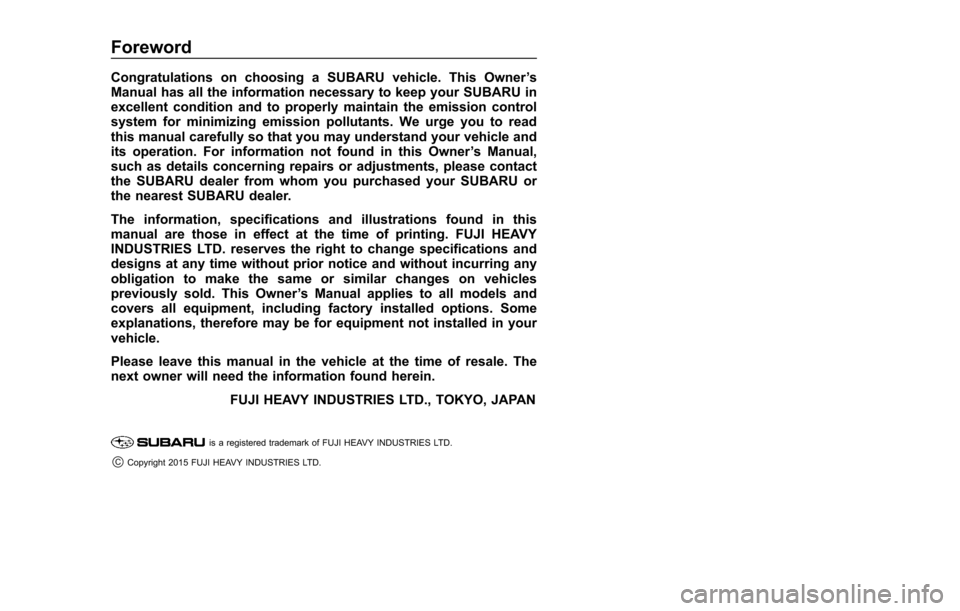
Foreword
Congratulations on choosing a SUBARU vehicle. This Owner’s
Manual has all the information necessary to keep your SUBARU in
excellent condition and to properly maintain the emission control
system for minimizing emission pollutants. We urge you to read
this manual carefully so that you may understand your vehicle and
its operation. For information not found in this Owner ’s Manual,
such as details concerning repairs or adjustments, please contact
the SUBARU dealer from whom you purchased your SUBARU or
the nearest SUBARU dealer.
The information, specifications and illustrations found in this
manual are those in effect at the time of printing. FUJI HEAVY
INDUSTRIES LTD. reserves the right to change specifications and
designs at any time without prior notice and without incurring any
obligation to make the same or similar changes on vehicles
previously sold. This Owner ’s Manual applies to all models and
covers all equipment, including factory installed options. Some
explanations, therefore may be for equipment not installed in your
vehicle.
Please leave this manual in the vehicle at the time of resale. The
next owner will need the information found herein.
FUJI HEAVY INDUSTRIES LTD., TOKYO, JAPAN
is a registered trademark of FUJI HEAVY INDUSTRIES LTD.
*CCopyright 2015 FUJI HEAVY INDUSTRIES LTD.
Page 22 of 594
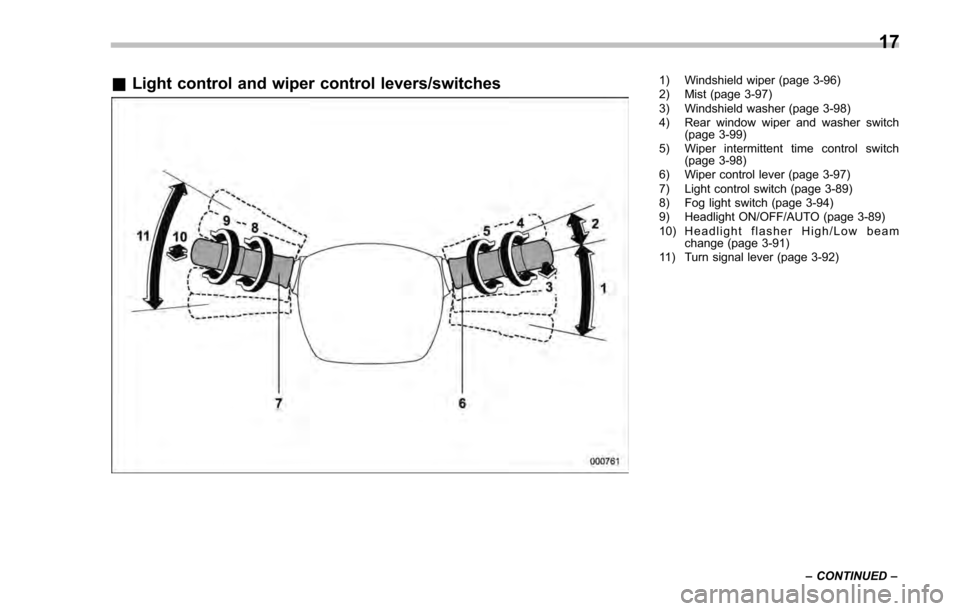
&Light control and wiper control levers/switches1) Windshield wiper (page 3-96)
2) Mist (page 3-97)
3) Windshield washer (page 3-98)
4) Rear window wiper and washer switch
(page 3-99)
5) Wiper intermittent time control switch (page 3-98)
6) Wiper control lever (page 3-97)
7) Light control switch (page 3-89)
8) Fog light switch (page 3-94)
9) Headlight ON/OFF/AUTO (page 3-89)
10) Headlight flasher High/Low beam change (page 3-91)
11) Turn signal lever (page 3-92)
–CONTINUED –
17
Page 29 of 594
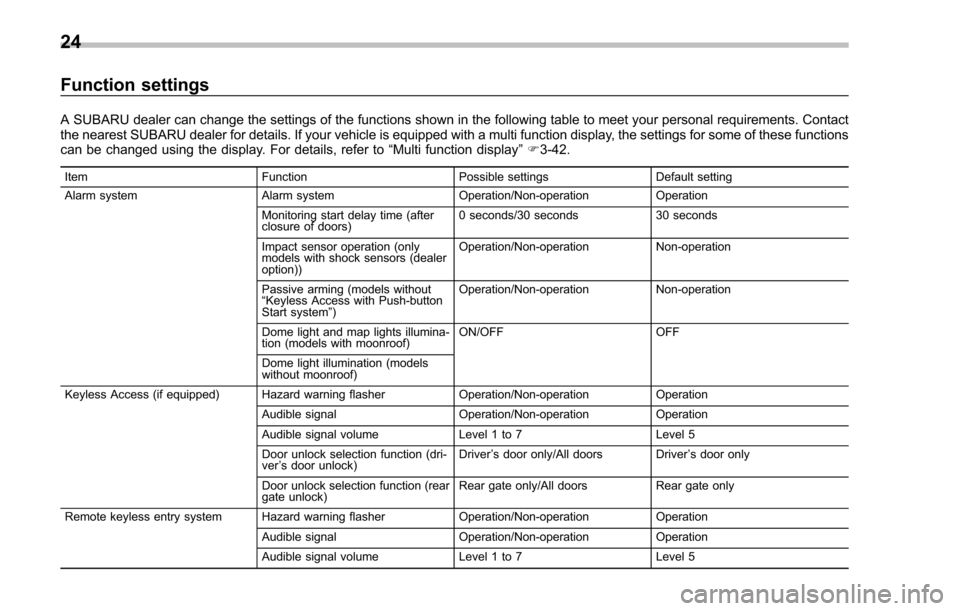
Function settings
A SUBARU dealer can change the settings of the functions shown in the following table to meet your personal requirements. Contact
the nearest SUBARU dealer for details. If your vehicle is equipped with a multi function display, the settings for some of these functions
can be changed using the display. For details, refer to“Multi function display”F 3-42.
Item Function Possible settingsDefault setting
Alarm system Alarm system Operation/Non-operationOperation
Monitoring start delay time (after
closure of doors) 0 seconds/30 seconds
30 seconds
Impact sensor operation (only
models with shock sensors (dealer
option)) Operation/Non-operation
Non-operation
Passive arming (models without
“ Keyless Access with Push-button
Start system ”) Operation/Non-operation
Non-operation
Dome light and map lights illumina-
tion (models with moonroof) ON/OFF
OFF
Dome light illumination (models
without moonroof)
Keyless Access (if equipped) Hazard warning flasher Operation/Non-operationOperation
Audible signal Operation/Non-operationOperation
Audible signal volume Level 1 to 7Level 5
Door unlock selection function (dri-
ver ’s door unlock) Driver
’s door only/All doors Driver ’s door only
Door unlock selection function (rear
gate unlock) Rear gate only/All doors
Rear gate only
Remote keyless entry system Hazard warning flasher Operation/Non-operationOperation
Audible signal Operation/Non-operationOperation
Audible signal volume Level 1 to 7Level 5
24
Page 30 of 594
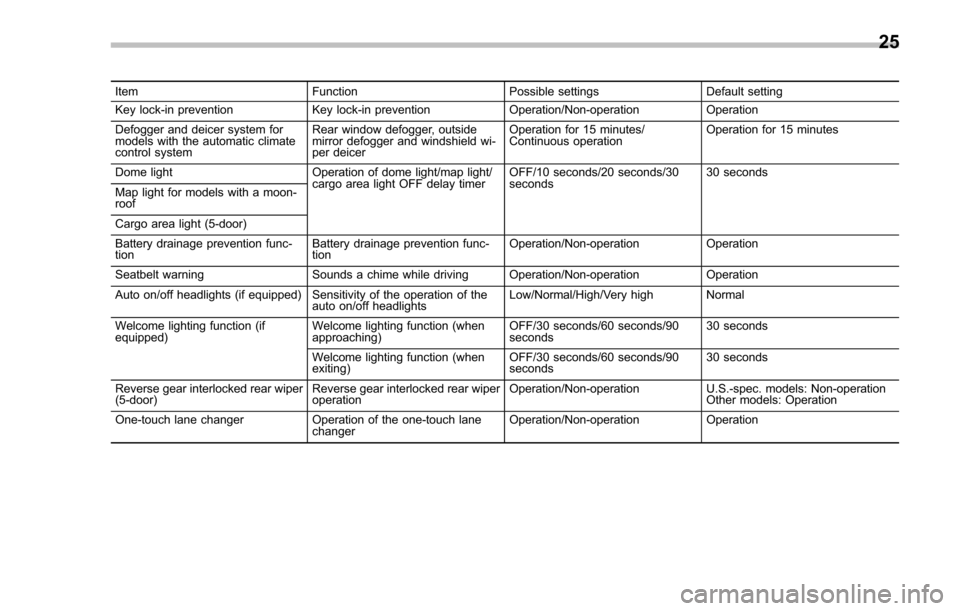
ItemFunction Possible settingsDefault setting
Key lock-in prevention Key lock-in prevention Operation/Non-operationOperation
Defogger and deicer system for
models with the automatic climate
control system Rear window defogger, outside
mirror defogger and windshield wi-
per deicer Operation for 15 minutes/
Continuous operation
Operation for 15 minutes
Dome light Operation of dome light/map light/
cargo area light OFF delay timer OFF/10 seconds/20 seconds/30
seconds30 seconds
Map light for models with a moon-
roof
Cargo area light (5-door)
Battery drainage prevention func-
tion Battery drainage prevention func-
tion Operation/Non-operation
Operation
Seatbelt warning Sounds a chime while driving Operation/Non-operation Operation
Auto on/off headlights (if equipped) Sensitivity of the operation of the auto on/off headlights Low/Normal/High/Very high Normal
Welcome lighting function (if
equipped) Welcome lighting function (when
approaching) OFF/30 seconds/60 seconds/90
seconds30 seconds
Welcome lighting function (when
exiting) OFF/30 seconds/60 seconds/90
seconds30 seconds
Reverse gear interlocked rear wiper
(5-door) Reverse gear interlocked rear wiper
operation Operation/Non-operation
U.S.-spec. models: Non-operation
Other models: Operation
One-touch lane changer Operation of the one-touch lane
changer Operation/Non-operation
Operation
25
Page 116 of 594
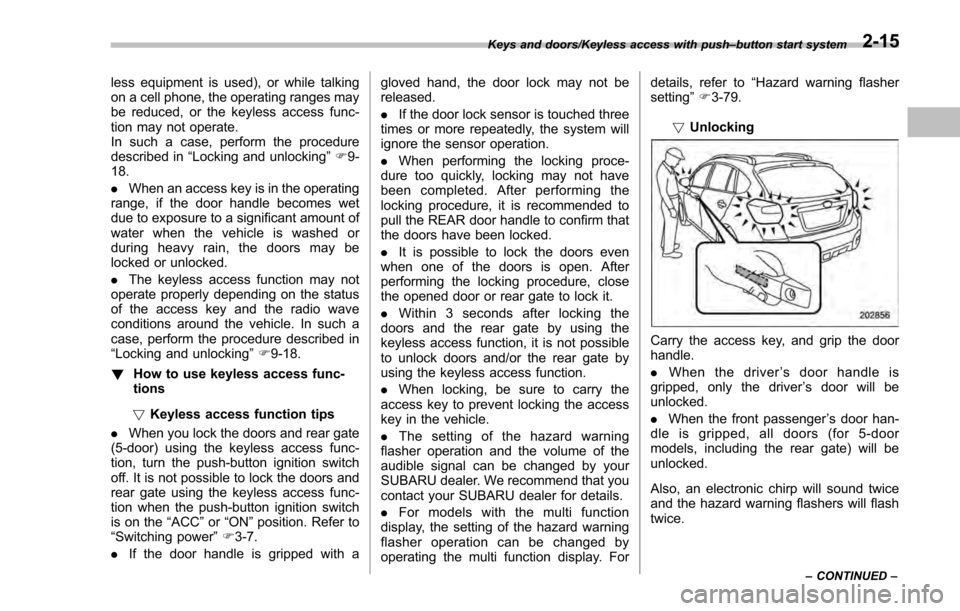
less equipment is used), or while talking
on a cell phone, the operating ranges may
be reduced, or the keyless access func-
tion may not operate.
In such a case, perform the procedure
described in“Locking and unlocking ”F 9-
18.
. When an access key is in the operating
range, if the door handle becomes wet
due to exposure to a significant amount of
water when the vehicle is washed or
during heavy rain, the doors may be
locked or unlocked.
. The keyless access function may not
operate properly depending on the status
of the access key and the radio wave
conditions around the vehicle. In such a
case, perform the procedure described in
“Locking and unlocking ”F 9-18.
! How to use keyless access func-
tions
! Keyless access function tips
. When you lock the doors and rear gate
(5-door) using the keyless access func-
tion, turn the push-button ignition switch
off. It is not possible to lock the doors and
rear gate using the keyless access func-
tion when the push-button ignition switch
is on the “ACC ”or “ON ”position. Refer to
“Switching power ”F 3-7.
. If the door handle is gripped with a gloved hand, the door lock may not be
released.
.
If the door lock sensor is touched three
times or more repeatedly, the system will
ignore the sensor operation.
. When performing the locking proce-
dure too quickly, locking may not have
been completed. After performing the
locking procedure, it is recommended to
pull the REAR door handle to confirm that
the doors have been locked.
. It is possible to lock the doors even
when one of the doors is open. After
performing the locking procedure, close
the opened door or rear gate to lock it.
. Within 3 seconds after locking the
doors and the rear gate by using the
keyless access function, it is not possible
to unlock doors and/or the rear gate by
using the keyless access function.
. When locking, be sure to carry the
access key to prevent locking the access
key in the vehicle.
. The setting of the hazard warning
flasher operation and the volume of the
audible signal can be changed by your
SUBARU dealer. We recommend that you
contact your SUBARU dealer for details.
. For models with the multi function
display, the setting of the hazard warning
flasher operation can be changed by
operating the multi function display. For details, refer to
“Hazard warning flasher
setting ”F 3-79.
! Unlocking
Carry the access key, and grip the door
handle.
. When the driver ’s door handle is
gripped, only the driver ’s door will be
unlocked.
. When the front passenger ’s door han-
dle is gripped, all doors (for 5-door
models, including the rear gate) will be
unlocked.
Also, an electronic chirp will sound twice
and the hazard warning flashers will flash
twice.
Keys and doors/Keyless access with push –button start system
–CONTINUED –2-15
Page 119 of 594
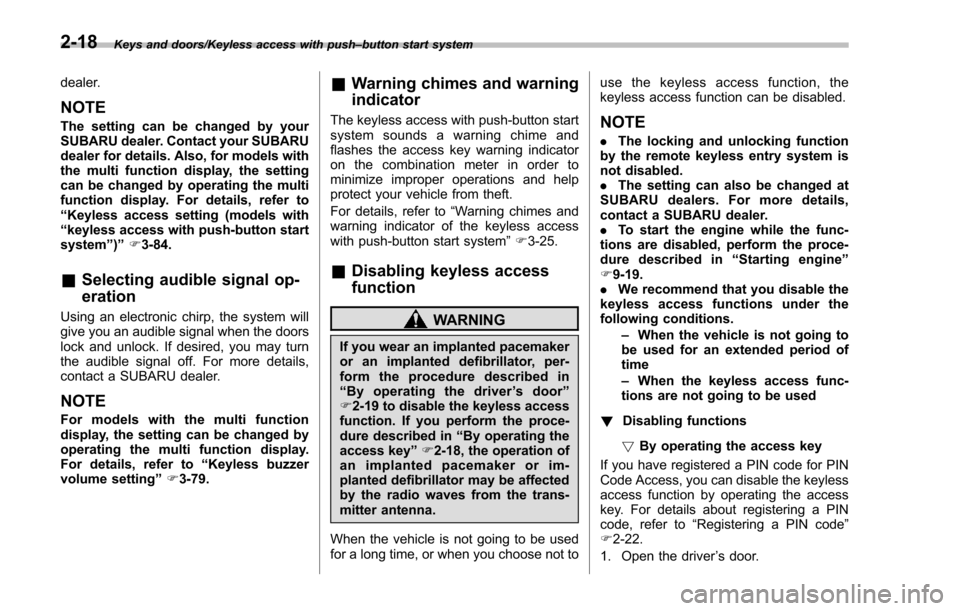
Keys and doors/Keyless access with push–button start system
dealer.
NOTE
The setting can be changed by your
SUBARU dealer. Contact your SUBARU
dealer for details. Also, for models with
the multi function display, the setting
can be changed by operating the multi
function display. For details, refer to
“Keyless access setting (models with
“keyless access with push-button start
system ”)”F3-84.
& Selecting audible signal op-
eration
Using an electronic chirp, the system will
give you an audible signal when the doors
lock and unlock. If desired, you may turn
the audible signal off. For more details,
contact a SUBARU dealer.
NOTE
For models with the multi function
display, the setting can be changed by
operating the multi function display.
For details, refer to “Keyless buzzer
volume setting ”F 3-79.
& Warning chimes and warning
indicator
The keyless access with push-button start
system sounds a warning chime and
flashes the access key warning indicator
on the combination meter in order to
minimize improper operations and help
protect your vehicle from theft.
For details, refer to “Warning chimes and
warning indicator of the keyless access
with push-button start system ”F 3-25.
& Disabling keyless access
function
WARNING
If you wear an implanted pacemaker
or an implanted defibrillator, per-
form the procedure described in
“By operating the driver ’s door ”
F 2-19 to disable the keyless access
function. If you perform the proce-
dure described in “By operating the
access key ”F 2-18, the operation of
an implanted pacemaker or im-
planted defibrillator may be affected
by the radio waves from the trans-
mitter antenna.
When the vehicle is not going to be used
for a long time, or when you choose not to use the keyless access function, the
keyless access function can be disabled.
NOTE
.
The locking and unlocking function
by the remote keyless entry system is
not disabled.
. The setting can also be changed at
SUBARU dealers. For more details,
contact a SUBARU dealer.
. To start the engine while the func-
tions are disabled, perform the proce-
dure described in “Starting engine”
F 9-19.
. We recommend that you disable the
keyless access functions under the
following conditions.
–When the vehicle is not going to
be used for an extended period of
time
– When the keyless access func-
tions are not going to be used
! Disabling functions
! By operating the access key
If you have registered a PIN code for PIN
Code Access, you can disable the keyless
access function by operating the access
key. For details about registering a PIN
code, refer to “Registering a PIN code”
F 2-22.
1. Open the driver ’s door.
2-18
Page 123 of 594
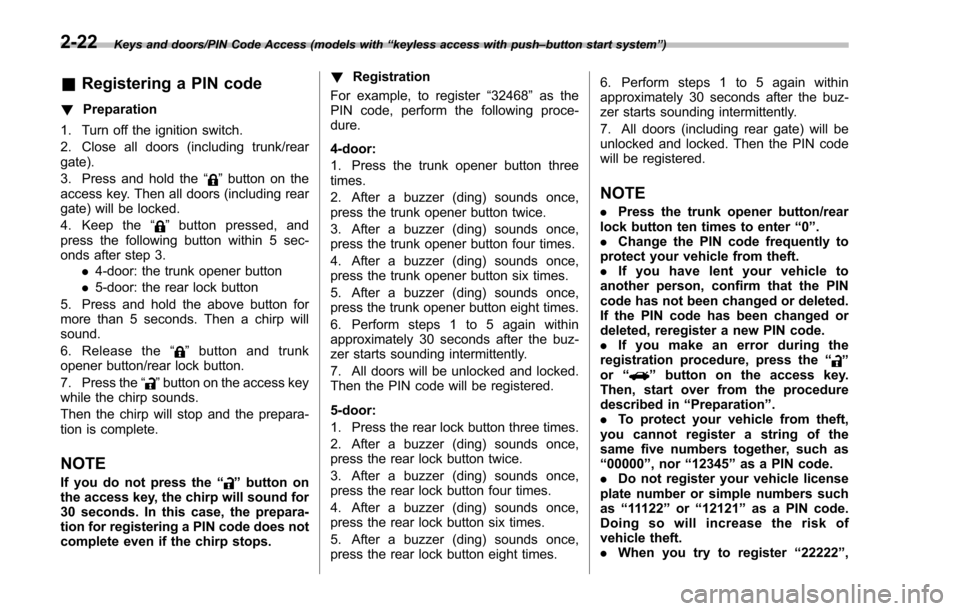
Keys and doors/PIN Code Access (models with“keyless access with push –button start system ”)
& Registering a PIN code
! Preparation
1. Turn off the ignition switch.
2. Close all doors (including trunk/rear
gate).
3. Press and hold the “
”button on the
access key. Then all doors (including rear
gate) will be locked.
4. Keep the “
”button pressed, and
press the following button within 5 sec-
onds after step 3.
.4-door: the trunk opener button
. 5-door: the rear lock button
5. Press and hold the above button for
more than 5 seconds. Then a chirp will
sound.
6. Release the “
”button and trunk
opener button/rear lock button.
7. Press the “
”button on the access key
while the chirp sounds.
Then the chirp will stop and the prepara-
tion is complete.
NOTE
If you do not press the “”button on
the access key, the chirp will sound for
30 seconds. In this case, the prepara-
tion for registering a PIN code does not
complete even if the chirp stops. !
Registration
For example, to register “32468 ”as the
PIN code, perform the following proce-
dure.
4-door:
1. Press the trunk opener button three
times.
2. After a buzzer (ding) sounds once,
press the trunk opener button twice.
3. After a buzzer (ding) sounds once,
press the trunk opener button four times.
4. After a buzzer (ding) sounds once,
press the trunk opener button six times.
5. After a buzzer (ding) sounds once,
press the trunk opener button eight times.
6. Perform steps 1 to 5 again within
approximately 30 seconds after the buz-
zer starts sounding intermittently.
7. All doors will be unlocked and locked.
Then the PIN code will be registered.
5-door:
1. Press the rear lock button three times.
2. After a buzzer (ding) sounds once,
press the rear lock button twice.
3. After a buzzer (ding) sounds once,
press the rear lock button four times.
4. After a buzzer (ding) sounds once,
press the rear lock button six times.
5. After a buzzer (ding) sounds once,
press the rear lock button eight times. 6. Perform steps 1 to 5 again within
approximately 30 seconds after the buz-
zer starts sounding intermittently.
7. All doors (including rear gate) will be
unlocked and locked. Then the PIN code
will be registered.
NOTE
.
Press the trunk opener button/rear
lock button ten times to enter “0”.
. Change the PIN code frequently to
protect your vehicle from theft.
. If you have lent your vehicle to
another person, confirm that the PIN
code has not been changed or deleted.
If the PIN code has been changed or
deleted, reregister a new PIN code.
. If you make an error during the
registration procedure, press the “
”
or “”button on the access key.
Then, start over from the procedure
described in “Preparation”.
. To protect your vehicle from theft,
you cannot register a string of the
same five numbers together, such as
“00000 ”, nor“12345 ”as a PIN code.
. Do not register your vehicle license
plate number or simple numbers such
as “11122 ”or “12121 ”as a PIN code.
Doing so will increase the risk of
vehicle theft.
. When you try to register “22222 ”,
2-22
Page 124 of 594
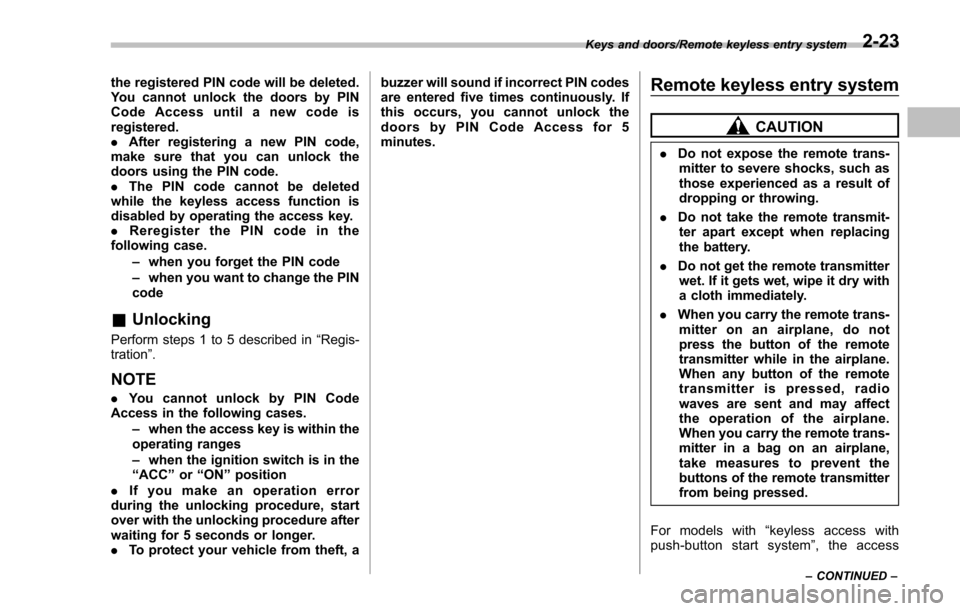
the registered PIN code will be deleted.
You cannot unlock the doors by PIN
Code Access until a new code is
registered.
.After registering a new PIN code,
make sure that you can unlock the
doors using the PIN code.
. The PIN code cannot be deleted
while the keyless access function is
disabled by operating the access key.
. Reregister the PIN code in the
following case.
–when you forget the PIN code
– when you want to change the PIN
code
& Unlocking
Perform steps 1 to 5 described in “Regis-
tration ”.
NOTE
. You cannot unlock by PIN Code
Access in the following cases.
–when the access key is within the
operating ranges
– when the ignition switch is in the
“ACC ”or “ON ”position
. If you make an operation error
during the unlocking procedure, start
over with the unlocking procedure after
waiting for 5 seconds or longer.
. To protect your vehicle from theft, a buzzer will sound if incorrect PIN codes
are entered five times continuously. If
this occurs, you cannot unlock the
doors by PIN Code Access for 5
minutes.
Remote keyless entry system
CAUTION
.
Do not expose the remote trans-
mitter to severe shocks, such as
those experienced as a result of
dropping or throwing.
. Do not take the remote transmit-
ter apart except when replacing
the battery.
. Do not get the remote transmitter
wet. If it gets wet, wipe it dry with
a cloth immediately.
. When you carry the remote trans-
mitteronanairplane,donot
press the button of the remote
transmitter while in the airplane.
When any button of the remote
transmitter is pressed, radio
waves are sent and may affect
the operation of the airplane.
When you carry the remote trans-
mitter in a bag on an airplane,
take measures to prevent the
buttons of the remote transmitter
from being pressed.
For models with “keyless access with
push-button start system ”, the access
Keys and doors/Remote keyless entry system
–CONTINUED –2-23
Page 126 of 594
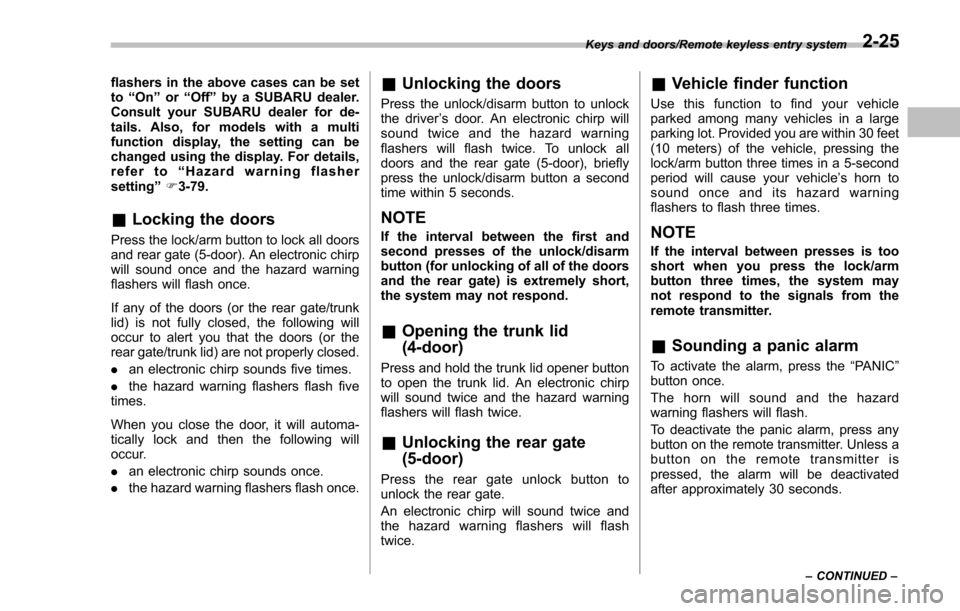
flashers in the above cases can be set
to“On ”or “Off ”by a SUBARU dealer.
Consult your SUBARU dealer for de-
tails. Also, for models with a multi
function display, the setting can be
changed using the display. For details,
refer to “Hazard warning flasher
setting ”F 3-79.
& Locking the doors
Press the lock/arm button to lock all doors
and rear gate (5-door). An electronic chirp
will sound once and the hazard warning
flashers will flash once.
If any of the doors (or the rear gate/trunk
lid) is not fully closed, the following will
occur to alert you that the doors (or the
rear gate/trunk lid) are not properly closed.
. an electronic chirp sounds five times.
. the hazard warning flashers flash five
times.
When you close the door, it will automa-
tically lock and then the following will
occur.
. an electronic chirp sounds once.
. the hazard warning flashers flash once.
&Unlocking the doors
Press the unlock/disarm button to unlock
the driver ’s door. An electronic chirp will
sound twice and the hazard warning
flashers will flash twice. To unlock all
doors and the rear gate (5-door), briefly
press the unlock/disarm button a second
time within 5 seconds.
NOTE
If the interval between the first and
second presses of the unlock/disarm
button (for unlocking of all of the doors
and the rear gate) is extremely short,
the system may not respond.
& Opening the trunk lid
(4-door)
Press and hold the trunk lid opener button
to open the trunk lid. An electronic chirp
will sound twice and the hazard warning
flashers will flash twice.
&Unlocking the rear gate
(5-door)
Press the rear gate unlock button to
unlock the rear gate.
An electronic chirp will sound twice and
the hazard warning flashers will flash
twice.
&Vehicle finder function
Use this function to find your vehicle
parked among many vehicles in a large
parking lot. Provided you are within 30 feet
(10 meters) of the vehicle, pressing the
lock/arm button three times in a 5-second
period will cause your vehicle’ s horn to
sound once and its hazard warning
flashers to flash three times.
NOTE
If the interval between presses is too
short when you press the lock/arm
button three times, the system may
not respond to the signals from the
remote transmitter.
& Sounding a panic alarm
To activate the alarm, press the “PANIC ”
button once.
The horn will sound and the hazard
warning flashers will flash.
To deactivate the panic alarm, press any
button on the remote transmitter. Unless a
button on the remote transmitter is
pressed, the alarm will be deactivated
after approximately 30 seconds.
Keys and doors/Remote keyless entry system
–CONTINUED –2-25
Page 127 of 594
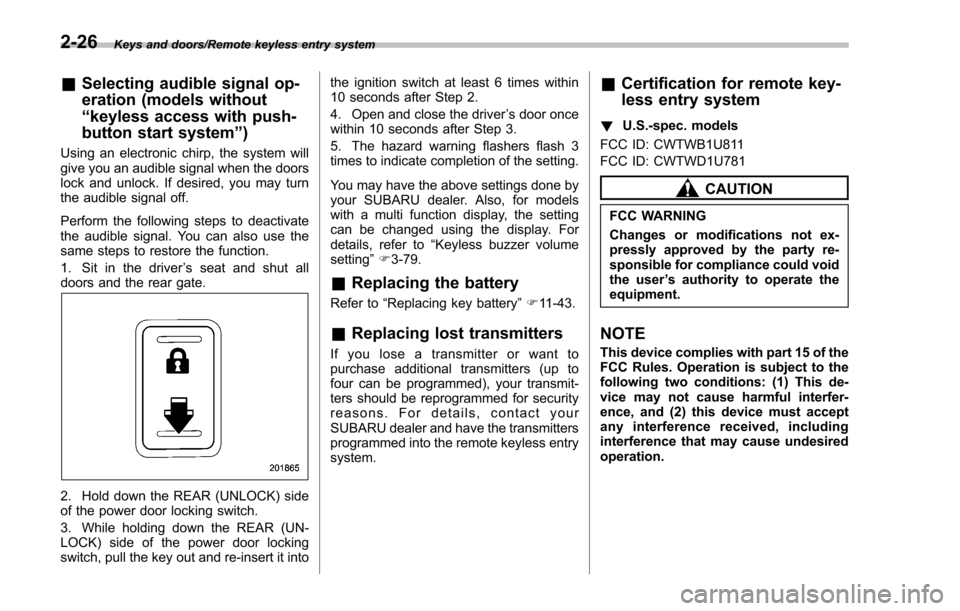
Keys and doors/Remote keyless entry system
&Selecting audible signal op-
eration (models without
“keyless access with push-
button start system ”)
Using an electronic chirp, the system will
give you an audible signal when the doors
lock and unlock. If desired, you may turn
the audible signal off.
Perform the following steps to deactivate
the audible signal. You can also use the
same steps to restore the function.
1. Sit in the driver ’s seat and shut all
doors and the rear gate.
2. Hold down the REAR (UNLOCK) side
of the power door locking switch.
3. While holding down the REAR (UN-
LOCK) side of the power door locking
switch, pull the key out and re-insert it into the ignition switch at least 6 times within
10 seconds after Step 2.
4. Open and close the driver
’s door once
within 10 seconds after Step 3.
5. The hazard warning flashers flash 3
times to indicate completion of the setting.
You may have the above settings done by
your SUBARU dealer. Also, for models
with a multi function display, the setting
can be changed using the display. For
details, refer to “Keyless buzzer volume
setting ”F 3-79.
& Replacing the battery
Refer to “Replacing key battery ”F 11-43.
& Replacing lost transmitters
If you lose a transmitter or want to
purchase additional transmitters (up to
four can be programmed), your transmit-
ters should be reprogrammed for security
reasons. For details, contact your
SUBARU dealer and have the transmitters
programmed into the remote keyless entry
system.
&Certification for remote key-
less entry system
! U.S.-spec. models
FCC ID: CWTWB1U811
FCC ID: CWTWD1U781
CAUTION
FCC WARNING
Changes or modifications not ex-
pressly approved by the party re-
sponsible for compliance could void
the user ’s authority to operate the
equipment.
NOTE
This device complies with part 15 of the
FCC Rules. Operation is subject to the
following two conditions: (1) This de-
vice may not cause harmful interfer-
ence, and (2) this device must accept
any interference received, including
interference that may cause undesired
operation.
2-26