radio SUBARU IMPREZA 2017 5.G Navigation Manual
[x] Cancel search | Manufacturer: SUBARU, Model Year: 2017, Model line: IMPREZA, Model: SUBARU IMPREZA 2017 5.GPages: 224, PDF Size: 24.61 MB
Page 2 of 224
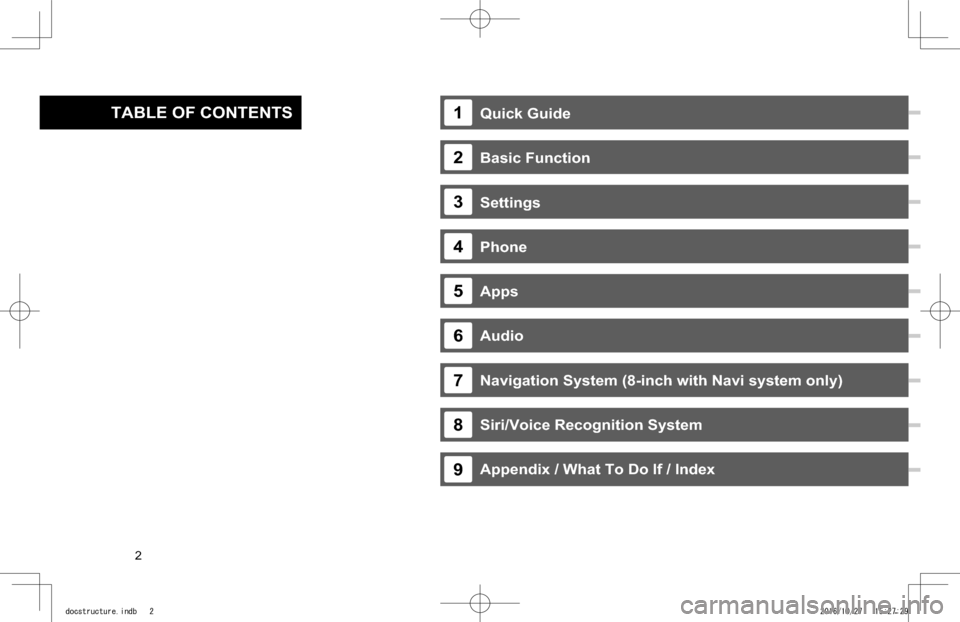
Quick Guide
Basic Function
Settings
Phone
Apps
Audio
Navigation System (8-inch with Navi system only)
Siri/Voice Recognition System
Appendix / What To Do If / Index
TABLE OF CONTENTS1
2
3
4
5
6
7
8
9
· Basic Operation... 118 · Radio Operation... 122 · Media Operation... 137 · Audio Remote Controls... 149
· System Types... 14 · Main Product Features... 18 · Overview Buttons... 20 · Home Screen... 21
· Steering Wheel Controls... 32
· Basic Information Before Operation... 34 · Rear View Camera... 44
· Registering A Bluetooth Phone/Device For The First Time... 52 · Registering A Bluetooth Phone/Device... 56
· General Settings... 62 · Sound Settings... 71 · Vehicle Customization... 73
· Calling On The Bluetooth Phone... 80 · Receiving On The Bluetooth Phone.... 84
· Talking On The Bluetooth Phone... 85 · Bluetooth Phone Message Function... 87
· SUBARU STARLINK... 97 · ahaTM... 102 · Pandora®*... 106 · Apple CarPlay... 109 · Android Auto... 111
· SiriusXM Travel Link... 113
· Troubleshooting... 212 · Index... 219
· Basic Operation... 160 · Destination Search... 170 · Route Guidance... 178 · Setup... 185
· SUBARU Map Update... 189
· Siri... 192 · Voice Recognition System Operation... 195
13
33
51
75
93
117
159
191
203
*: Pandora is only available in certain countries. Please visit pandora.com/legal for more information.
2
docstructure.indb 22016/10/27 15:27:29
Page 3 of 224
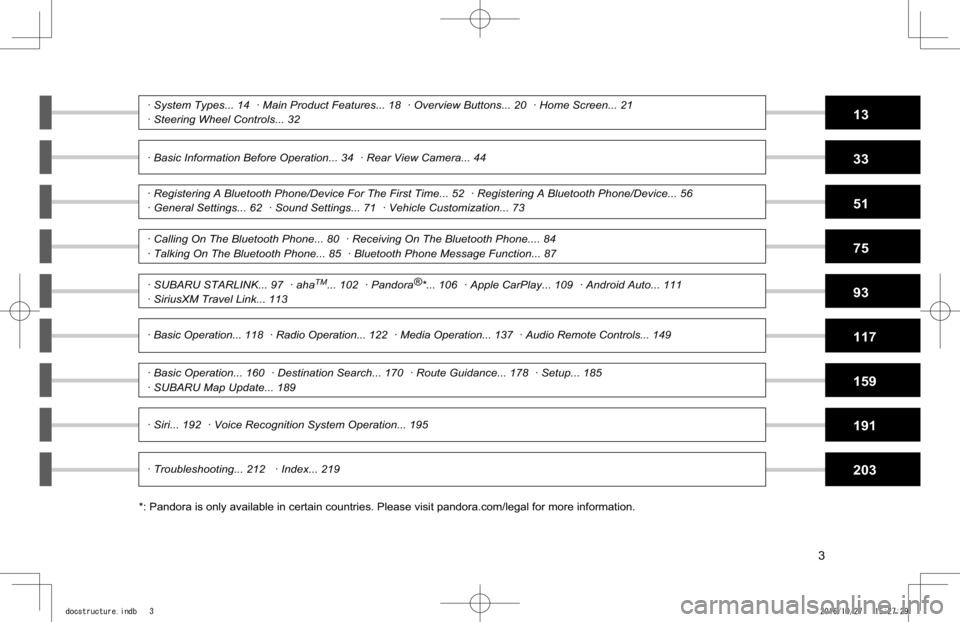
Quick Guide
Basic Function
Settings
Phone
Apps
Audio
Navigation System (8-inch with Navi system only)
Siri/Voice Recognition System
Appendix / What To Do If / Index
TABLE OF CONTENTS1
2
3
4
5
6
7
8
9
· Basic Operation... 118 · Radio Operation... 122 · Media Operation... 137 · Audio Remote Controls... 149
· System Types... 14 · Main Product Features... 18 · Overview Buttons... 20 · Home Screen... 21
· Steering Wheel Controls... 32
· Basic Information Before Operation... 34 · Rear View Camera... 44
· Registering A Bluetooth Phone/Device For The First Time... 52 · Registering A Bluetooth Phone/Device... 56
· General Settings... 62 · Sound Settings... 71 · Vehicle Customization... 73
· Calling On The Bluetooth Phone... 80 · Receiving On The Bluetooth Phone.... 84
· Talking On The Bluetooth Phone... 85 · Bluetooth Phone Message Function... 87
· SUBARU STARLINK... 97 · ahaTM... 102 · Pandora®*... 106 · Apple CarPlay... 109 · Android Auto... 111
· SiriusXM Travel Link... 113
· Troubleshooting... 212 · Index... 219
· Basic Operation... 160 · Destination Search... 170 · Route Guidance... 178 · Setup... 185
· SUBARU Map Update... 189
· Siri... 192 · Voice Recognition System Operation... 195
13
33
51
75
93
117
159
191
203
*: Pandora is only available in certain countries. Please visit pandora.com/legal for more information.
3
docstructure.indb 32016/10/27 15:27:29
Page 13 of 224
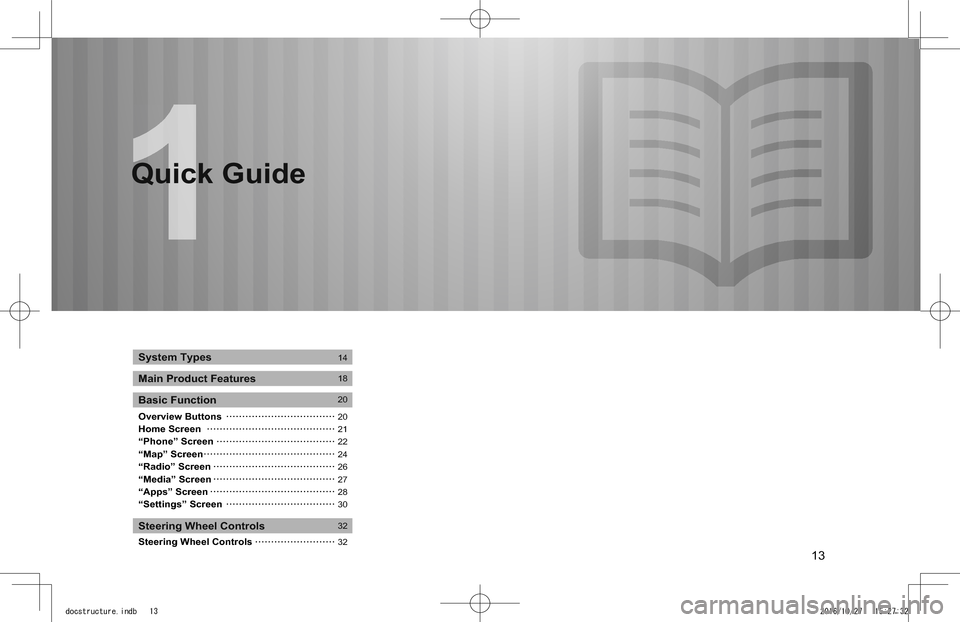
13
Quick Guide
Overview ButtonsHome Screen“Phone” Screen“Map” Screen“Radio” Screen“Media” Screen“Apps” Screen“Settings” Screen
Steering Wheel Controls
System Types
Main Product Features
Basic Function
Steering Wheel Controls
14
18
20
2021222426272830
32
32
Quick Guide
docstructure.indb 132016/10/27 15:27:32
Page 15 of 224
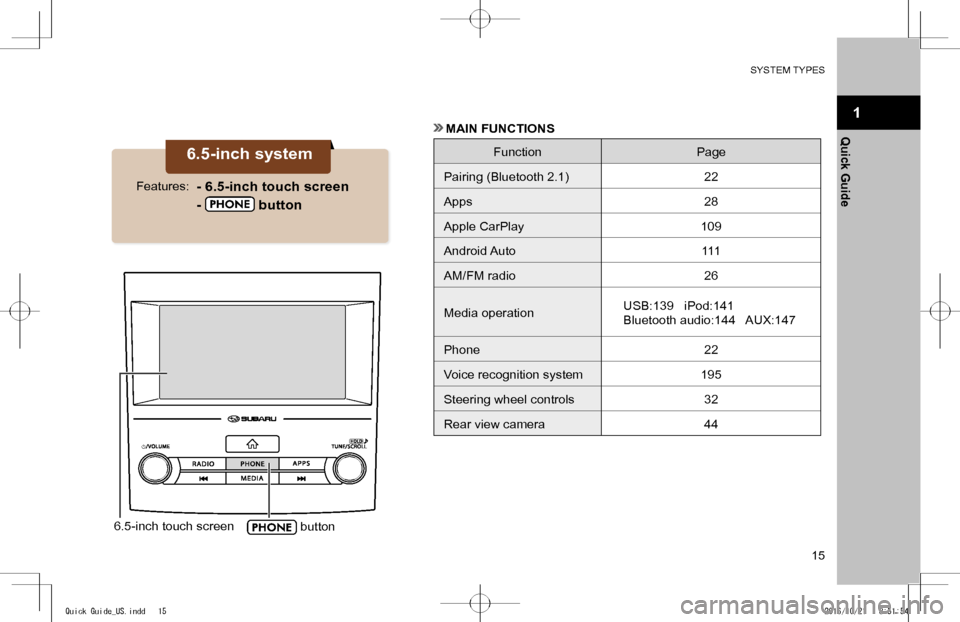
SYSTEM TYPES
15
1
Quick Guide
6.5-inch touch screen button
6.5-inch system
- 6.5-inch touch screen
- button
Features:
MAIN FUNCTIONS
FunctionPage
Pairing (Bluetooth 2.1)22
Apps28
Apple CarPlay109
Android Auto111
AM/FM radio26
Media operationUSB:139 iPod:141
Bluetooth audio:144 AUX:147
Phone 22
Voice recognition system195
Steering wheel controls32
Rear view camera44
Quick Guide_US.indd 152016/10/21 8:51:54
Page 16 of 224
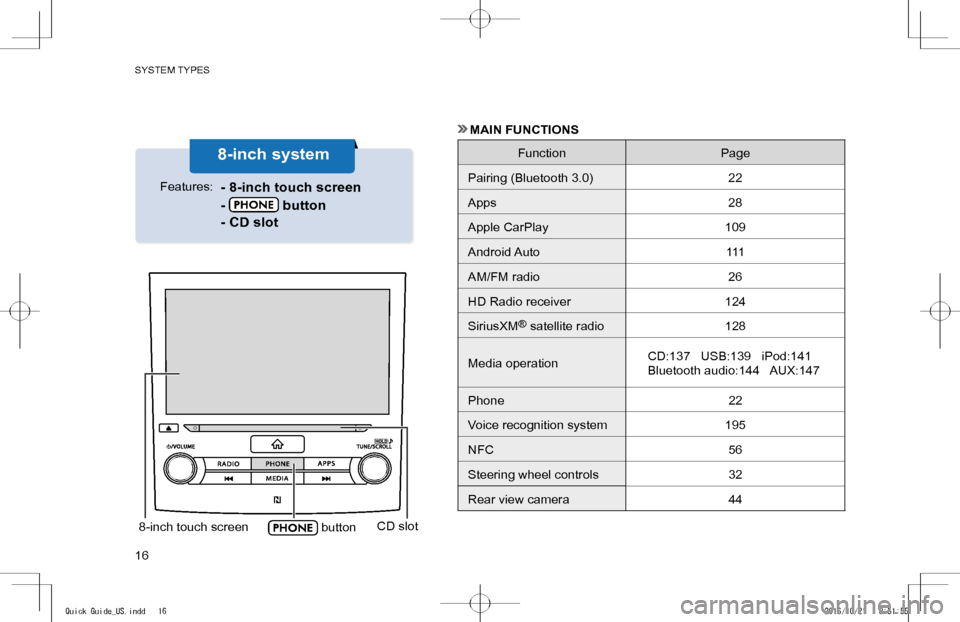
SYSTEM TYPES
16
8-inch touch screen buttonCD slot
8-inch system
- 8-inch touch screen
- button
- CD slot
Features:
MAIN FUNCTIONS
FunctionPage
Pairing (Bluetooth 3.0)22
Apps28
Apple CarPlay109
Android Auto111
AM/FM radio26
HD Radio receiver124
SiriusXM® satellite radio128
Media operationCD:137 USB:139 iPod:141
Bluetooth audio:144 AUX:147
Phone 22
Voice recognition system195
NFC56
Steering wheel controls32
Rear view camera44
Quick Guide_US.indd 162016/10/21 8:51:55
Page 17 of 224
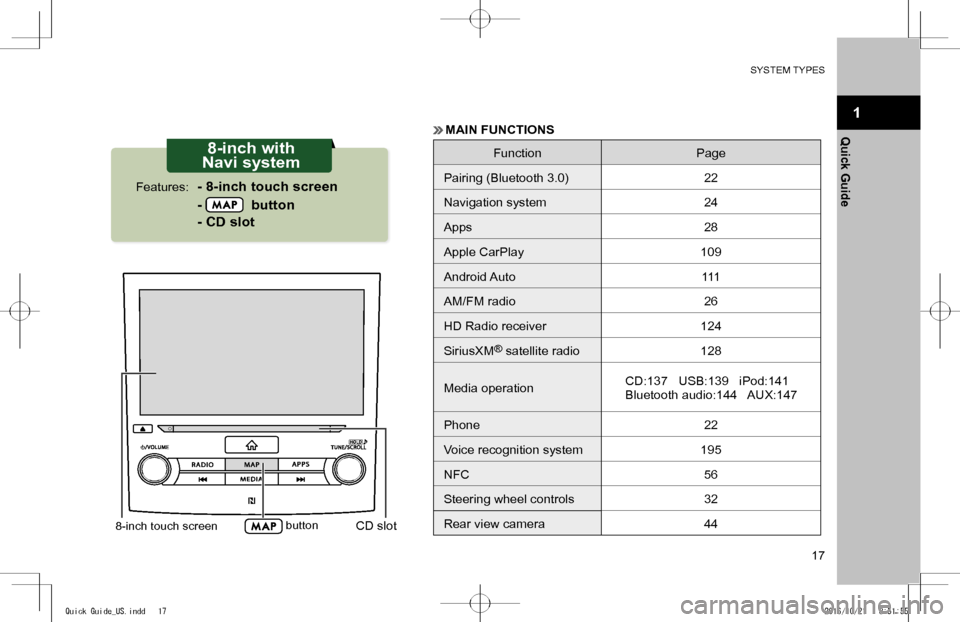
SYSTEM TYPES
17
1
Quick Guide
8-inch touch screen buttonCD slot
8-inch with
Navi system
- 8-inch touch screen
- button
- CD slot
Features:
MAIN FUNCTIONS
FunctionPage
Pairing (Bluetooth 3.0)22
Navigation system24
Apps28
Apple CarPlay109
Android Auto111
AM/FM radio26
HD Radio receiver124
SiriusXM® satellite radio128
Media operationCD:137 USB:139 iPod:141
Bluetooth audio:144 AUX:147
Phone 22
Voice recognition system195
NFC56
Steering wheel controls32
Rear view camera44
Quick Guide_US.indd 172016/10/21 8:51:55
Page 21 of 224
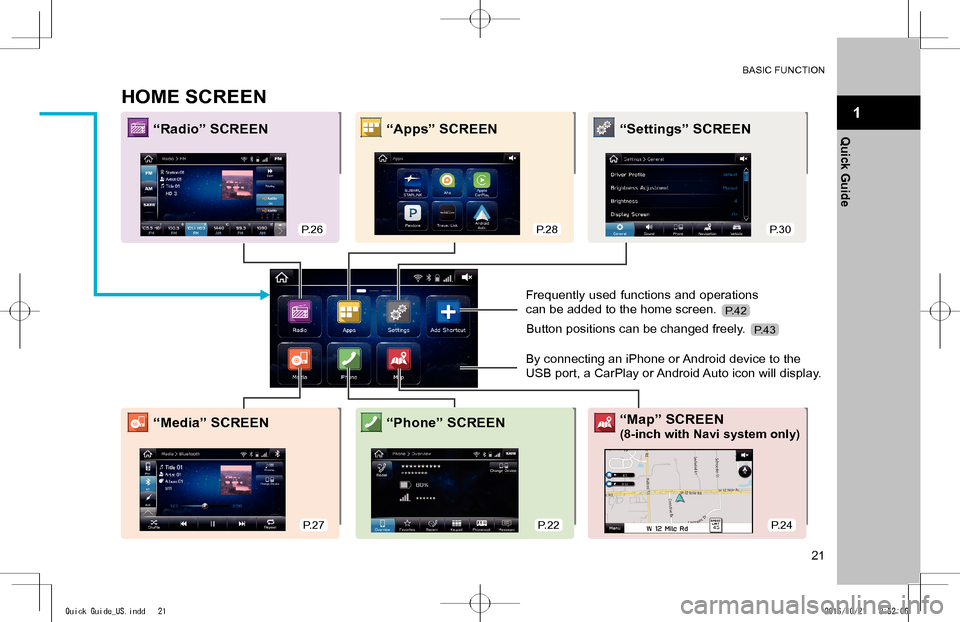
BASIC FUNCTION
21
1
Quick Guide
HOME SCREEN
“Radio” SCREEN“Apps” SCREEN“Settings” SCREEN
“Media” SCREEN“Map” SCREEN
(8-inch with Navi system only)“Phone” SCREEN
Frequently used functions and operations
can be added to the home screen.
By connecting an iPhone or Android device to the
USB port, a CarPlay or Android Auto icon will display.
Button positions can be changed freely.
P.26P.28P.30
P.27P.22P.24
P.42
P.43
Quick Guide_US.indd 212016/10/21 8:52:06
Page 26 of 224
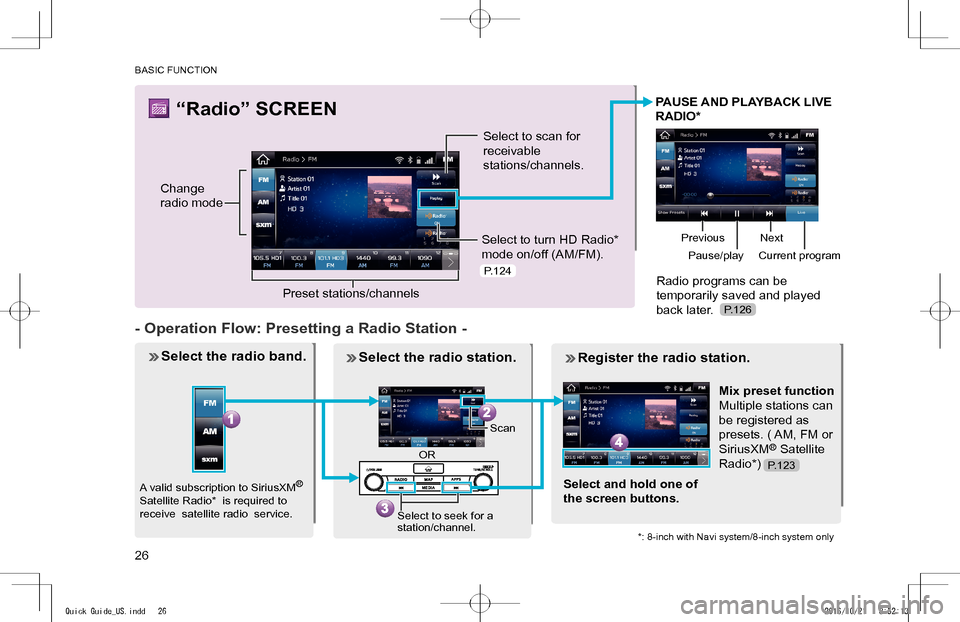
BASIC FUNCTION
26
“Radio” SCREEN
Change
radio mode
Select to scan for
receivable
stations/channels.
Select to turn HD Radio*
mode on/off (AM/FM).
Preset stations/channels
- Operation Flow: Presetting a Radio Station -
Select the radio band.
PAUSE AND PLAYBACK LIVE
RADIO*
Radio programs can be
temporarily saved and played
back later.
A valid subscription to SiriusXM® Satellite Radio* is required to receive satellite radio service.
Select the radio station.
Mix preset function
Multiple stations can
be registered as
presets. ( AM, FM or
SiriusXM® Satellite
Radio*)
Register the radio station.
Select and hold one of
the screen buttons.
PreviousNext
Pause/playCurrent program
Scan
OR
Select to seek for a station/channel.*: 8-inch with Navi system/8-inch system only
P.126
P.124
P.123
Quick Guide_US.indd 262016/10/21 8:52:13
Page 28 of 224
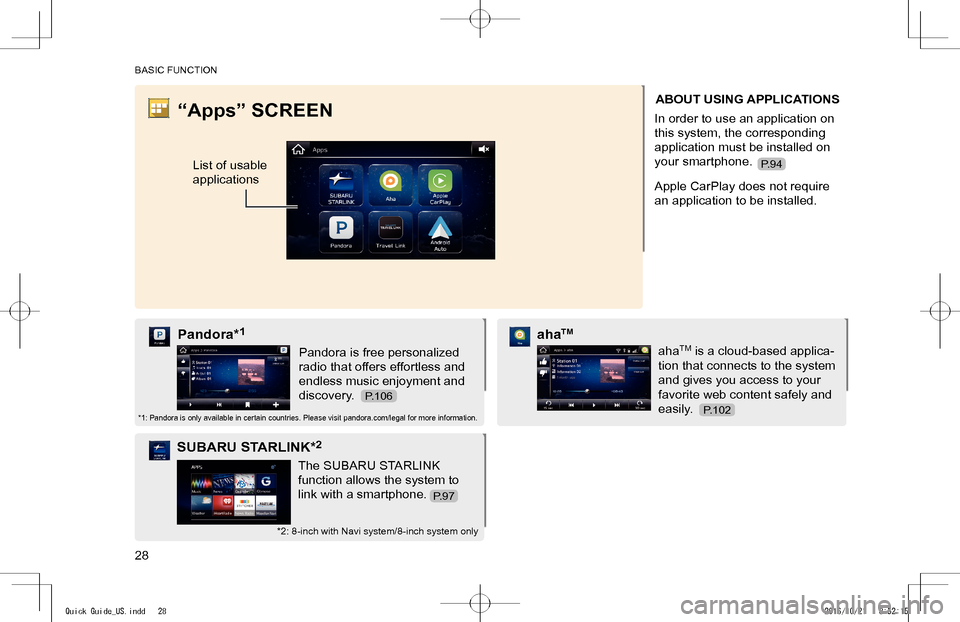
BASIC FUNCTION
28
“Apps” SCREEN
List of usable
applications
ABOUT USING APPLICATIONS
In order to use an application on
this system, the corresponding
application must be installed on
your smartphone.
Apple CarPlay does not require
an application to be installed.
Pandora is free personalized
radio that offers effortless and
endless music enjoyment and
discovery.
Pandora*1
*1: Pandora is only available in certain countries. Please visit pandora.com/legal for more information.
The SUBARU STARLINK
function allows the system to
link with a smartphone.
SUBARU STARLINK*2
*2: 8-inch with Navi system/8-inch system only
ahaTM is a cloud-based applica-
tion that connects to the system
and gives you access to your
favorite web content safely and
easily.
ahaTM
P.106
P.94
P.102
P.97
Quick Guide_US.indd 282016/10/21 8:52:15
Page 29 of 224
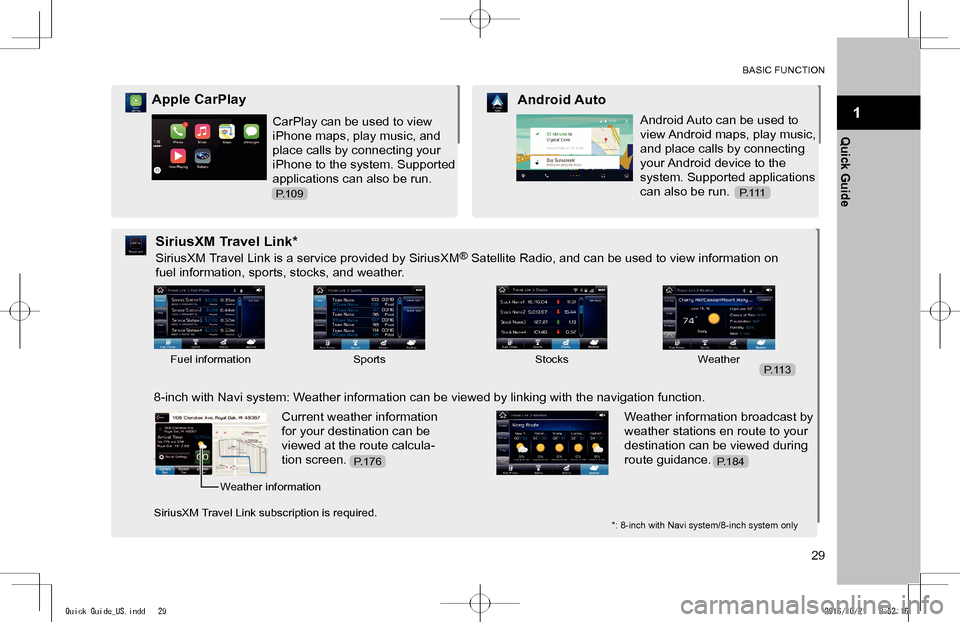
BASIC FUNCTION
29
1
Quick GuideCarPlay can be used to view
iPhone maps, play music, and
place calls by connecting your
iPhone to the system. Supported
applications can also be run.
Apple CarPlay
Android Auto can be used to
view Android maps, play music,
and place calls by connecting
your Android device to the
system. Supported applications
can also be run.
Android Auto
SiriusXM Travel Link is a service provided by SiriusXM® Satellite Radio, and can be used to view information on
fuel information, sports, stocks, and weather.
SiriusXM Travel Link*
8-inch with Navi system: Weather information can be viewed by linking with the navigation function.
Current weather information
for your destination can be
viewed at the route calcula-
tion screen.
Weather information broadcast by
weather stations en route to your
destination can be viewed during
route guidance.
*: 8-inch with Navi system/8-inch system only
Fuel informationSportsStocksWeather
Weather information
SiriusXM Travel Link subscription is required.
P.109P. 1 1 1
P.113
P.184P.176
Quick Guide_US.indd 292016/10/21 8:52:16