Dim SUBARU IMPREZA 2022 Getting Started Guide
[x] Cancel search | Manufacturer: SUBARU, Model Year: 2022, Model line: IMPREZA, Model: SUBARU IMPREZA 2022Pages: 124, PDF Size: 33.04 MB
Page 21 of 124

LIGHT CONTROLS
1AUTO: If equipped, rotate the end of the
lever to set your headlights to
automatically turn on or off, depending
on the level of light outside. When in the
“AUTO” position, the headlights will
automatically turn on when the
windshield wipers operate several times.
NOTE: The sensitivity of the automatic
headlights can be adjusted through the
STARLINK
®multimedia display.
2 Parking Lights: Rotate the end of the lever to turn on the instrument panel
illumination, parking lights, side marker lights, tail lights, and license plate lights.
3 Headlights: Rotate the end of the lever to turn on the headlights, instrument panel
illumination, parking lights, side marker lights, tail lights, and license plate lights. To
flash the headlights, pull the lever toward you, then release. The high beams will stay
on as long as you hold the lever.
4 High Beams: Push the lever forward to change from low beam to high beam. When
set to the “AUTO” position, pushing the lever forward also activates the High Beam
Assist (HBA) system, if equipped. Pull the lever back to center to return to low beam.
5 Fog Lights: If equipped, rotate the dial to turn on the fog lights when the headlights
are on low beams in the “
” or “AUTO” position.
Illumination Brightness
When the light controls are on (in the
,, or “AUTO” position), and
ambient light is low, rotating the
illumination brightness dial on the
instrument panel upward will make
the instrument panel illumination
brighter. When the dial is fully
rotated upward (dots aligned), the
instrument panel illumination stays
at full brightness. Rotating the dial
downward dims the instrument
panel illumination.
When the ambient light is bright, the
illumination brightness is set to the
maximum regardless of the position
of the control dial.
For more information, please refer to “Instruments and Controls” in your
Owner’s Manual.
Illumination Brightness Dial
CONTROLS
19
Page 28 of 124
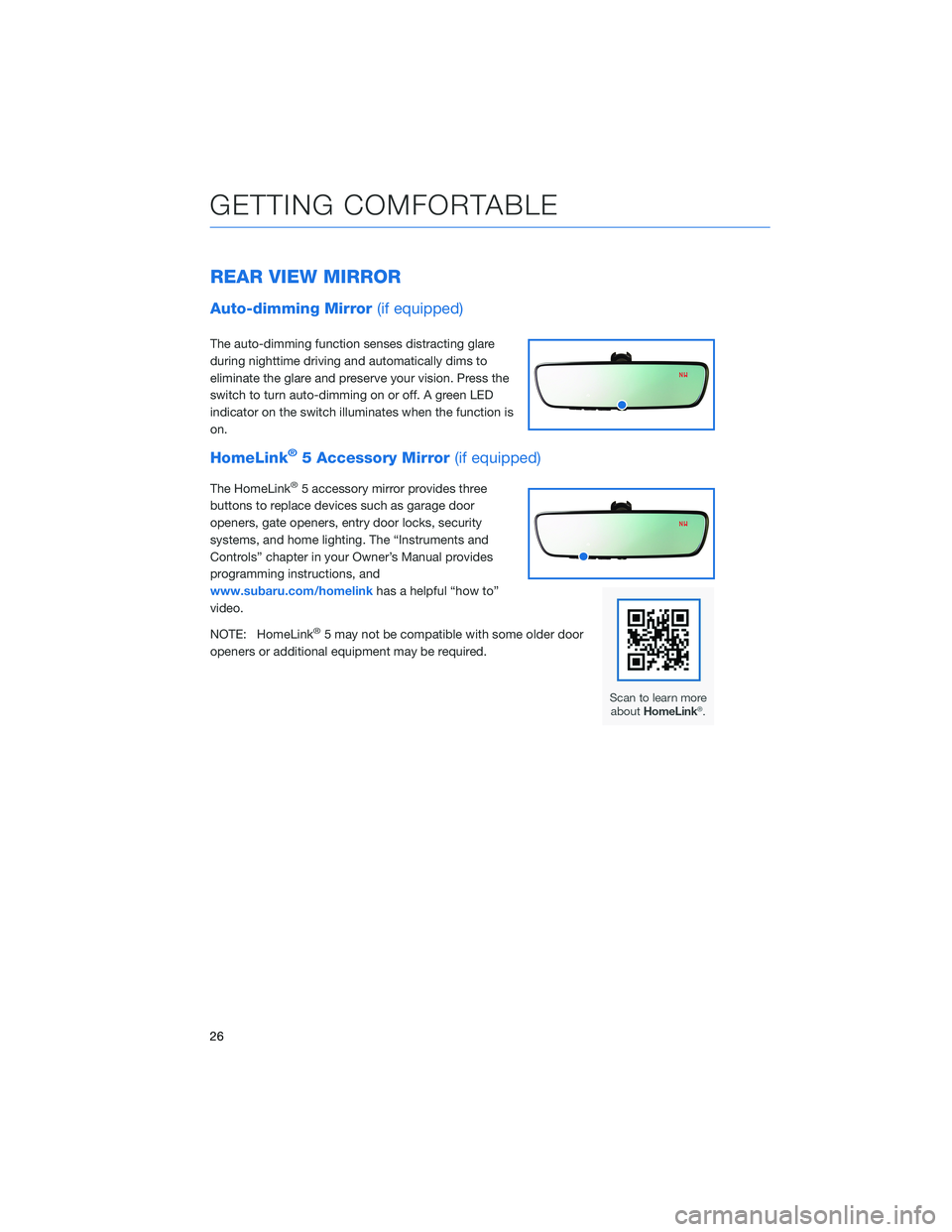
REAR VIEW MIRROR
Auto-dimming Mirror(if equipped)
The auto-dimming function senses distracting glare
during nighttime driving and automatically dims to
eliminate the glare and preserve your vision. Press the
switch to turn auto-dimming on or off. A green LED
indicator on the switch illuminates when the function is
on.
HomeLink®5 Accessory Mirror(if equipped)
The HomeLink®5 accessory mirror provides three
buttons to replace devices such as garage door
openers, gate openers, entry door locks, security
systems, and home lighting. The “Instruments and
Controls” chapter in your Owner’s Manual provides
programming instructions, and
www.subaru.com/homelink has a helpful “how to”
video.
NOTE: HomeLink
®5 may not be compatible with some older door
openers or additional equipment may be required.
GETTING COMFORTABLE
26
Page 121 of 124
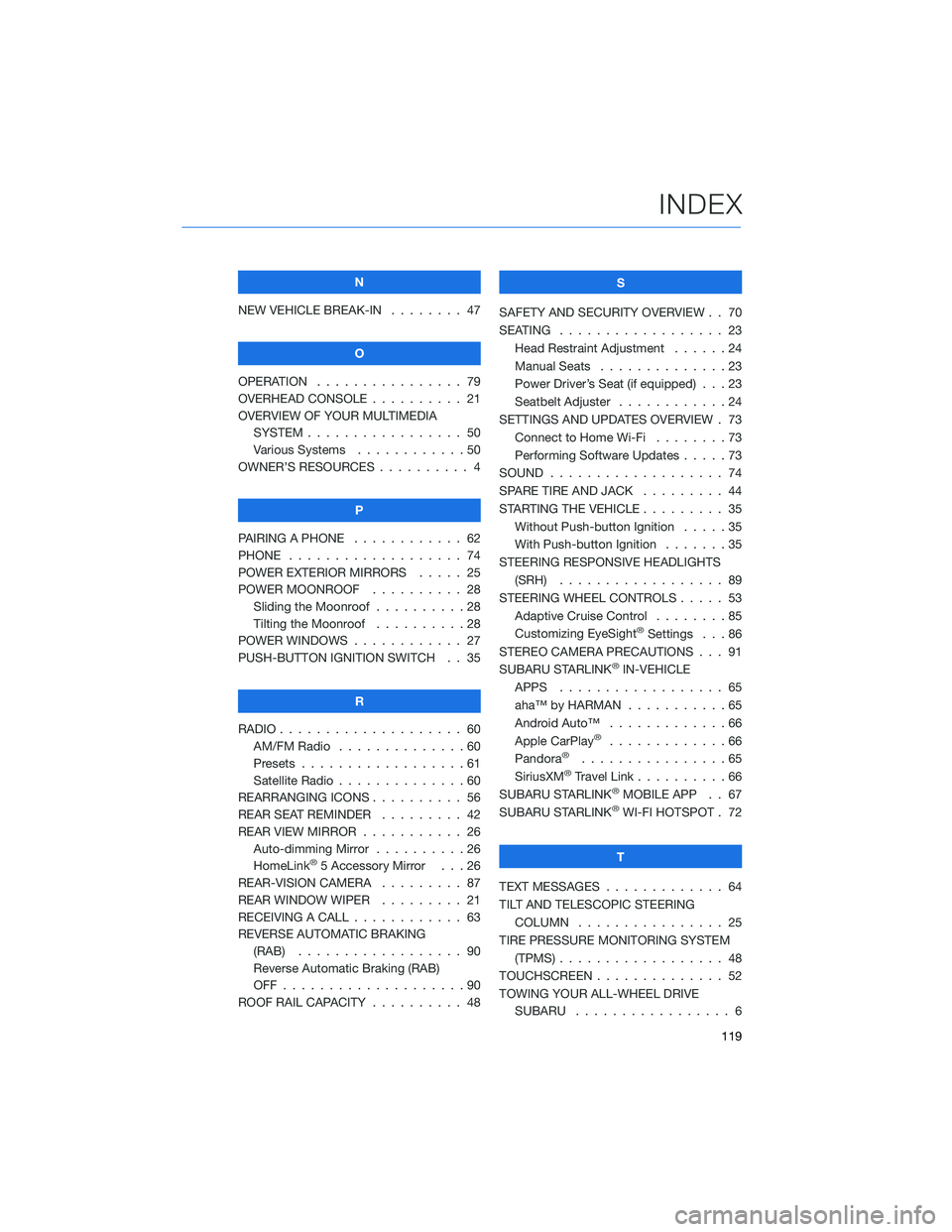
N
NEW VEHICLE BREAK-IN . . . . . . . . 47
O
OPERATION . . . . . ........... 79
OVERHEAD CONSOLE . ......... 21
OVERVIEW OF YOUR MULTIMEDIA SYSTEM . . . . . . . . . . . . . . . . . 50
Various Systems . . ..........50
OWNER’S RESOURCES . . ........ 4
P
PAIRING A PHONE . . . . . . . . . . . . 62
PHONE . . . . . . . . . .......... 74
POWER EXTERIOR MIRRORS . . . . . 25
POWER MOONROOF .......... 28
Sliding the Moonroof ..........28
Tilting the Moonroof ..........28
POWER WINDOWS . . .......... 27
PUSH-BUTTON IGNITION SWITCH . . 35
R
RADIO . . . . . . . . . . .......... 60
AM/FM Radio . . . ...........60
Presets . . . . . . . . . . . . . . . . . . 61
Satellite Radio . . . . . .........60
REARRANGING ICONS . ......... 56
REAR SEAT REMINDER . . . ...... 42
REAR VIEW MIRROR . .......... 26
Auto-dimming Mirror . . . . . . . . . . 26
HomeLink
®5 Accessory Mirror . . . 26
REAR-VISION CAMERA ......... 87
REAR WINDOW WIPER . . . . . .... 21
RECEIVING A CALL . . . . . . . . . . . . 63
REVERSE AUTOMATIC BRAKING (RAB) . . . . . . . ........... 90
Reverse Automatic Braking (RAB)
OFF....................90
ROOF RAIL CAPACITY .......... 48 S
SAFETY AND SECURITY OVERVIEW . . 70
SEATING . . . . . ............. 23
Head Restraint Adjustment . .....24
Manual Seats . . . . . . . . . . . . . . 23
Power Driver’s Seat (if equipped) . . . 23
Seatbelt Adjuster . . . . ........24
SETTINGS AND UPDATES OVERVIEW . 73 Connect to Home Wi-Fi ........73
Performing Software Updates . . . . . 73
SOUND . . . . . .............. 74
SPARE TIRE AND JACK . . . ...... 44
STARTING THE VEHICLE ......... 35
Without Push-button Ignition . . . . . 35
With Push-button Ignition . . . . . . . 35
STEERING RESPONSIVE HEADLIGHTS (SRH) .................. 89
STEERING WHEEL CONTROLS ..... 53
Adaptive Cruise Control . .......85
Customizing EyeSight
®Settings . . . 86
STEREO CAMERA PRECAUTIONS . . . 91
SUBARU STARLINK
®IN-VEHICLE
APPS . . . . . . . . . ......... 65
aha™ by HARMAN . . . . . . . ....65
Android Auto™ . . ...........66
Apple CarPlay
®.............66
Pandora®................65
SiriusXM®Travel Link ..........66
SUBARU STARLINK®MOBILE APP . . 67
SUBARU STARLINK®WI-FI HOTSPOT . 72
T
TEXT MESSAGES . . . . . . ....... 64
TILT AND TELESCOPIC STEERING COLUMN . . . . ............ 25
TIRE PRESSURE MONITORING SYSTEM (TPMS) . . . . . . . . . . . ....... 48
TOUCHSCREEN . . . . . . . . . ..... 52
TOWING YOUR ALL-WHEEL DRIVE SUBARU ................. 6
INDEX
119