SUBARU IMPREZA WRX 2003 2.G Owners Manual
Manufacturer: SUBARU, Model Year: 2003, Model line: IMPREZA WRX, Model: SUBARU IMPREZA WRX 2003 2.GPages: 425, PDF Size: 5.75 MB
Page 231 of 425
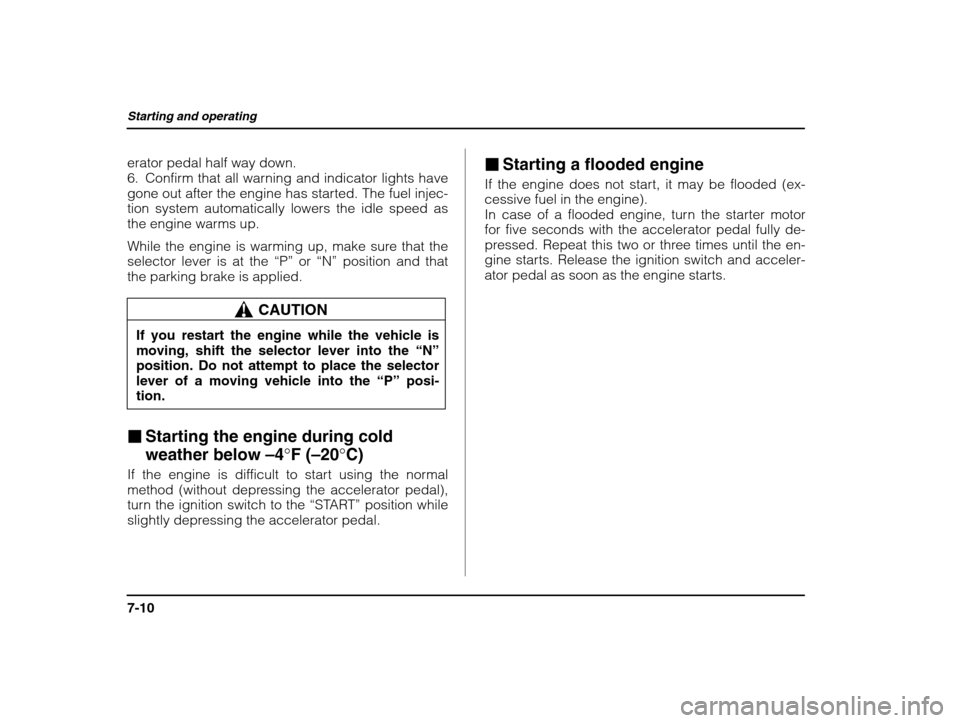
Starting and operating
7-10
erator pedal half way down.
6. Confirm that all warning and indicator lights have
gone out after the engine has started. The fuel injec-
tion system automatically lowers the idle speed as
the engine warms up.
While the engine is warming up, make sure that the selector lever is at the “P” or “N” position and that
the parking brake is applied.
CAUTION
If you restart the engine while the vehicle is moving, shift the selector lever into the “N”
position. Do not attempt to place the selectorlever of a moving vehicle into the “P” posi-
tion.
� Starting the engine during cold weather below –4°F ( –20 °C)
If the engine is difficult to start using the normal
method (without depressing the accelerator pedal),
turn the ignition switch to the “START” position while
slightly depressing the accelerator pedal. �
Starting a flooded engine
If the engine does not start, it may be flooded (ex-
cessive fuel in the engine).
In case of a flooded engine, turn the starter motorfor five seconds with the accelerator pedal fully de-
pressed. Repeat this two or three times until the en-
gine starts. Release the ignition switch and acceler-
ator pedal as soon as the engine starts.
Page 232 of 425
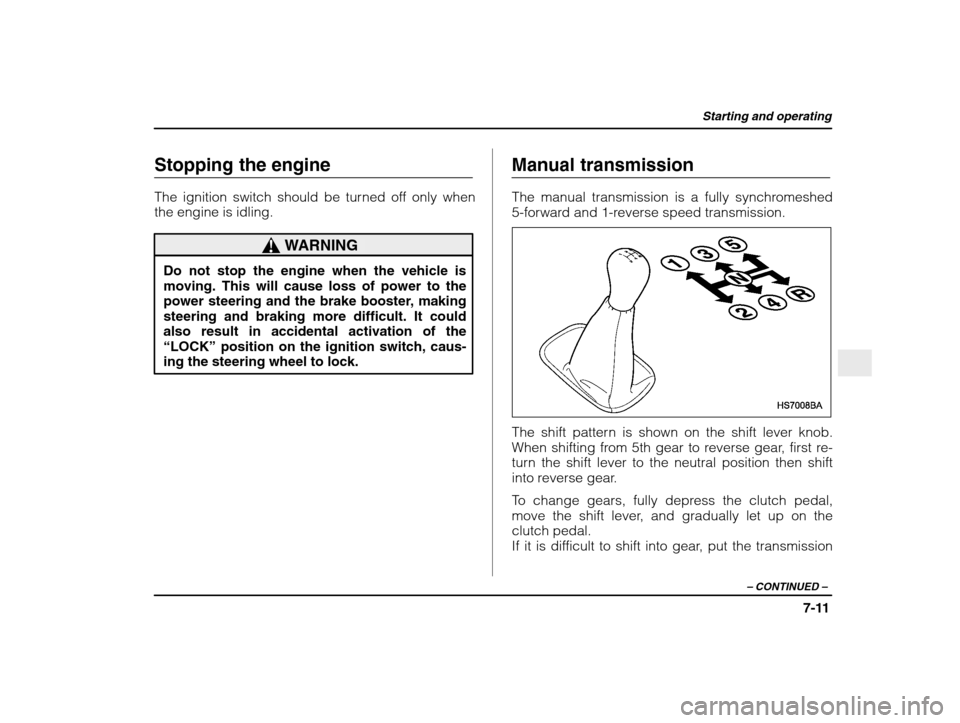
Starting and operating
7-11
– CONTINUED –
Stopping the engine
The ignition switch should be turned off only when the engine is idling.
WARNING
Do not stop the engine when the vehicle is moving. This will cause loss of power to the
power steering and the brake booster, makingsteering and braking more difficult. It could also result in accidental activation of the
“LOCK” position on the ignition switch, caus-
ing the steering wheel to lock. Manual transmission
The manual transmission is a fully synchromeshed
5-forward and 1-reverse speed transmission.
The shift pattern is shown on the shift lever knob.
When shifting from 5th gear to reverse gear, first re-
turn the shift lever to the neutral position then shift
into reverse gear.
To change gears, fully depress the clutch pedal,
move the shift lever, and gradually let up on the
clutch pedal.
If it is difficult to shift into gear, put the transmission
Page 233 of 425
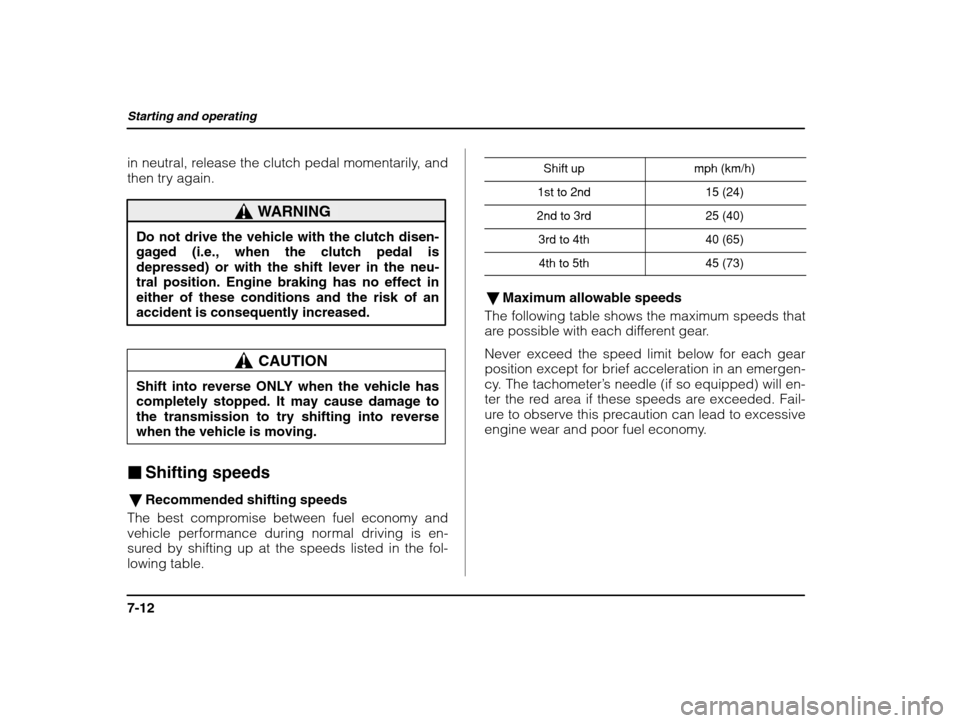
Starting and operating
7-12
in neutral, release the clutch pedal momentarily, and
then try again.
WARNING
Do not drive the vehicle with the clutch disen- gaged (i.e., when the clutch pedal is
depressed) or with the shift lever in the neu-tral position. Engine braking has no effect ineither of these conditions and the risk of an
accident is consequently increased.
CAUTION
Shift into reverse ONLY when the vehicle has
completely stopped. It may cause damage tothe transmission to try shifting into reverse when the vehicle is moving.
� Shifting speeds
� Recommended shifting speeds
The best compromise between fuel economy and
vehicle performance during normal driving is en-
sured by shifting up at the speeds listed in the fol- lowing table. Shift up
mph (km/h)
1st to 2nd15 (24)
2nd to 3rd25 (40)
3rd to 4th40 (65)
4th to 5th45 (73)
�
Maximum allowable speeds
The following table shows the maximum speeds that
are possible with each different gear. Never exceed the speed limit below for each gear
position except for brief acceleration in an emergen-
cy. The tachometer ’s needle (if so equipped) will en-
ter the red area if these speeds are exceeded. Fail-
ure to observe this precaution can lead to excessive
engine wear and poor fuel economy.
Page 234 of 425
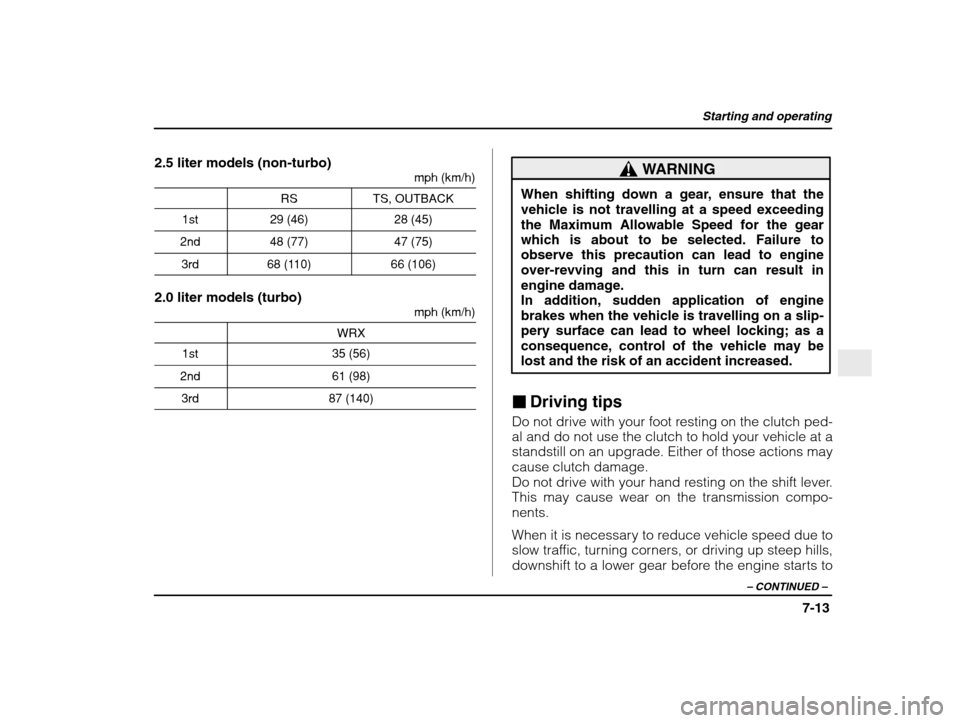
Starting and operating
7-13
– CONTINUED –
2.5 liter models (non-turbo)
mph (km/h)
RSTS, OUTBACK
1st29 (46)28 (45)
2nd48 (77)47 (75)
3rd68 (110)66 (106)
2.0 liter models (turbo)mph (km/h)
WRX
1st35 (56)
2nd61 (98)
3rd87 (140)
WARNING
When shifting down a gear, ensure that the
vehicle is not travelling at a speed exceedingthe Maximum Allowable Speed for the gearwhich is about to be selected. Failure to observe this precaution can lead to engine
over-revving and this in turn can result inengine damage.In addition, sudden application of engine
brakes when the vehicle is travelling on a slip-pery surface can lead to wheel locking; as a
consequence, control of the vehicle may be lost and the risk of an accident increased.
� Driving tips
Do not drive with your foot resting on the clutch ped- al and do not use the clutch to hold your vehicle at a standstill on an upgrade. Either of those actions maycause clutch damage.
Do not drive with your hand resting on the shift lever.This may cause wear on the transmission compo-nents.
When it is necessary to reduce vehicle speed due to
slow traffic, turning corners, or driving up steep hills,
downshift to a lower gear before the engine starts to
Page 235 of 425
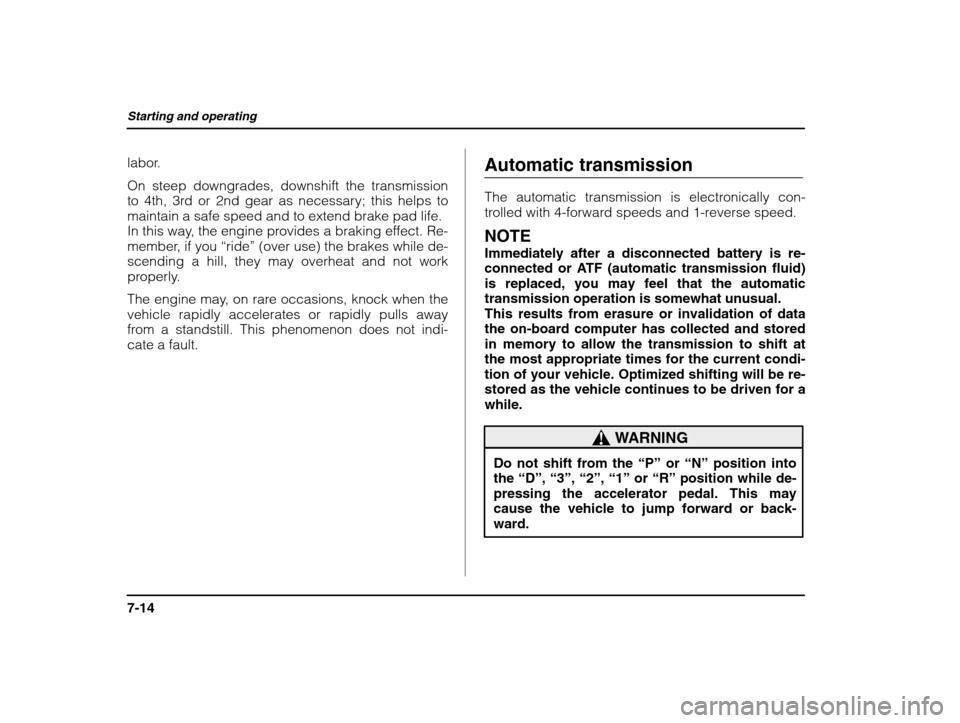
Starting and operating
7-14
labor.
On steep downgrades, downshift the transmission
to 4th, 3rd or 2nd gear as necessary; this helps to
maintain a safe speed and to extend brake pad life.
In this way, the engine provides a braking effect. Re-
member, if you “ride” (over use) the brakes while de-
scending a hill, they may overheat and not work
properly.
The engine may, on rare occasions, knock when the
vehicle rapidly accelerates or rapidly pulls away
from a standstill. This phenomenon does not indi-
cate a fault. Automatic transmission
The automatic transmission is electronically con-
trolled with 4-forward speeds and 1-reverse speed. NOTE
Immediately after a disconnected battery is re-
connected or ATF (automatic transmission fluid) is replaced, you may feel that the automatic
transmission operation is somewhat unusual.
This results from erasure or invalidation of data
the on-board computer has collected and storedin memory to allow the transmission to shift at the most appropriate times for the current condi- tion of your vehicle. Optimized shifting will be re-stored as the vehicle continues to be driven for awhile.
WARNING
Do not shift from the
“P” or “N” position into
the “D”, “3”, “2”, “1” or “R” position while de-
pressing the accelerator pedal. This may
cause the vehicle to jump forward or back- ward.
Page 236 of 425
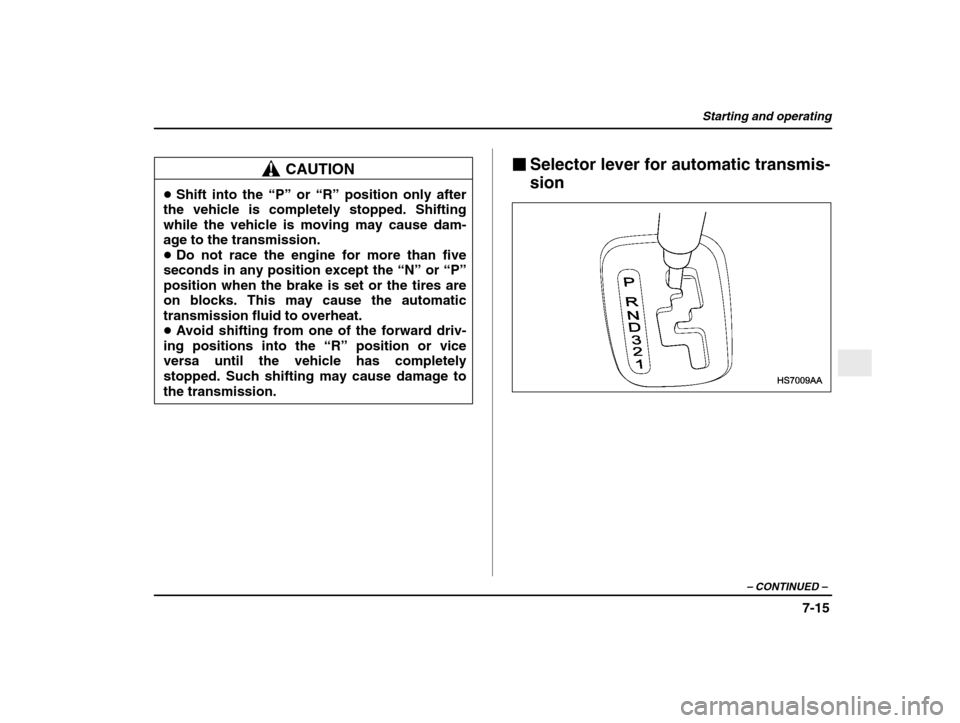
Starting and operating
7-15
– CONTINUED –
CAUTION
�Shift into the “P” or “R” position only after
the vehicle is completely stopped. Shifting while the vehicle is moving may cause dam- age to the transmission.� Do not race the engine for more than five
seconds in any position except the “N” or “P”
position when the brake is set or the tires areon blocks. This may cause the automatic
transmission fluid to overheat. � Avoid shifting from one of the forward driv-
ing positions into the “R” position or vice
versa until the vehicle has completelystopped. Such shifting may cause damage tothe transmission. �
Selector lever for automatic transmis- sion
Page 237 of 425
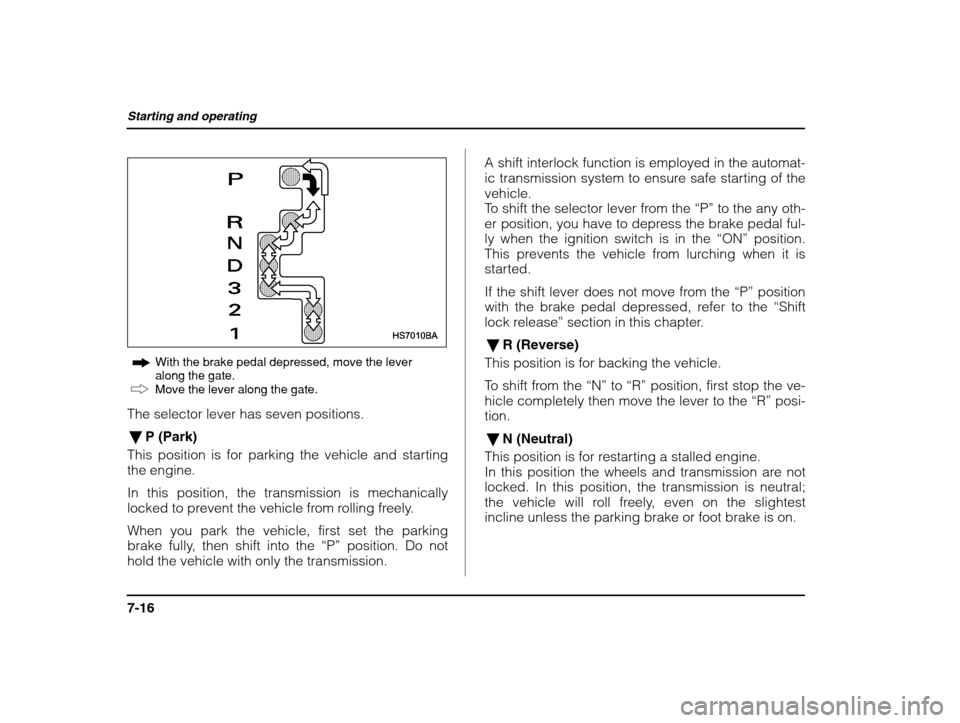
Starting and operating
7-16
With the brake pedal depressed, move the lever along the gate.Move the lever along the gate.
The selector lever has seven positions.� P (Park)
This position is for parking the vehicle and starting the engine. In this position, the transmission is mechanically
locked to prevent the vehicle from rolling freely.
When you park the vehicle, first set the parking
brake fully, then shift into the “P” position. Do not
hold the vehicle with only the transmission. A shift interlock function is employed in the automat-
ic transmission system to ensure safe starting of thevehicle.
To shift the selector lever from the
“P” to the any oth-
er position, you have to depress the brake pedal ful-ly when the ignition switch is in the “ON” position.
This prevents the vehicle from lurching when it is
started.
If the shift lever does not move from the “P” position
with the brake pedal depressed, refer to the “Shift
lock release ” section in this chapter.
� R (Reverse)
This position is for backing the vehicle.
To shift from the “N” to “R” position, first stop the ve-
hicle completely then move the lever to the “R” posi-
tion.
� N (Neutral)
This position is for restarting a stalled engine.
In this position the wheels and transmission are not
locked. In this position, the transmission is neutral;
the vehicle will roll freely, even on the slightest
incline unless the parking brake or foot brake is on.
Page 238 of 425
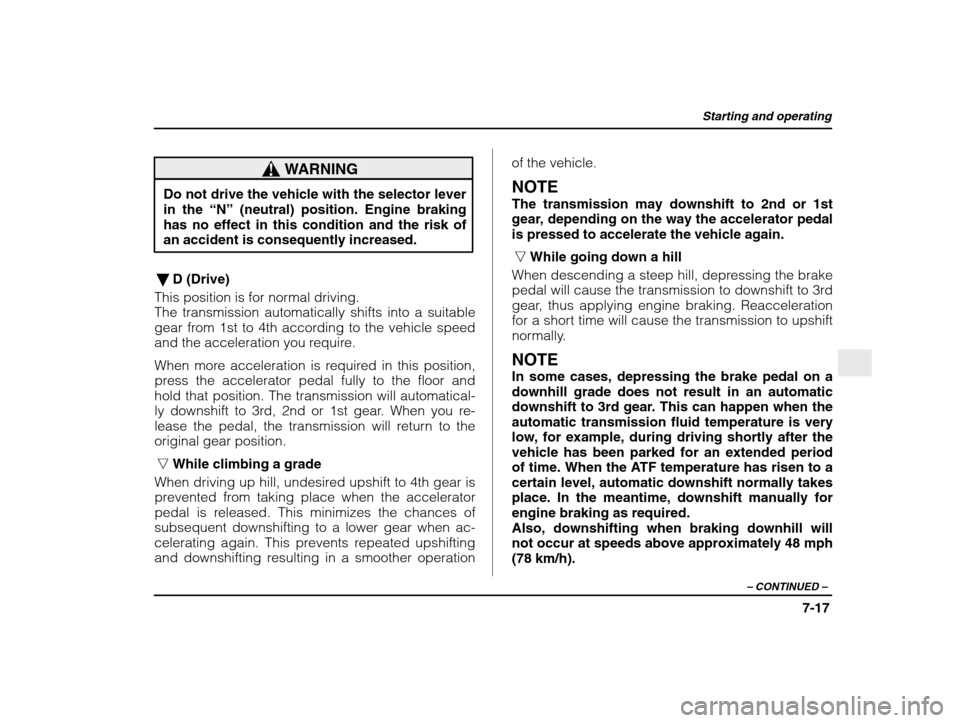
Starting and operating
7-17
– CONTINUED –
WARNING
Do not drive the vehicle with the selector lever in the “N” (neutral) position. Engine braking
has no effect in this condition and the risk ofan accident is consequently increased.
� D (Drive)
This position is for normal driving.The transmission automatically shifts into a suitable
gear from 1st to 4th according to the vehicle speed
and the acceleration you require.
When more acceleration is required in this position,
press the accelerator pedal fully to the floor andhold that position. The transmission will automatical-
ly downshift to 3rd, 2nd or 1st gear. When you re-
lease the pedal, the transmission will return to the
original gear position.
n While climbing a grade
When driving up hill, undesired upshift to 4th gear is
prevented from taking place when the accelerator
pedal is released. This minimizes the chances of subsequent downshifting to a lower gear when ac-
celerating again. This prevents repeated upshifting
and downshifting resulting in a smoother operation of the vehicle.
NOTE The transmission may downshift to 2nd or 1st
gear, depending on the way the accelerator pedalis pressed to accelerate the vehicle again. n While going down a hill
When descending a steep hill, depressing the brake
pedal will cause the transmission to downshift to 3rd
gear, thus applying engine braking. Reacceleration
for a short time will cause the transmission to upshift
normally. NOTE In some cases, depressing the brake pedal on a downhill grade does not result in an automatic
downshift to 3rd gear. This can happen when theautomatic transmission fluid temperature is very
low, for example, during driving shortly after the
vehicle has been parked for an extended period
of time. When the ATF temperature has risen to a
certain level, automatic downshift normally takes
place. In the meantime, downshift manually forengine braking as required.Also, downshifting when braking downhill willnot occur at speeds above approximately 48 mph(78 km/h).
Page 239 of 425
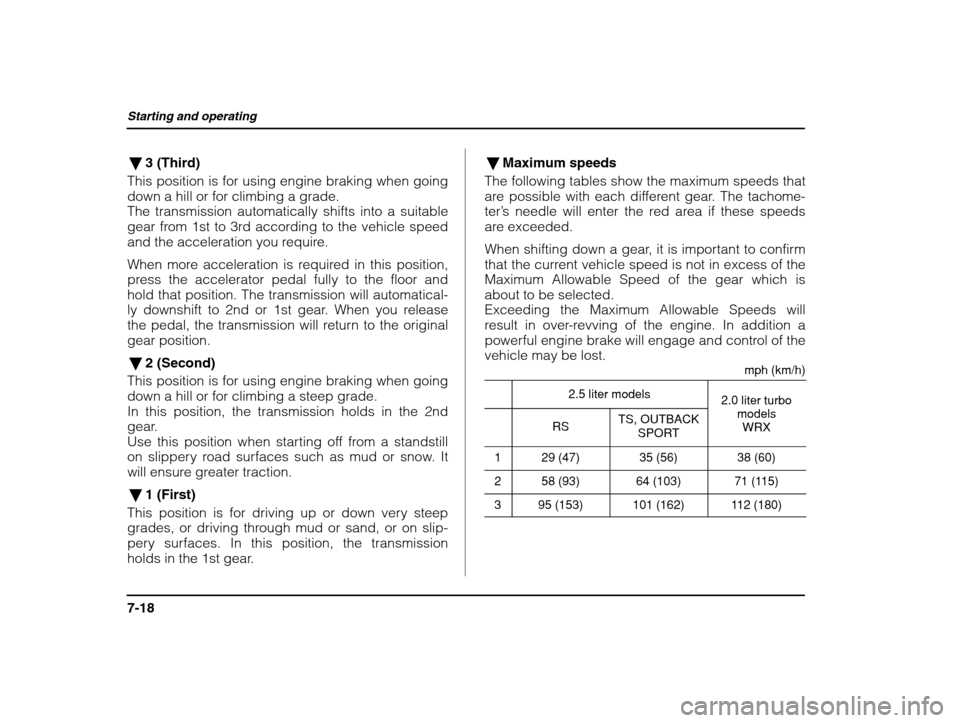
Starting and operating
7-18
�3 (Third)
This position is for using engine braking when going down a hill or for climbing a grade.The transmission automatically shifts into a suitable
gear from 1st to 3rd according to the vehicle speed
and the acceleration you require.
When more acceleration is required in this position,
press the accelerator pedal fully to the floor and hold that position. The transmission will automatical-
ly downshift to 2nd or 1st gear. When you release
the pedal, the transmission will return to the originalgear position.
� 2 (Second)
This position is for using engine braking when goingdown a hill or for climbing a steep grade.In this position, the transmission holds in the 2nd
gear.
Use this position when starting off from a standstill
on slippery road surfaces such as mud or snow. It
will ensure greater traction.
� 1 (First)
This position is for driving up or down very steep
grades, or driving through mud or sand, or on slip-
pery surfaces. In this position, the transmission
holds in the 1st gear. �
Maximum speeds
The following tables show the maximum speeds that
are possible with each different gear. The tachome-ter’ s needle will enter the red area if these speeds
are exceeded.
When shifting down a gear, it is important to confirm
that the current vehicle speed is not in excess of the
Maximum Allowable Speed of the gear which is
about to be selected.Exceeding the Maximum Allowable Speeds will
result in over-revving of the engine. In addition a
powerful engine brake will engage and control of the vehicle may be lost. mph (km/h)
2.5 liter models2.0 liter turbo
RSTS, OUTBACKSPORTmodelsWRX
129 (47)35 (56)38 (60)
258 (93)64 (103)71 (115)
395 (153)101 (162)112 (180)
Page 240 of 425
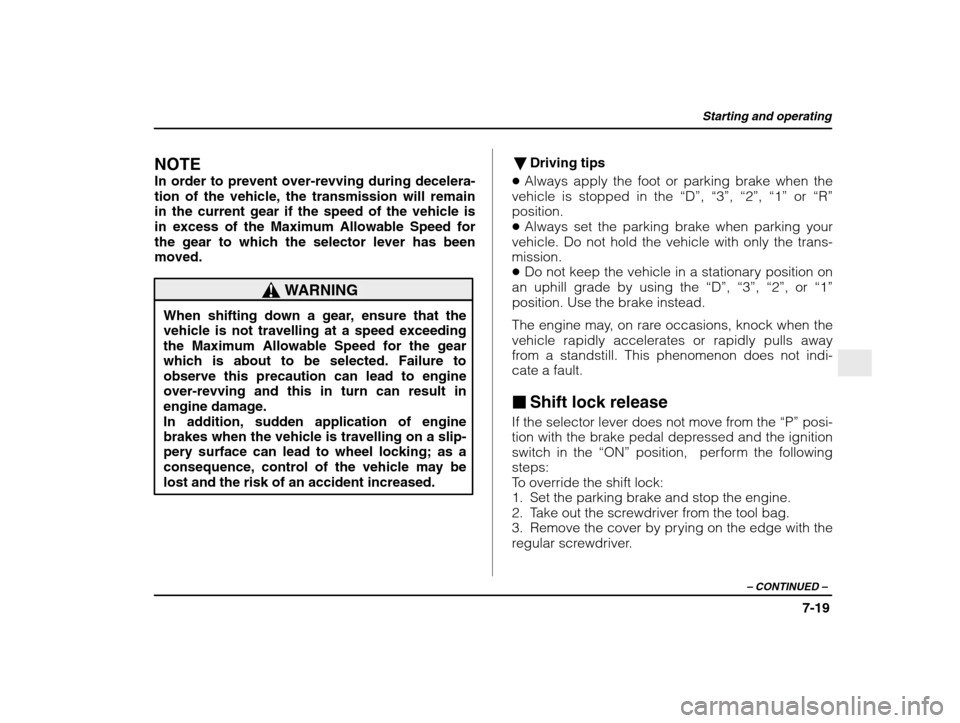
Starting and operating
7-19
– CONTINUED –
NOTE
In order to prevent over-revving during decelera-
tion of the vehicle, the transmission will remain
in the current gear if the speed of the vehicle isin excess of the Maximum Allowable Speed for
the gear to which the selector lever has beenmoved.
WARNING
When shifting down a gear, ensure that the
vehicle is not travelling at a speed exceeding the Maximum Allowable Speed for the gear which is about to be selected. Failure toobserve this precaution can lead to engine
over-revving and this in turn can result inengine damage.In addition, sudden application of engine
brakes when the vehicle is travelling on a slip- pery surface can lead to wheel locking; as a
consequence, control of the vehicle may belost and the risk of an accident increased. �
Driving tips
� Always apply the foot or parking brake when the
vehicle is stopped in the “D”, “3”, “2”, “1” or “R”
position.� Always set the parking brake when parking your
vehicle. Do not hold the vehicle with only the trans-mission. � Do not keep the vehicle in a stationary position on
an uphill grade by using the “D”, “3”, “2”, or “1”
position. Use the brake instead.
The engine may, on rare occasions, knock when the
vehicle rapidly accelerates or rapidly pulls away
from a standstill. This phenomenon does not indi-
cate a fault.
� Shift lock release
If the selector lever does not move from the “P” posi-
tion with the brake pedal depressed and the ignitionswitch in the “ON” position, perform the following
steps:
To override the shift lock:
1. Set the parking brake and stop the engine.
2. Take out the screwdriver from the tool bag.
3. Remove the cover by prying on the edge with the
regular screwdriver.