display SUBARU LEGACY 2002 3.G User Guide
[x] Cancel search | Manufacturer: SUBARU, Model Year: 2002, Model line: LEGACY, Model: SUBARU LEGACY 2002 3.GPages: 466, PDF Size: 4.35 MB
Page 186 of 466
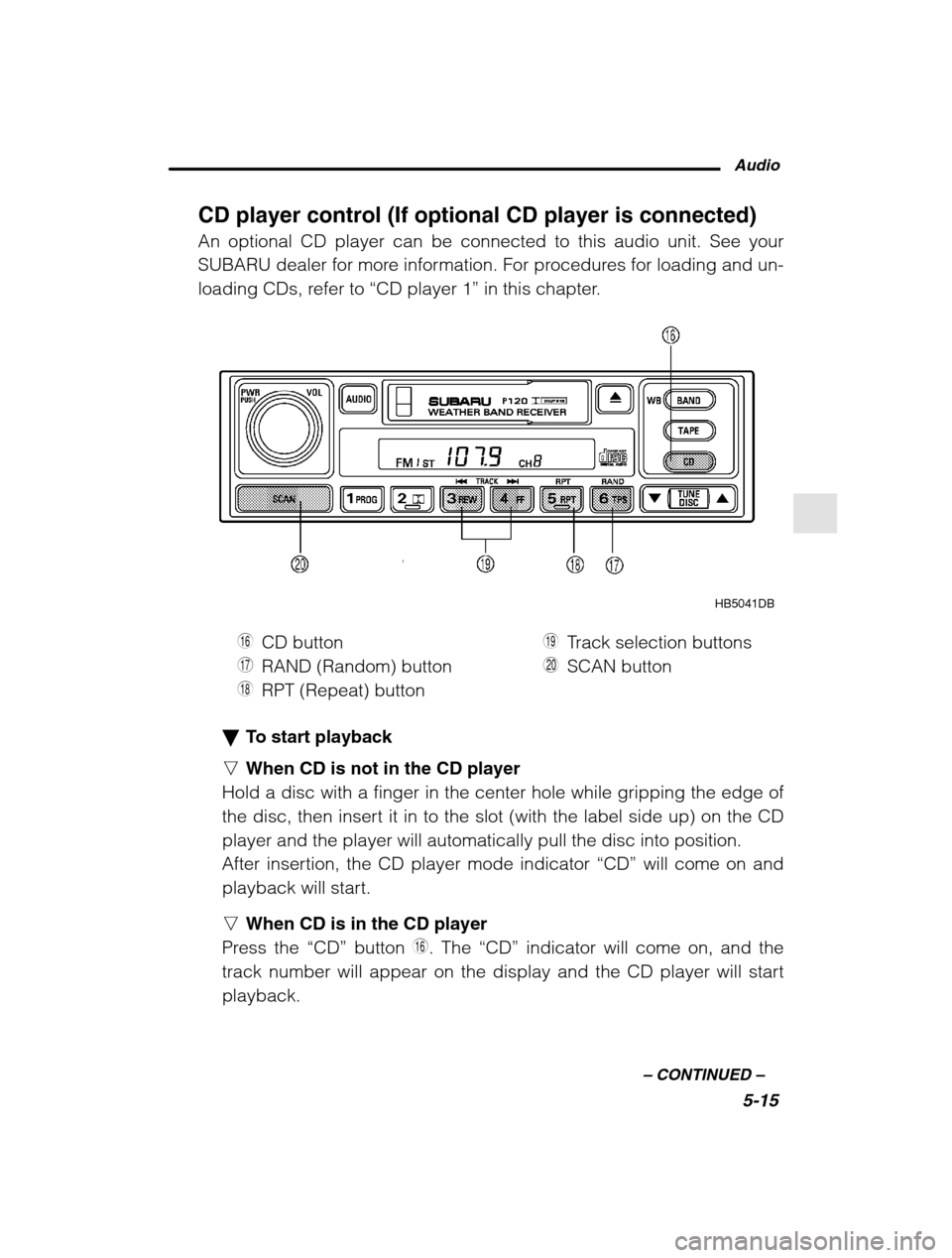
Audio5-15
–
CONTINUED –
CD player control (If optional CD player is connected) An optional CD player can be connected to this audio unit. See your
SUBARU dealer for more information. For procedures for loading and un-
loading CDs, refer to “CD player 1 ” in this chapter.
HB5041DB
U CD button
I RAND (Random) button
O RPT (Repeat) button P
Track selection buttons
A SCAN button
�To start playback
n When CD is not in the CD player
Hold a disc with a finger in the center hole while gripping the edge of
the disc, then insert it in to the slot (with the label side up) on the CDplayer and the player will automatically pull the disc into position.
After insertion, the CD player mode indicator “CD” will come on and
playback will start. n When CD is in the CD player
Press the “CD” button
U. The “CD” indicator will come on, and the
track number will appear on the display and the CD player will start playback.
Page 187 of 466
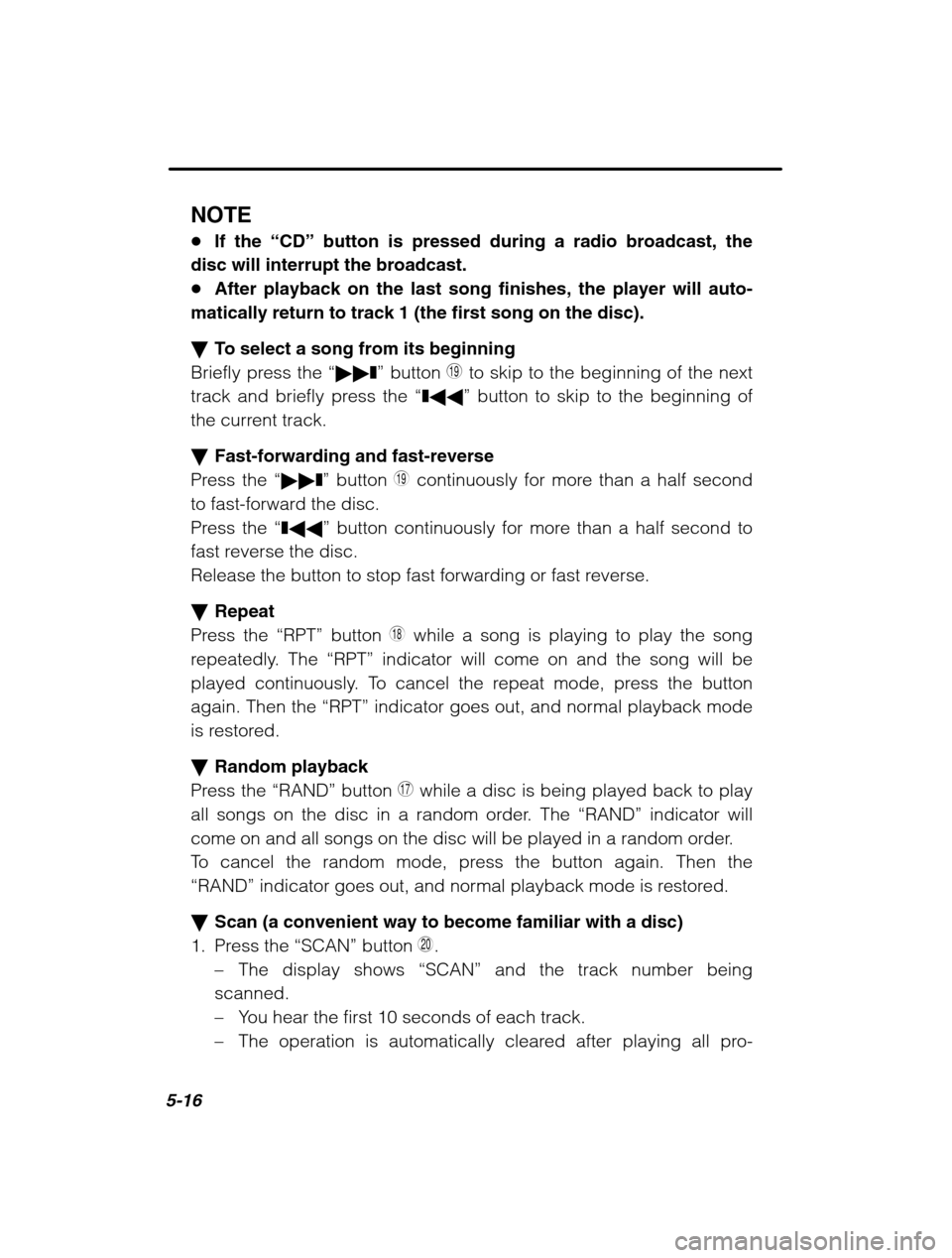
5-16
NOTE �If the “CD” button is pressed during a radio broadcast, the
disc will interrupt the broadcast. � After playback on the last song finishes, the player will auto-
matically return to track 1 (the first song on the disc). � To select a song from its beginning
Briefly press the “�� ❚” button
P to skip to the beginning of the next
track and briefly press the “❚ �� ” button to skip to the beginning of
the current track. � Fast-forwarding and fast-reverse
Press the “�� ❚” button
P continuously for more than a half second
to fast-forward the disc.
Press the “❚ �� ” button continuously for more than a half second to
fast reverse the disc.
Release the button to stop fast forwarding or fast reverse. � Repeat
Press the “RPT” button
O while a song is playing to play the song
repeatedly. The “RPT” indicator will come on and the song will be
played continuously. To cancel the repeat mode, press the button
again. Then the “RPT” indicator goes out, and normal playback mode
is restored. � Random playback
Press the “RAND” button
I while a disc is being played back to play
all songs on the disc in a random order. The “RAND” indicator will
come on and all songs on the disc will be played in a random order.
To cancel the random mode, press the button again. Then the
“RAND” indicator goes out, and normal playback mode is restored.
� Scan (a convenient way to become familiar with a disc)
1. Press the “SCAN” button
A.
– The display shows “SCAN” and the track number being
scanned.– You hear the first 10 seconds of each track.
– The operation is automatically cleared after playing all pro-
Page 188 of 466
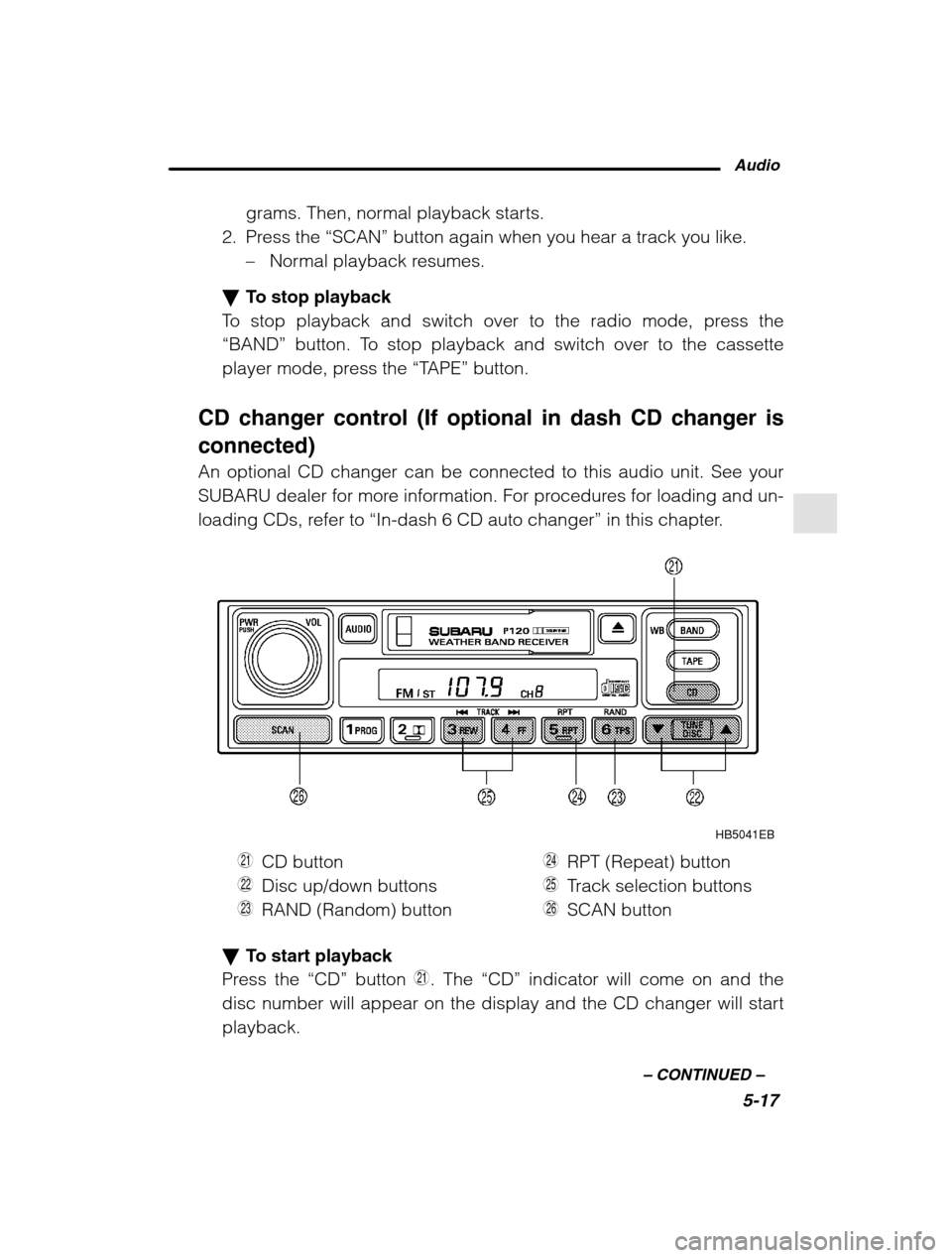
Audio5-17
–
CONTINUED –
grams. Then, normal playback starts.
2. Press the “SCAN” button again when you hear a track you like.
– Normal playback resumes.
� To stop playback
To stop playback and switch over to the radio mode, press the
“BAND” button. To stop playback and switch over to the cassette
player mode, press the “TAPE” button.
CD changer control (If optional in dash CD changer is connected) An optional CD changer can be connected to this audio unit. See your
SUBARU dealer for more information. For procedures for loading and un-
loading CDs, refer to “In-dash 6 CD auto changer ” in this chapter.
HB5041EB
S CD button
D Disc up/down buttons
F RAND (Random) button G
RPT (Repeat) button
H Track selection buttons
J SCAN button
�To start playback
Press the “CD” button S. The “CD” indicator will come on and the
disc number will appear on the display and the CD changer will start playback.
Page 190 of 466
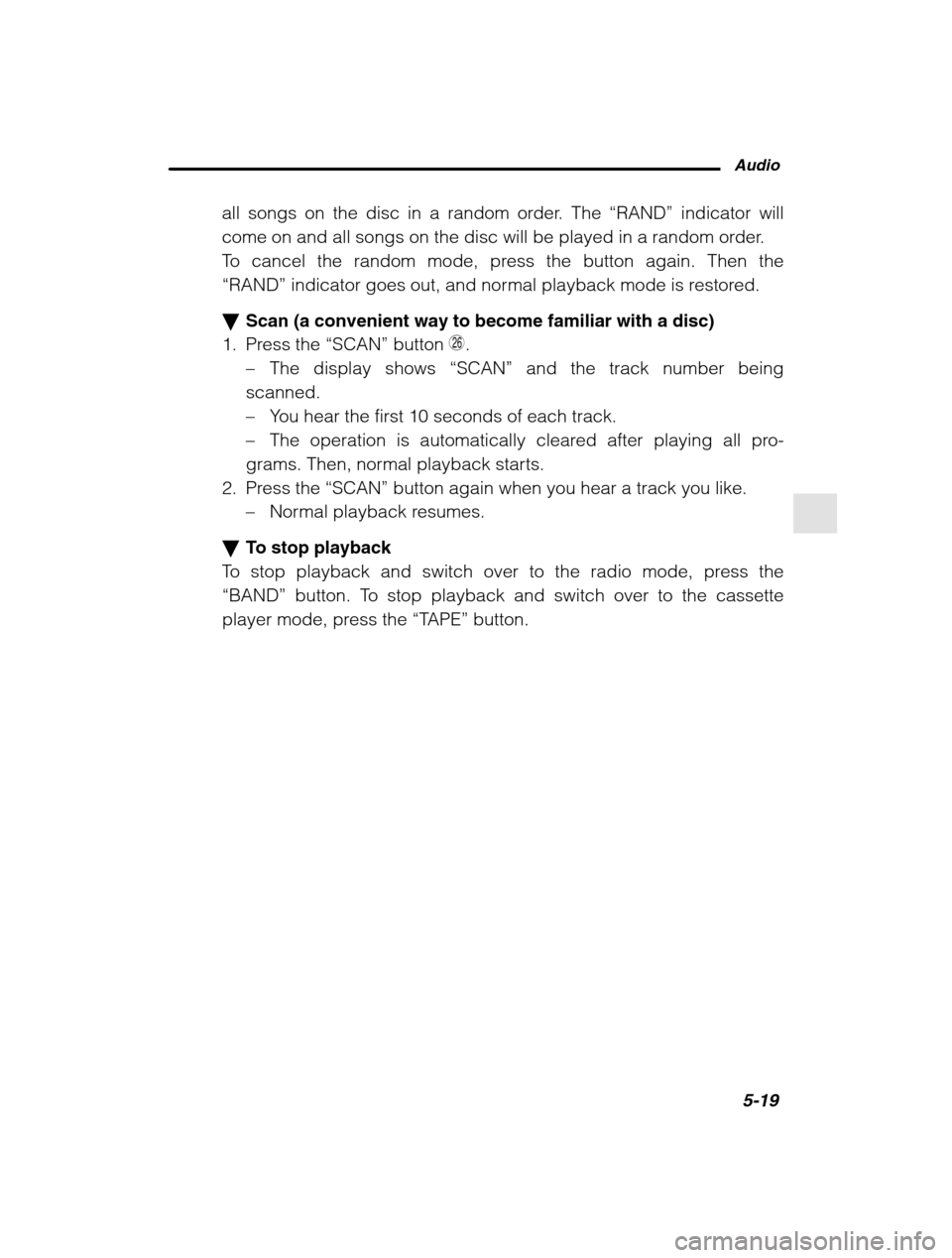
Audio5-19
–
CONTINUED –
all songs on the disc in a random order. The “RAND” indicator will
come on and all songs on the disc will be played in a random order.
To cancel the random mode, press the button again. Then the
“RAND” indicator goes out, and normal playback mode is restored.
� Scan (a convenient way to become familiar with a disc)
1. Press the “SCAN” button
J.
– The display shows “SCAN” and the track number being
scanned.– You hear the first 10 seconds of each track.
– The operation is automatically cleared after playing all pro-
grams. Then, normal playback starts.
2. Press the “SCAN” button again when you hear a track you like.
– Normal playback resumes.
� To stop playback
To stop playback and switch over to the radio mode, press the
“BAND” button. To stop playback and switch over to the cassette
player mode, press the “TAPE” button.
Page 192 of 466
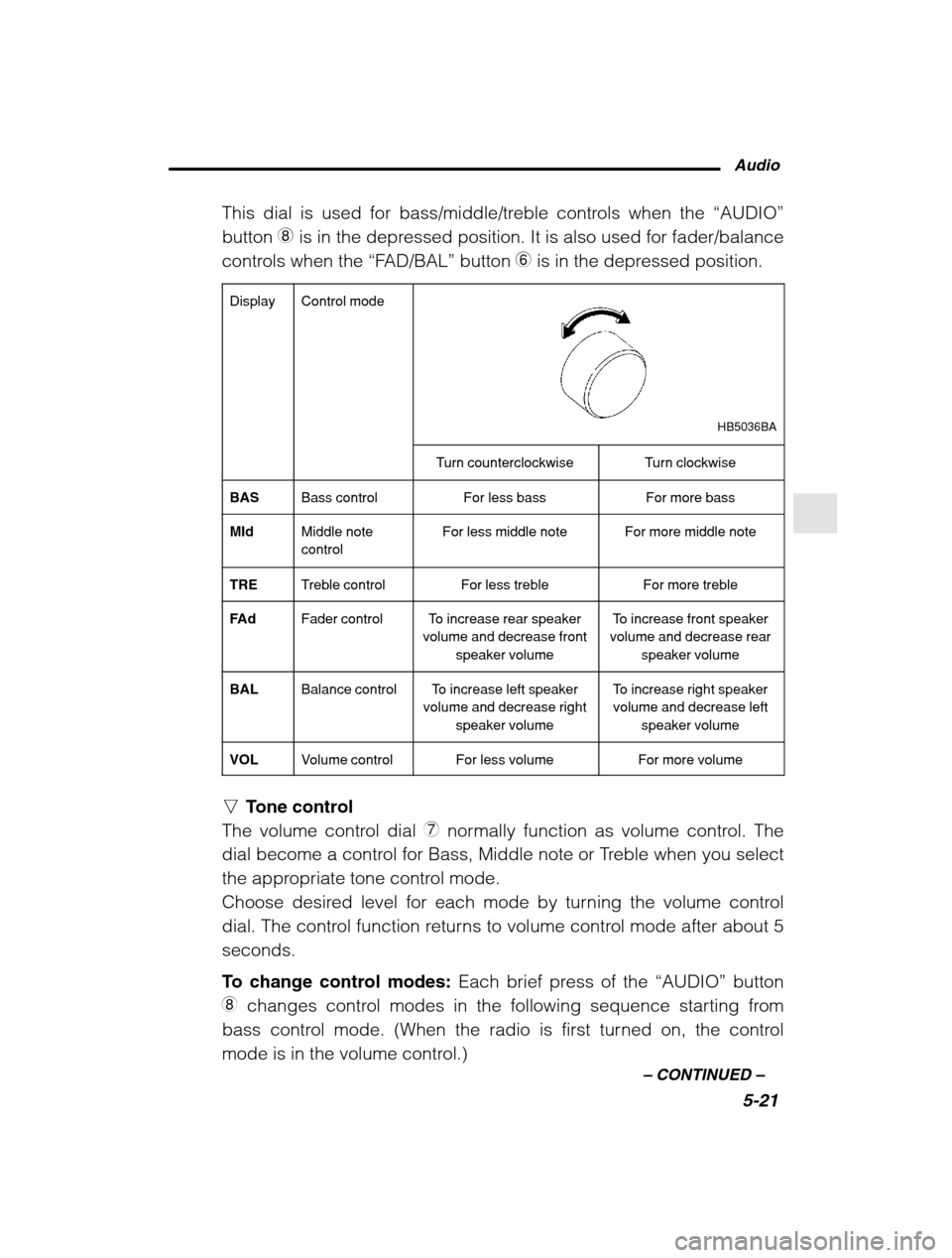
Audio5-21
–
CONTINUED –
This dial is used for bass/middle/treble controls when the “AUDIO”
button 8 is in the depressed position. It is also used for fader/balance
controls when the “FAD/BAL” button 6 is in the depressed position.
Display
Control mode
HB5036BA
Turn counterclockwiseTurn clockwise
BASBass controlFor less bassFor more bass
MIdMiddle note controlFor less middle noteFor more middle note
TRETreble controlFor less trebleFor more treble
FA dFader controlTo increase rear speaker
volume and decrease front
speaker volumeTo increase front speaker
volume and decrease rear
speaker volume
BALBalance controlTo increase left speaker
volume and decrease right
speaker volumeTo increase right speakervolume and decrease left
speaker volume
VOLVolume controlFor less volumeFor more volume
nTone control
The volume control dial 7 normally function as volume control. The
dial become a control for Bass, Middle note or Treble when you select
the appropriate tone control mode.
Choose desired level for each mode by turning the volume control
dial. The control function returns to volume control mode after about 5seconds.
To change control modes: Each brief press of the “AUDIO” button
8 changes control modes in the following sequence starting from
bass control mode. (When the radio is first turned on, the control
mode is in the volume control.)
Page 193 of 466
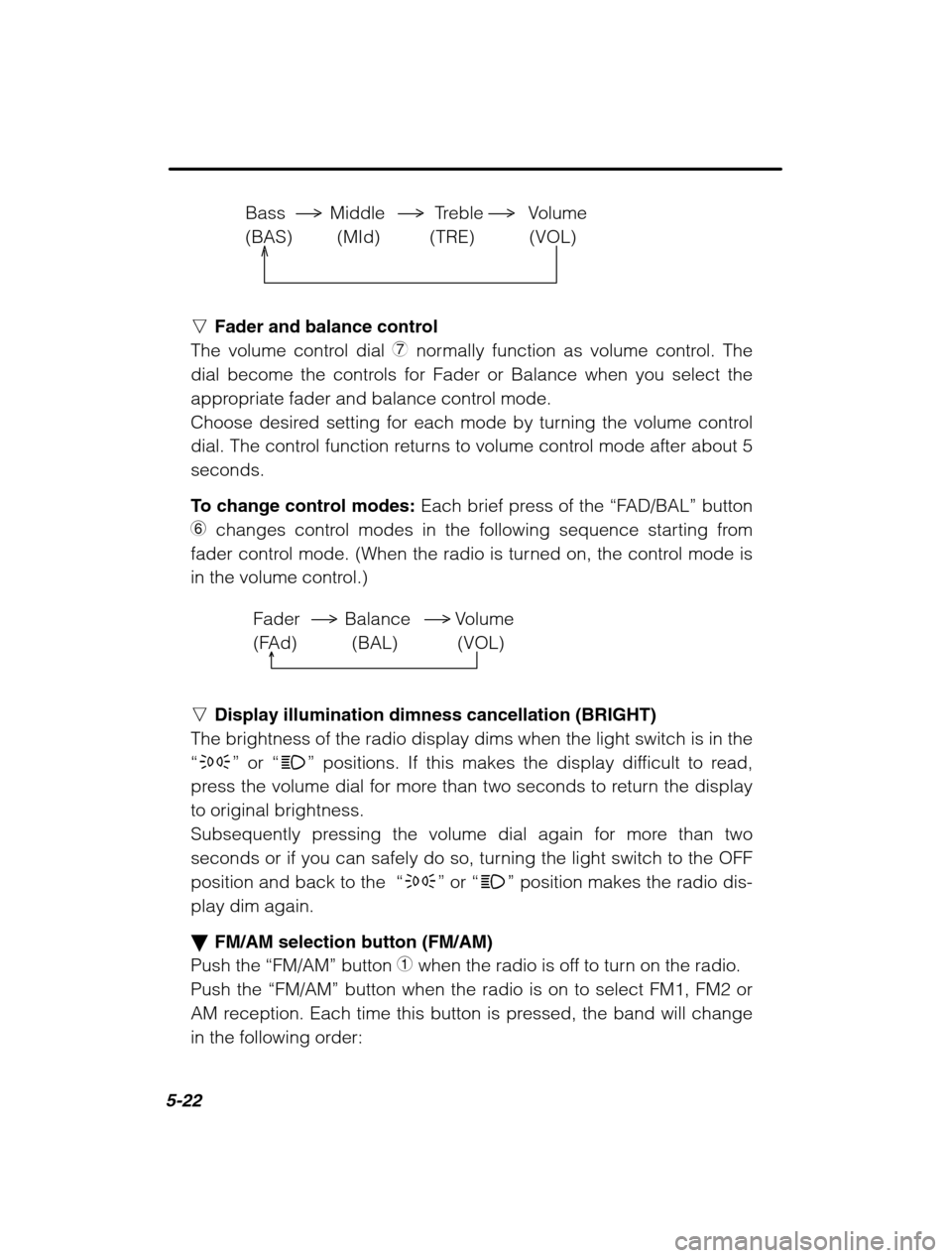
5-22
Bass Middle Treble Volume (BAS) (MId) (TRE) (VOL)
nFader and balance control
The volume control dial 7 normally function as volume control. The
dial become the controls for Fader or Balance when you select the
appropriate fader and balance control mode.
Choose desired setting for each mode by turning the volume control
dial. The control function returns to volume control mode after about 5seconds.
To change control modes: Each brief press of the “FAD/BAL” button
6 changes control modes in the following sequence starting from
fader control mode. (When the radio is turned on, the control mode is
in the volume control.)
Fader Balance Volume
(FAd) (BAL) (VOL)
nDisplay illumination dimness cancellation (BRIGHT)
The brightness of the radio display dims when the light switch is in the “ p ” or “w ” positions. If this makes the display difficult to read,
press the volume dial for more than two seconds to return the displayto original brightness.
Subsequently pressing the volume dial again for more than two
seconds or if you can safely do so, turning the light switch to the OFFposition and back to the “p ” or “w ” position makes the radio dis-
play dim again. � FM/AM selection button (FM/AM)
Push the “FM/AM” button
1 when the radio is off to turn on the radio.
Push the “FM/AM” button when the radio is on to select FM1, FM2 or
AM reception. Each time this button is pressed, the band will change
in the following order:
Page 194 of 466
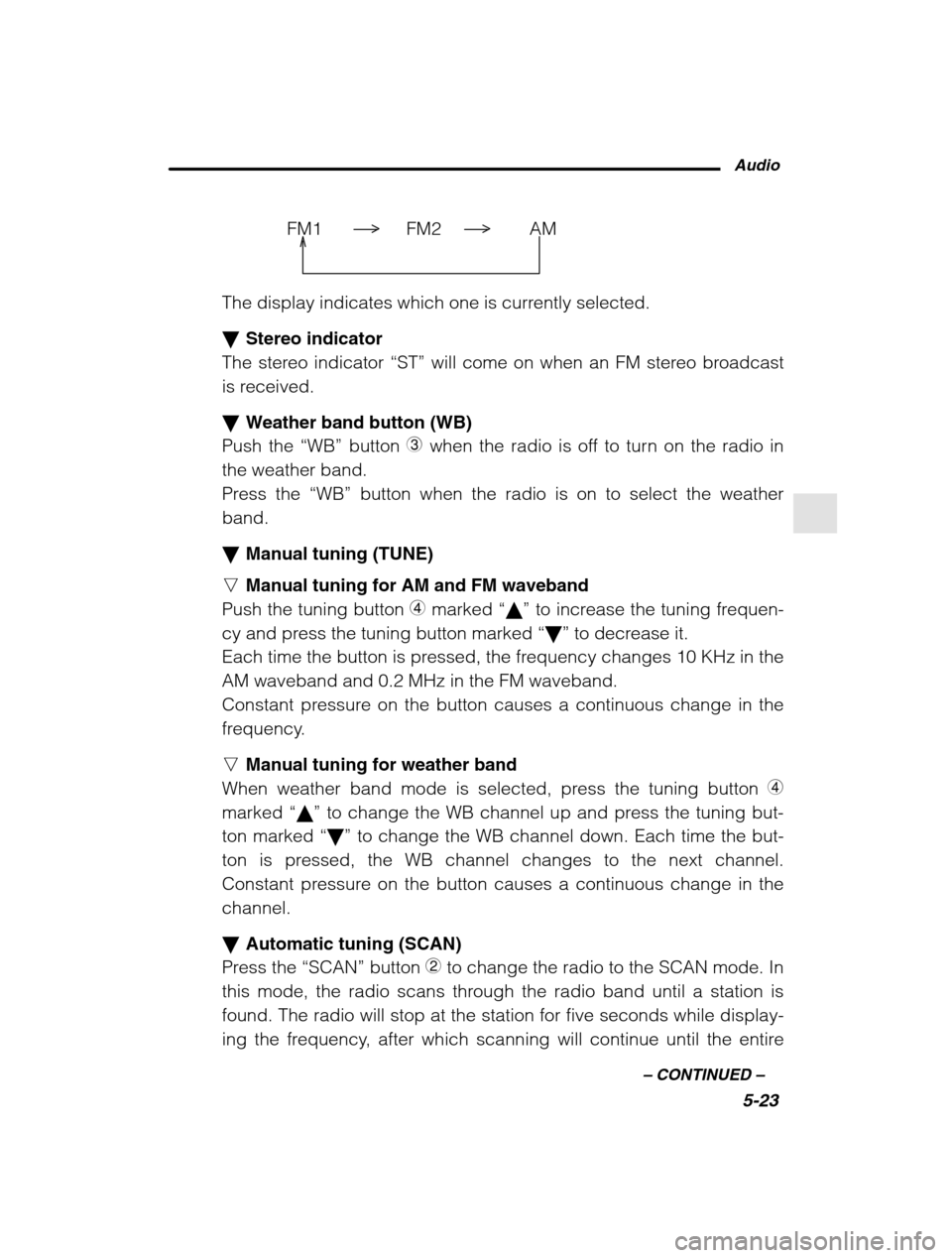
Audio5-23
–
CONTINUED –
FM1 FM2 AM
The display indicates which one is currently selected. �Stereo indicator
The stereo indicator “ST” will come on when an FM stereo broadcast
is received. � Weather band button (WB)
Push the “WB” button
3 when the radio is off to turn on the radio in
the weather band.
Press the “WB” button when the radio is on to select the weather
band. � Manual tuning (TUNE)
n Manual tuning for AM and FM waveband
Push the tuning button 4 marked “� ” to increase the tuning frequen-
cy and press the tuning button marked “� ” to decrease it.
Each time the button is pressed, the frequency changes 10 KHz in the AM waveband and 0.2 MHz in the FM waveband.
Constant pressure on the button causes a continuous change in the
frequency. n Manual tuning for weather band
When weather band mode is selected, press the tuning button 4
marked “ �” to change the WB channel up and press the tuning but-
ton marked “� ” to change the WB channel down. Each time the but-
ton is pressed, the WB channel changes to the next channel.
Constant pressure on the button causes a continuous change in thechannel. � Automatic tuning (SCAN)
Press the “SCAN” button
2 to change the radio to the SCAN mode. In
this mode, the radio scans through the radio band until a station is
found. The radio will stop at the station for five seconds while display-
ing the frequency, after which scanning will continue until the entire
Page 195 of 466
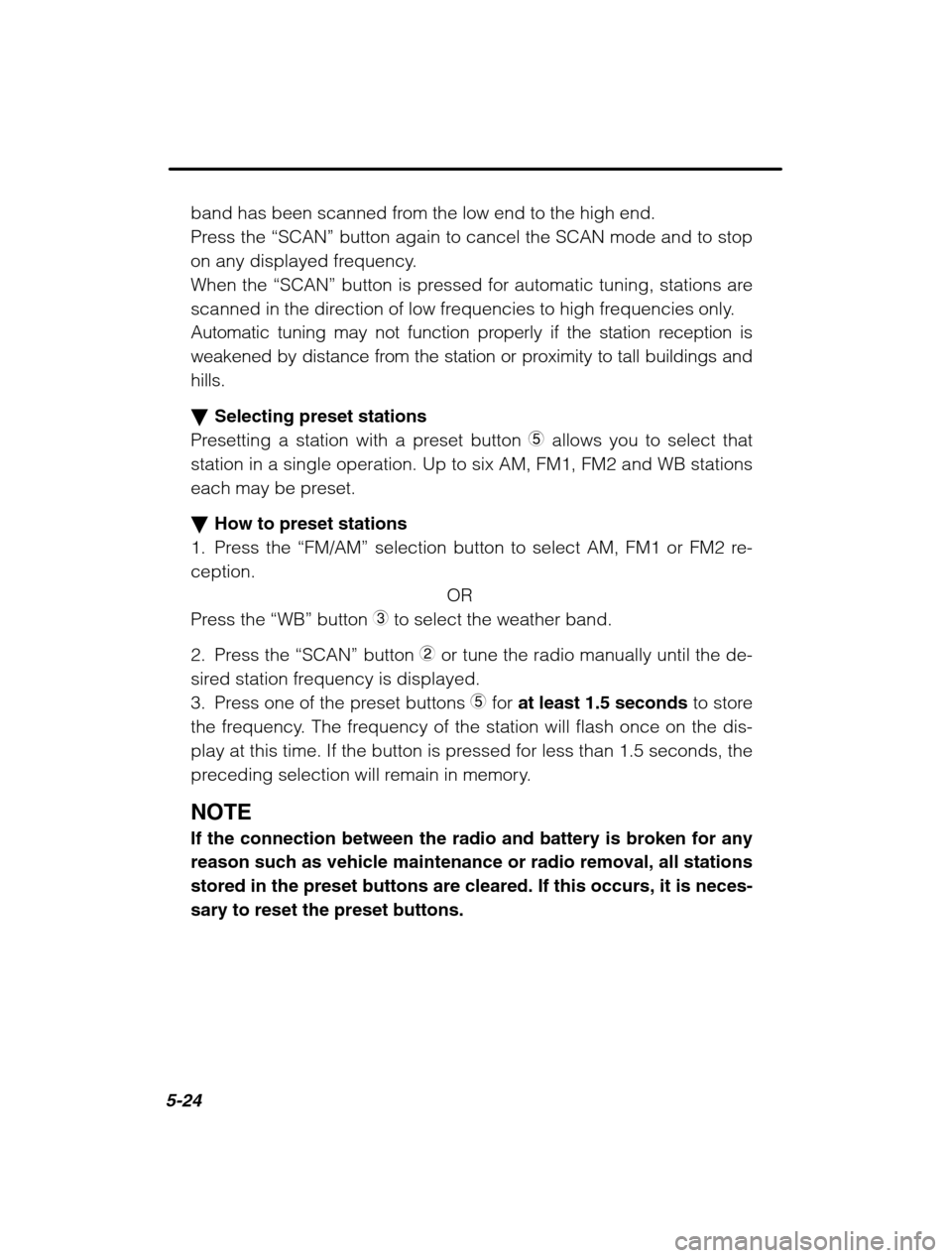
5-24
band has been scanned from the low end to the high end.
Press the “SCAN” button again to cancel the SCAN mode and to stop
on any displayed frequency.
When the “SCAN” button is pressed for automatic tuning, stations are
scanned in the direction of low frequencies to high frequencies only.
Automatic tuning may not function properly if the station reception is
weakened by distance from the station or proximity to tall buildings and
hills. � Selecting preset stations
Presetting a station with a preset button 5 allows you to select that
station in a single operation. Up to six AM, FM1, FM2 and WB stations
each may be preset. � How to preset stations
1. Press the “FM/AM” selection button to select AM, FM1 or FM2 re-
ception.
OR
Press the “WB” button
3 to select the weather band.
2. Press the “SCAN” button 2 or tune the radio manually until the de-
sired station frequency is displayed.
3. Press one of the preset buttons 5 for at least 1.5 seconds to store
the frequency. The frequency of the station will flash once on the dis-
play at this time. If the button is pressed for less than 1.5 seconds, the
preceding selection will remain in memory. NOTE If the connection between the radio and battery is broken for any
reason such as vehicle maintenance or radio removal, all stationsstored in the preset buttons are cleared. If this occurs, it is neces-sary to reset the preset buttons.
Page 197 of 466
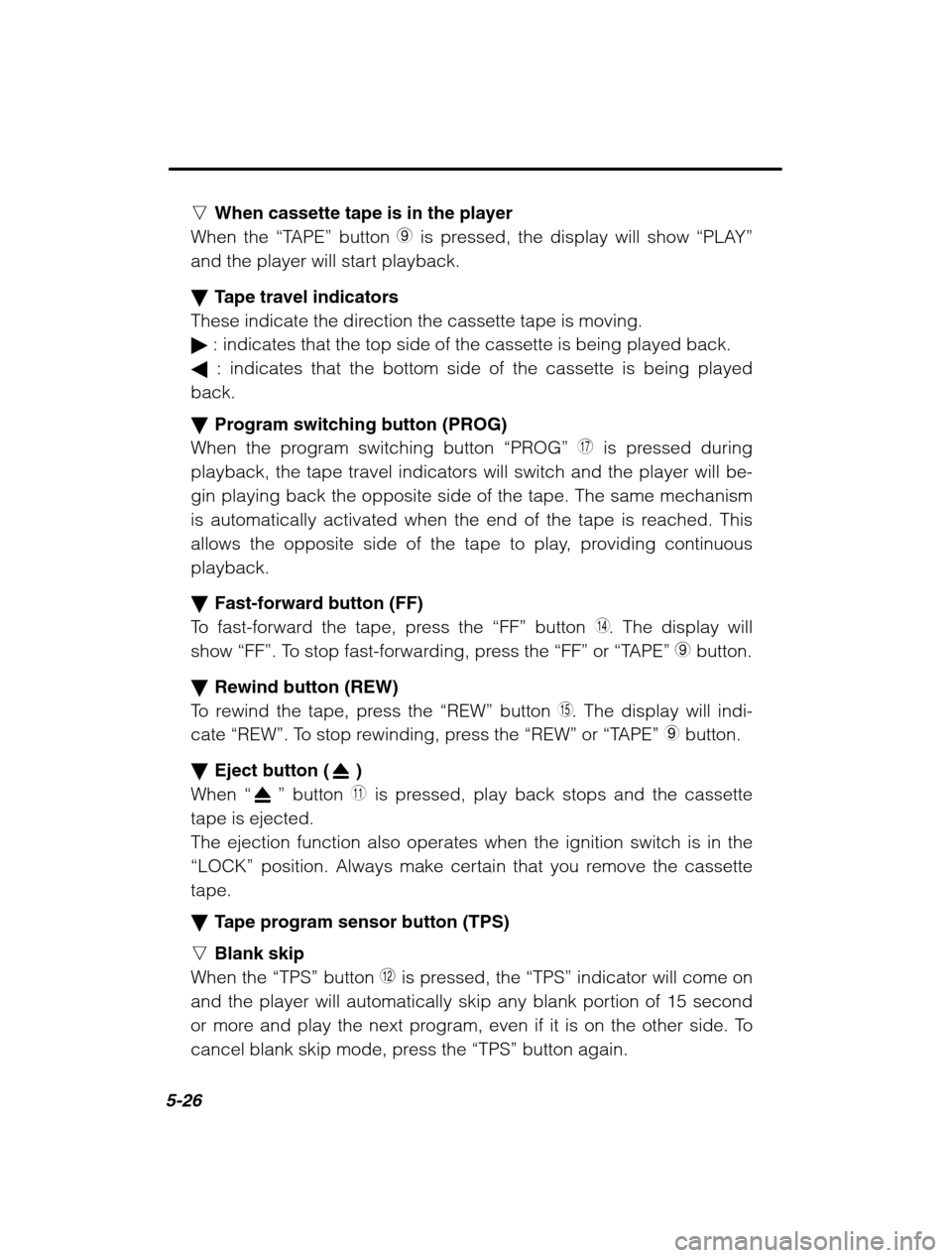
5-26
nWhen cassette tape is in the player
When the “TAPE” button 9 is pressed, the display will show “PLAY”
and the player will start playback. � Tape travel indicators
These indicate the direction the cassette tape is moving. � : indicates that the top side of the cassette is being played back.
� : indicates that the bottom side of the cassette is being played
back. � Program switching button (PROG)
When the program switching button “PROG”
I is pressed during
playback, the tape travel indicators will switch and the player will be- gin playing back the opposite side of the tape. The same mechanism
is automatically activated when the end of the tape is reached. This
allows the opposite side of the tape to play, providing continuousplayback. � Fast-forward button (FF)
To fast-forward the tape, press the “FF” button
T. The display will
show “FF”. To stop fast-forwarding, press the “FF” or “TAPE” 9 button.
� Rewind button (REW)
To rewind the tape, press the “REW” button Y. The display will indi-
cate “REW” . To stop rewinding, press the “REW” or “TAPE” 9 button.
� Eject button (
)
When “
” button W is pressed, play back stops and the cassette
tape is ejected. The ejection function also operates when the ignition switch is in the
“LOCK” position. Always make certain that you remove the cassette
tape. � Tape program sensor button (TPS)
n Blank skip
When the “TPS” button
E is pressed, the “TPS” indicator will come on
and the player will automatically skip any blank portion of 15 second
or more and play the next program, even if it is on the other side. To
cancel blank skip mode, press the “TPS” button again.
Page 200 of 466
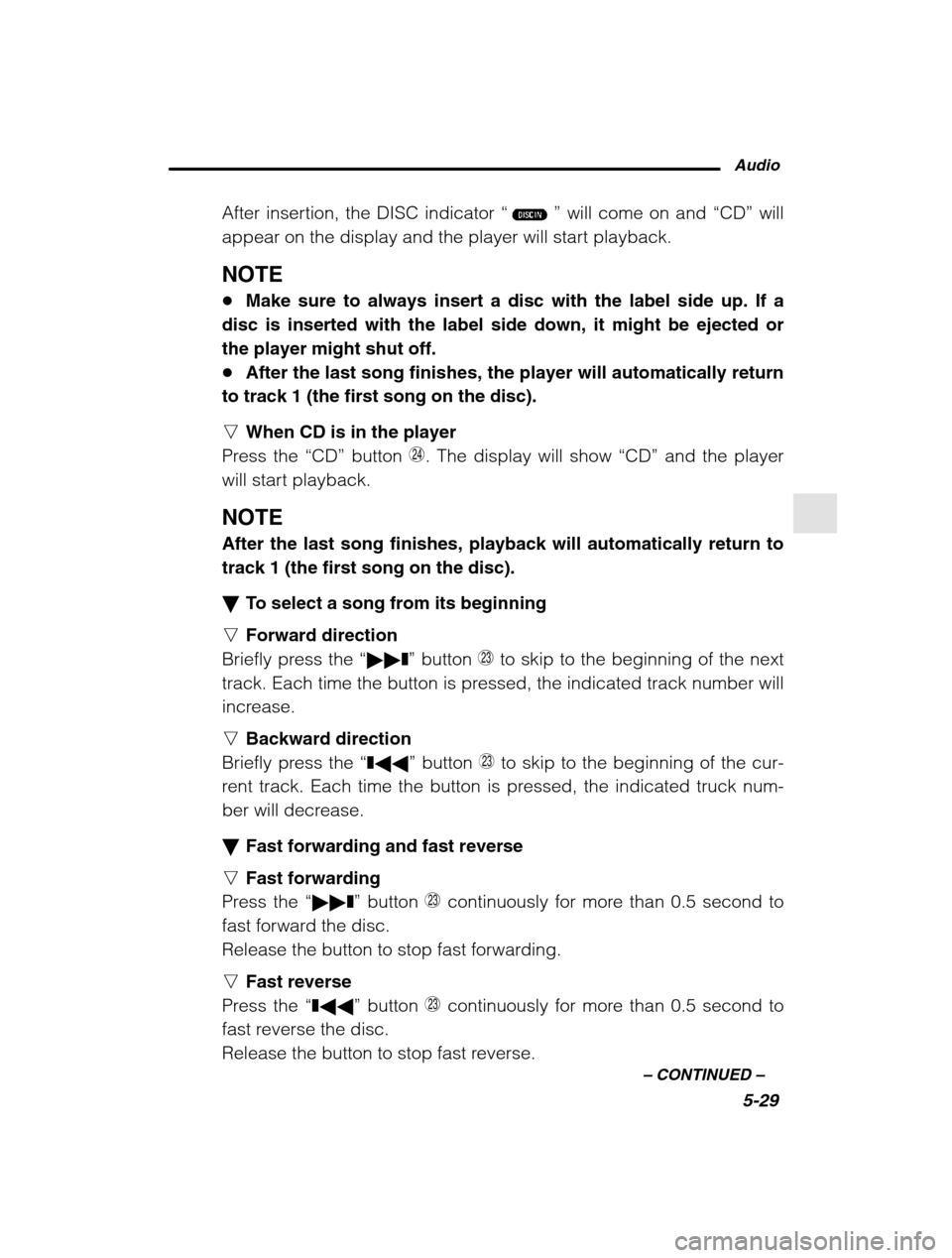
Audio5-29
–
CONTINUED –
After insertion, the DISC indicator “” will come on and “CD” will
appear on the display and the player will start playback. NOTE � Make sure to always insert a disc with the label side up. If a
disc is inserted with the label side down, it might be ejected or the player might shut off.� After the last song finishes, the player will automatically return
to track 1 (the first song on the disc). n When CD is in the player
Press the “CD” button
G. The display will show “CD” and the player
will start playback. NOTE After the last song finishes, playback will automatically return to track 1 (the first song on the disc). � To select a song from its beginning
n Forward direction
Briefly press the “�� ❚” button
F to skip to the beginning of the next
track. Each time the button is pressed, the indicated track number will
increase. n Backward direction
Briefly press the “❚ �� ” button
F to skip to the beginning of the cur-
rent track. Each time the button is pressed, the indicated truck num-
ber will decrease. � Fast forwarding and fast reverse
n Fast forwarding
Press the “�� ❚” button F continuously for more than 0.5 second to
fast forward the disc.
Release the button to stop fast forwarding. n Fast reverse
Press the “❚ �� ” button F continuously for more than 0.5 second to
fast reverse the disc.
Release the button to stop fast reverse.