buttons SUBARU LEGACY 2004 4.G User Guide
[x] Cancel search | Manufacturer: SUBARU, Model Year: 2004, Model line: LEGACY, Model: SUBARU LEGACY 2004 4.GPages: 525, PDF Size: 5.68 MB
Page 229 of 525

5-28
Audio �„
Radio operation
(1) (2) (3)
(4)
(5)
(6)
(7)
(8)
UB5063BB
(1) FM/AM selection button
(2) Weather band button
(3) Tuning/FF·FB dial
(4) SCAN button
(5) Preset buttons
(6) Fader/Balance control button
(7) Power switch, Volume control,
Bass/Treble control and Fader/
Balance control dial
(8) Bass/Treble sound control but-
ton
Page 233 of 525
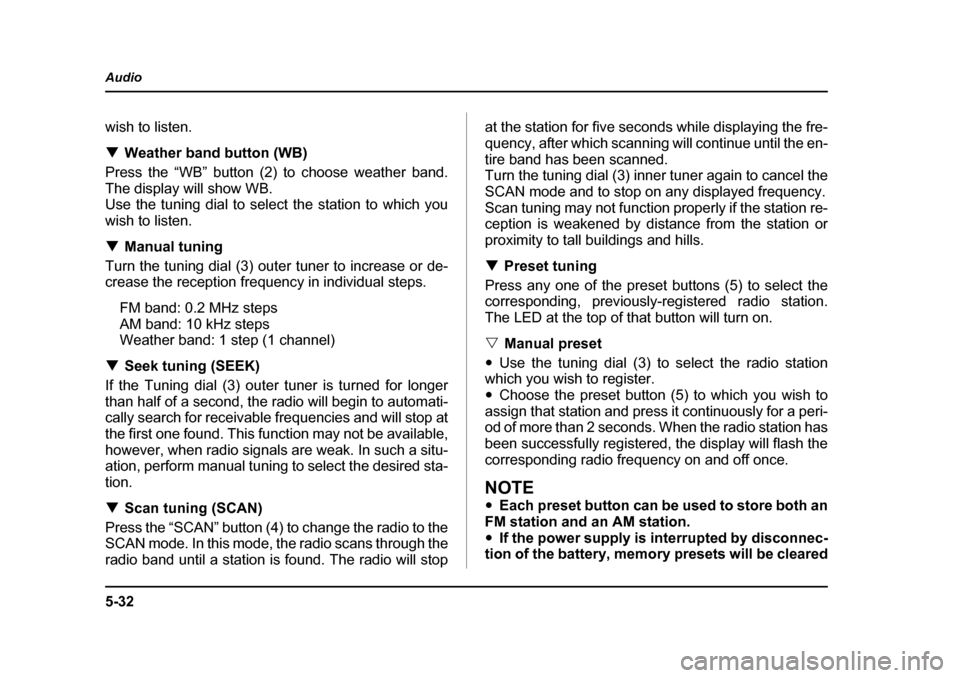
5-32
Audio
wish to listen. �T
Weather band button (WB)
Press the “WB” button (2) to choose weather band.
The display will show WB.
Use the tuning dial to select the station to which you
wish to listen. �T Manual tuning
Turn the tuning dial (3) outer tuner to increase or de-
crease the reception frequency in individual steps.
FM band: 0.2 MHz steps
AM band: 10 kHz steps
Weather band: 1 step (1 channel)
�T Seek tuning (SEEK)
If the Tuning dial (3) outer tuner is turned for longer
than half of a second, the radio will begin to automati-
cally search for receivable frequencies and will stop at
the first one found. This function may not be available,
however, when radio signals are weak. In such a situ-
ation, perform manual tuning to select the desired sta- tion. �T Scan tuning (SCAN)
Press the “SCAN” button (4) to change the radio to the
SCAN mode. In this mode, the radio scans through the
radio band until a station is found. The radio will stop at the station for five seconds while displaying the fre-
quency, after which scanning will continue until the en-
tire band has been scanned.
Turn the tuning dial (3) inner tuner again to cancel the
SCAN mode and to stop on any displayed frequency.
Scan tuning may not function properly if the station re-
ception is weakened by distance from the station or
proximity to tall buildings and hills. �T
Preset tuning
Press any one of the preset buttons (5) to select the
corresponding, previously-registered radio station.
The LED at the top of that button will turn on. �V Manual preset
�y Use the tuning dial (3) to select the radio station
which you wish to register. �y Choose the preset button (5) to which you wish to
assign that station and press it continuously for a peri-
od of more than 2 seconds. When the radio station has
been successfully registered, the display will flash the
corresponding radio frequency on and off once.
NOTE �y Each preset button can be used to store both an
FM station and an AM station. �y If the power supply is interrupted by disconnec-
tion of the battery, memory presets will be cleared
Page 237 of 525
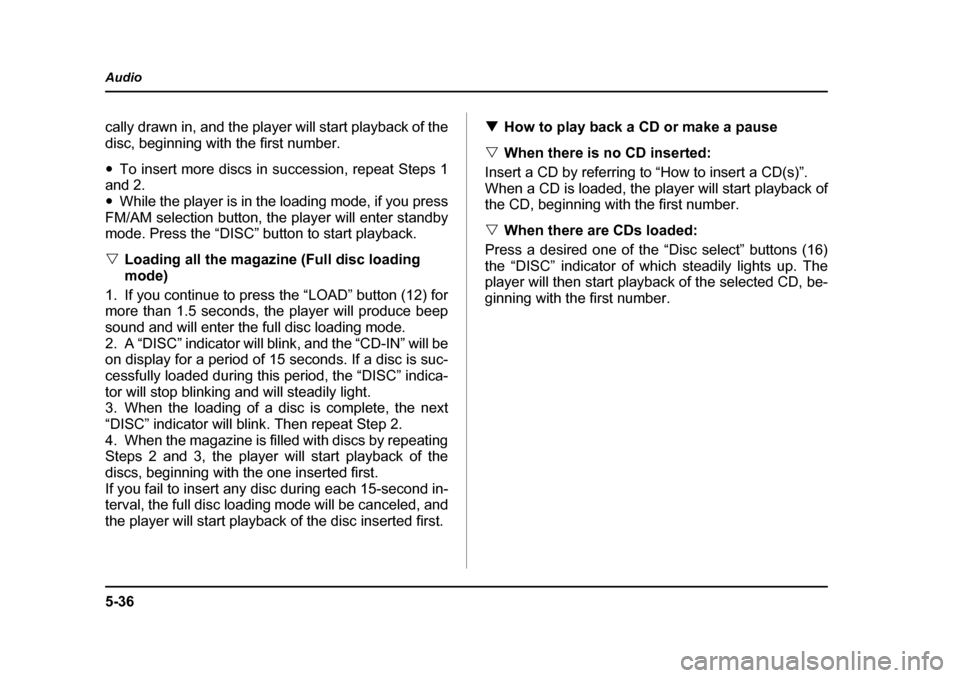
5-36
Audio
cally drawn in, and the player will start playback of the
disc, beginning with the first number. �y
To insert more discs in succession, repeat Steps 1
and 2. �y While the player is in the loading mode, if you press
FM/AM selection button, the player will enter standby
mode. Press the “DISC” button to start playback. �V Loading all the magazine (Full disc loading mode)
1. If you continue to press the “LOAD” button (12) for
more than 1.5 seconds, the player will produce beep
sound and will enter the full disc loading mode.
2. A “DISC” indicator will blink, and the “CD-IN” will be
on display for a period of 15 seconds. If a disc is suc-
cessfully loaded during this period, the “DISC” indica-
tor will stop blinking and will steadily light.
3. When the loading of a disc is complete, the next
“DISC” indicator will blink. Then repeat Step 2.
4. When the magazine is filled with discs by repeating
Steps 2 and 3, the player will start playback of the
discs, beginning with the one inserted first.
If you fail to insert any disc during each 15-second in-
terval, the full disc loading mode will be canceled, and
the player will start playback of the disc inserted first. �T
How to play back a CD or make a pause
�V When there is no CD inserted:
Insert a CD by referring to “How to insert a CD(s)”.
When a CD is loaded, the player will start playback of
the CD, beginning with the first number. �V When there are CDs loaded:
Press a desired one of the “Disc select” buttons (16)
the “DISC” indicator of which steadily lights up. The
player will then start playback of the selected CD, be-
ginning with the first number.
Page 240 of 525
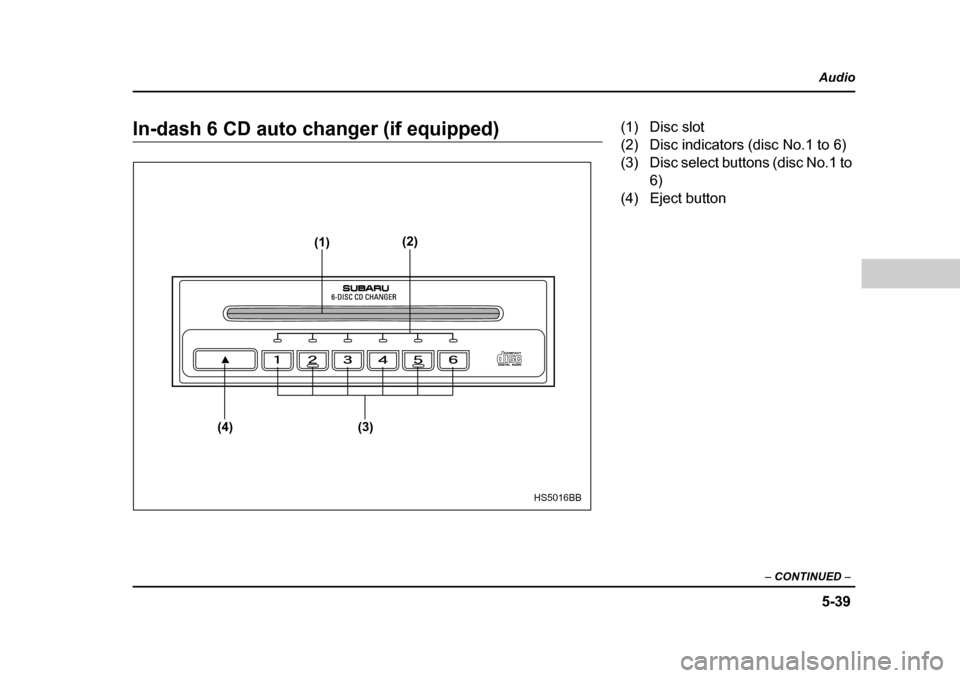
5-39
Audio
– CONTINUED –
In-dash 6 CD auto changer (if equipped)
(1) (2)
(3)
(4)
HS5016BB
(1) Disc slot
(2) Disc indicators (disc No.1 to 6)
(3) Disc select buttons (disc No.1 to
6)
(4) Eject button
Page 241 of 525
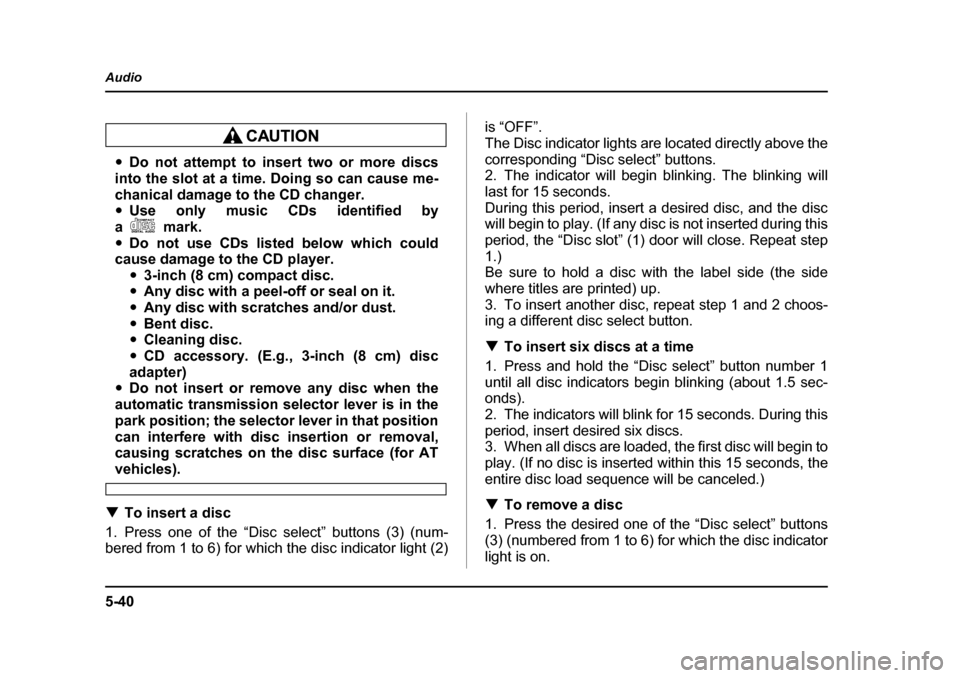
5-40
Audio
�y
Do not attempt to insert two or more discs
into the slot at a time. Doing so can cause me-
chanical damage to the CD changer. �y Use only music CDs identified by
am ark .
�y Do not use CDs listed below which could
cause damage to the CD player.
�y3-inch (8 cm) compact disc.
�y Any disc with a peel-off or seal on it.
�y Any disc with scratches and/or dust.
�y Bent disc.
�y Cleaning disc.
�y CD accessory. (E.g., 3-inch (8 cm) disc
adapter)
�y Do not insert or remove any disc when the
automatic transmission selector lever is in the
park position; the selector lever in that position
can interfere with disc insertion or removal,
causing scratches on the disc surface (for AT
vehicles).
�T To insert a disc
1. Press one of the “Disc select” buttons (3) (num-
bered from 1 to 6) for which the disc indicator light (2) is “OFF”.
The Disc indicator lights are located directly above the
corresponding “Disc select” buttons.
2. The indicator will begin blinking. The blinking will last for 15 seconds.
During this period, insert a desired disc, and the disc
will begin to play. (If any disc is not inserted during this
period, the “Disc slot” (1) door will close. Repeat step
1.)
Be sure to hold a disc with the label side (the side
where titles are printed) up.
3. To insert another disc, repeat step 1 and 2 choos-
ing a different disc select button. �T
To insert six discs at a time
1. Press and hold the “Disc select” button number 1
until all disc indicators begin blinking (about 1.5 sec-
onds).
2. The indicators will blink for 15 seconds. During this
period, insert desired six discs.
3. When all discs are loaded, the first disc will begin to
play. (If no disc is inserted within this 15 seconds, the
entire disc load sequence will be canceled.) �T To remove a disc
1. Press the desired one of the “Disc select” buttons
(3) (numbered from 1 to 6) for which the disc indicator
light is on.
Page 242 of 525
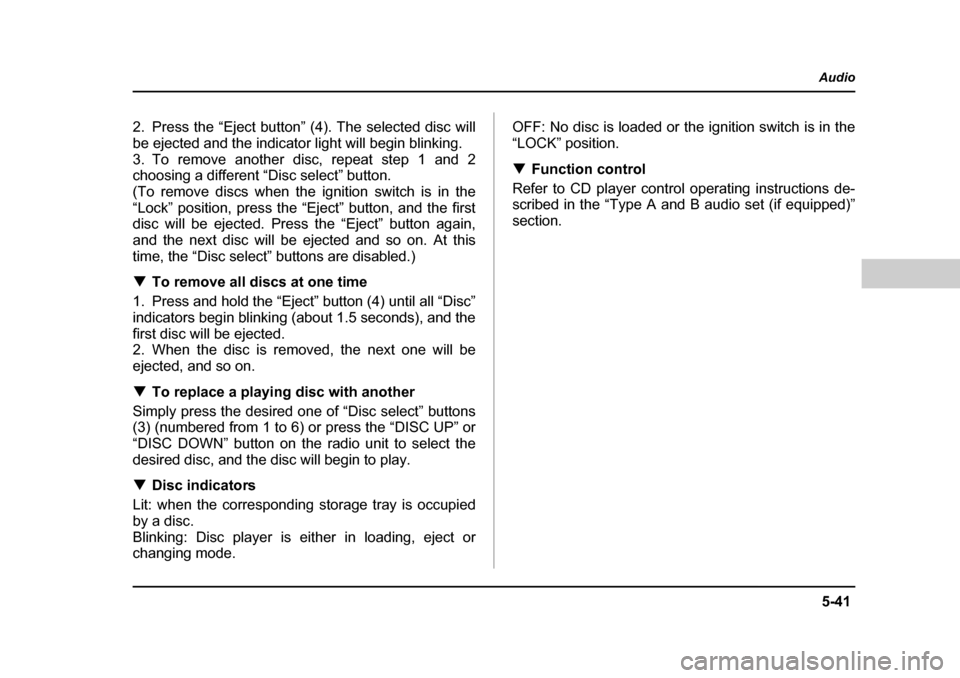
5-41
Audio
– CONTINUED –
2. Press the “Eject button” (4). The selected disc will
be ejected and the indicator light will begin blinking.
3. To remove another disc, repeat step 1 and 2
choosing a different “Disc select” button.
(To remove discs when the ignition switch is in the
“Lock” position, press the “Eject” button, and the first
disc will be ejected. Press the “Eject” button again,
and the next disc will be ejected and so on. At this
time, the “Disc select” buttons are disabled.) �TTo remove all discs at one time
1. Press and hold the “Eject” button (4) until all “Disc”
indicators begin blinking (about 1.5 seconds), and the
first disc will be ejected.
2. When the disc is removed, the next one will be
ejected, and so on. �T To replace a playing disc with another
Simply press the desired one of “Disc select” buttons
(3) (numbered from 1 to 6) or press the “DISC UP” or
“DISC DOWN” button on the radio unit to select the
desired disc, and the disc will begin to play. �T Disc indicators
Lit: when the corresponding storage tray is occupied
by a disc.
Blinking: Disc player is either in loading, eject or
changing mode. OFF: No disc is loaded or the ignition switch is in the
“LOCK” position. �T
Function control
Refer to CD player control operating instructions de-
scribed in the “Type A and B audio set (if equipped)” section.
Page 259 of 525
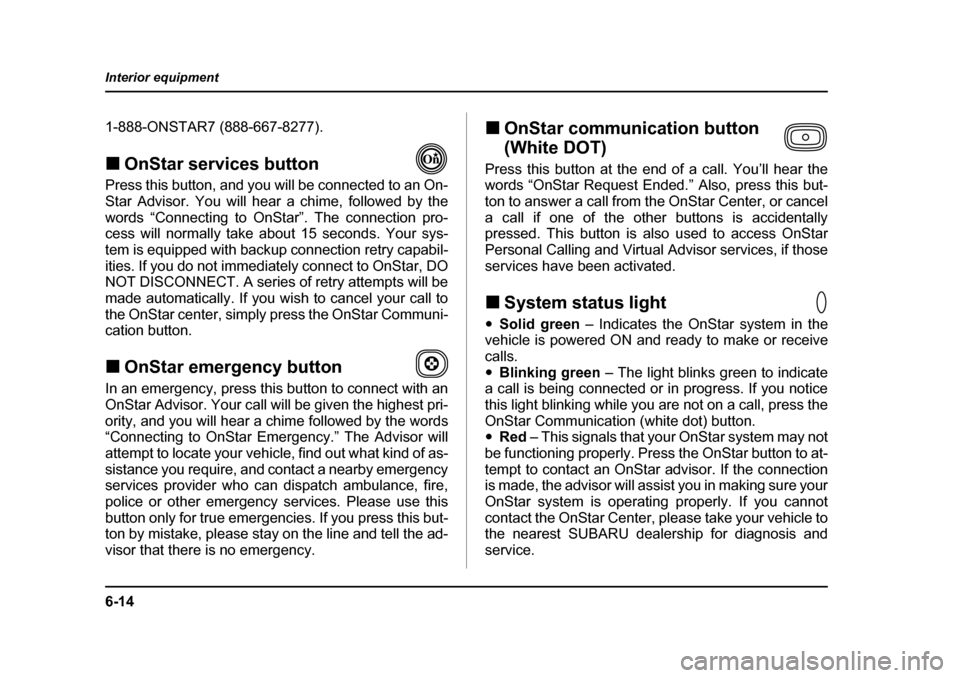
6-14
Interior equipment
1-888-ONSTAR7 (888-667-8277). �„
OnStar services button
Press this button, and you will be connected to an On-
Star Advisor. You will hear a chime, followed by the
words “Connecting to OnStar”. The connection pro-
cess will normally take about 15 seconds. Your sys-
tem is equipped with backup connection retry capabil-
ities. If you do not immediately connect to OnStar, DO
NOT DISCONNECT. A series of retry attempts will be
made automatically. If you wish to cancel your call to
the OnStar center, simply press the OnStar Communi-
cation button. �„ OnStar emergency button
In an emergency, press this button to connect with an
OnStar Advisor. Your call will be given the highest pri-
ority, and you will hear a chime followed by the words
“Connecting to OnStar Emergency.” The Advisor will
attempt to locate your vehicle, find out what kind of as-
sistance you require, and contact a nearby emergency
services provider who can dispatch ambulance, fire,
police or other emergency services. Please use this
button only for true emergencies. If you press this but-
ton by mistake, please stay on the line and tell the ad-
visor that there is no emergency. �„
OnStar communication button (White DOT)
Press this button at the end of a call. You’ll hear the
words “OnStar Request Ended.” Also, press this but-
ton to answer a call from the OnStar Center, or cancel
a call if one of the other buttons is accidentally
pressed. This button is also used to access OnStar
Personal Calling and Virtual Advisor services, if those
services have been activated. �„ System status light
�y Solid green – Indicates the OnStar system in the
vehicle is powered ON and ready to make or receive
calls.�y Blinking green – The light blinks green to indicate
a call is being connected or in progress. If you notice
this light blinking while you are not on a call, press the
OnStar Communication (white dot) button. �y Red – This signals that your OnStar system may not
be functioning properly. Press the OnStar button to at-
tempt to contact an OnStar advisor. If the connection
is made, the advisor will assist you in making sure your
OnStar system is operating properly. If you cannot
contact the OnStar Center, please take your vehicle to
the nearest SUBARU dealership for diagnosis and
service.