display SUBARU LEGACY 2005 4.G User Guide
[x] Cancel search | Manufacturer: SUBARU, Model Year: 2005, Model line: LEGACY, Model: SUBARU LEGACY 2005 4.GPages: 627, PDF Size: 6.42 MB
Page 215 of 627
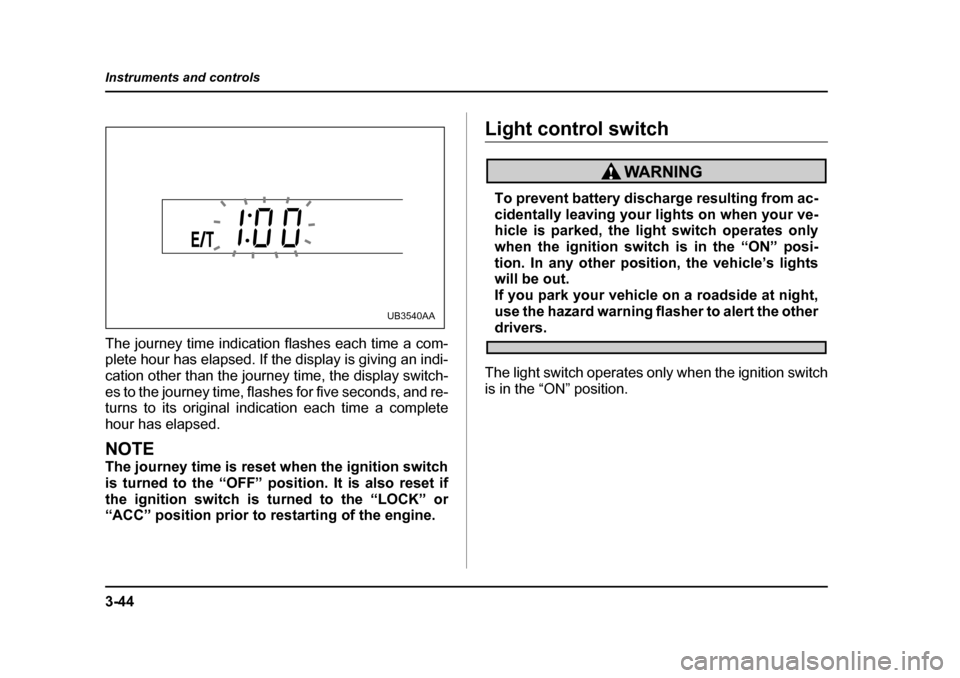
3-44
Instruments and controls
The journey time indication flashes each time a com-
plete hour has elapsed. If the display is giving an indi-
cation other than the journey time, the display switch-
es to the journey time, flashes for five seconds, and re-
turns to its original indication each time a complete
hour has elapsed.
NOTE
The journey time is reset when the ignition switch
is turned to the “OFF” position. It is also reset if
the ignition switch is turned to the “LOCK” or
“ACC” position prior to restarting of the engine.
Light control switch
To prevent battery discharge resulting from ac-
cidentally leaving your lights on when your ve-
hicle is parked, the light switch operates only
when the ignition switch is in the “ON” posi-
tion. In any other position, the vehicle’s lights
will be out.
If you park your vehicle on a roadside at night,
use the hazard warning flasher to alert the other
drivers.
The light switch operates only when the ignition switch
is in the “ON” position.UB3540AA
Page 219 of 627
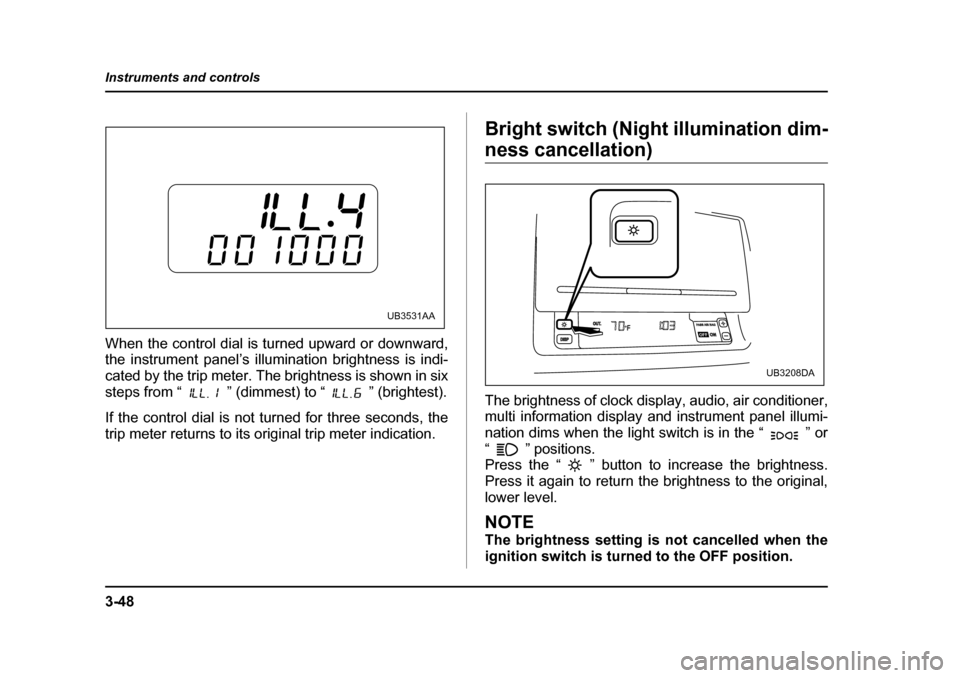
3-48
Instruments and controls
When the control dial is turned upward or downward,
the instrument panel’s illumination brightness is indi-
cated by the trip meter. The brightness is shown in six
steps from “ ” (dimmest) to “ ” (brightest).
If the control dial is not turned for three seconds, the
trip meter returns to its original trip meter indication.
Bright switch (Night illumination dim-
ness cancellation)
The brightness of clock display, audio, air conditioner,
multi information display and instrument panel illumi-
nation dims when the light switch is in the “ ” or
“ ” positions.
Press the “ ” button to increase the brightness.
Press it again to return the brightness to the original,
lower level.
NOTE
The brightness setting is not cancelled when the
ignition switch is turned to the OFF position.
UB3531AAPASS AIR BAGPASS AIR BAGONONOUT.DISPOFF
UB3208DA
Page 231 of 627
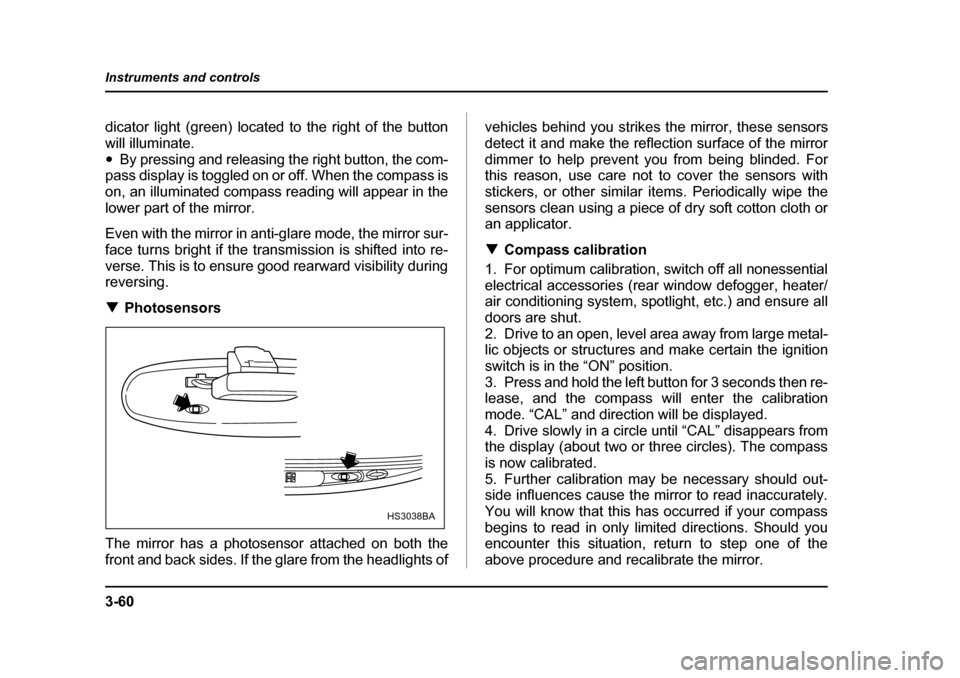
3-60
Instruments and controls
dicator light (green) located to the right of the button
will illuminate."
By pressing and releasing the right button, the com-
pass display is toggled on or off. When the compass is
on, an illuminated compass reading will appear in the
lower part of the mirror.
Even with the mirror in anti-glare mode, the mirror sur-
face turns bright if the transmission is shifted into re-
verse. This is to ensure good rearward visibility during reversing. ! Photosensors
The mirror has a photosensor attached on both the
front and back sides. If the glare from the headlights of vehicles behind you strikes the mirror, these sensors
detect it and make the reflection surface of the mirror
dimmer to help prevent you from being blinded. For
this reason, use care not to cover the sensors with
stickers, or other similar items. Periodically wipe the
sensors clean using a piece of dry soft cotton cloth or
an applicator. !
Compass calibration
1. For optimum calibration, switch off all nonessential
electrical accessories (rear window defogger, heater/
air conditioning system, spotlight, etc.) and ensure all
doors are shut.
2. Drive to an open, level area away from large metal-
lic objects or structures and make certain the ignition
switch is in the “ON” position.
3. Press and hold the left button for 3 seconds then re-
lease, and the compass will enter the calibration
mode. “CAL” and direction will be displayed.
4. Drive slowly in a circle until “CAL” disappears from
the display (about two or three circles). The compass
is now calibrated.
5. Further calibration may be necessary should out-
side influences cause the mirror to read inaccurately.
You will know that this has occurred if your compass
begins to read in only limited directions. Should you
encounter this situation, return to step one of the
above procedure and recalibrate the mirror.
HS3038BA
Page 232 of 627

3-61
Instruments and controls
– CONTINUED –
!Compass zone adjustment
1. The zone setting is factory preset to Zone 8. Refer
to the “Compass calibration zone” map attached to the
end of this manual to verify that the compass zone set-
ting is correct for your geographical location.
2. Press and hold the right button for 3 seconds then
release, and the word “ZONE” will briefly appear and
then the zone number will be displayed.
3. Press the right hand button repeatedly to cycle the
display through all possible zone settings. Stop cycling
when the correct zone setting for your location is dis-
played.
4. Releasing the button for 3 seconds will exit the
zone setting mode. ! Outside mirrors
! Convex mirror (Passenger side)
Objects look smaller in a convex mirror and far-
ther away than when viewed in a flat mirror. Do
not use the convex mirror to judge the distance
of vehicles behind you when changing lanes.
Use the inside mirror (or glance backwards) to
determine the actual size and distance of ob-
jects that you view in convex mirror.
! Remote control mirror switch
The remote control mirrors operate only when the ig-
nition switch is in the “ON” or “ACC” position.
1. Turn the knob to the “L” side to adjust the left hand
mirror or to the “R” side to adjust the right hand mirror.
2. Move the knob in the direction you want to move
the mirror.
3. Return the knob to the neutral position to prevent
unintentional operation.
The mirrors can also be adjusted manually.
UB3206CA
Page 246 of 627
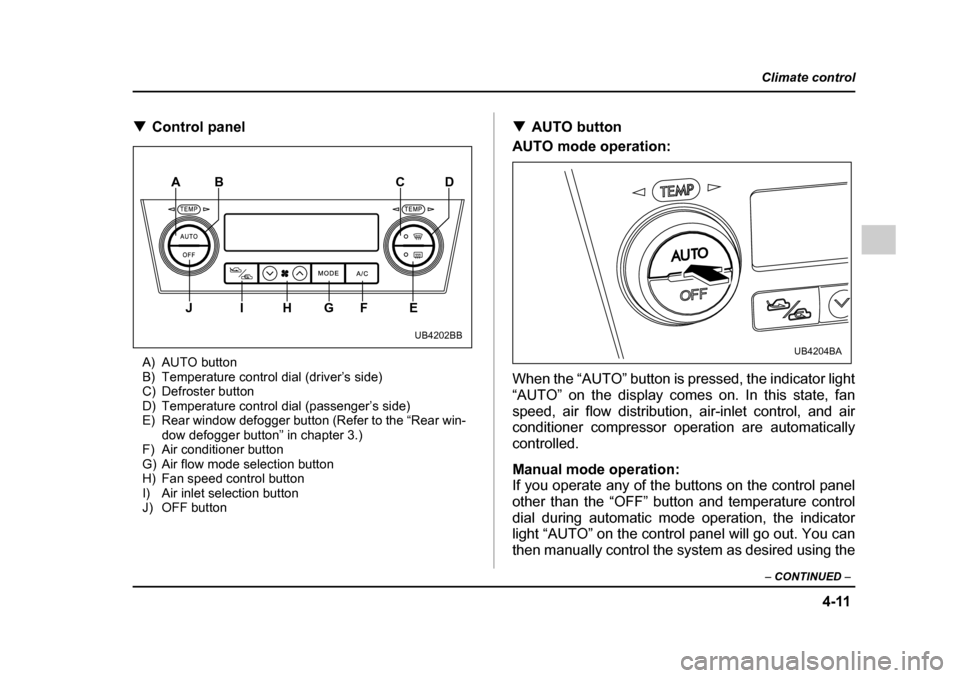
4-11
Climate control
– CONTINUED –
!Control panel
A) AUTO button
B) Temperature control dial (driver’s side)
C) Defroster button
D) Temperature control dial (passenger’s side)
E) Rear window defogger button (Refer to the “Rear win- dow defogger button” in chapter 3.)
F) Air conditioner button
G) Air flow mode selection button
H) Fan speed control button
I) Air inlet selection button
J) OFF button !
AUTO button
AUTO mode operation:
When the “AUTO” button is pressed, the indicator light
“AUTO” on the display comes on. In this state, fan
speed, air flow distribution, air-inlet control, and air
conditioner compressor operation are automatically
controlled.
Manual mode operation:
If you operate any of the buttons on the control panel
other than the “OFF” button and temperature control
dial during automatic mode operation, the indicator
light “AUTO” on the control panel will go out. You can
then manually control the system as desired using the
AB
JIHGF E CD
UB4202BBUB4204BA
Page 248 of 627
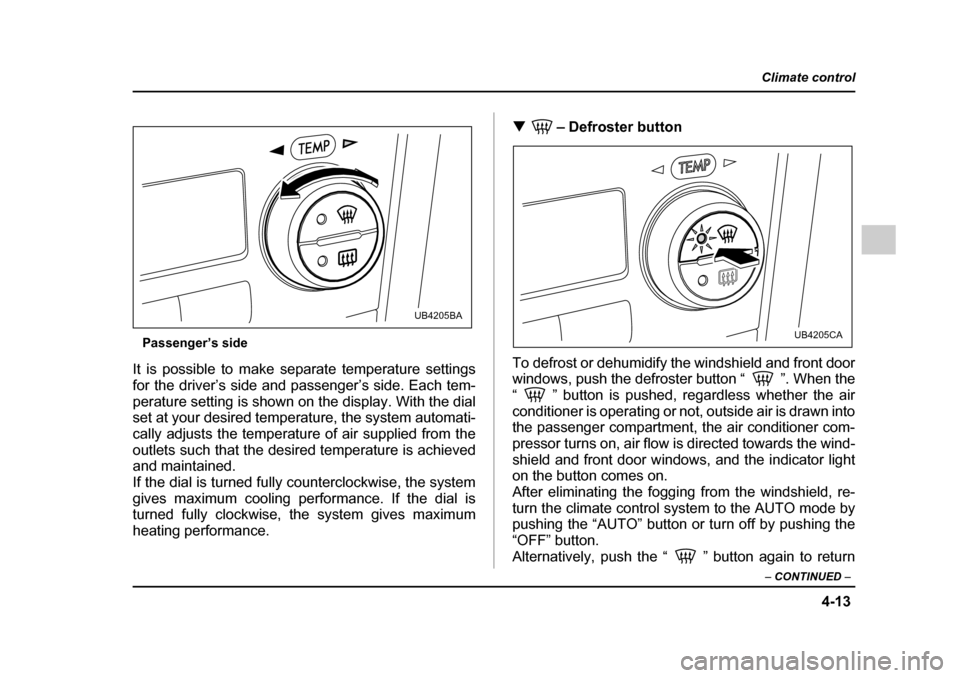
4-13
Climate control
– CONTINUED –
Passenger’s side
It is possible to make separate temperature settings
for the driver’s side and passenger’s side. Each tem-
perature setting is shown on the display. With the dial
set at your desired temperature, the system automati-
cally adjusts the temperature of air supplied from the
outlets such that the desired temperature is achieved
and maintained.
If the dial is turned fully counterclockwise, the system
gives maximum cooling performance. If the dial is
turned fully clockwise, the system gives maximum
heating performance. !
– Defroster button
To defrost or dehumidify the windshield and front door
windows, push the defroster button “ ”. When the
“ ” button is pushed, regardless whether the air
conditioner is operating or not, outside air is drawn into
the passenger compartment, the air conditioner com-
pressor turns on, air flow is directed towards the wind-
shield and front door windows, and the indicator light
on the button comes on.
After eliminating the fogging from the windshield, re-turn the climate control system to the AUTO mode by
pushing the “AUTO” button or turn off by pushing the
“OFF” button.
Alternatively, push the “ ” button again to return
UB4205BA
UB4205CA
Page 249 of 627
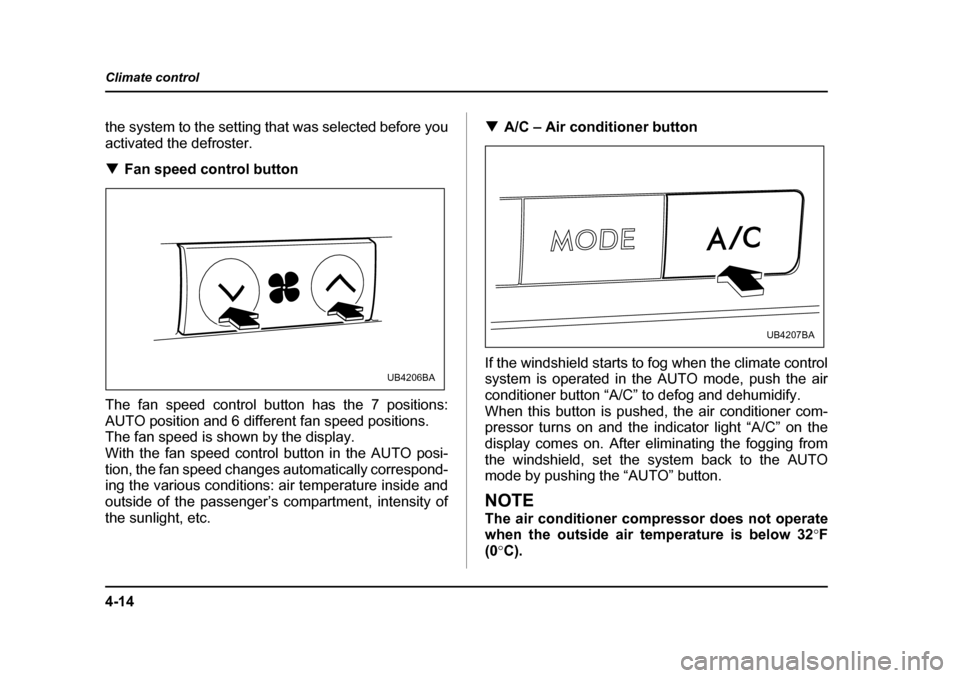
4-14
Climate control
the system to the setting that was selected before you
activated the defroster. !
Fan speed control button
The fan speed control button has the 7 positions:
AUTO position and 6 different fan speed positions.
The fan speed is shown by the display.
With the fan speed control button in the AUTO posi-
tion, the fan speed changes automatically correspond-
ing the various conditions: air temperature inside and
outside of the passenger’s compartment, intensity of
the sunlight, etc. !
A/C – Air conditioner button
If the windshield starts to fog when the climate control system is operated in the AUTO mode, push the air
conditioner button “A/C” to defog and dehumidify.
When this button is pushed, the air conditioner com-
pressor turns on and the indicator light “A/C” on the
display comes on. After eliminating the fogging from
the windshield, set the system back to the AUTO
mode by pushing the “AUTO” button.
NOTE
The air conditioner compressor does not operate
when the outside air temperature is below 32 °F
(0 °C).
UB4206BA
UB4207BA
Page 250 of 627
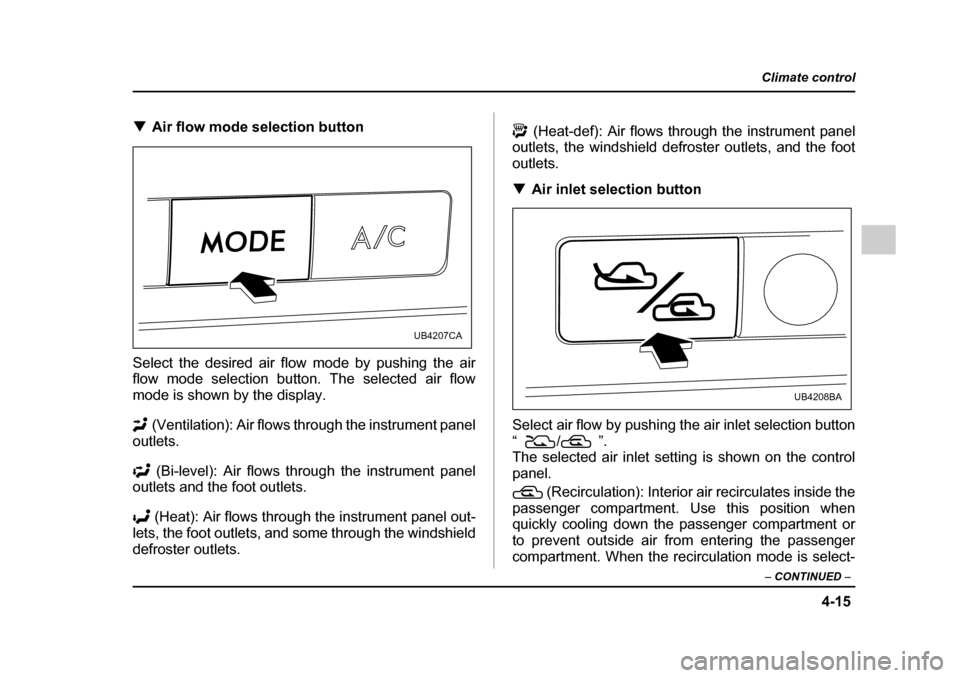
4-15
Climate control
– CONTINUED –
!Air flow mode selection button
Select the desired air flow mode by pushing the air
flow mode selection button. The selected air flow
mode is shown by the display. (Ventilation): Air flows through the instrument panel
outlets.
(Bi-level): Air flows through the instrument panel
outlets and the foot outlets.
(Heat): Air flows through the instrument panel out-
lets, the foot outlets, and some through the windshield
defroster outlets. (Heat-def): Air flows through the instrument panel
outlets, the windshield defroster outlets, and the foot
outlets. ! Air inlet selection button
Select air flow by pushing the air inlet selection button
“/” .
The selected air inlet setting is shown on the control
panel.
(Recirculation): Interior air recirculates inside the
passenger compartment. Use this position when
quickly cooling down the passenger compartment or
to prevent outside air from entering the passenger
compartment. When the recirculation mode is select-
UB4207CA
UB4208BA
Page 251 of 627
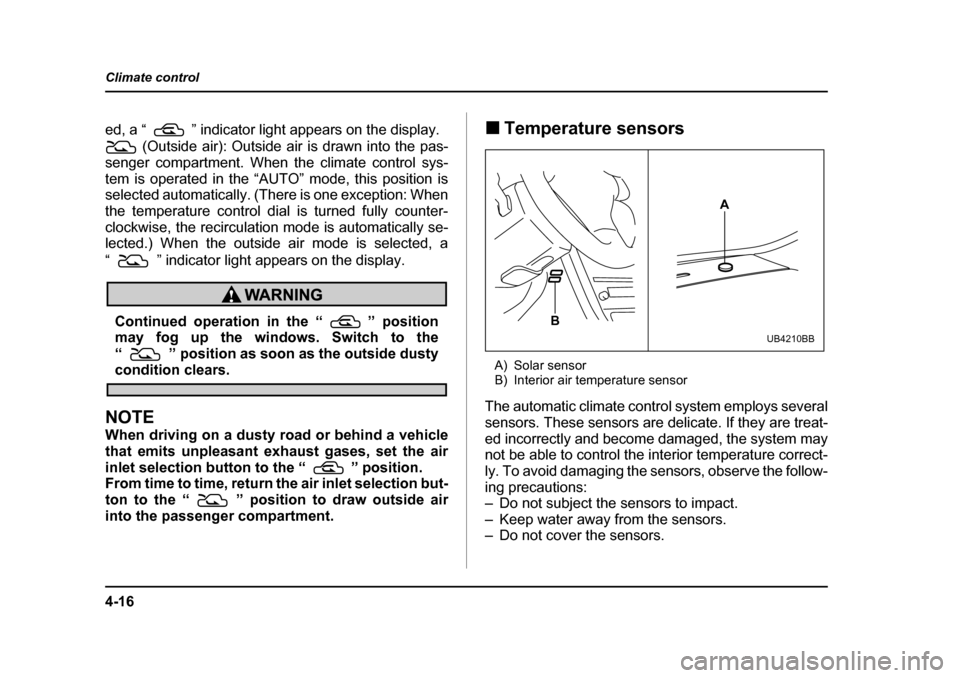
4-16
Climate control
ed, a “ ” indicator light appears on the display.
(Outside air): Outside air is drawn into the pas-
senger compartment. When the climate control sys-
tem is operated in the “AUTO” mode, this position is
selected automatically. (There is one exception: When
the temperature control dial is turned fully counter-
clockwise, the recirculation mode is automatically se-
lected.) When the outside air mode is selected, a
“ ” indicator light appears on the display.
Continued operation in the “ ” position
may fog up the windows. Switch to the
“ ” position as soon as the outside dusty
condition clears.
NOTE
When driving on a dusty road or behind a vehicle
that emits unpleasant exhaust gases, set the air
inlet selection button to the “ ” position.
From time to time, return the air inlet selection but-
ton to the “ ” position to draw outside air
into the passenger compartment. !
Temperature sensors
A) Solar sensor
B) Interior air temperature sensor
The automatic climate control system employs several
sensors. These sensors are delicate. If they are treat-
ed incorrectly and become damaged, the system may
not be able to control the interior temperature correct-
ly. To avoid damaging the sensors, observe the follow-
ing precautions:
– Do not subject the sensors to impact.
– Keep water away from the sensors.
– Do not cover the sensors.
A
B
UB4210BB
Page 265 of 627
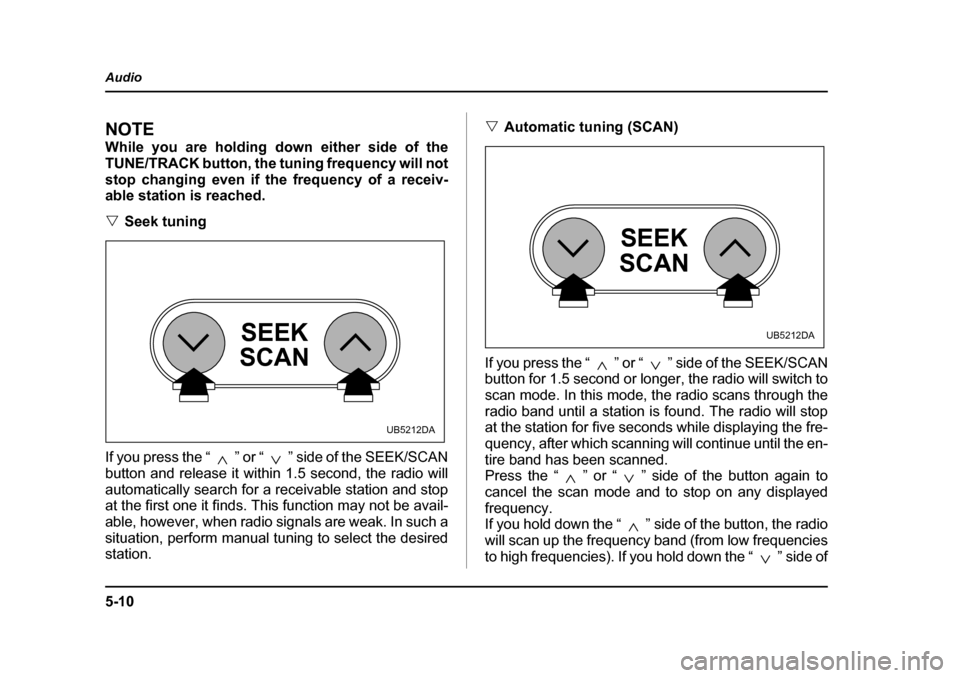
5-10
Audio
NOTE
While you are holding down either side of the
TUNE/TRACK button, the tuning frequency will not
stop changing even if the frequency of a receiv-
able station is reached. "
Seek tuning
If you press the “ ” or “ ” side of the SEEK/SCAN
button and release it within 1.5 second, the radio will
automatically search for a receivable station and stop
at the first one it finds. This function may not be avail-
able, however, when radio signals are weak. In such a
situation, perform manual tuning to select the desired
station. "
Automatic tuning (SCAN)
If you press the “ ” or “ ” side of the SEEK/SCAN
button for 1.5 second or longer, the radio will switch to
scan mode. In this mode, the radio scans through the
radio band until a station is found. The radio will stop
at the station for five seconds while displaying the fre-
quency, after which scanning will continue until the en-
tire band has been scanned.
Press the “ ” or “ ” side of the button again to
cancel the scan mode and to stop on any displayed
frequency.
If you hold down the “ ” side of the button, the radio
will scan up the frequency band (from low frequencies
to high frequencies). If you hold down the “ ” side of
SEEK
SCAN
UB5212DA
SEEK
SCAN
UB5212DA