SUBARU LEGACY 2008 4.G Owners Manual
Manufacturer: SUBARU, Model Year: 2008, Model line: LEGACY, Model: SUBARU LEGACY 2008 4.GPages: 444, PDF Size: 14.1 MB
Page 281 of 444

7-40Starting and operating
Vehicle without SI-DRIVE
The indicator light turns on when the
ignition switch is turned to the ON position;
it turns off approximately 2 seconds later.
This indicator light flashes during activa-
tion of the skid suppression function and is
illuminated steadily during activation of the
traction control function.
The following two situations could indicate
a malfunction of the Vehicle Dynamics
Control system; if either should occur,
have an authorized SUBARU dealer carry
out an inspection of that system at the first
available opportunity. . The indicator light does not turn on
when the ignition switch is turned to the
ON position. . The indicator light does not turn off
approximately 2 seconds after the ignition switch has been turned to the ON position. !
Vehicle Dynamics Control warning
light/Vehicle Dynamics Control OFF
indicator light
Vehicle with SI-DRIVE
Vehicle without SI-DRIVE
This single light has the function of
indicating malfunctions in the Vehicle
Dynamics Control system and the function
of indicating that the Vehicle Dynamics
Control system is not operating. It comes
on in the event of a malfunction in the
system and is illuminated whenever the
system is not operating. ! Vehicle Dynamics Control warning
The warning light comes on when the
ignition switch is turned to the “ON ”
position and goes off several seconds
after engine startup. This lighting pattern
indicates that the Vehicle Dynamics Con-
trol system is operating normally.
The following situations could indicate a
malfunction of the Vehicle Dynamics
Page 282 of 444
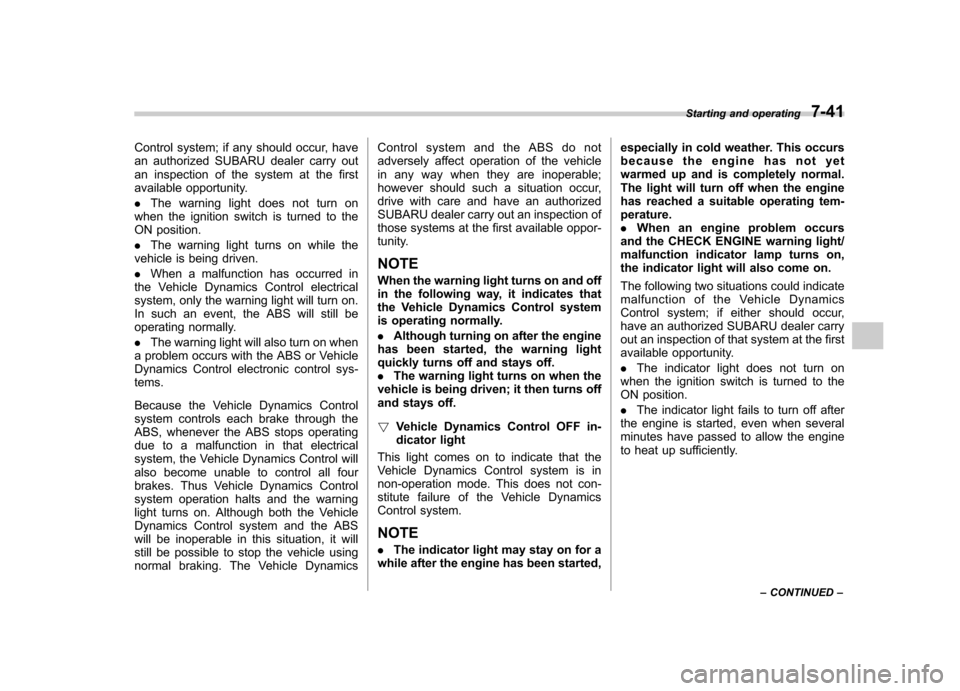
Control system; if any should occur, have
an authorized SUBARU dealer carry out
an inspection of the system at the first
available opportunity. .The warning light does not turn on
when the ignition switch is turned to the
ON position. . The warning light turns on while the
vehicle is being driven.. When a malfunction has occurred in
the Vehicle Dynamics Control electrical
system, only the warning light will turn on.
In such an event, the ABS will still be
operating normally. . The warning light will also turn on when
a problem occurs with the ABS or Vehicle
Dynamics Control electronic control sys- tems.
Because the Vehicle Dynamics Control
system controls each brake through the
ABS, whenever the ABS stops operating
due to a malfunction in that electrical
system, the Vehicle Dynamics Control will
also become unable to control all four
brakes. Thus Vehicle Dynamics Control
system operation halts and the warning
light turns on. Although both the Vehicle
Dynamics Control system and the ABS
will be inoperable in this situation, it will
still be possible to stop the vehicle using
normal braking. The Vehicle Dynamics Control system and the ABS do not
adversely affect operation of the vehicle
in any way when they are inoperable;
however should such a situation occur,
drive with care and have an authorized
SUBARU dealer carry out an inspection of
those systems at the first available oppor-
tunity.
NOTE
When the warning light turns on and off
in the following way, it indicates that
the Vehicle Dynamics Control system
is operating normally. . Although turning on after the engine
has been started, the warning light
quickly turns off and stays off.. The warning light turns on when the
vehicle is being driven; it then turns off
and stays off. ! Vehicle Dynamics Control OFF in-
dicator light
This light comes on to indicate that the
Vehicle Dynamics Control system is in
non-operation mode. This does not con-
stitute failure of the Vehicle Dynamics
Control system. NOTE . The indicator light may stay on for a
while after the engine has been started, especially in cold weather. This occurs
because the engine has not yet
warmed up and is completely normal.
The light will turn off when the engine
has reached a suitable operating tem-perature..
When an engine problem occurs
and the CHECK ENGINE warning light/
malfunction indicator lamp turns on,
the indicator light will also come on.
The following two situations could indicate
malfunction of the Vehicle Dynamics
Control system; if either should occur,
have an authorized SUBARU dealer carry
out an inspection of that system at the first
available opportunity. . The indicator light does not turn on
when the ignition switch is turned to the
ON position. . The indicator light fails to turn off after
the engine is started, even when several
minutes have passed to allow the engine
to heat up sufficiently. Starting and operating
7-41
– CONTINUED –
Page 283 of 444
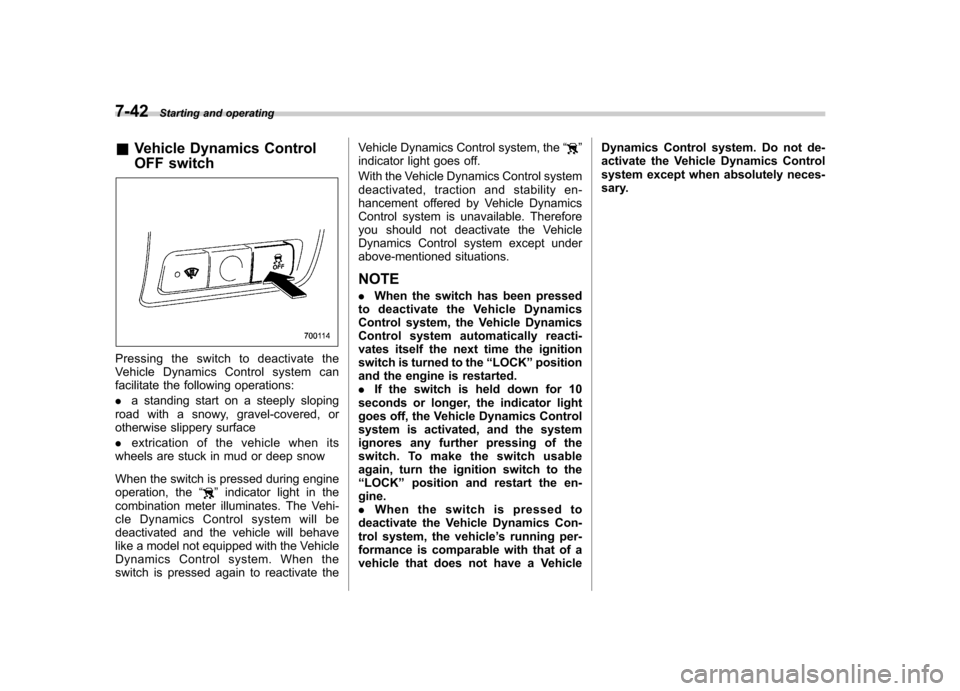
7-42Starting and operating
& Vehicle Dynamics Control
OFF switch
Pressingtheswitchtodeactivatethe
Vehicle Dynamics Control system can
facilitate the following operations: .a standing start on a steeply sloping
road with a snowy, gravel-covered, or
otherwise slippery surface . extrication of the vehicle when its
wheels are stuck in mud or deep snow
When the switch is pressed during engine
operation, the “
”indicator light in the
combination meter illuminates. The Vehi-
cle Dynamics Control system will be
deactivated and the vehicle will behave
like a model not equipped with the Vehicle
Dynamics Control system. When the
switch is pressed again to reactivate the Vehicle Dynamics Control system, the
“
”
indicator light goes off.
With the Vehicle Dynamics Control system
deactivated, traction and stability en-
hancement offered by Vehicle Dynamics
Control system is unavailable. Therefore
you should not deactivate the Vehicle
Dynamics Control system except under
above-mentioned situations. NOTE . When the switch has been pressed
to deactivate the Vehicle Dynamics
Control system, the Vehicle Dynamics
Control system automatically reacti-
vates itself the next time the ignition
switch is turned to the “LOCK ”position
and the engine is restarted.. If the switch is held down for 10
seconds or longer, the indicator light
goes off, the Vehicle Dynamics Control
system is activated, and the system
ignores any further pressing of the
switch. To make the switch usable
again, turn the ignition switch to the“ LOCK ”position and restart the en-
gine.. When the switch is pressed to
deactivate the Vehicle Dynamics Con-
trol system, the vehicle ’s running per-
formance is comparable with that of a
vehicle that does not have a Vehicle Dynamics Control system. Do not de-
activate the Vehicle Dynamics Control
system except when absolutely neces-
sary.
Page 284 of 444
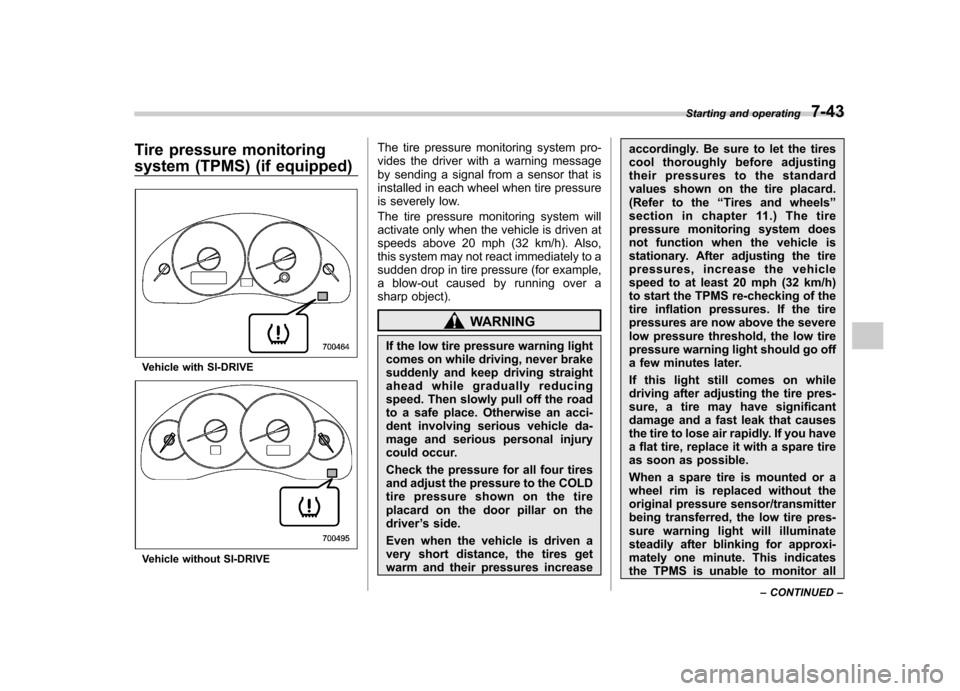
Tire pressure monitoring
system (TPMS) (if equipped)
Vehicle with SI-DRIVE
Vehicle without SI-DRIVEThe tire pressure monitoring system pro-
vides the driver with a warning message
by sending a signal from a sensor that is
installed in each wheel when tire pressure
is severely low.
The tire pressure monitoring system will
activate only when the vehicle is driven at
speeds above 20 mph (32 km/h). Also,
this system may not react immediately to a
sudden drop in tire pressure (for example,
a blow-out caused by running over a
sharp object).
WARNING
If the low tire pressure warning light
comes on while driving, never brake
suddenly and keep driving straight
ahead while gradually reducing
speed. Then slowly pull off the road
to a safe place. Otherwise an acci-
dent involving serious vehicle da-
mage and serious personal injury
could occur.
Check the pressure for all four tires
and adjust the pressure to the COLD
tire pressure shown on the tire
placard on the door pillar on thedriver ’s side.
Even when the vehicle is driven a
very short distance, the tires get
warm and their pressures increase accordingly. Be sure to let the tires
cool thoroughly before adjusting
their pressures
to the standard
values shown on the tire placard.
(Refer to the “Tires and wheels ”
section in chapter 11.) The tire
pressure monitoring system does
not function when the vehicle is
stationary. After adjusting the tire
pressures, increase the vehicle
speed to at least 20 mph (32 km/h)
to start the TPMS re-checking of the
tire inflation pressures. If the tire
pressures are now above the severe
low pressure threshold, the low tire
pressure warning light should go off
a few minutes later.
If this light still comes on while
driving after adjusting the tire pres-
sure, a tire may have significant
damage and a fast leak that causes
the tire to lose air rapidly. If you have
a flat tire, replace it with a spare tire
as soon as possible.
When a spare tire is mounted or a
wheel rim is replaced without the
original pressure sensor/transmitter
being transferred, the low tire pres-
sure warning light will illuminate
steadily after blinking for approxi-
mately one minute. This indicates
the TPMS is unable to monitor all Starting and operating
7-43
– CONTINUED –
Page 285 of 444
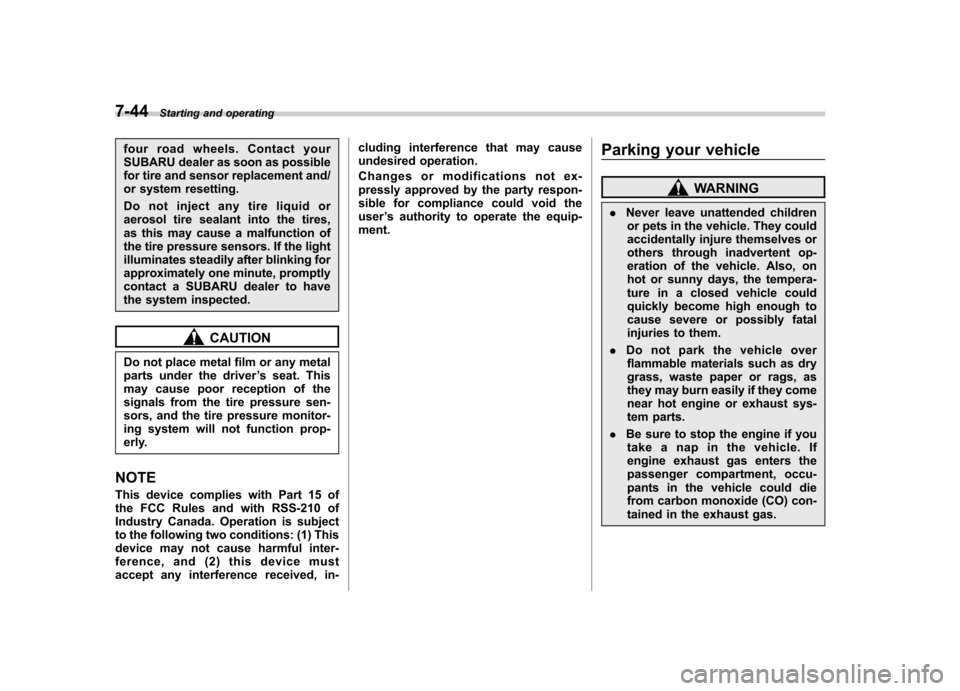
7-44Starting and operating
four road wheels. Contact your
SUBARU dealer as soon as possible
for tire and sensor replacement and/
or system resetting.
Do not inject any tire liquid or
aerosol tire sealant into the tires,
as this may cause a malfunction of
the tire pressure sensors. If the light
illuminates steadily after blinking for
approximately one minute, promptly
contact a SUBARU dealer to have
the system inspected.
CAUTION
Do not place metal film or any metal
parts under the driver ’s seat. This
may cause poor reception of the
signals from the tire pressure sen-
sors, and the tire pressure monitor-
ing system will not function prop-
erly.
NOTE
This device complies with Part 15 of
the FCC Rules and with RSS-210 of
Industry Canada. Operation is subject
to the following two conditions: (1) This
device may not cause harmful inter-
ference, and (2) this device must
accept any interference received, in- cluding interference that may cause
undesired operation.
Changes or modifications not ex-
pressly approved by the party respon-
sible for compliance could void theuser
’s authority to operate the equip-
ment. Parking your vehicle
WARNING
. Never leave unattended children
or pets in the vehicle. They could
accidentally injure themselves or
others through inadvertent op-
eration of the vehicle. Also, on
hot or sunny days, the tempera-
ture in a closed vehicle could
quickly become high enough to
cause severe or possibly fatal
injuries to them.
. Do not park the vehicle over
flammable materials such as dry
grass, waste paper or rags, as
they may burn easily if they come
near hot engine or exhaust sys-
tem parts.
. Be sure to stop the engine if you
take a nap in the vehicle. If
engine exhaust gas enters the
passenger compartment, occu-
pants in the vehicle could die
from carbon monoxide (CO) con-
tained in the exhaust gas.
Page 286 of 444

&Parking brake
CAUTION
Never drive while the parking brake
is set because this will cause un-
necessary wear on the brake lin-
ings. Before starting to drive, always
make sure that the parking brake
has been fully released.
To set the parking brake, press the brake
pedal firmly and hold it down while fully
pulling up the parking brake lever.
To release the parking brake, pull the lever
up slightly, press the release button, then
lower the lever while keeping the buttonpressed.
When the parking brake is set while the engine is running, the parking brake
warning light comes on. After starting the
vehicle, be sure that the warning light has
gone out before the vehicle is driven.
Refer to the
“Warning and indicator lights ”
section (chapter 3).
& Parking tips
When parking your vehicle, always set the
parking brake firmly and put the shift lever
in the “1 ” (1st) for an upgrade or “R ”
(Reverse) for a downgrade for manual
transmission vehicles, or in the “P ”(Park)
position for automatic transmission vehi-
cles. Always set the parking brake firmly
when parking your vehicle. Never rely on
the transmission alone to hold the vehicle.
When parking on a hill, always turn the
steering wheel as described here. When the vehicle is headed up the hill, the front
wheels should be turned away from thecurb.
When facing downhill, the front wheels
should be turned into the curb.
Starting and operating
7-45
Page 287 of 444

7-46Starting and operating
Cruise control
Cruise control enables you to maintain a
constant vehicle speed without holding
your foot on the accelerator pedal and it is
operative when the vehicle speed is 25
mph (40 km/h) or more. Make sure the
main switch is turned “OFF ”when the
cruise control is not in use to avoid
unintentionally setting the cruise control.
NOTE
If you press the main switch button
while turning the ignition switch “ON ”,
the cruise control function is deacti-
vated and the “CRUISE ”indicator light
flashes. To reactivate the cruise control
function, turn the ignition switch back
to the “Acc ”or “LOCK ”position, and
then turn it again to the “ON ”position.
WARNING
Do not use the cruise control under
any of the following conditions. This
may cause loss of vehicle control: . driving up or down a steep grade
. driving on slippery or winding
roads
. driving in heavy traffic &
To set cruise control
1. Push the “CRUISE ”main switch but-
ton.
Vehicle with SI-DRIVE
Vehicle without SI-DRIVE
The “
”indicator light on the combi-
nation meter will come on.
2. Depress the accelerator pedal until the
vehicle reaches the desired speed.
3. Push the “SET/COAST ”button and
Page 288 of 444

release it. Then release the accelerator pedal.
Vehicle with SI-DRIVE
Vehicle without SI-DRIVE
At this time, the “
”indicator light is
illuminated in the combination meter. The vehicle will maintain the desired speed.
Vehicle speed can be temporarily in-
creased while driving with the cruise
control activated. Simply depress the
accelerator pedal to accelerate the vehi-
cle. When the accelerator pedal is re-
leased, the vehicle will return to and
maintain the previous cruising speed.
& To temporarily cancel the
cruise control
The cruise control can be temporarily
canceled in the following ways:
. Push the “CANCEL ”button.
. Depress the brake pedal.
. Depress the clutch pedal (manual
transmission vehicles only). .
Shift the selector lever into the “N ”
position (automatic transmission vehicles only). . Shift the shift lever into neutral position
(manual transmission vehicles only).The “
”indicator light in the combination
meter goes off when the cruise control is canceled.
To resume the cruise control after it has
been temporarily canceled and with vehi-
cle speed of approximately 20 mph (32
km/h) or more, push the “RES/ACC ”
button to return to the original cruising
speed automatically. The “
”indicator light in the combination
meter will automatically come on at this time. Starting and operating
7-47
– CONTINUED –
Page 289 of 444

7-48Starting and operating
& To turn off the cruise control
There are two ways to turn off the cruise control: . Push the “CRUISE ”main switch button
again.. Turn the ignition switch to the “Acc ”or
“ LOCK ”position (but only when the
vehicle is completely stopped). & To change the cruising speed
! To increase the speed (by button)
Push the “RES/ACC ”button and hold it
until the vehicle reaches the desired
speed. Then, release the button. The
vehicle speed at that moment will be
memorized and treated as the new setspeed. When the difference between the actual
vehicle speed and the set speed is less
than 4 mph (6.8 km/h), the set speed can
be increased 1 mph (1.6 km/h) each time
by pressing the
“RES/ACC ”button quickly.
! To increase the speed (by accel-
erator pedal)
1. Depress the accelerator pedal to
accelerate the vehicle to the desiredspeed.
2. Push the “SET/COAST ”button once.
Now the desired speed is set and the
vehicle will keep running at that speed
without depressing the accelerator pedal.
NOTE
If the difference between the actual
vehiclespeedwhenthebuttonis
pushed and the speed last time you
set is less than 4 mph (6.8 km/h), the
vehicle speed will be lowered by 1 mph
(1.6 km/h). This occurs because the
cruise control system unit regards this
operation as that intended to decrease
the vehicle speed. !
To decrease the speed (by button)
Push the “SET/COAST ”button and hold it
until the vehicle reaches the desired
speed. Then, release the button. The
vehicle speed at that moment will be
memorized and treated as the new setspeed.
When the difference between the actual
vehicle speed and the set speed is less
than 4 mph (6.8 km/h), the set speed can
be lowered 1 mph (1.6 km/h) each time by
pressing the “SET/COAST ”button quickly.
! To decrease the speed (by brakepedal)
1. Depress the brake pedal to release
cruise control temporarily.
2. When the speed decreases to the
Page 290 of 444

desired speed, press the“SET/COAST ”
button once. Now the desired speed is set
and the vehicle will keep running at that
speed without depressing the acceleratorpedal. & Cruise control indicator light
Vehicle with SI-DRIVE
Vehicle without SI-DRIVE
The cruise control indicator light comes on
when the ignition switch is turned to the“ ON ”position and goes out after approxi-
mately 3 seconds.
The light comes on when the “CRUISE ”
main switch is pressed.
NOTE . If you press the “CRUISE ”main
switch button while turning the ignition switch “ON ”, the cruise control func-
tion is deactivated and the cruise
control indicator light flashes. To re-
activate the cruise control function,
turn the ignition switch back to the“ Acc ”or “LOCK ”position, and then
turn it again to the “ON ”position.
. If this indicator light and the CHECK ENGINE warning light/malfunction in-
dicator lamp flash simultaneously dur-
ing driving, have the vehicle checked
by your nearest SUBARU dealer. &
Cruise control set indicator light
Vehicle with SI-DRIVE Starting and operating
7-49
– CONTINUED –