cruise control SUBARU LEGACY 2009 5.G Owners Manual
[x] Cancel search | Manufacturer: SUBARU, Model Year: 2009, Model line: LEGACY, Model: SUBARU LEGACY 2009 5.GPages: 447, PDF Size: 14.26 MB
Page 17 of 447
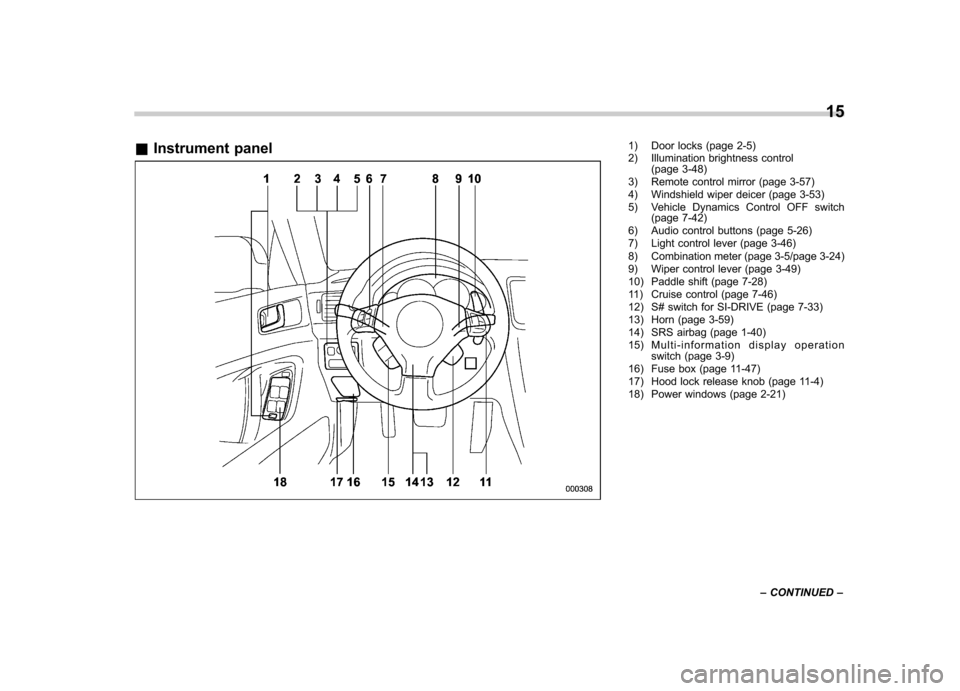
&Instrument panel1) Door locks (page 2-5)
2) Illumination brightness control
(page 3-48)
3) Remote control mirror (page 3-57)
4) Windshield wiper deicer (page 3-53)
5) Vehicle Dynamics Control OFF switch (page 7-42)
6) Audio control buttons (page 5-26)
7) Light control lever (page 3-46)
8) Combination meter (page 3-5/page 3-24)
9) Wiper control lever (page 3-49)
10) Paddle shift (page 7-28)
11) Cruise control (page 7-46)
12) S# switch for SI-DRIVE (page 7-33)
13) Horn (page 3-59)
14) SRS airbag (page 1-40)
15) Multi-information display operation switch (page 3-9)
16) Fuse box (page 11-47)
17) Hood lock release knob (page 11-4)
18) Power windows (page 2-21) 15
– CONTINUED –
Page 23 of 447
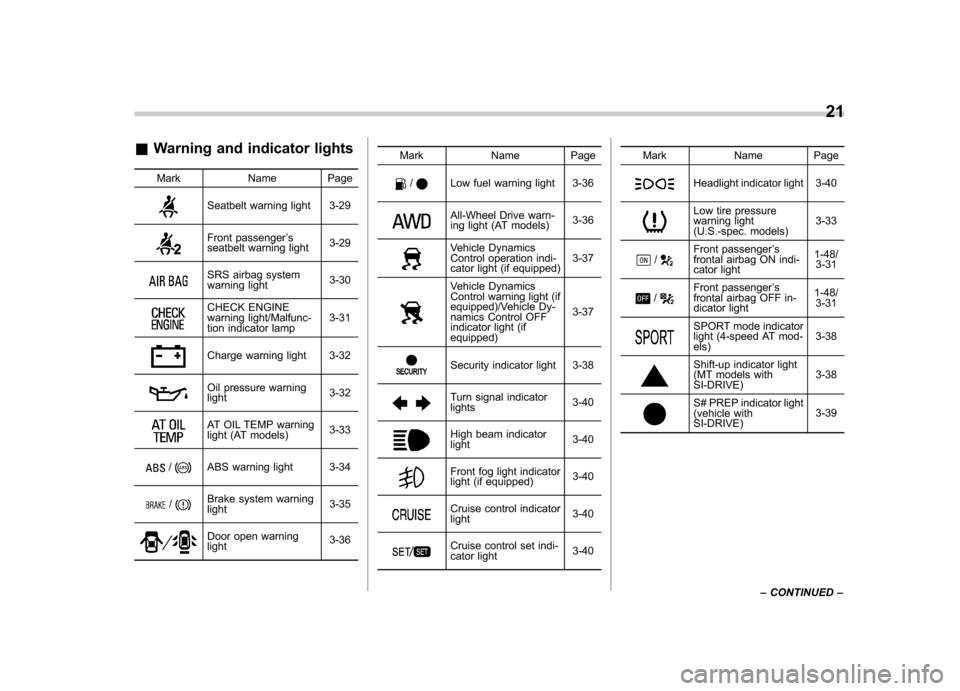
&Warning and indicator lights
Mark Name Page
Seatbelt warning light 3-29
Front passenger ’s
seatbelt warning light 3-29
SRS airbag system
warning light3-30
CHECK ENGINE
warning light/Malfunc-
tion indicator lamp3-31
Charge warning light 3-32
Oil pressure warning light
3-32
AT OIL TEMP warning
light (AT models)3-33
/ABS warning light 3-34
/Brake system warning light
3-35
Door open warning light3-36Mark Name Page
/Low fuel warning light 3-36
All-Wheel Drive warn-
ing light (AT models)
3-36
Vehicle Dynamics
Control operation indi-
cator light (if equipped)3-37
Vehicle Dynamics
Control warning light (if
equipped)/Vehicle Dy-
namics Control OFF
indicator light (if
equipped)3-37
Security indicator light 3-38
Turn signal indicator lights
3-40
High beam indicator light
3-40
Front fog light indicator
light (if equipped)3-40
Cruise control indicator light3-40
Cruise control set indi-
cator light3-40Mark Name Page
Headlight indicator light 3-40
Low tire pressure
warning light
(U.S.-spec. models)
3-33
/Front passenger
’s
frontal airbag ON indi-
cator light 1-48/
3-31
/Front passenger ’s
frontal airbag OFF in-
dicator light 1-48/
3-31
SPORT mode indicator
light (4-speed AT mod- els) 3-38
Shift-up indicator light
(MT models with
SI-DRIVE)3-38
S# PREP indicator light
(vehicle with
SI-DRIVE)3-3921
– CONTINUED –
Page 125 of 447
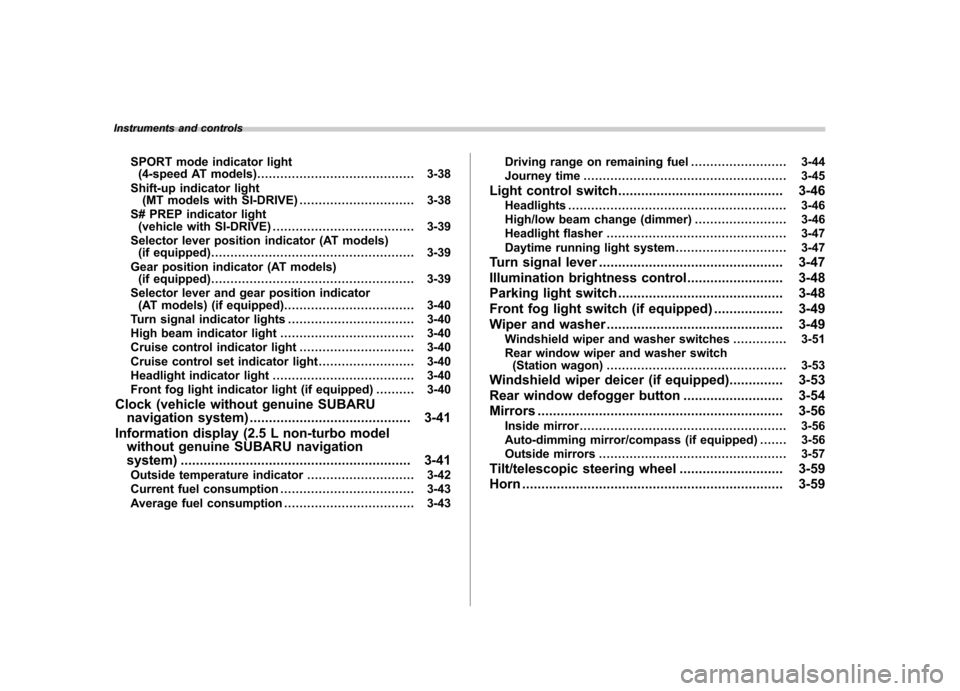
Instruments and controlsSPORT mode indicator light(4-speed AT models) ......................................... 3-38
Shift-up indicator light (MT models with SI-DRIVE) .............................. 3-38
S# PREP indicator light (vehicle with SI-DRIVE) ..................................... 3-39
Selector lever position indicator (AT models) (if equipped) ..................................................... 3-39
Gear position indicator (AT models) (if equipped) ..................................................... 3-39
Selector lever and gear position indicator (AT models) (if equipped) .................................. 3-40
Turn signal indicator lights ................................. 3-40
High beam indicator light ................................... 3-40
Cruise control indicator light .............................. 3-40
Cruise control set indicator light ......................... 3-40
Headlight indicator light ..................................... 3-40
Front fog light indicator light (if equipped) .......... 3-40
Clock (vehicle without genuine SUBARU navigation system) .......................................... 3-41
Information display (2.5 L non-turbo model without genuine SUBARU navigation
system) ............................................................ 3-41
Outside temperature indicator ............................ 3-42
Current fuel consumption ................................... 3-43
Average fuel consumption .................................. 3-43 Driving range on remaining fuel
......................... 3-44
Journey time ..................................................... 3-45
Light control switch ........................................... 3-46
Headlights ......................................................... 3-46
High/low beam change (dimmer) ... ..................... 3-46
Headlight flasher ............................................... 3-47
Daytime running light system ............................. 3-47
Turn signal lever ................................................ 3-47
Illumination brightness control ......................... 3-48
Parking light switch ........................................... 3-48
Front fog light switch (if equipped) .................. 3-49
Wiper and washer .............................................. 3-49
Windshield wiper and washer switches .............. 3-51
Rear window wiper and washer switch (Station wagon) ............................................... 3-53
Windshield wiper deicer (if equipped) .............. 3-53
Rear window defogger button .......................... 3-54
Mirrors ................................................................ 3-56
Inside mirror ...................................................... 3-56
Auto-dimming mirror/compass (if equipped) ....... 3-56
Outside mirrors ................................................. 3-57
Tilt/telescopic steering wheel ........................... 3-59
Horn .................................................................... 3-59
Page 151 of 447
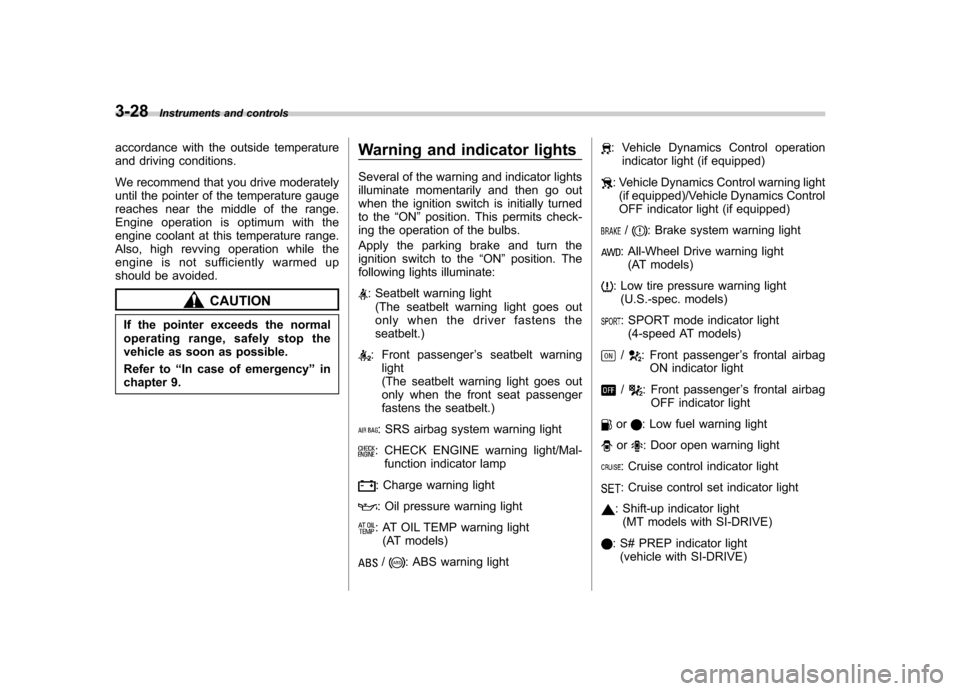
3-28Instruments and controls
accordance with the outside temperature
and driving conditions.
We recommend that you drive moderately
until the pointer of the temperature gauge
reaches near the middle of the range.
Engine operation is optimum with the
engine coolant at this temperature range.
Also, high revving operation while the
engine is not sufficiently warmed up
should be avoided.
CAUTION
If the pointer exceeds the normal
operating range, safely stop the
vehicle as soon as possible.
Refer to “In case of emergency ”in
chapter 9. Warning and indicator lights
Several of the warning and indicator lights
illuminate momentarily and then go out
when the ignition switch is initially turned
to the
“ON ”position. This permits check-
ing the operation of the bulbs.
Apply the parking brake and turn the
ignition switch to the “ON ”position. The
following lights illuminate:: Seatbelt warning light (The seatbelt warning light goes out
only when the driver fastens theseatbelt.)
: Front passenger ’s seatbelt warning
light
(The seatbelt warning light goes out
only when the front seat passenger
fastens the seatbelt.)
: SRS airbag system warning light
: CHECK ENGINE warning light/Mal- function indicator lamp
: Charge warning light
: Oil pressure warning light
: AT OIL TEMP warning light(AT models)
/: ABS warning light
: Vehicle Dynamics Control operation
indicator light (if equipped)
: Vehicle Dynamics Control warning light(if equipped)/Vehicle Dynamics Control
OFF indicator light (if equipped)
/: Brake system warning light
: All-Wheel Drive warning light (AT models)
: Low tire pressure warning light(U.S.-spec. models)
: SPORT mode indicator light
(4-speed AT models)
/: Front passenger ’s frontal airbag
ON indicator light
/: Front passenger ’s frontal airbag
OFF indicator light
or: Low fuel warning light
or: Door open warning light
: Cruise control indicator light
: Cruise control set indicator light
: Shift-up indicator light (MT models with SI-DRIVE)
: S# PREP indicator light(vehicle with SI-DRIVE)
Page 163 of 447
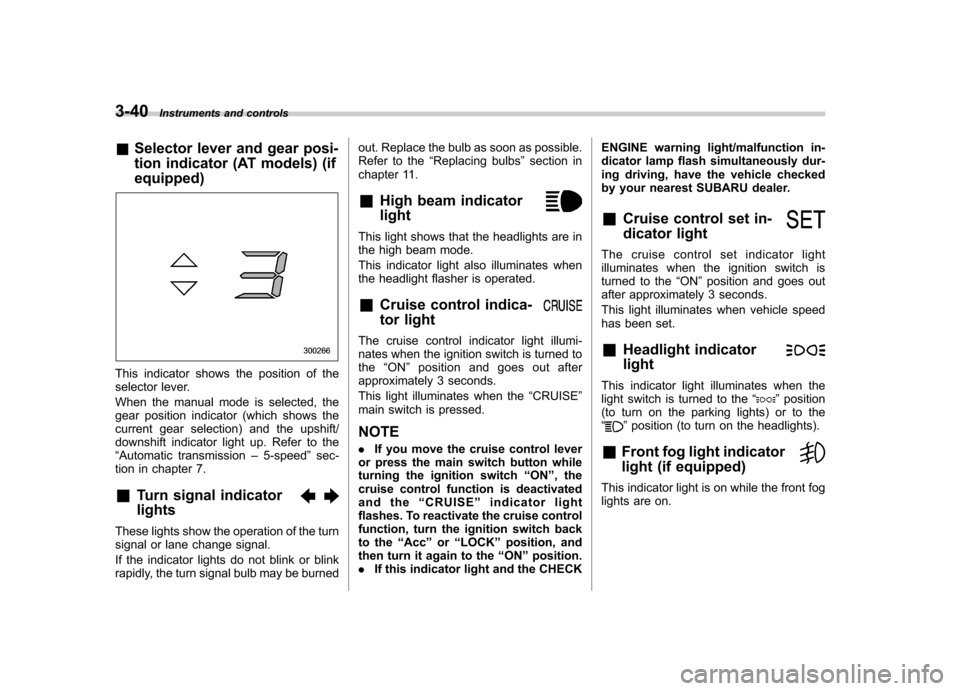
3-40Instruments and controls
& Selector lever and gear posi-
tion indicator (AT models) (if equipped)
This indicator shows the position of the
selector lever.
When the manual mode is selected, the
gear position indicator (which shows the
current gear selection) and the upshift/
downshift indicator light up. Refer to the“Automatic transmission –5-speed ”sec-
tion in chapter 7.
& Turn signal indicator lights
These lights show the operation of the turn
signal or lane change signal.
If the indicator lights do not blink or blink
rapidly, the turn signal bulb may be burned out. Replace the bulb as soon as possible.
Refer to the
“Replacing bulbs ”section in
chapter 11.
& High beam indicator light
This light shows that the headlights are in
the high beam mode.
This indicator light also illuminates when
the headlight flasher is operated. &Cruise control indica-
tor light
The cruise control indicator light illumi-
nates when the ignition switch is turned tothe “ON ”position and goes out after
approximately 3 seconds.
This light illuminates when the “CRUISE ”
main switch is pressed. NOTE . If you move the cruise control lever
or press the main switch button while
turning the ignition switch “ON ”, the
cruise control function is deactivated
and the “CRUISE ”indicator light
flashes. To reactivate the cruise control
function, turn the ignition switch back
to the “Acc ”or “LOCK ”position, and
then turn it again to the “ON ”position.
. If this indicator light and the CHECK ENGINE warning light/malfunction in-
dicator lamp flash simultaneously dur-
ing driving, have the vehicle checked
by your nearest SUBARU dealer. &
Cruise control set in-
dicator light
The cruise control set indicator light
illuminates when the ignition switch is
turned to the “ON ”position and goes out
after approximately 3 seconds.
This light illuminates when vehicle speed
has been set. & Headlight indicator light
This indicator light illuminates when the
light switch is turned to the “”position
(to turn on the parking lights) or to the “
” position (to turn on the headlights).
& Front fog light indicator
light (if equipped)
This indicator light is on while the front fog
lights are on.
Page 248 of 447
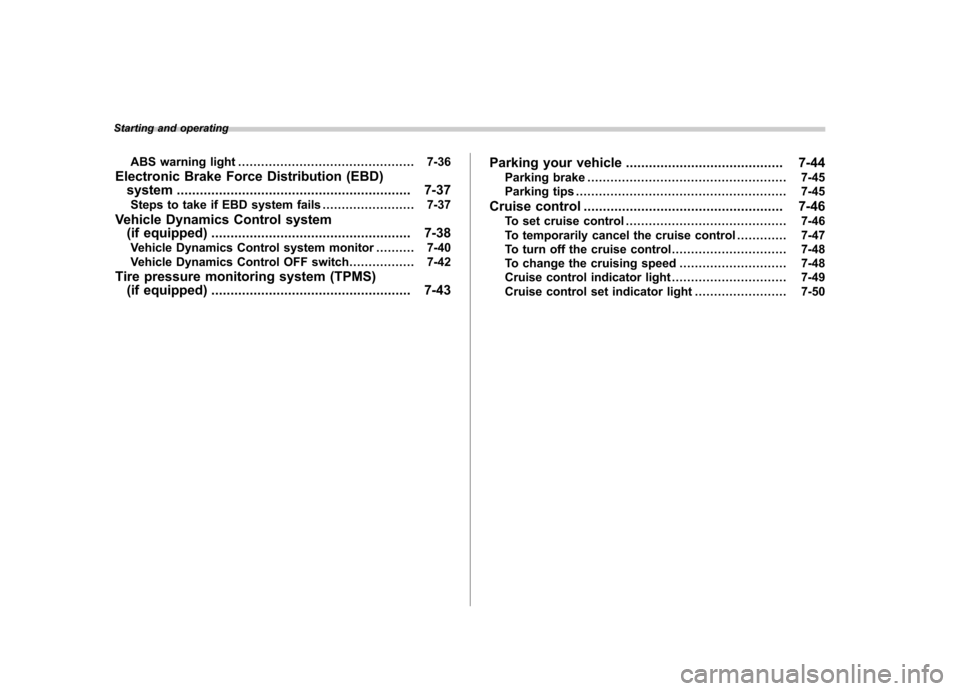
Starting and operatingABS warning light .............................................. 7-36
Electronic Brake Force Distribution (EBD) system ............................................................. 7-37
Steps to take if EBD system fails ........................ 7-37
Vehicle Dynamics Control system (if equipped) .................................................... 7-38
Vehicle Dynamics Control system monitor .......... 7-40
Vehicle Dynamics Control OFF switch ................. 7-42
Tire pressure monitoring system (TPMS) (if equipped) .................................................... 7-43 Parking your vehicle
......................................... 7-44
Parking brake .................................................... 7-45
Parking tips ....................................................... 7-45
Cruise control .................................................... 7-46
To set cruise control .......................................... 7-46
To temporarily cancel the cruise control ............. 7-47
To turn off the cruise control .............................. 7-48
To change the cruising speed ............................ 7-48
Cruise control indicator light .............................. 7-49
Cruise control set indicator light ... ..................... 7-50
Page 292 of 447

7-46Starting and operating
Cruise control
Cruise control enables you to maintain a
constant vehicle speed without holding
your foot on the accelerator pedal and it is
operative when the vehicle speed is 25
mph (40 km/h) or more. Make sure the
main switch is turned “OFF ”when the
cruise control is not in use to avoid
unintentionally setting the cruise control.
NOTE
If you press the main switch button
while turning the ignition switch “ON ”,
the cruise control function is deacti-
vated and the “CRUISE ”indicator light
flashes. To reactivate the cruise control
function, turn the ignition switch back
to the “Acc ”or “LOCK ”position, and
then turn it again to the “ON ”position.
WARNING
Do not use the cruise control under
any of the following conditions. This
may cause loss of vehicle control: . driving up or down a steep grade
. driving on slippery or winding
roads
. driving in heavy traffic &
To set cruise control
1. Push the “CRUISE ”main switch but-
ton.
Vehicle with SI-DRIVE
Vehicle without SI-DRIVE
The “
”indicator light on the combi-
nation meter will illuminate.
2. Depress the accelerator pedal until the
vehicle reaches the desired speed.
3. Push the “SET/COAST ”button and
Page 293 of 447

release it. Then release the accelerator pedal.
Vehicle with SI-DRIVE
Vehicle without SI-DRIVE
At this time, the “
”indicator light is
illuminated in the combination meter. The vehicle will maintain the desired speed.
Vehicle speed can be temporarily in-
creased while driving with the cruise
control activated. Simply depress the
accelerator pedal to accelerate the vehi-
cle. When the accelerator pedal is re-
leased, the vehicle will return to and
maintain the previous cruising speed.
& To temporarily cancel the
cruise control
The cruise control can be temporarily
canceled in the following ways:
. Push the “CANCEL ”button.
. Depress the brake pedal.
. Depress the clutch pedal (manual
transmission vehicles only). .
Shift the selector lever into the “N ”
position (automatic transmission vehicles only). . Shift the shift lever into neutral position
(manual transmission vehicles only).The “
”indicator light in the combination
meter goes off when the cruise control is canceled.
To resume the cruise control after it has
been temporarily canceled and with vehi-
cle speed of approximately 20 mph (32
km/h) or more, push the “RES/ACC ”
button to return to the original cruising
speed automatically. The “
”indicator light in the combination
meter will automatically illuminate at this time. Starting and operating
7-47
– CONTINUED –
Page 294 of 447

7-48Starting and operating
& To turn off the cruise control
There are two ways to turn off the cruise control: . Push the “CRUISE ”main switch button
again.. Turn the ignition switch to the “Acc ”or
“ LOCK ”position (but only when the
vehicle is completely stopped). & To change the cruising speed
! To increase the speed (by button)
Push the “RES/ACC ”button and hold it
until the vehicle reaches the desired
speed. Then, release the button. The
vehicle speed at that moment will be
memorized and treated as the new setspeed. When the difference between the actual
vehicle speed and the set speed is less
than 4 mph (6.8 km/h), the set speed can
be increased 1 mph (1.6 km/h) each time
by pressing the
“RES/ACC ”button quickly.
! To increase the speed (by accel-
erator pedal)
1. Depress the accelerator pedal to
accelerate the vehicle to the desiredspeed.
2. Push the “SET/COAST ”button once.
Now the desired speed is set and the
vehicle will keep running at that speed
without depressing the accelerator pedal.
NOTE
If the difference between the actual
vehiclespeedwhenthebuttonis
pushed and the speed last time you
set is less than 4 mph (6.8 km/h), the
vehicle speed will be lowered by 1 mph
(1.6 km/h). This occurs because the
cruise control system unit regards this
operation as that intended to decrease
the vehicle speed. !
To decrease the speed (by button)
Push the “SET/COAST ”button and hold it
until the vehicle reaches the desired
speed. Then, release the button. The
vehicle speed at that moment will be
memorized and treated as the new setspeed.
When the difference between the actual
vehicle speed and the set speed is less
than 4 mph (6.8 km/h), the set speed can
be lowered 1 mph (1.6 km/h) each time by
pressing the “SET/COAST ”button quickly.
Page 295 of 447

!To decrease the speed (by brake pedal)
1. Depress the brake pedal to release
cruise control temporarily.
2. When the speed decreases to the
desired speed, press the “SET/COAST ”
button once. Now the desired speed is set
and the vehicle will keep running at that
speed without depressing the acceleratorpedal. &
Cruise control indicator light
Vehicle with SI-DRIVE
Vehicle without SI-DRIVE
The cruise control indicator light illumi-
nates when the ignition switch is turned to the
“ON ”position and goes out after
approximately 3 seconds.
The light illuminates when the “CRUISE ”
main switch is pressed.
NOTE . If you press the “CRUISE ”main
switch button while turning the ignition switch “ON ”, the cruise control func-
tion is deactivated and the cruise
control indicator light flashes. To re-
activate the cruise control function,
turn the ignition switch back to the“ Acc ”or “LOCK ”position, and then
turn it again to the “ON ”position.
. If this indicator light and the CHECK
ENGINE warning light/malfunction in-
dicator lamp flash simultaneously dur-
ing driving, have the vehicle checked
by your nearest SUBARU dealer. Starting and operating
7-49
– CONTINUED –