engine SUBARU LEGACY 2010 5.G Navigation Manual
[x] Cancel search | Manufacturer: SUBARU, Model Year: 2010, Model line: LEGACY, Model: SUBARU LEGACY 2010 5.GPages: 90, PDF Size: 28.14 MB
Page 4 of 90
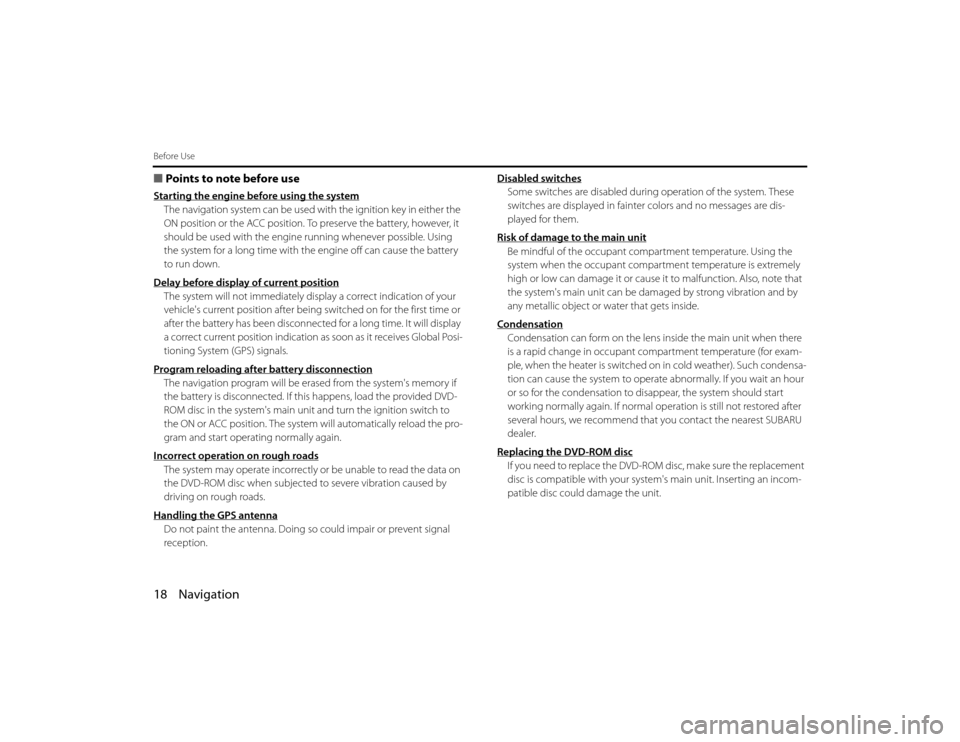
18 NavigationBefore Use■Points to note before useStarting the engine before using the systemThe navigation system can be used with the ignition key in either th e
ON position or the ACC position. To preserve the battery, however, it
should be used with the engine running whenever possible. Using
the system for a long time with the engine off can cause the battery
to run down.
Delay before display of current positionThe system will not immediately display a correct indication of your
vehicle's current position after being switched on for the first time or
after the battery has been disconnected for a long time. It will displa y
a correct current position indication as soon as it receives Global Po si-
tioning System (GPS) signals.
Program reloading after battery disconnectionThe navigation program will be erased from the system's memory if
the battery is disconnected. If th is happens, load the provided DVD-
ROM disc in the system's main unit and turn the ignition switch to
the ON or ACC position. The system will automatically reload the pro-
gram and start operating normally again.
Incorrect operation on rough roadsThe system may operate incorrectly or be unable to read the data on
the DVD-ROM disc when subjected to severe vibration caused by
driving on rough roads.
Handling the GPS antennaDo not paint the antenna. Doing so could impair or prevent signal
reception. Disabled switches
Some switches are disabled during operation of the system. These
switches are displayed in fainter colors and no messages are dis-
played for them.
Risk of damage to the main unitBe mindful of the occupant compartment temperature. Using the
system when the occupant compar tment temperature is extremely
high or low can damage it or cause it to malfunction. Also, note that
the system's main unit can be da maged by strong vibration and by
any metallic object or water that gets inside.
CondensationCondensation can form on the lens inside the main unit when there
is a rapid change in occupant compartment temperature (for exam-
ple, when the heater is switched on in cold weather). Such condensa-
tion can cause the system to operate abnormally. If you wait an hour
or so for the condensation to di sappear, the system should start
working normally again. If normal op eration is still not restored after
several hours, we recommend that you contact the nearest SUBARU
dealer.
Replacing the DVD-ROM discIf you need to replace the DVD-ROM disc, make sure the replacement
disc is compatible with your system's main unit. Inserting an incom-
patible disc could damage the unit.
Legacy_B2462BE-A.book Page 18 Wednesday, April 22, 2009 5:32 PM
Page 9 of 90
![SUBARU LEGACY 2010 5.G Navigation Manual
Navigation 23
Starting Up the Navigation SystemUse the following procedure to start up the navigation system and dis-
play the current map screen.1
Start the engine.
2
Press the [VOL/POWER] button wh SUBARU LEGACY 2010 5.G Navigation Manual
Navigation 23
Starting Up the Navigation SystemUse the following procedure to start up the navigation system and dis-
play the current map screen.1
Start the engine.
2
Press the [VOL/POWER] button wh](/img/17/7276/w960_7276-8.png)
Navigation 23
Starting Up the Navigation SystemUse the following procedure to start up the navigation system and dis-
play the current map screen.1
Start the engine.
2
Press the [VOL/POWER] button while the system is off.The CAUTION screen will appear, followed by the opening screen.
NOTE
• When the system is started, a loading status bar will appe ar on the screen
while the system loads the programs from the map disc.
• When the system is started without the map disc loaded, th e functions of the
system will be restricted.
3
Carefully read the instructions on the CAUTION screen
(shown below), then select (agree).
NOTE • The CAUTION screen remains on the display unless you sele ct
(agree).
• Selecting the button allows you to change the lang uage displayed
in the navigation system. (See Page 72)
CAUTION
Make selections only when vehicle is stopped.
Watching screen while driving can lead to a serious accident.
Some map data may be incorrect.
Use judgment and obey traffic rules.
See Owner's Manual for complete operating instructions.
Legacy_B2462BE-A.book Page 23 Wednesday, April 22, 2009 5:32 PM