wheel SUBARU LEGACY 2016 6.G Owner's Manual
[x] Cancel search | Manufacturer: SUBARU, Model Year: 2016, Model line: LEGACY, Model: SUBARU LEGACY 2016 6.GPages: 572
Page 158 of 572

Instruments and controls/Push–button ignition switch (models with push–button start system)
&Switching power
1) Operation indicator
2) Push-button ignition switch
The power is switched every time the
push-button ignition switch is pressed.
1. Carry the access key, and sit in the
driver’s seat.
2. Shift the select lever into the“P”
position.
3. Press the push-button ignition switch
without depressing the brake pedal. Every
time the button is pressed, the power is
switched in the sequence of“OFF”,
“ACC”,“ON”and“OFF”. When the engine
is stopped and the push-button ignition
switch is in“ACC”or“ON”, the operation
indicator on the push-button ignition
switch illuminates in orange.
Power
statusIndicator color Operation
OFF Turned offPower is turned
off.
ACC OrangeThe following
systems can be
used:
audio and ac-
cessory power
outlet.
ONOrange
(while engine is
stopped)All electrical
systems can be
used. Turned off
(while engine is
running)
CAUTION
.When the push-button ignition
switch is left in“ON”or“ACC”
for a long time, it may result in
vehicle battery discharge.
.Do not spill drinks or other
liquids on the push-button igni-
tion switch. It may cause a mal-
function.
.Do not touch the push-button
ignition switch with a hand soiled
with oil or other contaminants. It
may cause a malfunction.
.If the push-button ignition switchdoes not operate smoothly, stop
the operation. Contact a
SUBARU dealer immediately.
.If the push-button ignition switch
does not illuminate even when
the instrument panel illumination
is turned on, have the vehicle
inspected at a SUBARU dealer.
.If the vehicle was left in the hot
sun for a long time, the surface of
the push-button ignition switch
may get hot. Be careful not to
burn yourself.
NOTE
.The push-button ignition switch can-
not be switched to“OFF”when the
select lever is in a position other than
“P”.
.When operating the push-button
ignition switch, firmly press it all the
way.
.If the push-button ignition switch is
pressed quickly, the power may not
turn on or off.
.If the indicator light on the push-
button ignition switch flashes in green
when the push-button ignition switch is
pressed, steering is locked. When this
occurs, press the push-button ignition
switch while turning the steering wheel
3-6
Page 164 of 572
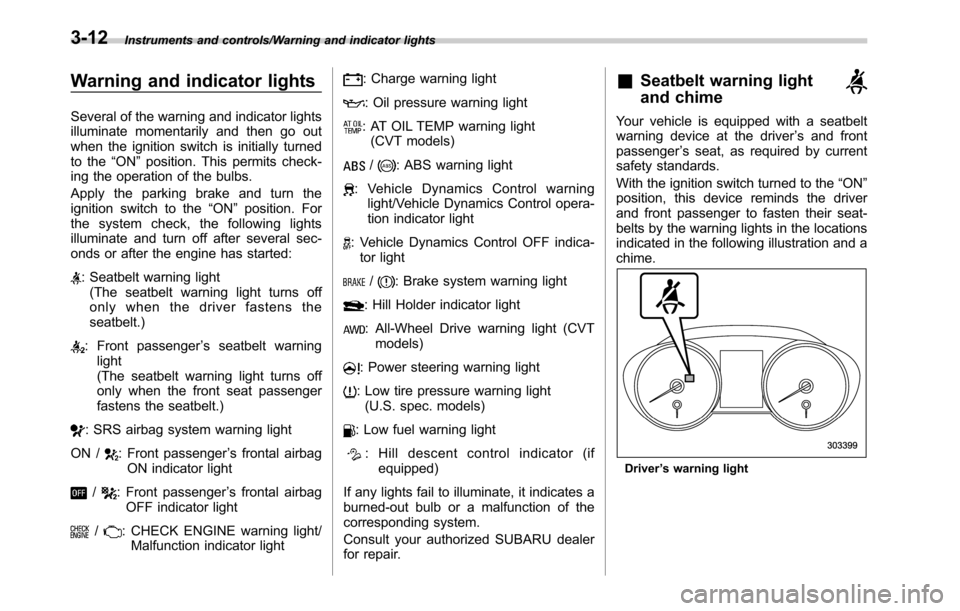
Instruments and controls/Warning and indicator lights
Warning and indicator lights
Several of the warning and indicator lights
illuminate momentarily and then go out
when the ignition switch is initially turned
to the“ON”position. This permits check-
ing the operation of the bulbs.
Apply the parking brake and turn the
ignition switch to the“ON”position. For
the system check, the following lights
illuminate and turn off after several sec-
onds or after the engine has started:
: Seatbelt warning light
(The seatbelt warning light turns off
only when the driver fastens the
seatbelt.)
: Front passenger’s seatbelt warning
light
(The seatbelt warning light turns off
only when the front seat passenger
fastens the seatbelt.)
: SRS airbag system warning light
ON /
: Front passenger’s frontal airbag
ON indicator light
/: Front passenger’s frontal airbag
OFF indicator light
/: CHECK ENGINE warning light/
Malfunction indicator light
: Charge warning light
: Oil pressure warning light
: AT OIL TEMP warning light
(CVT models)
/: ABS warning light
: Vehicle Dynamics Control warning
light/Vehicle Dynamics Control opera-
tion indicator light
: Vehicle Dynamics Control OFF indica-
tor light
/: Brake system warning light
: Hill Holder indicator light
: All-Wheel Drive warning light (CVT
models)
: Power steering warning light
: Low tire pressure warning light
(U.S. spec. models)
: Low fuel warning light
: Hill descent control indicator (if
equipped)
If any lights fail to illuminate, it indicates a
burned-out bulb or a malfunction of the
corresponding system.
Consult your authorized SUBARU dealer
for repair.
&Seatbelt warning light
and chime
Your vehicle is equipped with a seatbelt
warning device at the driver’s and front
passenger’s seat, as required by current
safety standards.
With the ignition switch turned to the“ON”
position, this device reminds the driver
and front passenger to fasten their seat-
belts by the warning lights in the locations
indicated in the following illustration and a
chime.
Driver’s warning light
3-12
Page 169 of 572
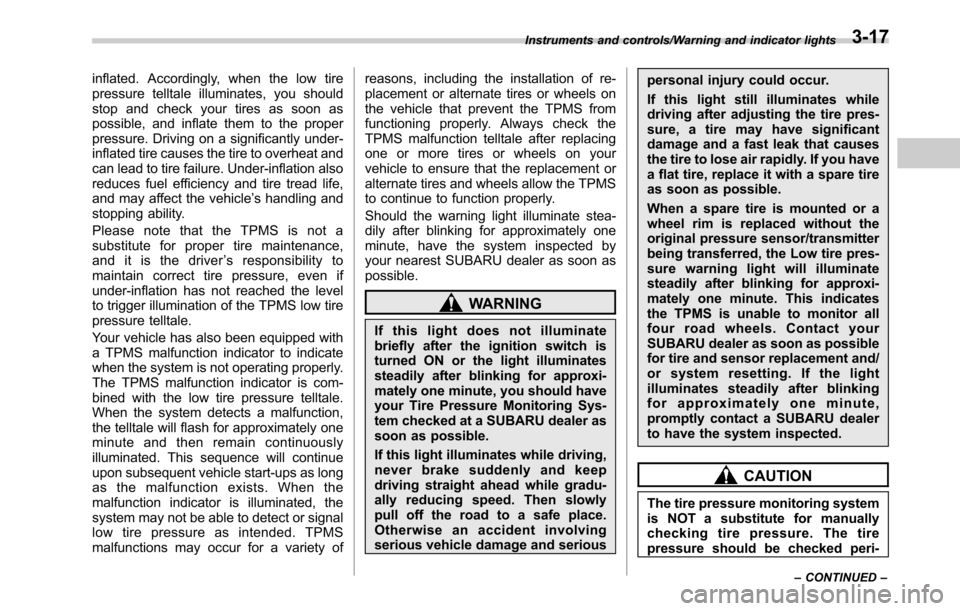
inflated. Accordingly, when the low tire
pressure telltale illuminates, you should
stop and check your tires as soon as
possible, and inflate them to the proper
pressure. Driving on a significantly under-
inflated tire causes the tire to overheat and
can lead to tire failure. Under-inflation also
reduces fuel efficiency and tire tread life,
and may affect the vehicle’s handling and
stopping ability.
Please note that the TPMS is not a
substitute for proper tire maintenance,
and it is the driver’s responsibility to
maintain correct tire pressure, even if
under-inflation has not reached the level
to trigger illumination of the TPMS low tire
pressure telltale.
Your vehicle has also been equipped with
a TPMS malfunction indicator to indicate
when the system is not operating properly.
The TPMS malfunction indicator is com-
bined with the low tire pressure telltale.
When the system detects a malfunction,
the telltale will flash for approximately one
minute and then remain continuously
illuminated. This sequence will continue
upon subsequent vehicle start-ups as long
as the malfunction exists. When the
malfunction indicator is illuminated, the
system may not be able to detect or signal
low tire pressure as intended. TPMS
malfunctions may occur for a variety ofreasons, including the installation of re-
placement or alternate tires or wheels on
the vehicle that prevent the TPMS from
functioning properly. Always check the
TPMS malfunction telltale after replacing
one or more tires or wheels on your
vehicle to ensure that the replacement or
alternate tires and wheels allow the TPMS
to continue to function properly.
Should the warning light illuminate stea-
dily after blinking for approximately one
minute, have the system inspected by
your nearest SUBARU dealer as soon as
possible.
WARNING
If this light does not illuminate
briefly after the ignition switch is
turned ON or the light illuminates
steadily after blinking for approxi-
mately one minute, you should have
your Tire Pressure Monitoring Sys-
tem checked at a SUBARU dealer as
soon as possible.
If this light illuminates while driving,
never brake suddenly and keep
driving straight ahead while gradu-
ally reducing speed. Then slowly
pull off the road to a safe place.
Otherwise an accident involving
serious vehicle damage and seriouspersonal injury could occur.
If this light still illuminates while
driving after adjusting the tire pres-
sure, a tire may have significant
damage and a fast leak that causes
the tire to lose air rapidly. If you have
a flat tire, replace it with a spare tire
as soon as possible.
When a spare tire is mounted or a
wheel rim is replaced without the
original pressure sensor/transmitter
being transferred, the Low tire pres-
sure warning light will illuminate
steadily after blinking for approxi-
mately one minute. This indicates
the TPMS is unable to monitor all
four road wheels. Contact your
SUBARU dealer as soon as possible
for tire and sensor replacement and/
or system resetting. If the light
illuminates steadily after blinking
for approximately one minute,
promptly contact a SUBARU dealer
to have the system inspected.
CAUTION
The tire pressure monitoring system
is NOT a substitute for manually
checking tire pressure. The tire
pressure should be checked peri-
Instruments and controls/Warning and indicator lights
–CONTINUED–3-17
Page 171 of 572

your vehicle in a safe location,
use tire stops under the tires to
prevent the vehicle from moving
and contact your SUBARU deal-
er. For details, refer to“Electro-
nic parking brake”F7-42.
NOTE
.Even if the brake system warning
light illuminates, if the warning light
behavior is as described in the follow-
ing examples, the electronic parking
brake system is not malfunctioning.
–The warning light turns off when
the electronic parking brake is ap-
plied or released.
–The warning light turns off when
the ignition switch is turned to the
“ON”position again.
.The brake system warning light may
illuminate immediately after the engine
is started. However, it is not malfunc-
tioning if the warning light turns off
after the electronic parking brake is
released.
.The brake system warning light may
illuminate after the electronic parking
brake is frequently applied and re-
leased. However, the electronic parking
brake system is not malfunctioning if
the light turns off after a short period oftime.
.When the engine is started while the
electronic parking brake is applied/
released, the system may judge an
abnormal situation and the warning
light may illuminate. If the warning light
illuminates, turn the ignition switch
once to the“LOCK”/“OFF”position
and then restart the engine. Then,
apply/release the electronic parking
brake. If the warning light turns off,
the system will be restored.
This light has the following functions.
!Brake fluid level warning
This light illuminates when the brake fluid
level has dropped to near the“MIN”level
of the brake fluid reservoir with the ignition
switch in the“ON”position and with the
parking brake fully released.
If the brake system warning light should
illuminate while driving (with the parking
brake fully released and with the ignition
switch positioned in“ON”), it could be an
indication of leaking of brake fluid or worn
brake pads. If this occurs, immediately
stop the vehicle at the nearest safe place
and check the brake fluid level. If the fluid
level is below the“MIN”mark in the
reservoir, do not drive the vehicle. Have
the vehicle towed to the nearest SUBARU
dealer for repair.!Electronic Brake Force Distribution
(EBD) system warning
The brake system warning light also
illuminates if a malfunction occurs in the
EBD system. In that event, it illuminates
together with the ABS warning light.
The EBD system may be malfunctioning if
the brake system warning light and ABS
warning light illuminate simultaneously
during driving.
Even if the EBD system fails, the conven-
tional braking system will still function.
However, the rear wheels will be more
prone to locking when the brakes are
applied harder than usual and the vehi-
cle’s motion may therefore become some-
what harder to control.
If the brake system warning light and ABS
warning light illuminate simultaneously,
take the following steps.
1. Stop the vehicle in the nearest safe,
flat place.
2. Shut down the engine, apply the
parking brake and then restart it.
3. Release the parking brake. If both
warning lights turn off, the EBD system
may be malfunctioning. Drive carefully to
the nearest SUBARU dealer and have the
system inspected.
4. If both warning lights illuminate again
and remain illuminated after the engine
Instruments and controls/Warning and indicator lights
–CONTINUED–3-19
Page 174 of 572
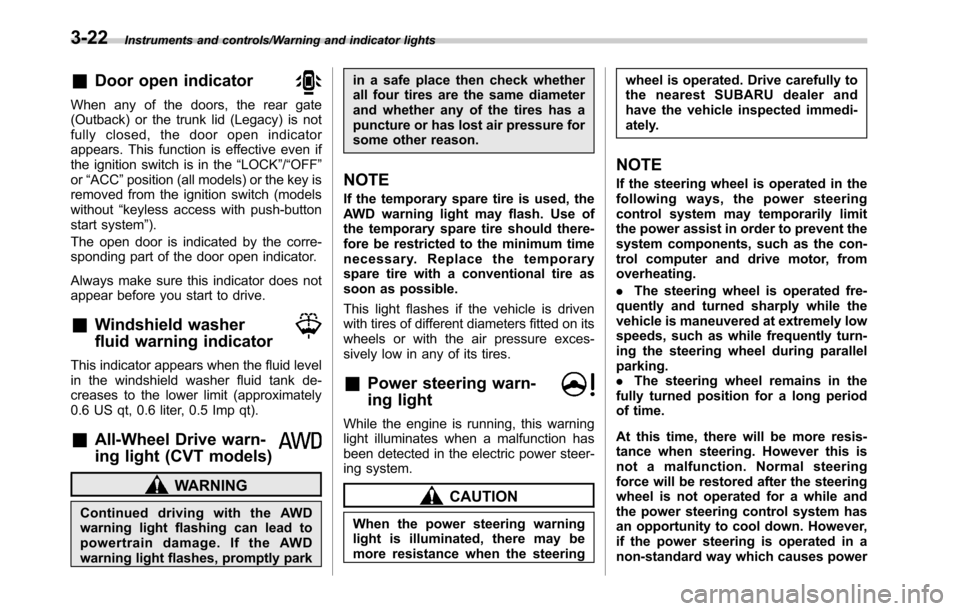
Instruments and controls/Warning and indicator lights
&Door open indicator
When any of the doors, the rear gate
(Outback) or the trunk lid (Legacy) is not
fully closed, the door open indicator
appears. This function is effective even if
the ignition switch is in the“LOCK”/“OFF”
or“ACC”position (all models) or the key is
removed from the ignition switch (models
without“keyless access with push-button
start system”).
The open door is indicated by the corre-
sponding part of the door open indicator.
Always make sure this indicator does not
appear before you start to drive.
&Windshield washer
fluid warning indicator
This indicator appears when the fluid level
in the windshield washer fluid tank de-
creases to the lower limit (approximately
0.6 US qt, 0.6 liter, 0.5 Imp qt).
&All-Wheel Drive warn-
ing light (CVT models)
WARNING
Continued driving with the AWD
warning light flashing can lead to
powertrain damage. If the AWD
warning light flashes, promptly parkin a safe place then check whether
all four tires are the same diameter
and whether any of the tires has a
puncture or has lost air pressure for
some other reason.
NOTE
If the temporary spare tire is used, the
AWD warning light may flash. Use of
the temporary spare tire should there-
fore be restricted to the minimum time
necessary. Replace the temporary
spare tire with a conventional tire as
soon as possible.
This light flashes if the vehicle is driven
with tires of different diameters fitted on its
wheels or with the air pressure exces-
sively low in any of its tires.
&Power steering warn-
ing light
While the engine is running, this warning
light illuminates when a malfunction has
been detected in the electric power steer-
ing system.
CAUTION
When the power steering warning
light is illuminated, there may be
more resistance when the steeringwheel is operated. Drive carefully to
the nearest SUBARU dealer and
have the vehicle inspected immedi-
ately.
NOTE
If the steering wheel is operated in the
following ways, the power steering
control system may temporarily limit
the power assist in order to prevent the
system components, such as the con-
trol computer and drive motor, from
overheating.
.The steering wheel is operated fre-
quently and turned sharply while the
vehicle is maneuvered at extremely low
speeds, such as while frequently turn-
ing the steering wheel during parallel
parking.
.The steering wheel remains in the
fully turned position for a long period
of time.
At this time, there will be more resis-
tance when steering. However this is
not a malfunction. Normal steering
force will be restored after the steering
wheel is not operated for a while and
the power steering control system has
an opportunity to cool down. However,
if the power steering is operated in a
non-standard way which causes power
3-22
Page 176 of 572

Instruments and controls/Warning and indicator lights
probably malfunctioning under the follow-
ing condition. Have your vehicle checked
at a SUBARU dealer as soon as possible.
.The light does not turn off even after
the lapse of several minutes (the engine
has warmed up) after the engine has
started.
&Vehicle Dynamics
Control OFF indicator
light
The light illuminates when the Vehicle
Dynamics Control OFF switch is pressed
to deactivate the Vehicle Dynamics Con-
trol system.
The Vehicle Dynamics Control system is
probably malfunctioning under any of the
following conditions. Have your vehicle
checked at a SUBARU dealer immedi-
ately.
.The light does not illuminate when the
ignition switch is turned to the“ON”
position.
.The light does not turn off even after a
period of approximately 2 seconds after
the ignition switch has been turned to the
“ON”position.
&Warning chimes and warning
indicator of the keyless ac-
cess with push-button start
system (if equipped)
Access key warning indicator
The keyless access with push-button start
system sounds a warning chime and the
access key warning indicator appears on
the combination meter in order to minimize
improper operations and help protect your
vehicle from theft.
When the warning chime sounds and/or
the warning indicator appears, take the
appropriate action.
You cannot turn the warning chimes off.
However, the volume setting of the outside
warning chime can be changed by aSUBARU dealer. Consult your SUBARU
dealer for details.
WARNING
Never drive the vehicle if the indi-
cator on the push-button ignition
switch is flashing in green when
starting the engine. This indicates
the status that the steering wheel is
not released and could result in an
accident involving serious injury or
death.
CAUTION
.When starting the engine again
after the operation indicator on
the push-button ignition switch
flashes in green, if the operation
indicator is still flashing in green,
there could be a steering lock
malfunction. Contact your
SUBARU dealer as soon as pos-
sible.
.When the operation indicator on
the push-button ignition switch
flashes in orange, contact a
SUBARU dealer immediately.
3-24
Page 179 of 572
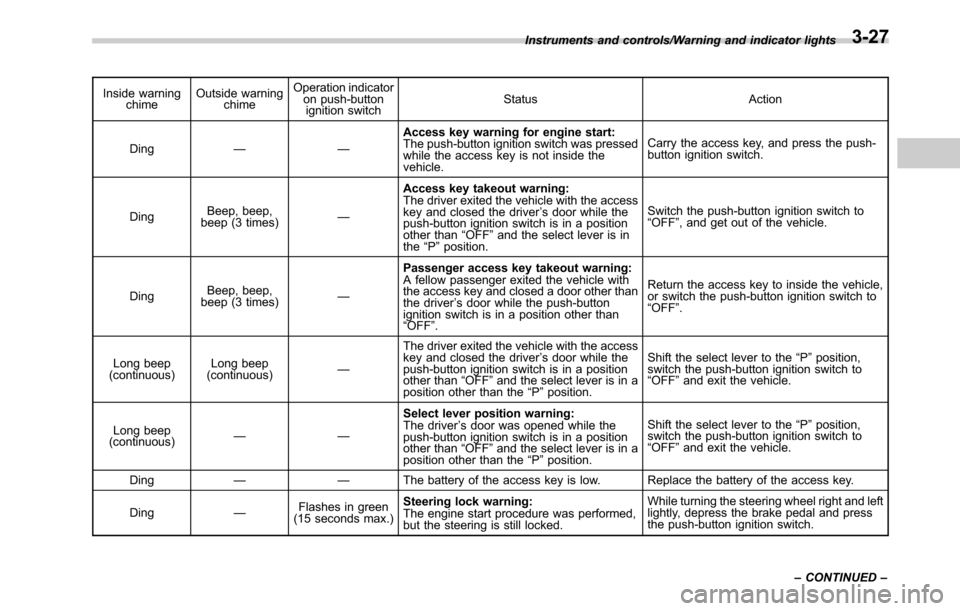
Inside warning
chimeOutside warning
chimeOperation indicator
on push-button
ignition switchStatus Action
Ding——Access key warning for engine start:
The push-button ignition switch was pressed
while the access key is not inside the
vehicle.Carry the access key, and press the push-
button ignition switch.
DingBeep, beep,
beep (3 times)—Access key takeout warning:
The driver exited the vehicle with the access
key and closed the driver’s door while the
push-button ignition switch is in a position
other than“OFF”and the select lever is in
the“P”position.Switch the push-button ignition switch to
“OFF”, and get out of the vehicle.
DingBeep, beep,
beep (3 times)—Passenger access key takeout warning:
A fellow passenger exited the vehicle with
the access key and closed a door other than
the driver’s door while the push-button
ignition switch is in a position other than
“OFF”.Return the access key to inside the vehicle,
or switch the push-button ignition switch to
“OFF”.
Long beep
(continuous)Long beep
(continuous)—The driver exited the vehicle with the access
key and closed the driver’s door while the
push-button ignition switch is in a position
other than“OFF”and the select lever is in a
position other than the“P”position.Shift the select lever to the“P”position,
switch the push-button ignition switch to
“OFF”and exit the vehicle.
Long beep
(continuous)——Select lever position warning:
The driver’s door was opened while the
push-button ignition switch is in a position
other than
“OFF”and the select lever is in a
position other than the“P”position.Shift the select lever to the“P”position,
switch the push-button ignition switch to
“OFF”and exit the vehicle.
Ding——The battery of the access key is low. Replace the battery of the access key.
Ding—Flashes in green
(15 seconds max.)Steering lock warning:
The engine start procedure was performed,
but the steering is still locked.While turning the steering wheel right and left
lightly, depress the brake pedal and press
the push-button ignition switch. Instruments and controls/Warning and indicator lights
–CONTINUED–
3-27
Page 187 of 572
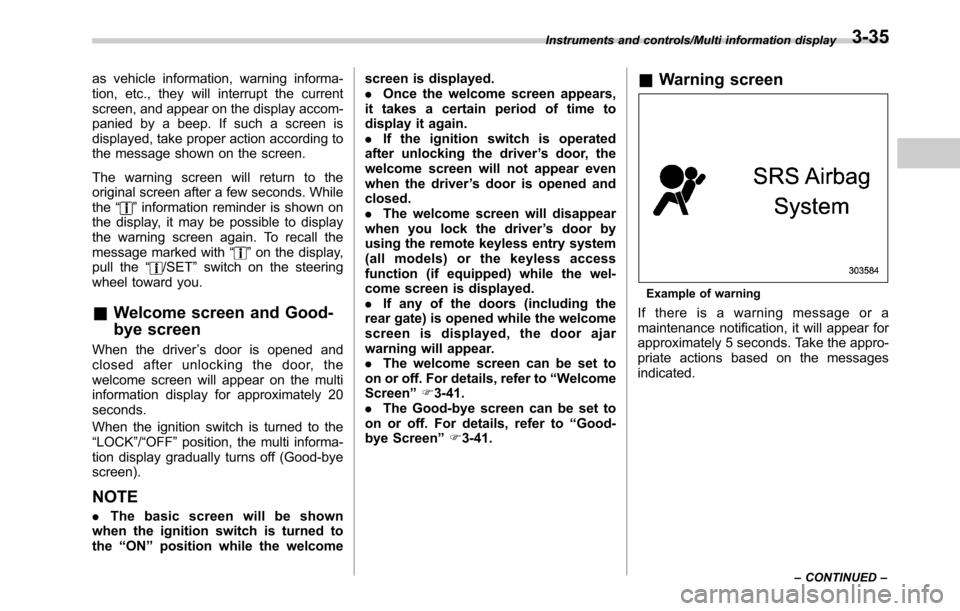
as vehicle information, warning informa-
tion, etc., they will interrupt the current
screen, and appear on the display accom-
panied by a beep. If such a screen is
displayed, take proper action according to
the message shown on the screen.
The warning screen will return to the
original screen after a few seconds. While
the“
”information reminder is shown on
the display, it may be possible to display
the warning screen again. To recall the
message marked with“
”on the display,
pull the“/SET”switch on the steering
wheel toward you.
&Welcome screen and Good-
bye screen
When the driver’s door is opened and
closed after unlocking the door, the
welcome screen will appear on the multi
information display for approximately 20
seconds.
When the ignition switch is turned to the
“LOCK”/“OFF”position, the multi informa-
tion display gradually turns off (Good-bye
screen).
NOTE
.The basic screen will be shown
when the ignition switch is turned to
the“ON”position while the welcomescreen is displayed.
.Once the welcome screen appears,
it takes a certain period of time to
display it again.
.If the ignition switch is operated
after unlocking the driver’s door, the
welcome screen will not appear even
when the driver’s door is opened and
closed.
.The welcome screen will disappear
when you lock the driver’s door by
using the remote keyless entry system
(all models) or the keyless access
function (if equipped) while the wel-
come screen is displayed.
.If any of the doors (including the
rear gate) is opened while the welcome
screen is displayed, the door ajar
warning will appear.
.The welcome screen can be set to
on or off. For details, refer to“Welcome
Screen”F3-41.
.The Good-bye screen can be set to
on or off. For details, refer to“Good-
bye Screen”F3-41.
&Warning screen
Example of warning
If there is a warning message or a
maintenance notification, it will appear for
approximately 5 seconds. Take the appro-
priate actions based on the messages
indicated.
Instruments and controls/Multi information display
–CONTINUED–3-35
Page 188 of 572

Instruments and controls/Multi information display
&Basic screens
By operating the“”or“”switch on the
steering wheel, you can change the
screen that is always displayed.
Default screen:
Average fuel consumption screen:
: Fuel consumption: Driving range on remaining fuel
This screen displays the average rate of fuel
consumption since the trip meter was last
reset.Current fuel consumption screen:: Fuel consumption: Driving range on remaining fuel
This screen displays the rate of fuel con-
sumption at the present moment.
3-36
Page 190 of 572

Instruments and controls/Multi information display
&Telltale screen
1) Telltale screen
When the corresponding situation occurs,
the following telltales will be displayed on
the telltale screen.
Mark Name Page
Door open indicator 3-22
Engine low oil level
warning indicator3-16
BSD/RCTA warning in-
dicator (if equipped)3-31
BSD/RCTA OFF indi-
cator (if equipped)3-31
Steering responsive fog
lights OFF indicator (if
equipped)3-31
Windshield washer fluid
warning indicator3-22,
3-52,
11 - 3 2
Hill descent control in-
dicator (if equipped)3-31
Icy road surface warn-
ing screen3-31
Access key warning in-
dicator (if equipped)3-24
&Menu screens
Pull and hold the“/SET”switch to enter
the menu screens when all of the following
conditions are satisfied.
.The vehicle has been completely
stopped.
.The select lever is in the“P”position.
.The menu screen entering screen is
selected.
By operating the“
”or“”switch on the
steering wheel, you can select the menu.
Pull the“
/SET”switch to enter the
selected menu.
NOTE
If you enter the“Go Back”menu, the
system will return to the previous
screen.
3-38