low beam SUBARU LEGACY 2016 6.G Owners Manual
[x] Cancel search | Manufacturer: SUBARU, Model Year: 2016, Model line: LEGACY, Model: SUBARU LEGACY 2016 6.GPages: 572
Page 22 of 572
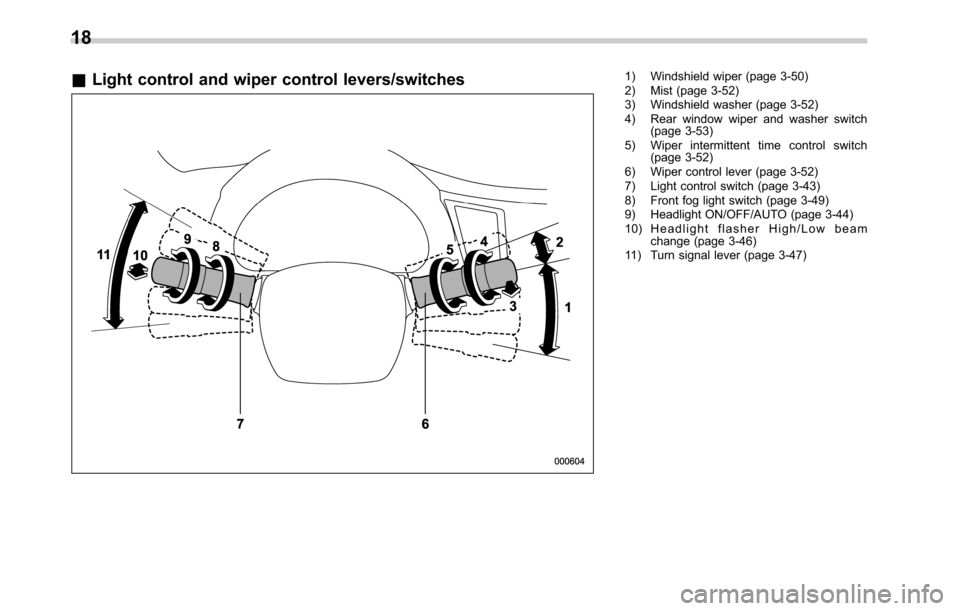
&Light control and wiper control levers/switches1) Windshield wiper (page 3-50)
2) Mist (page 3-52)
3) Windshield washer (page 3-52)
4) Rear window wiper and washer switch
(page 3-53)
5) Wiper intermittent time control switch
(page 3-52)
6) Wiper control lever (page 3-52)
7) Light control switch (page 3-43)
8) Front fog light switch (page 3-49)
9) Headlight ON/OFF/AUTO (page 3-44)
10) Headlight flasher High/Low beam
change (page 3-46)
11) Turn signal lever (page 3-47)
18
Page 27 of 572
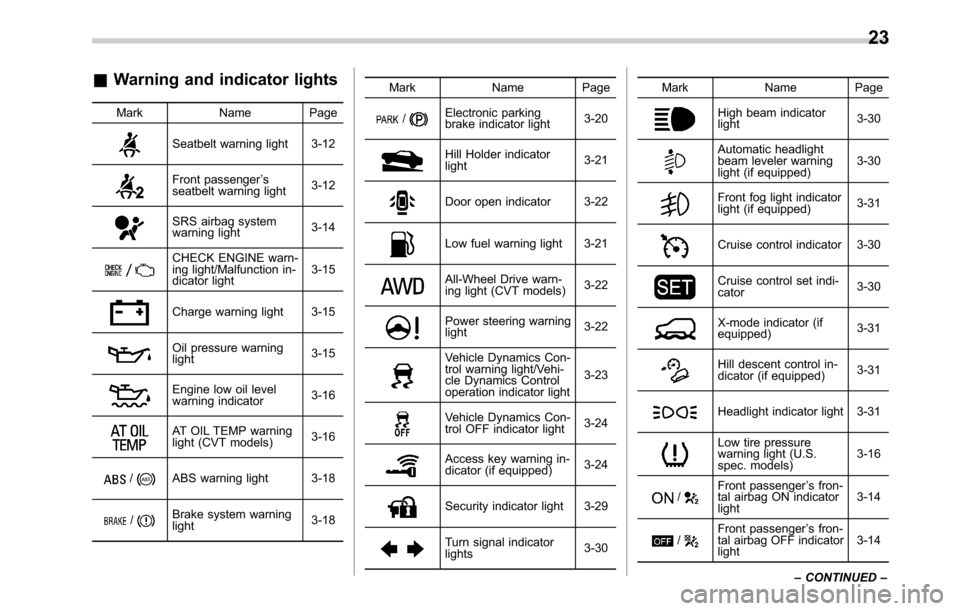
&Warning and indicator lights
Mark Name Page
Seatbelt warning light 3-12
Front passenger’s
seatbelt warning light3-12
SRS airbag system
warning light3-14
CHECK ENGINE warn-
ing light/Malfunction in-
dicator light3-15
Charge warning light 3-15
Oil pressure warning
light3-15
Engine low oil level
warning indicator3-16
AT OIL TEMP warning
light (CVT models)3-16
/ABS warning light 3-18
/Brake system warning
light3-18Mark Name Page
/Electronic parking
brake indicator light3-20
Hill Holder indicator
light3-21
Door open indicator 3-22
Low fuel warning light 3-21
All-Wheel Drive warn-
ing light (CVT models)3-22
Power steering warning
light3-22
Vehicle Dynamics Con-
trol warning light/Vehi-
cle Dynamics Control
operation indicator light3-23
Vehicle Dynamics Con-
trol OFF indicator light3-24
Access key warning in-
dicator (if equipped)3-24
Security indicator light 3-29
Turn signal indicator
lights3-30Mark Name Page
High beam indicator
light3-30
Automatic headlight
beam leveler warning
light (if equipped)3-30
Front fog light indicator
light (if equipped)3-31
Cruise control indicator 3-30
Cruise control set indi-
cator3-30
X-mode indicator (if
equipped)3-31
Hill descent control in-
dicator (if equipped)3-31
Headlight indicator light 3-31
Low tire pressure
warning light (U.S.
spec. models)3-16
/Front passenger’s fron-
tal airbag ON indicator
light3-14
/Front passenger’s fron-
tal airbag OFF indicator
light3-14
–CONTINUED–
23
Page 153 of 572
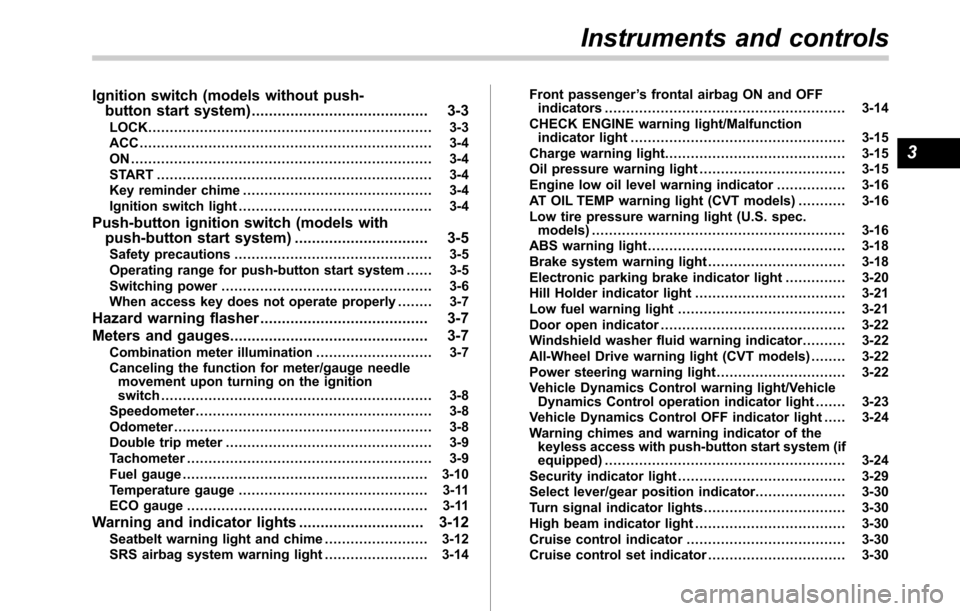
Ignition switch (models without push-
button start system)......................................... 3-3
LOCK.................................................................. 3-3
ACC.................................................................... 3-4
ON...................................................................... 3-4
START ................................................................ 3-4
Key reminder chime............................................ 3-4
Ignition switch light............................................. 3-4
Push-button ignition switch (models with
push-button start system)............................... 3-5
Safety precautions.............................................. 3-5
Operating range for push-button start system...... 3-5
Switching power................................................. 3-6
When access key does not operate properly........ 3-7
Hazard warning flasher....................................... 3-7
Meters and gauges.............................................. 3-7
Combination meter illumination........................... 3-7
Canceling the function for meter/gauge needle
movement upon turning on the ignition
switch............................................................... 3-8
Speedometer....................................................... 3-8
Odometer............................................................ 3-8
Double trip meter................................................ 3-9
Tachometer......................................................... 3-9
Fuel gauge......................................................... 3-10
Temperature gauge............................................ 3-11
ECO gauge........................................................ 3-11
Warning and indicator lights............................. 3-12
Seatbelt warning light and chime........................ 3-12
SRS airbag system warning light........................ 3-14Front passenger’s frontal airbag ON and OFF
indicators........................................................ 3-14
CHECK ENGINE warning light/Malfunction
indicator light.................................................. 3-15
Charge warning light.......................................... 3-15
Oil pressure warning light.................................. 3-15
Engine low oil level warning indicator................ 3-16
AT OIL TEMP warning light (CVT models)........... 3-16
Low tire pressure warning light (U.S. spec.
models)........................................................... 3-16
ABS warning light.............................................. 3-18
Brake system warning light................................ 3-18
Electronic parking brake indicator light.............. 3-20
Hill Holder indicator light................................... 3-21
Low fuel warning light....................................... 3-21
Door open indicator........................................... 3-22
Windshield washer fluid warning indicator.......... 3-22
All-Wheel Drive warning light (CVT models) ........ 3-22
Power steering warning light.............................. 3-22
Vehicle Dynamics Control warning light/Vehicle
Dynamics Control operation indicator light ....... 3-23
Vehicle Dynamics Control OFF indicator light..... 3-24
Warning chimes and warning indicator of the
keyless access with push-button start system (if
equipped)........................................................ 3-24
Security indicator light....................................... 3-29
Select lever/gear position indicator..................... 3-30
Turn signal indicator lights................................. 3-30
High beam indicator light................................... 3-30
Cruise control indicator..................................... 3-30
Cruise control set indicator................................ 3-30
Instruments and controls
3
Page 154 of 572
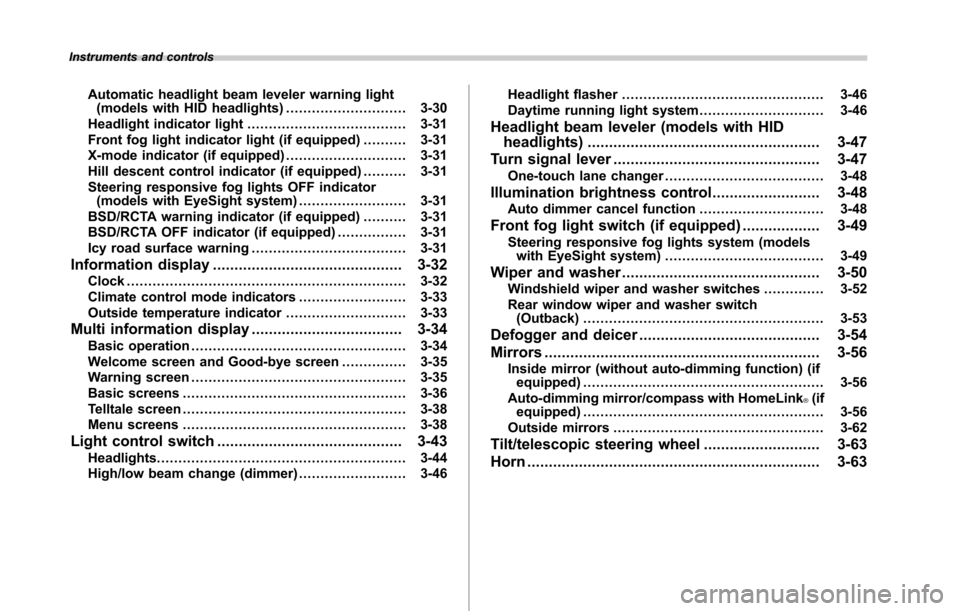
Instruments and controls
Automatic headlight beam leveler warning light
(models with HID headlights)............................ 3-30
Headlight indicator light..................................... 3-31
Front fog light indicator light (if equipped).......... 3-31
X-mode indicator (if equipped)............................ 3-31
Hill descent control indicator (if equipped).......... 3-31
Steering responsive fog lights OFF indicator
(models with EyeSight system)......................... 3-31
BSD/RCTA warning indicator (if equipped).......... 3-31
BSD/RCTA OFF indicator (if equipped)................ 3-31
Icy road surface warning.................................... 3-31
Information display............................................ 3-32
Clock................................................................. 3-32
Climate control mode indicators......................... 3-33
Outside temperature indicator............................ 3-33
Multi information display................................... 3-34
Basic operation.................................................. 3-34
Welcome screen and Good-bye screen............... 3-35
Warning screen.................................................. 3-35
Basic screens.................................................... 3-36
Telltale screen.................................................... 3-38
Menu screens.................................................... 3-38
Light control switch........................................... 3-43Headlights.......................................................... 3-44
High/low beam change (dimmer)......................... 3-46Headlight flasher............................................... 3-46
Daytime running light system............................. 3-46
Headlight beam leveler (models with HID
headlights)...................................................... 3-47
Turn signal lever................................................ 3-47
One-touch lane changer..................................... 3-48
Illumination brightness control......................... 3-48Auto dimmer cancel function............................. 3-48
Front fog light switch (if equipped).................. 3-49Steering responsive fog lights system (models
with EyeSight system)..................................... 3-49
Wiper and washer.............................................. 3-50Windshield wiper and washer switches.............. 3-52
Rear window wiper and washer switch
(Outback)........................................................ 3-53
Defogger and deicer.......................................... 3-54
Mirrors................................................................ 3-56
Inside mirror (without auto-dimming function) (if
equipped)........................................................ 3-56
Auto-dimming mirror/compass with HomeLink
®(if
equipped)........................................................ 3-56
Outside mirrors................................................. 3-62
Tilt/telescopic steering wheel........................... 3-63
Horn.................................................................... 3-63
Page 194 of 572
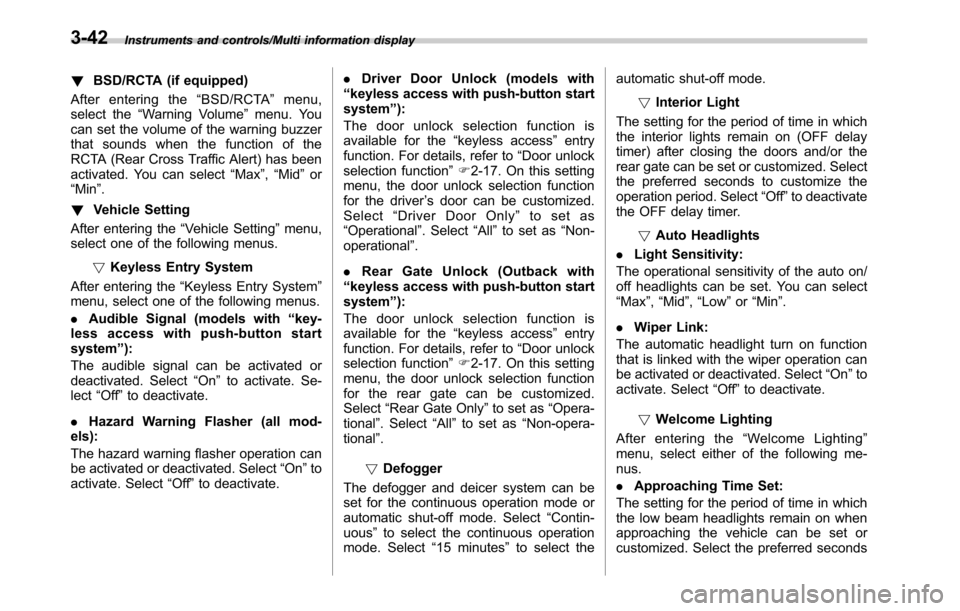
Instruments and controls/Multi information display
!BSD/RCTA (if equipped)
After entering the“BSD/RCTA”menu,
select the“Warning Volume”menu. You
can set the volume of the warning buzzer
that sounds when the function of the
RCTA (Rear Cross Traffic Alert) has been
activated. You can select“Max”,“Mid”or
“Min”.
!Vehicle Setting
After entering the“Vehicle Setting”menu,
select one of the following menus.
!Keyless Entry System
After entering the“Keyless Entry System”
menu, select one of the following menus.
.Audible Signal (models with“key-
less access with push-button start
system”):
The audible signal can be activated or
deactivated. Select“On”to activate. Se-
lect“Off”to deactivate.
.Hazard Warning Flasher (all mod-
els):
The hazard warning flasher operation can
be activated or deactivated. Select“On”to
activate. Select“Off”to deactivate..Driver Door Unlock (models with
“keyless access with push-button start
system”):
The door unlock selection function is
available for the“keyless access”entry
function. For details, refer to“Door unlock
selection function”F2-17. On this setting
menu, the door unlock selection function
for the driver’s door can be customized.
Select“Driver Door Only”to set as
“Operational”. Select“All”to set as“Non-
operational”.
.Rear Gate Unlock (Outback with
“keyless access with push-button start
system”):
The door unlock selection function is
available for the“keyless access”entry
function. For details, refer to“Door unlock
selection function”F2-17. On this setting
menu, the door unlock selection function
for the rear gate can be customized.
Select“Rear Gate Only”to set as“Opera-
tional”. Select“All”to set as“Non-opera-
tional”.
!Defogger
The defogger and deicer system can be
set for the continuous operation mode or
automatic shut-off mode. Select“Contin-
uous”to select the continuous operation
mode. Select“15 minutes”to select theautomatic shut-off mode.
!Interior Light
The setting for the period of time in which
the interior lights remain on (OFF delay
timer) after closing the doors and/or the
rear gate can be set or customized. Select
the preferred seconds to customize the
operation period. Select“Off”to deactivate
the OFF delay timer.
!Auto Headlights
.Light Sensitivity:
The operational sensitivity of the auto on/
off headlights can be set. You can select
“Max”,“Mid”,“Low”or“Min”.
.Wiper Link:
The automatic headlight turn on function
that is linked with the wiper operation can
be activated or deactivated. Select“On”to
activate. Select“Off”to deactivate.
!Welcome Lighting
After entering the“Welcome Lighting”
menu, select either of the following me-
nus.
.Approaching Time Set:
The setting for the period of time in which
the low beam headlights remain on when
approaching the vehicle can be set or
customized. Select the preferred seconds
3-42
Page 195 of 572
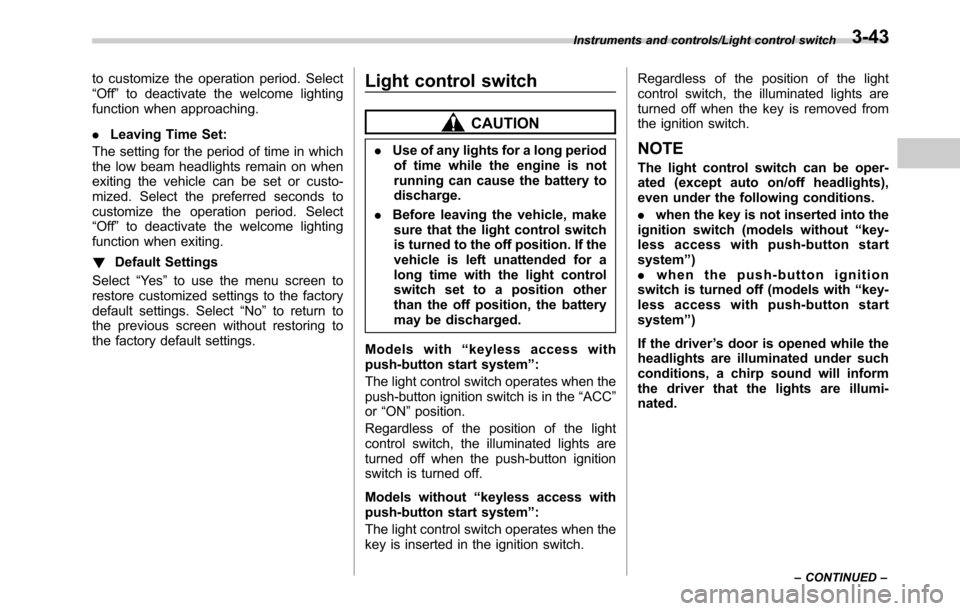
to customize the operation period. Select
“Off”to deactivate the welcome lighting
function when approaching.
.Leaving Time Set:
The setting for the period of time in which
the low beam headlights remain on when
exiting the vehicle can be set or custo-
mized. Select the preferred seconds to
customize the operation period. Select
“Off”to deactivate the welcome lighting
function when exiting.
!Default Settings
Select“Ye s”to use the menu screen to
restore customized settings to the factory
default settings. Select“No”to return to
the previous screen without restoring to
the factory default settings.Light control switch
CAUTION
.Use of any lights for a long period
of time while the engine is not
running can cause the battery to
discharge.
.Before leaving the vehicle, make
sure that the light control switch
is turned to the off position. If the
vehicle is left unattended for a
long time with the light control
switch set to a position other
than the off position, the battery
may be discharged.
Models with“keyless access with
push-button start system”:
The light control switch operates when the
push-button ignition switch is in the“ACC”
or“ON”position.
Regardless of the position of the light
control switch, the illuminated lights are
turned off when the push-button ignition
switch is turned off.
Models without“keyless access with
push-button start system”:
The light control switch operates when the
key is inserted in the ignition switch.Regardless of the position of the light
control switch, the illuminated lights are
turned off when the key is removed from
the ignition switch.NOTE
The light control switch can be oper-
ated (except auto on/off headlights),
even under the following conditions.
.when the key is not inserted into the
ignition switch (models without“key-
less access with push-button start
system”)
.when the push-button ignition
switch is turned off (models with“key-
less access with push-button start
system”)
If the driver’s door is opened while the
headlights are illuminated under such
conditions, a chirp sound will inform
the driver that the lights are illumi-
nated.
Instruments and controls/Light control switch
–CONTINUED–3-43
Page 196 of 572
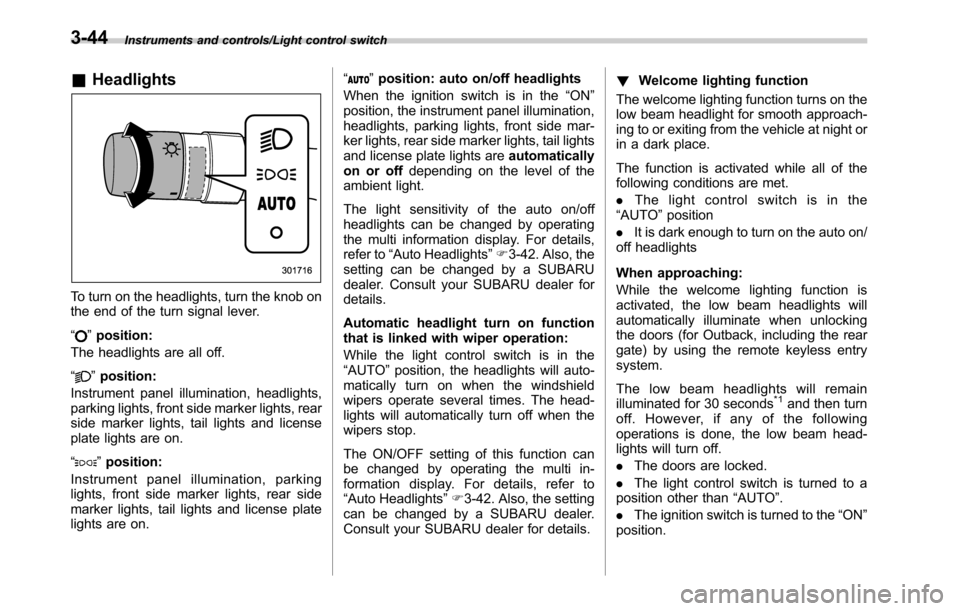
Instruments and controls/Light control switch
&Headlights
To turn on the headlights, turn the knob on
the end of the turn signal lever.
“
”position:
The headlights are all off.
“
”position:
Instrument panel illumination, headlights,
parking lights, front side marker lights, rear
side marker lights, tail lights and license
plate lights are on.
“
”position:
Instrument panel illumination, parking
lights, front side marker lights, rear side
marker lights, tail lights and license plate
lights are on.“
”position: auto on/off headlights
When the ignition switch is in the“ON”
position, the instrument panel illumination,
headlights, parking lights, front side mar-
ker lights, rear side marker lights, tail lights
and license plate lights areautomatically
on or offdepending on the level of the
ambient light.
The light sensitivity of the auto on/off
headlights can be changed by operating
the multi information display. For details,
refer to“Auto Headlights”F3-42. Also, the
setting can be changed by a SUBARU
dealer. Consult your SUBARU dealer for
details.
Automatic headlight turn on function
that is linked with wiper operation:
While the light control switch is in the
“AUTO”position, the headlights will auto-
matically turn on when the windshield
wipers operate several times. The head-
lights will automatically turn off when the
wipers stop.
The ON/OFF setting of this function can
be changed by operating the multi in-
formation display. For details, refer to
“Auto Headlights”F3-42. Also, the setting
can be changed by a SUBARU dealer.
Consult your SUBARU dealer for details.!Welcome lighting function
The welcome lighting function turns on the
low beam headlight for smooth approach-
ing to or exiting from the vehicle at night or
in a dark place.
The function is activated while all of the
following conditions are met.
.The light control switch is in the
“AUTO”position
.It is dark enough to turn on the auto on/
off headlights
When approaching:
While the welcome lighting function is
activated, the low beam headlights will
automatically illuminate when unlocking
the doors (for Outback, including the rear
gate) by using the remote keyless entry
system.
The low beam headlights will remain
illuminated for 30 seconds
*1and then turn
off. However, if any of the following
operations is done, the low beam head-
lights will turn off.
.The doors are locked.
.The light control switch is turned to a
position other than“AUTO”.
.The ignition switch is turned to the“ON”
position.
3-44
Page 197 of 572

When exiting:
While the welcome lighting function is
activated, the low beam headlights will
remain illuminated even when either of the
following operation is done.
.Thepush-buttonignitionswitchis
turned to the“OFF”status (models with
“keyless access with push-button start
system”)
.The key is pulled out from the ignition
switch (models without“keyless access
with push-button start system”)
The low beam headlights will turn off
under any of the following conditions.
.3 minutes have passed since the low
beam headlights were illuminated by the
welcome lighting function.
.30 seconds have passed since the
door is opened and closed.
*1
.The light control switch is turned to a
position other than“AUTO”.
.The locking procedure is performed
twice. When performing the unlocking
procedure after performing the locking
procedure, perform the locking procedure
twice again.
*1: The setting for the period of time in which
the low beam headlights remain on by the
welcome lighting function can be changed by a
SUBARU dealer. Contact your SUBARU dealerfor details. Also, you can change the setting by
operating the multi information display. For
details, refer to“Welcome Lighting”F3-42
.For models with the genuine SUBARU naviga-
tion system, you can change the setting by
using the navigation system. For details, refer to
the Owner’s Manual supplement for the naviga-
tion system.
!Sensor for the auto on/off head-
lights
The sensor is on the instrument panel as
shown in the illustration.
CAUTION
If any object is placed on or near the
sensor, the sensor may not detect
the level of the ambient light cor-
rectly and the auto on/off headlights
may not operate properly.
Instruments and controls/Light control switch
–CONTINUED–3-45
Page 198 of 572
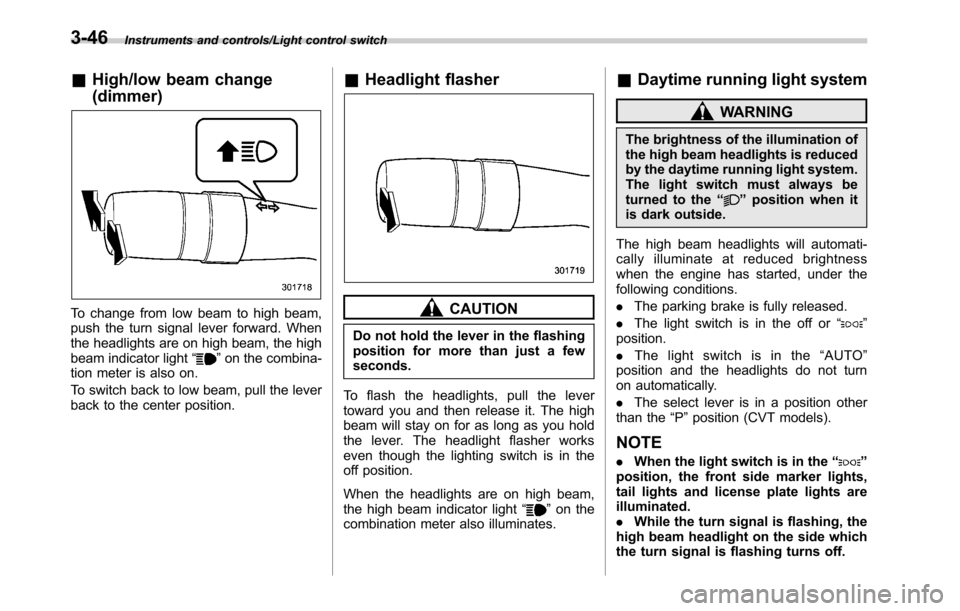
Instruments and controls/Light control switch
&High/low beam change
(dimmer)
To change from low beam to high beam,
push the turn signal lever forward. When
the headlights are on high beam, the high
beam indicator light“
”on the combina-
tion meter is also on.
To switch back to low beam, pull the lever
back to the center position.
&Headlight flasher
CAUTION
Do not hold the lever in the flashing
position for more than just a few
seconds.
To flash the headlights, pull the lever
toward you and then release it. The high
beam will stay on for as long as you hold
the lever. The headlight flasher works
even though the lighting switch is in the
off position.
When the headlights are on high beam,
the high beam indicator light“
”on the
combination meter also illuminates.
&Daytime running light system
WARNING
The brightness of the illumination of
the high beam headlights is reduced
by the daytime running light system.
The light switch must always be
turned to the“
”position when it
is dark outside.
The high beam headlights will automati-
cally illuminate at reduced brightness
when the engine has started, under the
following conditions.
.The parking brake is fully released.
.The light switch is in the off or“
”
position.
.The light switch is in the“AUTO”
position and the headlights do not turn
on automatically.
.The select lever is in a position other
than the“P”position (CVT models).
NOTE
.When the light switch is in the“”
position, the front side marker lights,
tail lights and license plate lights are
illuminated.
.While the turn signal is flashing, the
high beam headlight on the side which
the turn signal is flashing turns off.
3-46
Page 201 of 572

Front fog light switch
(if equipped)
1) Headlight switch
2) Fog light switch
To turn on the front fog lights:
Turn the fog light switch to the“
”
position while the headlights are in either
of the following conditions.
.while the headlight switch is in the“
”
position with the low beam mode selected
.while the headlight switch is in the
“AUTO”position and the low beam head-
lights turn on automatically
To turn off the front fog lights:
Turn the fog light switch back down to the
“
”position.
Indicator light
The indicator light located on the combi-
nation meter will illuminate when the front
fog lights are on.
&Steering responsive fog
lights system (models with
EyeSight system)
The steering responsive fog lights system
automatically turns the front fog light on
and off based on the steering angle and
vehicle speed when entering a curve or
driving on curved roads. The system is
intended to help prevent accidents by
enabling better visibility of curves ahead
and early recognition of any disabled
vehicles or other obstacles.
The front fog light on the inside of a curvewill turn on if all of the following conditions
are met.
.The light control switch is in the“
”
position
.The light control switch is in the
“AUTO”position and the low beam head-
lights turn on automatically
.The fog light switch is in the“
”
position
.The low beam mode is selected (the
turn signal lever is in the center position)
.The select lever is in a position other
than the“R”position
.The steering response fog lights sys-
tem has not been deactivated
.The operating conditions such as the
steering angle and vehicle speed are met
The front fog lights on both sides will turn
on as usual if all of the following conditions
are met.
.The light control switch is in the“
”
position
.The light control switch is in the
“AUTO”position and the low beam head-
lights turn on automatically
.The fog light switch is in the“
”
position
.The low beam mode is selected (the
turn signal lever is in the center position)
Instruments and controls/Front fog light switch
–CONTINUED–3-49