page 2 SUBARU LEGACY 2017 6.G User Guide
[x] Cancel search | Manufacturer: SUBARU, Model Year: 2017, Model line: LEGACY, Model: SUBARU LEGACY 2017 6.GPages: 610
Page 28 of 610
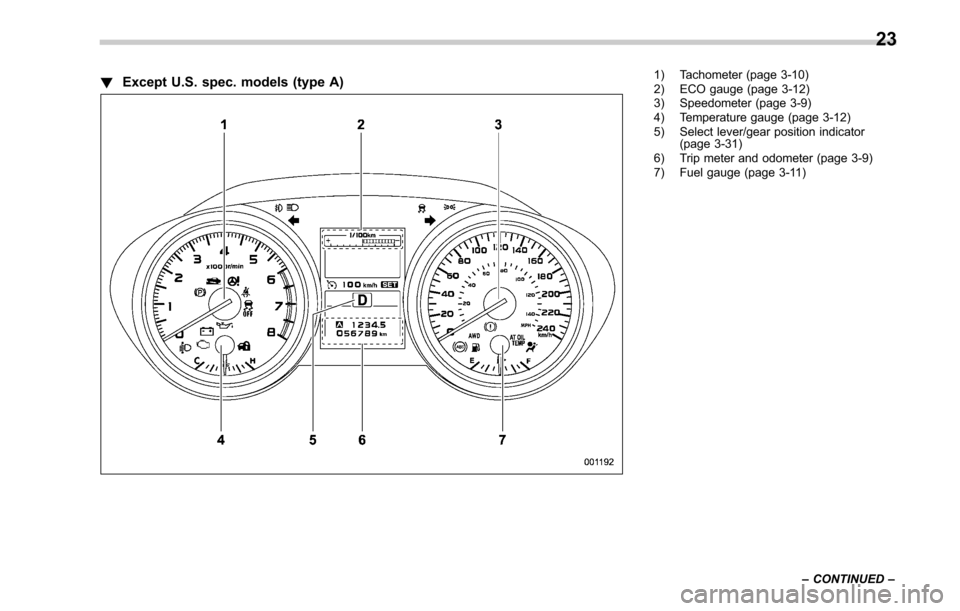
!Except U.S. spec. models (type A)1) Tachometer (page 3-10)
2) ECO gauge (page 3-12)
3) Speedometer (page 3-9)
4) Temperature gauge (page 3-12)
5) Select lever/gear position indicator
(page 3-31)
6) Trip meter and odometer (page 3-9)
7) Fuel gauge (page 3-11)
–CONTINUED –
23
Page 29 of 610
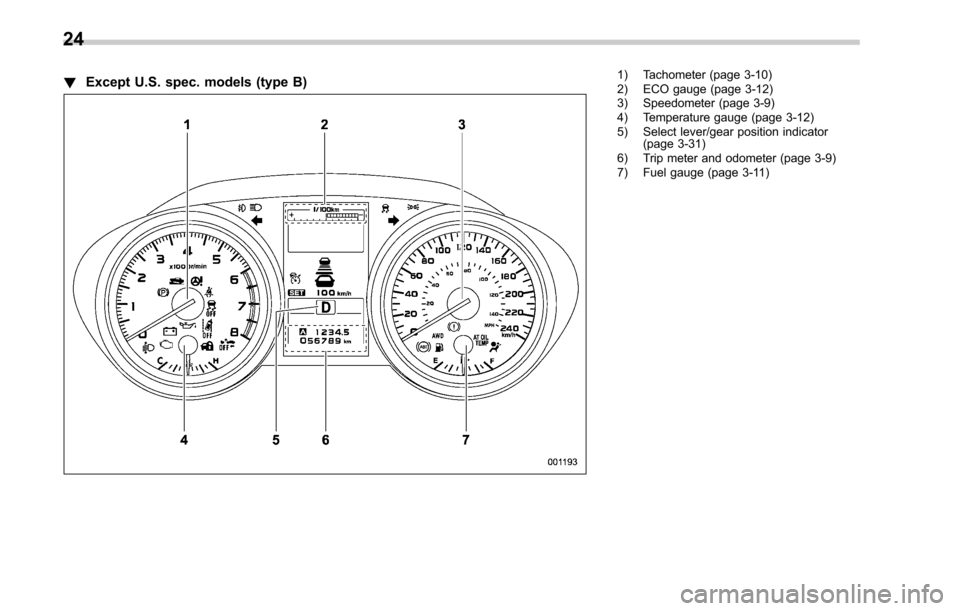
!Except U.S. spec. models (type B)1) Tachometer (page 3-10)
2) ECO gauge (page 3-12)
3) Speedometer (page 3-9)
4) Temperature gauge (page 3-12)
5) Select lever/gear position indicator
(page 3-31)
6) Trip meter and odometer (page 3-9)
7) Fuel gauge (page 3-11)
24
Page 30 of 610
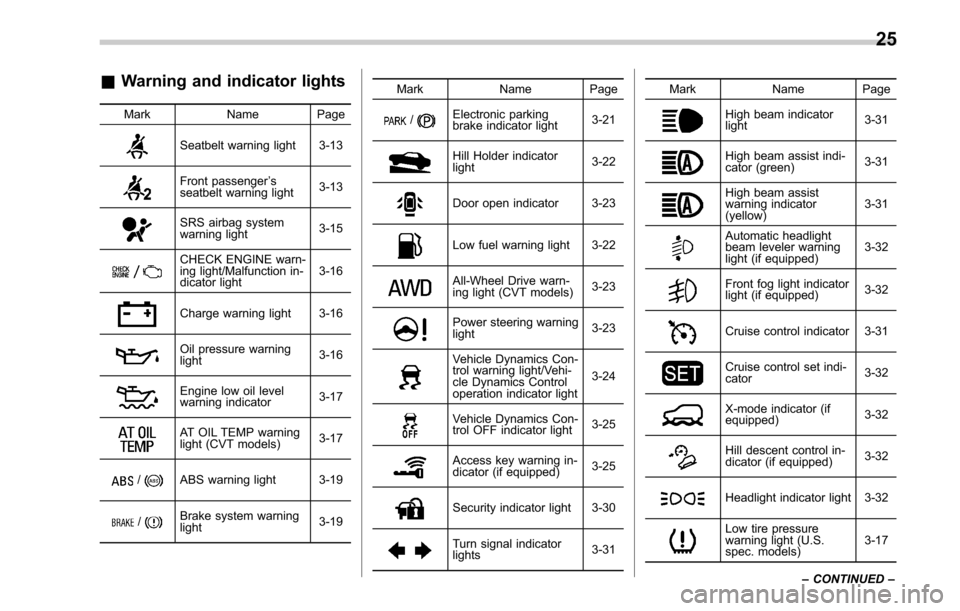
&Warning and indicator lights
Mark Name Page
Seatbelt warning light 3-13
Front passenger’s
seatbelt warning light 3-13
SRS airbag system
warning light3-15
CHECK ENGINE warn-
ing light/Malfunction in-
dicator light3-16
Charge warning light 3-16
Oil pressure warning
light
3-16
Engine low oil level
warning indicator3-17
AT OIL TEMP warning
light (CVT models)
3-17
/ABS warning light 3-19
/Brake system warning
light3-19Mark Name Page
/Electronic parking
brake indicator light
3-21
Hill Holder indicator
light3-22
Door open indicator 3-23
Low fuel warning light 3-22
All-Wheel Drive warn-
ing light (CVT models)
3-23
Power steering warning
light3-23
Vehicle Dynamics Con-
trol warning light/Vehi-
cle Dynamics Control
operation indicator light3-24
Vehicle Dynamics Con-
trol OFF indicator light
3-25
Access key warning in-
dicator (if equipped)
3-25
Security indicator light 3-30
Turn signal indicator
lights3-31Mark Name Page
High beam indicator
light
3-31
High beam assist indi-
cator (green)3-31
High beam assist
warning indicator
(yellow)3-31
Automatic headlight
beam leveler warning
light (if equipped)
3-32
Front fog light indicator
light (if equipped)
3-32
Cruise control indicator 3-31
Cruise control set indi-
cator3-32
X-mode indicator (if
equipped)
3-32
Hill descent control in-
dicator (if equipped)3-32
Headlight indicator light 3-32
Low tire pressure
warning light (U.S.
spec. models)3-17
– CONTINUED –
25
Page 31 of 610
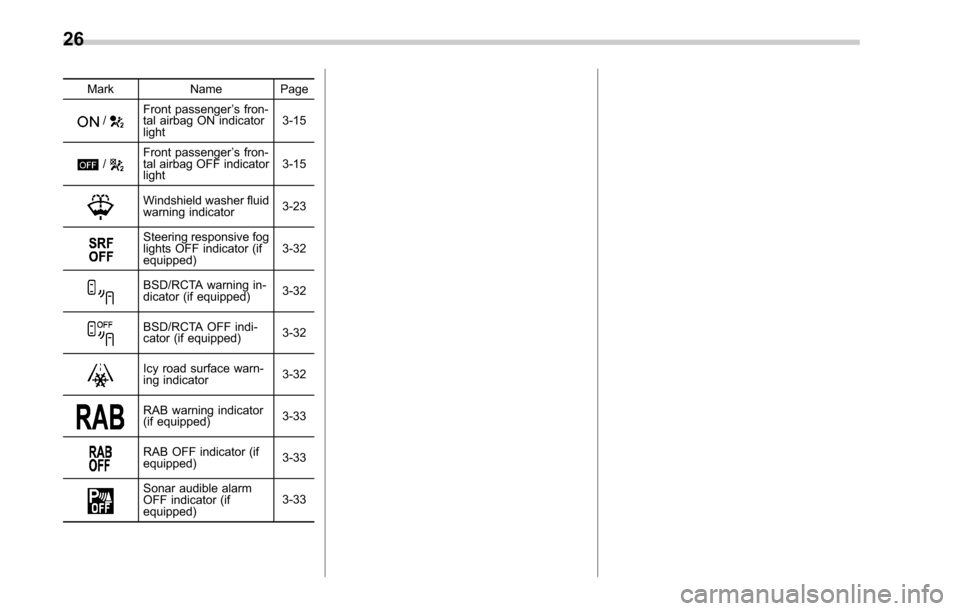
MarkName Page
/Front passenger’s fron-
tal airbag ON indicator
light 3-15
/Front passenger
’s fron-
tal airbag OFF indicator
light 3-15
Windshield washer fluid
warning indicator
3-23
Steering responsive fog
lights OFF indicator (if
equipped)3-32
BSD/RCTA warning in-
dicator (if equipped)
3-32
BSD/RCTA OFF indi-
cator (if equipped)
3-32
Icy road surface warn-
ing indicator3-32
RAB warning indicator
(if equipped)
3-33
RAB OFF indicator (if
equipped)3-33
Sonar audible alarm
OFF indicator (if
equipped)3-33
26
Page 32 of 610
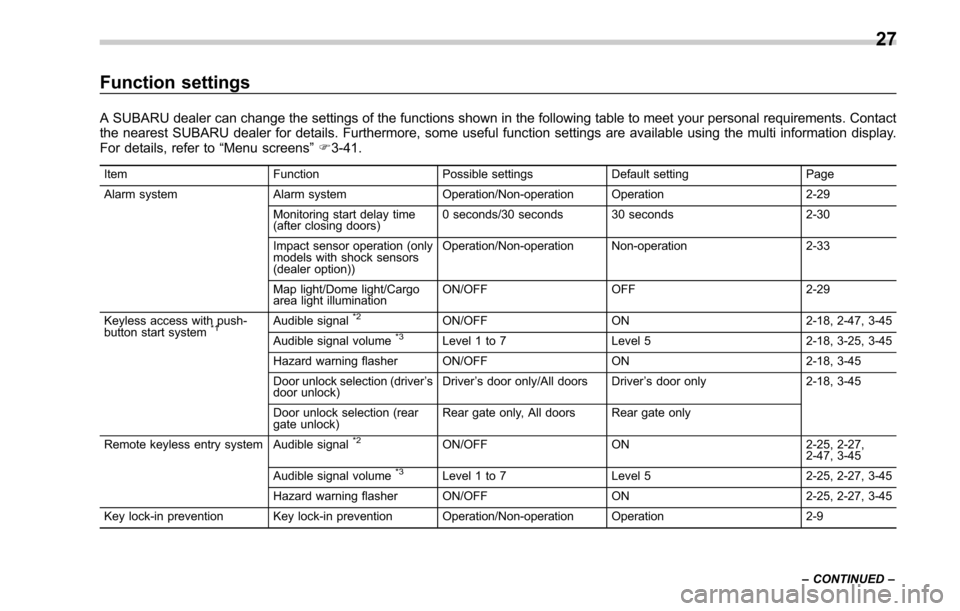
Function settings
A SUBARU dealer can change the settings of the functions shown in the following table to meet your personal requirements. Contact
the nearest SUBARU dealer for details. Furthermore, some useful function settings are available using the multi information display.
For details, refer to“Menu screens”F3-41.
Item FunctionPossible settingsDefault setting Page
Alarm system Alarm systemOperation/Non-operation Operation 2-29
Monitoring start delay time
(after closing doors) 0 seconds/30 seconds 30 seconds
2-30
Impact sensor operation (only
models with shock sensors
(dealer option)) Operation/Non-operation Non-operation
2-33
Map light/Dome light/Cargo
area light illumination ON/OFF
OFF 2-29
Keyless access with push-
button start system
*1Audible signal*2ON/OFF ON 2-18, 2-47, 3-45
Audible signal volume*3Level 1 to 7 Level 5 2-18, 3-25, 3-45
Hazard warning flasher ON/OFF ON2-18, 3-45
Door unlock selection (driver ’s
door unlock) Driver
’s door only/All doors Driver ’s door only 2-18, 3-45
Door unlock selection (rear
gate unlock) Rear gate only, All doors Rear gate only
Remote keyless entry system Audible signal
*2ON/OFF ON 2-25, 2-27,
2-47, 3-45
Audible signal volume
*3Level 1 to 7 Level 5 2-25, 2-27, 3-45
Hazard warning flasher ON/OFF ON2-25, 2-27, 3-45
Key lock-in prevention Key lock-in prevention Operation/Non-operation Operation 2-9
– CONTINUED –
27
Page 33 of 610
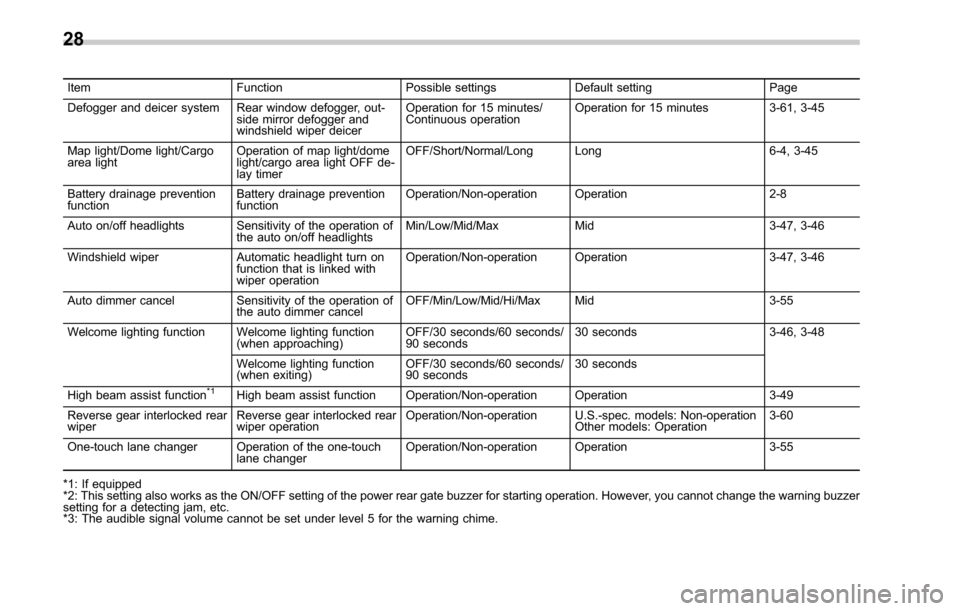
ItemFunctionPossible settingsDefault setting Page
Defogger and deicer system Rear window defogger, out- side mirror defogger and
windshield wiper deicerOperation for 15 minutes/
Continuous operation
Operation for 15 minutes
3-61, 3-45
Map light/Dome light/Cargo
area light Operation of map light/dome
light/cargo area light OFF de-
lay timerOFF/Short/Normal/Long Long
6-4, 3-45
Battery drainage prevention
function Battery drainage prevention
functionOperation/Non-operation Operation
2-8
Auto on/off headlights Sensitivity of the operation of the auto on/off headlightsMin/Low/Mid/Max
Mid 3-47, 3-46
Windshield wiper Automatic headlight turn on
function that is linked with
wiper operation Operation/Non-operation Operation
3-47, 3-46
Auto dimmer cancel Sensitivity of the operation of
the auto dimmer cancel OFF/Min/Low/Mid/Hi/Max Mid
3-55
Welcome lighting function Welcome lighting function (when approaching)OFF/30 seconds/60 seconds/
90 seconds30 seconds
3-46, 3-48
Welcome lighting function
(when exiting) OFF/30 seconds/60 seconds/
90 seconds30 seconds
High beam assist function
*1High beam assist function Operation/Non-operation Operation 3-49
Reverse gear interlocked rear
wiper Reverse gear interlocked rear
wiper operationOperation/Non-operation U.S.-spec. models: Non-operation
Other models: Operation 3-60
One-touch lane changer Operation of the one-touch lane changerOperation/Non-operation Operation
3-55
*1: If equipped
*2: This setting also works as the ON/OFF setting of the power rear gate buzzer for starting operation. However, you cannot change the warning buzzer
setting for a detecting jam, etc.
*3: The audible signal volume cannot be set under level 5 for the warning chime.
28
Page 195 of 610
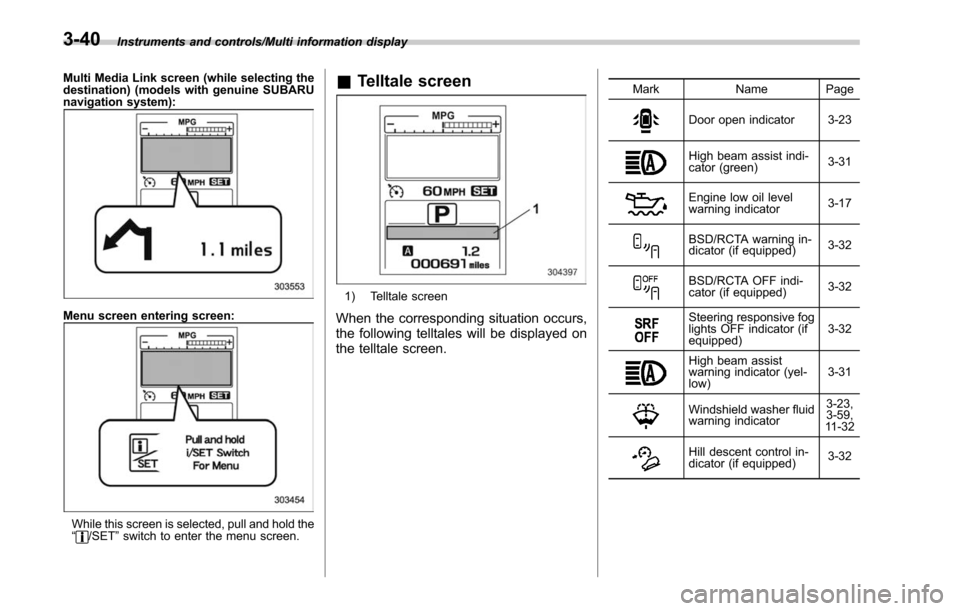
Instruments and controls/Multi information display
Multi Media Link screen (while selecting the
destination) (models with genuine SUBARU
navigation system):
Menu screen entering screen:
While this screen is selected, pull and hold the
“/SET”switch to enter the menu screen.
& Telltale screen
1) Telltale screen
When the corresponding situation occurs,
the following telltales will be displayed on
the telltale screen.
Mark Name Page
Door open indicator 3-23
High beam assist indi-
cator (green) 3-31
Engine low oil level
warning indicator
3-17
BSD/RCTA warning in-
dicator (if equipped)3-32
BSD/RCTA OFF indi-
cator (if equipped)
3-32
Steering responsive fog
lights OFF indicator (if
equipped)3-32
High beam assist
warning indicator (yel-
low)3-31
Windshield washer fluid
warning indicator3-23,
3-59,
11 - 3 2
Hill descent control in-
dicator (if equipped) 3-32
3-40
Page 196 of 610
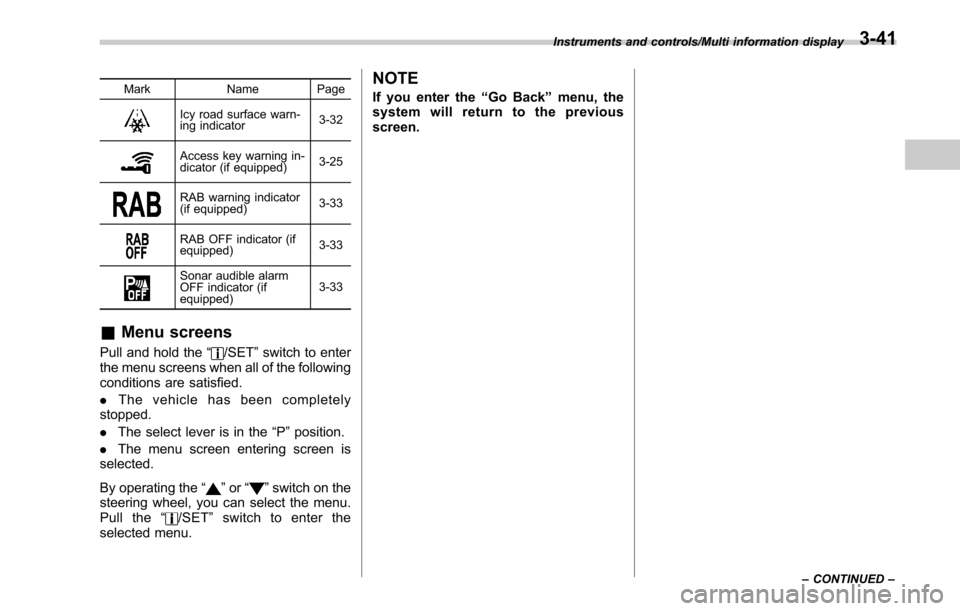
MarkName Page
Icy road surface warn-
ing indicator 3-32
Access key warning in-
dicator (if equipped)3-25
RAB warning indicator
(if equipped)
3-33
RAB OFF indicator (if
equipped)3-33
Sonar audible alarm
OFF indicator (if
equipped)3-33
&
Menu screens
Pull and hold the “/SET”switch to enter
the menu screens when all of the following
conditions are satisfied.
. The vehicle has been completely
stopped.
. The select lever is in the “P”position.
. The menu screen entering screen is
selected.
By operating the “
”or “”switch on the
steering wheel, you can select the menu.
Pull the “
/SET”switch to enter the
selected menu.
NOTE
If you enter the “Go Back ”menu, the
system will return to the previous
screen.
Instruments and controls/Multi information display
–CONTINUED –3-41
Page 253 of 610
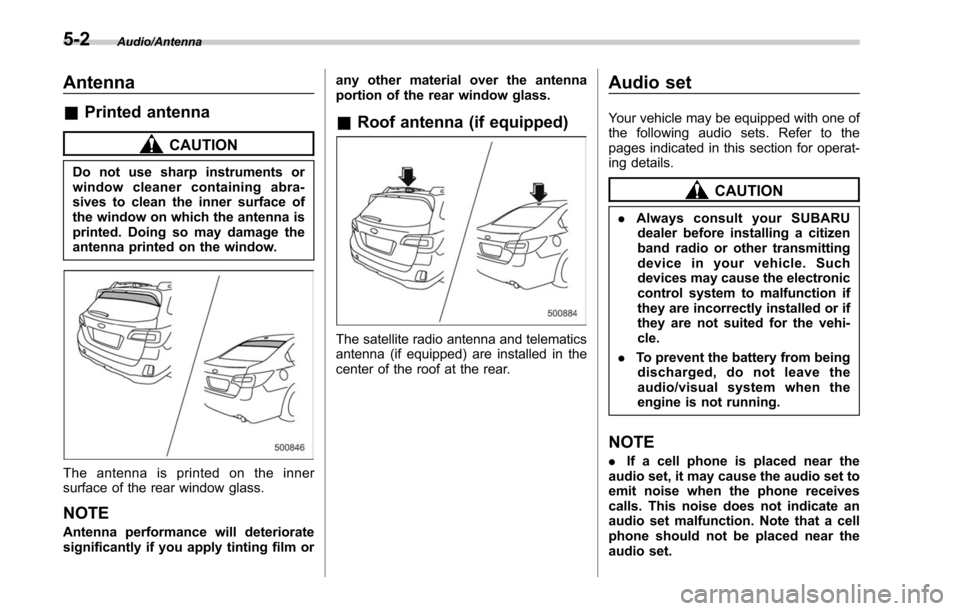
Audio/Antenna
Antenna
&Printed antenna
CAUTION
Do not use sharp instruments or
window cleaner containing abra-
sives to clean the inner surface of
the window on which the antenna is
printed. Doing so may damage the
antenna printed on the window.
The antenna is printed on the inner
surface of the rear window glass.
NOTE
Antenna performance will deteriorate
significantly if you apply tinting film or any other material over the antenna
portion of the rear window glass.
&
Roof antenna (if equipped)
The satellite radio antenna and telematics
antenna (if equipped) are installed in the
center of the roof at the rear.
Audio set
Your vehicle may be equipped with one of
the following audio sets. Refer to the
pages indicated in this section for operat-
ing details.
CAUTION
. Always consult your SUBARU
dealer before installing a citizen
band radio or other transmitting
device in your vehicle. Such
devices may cause the electronic
control system to malfunction if
they are incorrectly installed or if
they are not suited for the vehi-
cle.
. To prevent the battery from being
discharged, do not leave the
audio/visual system when the
engine is not running.
NOTE
. If a cell phone is placed near the
audio set, it may cause the audio set to
emit noise when the phone receives
calls. This noise does not indicate an
audio set malfunction. Note that a cell
phone should not be placed near the
audio set.
5-2
Page 266 of 610
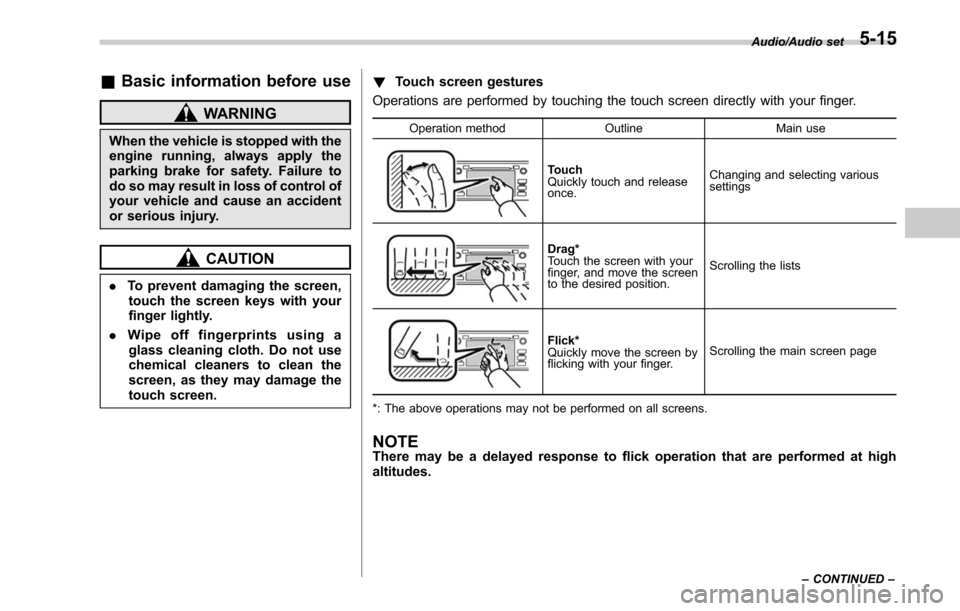
&Basic information before use
WARNING
When the vehicle is stopped with the
engine running, always apply the
parking brake for safety. Failure to
do so may result in loss of control of
your vehicle and cause an accident
or serious injury.
CAUTION
. To prevent damaging the screen,
touch the screen keys with your
finger lightly.
. Wipe off fingerprints using a
glass cleaning cloth. Do not use
chemical cleaners to clean the
screen, as they may damage the
touch screen. !
Touch screen gestures
Operations are performed by touching the touch screen directly with your finger.
Operation method OutlineMain use
Touch
Quickly touch and release
once.Changing and selecting various
settings
Drag*
Touch the screen with your
finger, and move the screen
to the desired position.
Scrolling the lists
Flick*
Quickly move the screen by
flicking with your finger.
Scrolling the main screen page
*: The above operations may not be performed on all screens.
NOTEThere may be a delayed response to flick operation that are performed at high
altitudes.
Audio/Audio set
–CONTINUED –5-15