service schedule SUBARU LEGACY 2021 Getting Started Guide
[x] Cancel search | Manufacturer: SUBARU, Model Year: 2021, Model line: LEGACY, Model: SUBARU LEGACY 2021Pages: 164, PDF Size: 48.11 MB
Page 84 of 164
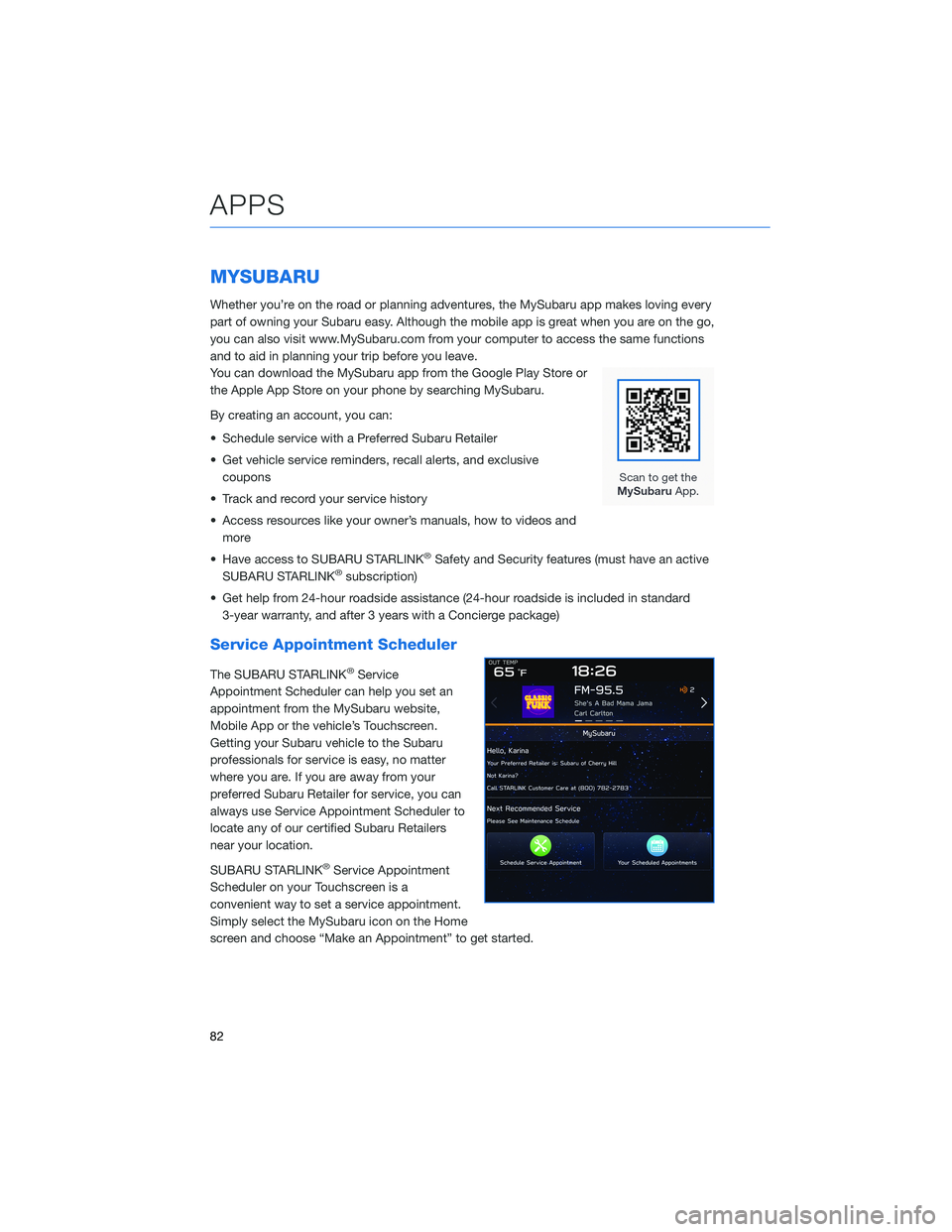
MYSUBARU
Whether you’re on the road or planning adventures, the MySubaru app makes loving every
part of owning your Subaru easy. Although the mobile app is great when you are on the go,
you can also visit www.MySubaru.com from your computer to access the same functions
and to aid in planning your trip before you leave.
You can download the MySubaru app from the Google Play Store or
the Apple App Store on your phone by searching MySubaru.
By creating an account, you can:
• Schedule service with a Preferred Subaru Retailer
• Get vehicle service reminders, recall alerts, and exclusive
coupons
• Track and record your service history
• Access resources like your owner’s manuals, how to videos and
more
• Have access to SUBARU STARLINK
®Safety and Security features (must have an active
SUBARU STARLINK®subscription)
• Get help from 24-hour roadside assistance (24-hour roadside is included in standard
3-year warranty, and after 3 years with a Concierge package)
Service Appointment Scheduler
The SUBARU STARLINK®Service
Appointment Scheduler can help you set an
appointment from the MySubaru website,
Mobile App or the vehicle’s Touchscreen.
Getting your Subaru vehicle to the Subaru
professionals for service is easy, no matter
where you are. If you are away from your
preferred Subaru Retailer for service, you can
always use Service Appointment Scheduler to
locate any of our certified Subaru Retailers
near your location.
SUBARU STARLINK
®Service Appointment
Scheduler on your Touchscreen is a
convenient way to set a service appointment.
Simply select the MySubaru icon on the Home
screen and choose “Make an Appointment” to get started.
APPS
82
Page 88 of 164
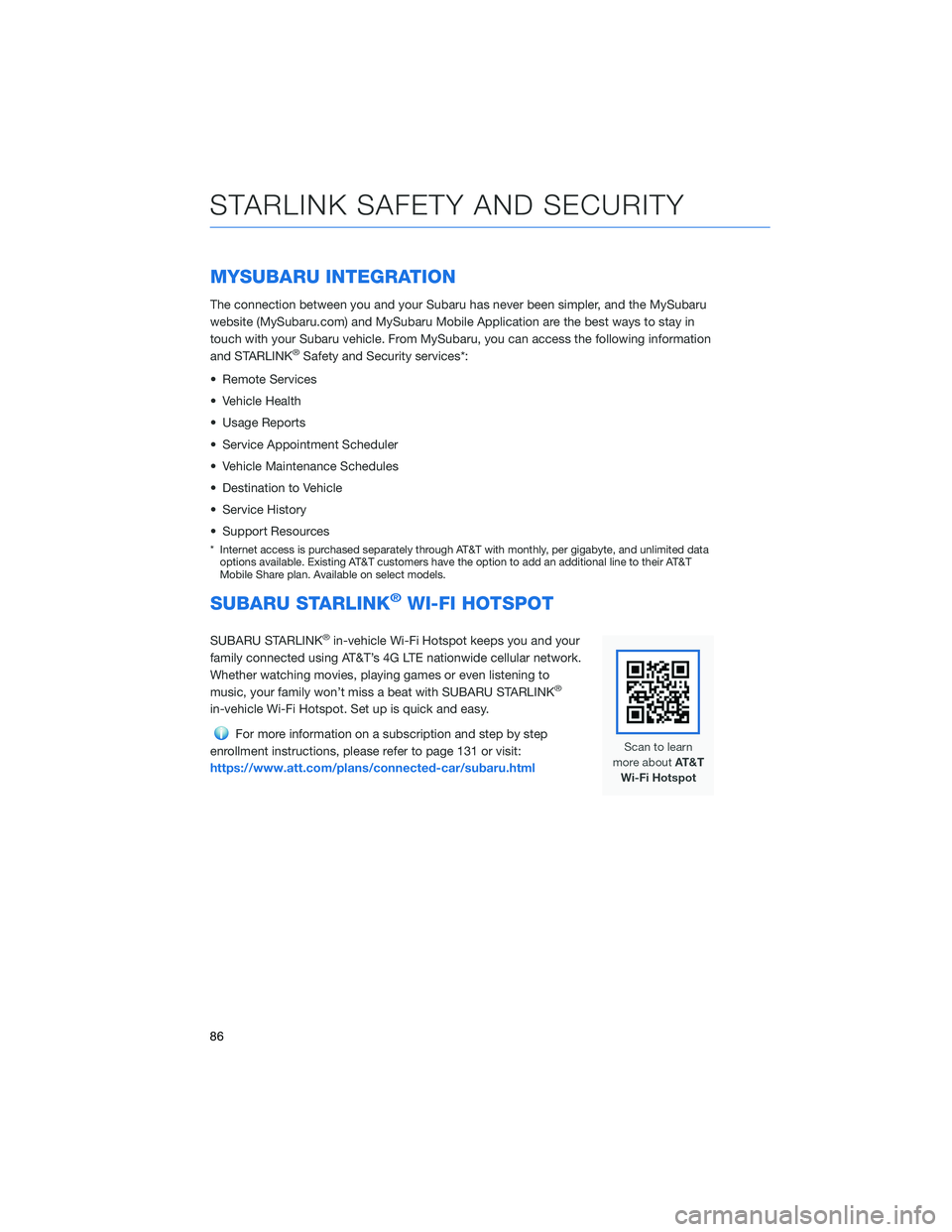
MYSUBARU INTEGRATION
The connection between you and your Subaru has never been simpler, and the MySubaru
website (MySubaru.com) and MySubaru Mobile Application are the best ways to stay in
touch with your Subaru vehicle. From MySubaru, you can access the following information
and STARLINK
®Safety and Security services*:
• Remote Services
• Vehicle Health
• Usage Reports
• Service Appointment Scheduler
• Vehicle Maintenance Schedules
• Destination to Vehicle
• Service History
• Support Resources
* Internet access is purchased separately through AT&T with monthly, per gigabyte, and unlimited data
options available. Existing AT&T customers have the option to add an additional line to their AT&T
Mobile Share plan. Available on select models.
SUBARU STARLINK®WI-FI HOTSPOT
SUBARU STARLINK®in-vehicle Wi-Fi Hotspot keeps you and your
family connected using AT&T’s 4G LTE nationwide cellular network.
Whether watching movies, playing games or even listening to
music, your family won’t miss a beat with SUBARU STARLINK
®
in-vehicle Wi-Fi Hotspot. Set up is quick and easy.
For more information on a subscription and step by step
enrollment instructions, please refer to page 131 or visit:
https://www.att.com/plans/connected-car/subaru.html
STARLINK SAFETY AND SECURITY
86
Page 157 of 164
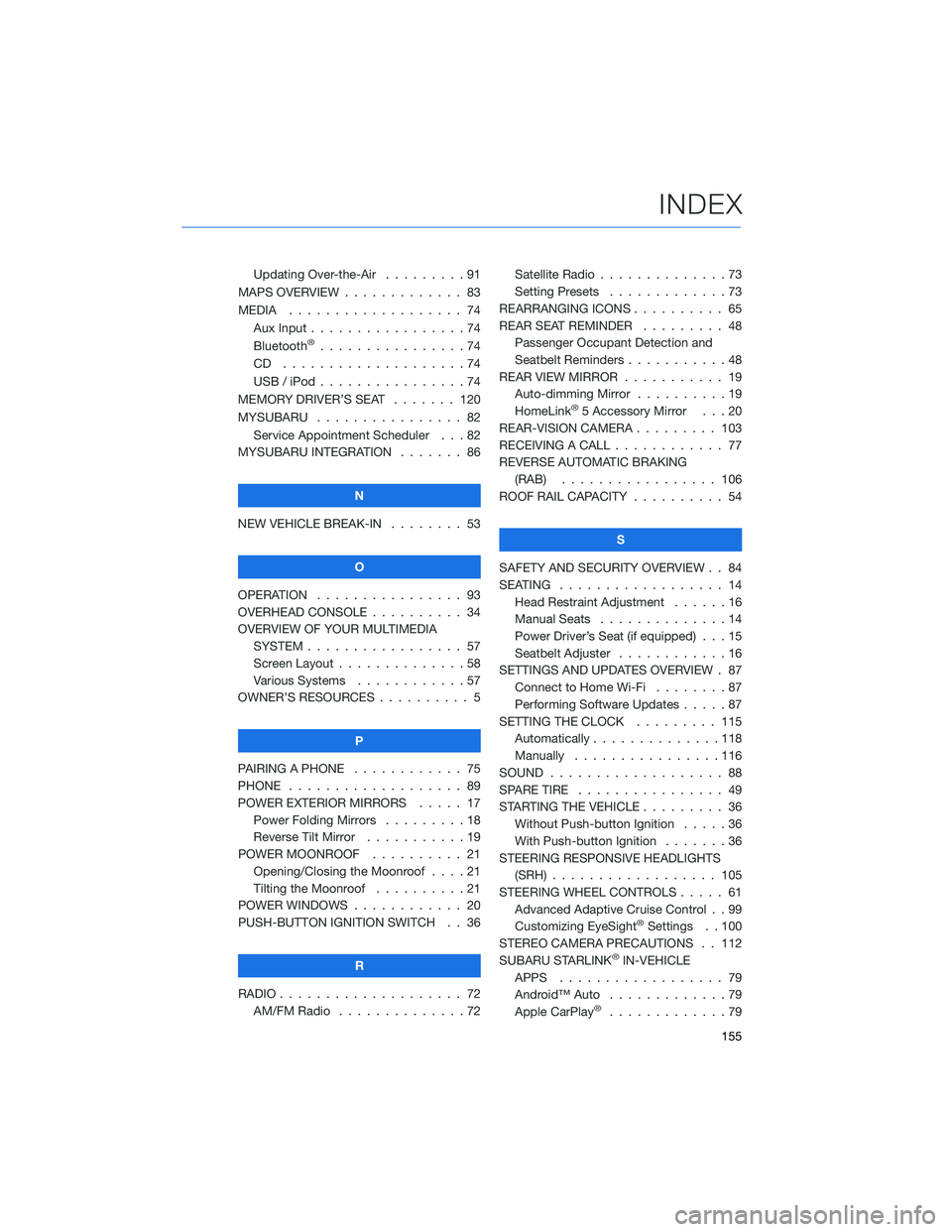
Updating Over-the-Air . . . ......91
MAPS OVERVIEW . . . . . . . . . . . . . 83
MEDIA . . . . . . . . ........... 74
Aux Input . . . . . . ...........74
Bluetooth
®................74
CD ....................74
USB / iPod . . . . . ...........74
MEMORY DRIVER’S SEAT ....... 120
MYSUBARU . . . . . ........... 82
Service Appointment Scheduler . . . 82
MYSUBARU INTEGRATION....... 86
N
NEW VEHICLE BREAK-IN . . . . . . . . 53
O
OPERATION . . . . ............ 93
OVERHEAD CONSOLE .......... 34
OVERVIEW OF YOUR MULTIMEDIA
SYSTEM . . . . . . . . . . . . . . . . . 57
Screen Layout . . ............58
Various Systems . ...........57
OWNER’S RESOURCES . ......... 5
P
PAIRING A PHONE . . . . . . . . . . . . 75
PHONE . . . . . . . . ........... 89
POWER EXTERIOR MIRRORS . . . . . 17
Power Folding Mirrors . . . . . . . . . 18
Reverse Tilt Mirror ...........19
POWER MOONROOF.......... 21
Opening/Closing the Moonroof . . . . 21
Tilting the Moonroof..........21
POWER WINDOWS . ........... 20
PUSH-BUTTON IGNITION SWITCH . . 36
R
RADIO . . . . . . . . . ........... 72
AM/FM Radio . . ............72Satellite Radio . . . . ..........73
Setting Presets.............73
REARRANGING ICONS.......... 65
REAR SEAT REMINDER . . . . . . . . . 48
Passenger Occupant Detection and
Seatbelt Reminders . . . ........48
REAR VIEW MIRROR . . ......... 19
Auto-dimming Mirror . .........19
HomeLink
®5 Accessory Mirror . . . 20
REAR-VISION CAMERA . . . ...... 103
RECEIVING A CALL . . . . . . . . . . . . 77
REVERSE AUTOMATIC BRAKING
(RAB) . . . . . . ........... 106
ROOF RAIL CAPACITY.......... 54
S
SAFETY AND SECURITY OVERVIEW . . 84
SEATING . . . . .............. 14
Head Restraint Adjustment ......16
Manual Seats . . . . . . . . . . . . . . 14
Power Driver’s Seat (if equipped) . . . 15
Seatbelt Adjuster . . . .........16
SETTINGS AND UPDATES OVERVIEW . 87
Connect to Home Wi-Fi........87
Performing Software Updates . . . . . 87
SETTING THE CLOCK . . . . ..... 115
Automatically . . . ...........118
Manually . . . . . ...........116
SOUND . . . . ............... 88
SPARE TIRE . . . . . . . . . . . . . . . . 49
STARTING THE VEHICLE......... 36
Without Push-button Ignition . . . . . 36
With Push-button Ignition . . . . . . . 36
STEERING RESPONSIVE HEADLIGHTS
(SRH).................. 105
STEERING WHEEL CONTROLS..... 61
Advanced Adaptive Cruise Control . . 99
Customizing EyeSight
®Settings . . 100
STEREO CAMERA PRECAUTIONS . . 112
SUBARU STARLINK
®IN-VEHICLE
APPS . . . . . . . . .......... 79
Android™ Auto . ............79
Apple CarPlay
®.............79
INDEX
155