key SUBARU OUTBACK 2002 3.G Owner's Manual
[x] Cancel search | Manufacturer: SUBARU, Model Year: 2002, Model line: OUTBACK, Model: SUBARU OUTBACK 2002 3.GPages: 466
Page 96 of 466
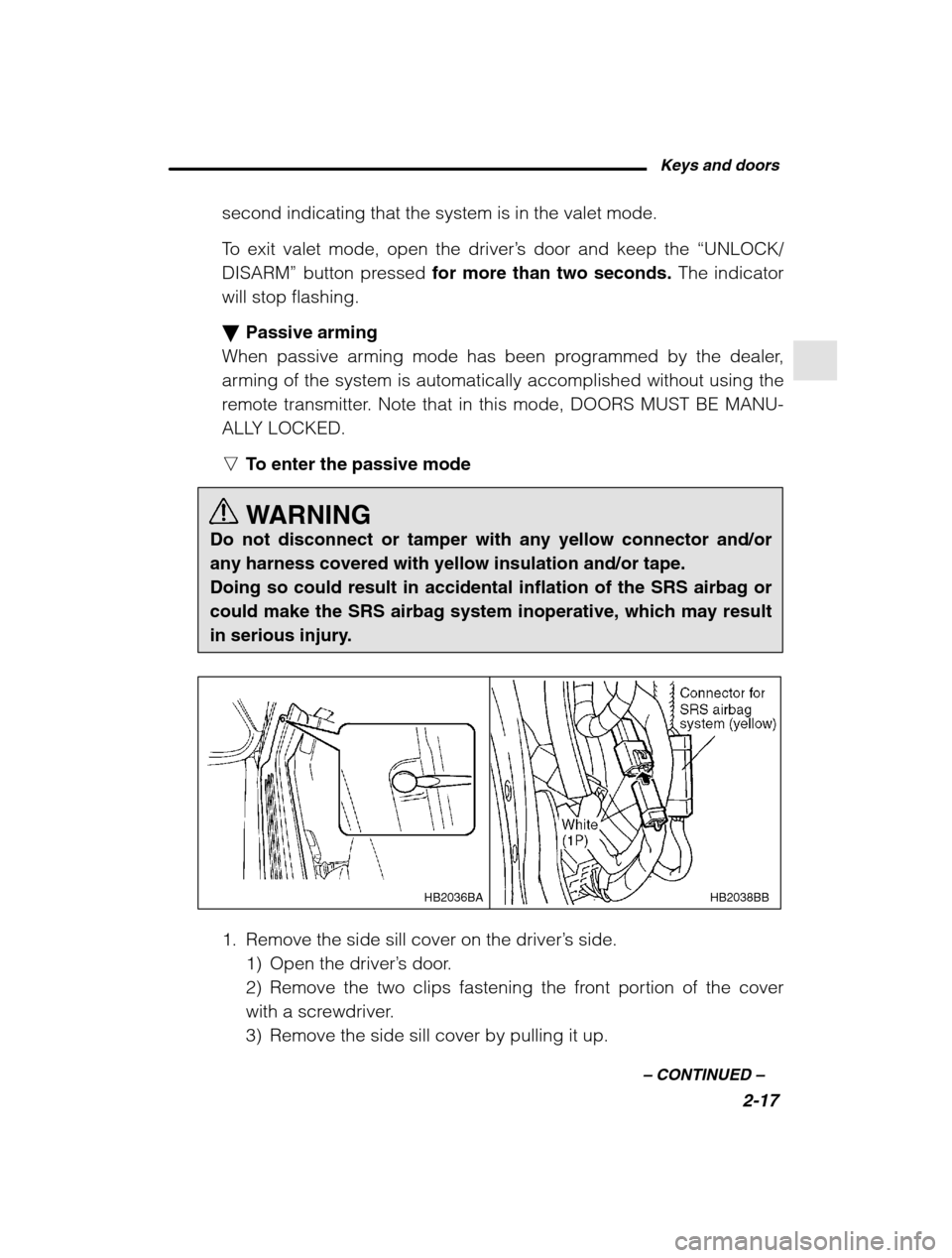
Keys and doors2-17
–
CONTINUED –
second indicating that the system is in the valet mode.
To exit valet mode, open the driver ’s door and keep the “UNLOCK/
DISARM” button pressed for more than two seconds. The indicator
will stop flashing. � Passive arming
When passive arming mode has been programmed by the dealer,
arming of the system is automatically accomplished without using the
remote transmitter. Note that in this mode, DOORS MUST BE MANU-
ALLY LOCKED. n To enter the passive mode
WARNING
Do not disconnect or tamper with any yellow connector and/or any harness covered with yellow insulation and/or tape.Doing so could result in accidental inflation of the SRS airbag orcould make the SRS airbag system inoperative, which may result
in serious injury.
HB2038BB
HB2036BA
1. Remove the side sill cover on the driver ’s side.
1) Open the driver ’s door.
2) Remove the two clips fastening the front portion of the cover
with a screwdriver.
3) Remove the side sill cover by pulling it up.
Page 97 of 466
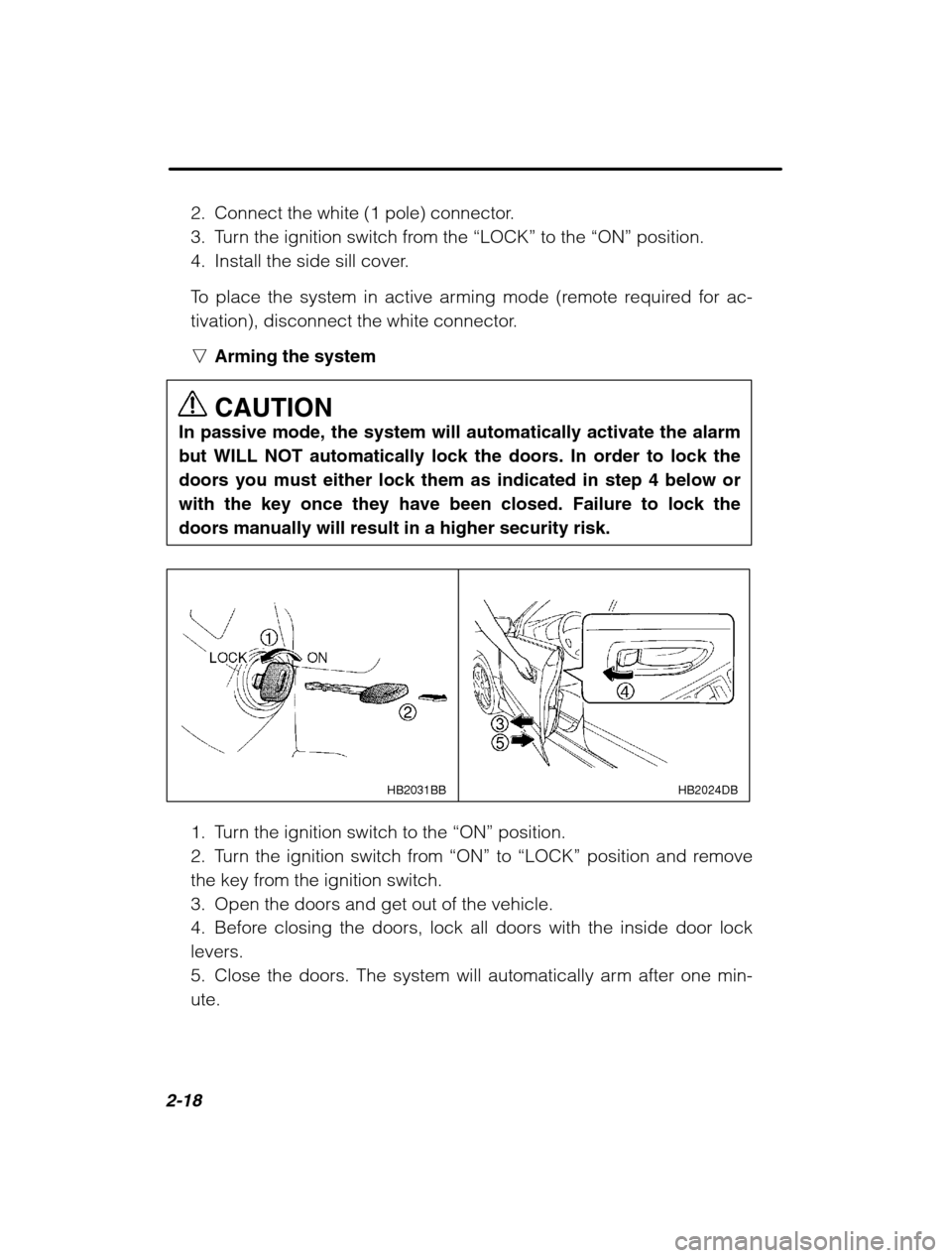
2-18
2. Connect the white (1 pole) connector.
3. Turn the ignition switch from the “LOCK” to the “ON” position.
4. Install the side sill cover.
To place the system in active arming mode (remote required for ac-
tivation), disconnect the white connector. n Arming the system CAUTION
In passive mode, the system will automatically activate the alarm
but WILL NOT automatically lock the doors. In order to lock thedoors you must either lock them as indicated in step 4 below orwith the key once they have been closed. Failure to lock thedoors manually will result in a higher security risk.
HB2024DB
HB2031BB
1. Turn the ignition switch to the “ON” position.
2. Turn the ignition switch from “ON” to “LOCK” position and remove
the key from the ignition switch.
3. Open the doors and get out of the vehicle.
4. Before closing the doors, lock all doors with the inside door locklevers.
5. Close the doors. The system will automatically arm after one min-ute.
Page 98 of 466
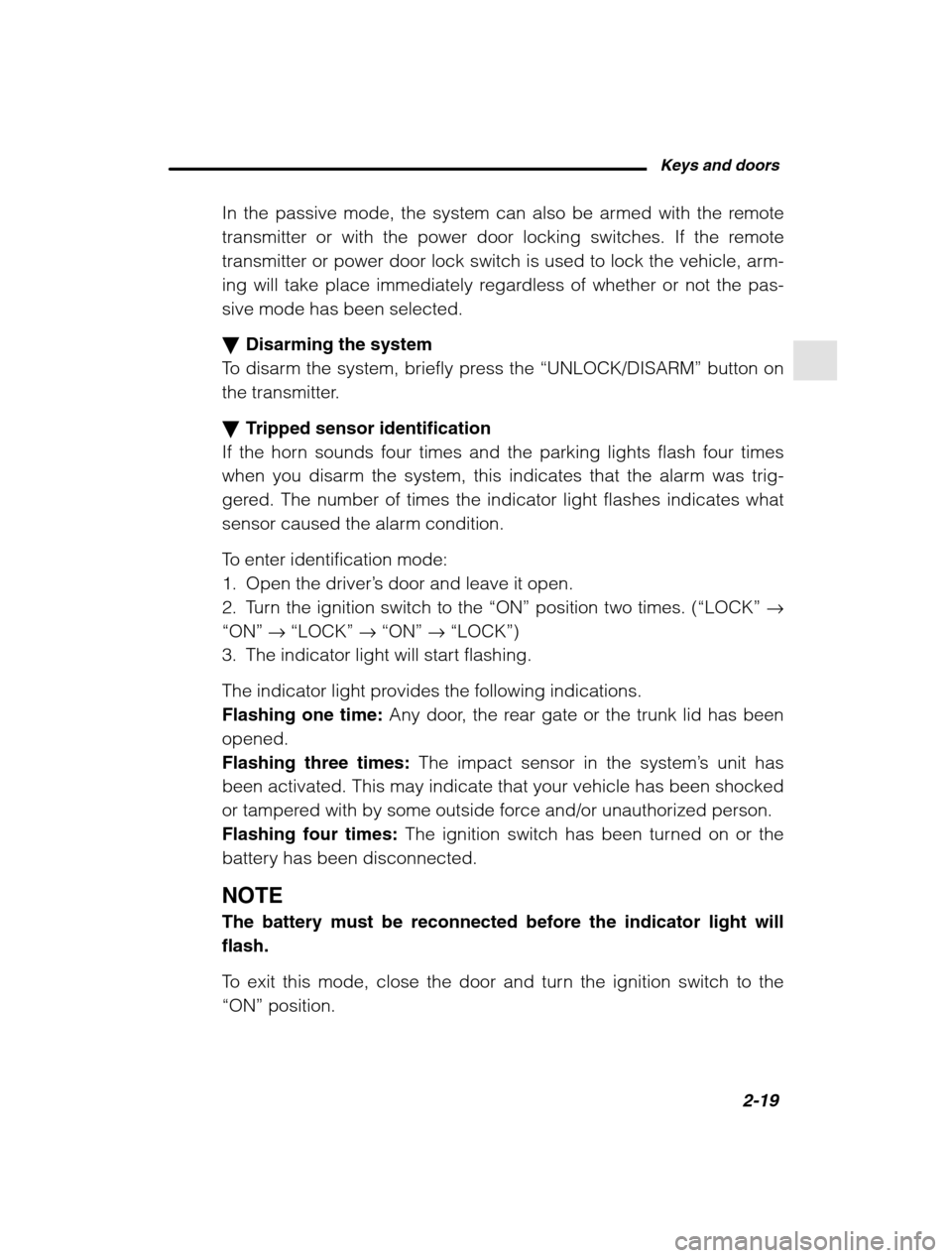
Keys and doors2-19
–
CONTINUED –
In the passive mode, the system can also be armed with the remote
transmitter or with the power door locking switches. If the remote
transmitter or power door lock switch is used to lock the vehicle, arm-
ing will take place immediately regardless of whether or not the pas-sive mode has been selected. �Disarming the system
To disarm the system, briefly press the “UNLOCK/DISARM” button on
the transmitter. � Tripped sensor identification
If the horn sounds four times and the parking lights flash four times
when you disarm the system, this indicates that the alarm was trig-
gered. The number of times the indicator light flashes indicates what
sensor caused the alarm condition.
To enter identification mode:
1. Open the driver ’s door and leave it open.
2. Turn the ignition switch to the “ON” position two times. ( “LOCK” �
“ON” � “LOCK” � “ON” � “LOCK”)
3. The indicator light will start flashing.
The indicator light provides the following indications. Flashing one time: Any door, the rear gate or the trunk lid has been
opened.
Flashing three times: The impact sensor in the system ’s unit has
been activated. This may indicate that your vehicle has been shocked
or tampered with by some outside force and/or unauthorized person.Flashing four times: The ignition switch has been turned on or the
battery has been disconnected.
NOTE The battery must be reconnected before the indicator light will flash.
To exit this mode, close the door and turn the ignition switch to the
“ON” position.
Page 100 of 466
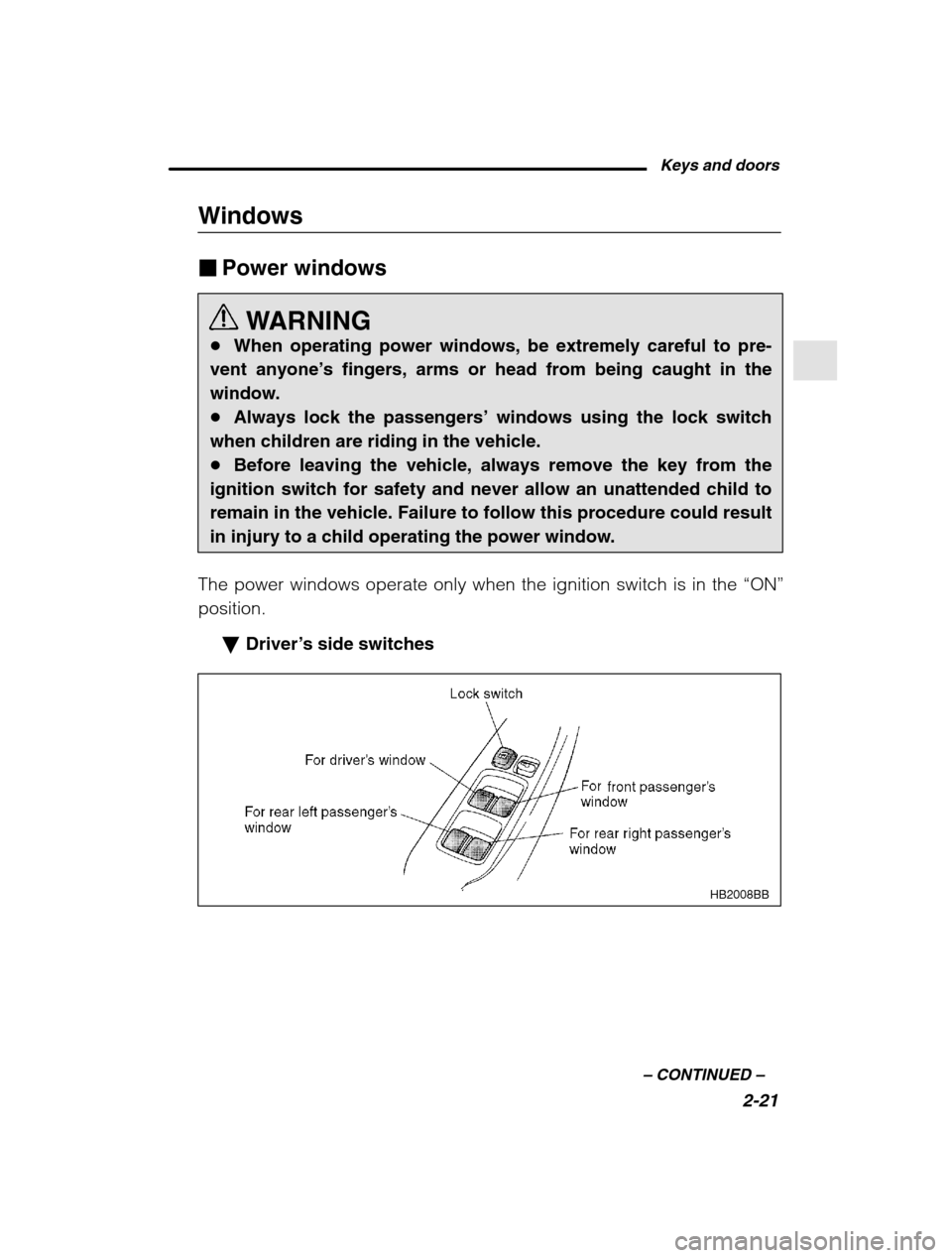
Keys and doors2-21
–
CONTINUED –
Windows �Power windows
WARNING
� When operating power windows, be extremely careful to pre-
vent anyone ’s fingers, arms or head from being caught in the
window. � Always lock the passengers ’ windows using the lock switch
when children are riding in the vehicle.� Before leaving the vehicle, always remove the key from the
ignition switch for safety and never allow an unattended child toremain in the vehicle. Failure to follow this procedure could result
in injury to a child operating the power window.
The power windows operate only when the ignition switch is in the “ON”
position.
�Driver’ s side switches
HB2008BB
Page 102 of 466
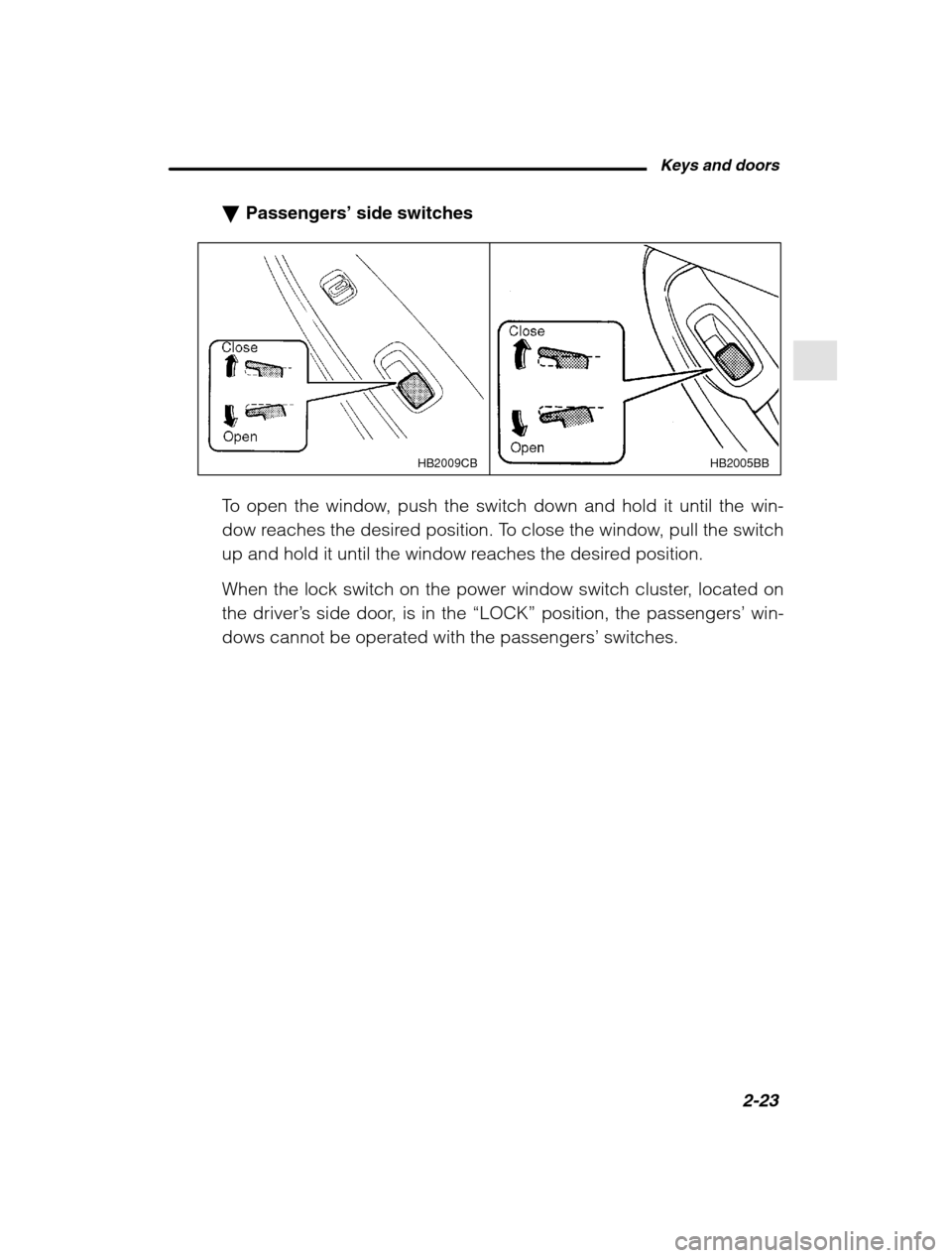
Keys and doors2-23
–
CONTINUED –
�Passengers’ side switches
HB2005BB
HB2009CB
To open the window, push the switch down and hold it until the win-
dow reaches the desired position. To close the window, pull the switch
up and hold it until the window reaches the desired position.
When the lock switch on the power window switch cluster, located on the driver ’s side door, is in the “LOCK” position, the passengers ’ win-
dows cannot be operated with the passengers ’ switches.
Page 103 of 466
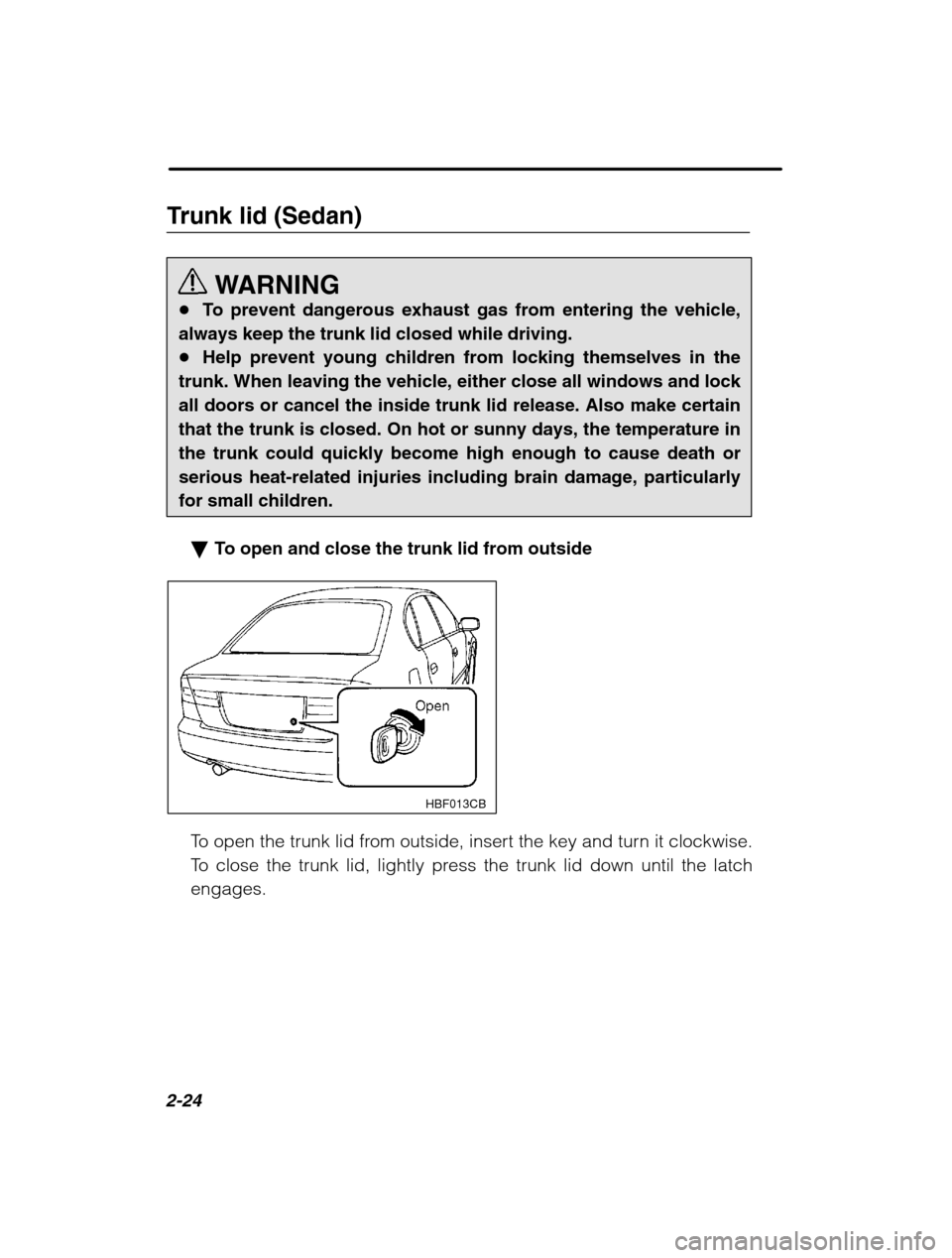
2-24
Trunk lid (Sedan)WARNING
� To prevent dangerous exhaust gas from entering the vehicle,
always keep the trunk lid closed while driving. � Help prevent young children from locking themselves in the
trunk. When leaving the vehicle, either close all windows and lockall doors or cancel the inside trunk lid release. Also make certainthat the trunk is closed. On hot or sunny days, the temperature inthe trunk could quickly become high enough to cause death orserious heat-related injuries including brain damage, particularlyfor small children.
� To open and close the trunk lid from outside
HBF013CB
To open the trunk lid from outside, insert the key and turn it clockwise.
To close the trunk lid, lightly press the trunk lid down until the latchengages.
Page 104 of 466
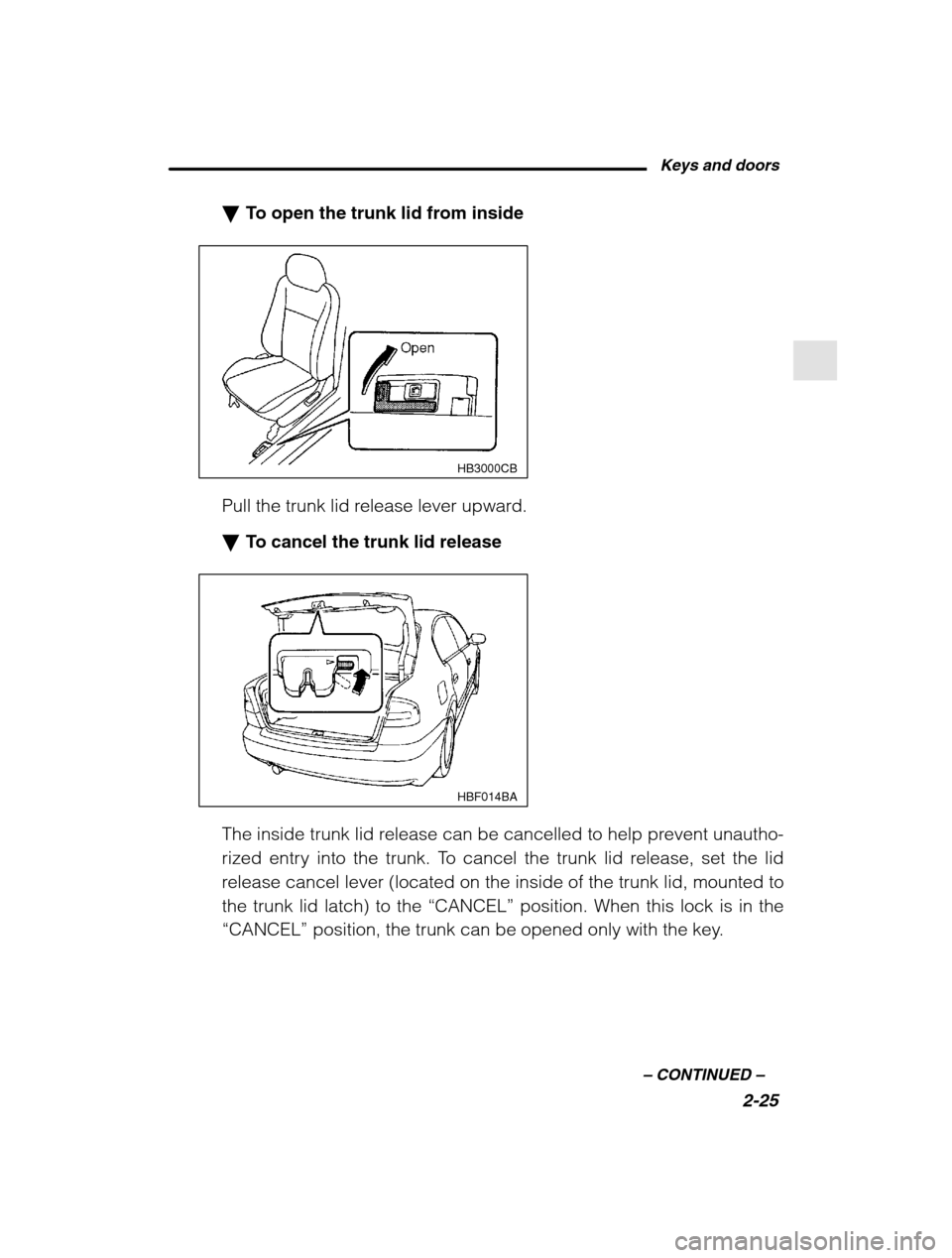
Keys and doors2-25
–
CONTINUED –
�To open the trunk lid from inside
HB3000CB
Pull the trunk lid release lever upward. �To cancel the trunk lid release
HBF014BA
The inside trunk lid release can be cancelled to help prevent unautho-
rized entry into the trunk. To cancel the trunk lid release, set the lid
release cancel lever (located on the inside of the trunk lid, mounted tothe trunk lid latch) to the “CANCEL” position. When this lock is in the
“CANCEL” position, the trunk can be opened only with the key.
Page 106 of 466
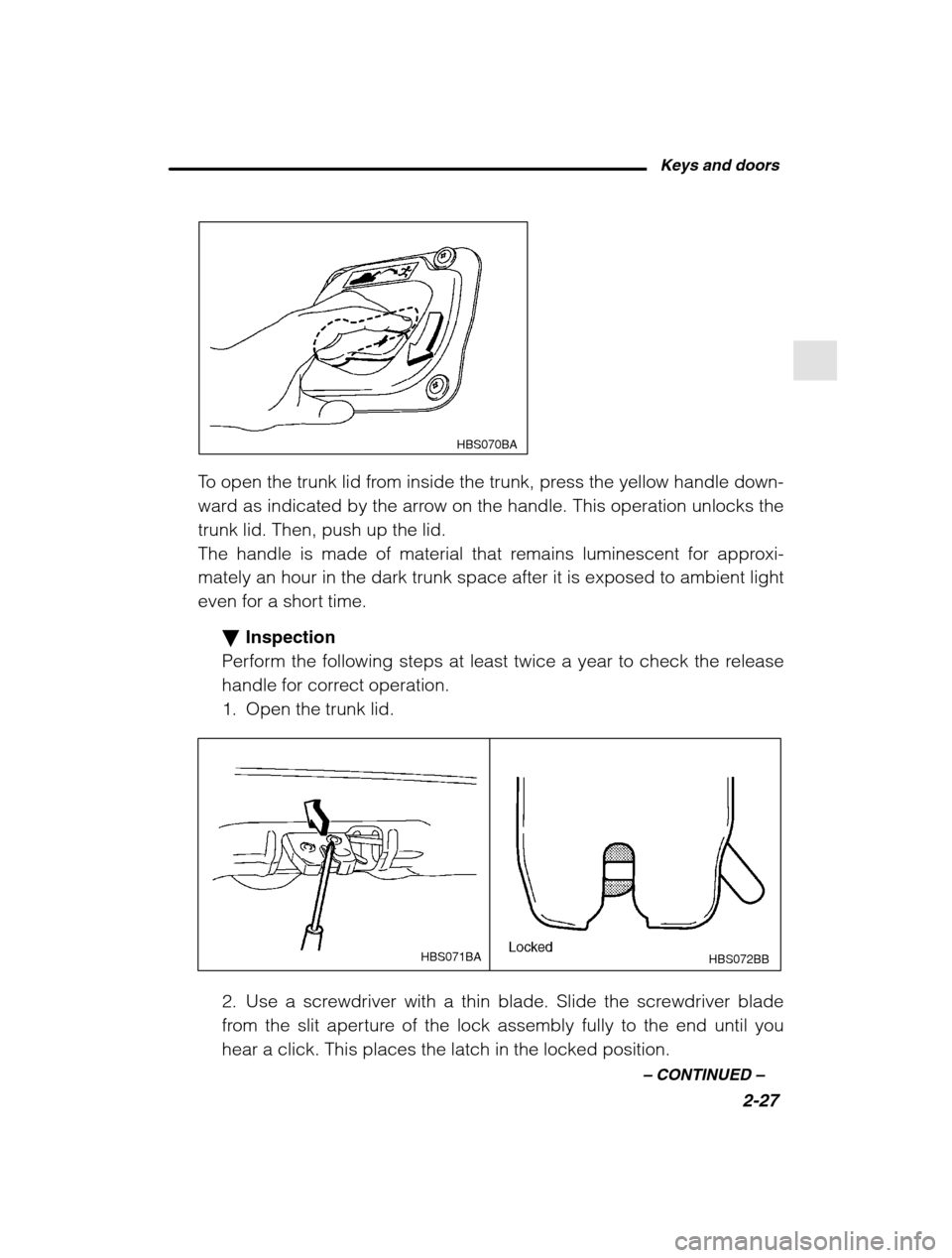
Keys and doors2-27
–
CONTINUED –
HBS070BA
To open the trunk lid from inside the trunk, press the yellow handle down-
ward as indicated by the arrow on the handle. This operation unlocks thetrunk lid. Then, push up the lid.
The handle is made of material that remains luminescent for approxi-mately an hour in the dark trunk space after it is exposed to ambient light
even for a short time.
�Inspection
Perform the following steps at least twice a year to check the release
handle for correct operation.
1. Open the trunk lid.
HBS072BB
HBS071BA
2. Use a screwdriver with a thin blade. Slide the screwdriver blade
from the slit aperture of the lock assembly fully to the end until youhear a click. This places the latch in the locked position.
Page 107 of 466
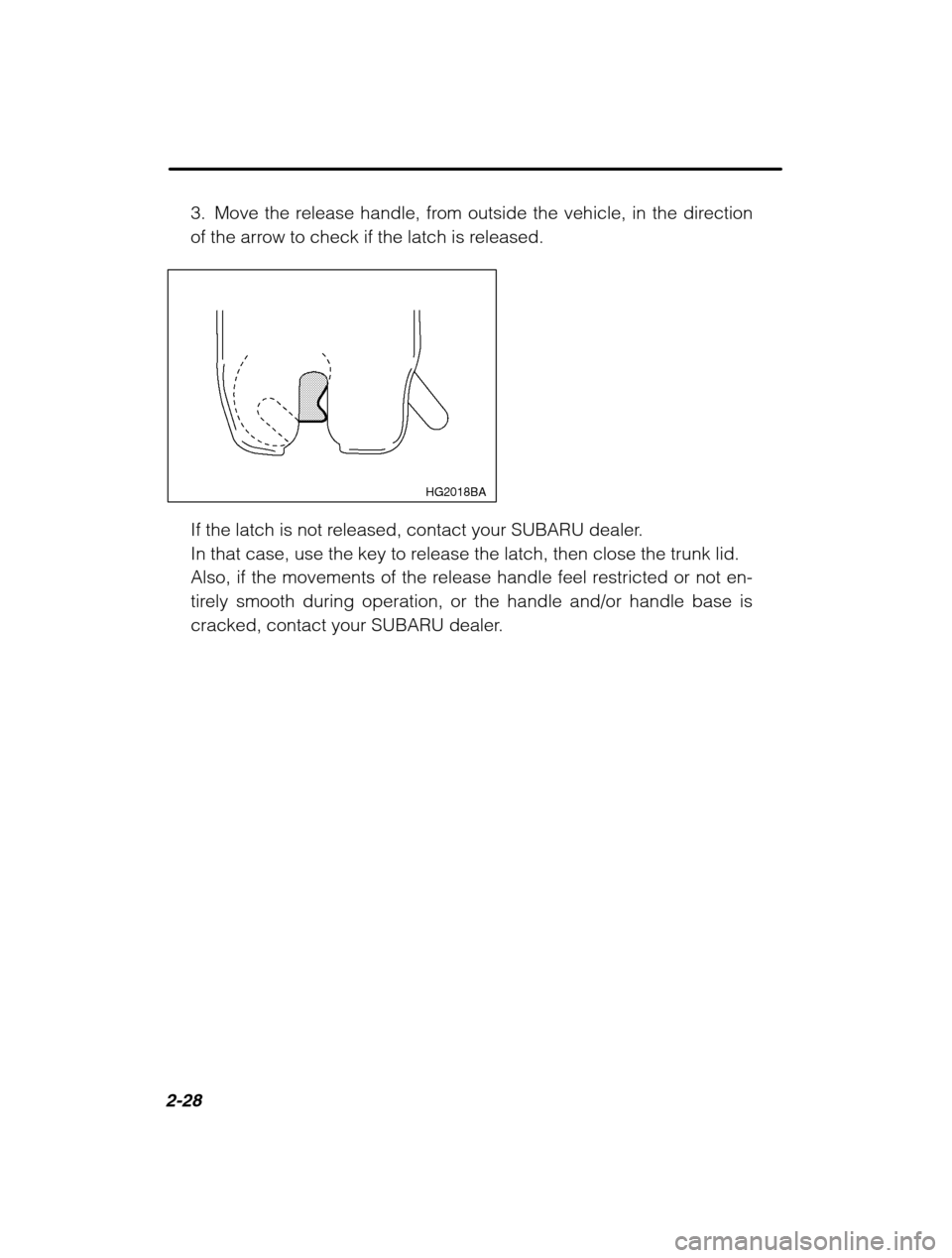
2-28
3. Move the release handle, from outside the vehicle, in the direction
of the arrow to check if the latch is released.
HG2018BA
If the latch is not released, contact your SUBARU dealer.
In that case, use the key to release the latch, then close the trunk lid.
Also, if the movements of the release handle feel restricted or not en-
tirely smooth during operation, or the handle and/or handle base is
cracked, contact your SUBARU dealer.
Page 108 of 466
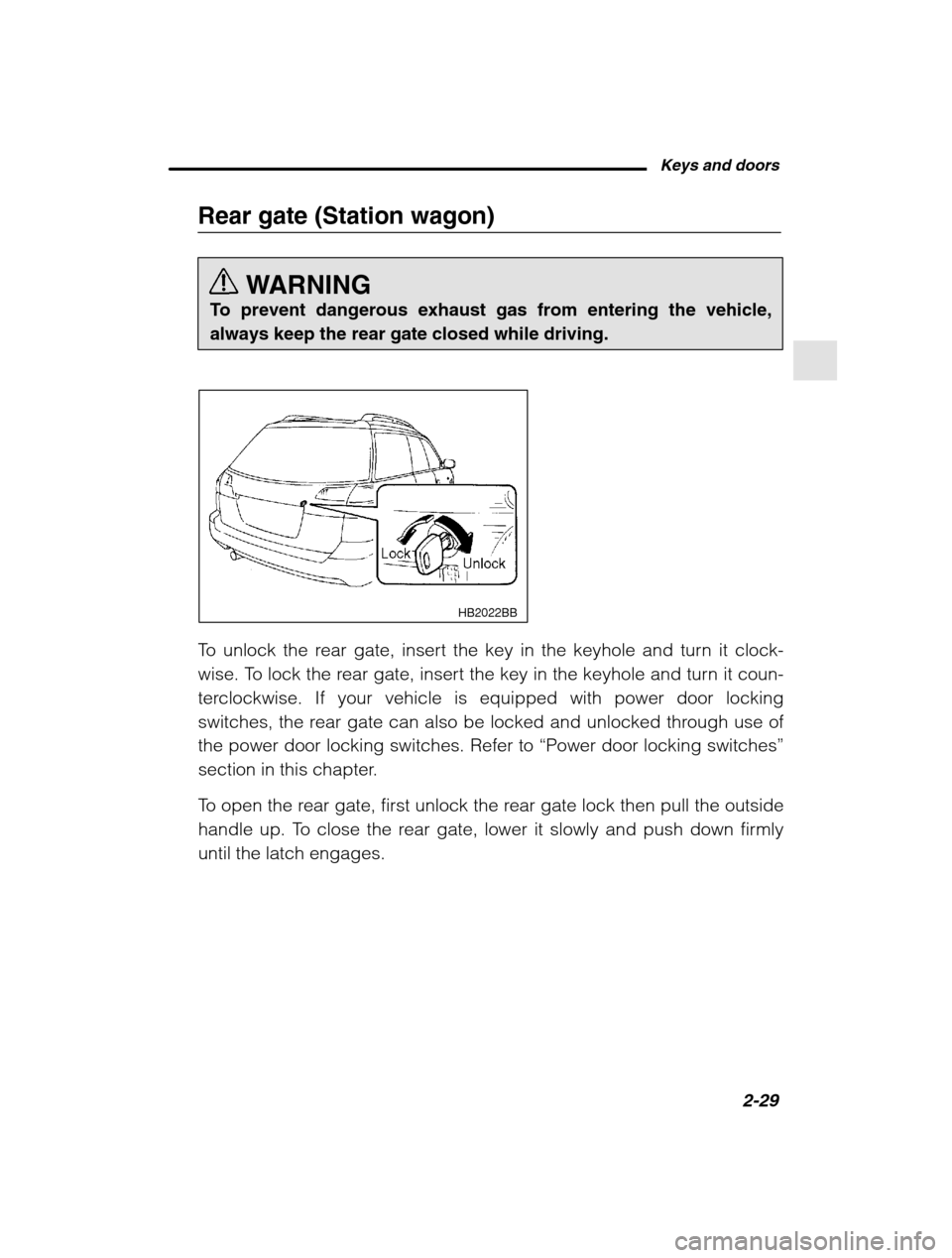
Keys and doors2-29
–
CONTINUED –
Rear gate (Station wagon)
WARNING
To prevent dangerous exhaust gas from entering the vehicle, always keep the rear gate closed while driving.
HB2022BB
To unlock the rear gate, insert the key in the keyhole and turn it clock-
wise. To lock the rear gate, insert the key in the keyhole and turn it coun-
terclockwise. If your vehicle is equipped with power door locking
switches, the rear gate can also be locked and unlocked through use ofthe power door locking switches. Refer to “Power door locking switches ”
section in this chapter.
To open the rear gate, first unlock the rear gate lock then pull the outside
handle up. To close the rear gate, lower it slowly and push down firmly
until the latch engages.