start stop button SUBARU OUTBACK 2005 4.G Owners Manual
[x] Cancel search | Manufacturer: SUBARU, Model Year: 2005, Model line: OUTBACK, Model: SUBARU OUTBACK 2005 4.GPages: 627, PDF Size: 6.42 MB
Page 229 of 627
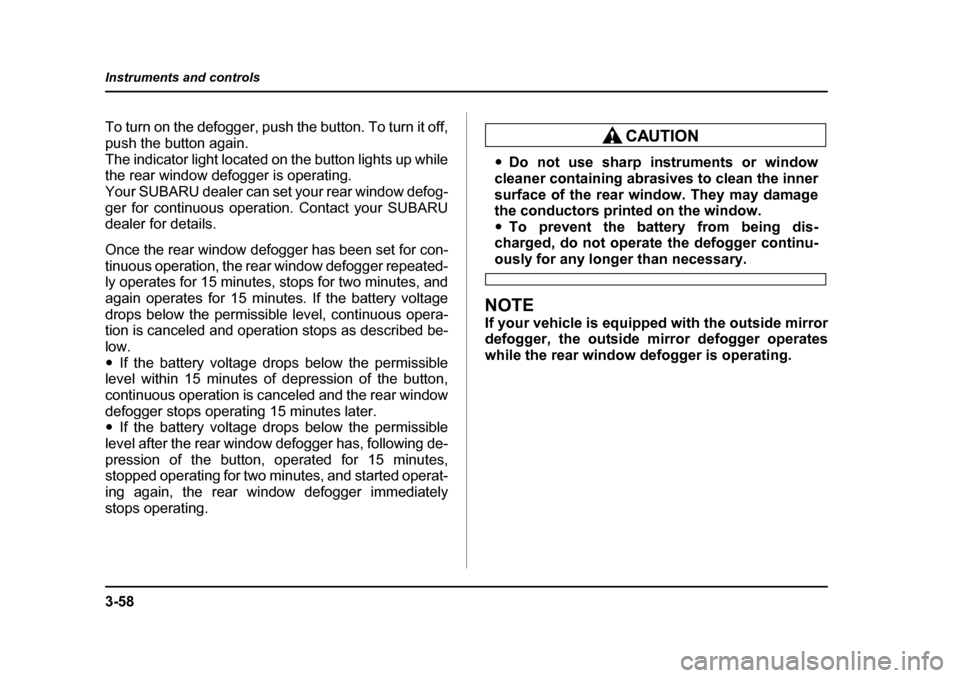
3-58
Instruments and controls
To turn on the defogger, push the button. To turn it off,
push the button again.
The indicator light located on the button lights up while
the rear window defogger is operating.
Your SUBARU dealer can set your rear window defog-
ger for continuous operation. Contact your SUBARU
dealer for details.
Once the rear window defogger has been set for con-
tinuous operation, the rear window defogger repeated-
ly operates for 15 minutes, stops for two minutes, and
again operates for 15 minutes. If the battery voltage
drops below the permissible level, continuous opera-
tion is canceled and operation stops as described be-
low."
If the battery voltage drops below the permissible
level within 15 minutes of depression of the button,
continuous operation is canceled and the rear window
defogger stops operating 15 minutes later. " If the battery voltage drops below the permissible
level after the rear window defogger has, following de-
pression of the button, operated for 15 minutes,
stopped operating for two minutes, and started operat-
ing again, the rear window defogger immediately
stops operating.
" Do not use sharp instruments or window
cleaner containing abrasives to clean the inner
surface of the rear window. They may damage
the conductors printed on the window." To prevent the battery from being dis-
charged, do not operate the defogger continu-
ously for any longer than necessary.
NOTE
If your vehicle is equipped with the outside mirror
defogger, the outside mirror defogger operates
while the rear window defogger is operating.
Page 267 of 627

5-12
Audio
NOTE "
DO NOT INSERT TWO DISCS INTO THE DISC IN-
SERTION SLOT AT A TIME. " Be sure to always insert a disc with the label
side up. If a disc is inserted with the label side
down, it might be ejected or the player might shutoff. " After the last song finishes, the player will auto-
matically return to track 1 (the first song on the
disc). " If you insert a disc that the player cannot read,
the player will eject the disc and revert to its previ-
ous mode. " The player is designed to be able to play music
CD-Rs and music CD-RWs, but it may not be able
to play certain ones. "
When CD is in the player
When the “CD” button is pressed, the player will start
playback.
NOTE
After the last song finishes, the player will auto-
matically return to track 1 (the first song on the
disc). ! To stop playback of a CD
When the “POWER-VOL” button is pressed during
playback of a CD, the CD stops playing temporarily.
To let the CD resume playing, press the button again.
FMAM
CD
UB5209DA
Page 269 of 627
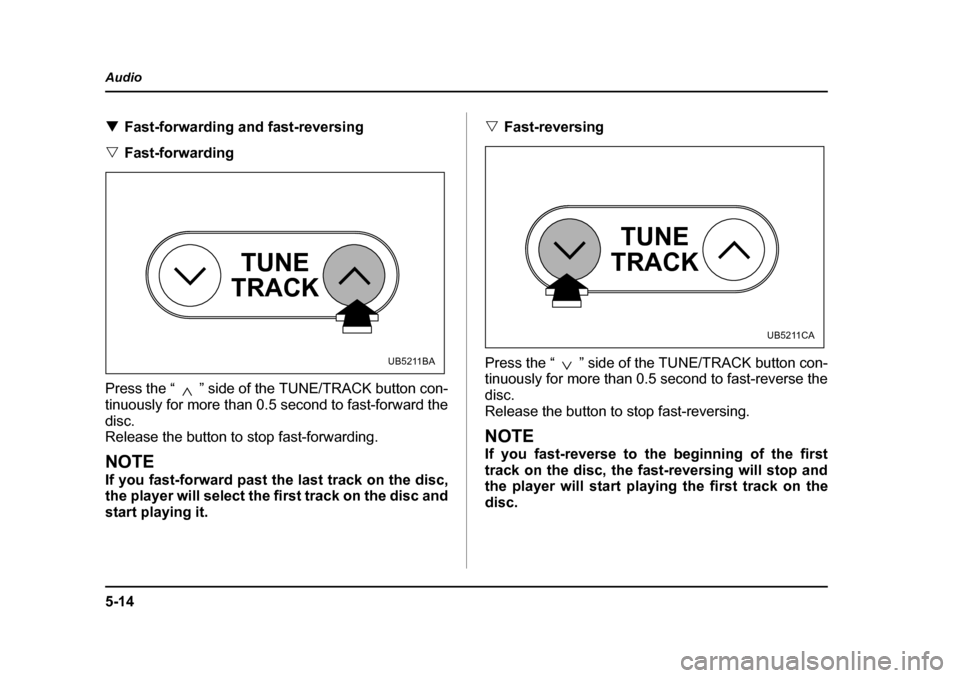
5-14
Audio
!
Fast-forwarding and fast-reversing
" Fast-forwarding
Press the “ ” side of the TUNE/TRACK button con-
tinuously for more than 0.5 second to fast-forward the
disc.
Release the button to stop fast-forwarding.
NOTE
If you fast-forward past the last track on the disc,
the player will select the first track on the disc and
start playing it. "
Fast-reversing
Press the “ ” side of the TUNE/TRACK button con-
tinuously for more than 0.5 second to fast-reverse the disc.
Release the button to stop fast-reversing.
NOTE
If you fast-reverse to the beginning of the first
track on the disc, the fast-reversing will stop and
the player will start playing the first track on the
disc.
TUNE
TRACK
UB5211BA
TUNE
TRACK
UB5211CA
Page 282 of 627
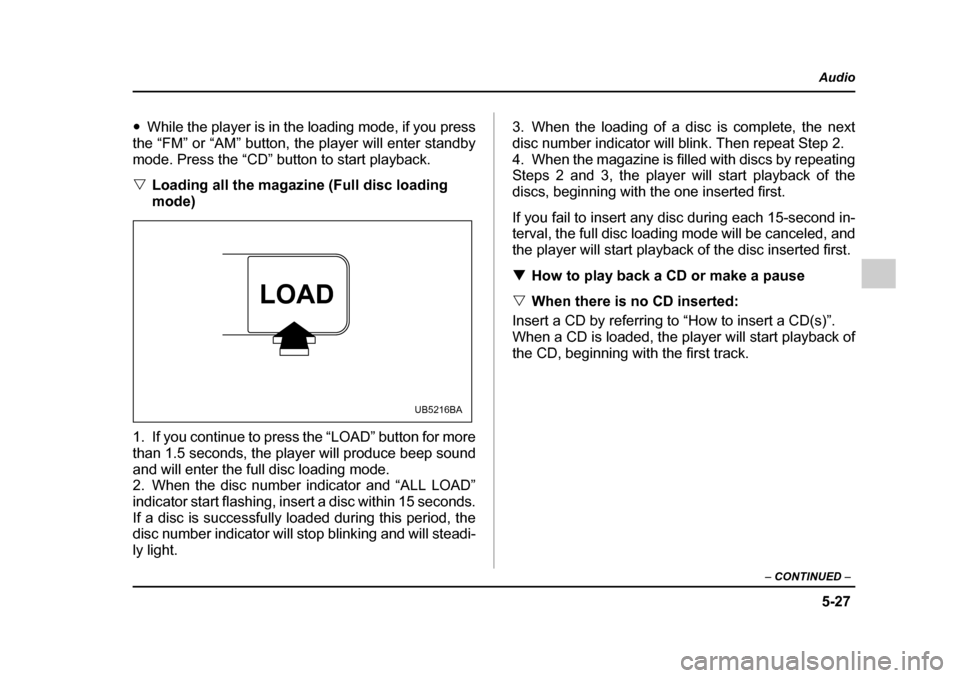
5-27
Audio
– CONTINUED –
"While the player is in the loading mode, if you press
the “FM” or “AM” button, the player will enter standby
mode. Press the “CD” button to start playback. " Loading all the magazine (Full disc loading
mode)
0
1. If you continue to press the “LOAD” button for more
than 1.5 seconds, the player will produce beep sound
and will enter the full disc loading mode.
2. When the disc number indicator and “ALL LOAD”
indicator start flashing, insert a disc within 15 seconds.
If a disc is successfully loaded during this period, the
disc number indicator will stop blinking and will steadi-
ly light. 3. When the loading of a disc is complete, the next
disc number indicator will blink. Then repeat Step 2.
4. When the magazine is filled with discs by repeating
Steps 2 and 3, the player will start playback of the
discs, beginning with the one inserted first.
If you fail to insert any disc during each 15-second in-
terval, the full disc loading mode will be canceled, and
the player will start playback of the disc inserted first. !
How to play back a CD or make a pause
" When there is no CD inserted:
Insert a CD by referring to “How to insert a CD(s)”.
When a CD is loaded, the player will start playback of
the CD, beginning with the first track.
LOAD
UB5216BA
Page 284 of 627
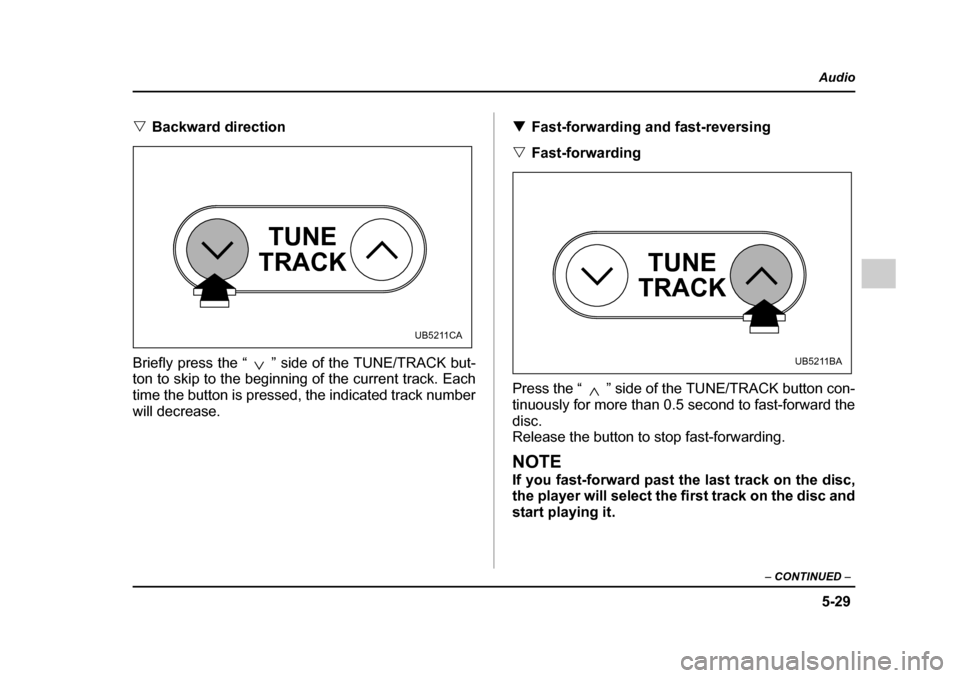
5-29
Audio
– CONTINUED –
"Backward direction
Briefly press the “ ” side of the TUNE/TRACK but-
ton to skip to the beginning of the current track. Each
time the button is pressed, the indicated track number
will decrease. !
Fast-forwarding and fast-reversing
" Fast-forwarding
Press the “ ” side of the TUNE/TRACK button con-
tinuously for more than 0.5 second to fast-forward thedisc.
Release the button to stop fast-forwarding.
NOTE
If you fast-forward past the last track on the disc,
the player will select the first track on the disc and
start playing it.
TUNE
TRACK
UB5211CA
TUNE
TRACK
UB5211BA
Page 285 of 627

5-30
Audio
"
Fast-reversing
Press the “ ” side of the TUNE/TRACK button con-
tinuously for more than 0.5 second to fast-reverse the
disc.
Release the button to stop fast-reversing.
NOTE
If you fast-reverse to the beginning of the first
track on the disc, the fast-reversing will stop and
the player will start playing the first track on the
disc. !
Repeat playback
" To repeat the currently playing track
To repeat a track, press the “RPT” button while the
track is playing. The display will show “RPT”, and the
track will be repeated.
To cancel the track-repeat-play mode, press the
“RPT” button twice. The “RPT” indication will go off,
and the normal playback mode will be resumed.
NOTE " Each time you press the button, the mode will
change to the next one in the sequence shown be-
low.
TUNE
TRACK
UB5211CA
RPT
UB5213BA
Page 301 of 627
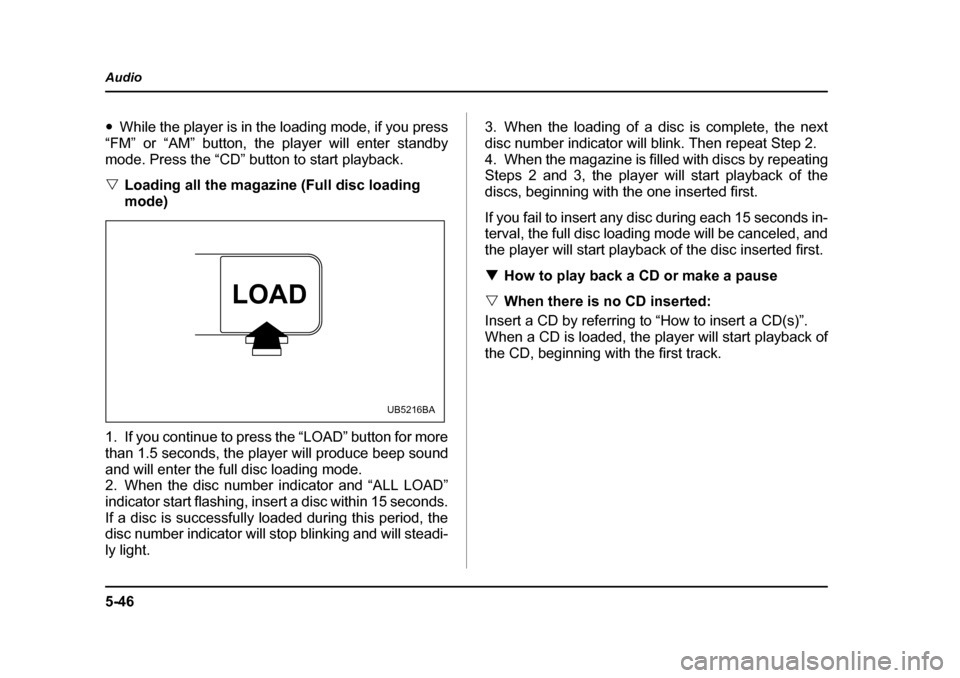
5-46
Audio
"
While the player is in the loading mode, if you press
“FM” or “AM” button, the player will enter standby
mode. Press the “CD” button to start playback. " Loading all the magazine (Full disc loading mode)
0
1. If you continue to press the “LOAD” button for more
than 1.5 seconds, the player will produce beep sound
and will enter the full disc loading mode.
2. When the disc number indicator and “ALL LOAD”
indicator start flashing, insert a disc within 15 seconds.
If a disc is successfully loaded during this period, the
disc number indicator will stop blinking and will steadi-
ly light. 3. When the loading of a disc is complete, the next
disc number indicator will blink. Then repeat Step 2.
4. When the magazine is filled with discs by repeating
Steps 2 and 3, the player will start playback of the
discs, beginning with the one inserted first.
If you fail to insert any disc during each 15 seconds in-
terval, the full disc loading mode will be canceled, and
the player will start playback of the disc inserted first. !
How to play back a CD or make a pause
" When there is no CD inserted:
Insert a CD by referring to “How to insert a CD(s)”.
When a CD is loaded, the player will start playback of
the CD, beginning with the first track.
LOAD
UB5216BA
Page 303 of 627
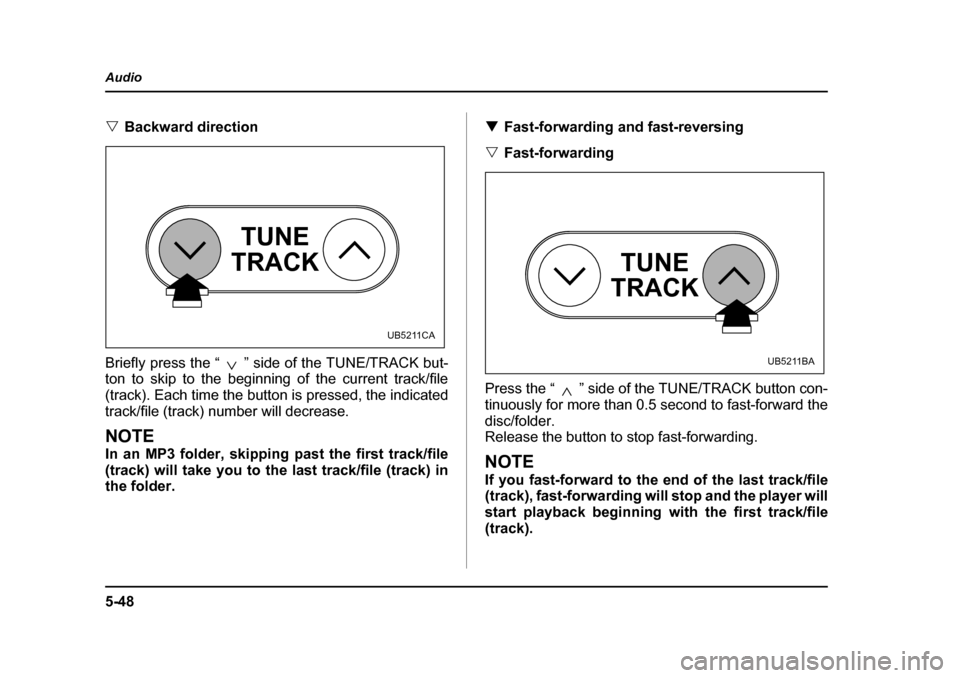
5-48
Audio
"
Backward direction
Briefly press the “ ” side of the TUNE/TRACK but-
ton to skip to the beginning of the current track/file
(track). Each time the button is pressed, the indicated
track/file (track) number will decrease.
NOTE
In an MP3 folder, skipping past the first track/file
(track) will take you to the last track/file (track) in the folder. !
Fast-forwarding and fast-reversing
" Fast-forwarding
Press the “ ” side of the TUNE/TRACK button con-
tinuously for more than 0.5 second to fast-forward thedisc/folder.
Release the button to stop fast-forwarding.
NOTE
If you fast-forward to the end of the last track/file
(track), fast-forwarding will stop and the player will start playback beginning with the first track/file(track).
TUNE
TRACK
UB5211CA
TUNE
TRACK
UB5211BA
Page 304 of 627

5-49
Audio
– CONTINUED –
"Fast-reversing
Press the “ ” side of the TUNE/TRACK button con-
tinuously for more than 0.5 second to fast-reverse the disc/folder.
Release the button to stop fast-reversing.
NOTE
If you fast-reverse to the beginning of the first
track/file (track), fast-reversing will stop and the
player will start playback. !
Repeating
" To repeat the currently playing track/file (track)
To repeat a track/file (track), briefly press the “RPT”
button while the track/file (track) is playing. The dis-
play will show “RPT”, and the track/file (track) will be
repeated.
To cancel the track/file (track) repeat-play mode, brief-
ly press the “RPT” button twice. The “RPT” indication
will go off, and the normal playback mode will be re- sumed.
NOTE " Each time you briefly press the button, the mode
will change to the next one in the sequence shown
TUNE
TRACK
UB5211CA
RPT
RDM
UB5217BA
Page 406 of 627
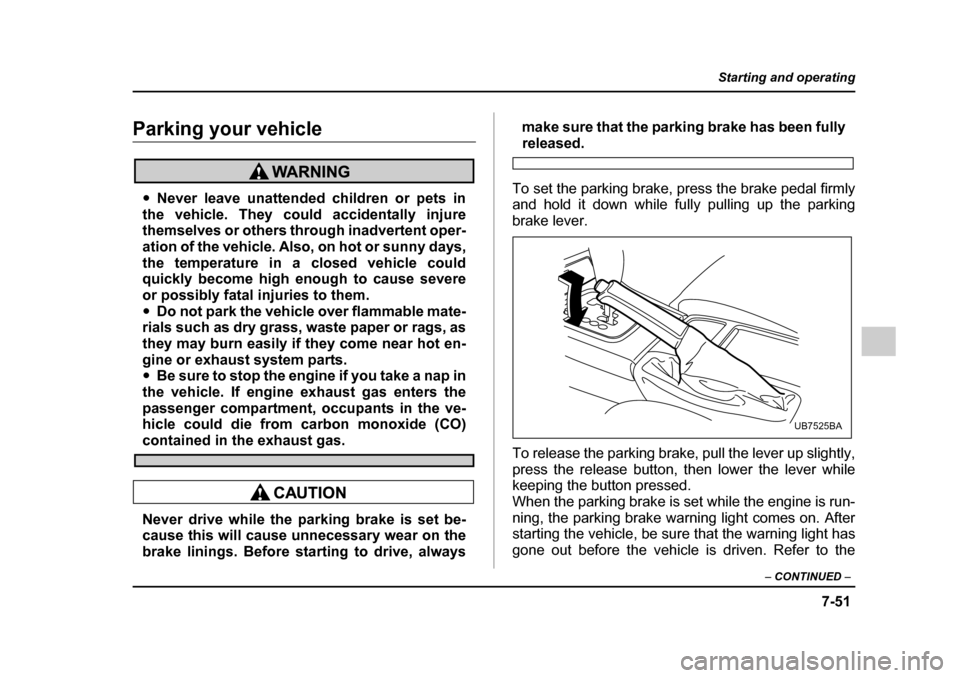
7-51
Starting and operating
– CONTINUED –
Parking your vehicle
"Never leave unattended children or pets in
the vehicle. They could accidentally injure
themselves or others through inadvertent oper-
ation of the vehicle. Also, on hot or sunny days,
the temperature in a closed vehicle could
quickly become high enough to cause severe
or possibly fatal injuries to them. " Do not park the vehicle over flammable mate-
rials such as dry grass, waste paper or rags, as
they may burn easily if they come near hot en-
gine or exhaust system parts." Be sure to stop the engine if you take a nap in
the vehicle. If engine exhaust gas enters the
passenger compartment, occupants in the ve-
hicle could die from carbon monoxide (CO)
contained in the exhaust gas.
Never drive while the parking brake is set be-
cause this will cause unnecessary wear on the
brake linings. Before starting to drive, always make sure that the parking brake has been fully
released.
To set the parking brake, press the brake pedal firmly
and hold it down while fully pulling up the parking
brake lever.
To release the parking brake, pull the lever up slightly,
press the release button, then lower the lever while
keeping the button pressed.
When the parking brake is set while the engine is run-
ning, the parking brake warning light comes on. After
starting the vehicle, be sure that the warning light has
gone out before the vehicle is driven. Refer to the
UB7525BA