Throttle SUBARU OUTBACK 2007 4.G Owners Manual
[x] Cancel search | Manufacturer: SUBARU, Model Year: 2007, Model line: OUTBACK, Model: SUBARU OUTBACK 2007 4.GPages: 442, PDF Size: 13.39 MB
Page 135 of 442
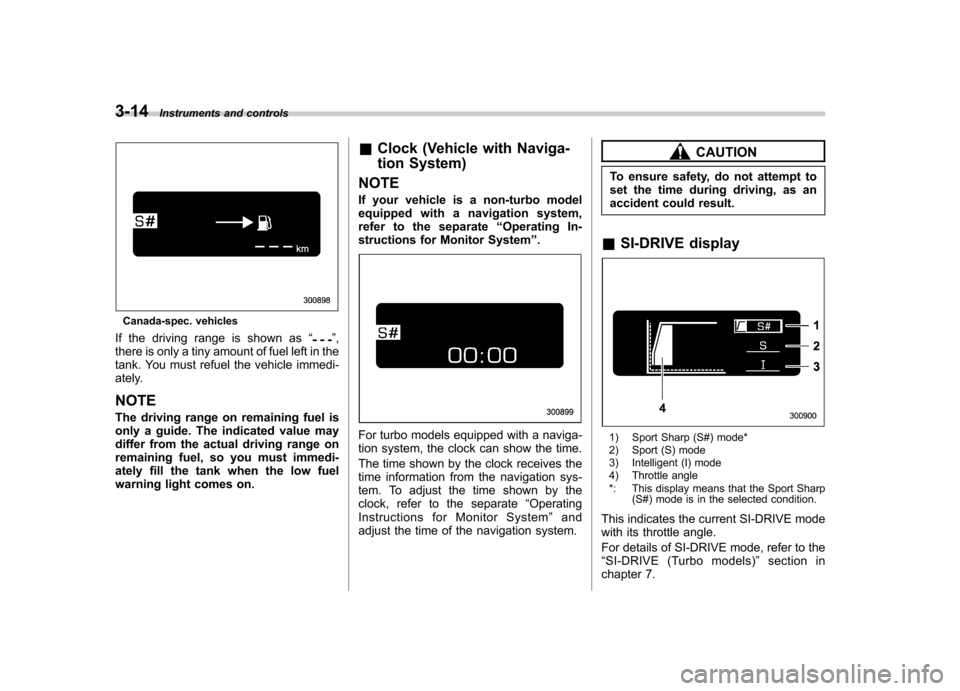
3-14Instruments and controls
Canada-spec. vehicles
If the driving range is shown as “
”,
there is only a tiny amount of fuel left in the
tank. You must refuel the vehicle immedi-
ately. NOTE
The driving range on remaining fuel is
only a guide. The indicated value may
differ from the actual driving range on
remaining fuel, so you must immedi-
ately fill the tank when the low fuel
warning light comes on. &
Clock (Vehicle with Naviga-
tion System)
NOTE
If your vehicle is a non-turbo model
equipped with a navigation system,
refer to the separate “Operating In-
structions for Monitor System ”.
For turbo models equipped with a naviga-
tion system, the clock can show the time.
The time shown by the clock receives the
time information from the navigation sys-
tem. To adjust the time shown by the
clock, refer to the separate “Operating
Instructions for Monitor System ”and
adjust the time of the navigation system.
CAUTION
To ensure safety, do not attempt to
set the time during driving, as an
accident could result.
& SI-DRIVE display
1) Sport Sharp (S#) mode*
2) Sport (S) mode
3) Intelligent (I) mode
4) Throttle angle
*: This display means that the Sport Sharp
(S#) mode is in the selected condition.
This indicates the current SI-DRIVE mode
with its throttle angle.
For details of SI-DRIVE mode, refer to the “ SI-DRIVE (Turbo models) ”section in
chapter 7.
Page 268 of 442
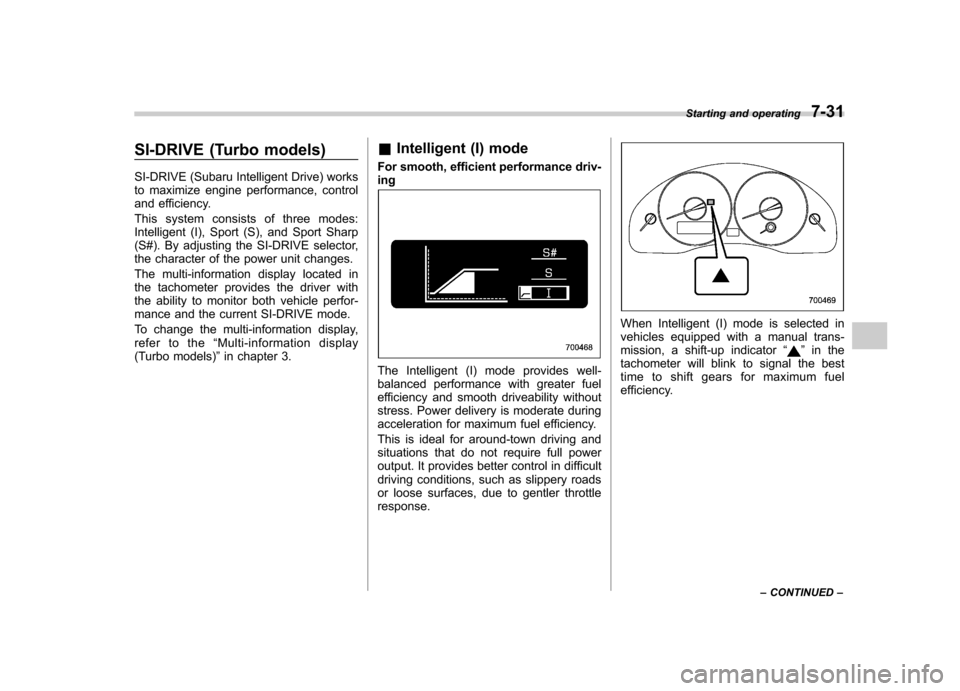
SI-DRIVE (Turbo models)
SI-DRIVE (Subaru Intelligent Drive) works
to maximize engine performance, control
and efficiency.
This system consists of three modes:
Intelligent (I), Sport (S), and Sport Sharp
(S#). By adjusting the SI-DRIVE selector,
the character of the power unit changes.
The multi-information display located in
the tachometer provides the driver with
the ability to monitor both vehicle perfor-
mance and the current SI-DRIVE mode.
To change the multi-information display,
refer to the“Multi-information display
(Turbo models) ”in chapter 3. &
Intelligent (I) mode
For smooth, efficient performance driv-ing
The Intelligent (I) mode provides well-
balanced performance with greater fuel
efficiency and smooth driveability without
stress. Power delivery is moderate during
acceleration for maximum fuel efficiency.
This is ideal for around-town driving and
situations that do not require full power
output. It provides better control in difficult
driving conditions, such as slippery roads
or loose surfaces, due to gentler throttleresponse.
When Intelligent (I) mode is selected in
vehicles equipped with a manual trans-
mission, a shift-up indicator “
”in the
tachometer will blink to signal the best
time to shift gears for maximum fuel
efficiency. Starting and operating
7-31
– CONTINUED –
Page 269 of 442

7-32Starting and operating
& Sport (S) mode
For all-around performance driving
The Sport (S) mode provides the engine
power desired by those who want to make
the driving experience their own personaladventure.
The linear acceleration characteristic of
this versatile mode is ideal for driving on
freeways and suburban streets or for
climbing mountain roads. &
Sport Sharp (S#) mode
For maximum performance drivingFor sports-minded drivers, the Sport
Sharp (S#) mode offers an exhilarating
level of engine performance and control.
The throttle becomes more responsive
regardless of the engine speed. Delivering
maximum driving enjoyment, this mode is
ideal for tackling twisting roads and for
merging or overtaking other vehicles on
the freeway with confidence. & SI-DRIVE selector
When you rotate the SI-DRIVE selector to
the left, it changes to Sport (S) mode, and
when you rotate it to the right, it changes
to Sport Sharp (S#) mode, and when you
push it, it changes to Intelligent (I) mode. After performing this operation, the switch
returns to its original location.NOTE .
While the engine is cool, the S#
PREP indicator light of the temperature
gauge comes on. In this case, you
cannot change to Sport Sharp (S#)mode. . Thenexttimeyouturnonthe
engine, after you turned off the engine
in the Sport Sharp (S#) mode, the SI-
DRIVE mode changes to the Sport (S)mode.. Thenexttimeyouturnonthe
engine, after you turned off the engine
in the Sport (S) mode or Intelligent (I)
mode, the SI-DRIVE mode will stay in
the same mode as when the engine
was turned off.