reset SUBARU OUTBACK 2007 4.G Owners Manual
[x] Cancel search | Manufacturer: SUBARU, Model Year: 2007, Model line: OUTBACK, Model: SUBARU OUTBACK 2007 4.GPages: 442, PDF Size: 13.39 MB
Page 21 of 442
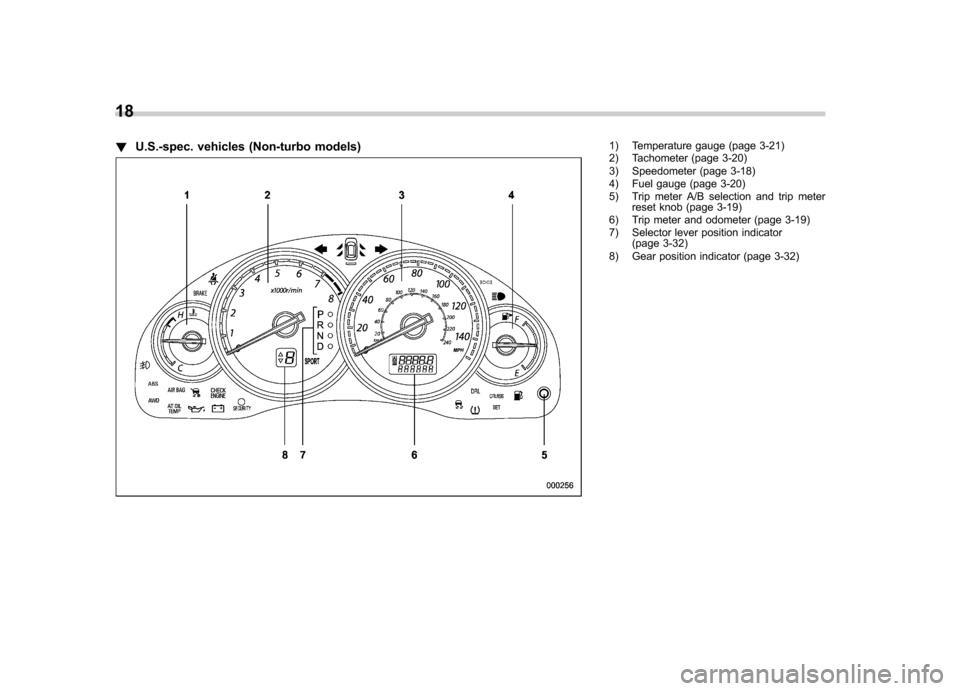
18 !U.S.-spec. vehicles (Non-turbo models)
1) Temperature gauge (page 3-21)
2) Tachometer (page 3-20)
3) Speedometer (page 3-18)
4) Fuel gauge (page 3-20)
5) Trip meter A/B selection and trip meter
reset knob (page 3-19)
6) Trip meter and odometer (page 3-19)
7) Selector lever position indicator (page 3-32)
8) Gear position indicator (page 3-32)
Page 23 of 442
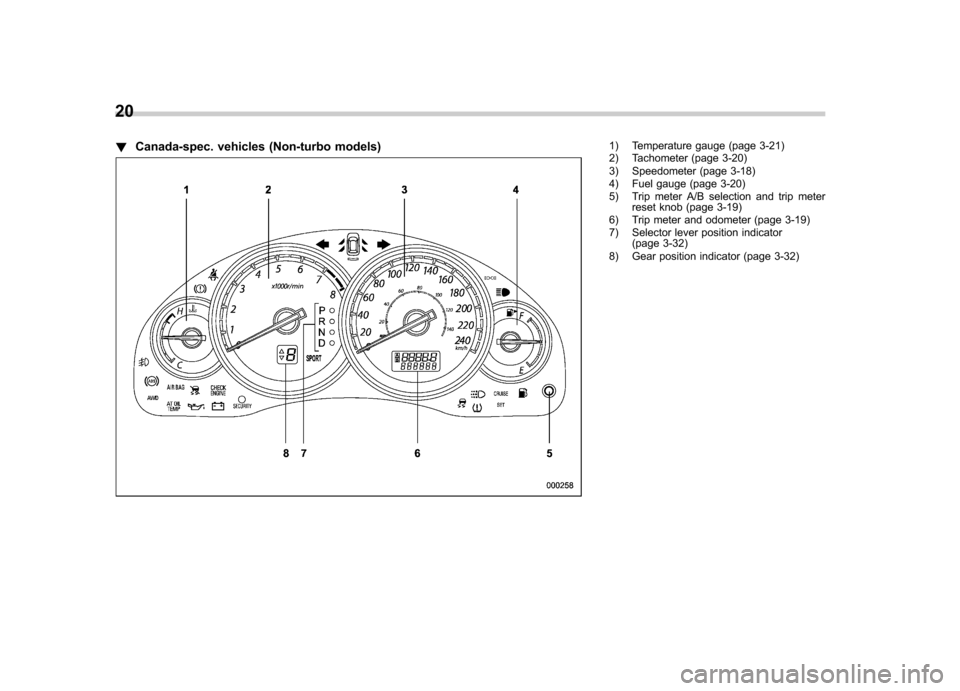
20 !Canada-spec. vehicles (Non-turbo models)
1) Temperature gauge (page 3-21)
2) Tachometer (page 3-20)
3) Speedometer (page 3-18)
4) Fuel gauge (page 3-20)
5) Trip meter A/B selection and trip meter
reset knob (page 3-19)
6) Trip meter and odometer (page 3-19)
7) Selector lever position indicator (page 3-32)
8) Gear position indicator (page 3-32)
Page 129 of 442
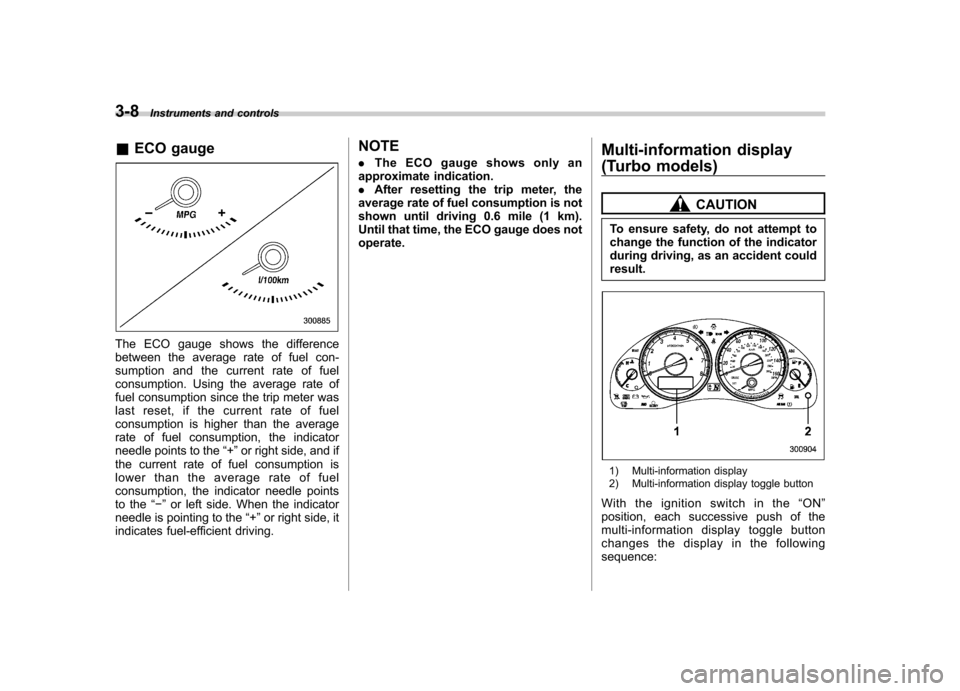
3-8Instruments and controls
&ECO gauge
The ECO gauge shows the difference
between the average rate of fuel con-
sumption and the current rate of fuel
consumption. Using the average rate of
fuel consumption since the trip meter was
last reset, if the current rate of fuel
consumption is higher than the average
rate of fuel consumption, the indicator
needle points to the “+ ” or right side, and if
the current rate of fuel consumption is
lower than the average rate of fuel
consumption, the indicator needle points
to the “� ” or left side. When the indicator
needle is pointing to the “+ ” or right side, it
indicates fuel-efficient driving. NOTE .
The ECO gauge shows only an
approximate indication. . After resetting the trip meter, the
average rate of fuel consumption is not
shown until driving 0.6 mile (1 km).
Until that time, the ECO gauge does notoperate. Multi-information display
(Turbo models)
CAUTION
To ensure safety, do not attempt to
change the function of the indicator
during driving, as an accident couldresult.
1) Multi-information display
2) Multi-information display toggle button
With the ignition switch in the “ON ”
position, each successive push of the
multi-information display toggle button
changes the display in the followingsequence:
Page 131 of 442
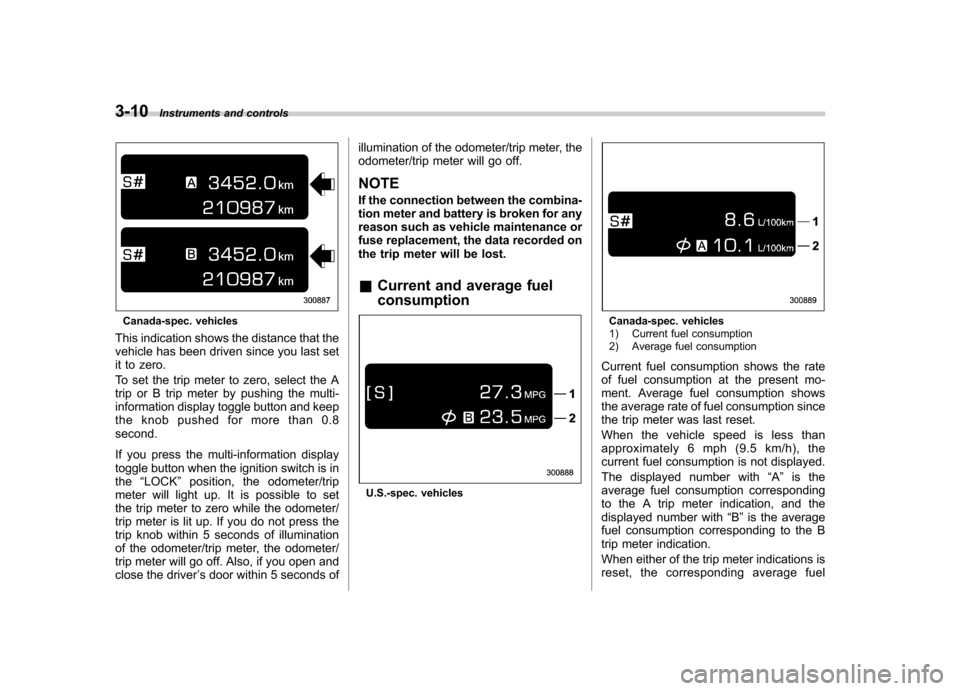
3-10Instruments and controls
Canada-spec. vehicles
This indication shows the distance that the
vehicle has been driven since you last set
it to zero.
To set the trip meter to zero, select the A
trip or B trip meter by pushing the multi-
information display toggle button and keep
the knob pushed for more than 0.8second.
If you press the multi-information display
toggle button when the ignition switch is in
the “LOCK ”position, the odometer/trip
meter will light up. It is possible to set
the trip meter to zero while the odometer/
trip meter is lit up. If you do not press the
trip knob within 5 seconds of illumination
of the odometer/trip meter, the odometer/
trip meter will go off. Also, if you open and
close the driver ’s door within 5 seconds of illumination of the odometer/trip meter, the
odometer/trip meter will go off.
NOTE
If the connection between the combina-
tion meter and battery is broken for any
reason such as vehicle maintenance or
fuse replacement, the data recorded on
the trip meter will be lost. & Current and average fuel consumption
U.S.-spec. vehicles
Canada-spec. vehicles
1) Current fuel consumption
2) Average fuel consumption
Current fuel consumption shows the rate
of fuel consumption at the present mo-
ment. Average fuel consumption shows
the average rate of fuel consumption since
the trip meter was last reset.
When the vehicle speed is less than
approximately 6 mph (9.5 km/h), the
current fuel consumption is not displayed.
The displayed number with “A ” is the
average fuel consumption corresponding
to the A trip meter indication, and the
displayed number with “B ” is the average
fuel consumption corresponding to the B
trip meter indication.
When either of the trip meter indications is
reset, the corresponding average fuel
Page 132 of 442
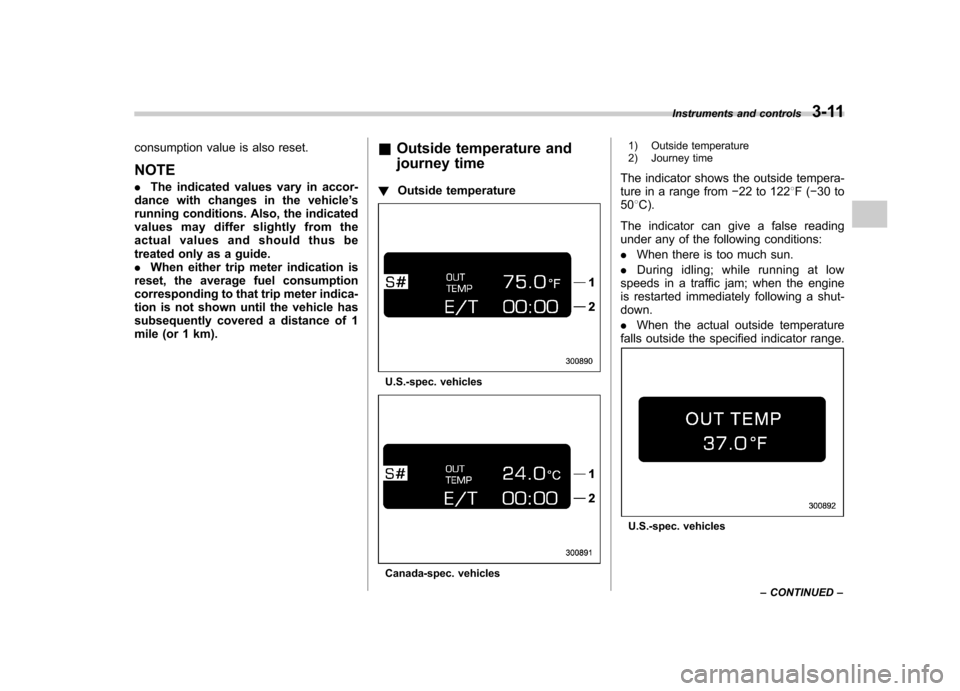
consumption value is also reset. NOTE .The indicated values vary in accor-
dance with changes in the vehicle ’s
running conditions. Also, the indicated
values may differ slightly from the
actual values and should thus be
treated only as a guide.. When either trip meter indication is
reset, the average fuel consumption
corresponding to that trip meter indica-
tion is not shown until the vehicle has
subsequently covered a distance of 1
mile (or 1 km). &
Outside temperature and
journey time
! Outside temperature
U.S.-spec. vehicles
Canada-spec. vehicles 1) Outside temperature
2) Journey time
The indicator shows the outside tempera-
ture in a range from �22 to 122 8F( �30 to
50 8C).
The indicator can give a false reading
under any of the following conditions: . When there is too much sun.
. During idling; while running at low
speeds in a traffic jam; when the engine
is restarted immediately following a shut-down. . When the actual outside temperature
falls outside the specified indicator range.
U.S.-spec. vehicles Instruments and controls
3-11
– CONTINUED –
Page 134 of 442
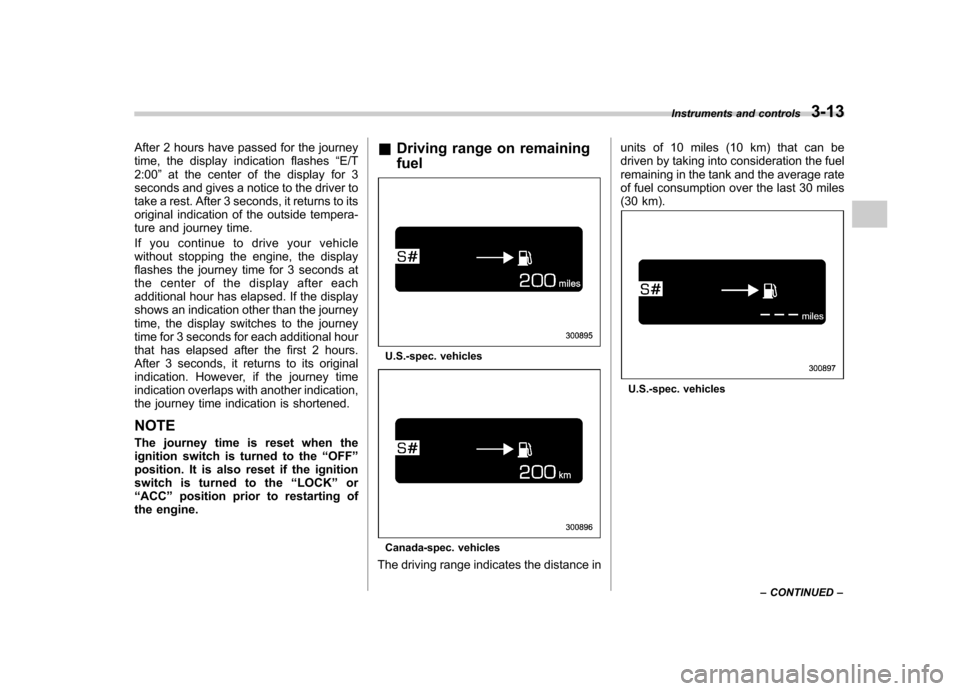
After 2 hours have passed for the journey
time, the display indication flashes“E/T
2:00 ”at the center of the display for 3
seconds and gives a notice to the driver to
take a rest. After 3 seconds, it returns to its
original indication of the outside tempera-
ture and journey time.
If you continue to drive your vehicle
without stopping the engine, the display
flashes the journey time for 3 seconds at
the center of the display after each
additional hour has elapsed. If the display
shows an indication other than the journey
time, the display switches to the journey
time for 3 seconds for each additional hour
that has elapsed after the first 2 hours.
After 3 seconds, it returns to its original
indication. However, if the journey time
indication overlaps with another indication,
the journey time indication is shortened.
NOTE
The journey time is reset when the
ignition switch is turned to the “OFF ”
position. It is also reset if the ignition
switch is turned to the “LOCK ”or
“ ACC ”position prior to restarting of
the engine. &
Driving range on remaining fuel
U.S.-spec. vehicles
Canada-spec. vehicles
The driving range indicates the distance in units of 10 miles (10 km) that can be
driven by taking into consideration the fuel
remaining in the tank and the average rate
of fuel consumption over the last 30 miles
(30 km).
U.S.-spec. vehicles
Instruments and controls
3-13
– CONTINUED –
Page 148 of 442
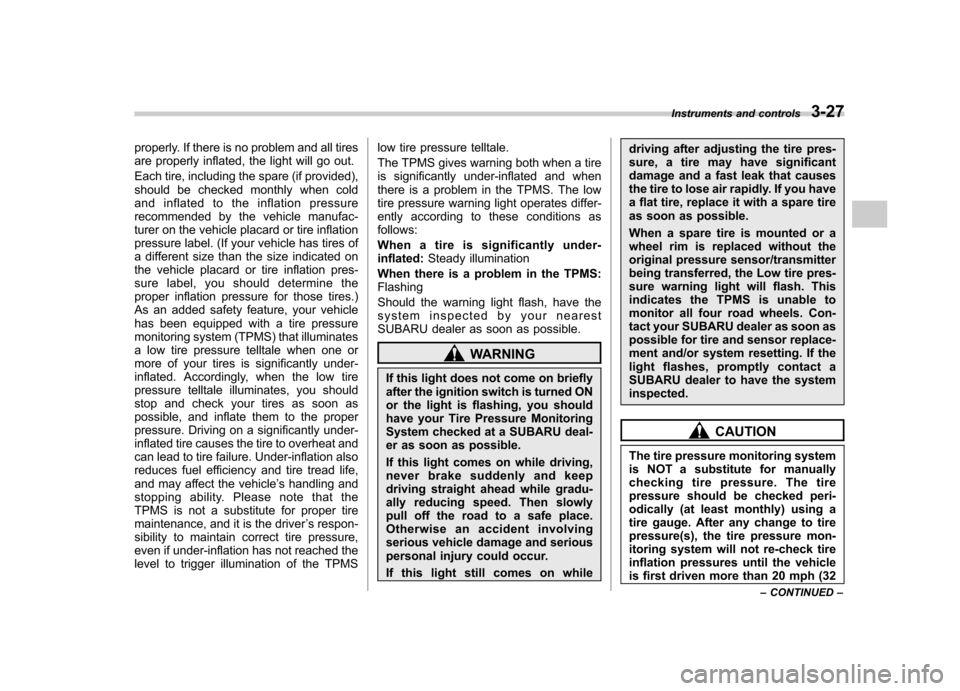
properly. If there is no problem and all tires
are properly inflated, the light will go out.
Each tire, including the spare (if provided),
should be checked monthly when cold
and inflated to the inflation pressure
recommended by the vehicle manufac-
turer on the vehicle placard or tire inflation
pressure label. (If your vehicle has tires of
a different size than the size indicated on
the vehicle placard or tire inflation pres-
sure label, you should determine the
proper inflation pressure for those tires.)
As an added safety feature, your vehicle
has been equipped with a tire pressure
monitoring system (TPMS) that illuminates
a low tire pressure telltale when one or
more of your tires is significantly under-
inflated. Accordingly, when the low tire
pressure telltale illuminates, you should
stop and check your tires as soon as
possible, and inflate them to the proper
pressure. Driving on a significantly under-
inflated tire causes the tire to overheat and
can lead to tire failure. Under-inflation also
reduces fuel efficiency and tire tread life,
and may affect the vehicle’s handling and
stopping ability. Please note that the
TPMS is not a substitute for proper tire
maintenance, and it is the driver ’s respon-
sibility to maintain correct tire pressure,
even if under-inflation has not reached the
level to trigger illumination of the TPMS low tire pressure telltale.
The TPMS gives warning both when a tire
is significantly under-inflated and when
there is a problem in the TPMS. The low
tire pressure warning light operates differ-
ently according to these conditions asfollows:
When a tire is significantly under- inflated:
Steady illumination
When there is a problem in the TPMS:Flashing
Should the warning light flash, have the
system inspected by your nearest
SUBARU dealer as soon as possible.
WARNING
If this light does not come on briefly
after the ignition switch is turned ON
or the light is flashing, you should
have your Tire Pressure Monitoring
System checked at a SUBARU deal-
er as soon as possible.
If this light comes on while driving,
never brake suddenly and keep
driving straight ahead while gradu-
ally reducing speed. Then slowly
pull off the road to a safe place.
Otherwise an accident involving
serious vehicle damage and serious
personal injury could occur.
If this light still comes on while driving after adjusting the tire pres-
sure, a tire may have significant
damage and a fast leak that causes
the tire to lose air rapidly. If you have
a flat tire, replace it with a spare tire
as soon as possible.
When a spare tire is mounted or a
wheel rim is replaced without the
original pressure sensor/transmitter
being transferred, the Low tire pres-
sure warning light will flash. This
indicates the TPMS is unable to
monitor all four road wheels. Con-
tact your SUBARU dealer as soon as
possible for tire and sensor replace-
ment and/or system resetting. If the
light flashes, promptly contact a
SUBARU dealer to have the systeminspected.
CAUTION
The tire pressure monitoring system
is NOT a substitute for manually
checking tire pressure. The tire
pressure should be checked peri-
odically (at least monthly) using a
tire gauge. After any change to tire
pressure(s), the tire pressure mon-
itoring system will not re-check tire
inflation pressures until the vehicle
is first driven more than 20 mph (32 Instruments and controls
3-27
– CONTINUED –
Page 155 of 442

3-34Instruments and controls
Clock (Vehicle without Navi-
gation System) NOTE .If your vehicle is a non-turbo model
equipped with a navigation system,
refer to the separate “Operating In-
structions for Monitor System ”.
. If your vehicle is a turbo model
equipped with a navigation system,
refer to the “Clock (Vehicle with Navi-
gation System) ”in the multi-informa-
tion display (turbo models) section in
this chapter.
The clock shows the time while the
ignition switch is in the “ACC ”or “ON ”
position.
To adjust the time shown by the clock,
press the “+ ” button or the “� ” button. The
indicated time will change in one-minute
increments. If you keep the button
pressed, the rate at which the indicated
time changes will speed up.
To reset the minutes to “00 ”with a radio
time signal, push the “SET ”button. Information display (Non-tur-
bo models without Naviga-
tion System) NOTE
If your vehicle is a non-turbo model
equipped with a navigation system,
refer to the separate
“Operating In-
structions for Monitor System ”.
With the ignition switch in the “ON ”
position, each successive push of the “ DISP ”button toggles the display in the
following sequence:
Page 158 of 442
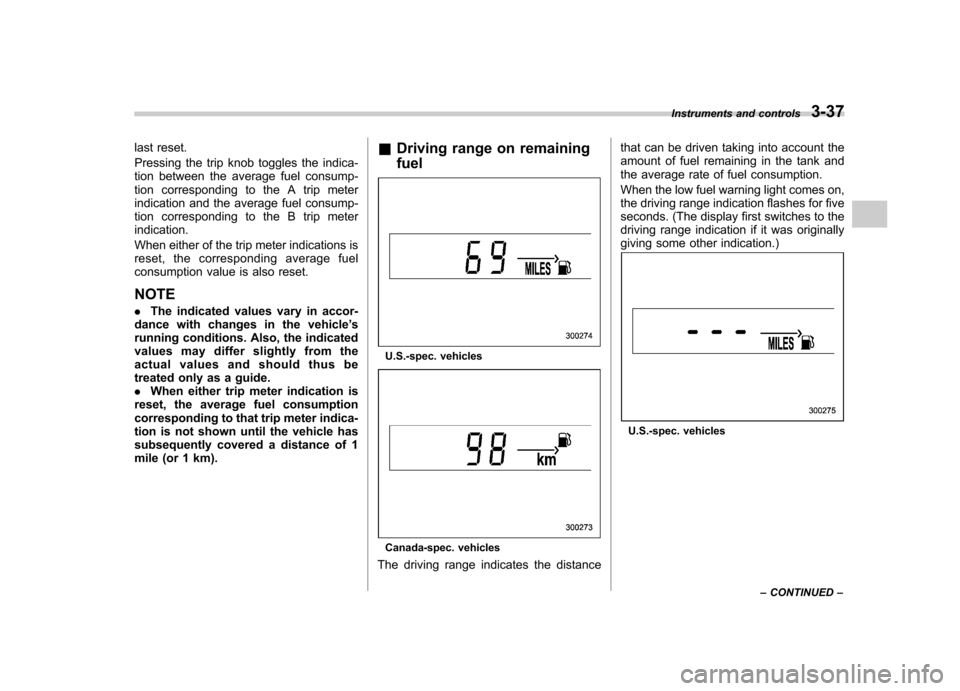
last reset.
Pressing the trip knob toggles the indica-
tion between the average fuel consump-
tion corresponding to the A trip meter
indication and the average fuel consump-
tion corresponding to the B trip meterindication.
When either of the trip meter indications is
reset, the corresponding average fuel
consumption value is also reset. NOTE .The indicated values vary in accor-
dance with changes in the vehicle ’s
running conditions. Also, the indicated
values may differ slightly from the
actual values and should thus be
treated only as a guide.. When either trip meter indication is
reset, the average fuel consumption
corresponding to that trip meter indica-
tion is not shown until the vehicle has
subsequently covered a distance of 1
mile (or 1 km). &
Driving range on remaining fuel
U.S.-spec. vehicles
Canada-spec. vehicles
The driving range indicates the distance that can be driven taking into account the
amount of fuel remaining in the tank and
the average rate of fuel consumption.
When the low fuel warning light comes on,
the driving range indication flashes for five
seconds. (The display first switches to the
driving range indication if it was originally
giving some other indication.)
U.S.-spec. vehicles
Instruments and controls
3-37
– CONTINUED –
Page 159 of 442
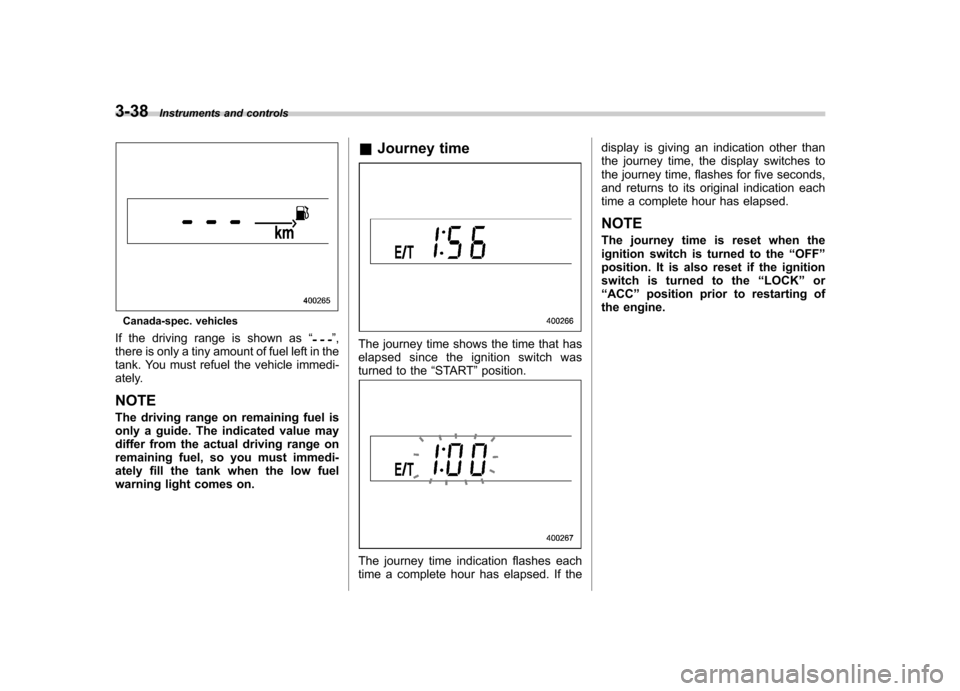
3-38Instruments and controls
Canada-spec. vehicles
If the driving range is shown as “
”,
there is only a tiny amount of fuel left in the
tank. You must refuel the vehicle immedi-
ately. NOTE
The driving range on remaining fuel is
only a guide. The indicated value may
differ from the actual driving range on
remaining fuel, so you must immedi-
ately fill the tank when the low fuel
warning light comes on. &
Journey timeThe journey time shows the time that has
elapsed since the ignition switch was
turned to the “START ”position.
The journey time indication flashes each
time a complete hour has elapsed. If the display is giving an indication other than
the journey time, the display switches to
the journey time, flashes for five seconds,
and returns to its original indication each
time a complete hour has elapsed. NOTE
The journey time is reset when the
ignition switch is turned to the
“OFF ”
position. It is also reset if the ignition
switch is turned to the “LOCK ”or
“ ACC ”position prior to restarting of
the engine.