display SUBARU OUTBACK 2008 4.G Owners Manual
[x] Cancel search | Manufacturer: SUBARU, Model Year: 2008, Model line: OUTBACK, Model: SUBARU OUTBACK 2008 4.GPages: 444, PDF Size: 14.1 MB
Page 3 of 444
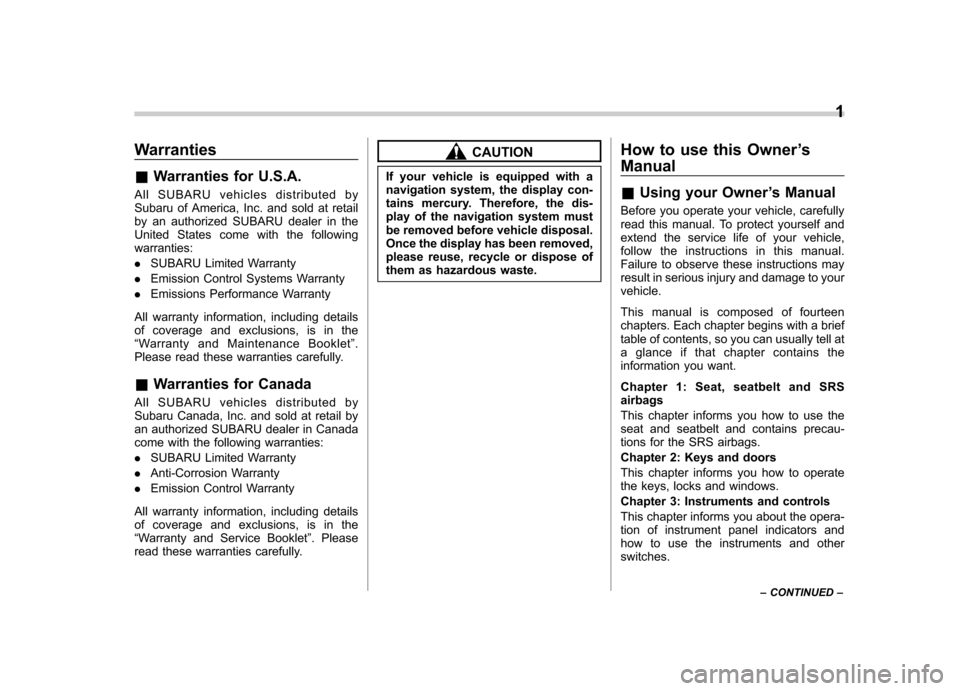
Warranties &Warranties for U.S.A.
All SUBARU vehicles distributed by
Subaru of America, Inc. and sold at retail
by an authorized SUBARU dealer in the
United States come with the followingwarranties: . SUBARU Limited Warranty
. Emission Control Systems Warranty
. Emissions Performance Warranty
All warranty information, including details
of coverage and exclusions, is in the“ Warranty and Maintenance Booklet ”.
Please read these warranties carefully.
& Warranties for Canada
All SUBARU vehicles distributed by
Subaru Canada, Inc. and sold at retail by
an authorized SUBARU dealer in Canada
come with the following warranties: . SUBARU Limited Warranty
. Anti-Corrosion Warranty
. Emission Control Warranty
All warranty information, including details
of coverage and exclusions, is in the“ Warranty and Service Booklet ”. Please
read these warranties carefully.CAUTION
If your vehicle is equipped with a
navigation system, the display con-
tains mercury. Therefore, the dis-
play of the navigation system must
be removed before vehicle disposal.
Once the display has been removed,
please reuse, recycle or dispose of
them as hazardous waste. How to use this Owner
’s
Manual & Using your Owner ’s Manual
Before you operate your vehicle, carefully
read this manual. To protect yourself and
extend the service life of your vehicle,
follow the instructions in this manual.
Failure to observe these instructions may
result in serious injury and damage to yourvehicle.
This manual is composed of fourteen
chapters. Each chapter begins with a brief
table of contents, so you can usually tell at
a glance if that chapter contains the
information you want.
Chapter 1: Seat, seatbelt and SRS airbags
This chapter informs you how to use the
seat and seatbelt and contains precau-
tions for the SRS airbags.
Chapter 2: Keys and doors
This chapter informs you how to operate
the keys, locks and windows.
Chapter 3: Instruments and controls
This chapter informs you about the opera-
tion of instrument panel indicators and
how to use the instruments and otherswitches. 1
– CONTINUED –
Page 16 of 444
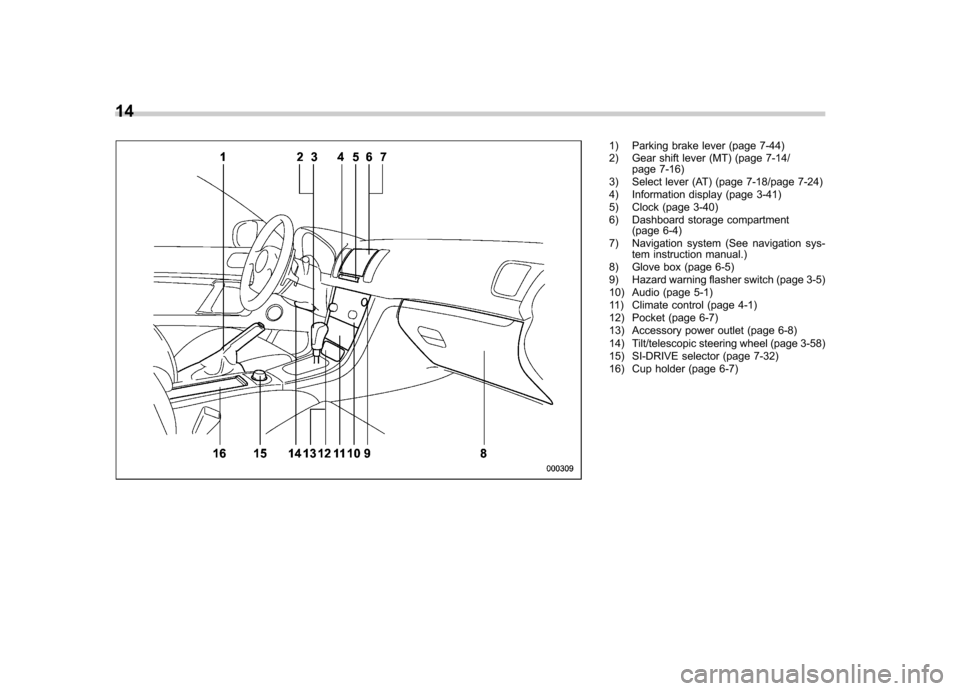
14
1) Parking brake lever (page 7-44)
2) Gear shift lever (MT) (page 7-14/page 7-16)
3) Select lever (AT) (page 7-18/page 7-24)
4) Information display (page 3-41)
5) Clock (page 3-40)
6) Dashboard storage compartment (page 6-4)
7) Navigation system (See navigation sys- tem instruction manual.)
8) Glove box (page 6-5)
9) Hazard warning flasher switch (page 3-5)
10) Audio (page 5-1)
11) Climate control (page 4-1)
12) Pocket (page 6-7)
13) Accessory power outlet (page 6-8)
14) Tilt/telescopic steering wheel (page 3-58)
15) SI-DRIVE selector (page 7-32)
16) Cup holder (page 6-7)
Page 17 of 444
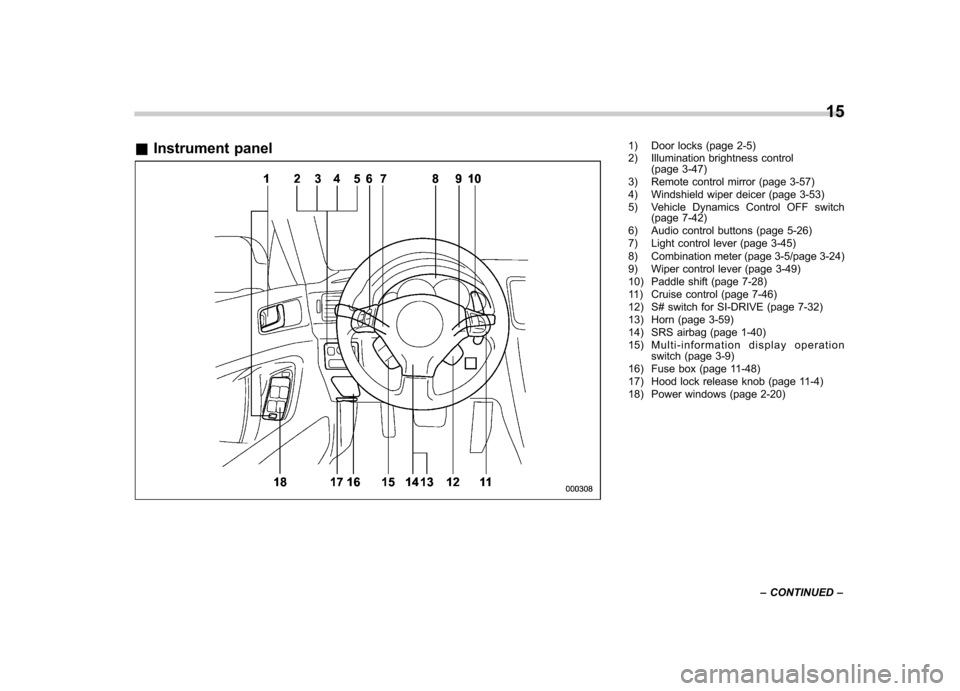
&Instrument panel1) Door locks (page 2-5)
2) Illumination brightness control
(page 3-47)
3) Remote control mirror (page 3-57)
4) Windshield wiper deicer (page 3-53)
5) Vehicle Dynamics Control OFF switch (page 7-42)
6) Audio control buttons (page 5-26)
7) Light control lever (page 3-45)
8) Combination meter (page 3-5/page 3-24)
9) Wiper control lever (page 3-49)
10) Paddle shift (page 7-28)
11) Cruise control (page 7-46)
12) S# switch for SI-DRIVE (page 7-32)
13) Horn (page 3-59)
14) SRS airbag (page 1-40)
15) Multi-information display operation switch (page 3-9)
16) Fuse box (page 11-48)
17) Hood lock release knob (page 11-4)
18) Power windows (page 2-20) 15
– CONTINUED –
Page 19 of 444
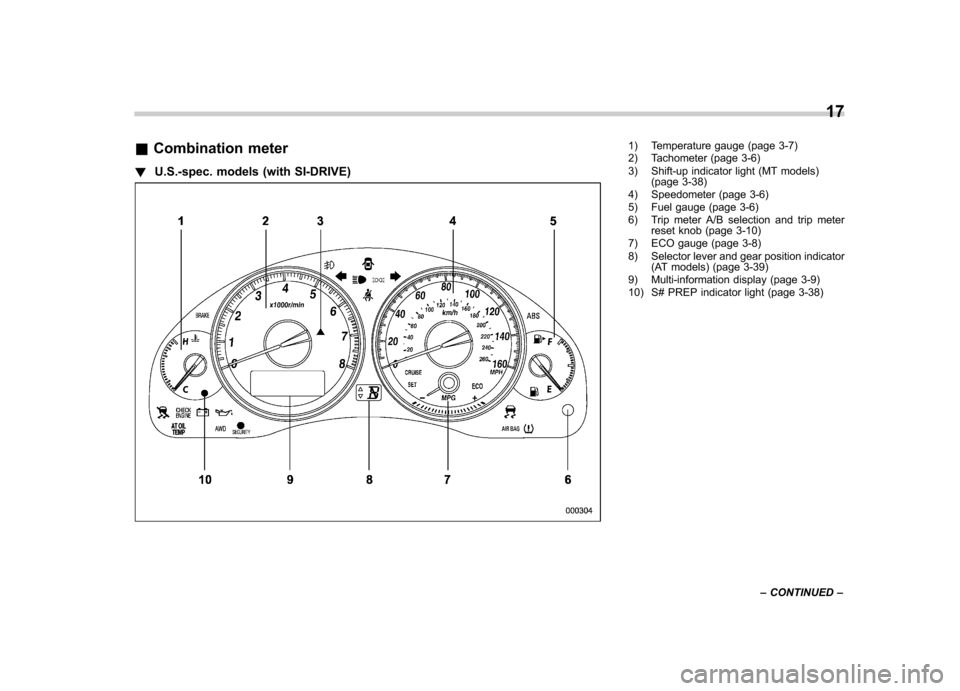
&Combination meter
! U.S.-spec. models (with SI-DRIVE)1) Temperature gauge (page 3-7)
2) Tachometer (page 3-6)
3) Shift-up indicator light (MT models)
(page 3-38)
4) Speedometer (page 3-6)
5) Fuel gauge (page 3-6)
6) Trip meter A/B selection and trip meter reset knob (page 3-10)
7) ECO gauge (page 3-8)
8) Selector lever and gear position indicator (AT models) (page 3-39)
9) Multi-information display (page 3-9)
10) S# PREP indicator light (page 3-38) 17
– CONTINUED –
Page 21 of 444
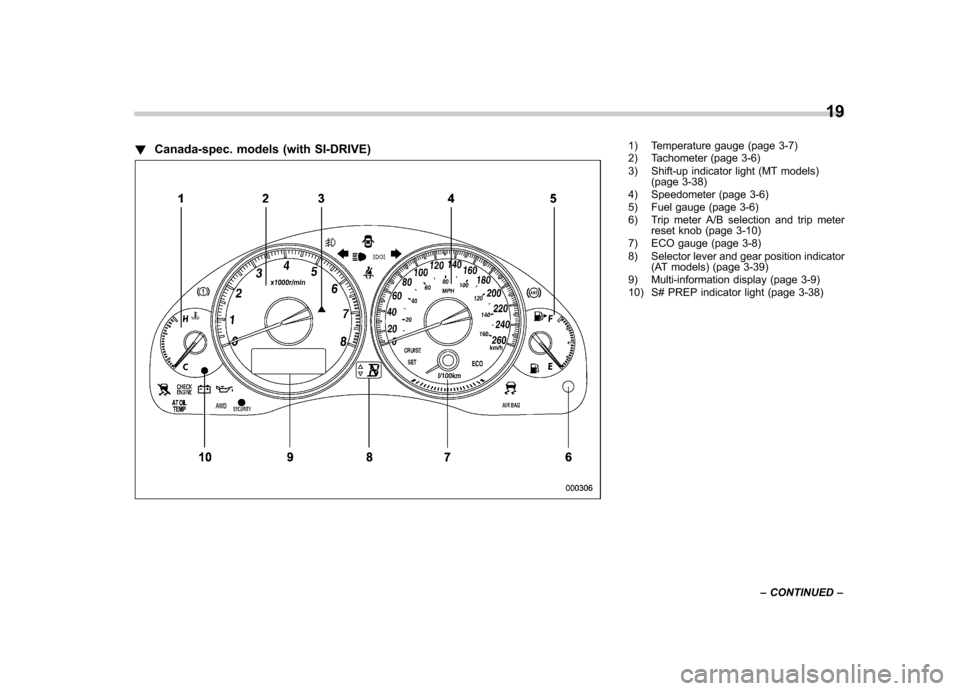
!Canada-spec. models (with SI-DRIVE)1) Temperature gauge (page 3-7)
2) Tachometer (page 3-6)
3) Shift-up indicator light (MT models)
(page 3-38)
4) Speedometer (page 3-6)
5) Fuel gauge (page 3-6)
6) Trip meter A/B selection and trip meter reset knob (page 3-10)
7) ECO gauge (page 3-8)
8) Selector lever and gear position indicator (AT models) (page 3-39)
9) Multi-information display (page 3-9)
10) S# PREP indicator light (page 3-38) 19
– CONTINUED –
Page 104 of 444

four transmitter codes into the system. If
you have only one current transmitter,
program it four times. If you have two
current transmitters, program each one
twice. If you have three current transmit-
ters, program two of them once and the
third one twice. This process will leave
only current transmitter codes in thesystem’s memory.
NOTE
Make sure no one else is operating
their keyless entry system within range
of your vehicle when programming
transmitters. If someone else were to
operate their remote transmitter while
you are programming your transmit-
ters, it is possible that their transmitter
code will be programmed into your
system, allowing them unauthorized
access to your vehicle. Alarm system
The alarm system helps to protect your
vehicle and valuables from theft. The horn
sounds and the turn signal lights flash if
someone attempts to break into yourvehicle.
The system can be armed and disarmed
with the remote transmitter.
The system does not operate when the
key is inserted into the ignition switch.
Your vehicle
’s alarm system has been set
for activation at the time of shipment from
the factory. You can set the system for
deactivation yourself or have it done by
your SUBARU dealer. & System alarm operation
The alarm system will give the following
alarms when triggered: . The vehicle ’s horn will sound and the
turn signal lights will flash for 30 seconds.. If any door (or the rear gate/trunk lid)
remains open after the 30-second period,
the horn will continue to sound for a
maximum of 3 minutes. If the door (or
the rear gate/trunk lid) is closed while the
horn is sounding, the horn will stop
sounding with a delay of up to 30 seconds. The alarm is triggered by: .
Opening a door, the rear gate or trunk
lid. Physical impact to the vehicle, such as
forced entry (only vehicles with shock
sensors (dealer option)) & Activating and deactivating
the alarm system
To change the setting of your vehicle ’s
alarm system for activation or deactiva-
tion, do the following.
1. Disarm the alarm system (refer to “ Disarming the system ”in this section).
2. Sit in the driver ’s seat and shut all
doors (and the rear gate if your vehicle is a
Station wagon).
3. Turn the ignition switch to the “ON ”
position.
4. Hold down the UNLOCK side of the driver ’s power door locking switch, open
the driver ’s door within the following 1
second, and wait 10 seconds without
releasing the switch. The setting will then
be changed as follows:
If the system was previously activated:
For a vehicle without SI-DRIVE, the
odometer/trip meter screen displays “AL
oF ”, and for a vehicle with SI-DRIVE, the
multi-information display shows “Security
Keys and doors
2-15
– CONTINUED –
Page 105 of 444

2-16Keys and doors
alarm: OFF ”and the horn sounds twice,
indicating that the system is now deacti- vated.
If the system was previously deacti- vated:
For a vehicle without SI-DRIVE, the
odometer/trip meter screen displays “AL
on ”, and for a vehicle with SI-DRIVE, the
multi-information display shows “Security
alarm: ON ”and the horn sounds once,
indicating that the system is now acti-vated.
NOTE
You may have the above setting
change done by your SUBARU dealer. & If you have accidentally trig-
gered the alarm system
! To stop the alarm
Do any of the following operations: . Insert the key in the door lock of the
driver ’s door and turn it to the unlock
position.. Press any button on the remote trans-
mitter.. Turn the ignition switch to the “ON ”
position. &
Arming the system
! To arm the system using remote transmitter
1. Close all windows and the moonroof (if
so equipped).
2. Remove the key from the ignition switch.
3. Open the doors and get out of the vehicle.
4. Make sure that the engine hood (and
the trunk lid on the Sedan) are locked.
5. Close all doors (and the rear gate on
the Station wagon).
: Press to Arm the system.: Press to Disarm the system.
Vehicle with SI-DRIVE
Vehicle without SI-DRIVE
6. Briefly press the “
”button (for less
than 2 seconds). All doors (and the rear
gate on the Station wagon) will lock, an
electronic chirp will sound once, the turn
Page 120 of 444
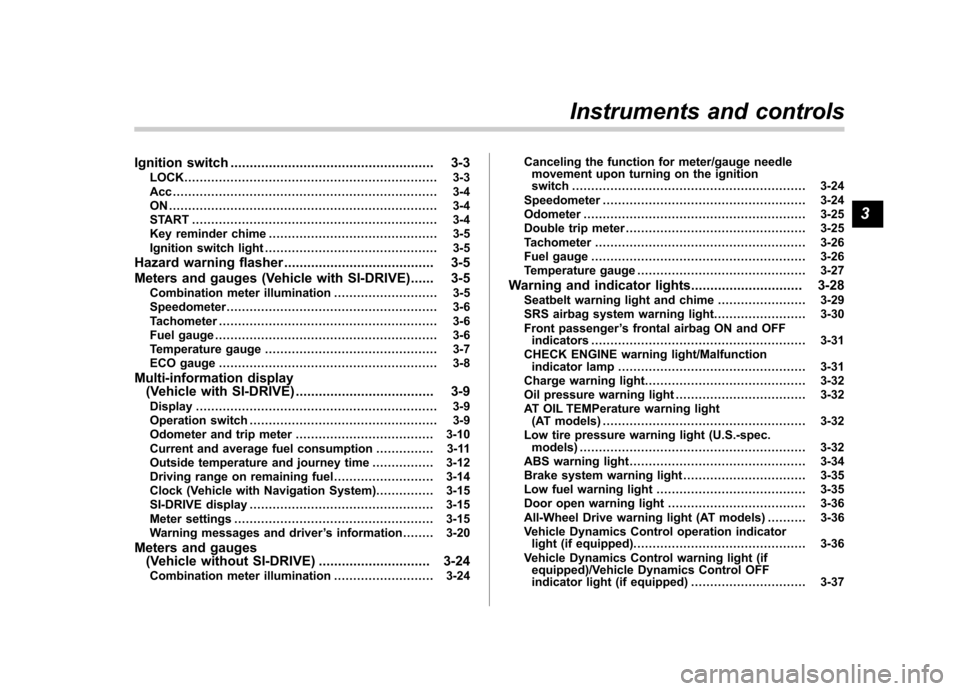
Ignition switch..................................................... 3-3
LOCK .................................................................. 3-3
Acc..................................................................... 3-4
ON...................................................................... 3-4
START ................................................................ 3-4
Key reminder chime ............................................ 3-5
Ignition switch light ............................................. 3-5
Hazard warning flasher ....................................... 3-5
Meters and gauges (Vehicle with SI-DRIVE) ...... 3-5
Combination meter illumination ........................... 3-5
Speedometer ....................................................... 3-6
Tachometer ......................................................... 3-6
Fuel gauge .......................................................... 3-6
Temperature gauge ............................................. 3-7
ECO gauge ......................................................... 3-8
Multi-information display (Vehicle with SI-DRIVE) .................................... 3-9
Display ............................................................... 3-9
Operation switch ................................................. 3-9
Odometer and trip meter .................................... 3-10
Current and average fuel consumption ............... 3-11
Outside temperature and journey time ................ 3-12
Driving range on remaining fuel .......................... 3-14
Clock (Vehicle with Navigation System) ............... 3-15
SI-DRIVE display ................................................ 3-15
Meter settings .................................................... 3-15
Warning messages and driver ’s information ........ 3-20
Meters and gauges (Vehicle without SI-DRIVE) ............................. 3-24
Combination meter illumination .......................... 3-24 Canceling the function for meter/gauge needle
movement upon turning on the ignition switch ............................................................. 3-24
Speedometer ..................................................... 3-24
Odometer .......................................................... 3-25
Double trip meter ............................................... 3-25
Tachometer ....................................................... 3-26
Fuel gauge ........................................................ 3-26
Temperature gauge ............................................ 3-27
Warning and indicator lights ............................. 3-28
Seatbelt warning light and chime ....................... 3-29
SRS airbag system warning light ........................ 3-30
Front passenger ’s frontal airbag ON and OFF
indicators ........................................................ 3-31
CHECK ENGINE warning light/Malfunction indicator lamp ................................................. 3-31
Charge warning light .......................................... 3-32
Oil pressure warning light .................................. 3-32
AT OIL TEMPerature warning light (AT models) ..................................................... 3-32
Low tire pressure warning light (U.S.-spec. models) ........................................................... 3-32
ABS warning light .............................................. 3-34
Brake system warning light ................................ 3-35
Low fuel warning light ....................................... 3-35
Door open warning light .................................... 3-36
All-Wheel Drive warning light (AT models) ..... ..... 3-36
Vehicle Dynamics Control operation indicator light (if equipped). ............................................ 3-36
Vehicle Dynamics Control warning light (if equipped)/Vehicle Dynamics Control OFF
indicator light (if equipped) .............................. 3-37
Instruments and controls
3
Page 121 of 444
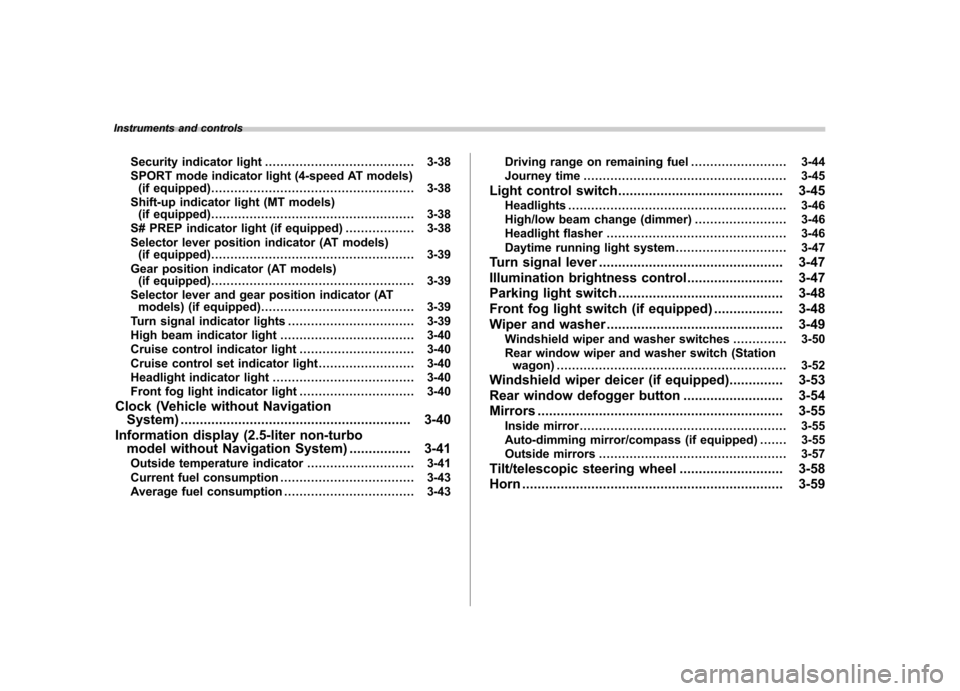
Instruments and controlsSecurity indicator light ....................................... 3-38
SPORT mode indicator light (4-speed AT models) (if equipped) ..................................................... 3-38
Shift-up indicator light (MT models) (if equipped) ..................................................... 3-38
S# PREP indicator light (if equipped) .................. 3-38
Selector lever position indicator (AT models) (if equipped) ..................................................... 3-39
Gear position indicator (AT models) (if equipped) ..................................................... 3-39
Selector lever and gear position indicator (AT models) (if equipped) ........................................ 3-39
Turn signal indicator lights ................................. 3-39
High beam indicator light ................................... 3-40
Cruise control indicator light .............................. 3-40
Cruise control set indicator light ......................... 3-40
Headlight indicator light ..................................... 3-40
Front fog light indicator light .............................. 3-40
Clock (Vehicle without Navigation System) ............................................................ 3-40
Information display (2.5-liter non-turbo model without Navigation System) ................ 3-41
Outside temperature indicator ............................ 3-41
Current fuel consumption ................................... 3-43
Average fuel consumption .................................. 3-43 Driving range on remaining fuel
......................... 3-44
Journey time ..................................................... 3-45
Light control switch ........................................... 3-45
Headlights ......................................................... 3-46
High/low beam change (dimmer) ... ..................... 3-46
Headlight flasher ............................................... 3-46
Daytime running light system ............................. 3-47
Turn signal lever ................................................ 3-47
Illumination brightness control ......................... 3-47
Parking light switch ........................................... 3-48
Front fog light switch (if equipped) .................. 3-48
Wiper and washer .............................................. 3-49
Windshield wiper and washer switches .............. 3-50
Rear window wiper and washer switch (Station wagon) ............................................................ 3-52
Windshield wiper deicer (if equipped) .............. 3-53
Rear window defogger button .......................... 3-54
Mirrors ................................................................ 3-55
Inside mirror ...................................................... 3-55
Auto-dimming mirror/compass (if equipped) ....... 3-55
Outside mirrors ................................................. 3-57
Tilt/telescopic steering wheel ........................... 3-58
Horn .................................................................... 3-59
Page 124 of 444
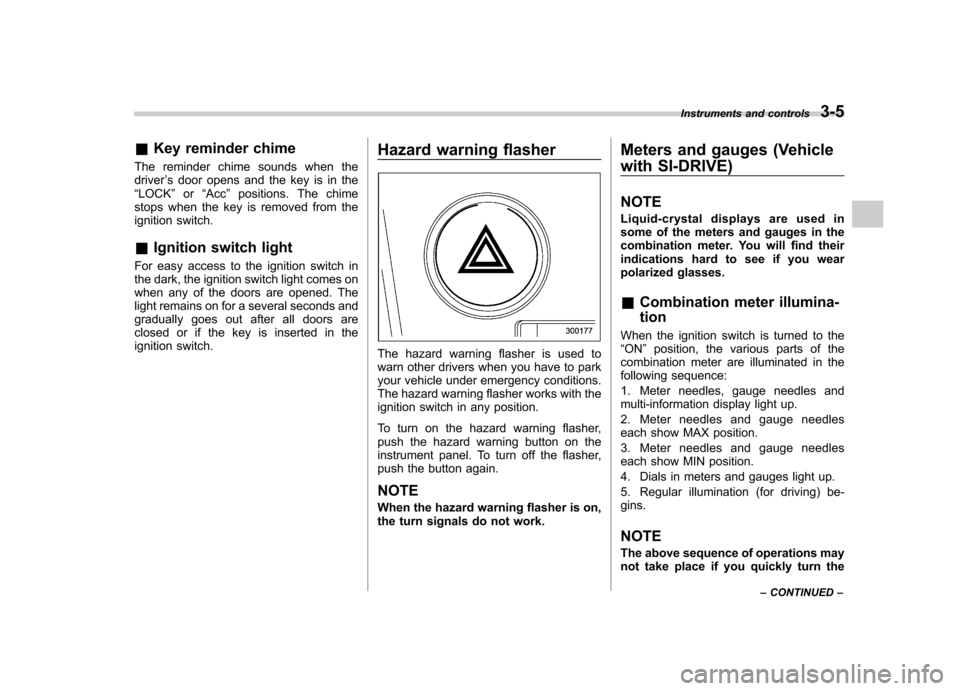
&Key reminder chime
The reminder chime sounds when the driver ’s door opens and the key is in the
“ LOCK ”or “Acc ”positions. The chime
stops when the key is removed from the
ignition switch. & Ignition switch light
For easy access to the ignition switch in
the dark, the ignition switch light comes on
when any of the doors are opened. The
light remains on for a several seconds and
gradually goes out after all doors are
closed or if the key is inserted in the
ignition switch. Hazard warning flasher
The hazard warning flasher is used to
warn other drivers when you have to park
your vehicle under emergency conditions.
The hazard warning flasher works with the
ignition switch in any position.
To turn on the hazard warning flasher,
push the hazard warning button on the
instrument panel. To turn off the flasher,
push the button again. NOTE
When the hazard warning flasher is on,
the turn signals do not work.Meters and gauges (Vehicle
with SI-DRIVE) NOTE
Liquid-crystal displays are used in
some of the meters and gauges in the
combination meter. You will find their
indications hard to see if you wear
polarized glasses. &
Combination meter illumina- tion
When the ignition switch is turned to the “ ON ”position, the various parts of the
combination meter are illuminated in the
following sequence:
1. Meter needles, gauge needles and
multi-information display light up.
2. Meter needles and gauge needles
each show MAX position.
3. Meter needles and gauge needles
each show MIN position.
4. Dials in meters and gauges light up.
5. Regular illumination (for driving) be- gins.
NOTE
The above sequence of operations may
not take place if you quickly turn the Instruments and controls
3-5
– CONTINUED –