brake SUBARU OUTBACK 2017 6.G Driving Assist Manual
[x] Cancel search | Manufacturer: SUBARU, Model Year: 2017, Model line: OUTBACK, Model: SUBARU OUTBACK 2017 6.GPages: 106, PDF Size: 1.69 MB
Page 83 of 106
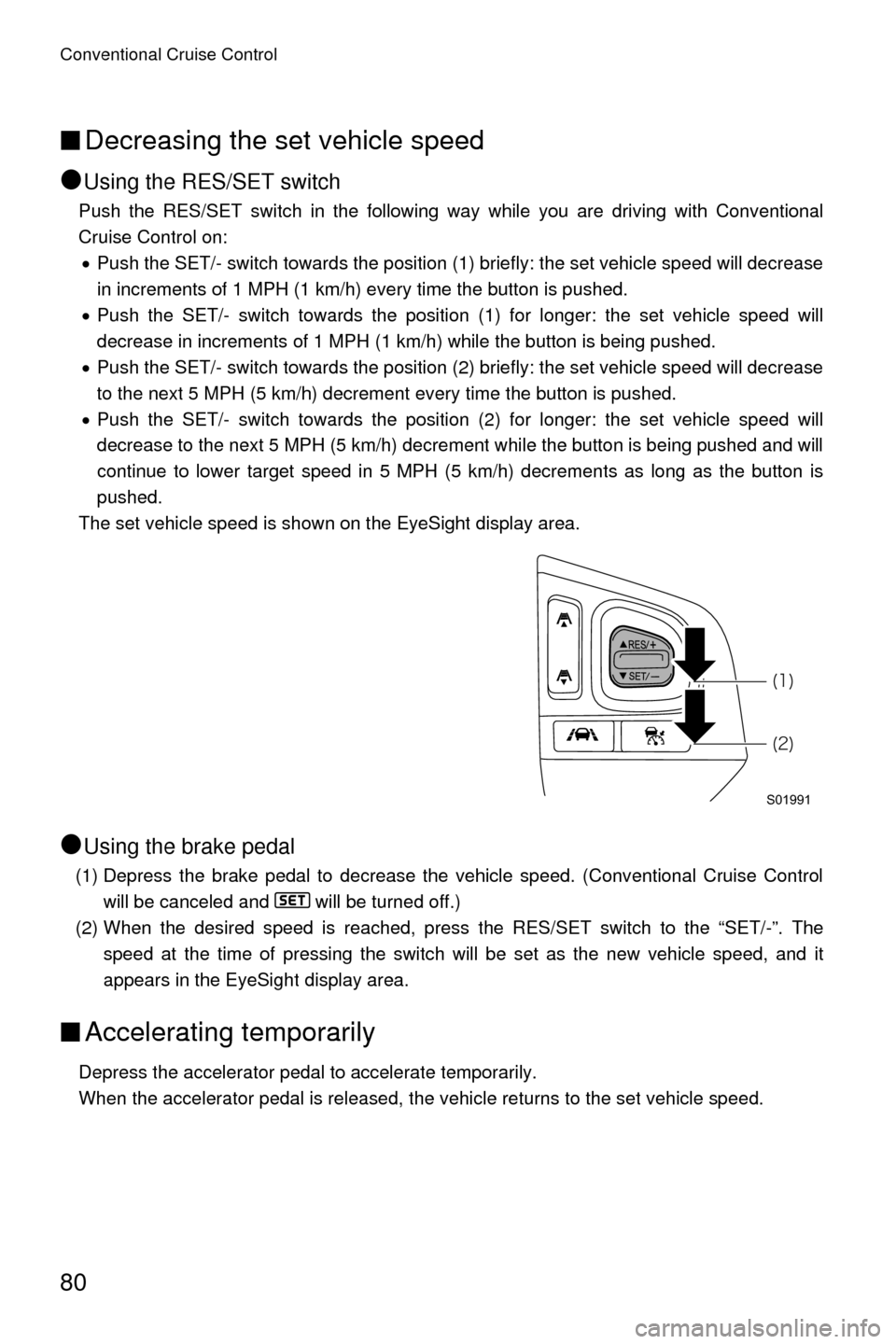
Conventional Cruise Control
80
■Decreasing the set vehicle speed
●
Using the RES/SET switch
Push the RES/SET switch in the following way while you are driving with Conventional
Cruise Control on: �x Push the SET/- switch towards the position (1) briefly: the set vehicle speed will decrease
in increments of 1 MPH (1 km/h) every time the button is pushed.
�x Push the SET/- switch towards the position (1) for longer: the set vehicle speed will
decrease in increments of 1 MPH (1 km/h) while the button is being pushed.
�x Push the SET/- switch towards the position (2) briefly: the set vehicle speed will decrease
to the next 5 MPH (5 km/h) decrement every time the button is pushed.
�x Push the SET/- switch towards the position (2) for longer: the set vehicle speed will
decrease to the next 5 MPH (5 km/h) decrement while the button is being pushed and will
continue to lower target speed in 5 MPH (5 km/h) decrements as long as the button is
pushed.
The set vehicle speed is shown on the EyeSight display area.
●Using the brake pedal
(1) Depress the brake pedal to decrease the vehicle speed. (Conventional Cruise Control will be canceled and will be turned off.)
(2) When the desired speed is reached, press the RES/SET switch to the “SET/-”. The speed at the time of pressing the switch will be set as the new vehicle speed, and it
appears in the EyeSight display area.
■Accelerating temporarily
Depress the accelerator pedal to accelerate temporarily.
When the accelerator pedal is released, the vehicle returns to the set vehicle speed.
�¨�±�©
�¨�²�©
S01991
Page 84 of 106
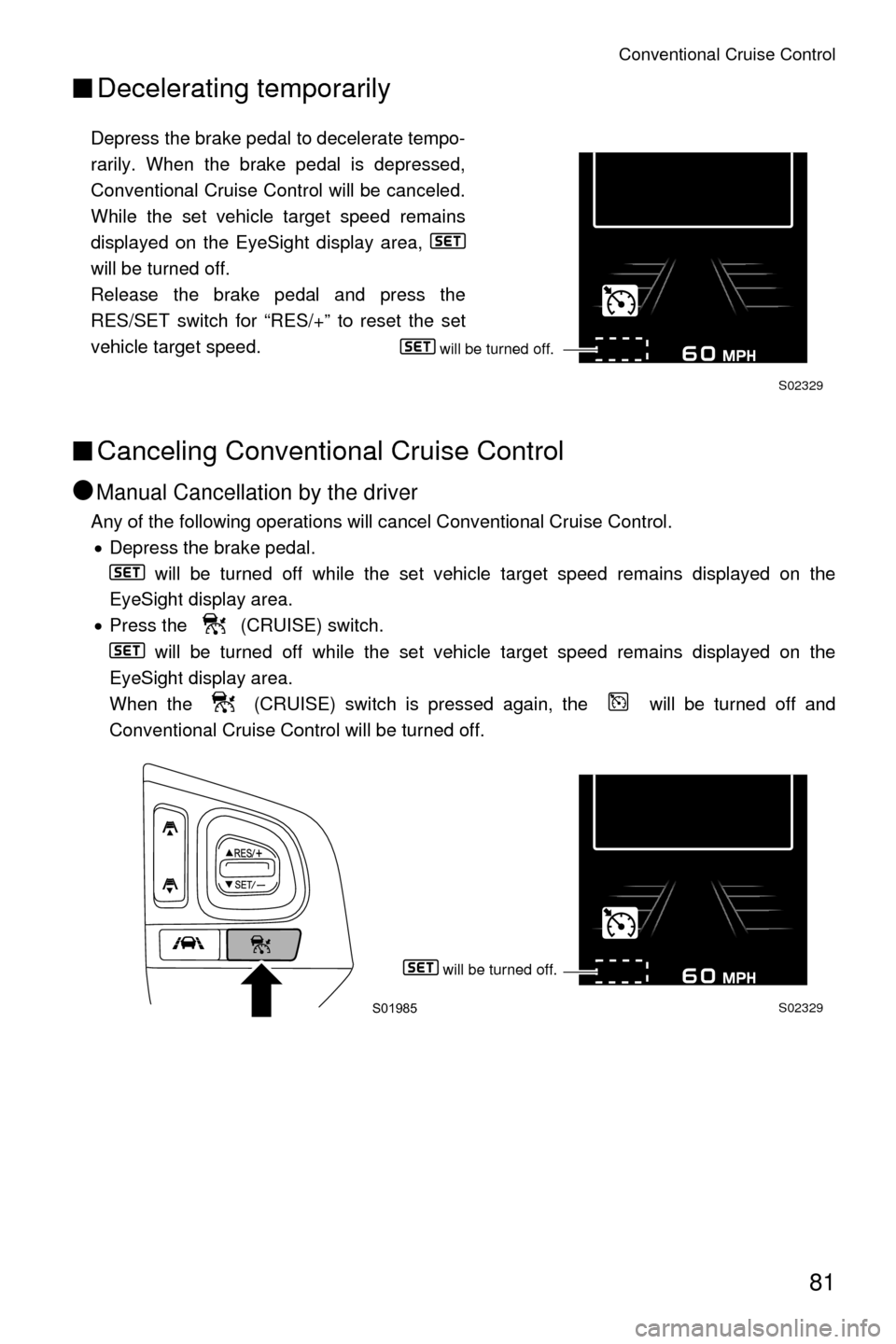
Conventional Cruise Control
81
■Decelerating temporarily
Depress the brake pedal to decelerate tempo-
rarily. When the brake pedal is depressed,
Conventional Cruise Control will be canceled.
While the set vehicle target speed remains
displayed on the EyeSight display area,
will be turned off.
Release the brake pedal and press the
RES/SET switch for “RES/+” to reset the set
vehicle target speed.
■Canceling Conventional Cruise Control
●
Manual Cancellation by the driver
Any of the following operations will cancel Conventional Cruise Control. �x Depress the brake pedal.
will be turned off while the set vehicle target speed remains displayed on the
EyeSight display area.
�x Press the (CRUISE) switch.
will be turned off while the set vehicle target speed remains displayed on the
EyeSight display area.
When the (CRUISE) switch is pressed again, the will be turned off and
Conventional Cruise Control will be turned off.
S02329
will be turned off.
S01985S02329
will be turned off.
Page 85 of 106
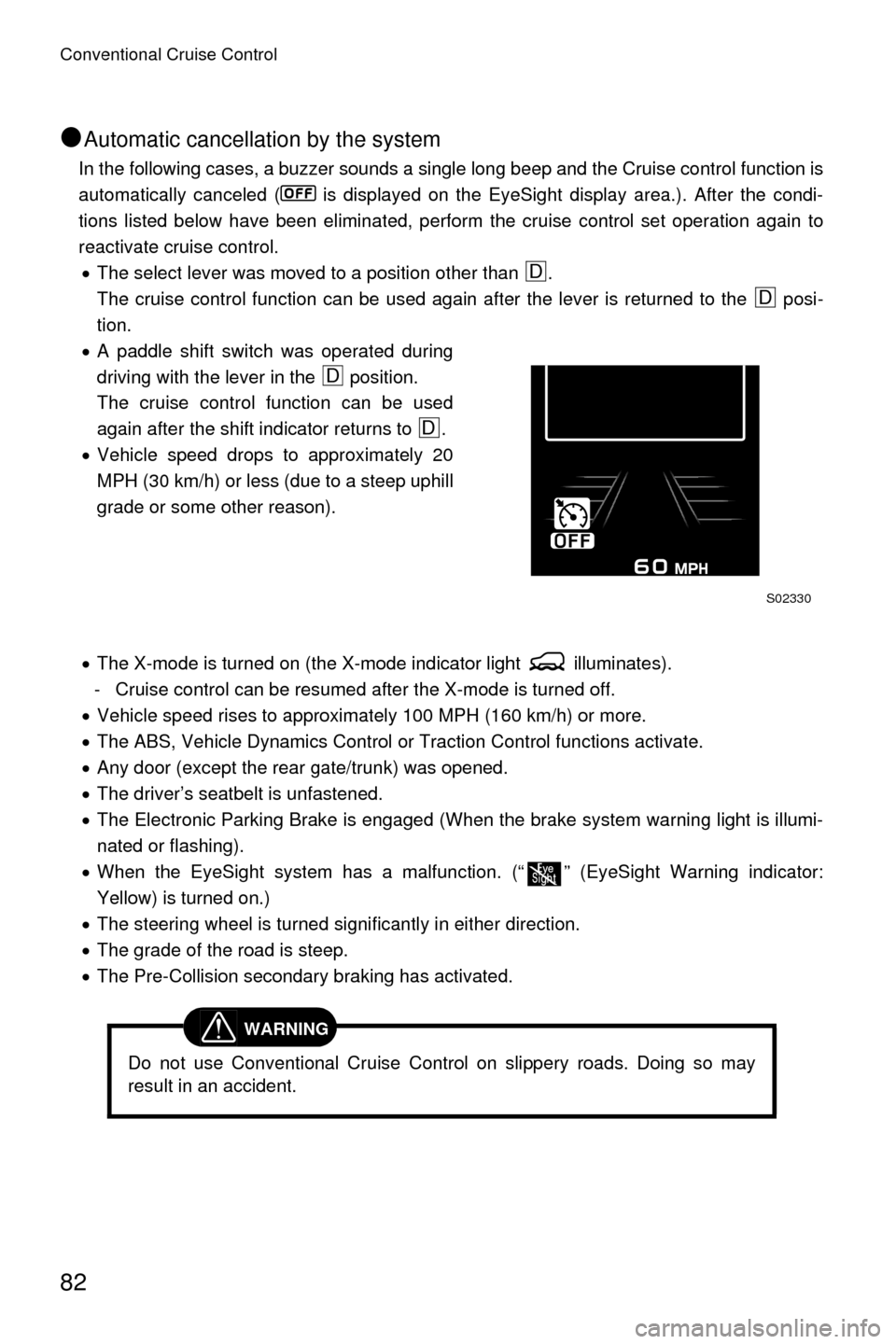
Conventional Cruise Control
82
●Automatic cancellation by the system
In the following cases, a buzzer sounds a single long beep and the Cruise control function is
automatically canceled ( is displayed on the EyeSight display area.). After the condi-
tions listed below have been eliminated, perform the cruise control set operation again to
reactivate cruise control.�x The select lever was moved to a position other than .
The cruise control function can be used again after the lever is returned to the posi-
tion.
�x A paddle shift switch was operated during
driving with the lever in the position.
The cruise control function can be used
again after the shift indicator returns to .
�x Vehicle speed drops to approximately 20
MPH (30 km/h) or less (due to a steep uphill
grade or some other reason).
�x The X-mode is turned on (the X-mode indicator light illuminates).
- Cruise control can be resumed after the X-mode is turned off.
�x Vehicle speed rises to approximately 100 MPH (160 km/h) or more.
�x The ABS, Vehicle Dynamics Control or Traction Control functions activate.
�x Any door (except the rear gate/trunk) was opened.
�x The driver’s seatbelt is unfastened.
�x The Electronic Parking Brake is engaged (When the brake system warning light is illumi-
nated or flashing).
�x When the EyeSight system has a malfunction. (“ ” (EyeSight Warning indicator:
Yellow) is turned on.)
�x The steering wheel is turned significantly in either direction.
�x The grade of the road is steep.
�x The Pre-Collision secondary braking has activated.
WARNING
Do not use Conventional Cruise Control on slippery roads. Doing so may
result in an accident.
D
D
S02330
D
D
Page 86 of 106
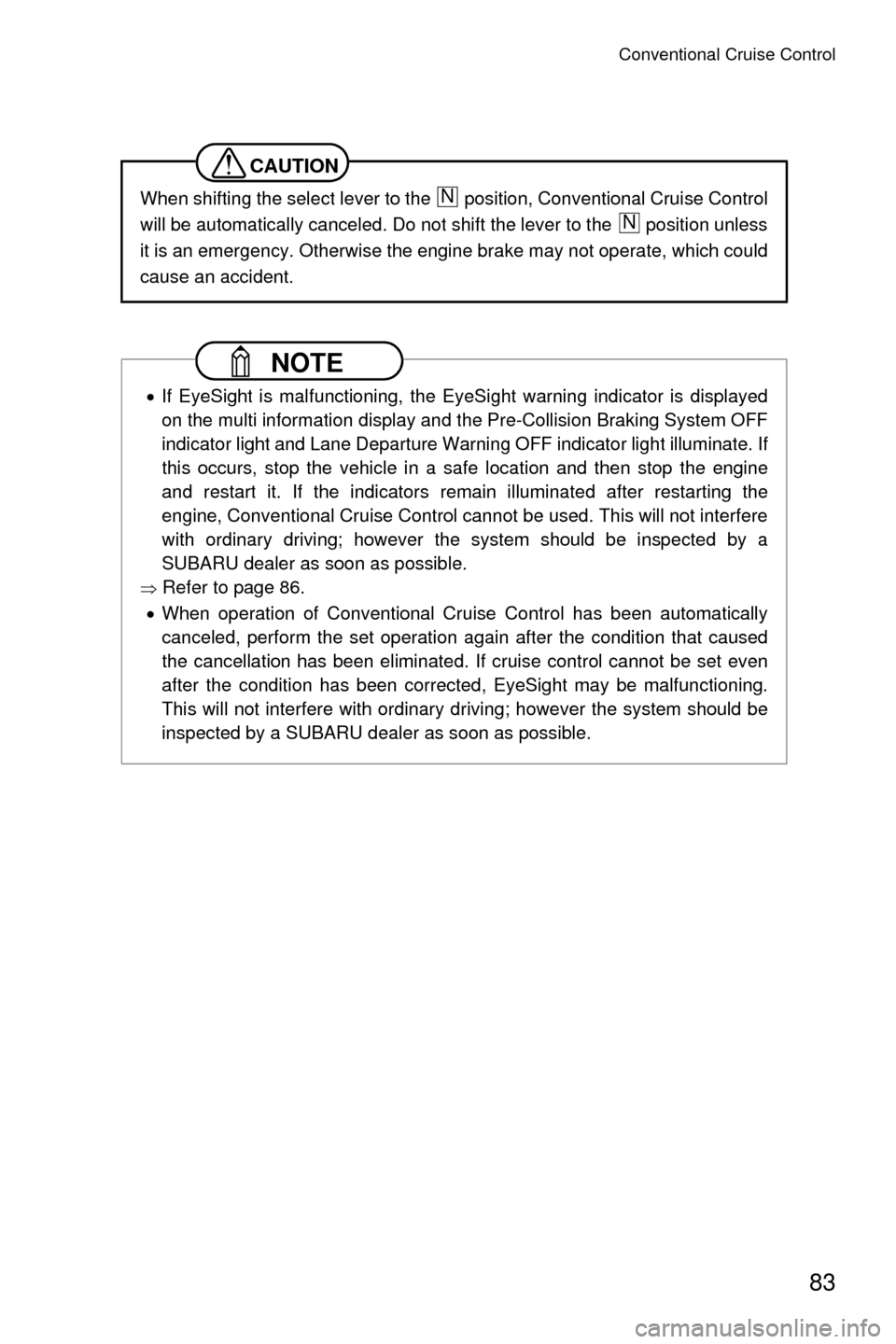
Conventional Cruise Control
83
CAUTION
When shifting the select lever to the position, Conventional Cruise Control
will be automatically canceled. Do not shift the lever to the position unless
it is an emergency. Otherwise the engine brake may not operate, which could
cause an accident.
NOTE
�xIf EyeSight is malfunctioning, the EyeSight warning indicator is displayed
on the multi information display and the Pre-Collision Braking System OFF
indicator light and Lane Departure Warning OFF indicator light illuminate. If
this occurs, stop the vehicle in a safe location and then stop the engine
and restart it. If the indicators remain illuminated after restarting the
engine, Conventional Cruise Control cannot be used. This will not interfere
with ordinary driving; however the system should be inspected by a
SUBARU dealer as soon as possible.
�Ÿ Refer to page 86.
�x When operation of Conventional Cruise Control has been automatically
canceled, perform the set operation again after the condition that caused
the cancellation has been eliminated. If cruise control cannot be set even
after the condition has been corrected, EyeSight may be malfunctioning.
This will not interfere with ordinary driving; however the system should be
inspected by a SUBARU dealer as soon as possible.
N
N
Page 88 of 106
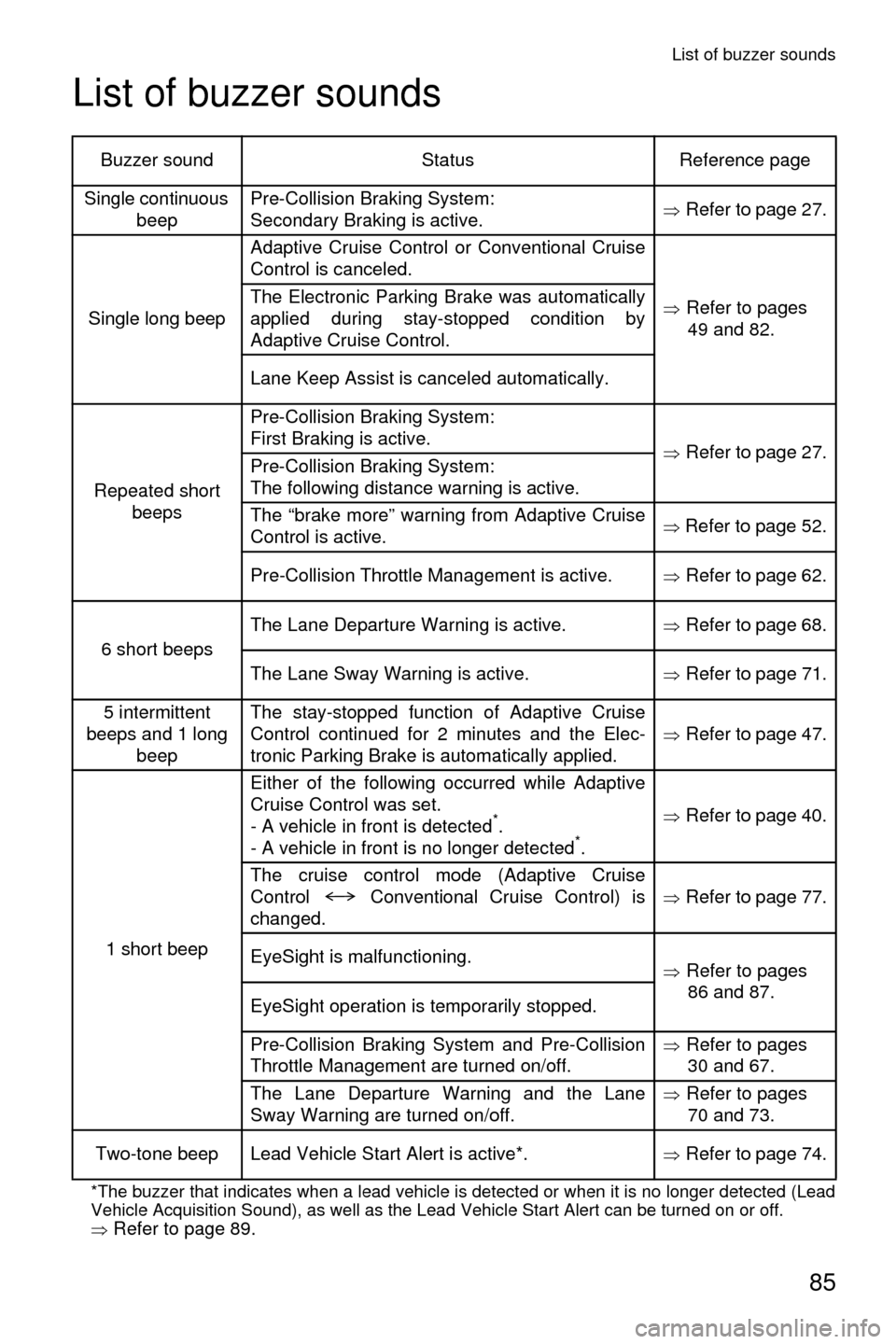
List of buzzer sounds
85
List of buzzer sounds
*The buzzer that indicates when a lead vehicle is detected or when it is no longer detected (Lead
Vehicle Acquisition Sound), as well as the Lead Vehicle Start Alert can be turned on or off.
�Ÿ
Refer to page 89.
Buzzer sound Status Reference page
Single continuous beep Pre-Collision Braking System:
Secondary Braking is active.
�ŸRefer to page 27.
Single long beep Adaptive Cruise Control or Conventional Cruise
Control is canceled.
�ŸRefer to pages
49 and 82.
The Electronic Parking Brake was automatically
applied during stay-stopped condition by
Adaptive Cruise Control.
Lane Keep Assist is canceled automatically.
Repeated short beeps Pre-Collision Braking System:
First Braking is active.
�ŸRefer to page 27.
Pre-Collision Braking System:
The following distance warning is active.
The “brake more” warning from Adaptive Cruise
Control is active.
�Ÿ Refer to page 52.
Pre-Collision Throttle Management is active.
�ŸRefer to page 62.
6 short beeps The Lane Departure Warning is active.
�ŸRefer to page 68.
The Lane Sway Warning is active.
�ŸRefer to page 71.
5 intermittent
beeps and 1 long beep The stay-stopped function of Adaptive Cruise
Control continued for 2 minutes and the Elec-
tronic Parking Brake is automatically applied.
�ŸRefer to page 47.
1 short beep Either of the following occurred while Adaptive
Cruise Control was set.
- A vehicle in front is detected
*.
- A vehicle in front is no longer detected*.
�ŸRefer to page 40.
The cruise control mode (Adaptive Cruise
Control Conventional Cruise Control) is
changed.
�ŸRefer to page 77.
EyeSight is malfunctioning.
�ŸRefer to pages 86 and 87.
EyeSight operation is temporarily stopped.
Pre-Collision Braking System and Pre-Collision
Throttle Management are turned on/off.
�ŸRefer to pages
30 and 67.
The Lane Departure Warning and the Lane
Sway Warning are turned on/off.
�ŸRefer to pages 70 and 73.
Two-tone beep Lead Vehicle Start Alert is active*.
�ŸRefer to page 74.
Page 94 of 106
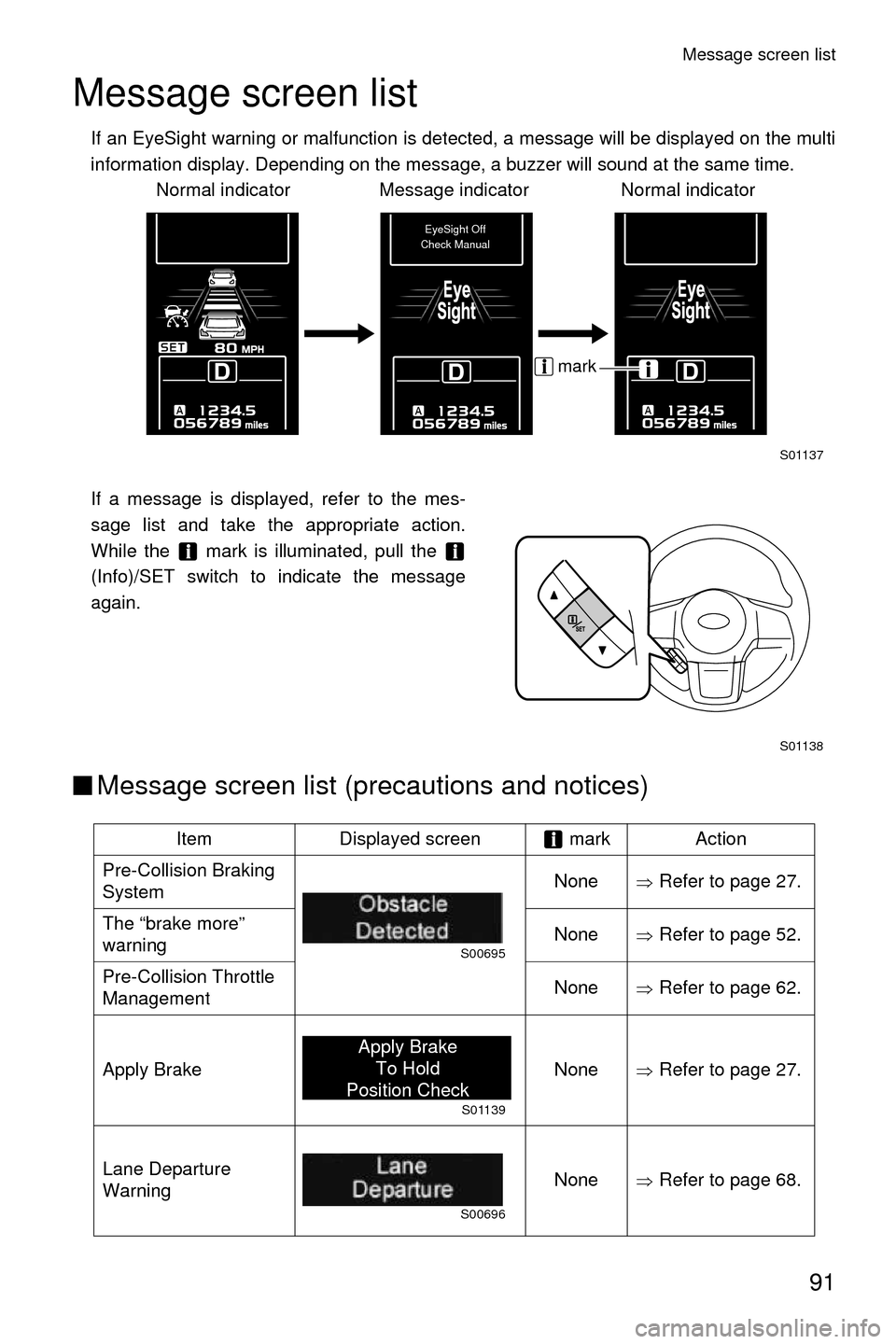
Message screen list
91
Message screen list
If an EyeSight warning or malfunction is detected, a message will be displayed on the multi
information display. Depending on the message, a buzzer will sound at the same time.
If a message is displayed, refer to the mes-
sage list and take the appropriate action.
While the mark is illuminated, pull the
(Info)/SET switch to indicate the message
again.
■Message screen list (precautions and notices)
Item Displayed screen mark Action
Pre-Collision Braking
System None
�ŸRefer to page 27.
The “brake more”
warning None
�ŸRefer to page 52.
Pre-Collision Throttle
Management None
�ŸRefer to page 62.
Apply Brake None
�ŸRefer to page 27.
Lane Departure
Warning None
�ŸRefer to page 68.
Normal indicator
Normal indicator
Message indicator
S01137
EyeSight Off
Check Manual
mark
S01138
S00695
S01139
Apply Brake To Hold
Position Check Manual
S00696
Page 96 of 106
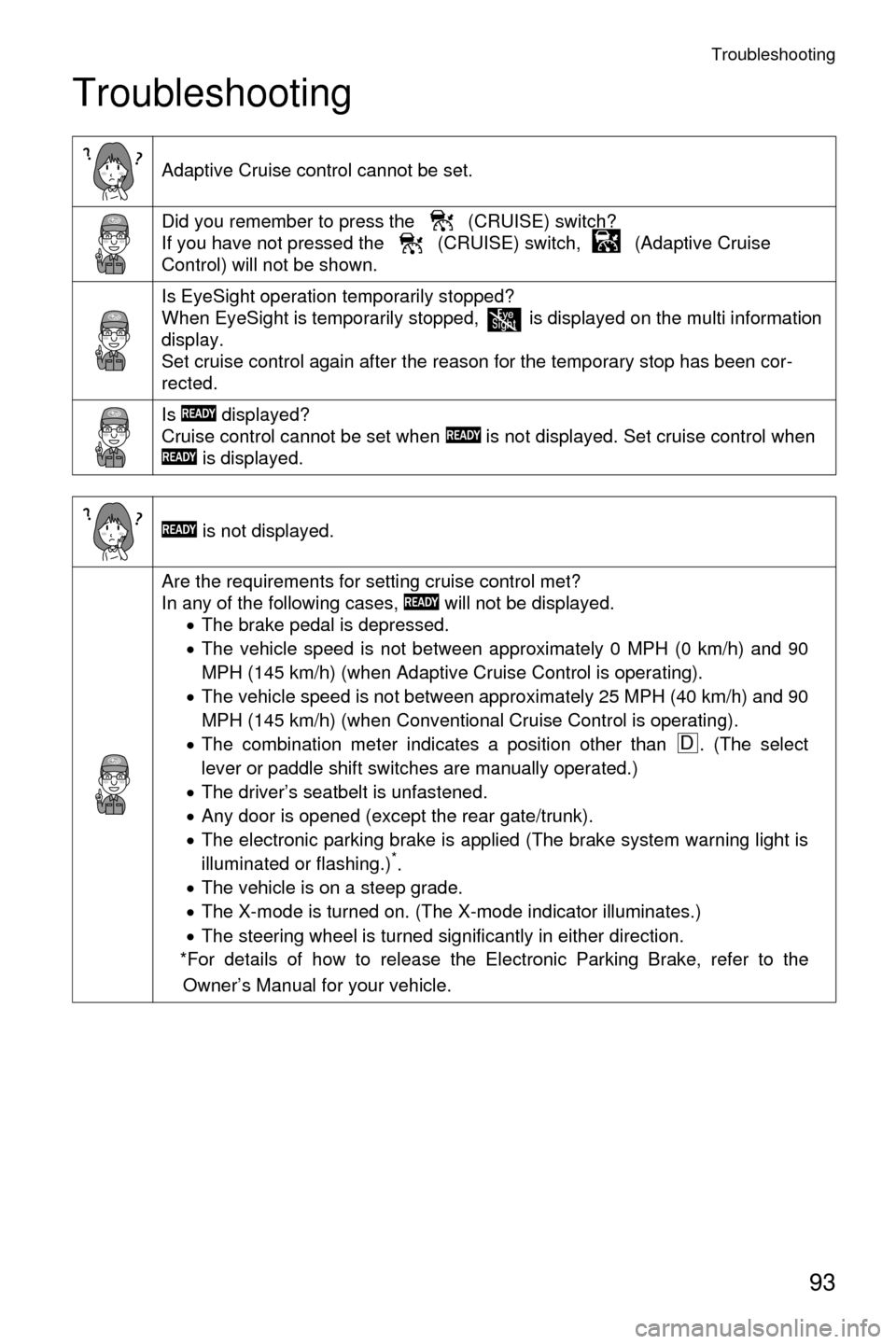
Troubleshooting
93
Troubleshooting
Adaptive Cruise control cannot be set.
Did you remember to press the (CRUISE) switch?
If you have not pressed the (CRUISE) switch, (Adaptive Cruise
Control) will not be shown.
Is EyeSight operation temporarily stopped?
When EyeSight is temporarily stopped, is displayed on the multi information
display.
Set cruise control again after the reason for the temporary stop has been cor-
rected.
Is displayed?
Cruise control cannot be set when is not displayed. Set cruise control when is displayed.
is not displayed.
Are the requirements for setting cruise control met?
In any of the following cases, will not be displayed. �xThe brake pedal is depressed.
�x The vehicle speed is not between approximately 0 MPH (0 km/h) and 90
MPH (145 km/h) (when Adaptive Cruise Control is operating).
�x The vehicle speed is not between approximately 25 MPH (40 km/h) and 90
MPH (145 km/h) (when Conventional Cruise Control is operating).
�x The combination meter indicates a position other than . (The select
lever or paddle shift switches are manually operated.)
�x The driver’s seatbelt is unfastened.
�x Any door is opened (except the rear gate/trunk).
�x The electronic parking brake is applied (The brake system warning light is
illuminated or flashing.)
*.
�x The vehicle is on a steep grade.
�x The X-mode is turned on. (The X-mode indicator illuminates.)
�x The steering wheel is turned significantly in either direction.
*For details of how to release the Electronic Parking Brake, refer to the
Owner’s Manual for your vehicle.
D
Page 98 of 106
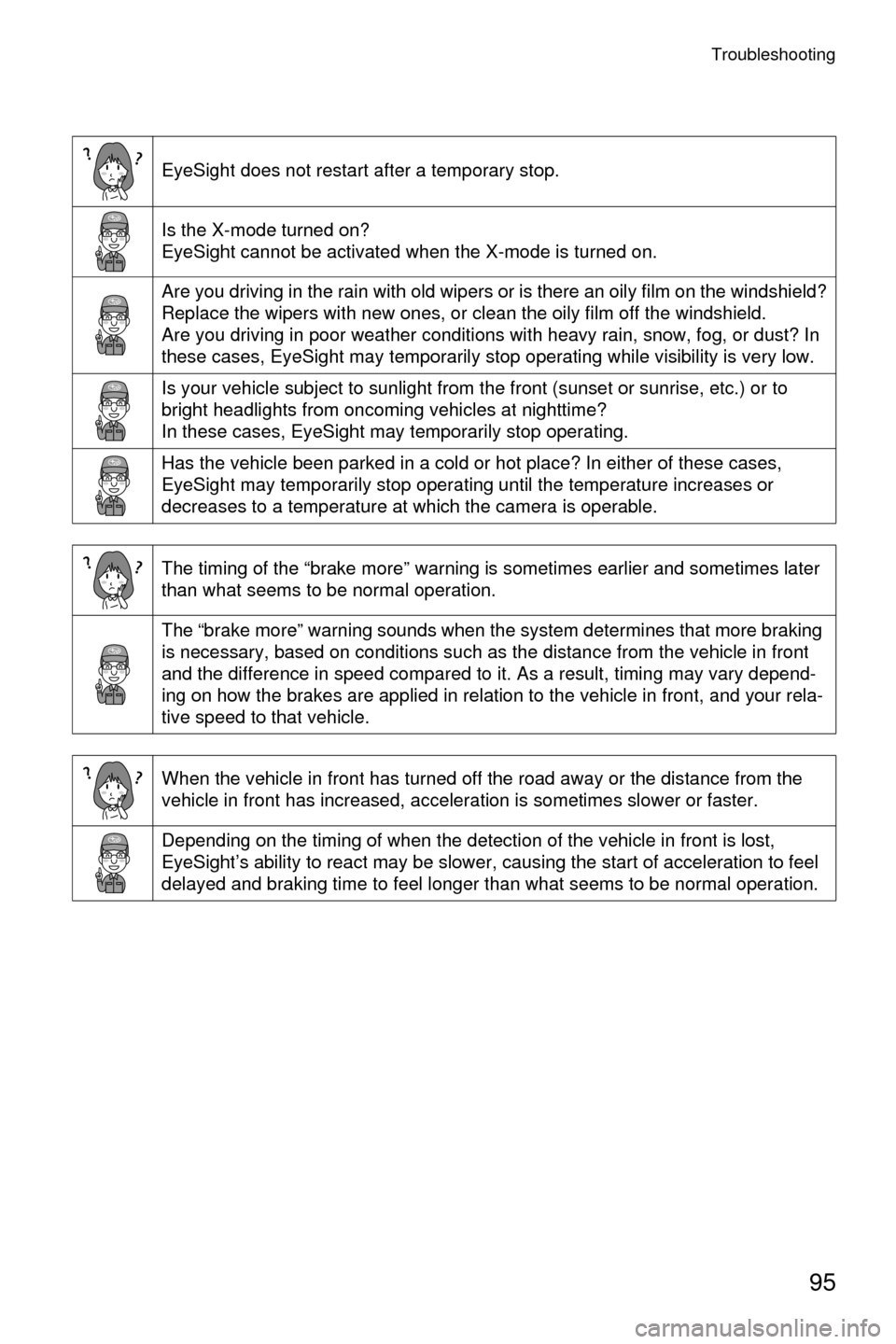
Troubleshooting
95
EyeSight does not restart after a temporary stop.
Is the X-mode turned on?
EyeSight cannot be activated when the X-mode is turned on.
Are you driving in the rain with old wipers or is there an oily film on the windshield?
Replace the wipers with new ones, or clean the oily film off the windshield.
Are you driving in poor weather conditions with heavy rain, snow, fog, or dust? In
these cases, EyeSight may temporarily stop operating while visibility is very low.
Is your vehicle subject to sunlight from the front (sunset or sunrise, etc.) or to
bright headlights from oncoming vehicles at nighttime?
In these cases, EyeSight may temporarily stop operating.
Has the vehicle been parked in a cold or hot place? In either of these cases,
EyeSight may temporarily stop operating until the temperature increases or
decreases to a temperature at which the camera is operable.
The timing of the “brake more” warning is sometimes earlier and sometimes later
than what seems to be normal operation.
The “brake more” warning sounds when the system determines that more braking
is necessary, based on conditions such as the distance from the vehicle in front
and the difference in speed compared to it. As a result, timing may vary depend-
ing on how the brakes are applied in relation to the vehicle in front, and your rela-
tive speed to that vehicle.
When the vehicle in front has turned off the road away or the distance from the
vehicle in front has increased, acceleration is sometimes slower or faster.
Depending on the timing of when the detection of the vehicle in front is lost,
EyeSight’s ability to react may be slower, causing the start of acceleration to feel
delayed and braking time to feel longer than what seems to be normal operation.
Page 99 of 106
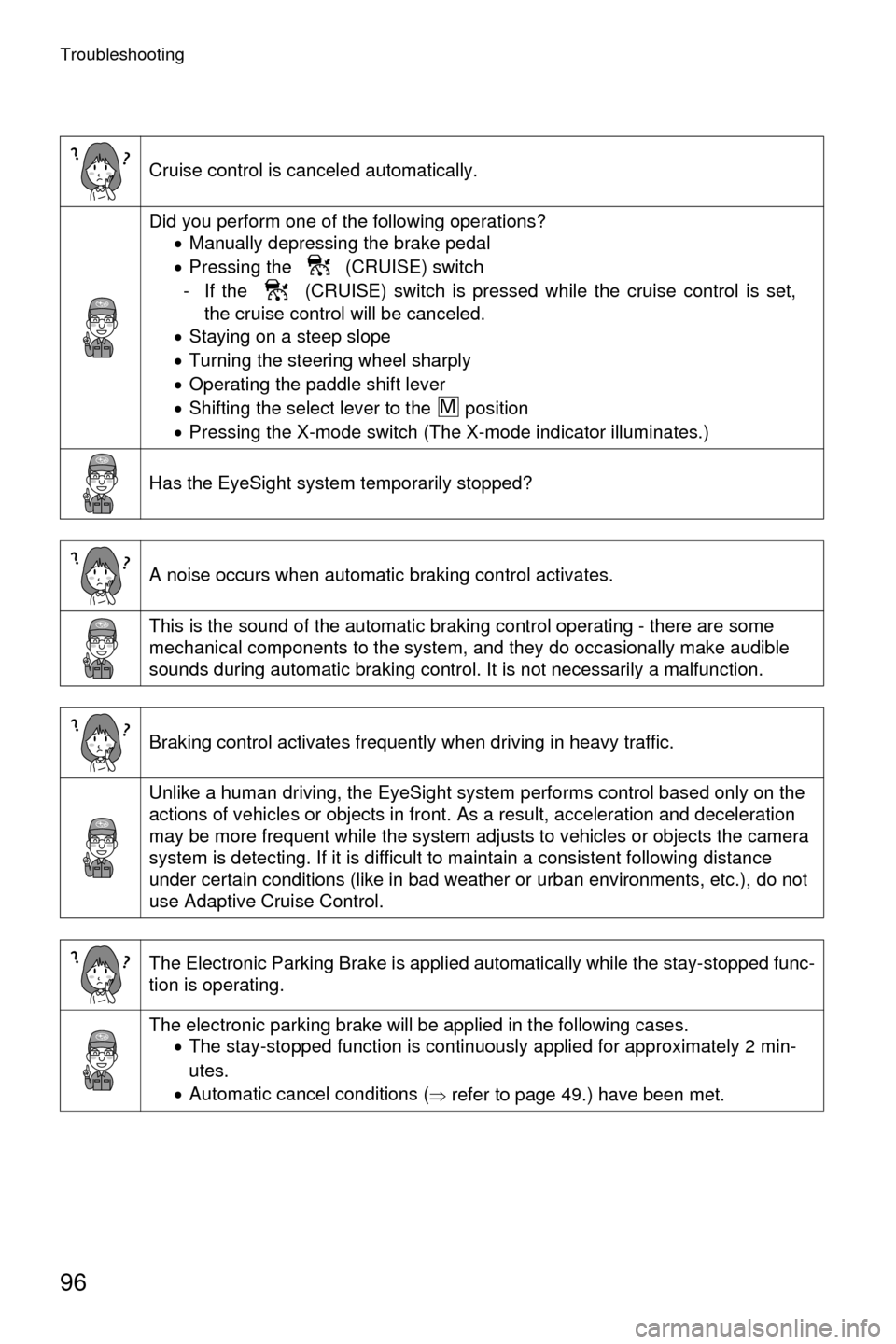
Troubleshooting
96
Cruise control is canceled automatically.
Did you perform one of the following operations?�xManually depressing the brake pedal
�x Pressing the (CRUISE) switch
- If the (CRUISE) switch is pressed while the cruise control is set, the cruise control will be canceled.
�x Staying on a steep slope
�x Turning the steering wheel sharply
�x Operating the paddle shift lever
�x Shifting the select lever to the position
�x Pressing the X-mode switch (The X-mode indicator illuminates.)
Has the EyeSight system temporarily stopped?
A noise occurs when automatic braking control activates.
This is the sound of the automatic braking control operating - there are some
mechanical components to the system, and they do occasionally make audible
sounds during automatic braking control. It is not necessarily a malfunction.
Braking control activates frequently when driving in heavy traffic.
Unlike a human driving, the EyeSight system performs control based only on the
actions of vehicles or objects in front. As a result, acceleration and deceleration
may be more frequent while the system adjusts to vehicles or objects the camera
system is detecting. If it is difficult to maintain a consistent following distance
under certain conditions (like in bad weather or urban environments, etc.), do not
use Adaptive Cruise Control.
The Electronic Parking Brake is applied automatically while the stay-stopped func-
tion is operating.
The electronic parking brake will be applied in the following cases. �xThe stay-stopped function is continuously applied for approximately 2 min-
utes.
�x Automatic cancel conditions (
�Ÿ refer to page 49.) have been met.
M
Page 100 of 106
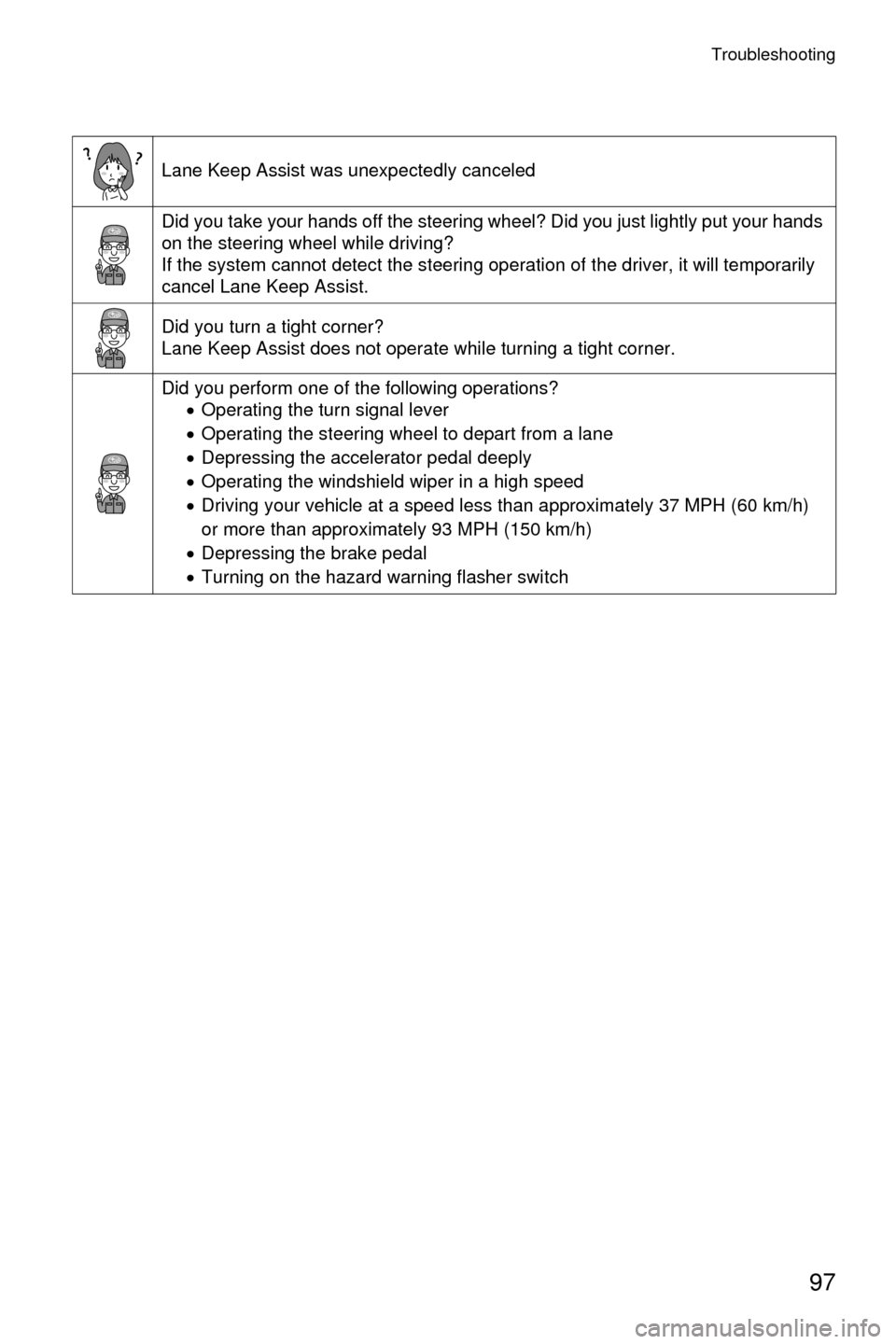
Troubleshooting
97
Lane Keep Assist was unexpectedly canceled
Did you take your hands off the steering wheel? Did you just lightly put your hands
on the steering wheel while driving?
If the system cannot detect the steering operation of the driver, it will temporarily
cancel Lane Keep Assist.
Did you turn a tight corner?
Lane Keep Assist does not operate while turning a tight corner.
Did you perform one of the following operations?�xOperating the turn signal lever
�x Operating the steering wheel to depart from a lane
�x Depressing the accelerator pedal deeply
�x Operating the windshield wiper in a high speed
�x Driving your vehicle at a speed less than approximately 37 MPH (60 km/h)
or more than approximately 93 MPH (150 km/h)
�x Depressing the brake pedal
�x Turning on the hazard warning flasher switch