Fog lights SUBARU OUTBACK 2017 6.G Owners Manual
[x] Cancel search | Manufacturer: SUBARU, Model Year: 2017, Model line: OUTBACK, Model: SUBARU OUTBACK 2017 6.GPages: 610, PDF Size: 10.28 MB
Page 8 of 610
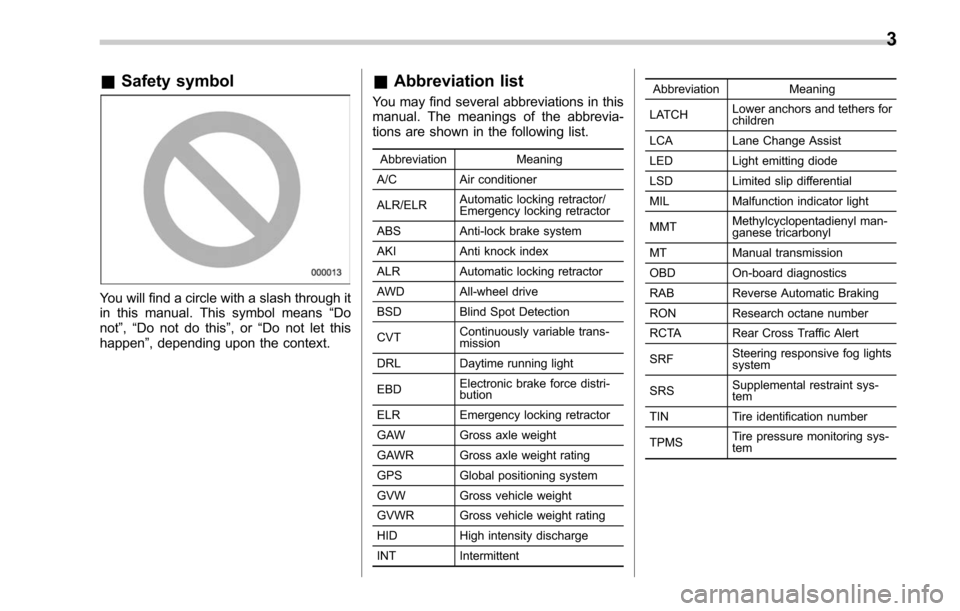
&Safety symbol
You will find a circle with a slash through it
in this manual. This symbol means “Do
not ”,“Do not do this ”,or“Do not let this
happen ”, depending upon the context.
&Abbreviation list
You may find several abbreviations in this
manual. The meanings of the abbrevia-
tions are shown in the following list.
Abbreviation Meaning
A/C Air conditioner
ALR/ELR Automatic locking retractor/
Emergency locking retractor
ABS Anti-lock brake system
AKI Anti knock index
ALR Automatic locking retractor
AWD All-wheel drive
BSD Blind Spot Detection
CVT Continuously variable trans-
mission
DRL Daytime running light
EBD Electronic brake force distri-
bution
ELR Emergency locking retractor
GAW Gross axle weight
GAWR Gross axle weight rating
GPS Global positioning system
GVW Gross vehicle weight
GVWR Gross vehicle weight rating
HID High intensity discharge
INT Intermittent Abbreviation
Meaning
LATCH Lower anchors and tethers for
children
LCA Lane Change Assist
LED Light emitting diode
LSD Limited slip differential
MIL Malfunction indicator light
MMT Methylcyclopentadienyl man-
ganese tricarbonyl
MT Manual transmission
OBD On-board diagnostics
RAB Reverse Automatic Braking
RON Research octane number
RCTA Rear Cross Traffic Alert
SRF Steering responsive fog lights
system
SRS Supplemental restraint sys-
tem
TIN Tire identification number
TPMS Tire pressure monitoring sys-
tem
3
Page 30 of 610
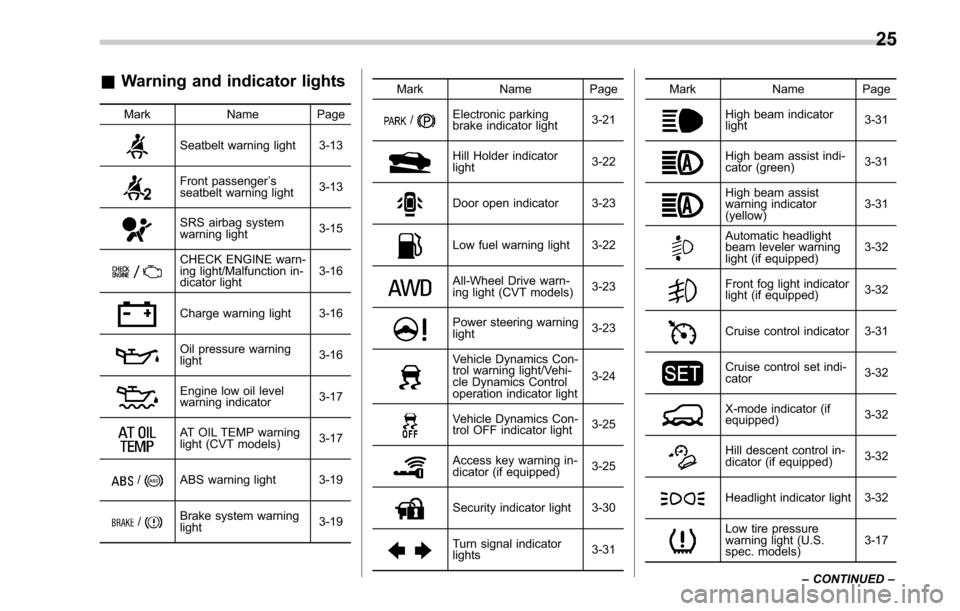
&Warning and indicator lights
Mark Name Page
Seatbelt warning light 3-13
Front passenger’s
seatbelt warning light 3-13
SRS airbag system
warning light3-15
CHECK ENGINE warn-
ing light/Malfunction in-
dicator light3-16
Charge warning light 3-16
Oil pressure warning
light
3-16
Engine low oil level
warning indicator3-17
AT OIL TEMP warning
light (CVT models)
3-17
/ABS warning light 3-19
/Brake system warning
light3-19Mark Name Page
/Electronic parking
brake indicator light
3-21
Hill Holder indicator
light3-22
Door open indicator 3-23
Low fuel warning light 3-22
All-Wheel Drive warn-
ing light (CVT models)
3-23
Power steering warning
light3-23
Vehicle Dynamics Con-
trol warning light/Vehi-
cle Dynamics Control
operation indicator light3-24
Vehicle Dynamics Con-
trol OFF indicator light
3-25
Access key warning in-
dicator (if equipped)
3-25
Security indicator light 3-30
Turn signal indicator
lights3-31Mark Name Page
High beam indicator
light
3-31
High beam assist indi-
cator (green)3-31
High beam assist
warning indicator
(yellow)3-31
Automatic headlight
beam leveler warning
light (if equipped)
3-32
Front fog light indicator
light (if equipped)
3-32
Cruise control indicator 3-31
Cruise control set indi-
cator3-32
X-mode indicator (if
equipped)
3-32
Hill descent control in-
dicator (if equipped)3-32
Headlight indicator light 3-32
Low tire pressure
warning light (U.S.
spec. models)3-17
– CONTINUED –
25
Page 31 of 610
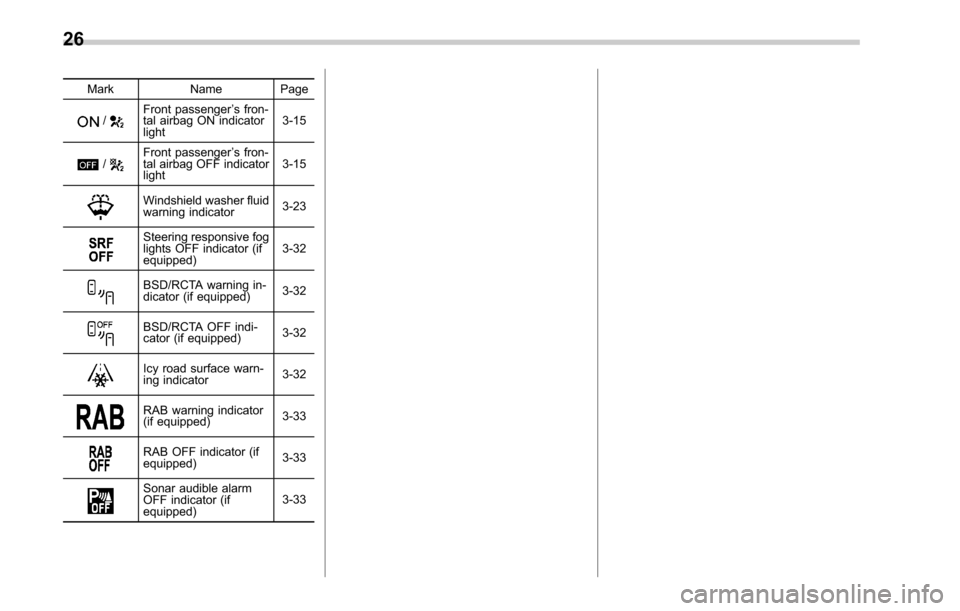
MarkName Page
/Front passenger’s fron-
tal airbag ON indicator
light 3-15
/Front passenger
’s fron-
tal airbag OFF indicator
light 3-15
Windshield washer fluid
warning indicator
3-23
Steering responsive fog
lights OFF indicator (if
equipped)3-32
BSD/RCTA warning in-
dicator (if equipped)
3-32
BSD/RCTA OFF indi-
cator (if equipped)
3-32
Icy road surface warn-
ing indicator3-32
RAB warning indicator
(if equipped)
3-33
RAB OFF indicator (if
equipped)3-33
Sonar audible alarm
OFF indicator (if
equipped)3-33
26
Page 33 of 610
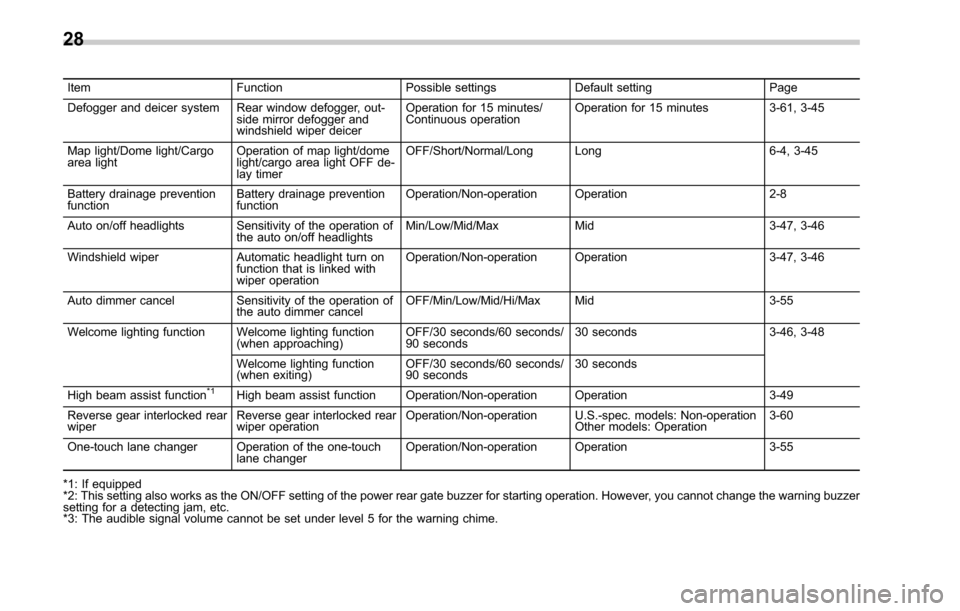
ItemFunctionPossible settingsDefault setting Page
Defogger and deicer system Rear window defogger, out- side mirror defogger and
windshield wiper deicerOperation for 15 minutes/
Continuous operation
Operation for 15 minutes
3-61, 3-45
Map light/Dome light/Cargo
area light Operation of map light/dome
light/cargo area light OFF de-
lay timerOFF/Short/Normal/Long Long
6-4, 3-45
Battery drainage prevention
function Battery drainage prevention
functionOperation/Non-operation Operation
2-8
Auto on/off headlights Sensitivity of the operation of the auto on/off headlightsMin/Low/Mid/Max
Mid 3-47, 3-46
Windshield wiper Automatic headlight turn on
function that is linked with
wiper operation Operation/Non-operation Operation
3-47, 3-46
Auto dimmer cancel Sensitivity of the operation of
the auto dimmer cancel OFF/Min/Low/Mid/Hi/Max Mid
3-55
Welcome lighting function Welcome lighting function (when approaching)OFF/30 seconds/60 seconds/
90 seconds30 seconds
3-46, 3-48
Welcome lighting function
(when exiting) OFF/30 seconds/60 seconds/
90 seconds30 seconds
High beam assist function
*1High beam assist function Operation/Non-operation Operation 3-49
Reverse gear interlocked rear
wiper Reverse gear interlocked rear
wiper operationOperation/Non-operation U.S.-spec. models: Non-operation
Other models: Operation 3-60
One-touch lane changer Operation of the one-touch lane changerOperation/Non-operation Operation
3-55
*1: If equipped
*2: This setting also works as the ON/OFF setting of the power rear gate buzzer for starting operation. However, you cannot change the warning buzzer
setting for a detecting jam, etc.
*3: The audible signal volume cannot be set under level 5 for the warning chime.
28
Page 157 of 610
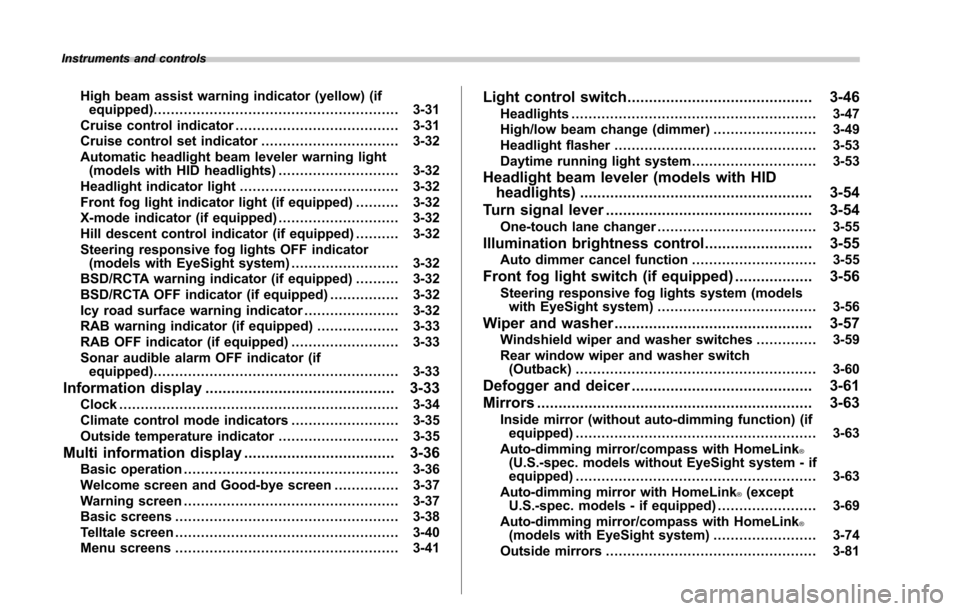
Instruments and controls
High beam assist warning indicator (yellow) (ifequipped) ......................................................... 3-31
Cruise control indicator ...................................... 3-31
Cruise control set indicator ................................ 3-32
Automatic headlight beam leveler warning light (models with HID headlights) ............................ 3-32
Headlight indicator light ..................................... 3-32
Front fog light indicator light (if equipped) .......... 3-32
X-mode indicator (if equipped) ............................ 3-32
Hill descent control indicator (if equipped) .......... 3-32
Steering responsive fog lights OFF indicator (models with EyeSight system) ......................... 3-32
BSD/RCTA warning indicator (if equipped) .......... 3-32
BSD/RCTA OFF indicator (if equipped) ................ 3-32
Icy road surface warning indicator ...................... 3-32
RAB warning indicator (if equipped) ................... 3-33
RAB OFF indicator (if equipped) ......................... 3-33
Sonar audible alarm OFF indicator (if equipped) ......................................................... 3-33
Information display ............................................ 3-33Clock................................................................. 3-34
Climate control mode indicators ......................... 3-35
Outside temperature indicator ............................ 3-35
Multi information display................................... 3-36Basic operation.................................................. 3-36
Welcome screen and Good-bye screen ............... 3-37
Warning screen .................................................. 3-37
Basic screens .................................................... 3-38
Telltale screen .................................................... 3-40
Menu screens .................................................... 3-41
Light control switch ........................................... 3-46
Headlights......................................................... 3-47
High/low beam change (dimmer) ... ..................... 3-49
Headlight flasher ............................................... 3-53
Daytime running light system ............................. 3-53
Headlight beam leveler (models with HID
headlights) ...................................................... 3-54
Turn signal lever ................................................ 3-54
One-touch lane changer ..................................... 3-55
Illumination brightness control ......................... 3-55Auto dimmer cancel function............................. 3-55
Front fog light switch (if equipped) .................. 3-56
Steering responsive fog lights system (models
with EyeSight system) ..................................... 3-56
Wiper and washer.............................................. 3-57Windshield wiper and washer switches .............. 3-59
Rear window wiper and washer switch (Outback) ........................................................ 3-60
Defogger and deicer .......................................... 3-61
Mirrors ................................................................ 3-63
Inside mirror (without auto-dimming function) (if
equipped) ........................................................ 3-63
Auto-dimming mirror/compass with HomeLink
®(U.S.-spec. models without EyeSight system - if
equipped) ........................................................ 3-63
Auto-dimming mirror with HomeLink
®(except
U.S.-spec. models - if equipped) .. ..................... 3-69
Auto-dimming mirror/compass with HomeLink
®(models with EyeSight system) ... ..................... 3-74
Outside mirrors ................................................. 3-81
Page 187 of 610
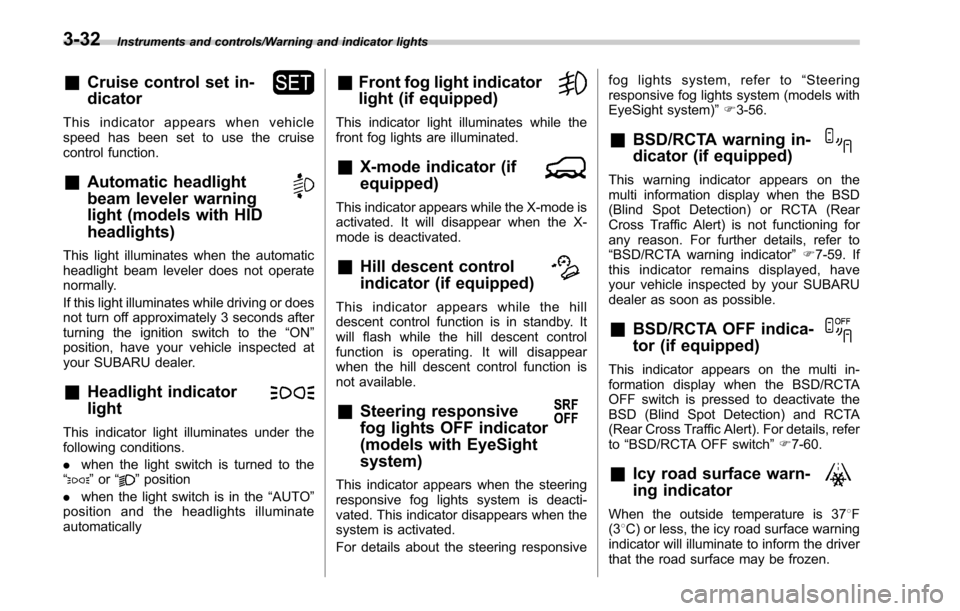
Instruments and controls/Warning and indicator lights
&Cruise control set in-
dicator
This indicator appears when vehicle
speed has been set to use the cruise
control function.
&Automatic headlight
beam leveler warning
light (models with HID
headlights)
This light illuminates when the automatic
headlight beam leveler does not operate
normally.
If this light illuminates while driving or does
not turn off approximately 3 seconds after
turning the ignition switch to the“ON”
position, have your vehicle inspected at
your SUBARU dealer.
&Headlight indicator
light
This indicator light illuminates under the
following conditions.
. when the light switch is turned to the
“
” or “”position
. when the light switch is in the “AUTO”
position and the headlights illuminate
automatically
&Front fog light indicator
light (if equipped)
This indicator light illuminates while the
front fog lights are illuminated.
&X-mode indicator (if
equipped)
This indicator appears while the X-mode is
activated. It will disappear when the X-
mode is deactivated.
&Hill descent control
indicator (if equipped)
This indicator appears while the hill
descent control function is in standby. It
will flash while the hill descent control
function is operating. It will disappear
when the hill descent control function is
not available.
&Steering responsive
fog lights OFF indicator
(models with EyeSight
system)
This indicator appears when the steering
responsive fog lights system is deacti-
vated. This indicator disappears when the
system is activated.
For details about the steering responsive fog lights system, refer to
“Steering
responsive fog lights system (models with
EyeSight system) ”F 3-56.
&BSD/RCTA warning in-
dicator (if equipped)
This warning indicator appears on the
multi information display when the BSD
(Blind Spot Detection) or RCTA (Rear
Cross Traffic Alert) is not functioning for
any reason. For further details, refer to
“BSD/RCTA warning indicator ”F 7-59. If
this indicator remains displayed, have
your vehicle inspected by your SUBARU
dealer as soon as possible.
&BSD/RCTA OFF indica-
tor (if equipped)
This indicator appears on the multi in-
formation display when the BSD/RCTA
OFF switch is pressed to deactivate the
BSD (Blind Spot Detection) and RCTA
(Rear Cross Traffic Alert). For details, refer
to “BSD/RCTA OFF switch ”F 7-60.
&Icy road surface warn-
ing indicator
When the outside temperature is 37 8F
(3 8C) or less, the icy road surface warning
indicator will illuminate to inform the driver
that the road surface may be frozen.
3-32
Page 195 of 610
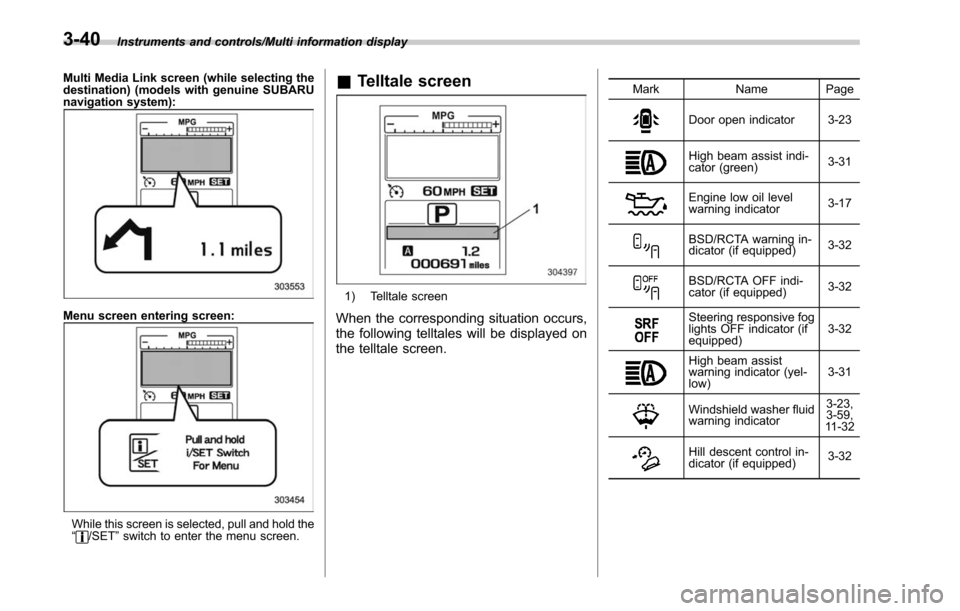
Instruments and controls/Multi information display
Multi Media Link screen (while selecting the
destination) (models with genuine SUBARU
navigation system):
Menu screen entering screen:
While this screen is selected, pull and hold the
“/SET”switch to enter the menu screen.
& Telltale screen
1) Telltale screen
When the corresponding situation occurs,
the following telltales will be displayed on
the telltale screen.
Mark Name Page
Door open indicator 3-23
High beam assist indi-
cator (green) 3-31
Engine low oil level
warning indicator
3-17
BSD/RCTA warning in-
dicator (if equipped)3-32
BSD/RCTA OFF indi-
cator (if equipped)
3-32
Steering responsive fog
lights OFF indicator (if
equipped)3-32
High beam assist
warning indicator (yel-
low)3-31
Windshield washer fluid
warning indicator3-23,
3-59,
11 - 3 2
Hill descent control in-
dicator (if equipped) 3-32
3-40
Page 198 of 610
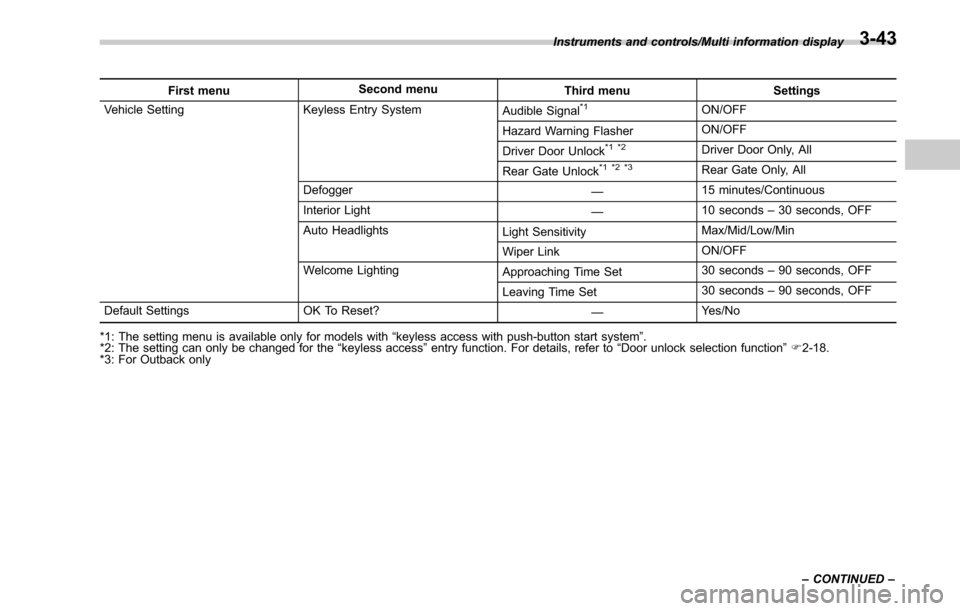
First menuSecond menu
Third menu Settings
Vehicle Setting Keyless Entry System Audible Signal*1ON/OFF
Hazard Warning Flasher ON/OFF
Driver Door Unlock
*1 *2Driver Door Only, All
Rear Gate Unlock
*1 *2 *3Rear Gate Only, All
Defogger —15 minutes/Continuous
Interior Light —10 seconds
–30 seconds, OFF
Auto Headlights Light SensitivityMax/Mid/Low/Min
Wiper Link ON/OFF
Welcome Lighting Approaching Time Set30 seconds
–90 seconds, OFF
Leaving Time Set 30 seconds
–90 seconds, OFF
Default Settings OK To Reset? —Yes/No
*1: The setting menu is available only for models with “keyless access with push-button start system ”.
*2: The setting can only be changed for the “keyless access ”entry function. For details, refer to “Door unlock selection function ”F 2-18.
*3: For Outback only Instruments and controls/Multi information display
–CONTINUED –
3-43
Page 200 of 610
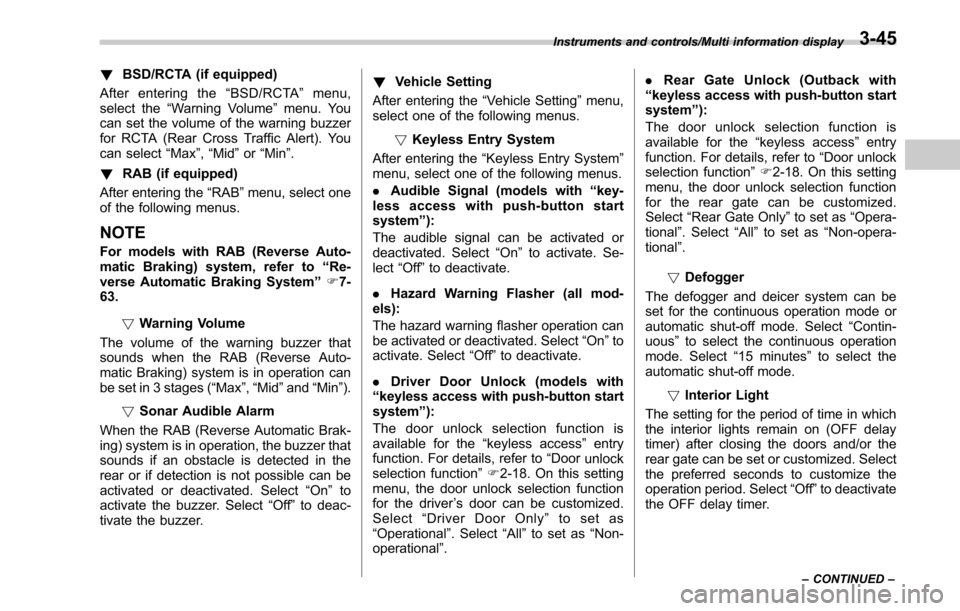
!BSD/RCTA (if equipped)
After entering the “BSD/RCTA ”menu,
select the “Warning Volume ”menu. You
can set the volume of the warning buzzer
for RCTA (Rear Cross Traffic Alert). You
can select “Max”,“Mid ”or “Min ”.
! RAB (if equipped)
After entering the “RAB”menu, select one
of the following menus.
NOTE
For models with RAB (Reverse Auto-
matic Braking) system, refer to “Re-
verse Automatic Braking System ”F 7-
63.
!Warning Volume
The volume of the warning buzzer that
sounds when the RAB (Reverse Auto-
matic Braking) system is in operation can
be set in 3 stages (“Max ”,“Mid ”and “Min ”).
! Sonar Audible Alarm
When the RAB (Reverse Automatic Brak-
ing) system is in operation, the buzzer that
sounds if an obstacle is detected in the
rear or if detection is not possible can be
activated or deactivated. Select “On”to
activate the buzzer. Select “Off”to deac-
tivate the buzzer. !
Vehicle Setting
After entering the “Vehicle Setting”menu,
select one of the following menus.
!Keyless Entry System
After entering the “Keyless Entry System ”
menu, select one of the following menus.
. Audible Signal (models with “key-
less access with push-button start
system ”):
The audible signal can be activated or
deactivated. Select “On”to activate. Se-
lect “Off”to deactivate.
. Hazard Warning Flasher (all mod-
els):
The hazard warning flasher operation can
be activated or deactivated. Select “On”to
activate. Select “Off ”to deactivate.
. Driver Door Unlock (models with
“ keyless access with push-button start
system ”):
The door unlock selection function is
available for the “keyless access”entry
function. For details, refer to “Door
unlock
selection function ”F 2-18. On this setting
menu, the door unlock selection function
for the driver ’s door can be customized.
Select “Driver Door Only ”to set as
“Operational ”. Select “All”to set as “Non-
operational ”. .
Rear Gate Unlock (Outback with
“ keyless access with push-button start
system ”):
The door unlock selection function is
available for the “keyless access”entry
function. For details, refer to “Door unlock
selection function ”F 2-18. On this setting
menu, the door unlock selection function
for the rear gate can be customized.
Select “Rear Gate Only ”to set as “Opera-
tional ”. Select “All”to set as “Non-opera-
tional ”.
! Defogger
The defogger and deicer system can be
set for the continuous operation mode or
automatic shut-off mode. Select “Contin-
uous” to select the continuous operation
mode. Select “15 minutes”to select the
automatic shut-off mode.
!Interior Light
The setting for the period of time in which
the interior lights remain on (OFF delay
timer) after closing the doors and/or the
rear gate can be set or customized. Select
the preferred seconds to customize the
operation period. Select “Off”to deactivate
the OFF delay timer.
Instruments and controls/Multi information display
–CONTINUED –3-45
Page 207 of 610
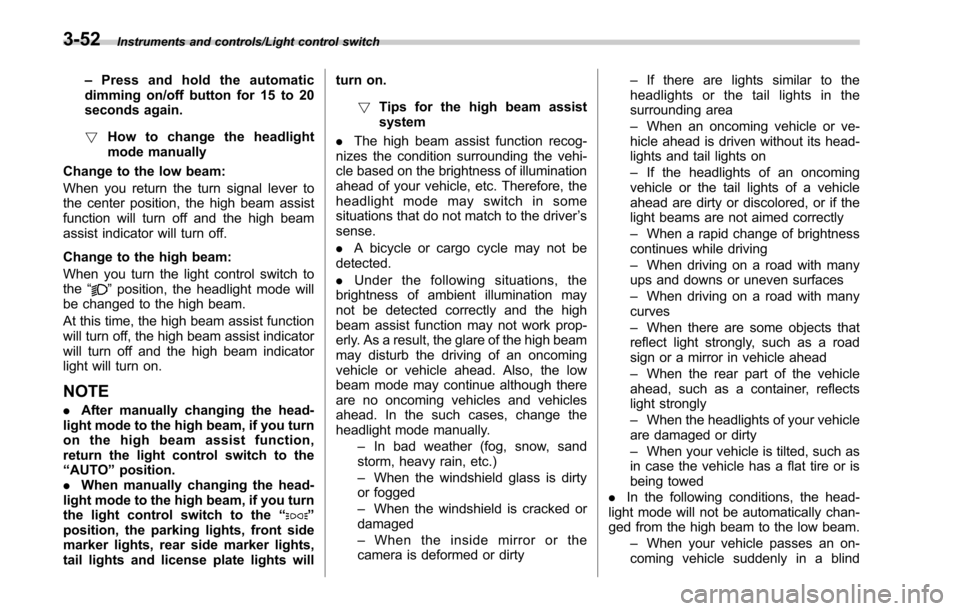
Instruments and controls/Light control switch
–Press and hold the automatic
dimming on/off button for 15 to 20
seconds again.
! How to change the headlight
mode manually
Change to the low beam:
When you return the turn signal lever to
the center position, the high beam assist
function will turn off and the high beam
assist indicator will turn off.
Change to the high beam:
When you turn the light control switch to
the “
”position, the headlight mode will
be changed to the high beam.
At this time, the high beam assist function
will turn off, the high beam assist indicator
will turn off and the high beam indicator
light will turn on.
NOTE
. After manually changing the head-
light mode to the high beam, if you turn
on the high beam assist function,
return the light control switch to the
“ AUTO ”position.
. When manually changing the head-
light mode to the high beam, if you turn
the light control switch to the “
”
position, the parking lights, front side
marker lights, rear side marker lights,
tail lights and license plate lights will turn on.
! Tips for the high beam assist
system
. The high beam assist function recog-
nizes the condition surrounding the vehi-
cle based on the brightness of illumination
ahead of your vehicle, etc. Therefore, the
headlight mode may switch in some
situations that do not match to the driver ’s
sense.
. A bicycle or cargo cycle may not be
detected.
. Under the fo llowing situations, the
brightness of ambient illumination may
not be detected correctly and the high
beam assist function may not work prop-
erly. As a result, the glare of the high beam
may disturb the driving of an oncoming
vehicle or vehicle ahead. Also, the low
beam mode may continue although there
are no oncoming vehicles and vehicles
ahead. In the such cases, change the
headlight mode manually.
–In bad weather (fog, snow, sand
storm, heavy rain, etc.)
– When the windshield glass is dirty
or fogged
– When the windshield is cracked or
damaged
– Whentheinsidemirrororthe
camera is deformed or dirty –
If there are lights similar to the
headlights or the tail lights in the
surrounding area
– When an oncoming vehicle or ve-
hicle ahead is driven without its head-
lights and tail lights on
– If the headlights of an oncoming
vehicle or the tail lights of a vehicle
ahead are dirty or discolored, or if the
light beams are not aimed correctly
– When a rapid change of brightness
continues while driving
– When driving on a road with many
ups and downs or uneven surfaces
– When driving on a road with many
curves
– When there are some objects that
reflect light strongly, such as a road
sign or a mirror in vehicle ahead
– When the rear part of the vehicle
ahead, such as a container, reflects
light strongly
– When the headlights of your vehicle
are damaged or dirty
– When your vehicle is tilted, such as
in case the vehicle has a flat tire or is
being towed
. In the following conditions, the head-
light mode will not be automatically chan-
ged from the high beam to the low beam.
–When your vehicle passes an on-
coming vehicle suddenly in a blind
3-52